Follow these steps to release a client device from its current DHCP lease.
To revoke a DHCP lease on a WAN Edge device:
-
From the left menu, select WAN Edges > WAN
Edges.
-
Click the device responsible for this DHCP lease.
-
Scroll down to the DHCP Statistics section of the device details
page.
-
Under Leased IPs , click the hyperlink for the pool that
includes this lease.
On the Leased IPs window, you can view the client devices (MAC addresses or hostnames)
along with the leased IP addresses and the expiration dates and times.
-
Select the checkbox for each device that you want to revoke, and then click
Revoke.
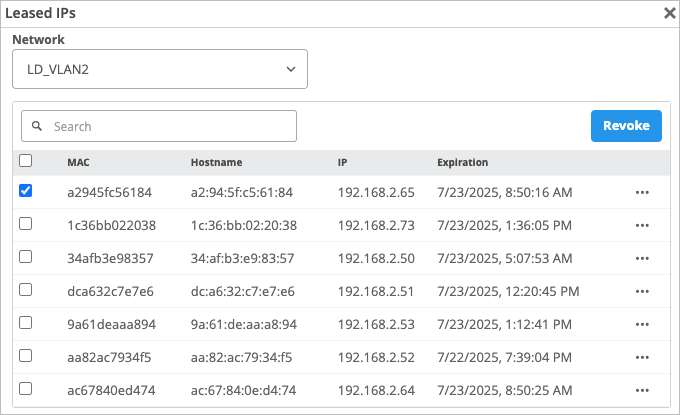
Tip: To manage leases for a different pool, select
it from the Network list at the top of the Leased IPs pop-up
window.
-
When finished, click the X in the top-right corner of the Leased
IPs pop-up window.
