Configure Juniper Mist™ as a RADIUS Client in Aruba ClearPass
Follow this procedure to integrate Juniper Mist™ with Aruba ClearPass Policy Manager™ for secure user authentication.
You can configure Juniper Mist™ as a Radius Client in the Aruba ClearPass Policy Manager™, a platform from which you can configure and manage your security requirements.
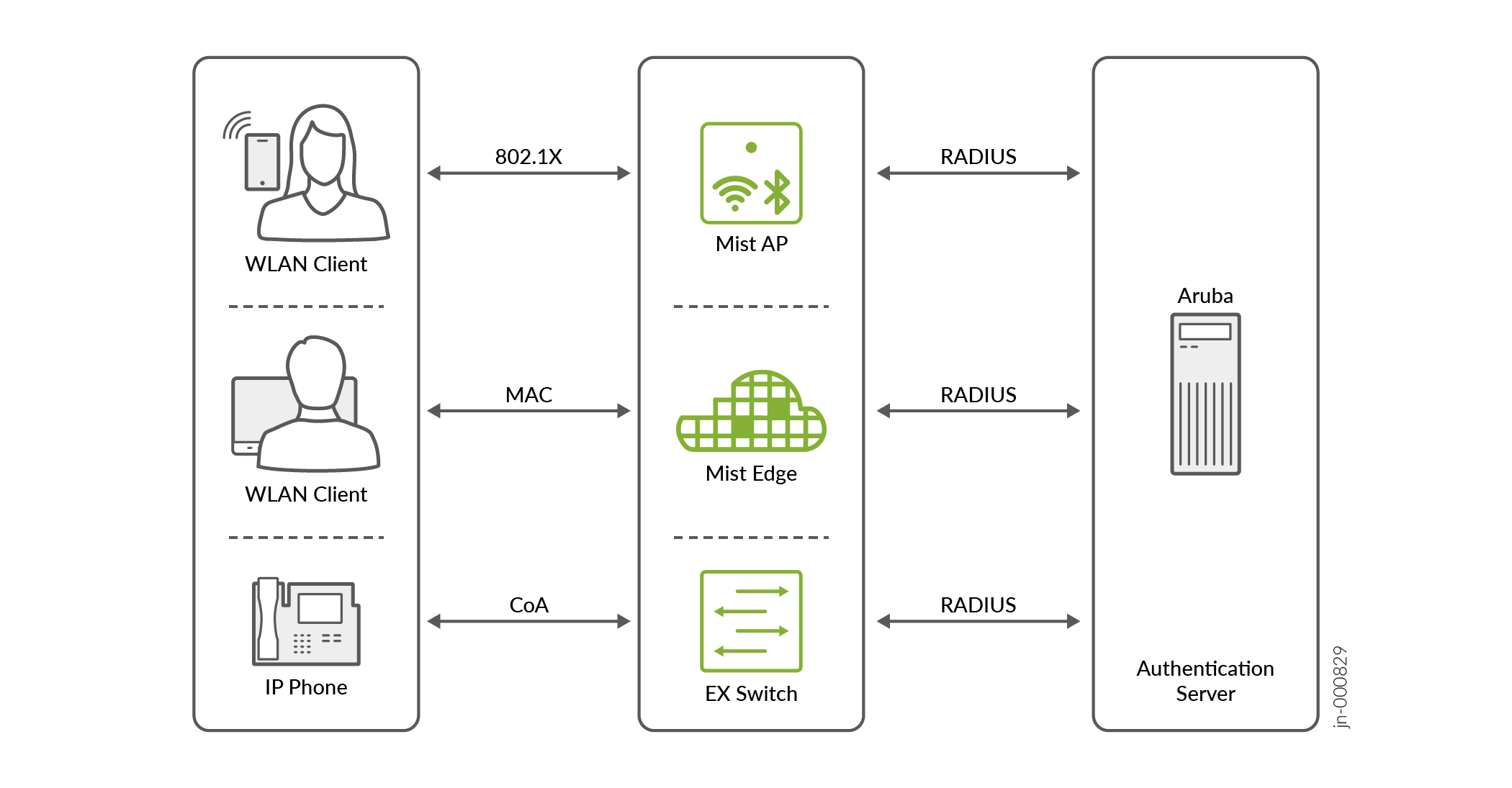
To configure Mist as a RADIUS Client in Aruba ClearPass:
