
Help us improve your experience.
Let us know what you think.
Do you have time for a two-minute survey?

Help us improve your experience.
Let us know what you think.
Do you have time for a two-minute survey?
We at Mist are constantly working on making the Mist experience the best possible experience. So every week you will see new and updated Cloud Features. Here are the updates for June 8, 2017.
We now allow you to have more traceability to configuration changes for your network. Audit logs record all administrative activities in an organization, such as creation or deletion of WLANs, updating an AP, or adding Policies. Being able to keep track of all administrative changes limits the guesswork when rolling back on changes or enforcing configuration compliance.
Access Audit Logs through Organization -> Audit Logs
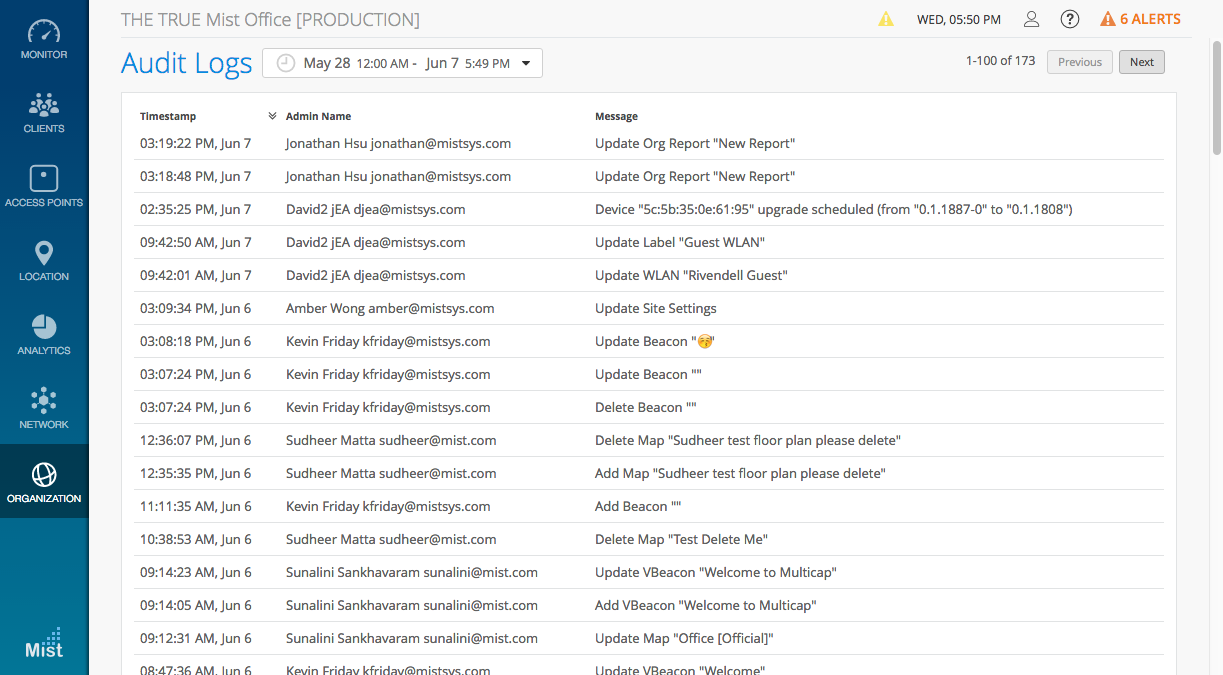
Mist Systems is extending its Social Login (beta feature) with increased user customizability of the login splash screen. Now, you have an option of displaying a mobile-like narrow-width login screen regardless of device type being used (mobile or desktop). This allows more background real estate for targeted marketing. The option of using a responsive layout that adapts based on the type of device is still available.
Navigate to Customize when creating a captive portal and the Responsive Layout check box will be enabled by default. Uncheck this box to use narrow width view.
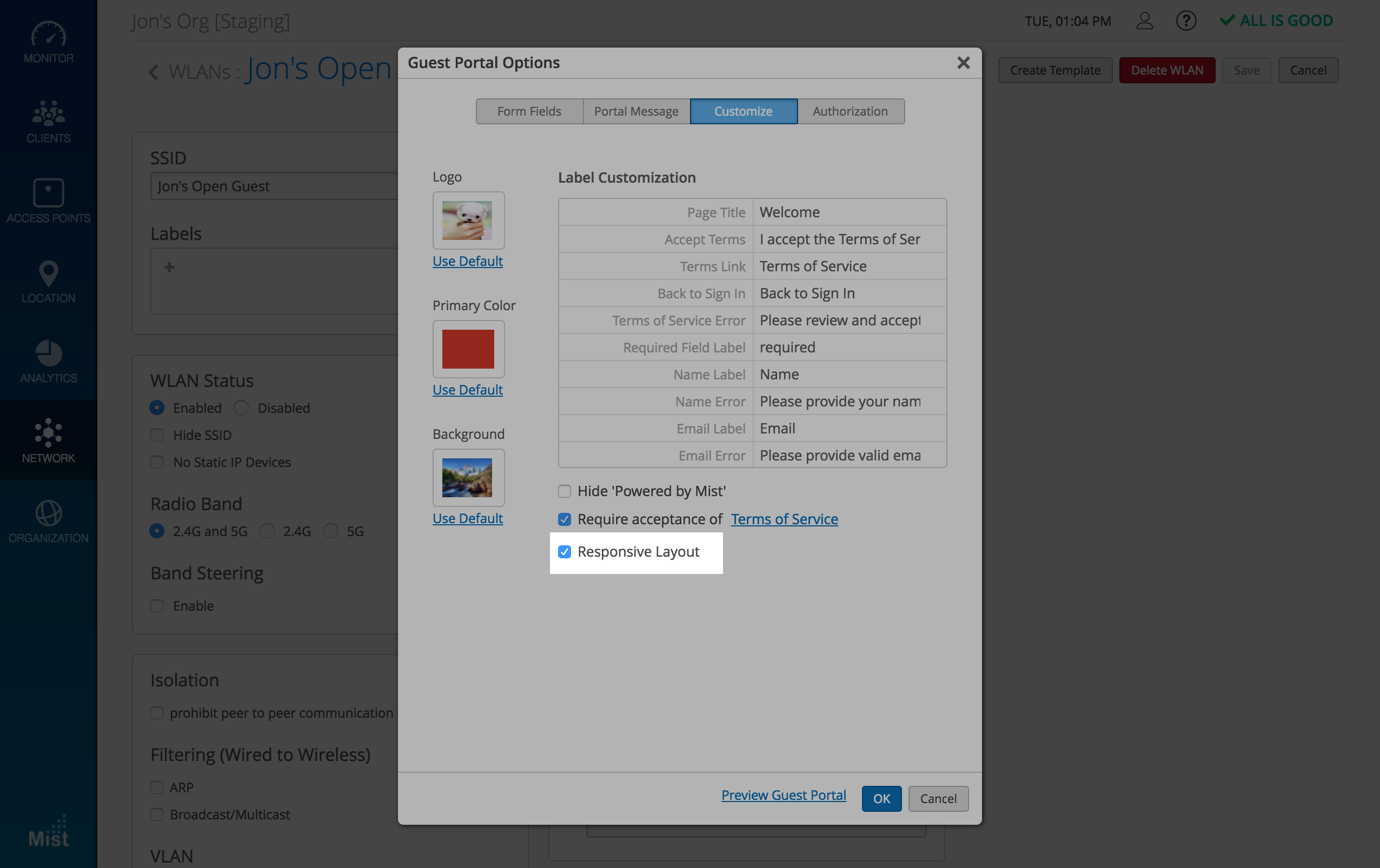
Here is the default Responsive Layout view of the guest portal on a desktop system.
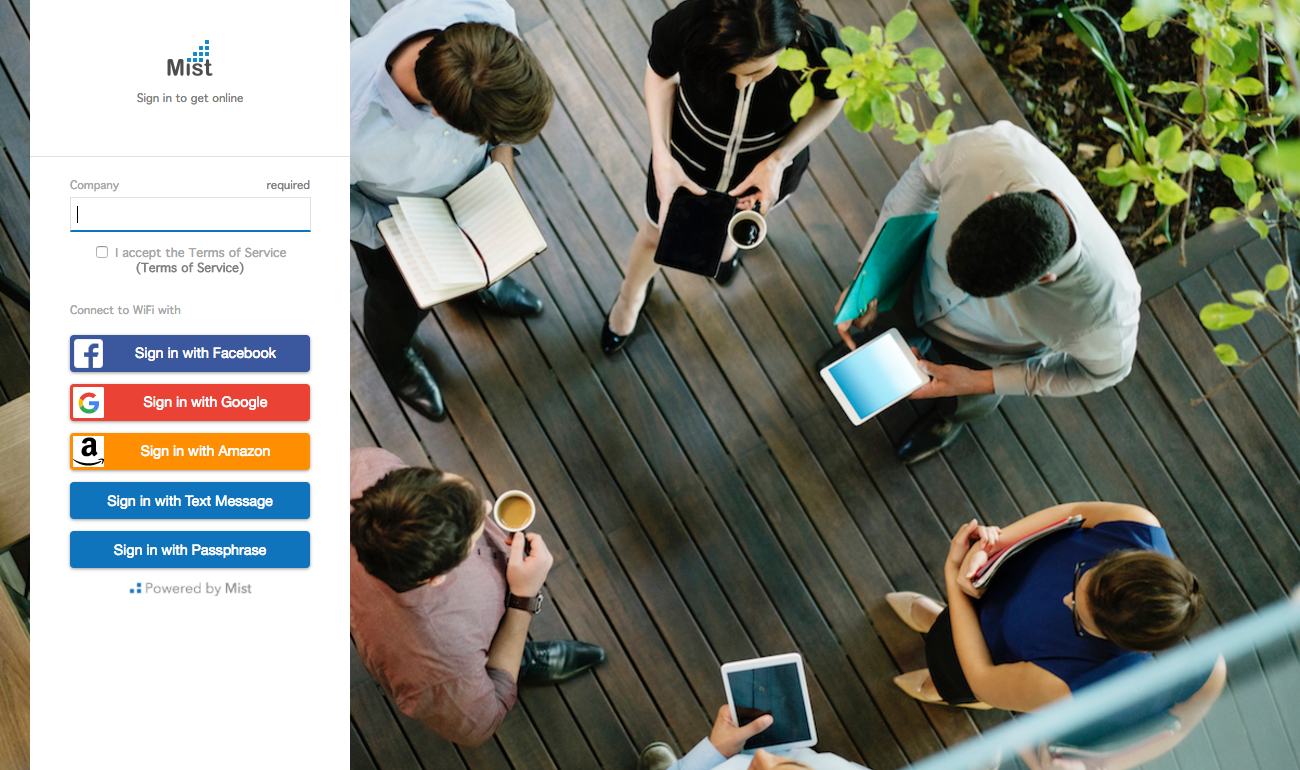
Here is the narrow width view without the Responsive Layout option enabled.
