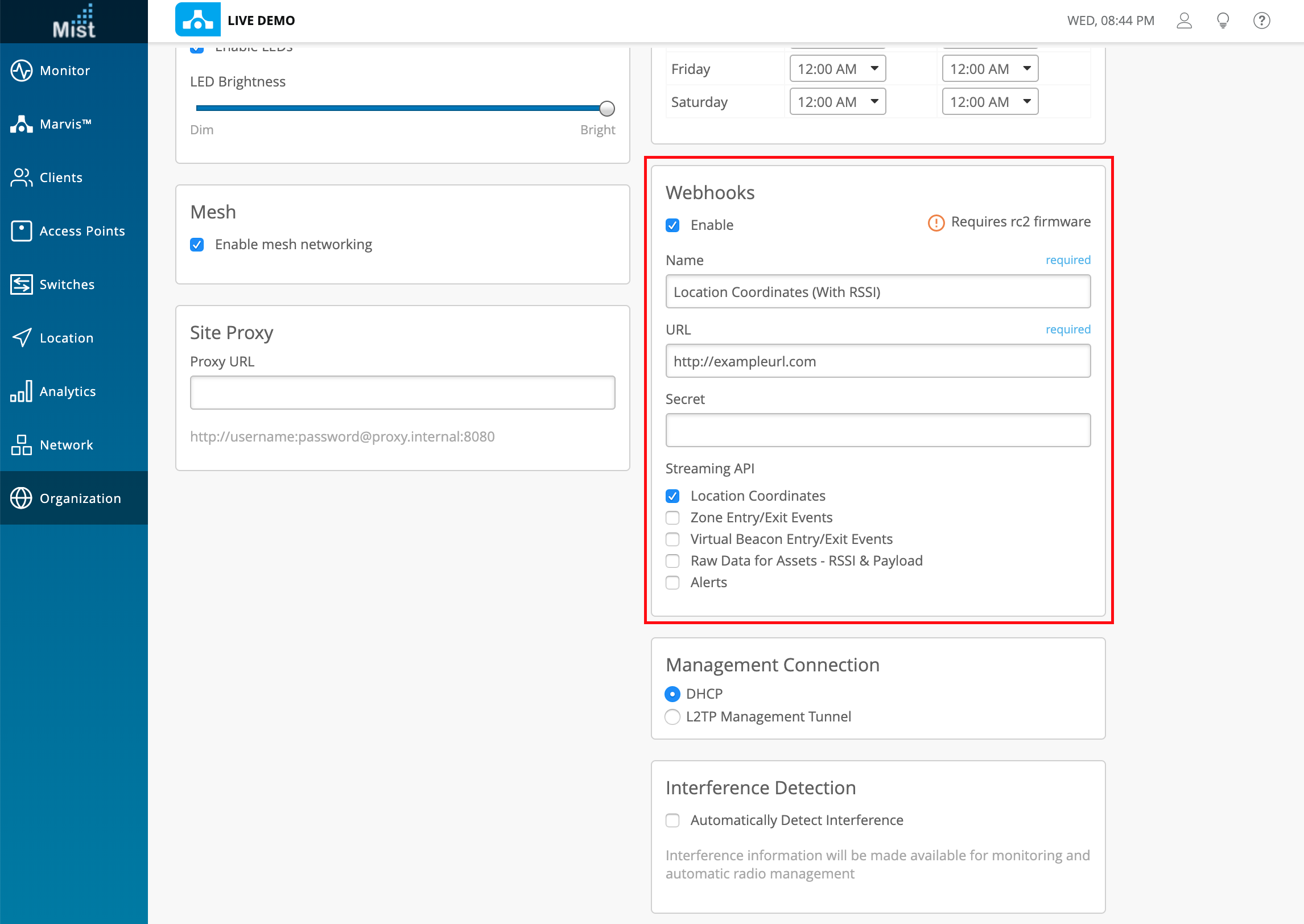Help us improve your experience.
Let us know what you think.
Do you have time for a two-minute survey?

Help us improve your experience.
Let us know what you think.
Do you have time for a two-minute survey?
Webhooks are an intuitive method of collecting real-time data by having events push their information onto a provided URL. Triggering webhook events will automatically send and store relevant details for data analysis. We are improving the Location Coordinates webhook by adding RSSI information in that payload. Please note that this webhook is only for connected WiFi clients, and not unconnected WiFi clients.
To create a webhook to track location coordinates, navigate to Organization > Site Configuration. In the Webhooks box, click Enable and select the Location Coordinates option. Name your webhook and provide the URL where you would like to send your data. Location Coordinates and their RSSI will now be pushed directly to your URL.