Detailed Configurations for the EVPN-VXLAN Network for the Data Centers
This section includes the complete configurations for the following devices:
Data Center 1 Border Spine 1 and Border Spine 2 (DC1-Spine1 and DC1-Spine2)
Data Center 1 Leaf 1 and Leaf 2 (DC1-Leaf1 and DC1-Leaf2)
Data Center 2 Border Spine 1 and Border Spine 2 (DC2-Spine1 and DC1-Spine2)
Data Center 2 Leaf 1 and Leaf 2 (DC2-Leaf1 and DC2-Leaf2)
A simplified WAN router configuration that can be used for testing
Figure 1 shows the detailed topology used in this example.
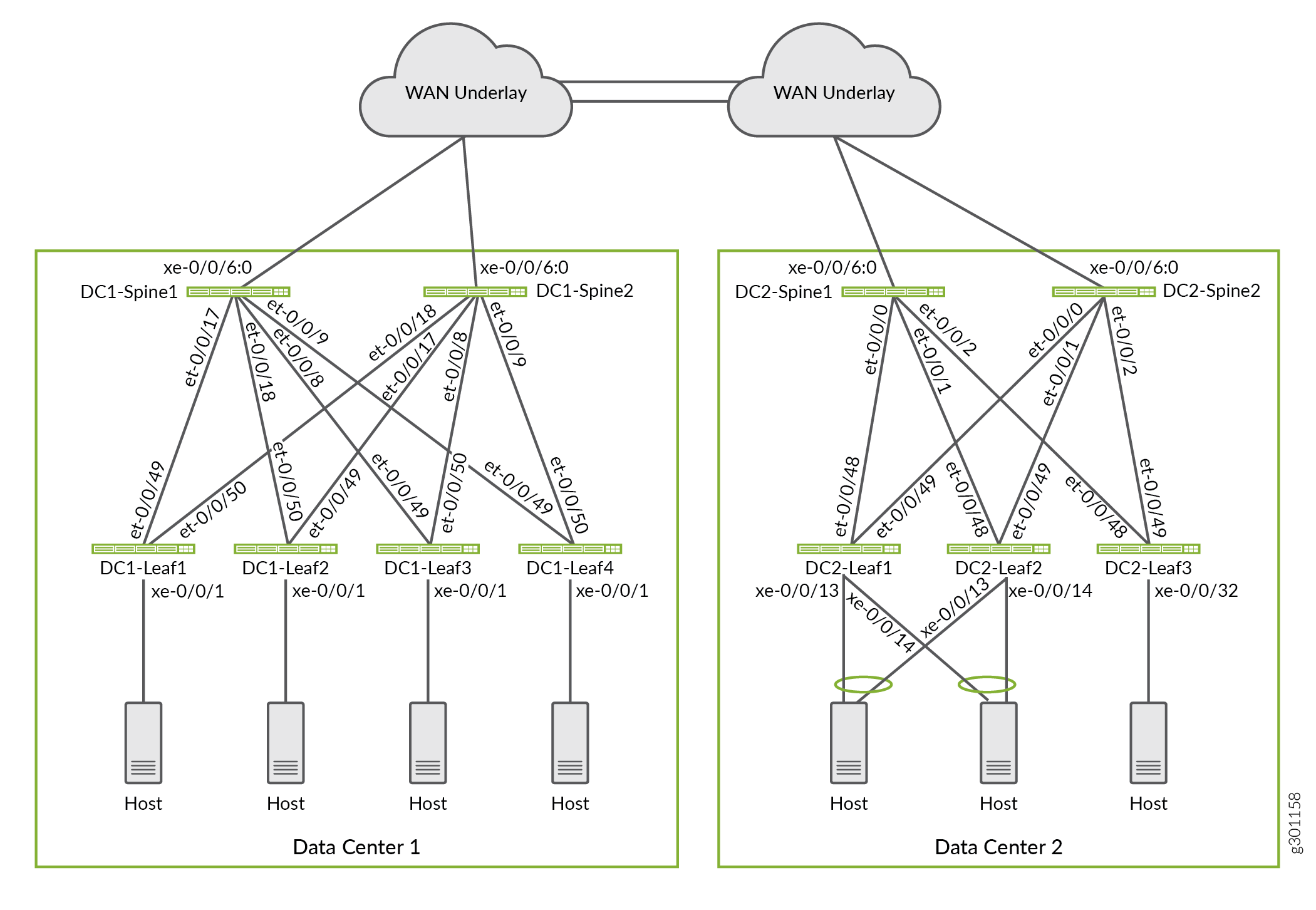
The configurations are shown as typed, rather than as
displayed with a show configuration | display set command.
As a result the BGP authentication key appears in plain text instead
of the obfuscated form. The authentication key used is for testing
purposes and should be changed to suit your environment.
The need to channelize for 10 GE interfaces varies by QFX switch model. Based on the equipment used in this example channelization is not needed at the leaf switches, but is used on the spines for the 10 GE links to the WAN cloud.
Border Spine Device 1 in Data Center 1
set chassis fpc 0 pic 0 port 6 channel-speed 10 set interfaces xe-0/0/6:0 mtu 9200 set interfaces xe-0/0/6:0 unit 0 family inet address 172.16.1.7/31 set interfaces et-0/0/8 description "Fabric link" set interfaces et-0/0/8 mtu 9200 set interfaces et-0/0/8 unit 0 description "** to DC1-Leaf3" set interfaces et-0/0/8 unit 0 family inet address 10.80.224.6/31 set interfaces et-0/0/9 description "Fabric link" set interfaces et-0/0/9 mtu 9200 set interfaces et-0/0/9 unit 0 description "** to DC1-Leaf4" set interfaces et-0/0/9 unit 0 family inet address 10.80.224.8/31 set interfaces et-0/0/17 description "Fabric link" set interfaces et-0/0/17 mtu 9200 set interfaces et-0/0/17 unit 0 description "** to DC1-Leaf1" set interfaces et-0/0/17 unit 0 family inet address 10.80.224.2/31 set interfaces et-0/0/18 description "Fabric link" set interfaces et-0/0/18 traps set interfaces et-0/0/18 mtu 9200 set interfaces et-0/0/18 unit 0 description "** to DC1-Leaf2" set interfaces et-0/0/18 unit 0 family inet address 10.80.224.4/31 set interfaces lo0 unit 0 description "** DC1-Spine1" set interfaces lo0 unit 0 family inet address 10.80.224.149/32 set policy-options policy-statement ECMP-POLICY then load-balance per-packet set policy-options policy-statement FROM_Lo0 term 10 from interface lo0.0 set policy-options policy-statement FROM_Lo0 term 10 then accept set policy-options policy-statement FROM_Lo0 term 20 then reject set policy-options policy-statement UNDERLAY-EXPORT term LOOPBACK from route-filter 10.80.224.128/25 orlonger set policy-options policy-statement UNDERLAY-EXPORT term LOOPBACK from route-filter 10.0.0.0/24 orlonger set policy-options policy-statement UNDERLAY-EXPORT term LOOPBACK then accept set policy-options policy-statement UNDERLAY-EXPORT term DEFAULT then reject set policy-options policy-statement UNDERLAY-IMPORT term LOOPBACK from route-filter 10.80.224.128/25 orlonger set policy-options policy-statement UNDERLAY-IMPORT term LOOPBACK from route-filter 10.0.0.0/24 orlonger set policy-options policy-statement UNDERLAY-IMPORT term LOOPBACK then accept set policy-options policy-statement UNDERLAY-IMPORT term DEFAULT then reject set routing-options forwarding-table export ECMP-POLICY set routing-options forwarding-table ecmp-fast-reroute set routing-options autonomous-system 64730 set protocols bgp hold-time 10 set protocols bgp log-updown set protocols bgp group EVPN_FABRIC type internal set protocols bgp group EVPN_FABRIC bfd-liveness-detection minimum-interval 1000 set protocols bgp group EVPN_FABRIC bfd-liveness-detection multiplier 3 set protocols bgp group EVPN_FABRIC description "Reflector group for overlay IBGP peering with leaves" set protocols bgp group EVPN_FABRIC local-address 10.80.224.149 set protocols bgp group EVPN_FABRIC family evpn signaling set protocols bgp group EVPN_FABRIC authentication-key "samplepassword-fortesting" set protocols bgp group EVPN_FABRIC vpn-apply-export set protocols bgp group EVPN_FABRIC cluster 10.80.224.149 set protocols bgp group EVPN_FABRIC local-as 64730 set protocols bgp group EVPN_FABRIC multipath set protocols bgp group EVPN_FABRIC neighbor 10.80.224.140 set protocols bgp group EVPN_FABRIC neighbor 10.80.224.141 set protocols bgp group EVPN_FABRIC neighbor 10.80.224.142 set protocols bgp group EVPN_FABRIC neighbor 10.80.224.143 set protocols bgp group UNDERLAY type external set protocols bgp group UNDERLAY description "Group for underlay EBGP peering" set protocols bgp group UNDERLAY import UNDERLAY-IMPORT set protocols bgp group UNDERLAY family inet unicast set protocols bgp group UNDERLAY authentication-key "samplepassword-fortesting" set protocols bgp group UNDERLAY export UNDERLAY-EXPORT set protocols bgp group UNDERLAY local-as 65001 set protocols bgp group UNDERLAY multipath multiple-as set protocols bgp group UNDERLAY bfd-liveness-detection minimum-interval 350 set protocols bgp group UNDERLAY bfd-liveness-detection multiplier 3 set protocols bgp group UNDERLAY neighbor 10.80.224.3 peer-as 65012 set protocols bgp group UNDERLAY neighbor 10.80.224.5 peer-as 65013 set protocols bgp group UNDERLAY neighbor 10.80.224.7 peer-as 65014 set protocols bgp group UNDERLAY neighbor 10.80.224.9 peer-as 65015 set protocols bgp group UNDERLAY neighbor 172.16.1.6 peer-as 65199 set protocols bgp group OVERLAY_INTERDC type external set protocols bgp group OVERLAY_INTERDC description "Group for overlay EBGP peering to remote DC" set protocols bgp group OVERLAY_INTERDC multihop no-nexthop-change set protocols bgp group OVERLAY_INTERDC local-address 10.80.224.149 set protocols bgp group OVERLAY_INTERDC family evpn signaling delay-route-advertisements minimum-delay routing-uptime 480 set protocols bgp group OVERLAY_INTERDC local-as 64730 set protocols bgp group OVERLAY_INTERDC multipath multiple-as set protocols bgp group OVERLAY_INTERDC neighbor 10.0.0.2 peer-as 64830 set protocols bgp group OVERLAY_INTERDC neighbor 10.0.0.3 peer-as 64830 set protocols lldp interface all
Border Spine Device 2 in Data Center 1
set chassis fpc 0 pic 0 port 33 channel-speed 10g set interfaces xe-0/0/6:0 mtu 9200 set interfaces xe-0/0/6:0 unit 0 family inet address 172.16.1.5/31 set interfaces et-0/0/8 description "Fabric link" set interfaces et-0/0/8 mtu 9200 set interfaces et-0/0/8 unit 0 description "** to DC1-Leaf3" set interfaces et-0/0/8 unit 0 family inet address 10.80.224.16/31 set interfaces et-0/0/9 description "Fabric link" set interfaces et-0/0/9 mtu 9200 set interfaces et-0/0/9 unit 0 description "** to DC1-Leaf4" set interfaces et-0/0/9 unit 0 family inet address 10.80.224.18/31 set interfaces et-0/0/17 description "Fabric link" set interfaces et-0/0/17 mtu 9200 set interfaces et-0/0/17 unit 0 description "** to DC1-Leaf2" set interfaces et-0/0/17 unit 0 family inet address 10.80.224.14/31 set interfaces et-0/0/18 description "Fabric link" set interfaces et-0/0/18 mtu 9200 set interfaces et-0/0/18 unit 0 description "** to DC1-Leaf1" set interfaces et-0/0/18 unit 0 family inet address 10.80.224.12/31 set interfaces lo0 unit 0 description "** DC1-Spine2" set interfaces lo0 unit 0 family inet address 10.80.224.150/32 set policy-options policy-statement ECMP-POLICY then load-balance per-packet set policy-options policy-statement FROM_Lo0 term 10 from interface lo0.0 set policy-options policy-statement FROM_Lo0 term 10 then accept set policy-options policy-statement FROM_Lo0 term 20 then reject set policy-options policy-statement UNDERLAY-EXPORT term LOOPBACK from route-filter 10.80.224.128/25 orlonger set policy-options policy-statement UNDERLAY-EXPORT term LOOPBACK then accept set policy-options policy-statement UNDERLAY-EXPORT term DEFAULT then reject set policy-options policy-statement UNDERLAY-IMPORT term LOOPBACK from route-filter 10.80.224.128/25 orlonger set policy-options policy-statement UNDERLAY-IMPORT term LOOPBACK from route-filter 10.0.0.0/24 orlonger set policy-options policy-statement UNDERLAY-IMPORT term LOOPBACK then accept set policy-options policy-statement UNDERLAY-IMPORT term DEFAULT then reject set routing-options forwarding-table export ECMP-POLICY set routing-options forwarding-table ecmp-fast-reroute set routing-options autonomous-system 64730 set protocols bgp hold-time 10 set protocols bgp log-updown set protocols bgp group EVPN_FABRIC type internal set protocols bgp group EVPN_FABRIC bfd-liveness-detection minimum-interval 1000 set protocols bgp group EVPN_FABRIC bfd-liveness-detection multiplier 3 set protocols bgp group EVPN_FABRIC description "Reflector group for overlay IBGP peering with leaves" set protocols bgp group EVPN_FABRIC local-address 10.80.224.150 set protocols bgp group EVPN_FABRIC family evpn signaling set protocols bgp group EVPN_FABRIC authentication-key "samplepassword-fortesting" set protocols bgp group EVPN_FABRIC vpn-apply-export set protocols bgp group EVPN_FABRIC cluster 10.80.224.150 set protocols bgp group EVPN_FABRIC local-as 64730 set protocols bgp group EVPN_FABRIC multipath set protocols bgp group EVPN_FABRIC neighbor 10.80.224.140 set protocols bgp group EVPN_FABRIC neighbor 10.80.224.141 set protocols bgp group EVPN_FABRIC neighbor 10.80.224.142 set protocols bgp group EVPN_FABRIC neighbor 10.80.224.143 set protocols bgp group UNDERLAY type external set protocols bgp group UNDERLAY description "Group for underlay EBGP peering" set protocols bgp group UNDERLAY import UNDERLAY-IMPORT set protocols bgp group UNDERLAY family inet unicast set protocols bgp group UNDERLAY authentication-key "samplepassword-fortesting" set protocols bgp group UNDERLAY export UNDERLAY-EXPORT set protocols bgp group UNDERLAY local-as 65002 set protocols bgp group UNDERLAY multipath multiple-as set protocols bgp group UNDERLAY bfd-liveness-detection minimum-interval 350 set protocols bgp group UNDERLAY bfd-liveness-detection multiplier 3 set protocols bgp group UNDERLAY neighbor 10.80.224.13 peer-as 65012 set protocols bgp group UNDERLAY neighbor 10.80.224.19 peer-as 65015 set protocols bgp group UNDERLAY neighbor 10.80.224.17 peer-as 65014 set protocols bgp group UNDERLAY neighbor 10.80.224.15 peer-as 65013 set protocols bgp group UNDERLAY neighbor 172.16.1.4 peer-as 65199 set protocols bgp group OVERLAY_INTERDC type external set protocols bgp group OVERLAY_INTERDC description "Group for overlay EBGP peering to remote DC" set protocols bgp group OVERLAY_INTERDC multihop no-nexthop-change set protocols bgp group OVERLAY_INTERDC local-address 10.80.224.150 set protocols bgp group OVERLAY_INTERDC family evpn signaling delay-route-advertisements minimum-delay routing-uptime 480 set protocols bgp group OVERLAY_INTERDC local-as 64730 set protocols bgp group OVERLAY_INTERDC multipath multiple-as set protocols bgp group OVERLAY_INTERDC neighbor 10.0.0.2 peer-as 64830 set protocols bgp group OVERLAY_INTERDC neighbor 10.0.0.3 peer-as 64830 set protocols lldp interface all
Leaf Device 1 in Data Center 1
set system arp aging-timer 5 set interfaces xe-0/0/1 description "DC1 Server1" set interfaces xe-0/0/1 unit 0 family ethernet-switching vlan members v203 set interfaces et-0/0/49 description "Fabric interface" set interfaces et-0/0/49 mtu 9200 set interfaces et-0/0/49 unit 0 description "** to DC1-Spine1" set interfaces et-0/0/49 unit 0 family inet address 10.80.224.3/31 set interfaces et-0/0/50 description "Fabric interface" set interfaces et-0/0/50 mtu 9200 set interfaces et-0/0/50 unit 0 description "** to DC1-Spine2" set interfaces et-0/0/50 unit 0 family inet address 10.80.224.13/31 set interfaces irb unit 10 virtual-gateway-accept-data set interfaces irb unit 10 description "** L3 interface for v10 in Tenant_1" set interfaces irb unit 10 family inet address 10.1.10.11/24 preferred set interfaces irb unit 10 family inet address 10.1.10.11/24 virtual-gateway-address 10.1.10.1 set interfaces irb unit 11 virtual-gateway-accept-data set interfaces irb unit 11 description "** L3 interface for v11 in Tenant_1" set interfaces irb unit 11 family inet address 10.1.11.11/24 preferred set interfaces irb unit 11 family inet address 10.1.11.11/24 virtual-gateway-address 10.1.11.1 set interfaces irb unit 12 virtual-gateway-accept-data set interfaces irb unit 12 description "** L3 interface for v12 in Tenant_1" set interfaces irb unit 12 family inet address 10.1.12.11/24 preferred set interfaces irb unit 12 family inet address 10.1.12.11/24 virtual-gateway-address 10.1.12.1 set interfaces irb unit 202 virtual-gateway-accept-data set interfaces irb unit 202 description "** L3 interface for v202 in Tenant_1" set interfaces irb unit 202 family inet address 10.1.202.11/24 preferred set interfaces irb unit 202 family inet address 10.1.202.11/24 virtual-gateway-address 10.1.202.1 set interfaces irb unit 203 virtual-gateway-accept-data set interfaces irb unit 203 description "** L3 interface for v203 in Tenant_1" set interfaces irb unit 203 family inet address 10.1.203.11/24 preferred set interfaces irb unit 203 family inet address 10.1.203.11/24 virtual-gateway-address 10.1.203.1 set interfaces lo0 unit 0 description "** DC1-Leaf1" set interfaces lo0 unit 0 family inet address 10.80.224.140/32 set interfaces lo0 unit 1 family inet address 10.80.225.140/32 set forwarding-options vxlan-routing overlay-ecmp set forwarding-options vxlan-routing next-hop 32768 set policy-options policy-statement ECMP-POLICY then load-balance per-packet set policy-options policy-statement FROM_Lo0 term 10 from interface lo0.0 set policy-options policy-statement FROM_Lo0 term 10 then accept set policy-options policy-statement FROM_Lo0 term 20 then reject set policy-options policy-statement OVERLAY_IMPORT term 5 from community comm_pod1 set policy-options policy-statement OVERLAY_IMPORT term 5 then accept set policy-options policy-statement OVERLAY_IMPORT term 10 from community comm_pod2 set policy-options policy-statement OVERLAY_IMPORT term 10 then accept set policy-options policy-statement OVERLAY_IMPORT term 20 from community shared_202_fm_pod2 set policy-options policy-statement OVERLAY_IMPORT term 20 from community shared_202_fm_pod1 set policy-options policy-statement OVERLAY_IMPORT term 20 from community shared_203_fm_pod2 set policy-options policy-statement OVERLAY_IMPORT term 20 from community shared_203_fm_pod1 set policy-options policy-statement OVERLAY_IMPORT term 20 then accept set policy-options policy-statement T5_EXPORT term fm_direct from protocol direct set policy-options policy-statement T5_EXPORT term fm_direct then accept set policy-options policy-statement T5_EXPORT term fm_static from protocol static set policy-options policy-statement T5_EXPORT term fm_static then accept set policy-options policy-statement T5_EXPORT term fm_v4_host from protocol evpn set policy-options policy-statement T5_EXPORT term fm_v4_host from route-filter 0.0.0.0/0 prefix-length-range /32-/32 set policy-options policy-statement T5_EXPORT term fm_v4_host then accept set policy-options policy-statement T5_EXPORT term fm_v6_host from protocol evpn set policy-options policy-statement T5_EXPORT term fm_v6_host from route-filter 0::0/0 prefix-length-range /128-/128 set policy-options policy-statement T5_EXPORT term fm_v6_host then accept set policy-options policy-statement VRF1_T5_RT_EXPORT term t1 then community add target_t5_pod1 set policy-options policy-statement VRF1_T5_RT_EXPORT term t1 then accept set policy-options policy-statement VRF1_T5_RT_IMPORT term t1 from community target_t5_pod1 set policy-options policy-statement VRF1_T5_RT_IMPORT term t1 then accept set policy-options policy-statement VRF1_T5_RT_IMPORT term t2 from community target_t5_pod2 set policy-options policy-statement VRF1_T5_RT_IMPORT term t2 then accept set policy-options community comm_pod1 members target:64730:999 set policy-options community comm_pod2 members target:64830:999 set policy-options community shared_202_fm_pod1 members target:64730:202 set policy-options community shared_202_fm_pod2 members target:64830:202 set policy-options community shared_203_fm_pod1 members target:64730:203 set policy-options community shared_203_fm_pod2 members target:64830:203 set policy-options community target_t5_pod1 members target:64730:9999 set policy-options community target_t5_pod2 members target:64830:9999 set routing-instances TENANT_1_VRF instance-type vrf set routing-instances TENANT_1_VRF routing-options multipath set routing-instances TENANT_1_VRF protocols evpn ip-prefix-routes advertise direct-nexthop set routing-instances TENANT_1_VRF protocols evpn ip-prefix-routes encapsulation vxlan set routing-instances TENANT_1_VRF protocols evpn ip-prefix-routes vni 9999 set routing-instances TENANT_1_VRF protocols evpn ip-prefix-routes export T5_EXPORT set routing-instances TENANT_1_VRF routing-options multipath set routing-instances TENANT_1_VRF description "VRF for Tenant_1" set routing-instances TENANT_1_VRF interface irb.10 set routing-instances TENANT_1_VRF interface irb.11 set routing-instances TENANT_1_VRF interface irb.12 set routing-instances TENANT_1_VRF interface irb.202 set routing-instances TENANT_1_VRF interface irb.203 set routing-instances TENANT_1_VRF interface lo0.1 set routing-instances TENANT_1_VRF route-distinguisher 10.80.225.140:9999 set routing-instances TENANT_1_VRF vrf-import VRF1_T5_RT_IMPORT set routing-instances TENANT_1_VRF vrf-export VRF1_T5_RT_EXPORT set routing-instances TENANT_1_VRF vrf-target target:1:65001 set routing-instances TENANT_1_VRF vrf-table-label set routing-options forwarding-table export ECMP-POLICY set routing-options forwarding-table ecmp-fast-reroute set routing-options forwarding-table chained-composite-next-hop ingress evpn set routing-options router-id 10.80.224.140 set routing-options autonomous-system 64730 set protocols evpn vni-options vni 110 vrf-target target:64730:110 set protocols evpn vni-options vni 111 vrf-target target:64730:111 set protocols evpn vni-options vni 112 vrf-target target:64730:112 set protocols evpn vni-options vni 1202 vrf-target target:64730:202 set protocols evpn vni-options vni 1203 vrf-target target:64730:203 set protocols evpn encapsulation vxlan set protocols evpn default-gateway no-gateway-community set protocols evpn extended-vni-list 110 set protocols evpn extended-vni-list 111 set protocols evpn extended-vni-list 112 set protocols evpn extended-vni-list 1202 set protocols evpn extended-vni-list 1203 set protocols bgp group EVPN_FABRIC type internal set protocols bgp group EVPN_FABRIC bfd-liveness-detection minimum-interval 1000 set protocols bgp group EVPN_FABRIC bfd-liveness-detection multiplier 3 set protocols bgp group EVPN_FABRIC description "Group for IBGP peering to reflectors" set protocols bgp group EVPN_FABRIC local-address 10.80.224.140 set protocols bgp group EVPN_FABRIC family evpn signaling set protocols bgp group EVPN_FABRIC authentication-key "samplepassword-fortesting" set protocols bgp group EVPN_FABRIC local-as 64730 set protocols bgp group EVPN_FABRIC multipath set protocols bgp group EVPN_FABRIC neighbor 10.80.224.149 set protocols bgp group EVPN_FABRIC neighbor 10.80.224.150 set protocols bgp group UNDERLAY type external set protocols bgp group UNDERLAY description "Group for EBGP peering in underlay" set protocols bgp group UNDERLAY family inet unicast set protocols bgp group UNDERLAY authentication-key "samplepassword-fortesting" set protocols bgp group UNDERLAY export FROM_Lo0 set protocols bgp group UNDERLAY local-as 65012 set protocols bgp group UNDERLAY multipath multiple-as set protocols bgp group UNDERLAY bfd-liveness-detection minimum-interval 350 set protocols bgp group UNDERLAY bfd-liveness-detection multiplier 3 set protocols bgp group UNDERLAY neighbor 10.80.224.12 peer-as 65002 set protocols bgp group UNDERLAY neighbor 10.80.224.2 peer-as 65001 set protocols bgp hold-time 10 set protocols bgp log-updown set protocols l2-learning global-mac-table-aging-time 600 set protocols l2-learning global-mac-ip-table-aging-time 300 set protocols lldp interface all set switch-options vtep-source-interface lo0.0 set switch-options route-distinguisher 10.80.224.140:1 set switch-options vrf-import OVERLAY_IMPORT set switch-options vrf-target target:64730:999 set vlans v10 description "Tenant_1 - VLAN id 10" set vlans v10 vlan-id 10 set vlans v10 l3-interface irb.10 set vlans v10 vxlan vni 110 set vlans v11 description "Tenant_1 - VLAN id 11" set vlans v11 vlan-id 11 set vlans v11 l3-interface irb.11 set vlans v11 vxlan vni 111 set vlans v12 description "Tenant_1 - VLAN id 12" set vlans v12 vlan-id 12 set vlans v12 l3-interface irb.12 set vlans v12 vxlan vni 112 set vlans v202 description "Tenant_1 - VLAN id 202" set vlans v202 vlan-id 202 set vlans v202 l3-interface irb.202 set vlans v202 vxlan vni 1202 set vlans v203 description "Tenant_1 - VLAN id 203" set vlans v203 vlan-id 203 set vlans v203 l3-interface irb.203 set vlans v203 vxlan vni 1203
Leaf Device 2 in Data Center 1
set system arp aging-timer 5 set interfaces xe-0/0/1:0 description "DC1 Server2" set interfaces xe-0/0/1:0 unit 0 family ethernet-switching vlan members v203 set interfaces et-0/0/49 description "Fabric interface" set interfaces et-0/0/49 mtu 9200 set interfaces et-0/0/49 unit 0 description "** to DC1-Spine2" set interfaces et-0/0/49 unit 0 family inet address 10.80.224.15/31 set interfaces et-0/0/50 description "Fabric interface" set interfaces et-0/0/50 traps set interfaces et-0/0/50 mtu 9200 set interfaces et-0/0/50 unit 0 description "** to DC1-Spine1" set interfaces et-0/0/50 unit 0 family inet address 10.80.224.5/31 set interfaces irb unit 10 virtual-gateway-accept-data set interfaces irb unit 10 description "** L3 interface for v10 in Tenant_1" set interfaces irb unit 10 family inet address 10.1.10.12/24 preferred set interfaces irb unit 10 family inet address 10.1.10.12/24 virtual-gateway-address 10.1.10.1 set interfaces irb unit 11 virtual-gateway-accept-data set interfaces irb unit 11 description "** L3 interface for v11 in Tenant_1" set interfaces irb unit 11 family inet address 10.1.11.12/24 preferred set interfaces irb unit 11 family inet address 10.1.11.12/24 virtual-gateway-address 10.1.11.1 set interfaces irb unit 12 virtual-gateway-accept-data set interfaces irb unit 12 description "** L3 interface for v12 in Tenant_1" set interfaces irb unit 12 family inet address 10.1.12.12/24 preferred set interfaces irb unit 12 family inet address 10.1.12.12/24 virtual-gateway-address 10.1.12.1 set interfaces irb unit 202 virtual-gateway-accept-data set interfaces irb unit 202 description "** L3 interface for v202 in Tenant_1" set interfaces irb unit 202 family inet address 10.1.202.12/24 preferred set interfaces irb unit 202 family inet address 10.1.202.12/24 virtual-gateway-address 10.1.202.1 set interfaces irb unit 203 virtual-gateway-accept-data set interfaces irb unit 203 description "** L3 interface for v203 in Tenant_1" set interfaces irb unit 203 family inet address 10.1.203.12/24 preferred set interfaces irb unit 203 family inet address 10.1.203.12/24 virtual-gateway-address 10.1.203.1 set interfaces lo0 unit 0 description "** DC1-Leaf2" set interfaces lo0 unit 0 family inet address 10.80.224.141/32 set interfaces lo0 unit 1 family inet address 10.80.225.141/32 set forwarding-options vxlan-routing overlay-ecmp set forwarding-options vxlan-routing next-hop 32768 set policy-options policy-statement ECMP-POLICY then load-balance per-packet set policy-options policy-statement FROM_Lo0 term 10 from interface lo0.0 set policy-options policy-statement FROM_Lo0 term 10 then accept set policy-options policy-statement FROM_Lo0 term 20 then reject set policy-options policy-statement OVERLAY_IMPORT term 5 from community comm_pod1 set policy-options policy-statement OVERLAY_IMPORT term 5 then accept set policy-options policy-statement OVERLAY_IMPORT term 10 from community comm_pod2 set policy-options policy-statement OVERLAY_IMPORT term 10 then accept set policy-options policy-statement OVERLAY_IMPORT term 20 from community shared_202_fm_pod2 set policy-options policy-statement OVERLAY_IMPORT term 20 from community shared_202_fm_pod1 set policy-options policy-statement OVERLAY_IMPORT term 20 from community shared_203_fm_pod2 set policy-options policy-statement OVERLAY_IMPORT term 20 from community shared_203_fm_pod1 set policy-options policy-statement OVERLAY_IMPORT term 20 then accept set policy-options policy-statement T5_EXPORT term fm_direct from protocol direct set policy-options policy-statement T5_EXPORT term fm_direct then accept set policy-options policy-statement T5_EXPORT term fm_static from protocol static set policy-options policy-statement T5_EXPORT term fm_static then accept set policy-options policy-statement T5_EXPORT term fm_v4_host from protocol evpn set policy-options policy-statement T5_EXPORT term fm_v4_host from route-filter 0.0.0.0/0 prefix-length-range /32-/32 set policy-options policy-statement T5_EXPORT term fm_v4_host then accept set policy-options policy-statement T5_EXPORT term fm_v6_host from protocol evpn set policy-options policy-statement T5_EXPORT term fm_v6_host from route-filter 0::0/0 prefix-length-range /128-/128 set policy-options policy-statement T5_EXPORT term fm_v6_host then accept set policy-options policy-statement VRF1_T5_RT_EXPORT term t1 then community add target_t5_pod1 set policy-options policy-statement VRF1_T5_RT_EXPORT term t1 then accept set policy-options policy-statement VRF1_T5_RT_IMPORT term t1 from community target_t5_pod1 set policy-options policy-statement VRF1_T5_RT_IMPORT term t1 then accept set policy-options policy-statement VRF1_T5_RT_IMPORT term t2 from community target_t5_pod2 set policy-options policy-statement VRF1_T5_RT_IMPORT term t2 then accept set policy-options community comm_pod1 members target:64730:999 set policy-options community comm_pod2 members target:64830:999 set policy-options community shared_202_fm_pod1 members target:64730:202 set policy-options community shared_202_fm_pod2 members target:64830:202 set policy-options community shared_203_fm_pod1 members target:64730:203 set policy-options community shared_203_fm_pod2 members target:64830:203 set policy-options community target_t5_pod1 members target:64730:9999 set policy-options community target_t5_pod2 members target:64830:9999 set routing-instances TENANT_1_VRF instance-type vrf set routing-instances TENANT_1_VRF protocols evpn ip-prefix-routes advertise direct-nexthop set routing-instances TENANT_1_VRF protocols evpn ip-prefix-routes encapsulation vxlan set routing-instances TENANT_1_VRF protocols evpn ip-prefix-routes vni 9999 set routing-instances TENANT_1_VRF protocols evpn ip-prefix-routes export T5_EXPORT set routing-instances TENANT_1_VRF routing-options multipath set routing-instances TENANT_1_VRF description "VRF for Tenant_1" set routing-instances TENANT_1_VRF interface irb.10 set routing-instances TENANT_1_VRF interface irb.11 set routing-instances TENANT_1_VRF interface irb.12 set routing-instances TENANT_1_VRF interface irb.202 set routing-instances TENANT_1_VRF interface irb.203 set routing-instances TENANT_1_VRF interface lo0.1 set routing-instances TENANT_1_VRF route-distinguisher 10.80.225.141:9999 set routing-instances TENANT_1_VRF vrf-import VRF1_T5_RT_IMPORT set routing-instances TENANT_1_VRF vrf-export VRF1_T5_RT_EXPORT set routing-instances TENANT_1_VRF vrf-target target:1:65001 set routing-instances TENANT_1_VRF vrf-table-label set routing-options forwarding-table export ECMP-POLICY set routing-options forwarding-table ecmp-fast-reroute set routing-options forwarding-table chained-composite-next-hop ingress evpn set routing-options router-id 10.80.224.141 set routing-options autonomous-system 64730 set protocols evpn vni-options vni 110 vrf-target target:64730:110 set protocols evpn vni-options vni 111 vrf-target target:64730:111 set protocols evpn vni-options vni 112 vrf-target target:64730:112 set protocols evpn vni-options vni 1202 vrf-target target:64730:202 set protocols evpn vni-options vni 1203 vrf-target target:64730:203 set protocols evpn encapsulation vxlan set protocols evpn default-gateway no-gateway-community set protocols evpn extended-vni-list 110 set protocols evpn extended-vni-list 111 set protocols evpn extended-vni-list 112 set protocols evpn extended-vni-list 1202 set protocols evpn extended-vni-list 1203 set protocols bgp group EVPN_FABRIC type internal set protocols bgp group EVPN_FABRIC bfd-liveness-detection minimum-interval 1000 set protocols bgp group EVPN_FABRIC bfd-liveness-detection multiplier 3 set protocols bgp group EVPN_FABRIC description "Group for IBGP peering to reflectors" set protocols bgp group EVPN_FABRIC local-address 10.80.224.141 set protocols bgp group EVPN_FABRIC family evpn signaling set protocols bgp group EVPN_FABRIC authentication-key "samplepassword-fortesting" set protocols bgp group EVPN_FABRIC local-as 64730 set protocols bgp group EVPN_FABRIC multipath set protocols bgp group EVPN_FABRIC neighbor 10.80.224.149 set protocols bgp group EVPN_FABRIC neighbor 10.80.224.150 set protocols bgp group UNDERLAY type external set protocols bgp group UNDERLAY description "Group for EBGP peering in underlay" set protocols bgp group UNDERLAY family inet unicast set protocols bgp group UNDERLAY authentication-key "samplepassword-fortesting" set protocols bgp group UNDERLAY export FROM_Lo0 set protocols bgp group UNDERLAY local-as 65013 set protocols bgp group UNDERLAY multipath multiple-as set protocols bgp group UNDERLAY bfd-liveness-detection minimum-interval 350 set protocols bgp group UNDERLAY bfd-liveness-detection multiplier 3 set protocols bgp group UNDERLAY neighbor 10.80.224.4 peer-as 65001 set protocols bgp group UNDERLAY neighbor 10.80.224.14 peer-as 65002 set protocols bgp hold-time 10 set protocols bgp log-updown set protocols l2-learning global-mac-table-aging-time 600 set protocols l2-learning global-mac-ip-table-aging-time 300 set protocols lldp interface all set switch-options vtep-source-interface lo0.0 set switch-options route-distinguisher 10.80.224.141:1 set switch-options vrf-import OVERLAY_IMPORT set switch-options vrf-target target:64730:999 set vlans v10 description "Tenant_1 - VLAN id 10" set vlans v10 vlan-id 10 set vlans v10 l3-interface irb.10 set vlans v10 vxlan vni 110 set vlans v11 description "Tenant_1 - VLAN id 11" set vlans v11 vlan-id 11 set vlans v11 l3-interface irb.11 set vlans v11 vxlan vni 111 set vlans v12 description "Tenant_1 - VLAN id 12" set vlans v12 vlan-id 12 set vlans v12 l3-interface irb.12 set vlans v12 vxlan vni 112 set vlans v202 description "Tenant_1 - VLAN id 202" set vlans v202 vlan-id 202 set vlans v202 l3-interface irb.202 set vlans v202 vxlan vni 1202 set vlans v203 description "Tenant_1 - VLAN id 203" set vlans v203 vlan-id 203 set vlans v203 l3-interface irb.203 set vlans v203 vxlan vni 1203
Border Spine 1 in Data Center 2
set chassis fpc 0 pic 0 port 6 channel-speed 10g set interfaces et-0/0/0 description "Fabric interface" set interfaces et-0/0/0 mtu 9200 set interfaces et-0/0/0 unit 0 description "** to DC2-Leaf1" set interfaces et-0/0/0 unit 0 family inet address 172.16.0.0/31 set interfaces et-0/0/1 description "Fabric interface" set interfaces et-0/0/1 mtu 9200 set interfaces et-0/0/1 unit 0 description "** to DC2-Leaf2" set interfaces et-0/0/1 unit 0 family inet address 172.16.0.2/31 set interfaces et-0/0/2 description "Fabric interface" set interfaces et-0/0/2 mtu 9200 set interfaces et-0/0/2 unit 0 description "** to DC2-Leaf3" set interfaces et-0/0/2 unit 0 family inet address 172.16.0.4/31 set interfaces xe-0/0/6:1 description "To WAN Router" set interfaces xe-0/0/6:1 mtu 9200 set interfaces xe-0/0/6:1 unit 0 family inet address 172.16.1.9/31 set interfaces lo0 unit 0 description "** DC2-Spine1" set interfaces lo0 unit 0 family inet address 10.0.0.2/32 set policy-options policy-statement ECMP-POLICY then load-balance per-packet set policy-options policy-statement FROM_Lo0 term 10 from interface lo0.0 set policy-options policy-statement FROM_Lo0 term 10 then accept set policy-options policy-statement FROM_Lo0 term 20 then reject set policy-options policy-statement UNDERLAY-EXPORT term LOOPBACK from route-filter 10.80.224.128/25 orlonger set policy-options policy-statement UNDERLAY-EXPORT term LOOPBACK from route-filter 10.0.0.0/24 orlonger set policy-options policy-statement UNDERLAY-EXPORT term LOOPBACK then accept set policy-options policy-statement UNDERLAY-EXPORT term DEFAULT then reject set policy-options policy-statement UNDERLAY-IMPORT term LOOPBACK from route-filter 10.80.224.128/25 orlonger set policy-options policy-statement UNDERLAY-IMPORT term LOOPBACK from route-filter 10.0.0.0/24 orlonger set policy-options policy-statement UNDERLAY-IMPORT term LOOPBACK then accept set policy-options policy-statement UNDERLAY-IMPORT term DEFAULT then reject set routing-options forwarding-table export ECMP-POLICY set routing-options forwarding-table ecmp-fast-reroute set routing-options autonomous-system 64830 set routing-options forwarding-table chained-composite-next-hop ingress evpn set protocols bgp group UNDERLAY type external set protocols bgp group UNDERLAY description "Group for EBGP peering in underlay" set protocols bgp group UNDERLAY import UNDERLAY-IMPORT set protocols bgp group UNDERLAY family inet unicast set protocols bgp group UNDERLAY authentication-key "samplepassword-fortesting" set protocols bgp group UNDERLAY export UNDERLAY-EXPORT set protocols bgp group UNDERLAY local-as 65101 set protocols bgp group UNDERLAY multipath multiple-as set protocols bgp group UNDERLAY bfd-liveness-detection minimum-interval 350 set protocols bgp group UNDERLAY bfd-liveness-detection multiplier 3 set protocols bgp group UNDERLAY neighbor 172.16.0.3 peer-as 65018 set protocols bgp group UNDERLAY neighbor 172.16.0.1 peer-as 65019 set protocols bgp group UNDERLAY neighbor 172.16.0.5 peer-as 65020 set protocols bgp group UNDERLAY neighbor 172.16.1.8 peer-as 65229 set protocols bgp group EVPN_FABRIC type internal set protocols bgp group EVPN_FABRIC description "Group for overlay IBGP peering to reflectors" set protocols bgp group EVPN_FABRIC local-address 10.0.0.2 set protocols bgp group EVPN_FABRIC family evpn signaling set protocols bgp group EVPN_FABRIC authentication-key "samplepassword-fortesting" set protocols bgp group EVPN_FABRIC cluster 10.0.0.2 set protocols bgp group EVPN_FABRIC local-as 64830 set protocols bgp group EVPN_FABRIC multipath set protocols bgp group EVPN_FABRIC bfd-liveness-detection minimum-interval 1000 set protocols bgp group EVPN_FABRIC bfd-liveness-detection multiplier 3 set protocols bgp group EVPN_FABRIC neighbor 10.0.0.19 set protocols bgp group EVPN_FABRIC neighbor 10.0.0.18 set protocols bgp group EVPN_FABRIC neighbor 10.0.0.14 set protocols bgp group EVPN_FABRIC vpn-apply-export set protocols bgp group OVERLAY_INTERDC type external set protocols bgp group OVERLAY_INTERDC description "Group for overlay EBGP peering to remote DC" set protocols bgp group OVERLAY_INTERDC multihop no-nexthop-change set protocols bgp group OVERLAY_INTERDC local-address 10.0.0.2 set protocols bgp group OVERLAY_INTERDC family evpn signaling delay-route-advertisements minimum-delay routing-uptime 480 set protocols bgp group OVERLAY_INTERDC local-as 64830 set protocols bgp group OVERLAY_INTERDC multipath multiple-as set protocols bgp group OVERLAY_INTERDC neighbor 10.80.224.149 peer-as 64730 set protocols bgp group OVERLAY_INTERDC neighbor 10.80.224.150 peer-as 64730 set protocols bgp hold-time 10 set protocols bgp log-updown set protocols lldp interface all
Border Spine Device 2 in Data Center 2
set chassis fpc 0 pic 0 port 6 channel-speed 10g set interfaces et-0/0/0 description "Fabric interface" set interfaces et-0/0/0 mtu 9200 set interfaces et-0/0/0 unit 0 description "** to DC2-Leaf1" set interfaces et-0/0/0 unit 0 family inet address 172.16.0.6/31 set interfaces et-0/0/1 description "Fabric interface" set interfaces et-0/0/1 mtu 9200 set interfaces et-0/0/1 unit 0 description "** to DC2-Leaf2" set interfaces et-0/0/1 unit 0 family inet address 172.16.0.8/31 set interfaces et-0/0/2 description "Fabric interface" set interfaces et-0/0/2 mtu 9200 set interfaces et-0/0/2 unit 0 description "** to DC2-Leaf3" set interfaces et-0/0/2 unit 0 family inet address 172.16.0.10/31 set interfaces xe-0/0/6:1 description "To WAN Router" set interfaces xe-0/0/6:1 mtu 9200 set interfaces xe-0/0/6:1 unit 0 family inet address 172.16.1.11/31 set interfaces lo0 unit 0 description "** DC2-Spine2" set interfaces lo0 unit 0 family inet address 10.0.0.3/32 set forwarding-options vxlan-routing overlay-ecmp set policy-options policy-statement ECMP-POLICY then load-balance per-packet set policy-options policy-statement FROM_Lo0 term 10 from interface lo0.0 set policy-options policy-statement FROM_Lo0 term 10 then accept set policy-options policy-statement FROM_Lo0 term 20 then reject set policy-options policy-statement UNDERLAY-EXPORT term LOOPBACK from route-filter 10.80.224.128/25 orlonger set policy-options policy-statement UNDERLAY-EXPORT term LOOPBACK from route-filter 10.0.0.0/24 orlonger set policy-options policy-statement UNDERLAY-EXPORT term LOOPBACK then accept set policy-options policy-statement UNDERLAY-EXPORT term DEFAULT then reject set policy-options policy-statement UNDERLAY-IMPORT term LOOPBACK from route-filter 10.80.224.128/25 orlonger set policy-options policy-statement UNDERLAY-IMPORT term LOOPBACK from route-filter 10.0.0.0/24 orlonger set policy-options policy-statement UNDERLAY-IMPORT term LOOPBACK then accept set policy-options policy-statement UNDERLAY-IMPORT term DEFAULT then reject set routing-options forwarding-table export ECMP-POLICY set routing-options forwarding-table ecmp-fast-reroute set routing-options forwarding-table chained-composite-next-hop ingress evpn set routing-options autonomous-system 64830 set protocols bgp group UNDERLAY type external set protocols bgp group UNDERLAY description "Group for EBGP peering in underlay" set protocols bgp group UNDERLAY import UNDERLAY-IMPORT set protocols bgp group UNDERLAY family inet unicast set protocols bgp group UNDERLAY authentication-key "samplepassword-fortesting" set protocols bgp group UNDERLAY export UNDERLAY-EXPORT set protocols bgp group UNDERLAY local-as 65102 set protocols bgp group UNDERLAY multipath multiple-as set protocols bgp group UNDERLAY bfd-liveness-detection minimum-interval 350 set protocols bgp group UNDERLAY bfd-liveness-detection multiplier 3 set protocols bgp group UNDERLAY neighbor 172.16.0.9 peer-as 65018 set protocols bgp group UNDERLAY neighbor 172.16.0.7 peer-as 65019 set protocols bgp group UNDERLAY neighbor 172.16.0.11 peer-as 65020 set protocols bgp group UNDERLAY neighbor 172.16.1.10 peer-as 65229 set protocols bgp group EVPN_FABRIC type internal set protocols bgp group EVPN_FABRIC description "Group for overlay IBGP peering to reflectors" set protocols bgp group EVPN_FABRIC local-address 10.0.0.3 set protocols bgp group EVPN_FABRIC family evpn signaling set protocols bgp group EVPN_FABRIC authentication-key "samplepassword-fortesting" set protocols bgp group EVPN_FABRIC cluster 10.0.0.3 set protocols bgp group EVPN_FABRIC local-as 64830 set protocols bgp group EVPN_FABRIC multipath set protocols bgp group EVPN_FABRIC bfd-liveness-detection minimum-interval 1000 set protocols bgp group EVPN_FABRIC bfd-liveness-detection multiplier 3 set protocols bgp group EVPN_FABRIC neighbor 10.0.0.19 set protocols bgp group EVPN_FABRIC neighbor 10.0.0.18 set protocols bgp group EVPN_FABRIC neighbor 10.0.0.14 set protocols bgp group EVPN_FABRIC vpn-apply-export set protocols bgp group OVERLAY_INTERDC type external set protocols bgp group OVERLAY_INTERDC description "Group for overlay EBGP peering to remote DC" set protocols bgp group OVERLAY_INTERDC multihop no-nexthop-change set protocols bgp group OVERLAY_INTERDC local-address 10.0.0.3 set protocols bgp group OVERLAY_INTERDC family evpn signaling delay-route-advertisements minimum-delay routing-uptime 480 set protocols bgp group OVERLAY_INTERDC local-as 64830 set protocols bgp group OVERLAY_INTERDC multipath multiple-as set protocols bgp group OVERLAY_INTERDC neighbor 10.80.224.149 peer-as 64730 set protocols bgp group OVERLAY_INTERDC neighbor 10.80.224.150 peer-as 64730 set protocols bgp hold-time 10 set protocols bgp log-updown set protocols lldp interface all
Leaf Device 1 in Data Center 2
set system arp aging-timer 5 set chassis aggregated-devices ethernet device-count 20 set interfaces xe-0/0/13 ether-options 802.3ad ae1 set interfaces xe-0/0/14 ether-options 802.3ad ae2 set interfaces et-0/0/48 description "Fabric interface" set interfaces et-0/0/48 mtu 9200 set interfaces et-0/0/48 unit 0 description "** to DC2-Spine1" set interfaces et-0/0/48 unit 0 family inet address 172.16.0.1/31 set interfaces et-0/0/49 description "Fabric interface" set interfaces et-0/0/49 mtu 9200 set interfaces et-0/0/49 unit 0 description "** to DC2-Spine2" set interfaces et-0/0/49 unit 0 family inet address 172.16.0.7/31 set interfaces ae1 description "DC2 Server1" set interfaces ae1 esi 00:00:00:00:00:02:02:02:02:01 set interfaces ae1 esi all-active set interfaces ae1 aggregated-ether-options link-speed 10g set interfaces ae1 aggregated-ether-options lacp active set interfaces ae1 aggregated-ether-options lacp periodic fast set interfaces ae1 aggregated-ether-options lacp system-id 00:02:02:02:02:01 set interfaces ae1 unit 0 family ethernet-switching interface-mode trunk set interfaces ae1 unit 0 family ethernet-switching vlan members v170 set interfaces ae1 unit 0 family ethernet-switching vlan members v171 set interfaces ae1 unit 0 family ethernet-switching vlan members v172 set interfaces ae1 unit 0 family ethernet-switching vlan members v202 set interfaces ae1 unit 0 family ethernet-switching vlan members v203 set interfaces ae2 description "DC2 Server2" set interfaces ae2 esi 00:00:00:00:00:02:02:02:02:02 set interfaces ae2 esi all-active set interfaces ae2 aggregated-ether-options link-speed 10g set interfaces ae2 aggregated-ether-options lacp active set interfaces ae2 aggregated-ether-options lacp periodic fast set interfaces ae2 aggregated-ether-options lacp system-id 00:02:02:02:02:02 set interfaces ae2 unit 0 family ethernet-switching interface-mode trunk set interfaces ae2 unit 0 family ethernet-switching vlan members v170 set interfaces ae2 unit 0 family ethernet-switching vlan members v171 set interfaces ae2 unit 0 family ethernet-switching vlan members v172 set interfaces ae2 unit 0 family ethernet-switching vlan members v202 set interfaces ae2 unit 0 family ethernet-switching vlan members v203 set interfaces irb unit 170 virtual-gateway-accept-data set interfaces irb unit 170 description "** L3 interface for v170 in Tenant_1" set interfaces irb unit 170 family inet address 10.1.170.19/24 preferred set interfaces irb unit 170 family inet address 10.1.170.19/24 virtual-gateway-address 10.1.170.1 set interfaces irb unit 171 virtual-gateway-accept-data set interfaces irb unit 171 description "** L3 interface for v171 in Tenant_1" set interfaces irb unit 171 family inet address 10.1.171.19/24 preferred set interfaces irb unit 171 family inet address 10.1.171.19/24 virtual-gateway-address 10.1.171.1 set interfaces irb unit 172 virtual-gateway-accept-data set interfaces irb unit 172 description "** L3 interface for v172 in Tenant_1" set interfaces irb unit 172 family inet address 10.1.172.19/24 preferred set interfaces irb unit 172 family inet address 10.1.172.19/24 virtual-gateway-address 10.1.172.1 set interfaces irb unit 202 virtual-gateway-accept-data set interfaces irb unit 202 description "** L3 interface for v202 in Tenant_1" set interfaces irb unit 202 family inet address 10.1.202.19/24 preferred set interfaces irb unit 202 family inet address 10.1.202.19/24 virtual-gateway-address 10.1.202.1 set interfaces irb unit 203 virtual-gateway-accept-data set interfaces irb unit 203 description "** L3 interface for v203 in Tenant_1" set interfaces irb unit 203 family inet address 10.1.203.19/24 preferred set interfaces irb unit 203 family inet address 10.1.203.19/24 virtual-gateway-address 10.1.203.1 set interfaces lo0 traps set interfaces lo0 unit 0 description "** DC2-Leaf1" set interfaces lo0 unit 0 family inet address 10.0.0.19/32 set interfaces lo0 unit 1 family inet address 10.0.1.19/32 set forwarding-options vxlan-routing overlay-ecmp set forwarding-options vxlan-routing next-hop 32768 set policy-options policy-statement ECMP-POLICY then load-balance per-packet set policy-options policy-statement FROM_Lo0 term 10 from interface lo0.0 set policy-options policy-statement FROM_Lo0 term 10 then accept set policy-options policy-statement FROM_Lo0 term 20 then reject set policy-options policy-statement OVERLAY_IMPORT term 5 from community comm_pod1 set policy-options policy-statement OVERLAY_IMPORT term 5 then accept set policy-options policy-statement OVERLAY_IMPORT term 10 from community comm_pod2 set policy-options policy-statement OVERLAY_IMPORT term 10 then accept set policy-options policy-statement OVERLAY_IMPORT term 20 from community shared_202_fm_pod2 set policy-options policy-statement OVERLAY_IMPORT term 20 from community shared_202_fm_pod1 set policy-options policy-statement OVERLAY_IMPORT term 20 from community shared_203_fm_pod2 set policy-options policy-statement OVERLAY_IMPORT term 20 from community shared_203_fm_pod1 set policy-options policy-statement OVERLAY_IMPORT term 20 then accept set policy-options policy-statement T5_EXPORT term fm_direct from protocol direct set policy-options policy-statement T5_EXPORT term fm_direct then accept set policy-options policy-statement T5_EXPORT term fm_static from protocol static set policy-options policy-statement T5_EXPORT term fm_static then accept set policy-options policy-statement T5_EXPORT term fm_v4_host from protocol evpn set policy-options policy-statement T5_EXPORT term fm_v4_host from route-filter 0.0.0.0/0 prefix-length-range /32-/32 set policy-options policy-statement T5_EXPORT term fm_v4_host then accept set policy-options policy-statement T5_EXPORT term fm_v6_host from protocol evpn set policy-options policy-statement T5_EXPORT term fm_v6_host from route-filter 0::0/0 prefix-length-range /128-/128 set policy-options policy-statement T5_EXPORT term fm_v6_host then accept set policy-options policy-statement VRF1_T5_RT_EXPORT term t1 then community add target_t5_pod2 set policy-options policy-statement VRF1_T5_RT_EXPORT term t1 then accept set policy-options policy-statement VRF1_T5_RT_IMPORT term t1 from community target_t5_pod1 set policy-options policy-statement VRF1_T5_RT_IMPORT term t1 then accept set policy-options policy-statement VRF1_T5_RT_IMPORT term t2 from community target_t5_pod2 set policy-options policy-statement VRF1_T5_RT_IMPORT term t2 then accept set policy-options community comm_pod1 members target:64730:999 set policy-options community comm_pod2 members target:64830:999 set policy-options community shared_202_fm_pod1 members target:64730:202 set policy-options community shared_202_fm_pod2 members target:64830:202 set policy-options community shared_203_fm_pod1 members target:64730:203 set policy-options community shared_203_fm_pod2 members target:64830:203 set policy-options community target_t5_pod1 members target:64730:9999 set policy-options community target_t5_pod2 members target:64830:9999 set routing-instances TENANT_1_VRF description "VRF for Tenant_1" set routing-instances TENANT_1_VRF instance-type vrf set routing-instances TENANT_1_VRF interface irb.170 set routing-instances TENANT_1_VRF interface irb.171 set routing-instances TENANT_1_VRF interface irb.172 set routing-instances TENANT_1_VRF interface irb.202 set routing-instances TENANT_1_VRF interface irb.203 set routing-instances TENANT_1_VRF interface lo0.1 set routing-instances TENANT_1_VRF route-distinguisher 10.0.1.19:9999 set routing-instances TENANT_1_VRF vrf-import VRF1_T5_RT_IMPORT set routing-instances TENANT_1_VRF vrf-export VRF1_T5_RT_EXPORT set routing-instances TENANT_1_VRF vrf-target target:1:65001 set routing-instances TENANT_1_VRF vrf-table-label set routing-instances TENANT_1_VRF routing-options multipath set routing-instances TENANT_1_VRF protocols evpn ip-prefix-routes advertise direct-nexthop set routing-instances TENANT_1_VRF protocols evpn ip-prefix-routes encapsulation vxlan set routing-instances TENANT_1_VRF protocols evpn ip-prefix-routes vni 9999 set routing-instances TENANT_1_VRF protocols evpn ip-prefix-routes export T5_EXPORT set routing-options router-id 10.0.0.19 set routing-options autonomous-system 64830 set routing-options forwarding-table export ECMP-POLICY set routing-options forwarding-table ecmp-fast-reroute set routing-options forwarding-table chained-composite-next-hop ingress evpn set protocols bgp hold-time 10 set protocols bgp log-updown set protocols bgp group EVPN_FABRIC type internal set protocols bgp group EVPN_FABRIC bfd-liveness-detection minimum-interval 1000 set protocols bgp group EVPN_FABRIC bfd-liveness-detection multiplier 3 set protocols bgp group EVPN_FABRIC description "Group for overlay IBGP peering to reflectors" set protocols bgp group EVPN_FABRIC local-address 10.0.0.19 set protocols bgp group EVPN_FABRIC family evpn signaling set protocols bgp group EVPN_FABRIC authentication-key "samplepassword-fortesting" set protocols bgp group EVPN_FABRIC local-as 64830 set protocols bgp group EVPN_FABRIC multipath set protocols bgp group EVPN_FABRIC neighbor 10.0.0.2 set protocols bgp group EVPN_FABRIC neighbor 10.0.0.3 set protocols bgp group UNDERLAY type external set protocols bgp group UNDERLAY description "Group for EBGP peering in underlay" set protocols bgp group UNDERLAY family inet unicast set protocols bgp group UNDERLAY authentication-key "samplepassword-fortesting" set protocols bgp group UNDERLAY export FROM_Lo0 set protocols bgp group UNDERLAY local-as 65019 set protocols bgp group UNDERLAY multipath multiple-as set protocols bgp group UNDERLAY bfd-liveness-detection minimum-interval 350 set protocols bgp group UNDERLAY bfd-liveness-detection multiplier 3 set protocols bgp group UNDERLAY neighbor 172.16.0.0 peer-as 65101 set protocols bgp group UNDERLAY neighbor 172.16.0.6 peer-as 65102 set protocols evpn vni-options vni 1170 vrf-target target:64830:1170 set protocols evpn vni-options vni 1171 vrf-target target:64830:1171 set protocols evpn vni-options vni 1172 vrf-target target:64830:1172 set protocols evpn vni-options vni 1202 vrf-target target:64830:202 set protocols evpn vni-options vni 1203 vrf-target target:64830:203 set protocols evpn encapsulation vxlan set protocols evpn default-gateway no-gateway-community set protocols evpn extended-vni-list 1170 set protocols evpn extended-vni-list 1171 set protocols evpn extended-vni-list 1172 set protocols evpn extended-vni-list 1202 set protocols evpn extended-vni-list 1203 set protocols l2-learning global-mac-table-aging-time 600 set protocols l2-learning global-mac-ip-table-aging-time 300 set protocols lldp interface all set switch-options vtep-source-interface lo0.0 set switch-options route-distinguisher 10.0.0.19:1 set switch-options vrf-import OVERLAY_IMPORT set switch-options vrf-target target:64830:999 set vlans v170 description "Tenant_1 - VLAN id 170" set vlans v170 vlan-id 170 set vlans v170 l3-interface irb.170 set vlans v170 vxlan vni 1170 set vlans v171 description "Tenant_1 - VLAN id 171" set vlans v171 vlan-id 171 set vlans v171 l3-interface irb.171 set vlans v171 vxlan vni 1171 set vlans v172 description "Tenant_1 - VLAN id 172" set vlans v172 vlan-id 172 set vlans v172 l3-interface irb.172 set vlans v172 vxlan vni 1172 set vlans v202 description "Tenant_1 - VLAN id 202" set vlans v202 vlan-id 202 set vlans v202 l3-interface irb.202 set vlans v202 vxlan vni 1202 set vlans v203 description "Tenant_1 - VLAN id 203" set vlans v203 vlan-id 203 set vlans v203 l3-interface irb.203 set vlans v203 vxlan vni 1203
Leaf Device 2 in Data Center 2
set system arp aging-timer 5 set chassis aggregated-devices ethernet device-count 20 set interfaces xe-0/0/13 ether-options 802.3ad ae1 set interfaces xe-0/0/14 ether-options 802.3ad ae2 set interfaces et-0/0/48 description "Fabric interface" set interfaces et-0/0/48 mtu 9200 set interfaces et-0/0/48 unit 0 description "** to DC2-Spine1" set interfaces et-0/0/48 unit 0 family inet address 172.16.0.3/31 set interfaces et-0/0/49 description "Fabric interface" set interfaces et-0/0/49 mtu 9200 set interfaces et-0/0/49 unit 0 description "** to DC2-Spine2" set interfaces et-0/0/49 unit 0 family inet address 172.16.0.9/31 set interfaces ae1 description "DC2 Server1" set interfaces ae1 mtu 9200 set interfaces ae1 esi 00:00:00:00:00:02:02:02:02:01 set interfaces ae1 esi all-active set interfaces ae1 aggregated-ether-options link-speed 10g set interfaces ae1 aggregated-ether-options lacp active set interfaces ae1 aggregated-ether-options lacp periodic fast set interfaces ae1 aggregated-ether-options lacp system-id 00:02:02:02:02:01 set interfaces ae1 unit 0 family ethernet-switching interface-mode trunk set interfaces ae1 unit 0 family ethernet-switching vlan members v170 set interfaces ae1 unit 0 family ethernet-switching vlan members v171 set interfaces ae1 unit 0 family ethernet-switching vlan members v172 set interfaces ae1 unit 0 family ethernet-switching vlan members v202 set interfaces ae1 unit 0 family ethernet-switching vlan members v203 set interfaces ae2 description "DC2 Server2" set interfaces ae2 mtu 9200 set interfaces ae2 esi 00:00:00:00:00:02:02:02:02:02 set interfaces ae2 esi all-active set interfaces ae2 aggregated-ether-options link-speed 10g set interfaces ae2 aggregated-ether-options lacp active set interfaces ae2 aggregated-ether-options lacp periodic fast set interfaces ae2 aggregated-ether-options lacp system-id 00:02:02:02:02:02 set interfaces ae2 unit 0 family ethernet-switching interface-mode trunk set interfaces ae2 unit 0 family ethernet-switching vlan members v170 set interfaces ae2 unit 0 family ethernet-switching vlan members v171 set interfaces ae2 unit 0 family ethernet-switching vlan members v172 set interfaces ae2 unit 0 family ethernet-switching vlan members v202 set interfaces ae2 unit 0 family ethernet-switching vlan members v203 set interfaces irb unit 170 virtual-gateway-accept-data set interfaces irb unit 170 description "** L3 interface for v170 in Tenant_1" set interfaces irb unit 170 family inet address 10.1.170.18/24 preferred set interfaces irb unit 170 family inet address 10.1.170.18/24 virtual-gateway-address 10.1.170.1 set interfaces irb unit 171 virtual-gateway-accept-data set interfaces irb unit 171 description "** L3 interface for v171 in Tenant_1" set interfaces irb unit 171 family inet address 10.1.171.18/24 preferred set interfaces irb unit 171 family inet address 10.1.171.18/24 virtual-gateway-address 10.1.171.1 set interfaces irb unit 172 virtual-gateway-accept-data set interfaces irb unit 172 description "** L3 interface for v172 in Tenant_1" set interfaces irb unit 172 family inet address 10.1.172.18/24 preferred set interfaces irb unit 172 family inet address 10.1.172.18/24 virtual-gateway-address 10.1.172.1 set interfaces irb unit 202 virtual-gateway-accept-data set interfaces irb unit 202 description "** L3 interface for v202 in Tenant_1" set interfaces irb unit 202 family inet address 10.1.202.18/24 preferred set interfaces irb unit 202 family inet address 10.1.202.18/24 virtual-gateway-address 10.1.202.1 set interfaces irb unit 203 virtual-gateway-accept-data set interfaces irb unit 203 description "** L3 interface for v203 in Tenant_1" set interfaces irb unit 203 family inet address 10.1.203.18/24 preferred set interfaces irb unit 203 family inet address 10.1.203.18/24 virtual-gateway-address 10.1.203.1 set interfaces lo0 unit 0 description "** DC2-Leaf2" set interfaces lo0 unit 0 family inet address 10.0.0.18/32 set interfaces lo0 unit 1 family inet address 10.0.1.18/32 set forwarding-options vxlan-routing next-hop 32768 set forwarding-options vxlan-routing overlay-ecmp set forwarding-options vxlan-routing next-hop 32768 set policy-options policy-statement ECMP-POLICY then load-balance per-packet set policy-options policy-statement FROM_Lo0 term 10 from interface lo0.0 set policy-options policy-statement FROM_Lo0 term 10 then accept set policy-options policy-statement FROM_Lo0 term 20 then reject set policy-options policy-statement OVERLAY_IMPORT term 5 from community comm_pod1 set policy-options policy-statement OVERLAY_IMPORT term 5 then accept set policy-options policy-statement OVERLAY_IMPORT term 10 from community comm_pod2 set policy-options policy-statement OVERLAY_IMPORT term 10 then accept set policy-options policy-statement OVERLAY_IMPORT term 20 from community shared_202_fm_pod2 set policy-options policy-statement OVERLAY_IMPORT term 20 from community shared_202_fm_pod1 set policy-options policy-statement OVERLAY_IMPORT term 20 from community shared_203_fm_pod2 set policy-options policy-statement OVERLAY_IMPORT term 20 from community shared_203_fm_pod1 set policy-options policy-statement OVERLAY_IMPORT term 20 then accept set policy-options policy-statement T5_EXPORT term fm_direct from protocol direct set policy-options policy-statement T5_EXPORT term fm_direct then accept set policy-options policy-statement T5_EXPORT term fm_static from protocol static set policy-options policy-statement T5_EXPORT term fm_static then accept set policy-options policy-statement T5_EXPORT term fm_v4_host from protocol evpn set policy-options policy-statement T5_EXPORT term fm_v4_host from route-filter 0.0.0.0/0 prefix-length-range /32-/32 set policy-options policy-statement T5_EXPORT term fm_v4_host then accept set policy-options policy-statement T5_EXPORT term fm_v6_host from protocol evpn set policy-options policy-statement T5_EXPORT term fm_v6_host from route-filter 0::0/0 prefix-length-range /128-/128 set policy-options policy-statement T5_EXPORT term fm_v6_host then accept set policy-options policy-statement VRF1_T5_RT_EXPORT term t1 then community add target_t5_pod2 set policy-options policy-statement VRF1_T5_RT_EXPORT term t1 then accept set policy-options policy-statement VRF1_T5_RT_IMPORT term t1 from community target_t5_pod1 set policy-options policy-statement VRF1_T5_RT_IMPORT term t1 then accept set policy-options policy-statement VRF1_T5_RT_IMPORT term t2 from community target_t5_pod2 set policy-options policy-statement VRF1_T5_RT_IMPORT term t2 then accept set policy-options community comm_pod1 members target:64730:999 set policy-options community comm_pod2 members target:64830:999 set policy-options community shared_202_fm_pod1 members target:64730:202 set policy-options community shared_202_fm_pod2 members target:64830:202 set policy-options community shared_203_fm_pod1 members target:64730:203 set policy-options community shared_203_fm_pod2 members target:64830:203 set policy-options community target_t5_pod1 members target:64730:9999 set policy-options community target_t5_pod2 members target:64830:9999 set routing-instances TENANT_1_VRF description "VRF for Tenant_1" set routing-instances TENANT_1_VRF instance-type vrf set routing-instances TENANT_1_VRF interface irb.170 set routing-instances TENANT_1_VRF interface irb.171 set routing-instances TENANT_1_VRF interface irb.172 set routing-instances TENANT_1_VRF interface irb.202 set routing-instances TENANT_1_VRF interface irb.203 set routing-instances TENANT_1_VRF interface lo0.1 set routing-instances TENANT_1_VRF route-distinguisher 10.0.1.18:9999 set routing-instances TENANT_1_VRF vrf-import VRF1_T5_RT_IMPORT set routing-instances TENANT_1_VRF vrf-export VRF1_T5_RT_EXPORT set routing-instances TENANT_1_VRF vrf-target target:1:65001 set routing-instances TENANT_1_VRF vrf-table-label set routing-instances TENANT_1_VRF routing-options multipath set routing-instances TENANT_1_VRF protocols evpn ip-prefix-routes advertise direct-nexthop set routing-instances TENANT_1_VRF protocols evpn ip-prefix-routes encapsulation vxlan set routing-instances TENANT_1_VRF protocols evpn ip-prefix-routes vni 9999 set routing-instances TENANT_1_VRF protocols evpn ip-prefix-routes export T5_EXPORT set routing-options router-id 10.0.0.18 set routing-options autonomous-system 64830 set routing-options forwarding-table export ECMP-POLICY set routing-options forwarding-table ecmp-fast-reroute set routing-options forwarding-table chained-composite-next-hop ingress evpn set protocols bgp hold-time 10 set protocols bgp log-updown set protocols bgp group EVPN_FABRIC type internal set protocols bgp group EVPN_FABRIC bfd-liveness-detection minimum-interval 1000 set protocols bgp group EVPN_FABRIC bfd-liveness-detection multiplier 3 set protocols bgp group EVPN_FABRIC description "Group for overlay IBGP peering to reflectors" set protocols bgp group EVPN_FABRIC local-address 10.0.0.18 set protocols bgp group EVPN_FABRIC family evpn signaling set protocols bgp group EVPN_FABRIC authentication-key "samplepassword-fortesting" set protocols bgp group EVPN_FABRIC local-as 64830 set protocols bgp group EVPN_FABRIC multipath set protocols bgp group EVPN_FABRIC neighbor 10.0.0.2 set protocols bgp group EVPN_FABRIC neighbor 10.0.0.3 set protocols bgp group UNDERLAY type external set protocols bgp group UNDERLAY description "Group for EBGP peering in underlay" set protocols bgp group UNDERLAY family inet unicast set protocols bgp group UNDERLAY authentication-key "samplepassword-fortesting" set protocols bgp group UNDERLAY export FROM_Lo0 set protocols bgp group UNDERLAY local-as 65018 set protocols bgp group UNDERLAY multipath multiple-as set protocols bgp group UNDERLAY bfd-liveness-detection minimum-interval 350 set protocols bgp group UNDERLAY bfd-liveness-detection multiplier 3 set protocols bgp group UNDERLAY neighbor 172.16.0.2 peer-as 65101 set protocols bgp group UNDERLAY neighbor 172.16.0.8 peer-as 65102 set protocols evpn vni-options vni 1170 vrf-target target:64830:1170 set protocols evpn vni-options vni 1171 vrf-target target:64830:1171 set protocols evpn vni-options vni 1172 vrf-target target:64830:1172 set protocols evpn vni-options vni 1202 vrf-target target:64830:202 set protocols evpn vni-options vni 1203 vrf-target target:64830:203 set protocols evpn encapsulation vxlan set protocols evpn default-gateway no-gateway-community set protocols evpn extended-vni-list 1170 set protocols evpn extended-vni-list 1171 set protocols evpn extended-vni-list 1172 set protocols evpn extended-vni-list 1202 set protocols evpn extended-vni-list 1203 set protocols l2-learning global-mac-table-aging-time 600 set protocols l2-learning global-mac-ip-table-aging-time 300 set protocols lldp interface all set switch-options vtep-source-interface lo0.0 set switch-options route-distinguisher 10.0.0.18:1 set switch-options vrf-import OVERLAY_IMPORT set switch-options vrf-target target:64830:999 set vlans v170 description "Tenant_1 - VLAN id 170" set vlans v170 vlan-id 170 set vlans v170 l3-interface irb.170 set vlans v170 vxlan vni 1170 set vlans v171 description "Tenant_1 - VLAN id 171" set vlans v171 vlan-id 171 set vlans v171 l3-interface irb.171 set vlans v171 vxlan vni 1171 set vlans v172 description "Tenant_1 - VLAN id 172" set vlans v172 vlan-id 172 set vlans v172 l3-interface irb.172 set vlans v172 vxlan vni 1172 set vlans v202 description "Tenant_1 - VLAN id 202" set vlans v202 vlan-id 202 set vlans v202 l3-interface irb.202 set vlans v202 vxlan vni 1202 set vlans v203 description "Tenant_1 - VLAN id 203" set vlans v203 vlan-id 203 set vlans v203 l3-interface irb.203 set vlans v203 vxlan vni 1203
Simplified WAN router configuration for testing.
The focus of this example is on the configuration and operation of the spine devices for OTT DCI. As a result the WAN underlay is treated opaquely. From the perspective of the spine devices the WAN routers, and whatever complexity is used in the WAN cloud, for example an MPLS-based Layer 3 VPN, is of no concern. The spines simply use their local BGP peering to exchange underlay routes for the loopback addresses used in each DC.
A simplified WAN router configuration is provided to help in testing and to better illustrate the functionality provided by the WAN cloud, from the perspective of the spine devices. Figure 2 provides a topology that can be used for testing with a single routing device acting as a WAN cloud.
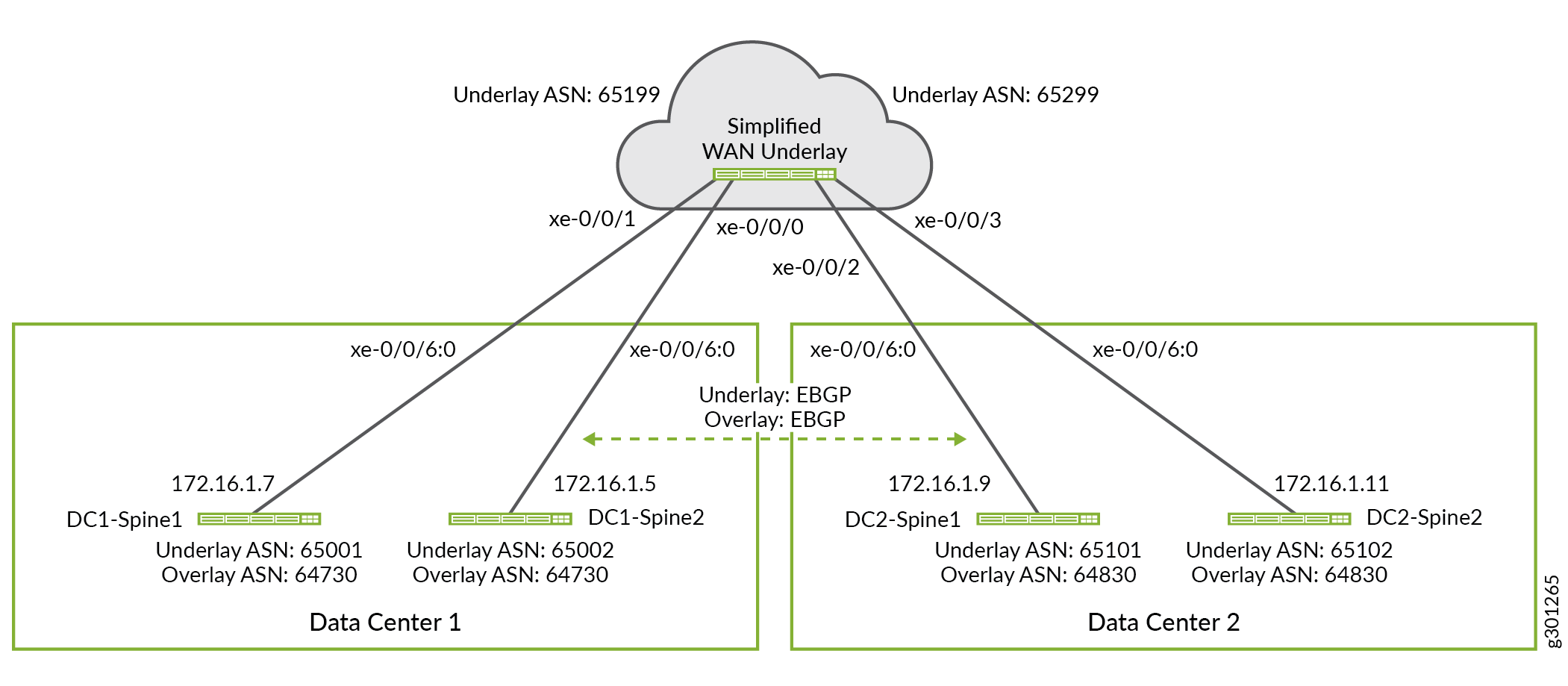
set interfaces xe-0/0/0 unit 0 family inet address 172.16.1.4/31 set interfaces xe-0/0/1 unit 0 family inet address 172.16.1.6/31 set interfaces xe-0/0/2 unit 0 family inet address 172.16.1.8/31 set interfaces xe-0/0/3 unit 0 family inet address 172.16.1.10/31 set routing-options autonomous-system 65299 set routing-options forwarding-table export ECMP-POLICY set protocols bgp group UNDERLAY authentication-key "samplepassword-fortesting" set protocols bgp group UNDERLAY export dci set protocols bgp group UNDERLAY bfd-liveness-detection minimum-interval 350 set protocols bgp group UNDERLAY bfd-liveness-detection multiplier 3 set protocols bgp group UNDERLAY multipath multiple-as set protocols bgp group UNDERLAY neighbor 172.16.1.9 peer-as 65101 set protocols bgp group UNDERLAY neighbor 172.16.1.11 peer-as 65102 set protocols bgp group UNDERLAY neighbor 172.16.1.7 peer-as 65001 set protocols bgp group UNDERLAY neighbor 172.16.1.7 local-as 65199 set protocols bgp group UNDERLAY neighbor 172.16.1.5 peer-as 65002 set protocols bgp group UNDERLAY neighbor 172.16.1.5 local-as 65199 set policy-options policy-statement dci term 1 from protocol direct set policy-options policy-statement dci term 1 then accept set policy-options policy-statement ECMP-POLICY then load-balance per-packet
