Security Director Installation Overview
Security Director is a Junos Space management application designed to enable quick, consistent, and accurate creation, maintenance, and application of network security policies. It is a powerful and easy-to-use solution that lets you secure your network by creating and publishing firewall policies, IPsec VPNs, NAT policies, IPS policies, and application firewalls.
Before you install Security Director, you must configure the Junos Space Appliance as a Junos Space node.
You can install Security Director on Junos Space Virtual Appliance. The Junos Space virtual appliance consists of preconfigured Junos Space Network Management Platform software with a built-in operating system and application stack that is easy to deploy, manage, and maintain. You must deploy the virtual appliance on a VMware ESX server, VMware ESXi server, or a KVM server which provides a CPU, hard disk, RAM, and a network controller, but requires installation of an operating system and applications to become fully functional.
For information about installing Junos Space virtual appliances on a VMware ESX server, VMware ESXi server, or KVM server, see the Junos Space Virtual Appliance Installation and Configuration Guide.
Figure 1 shows the Security Director installation and upgrade flow.
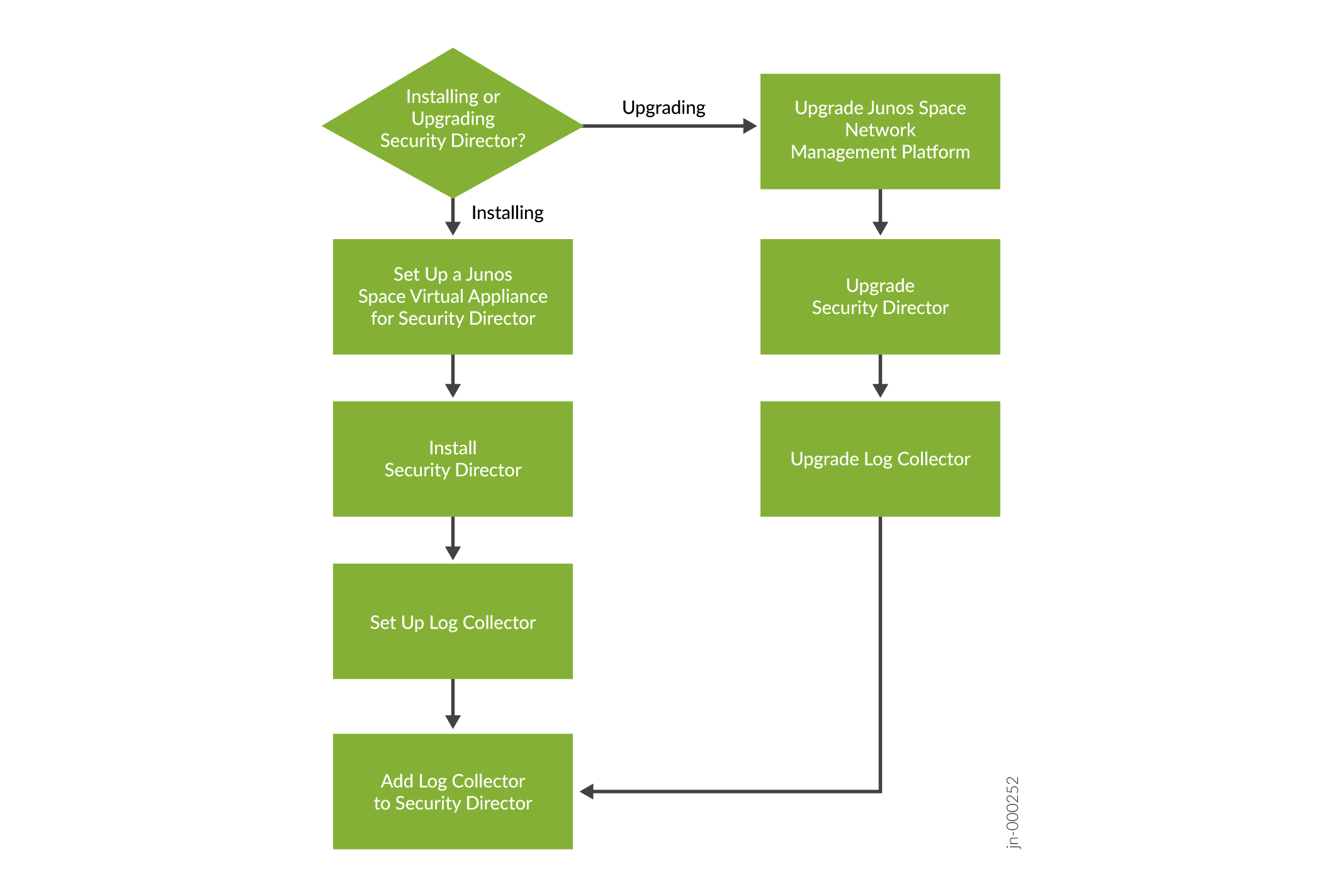
Intended Audience
This document is intended for network operators and administrators who install, configure, and manage the network security infrastructure.
