Platform and Software Compatibility
The NorthStar Controller 6.2.2 release is qualified to work with Junos OS Release 18.3R2.4. We recommend contacting JTAC for information about the compatibility of other Junos OS releases.Table 1 lists feature-specific Junos OS requirements. The NorthStar features listed have been qualified with the specified Junos OS release and are intended to work with that release.
NorthStar Feature |
Junos OS Release |
|---|---|
Analytics |
15.1F6 |
Segment Routing (SPRING), MD5 authentication for PCEP, P2MP, Admin groups |
17.2R1 |
PCEP-Provisioned P2MP Groups |
18.3R2 |
PCEP-Provisioned P2MP Groups with MVPN (S,G) Service Mapping via Flowspec |
19.4R1 |
Bandwidth sizing and container LSPs for SR-TE LSPs |
19.2R1.2 |
PCC Delegated LSP Support for SR LSPs |
19.4R3, 20.1R1 |
The Path Computation Element Protocol (PCEP) configuration
on the PCC routers does not persist across upgrades when the SDN package
is not part of the installation binary. Before upgrading the Junos
OS image to this release, save the existing configuration to a file
by using the save command. After you upgrade the Junos
OS image on each PCC router, use the load override command
to restore the PCEP configuration.
The NorthStar Controller is supported on the following Juniper platforms: M Series, T Series, MX Series, PTX Series, and QFX10008. As of Junos OS Release 17.4R1, NorthStar Controller is also supported on QFX5110, QFX5100, and QFX5200. Please contact JTAC for more information.
Junos OS supports Internet draft draft-crabbe-pce-pce-initiated-lsp-03 for the stateful PCE-initiated LSP implementation (M Series, MX Series, PTX Series, T Series, and QFX Series).
Installation Options
There are three NorthStar Controller installation options for use with Junos VM as summarized in Figure 1.
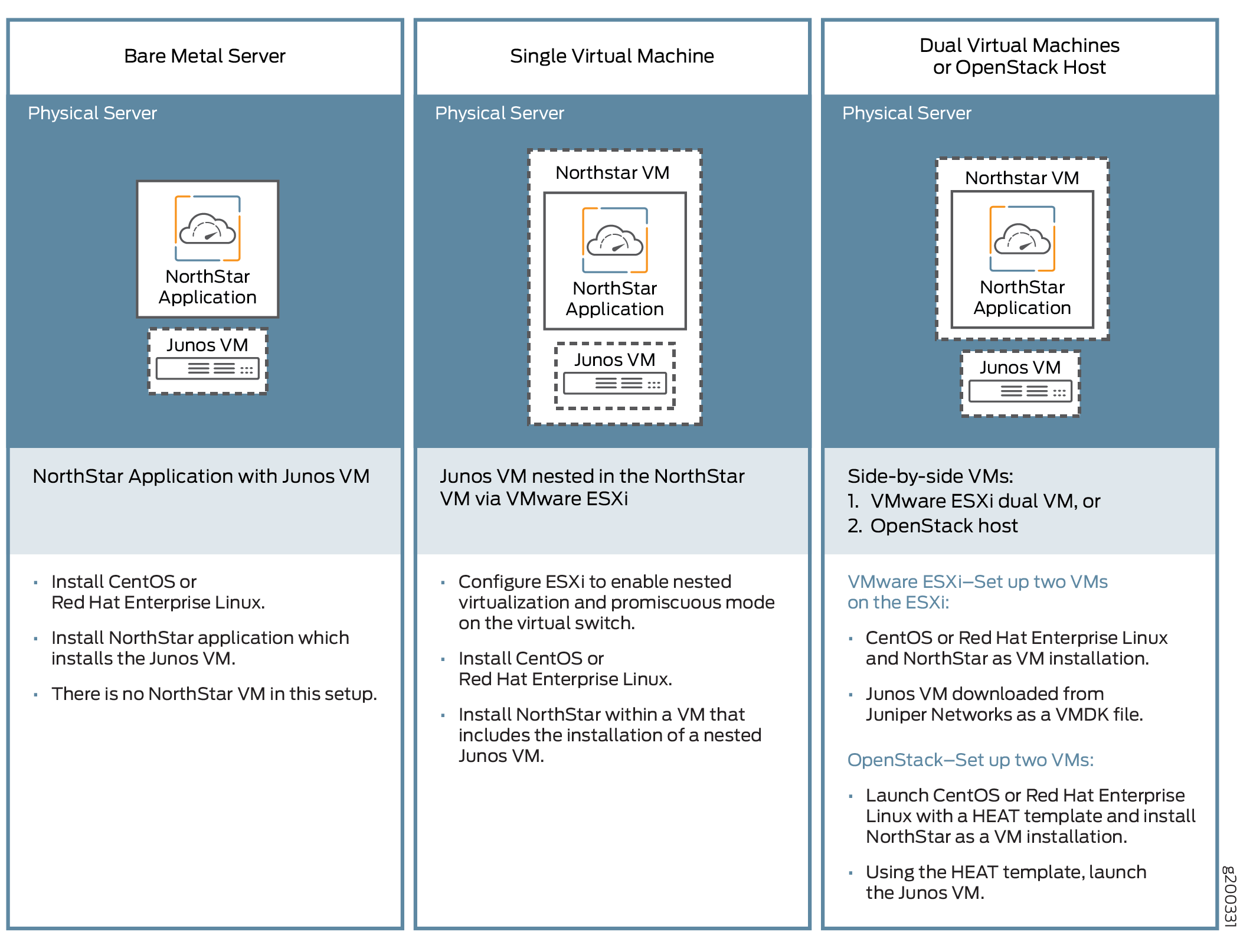
You can also install NorthStar Controller using cRPD as summarized in Figure 2.
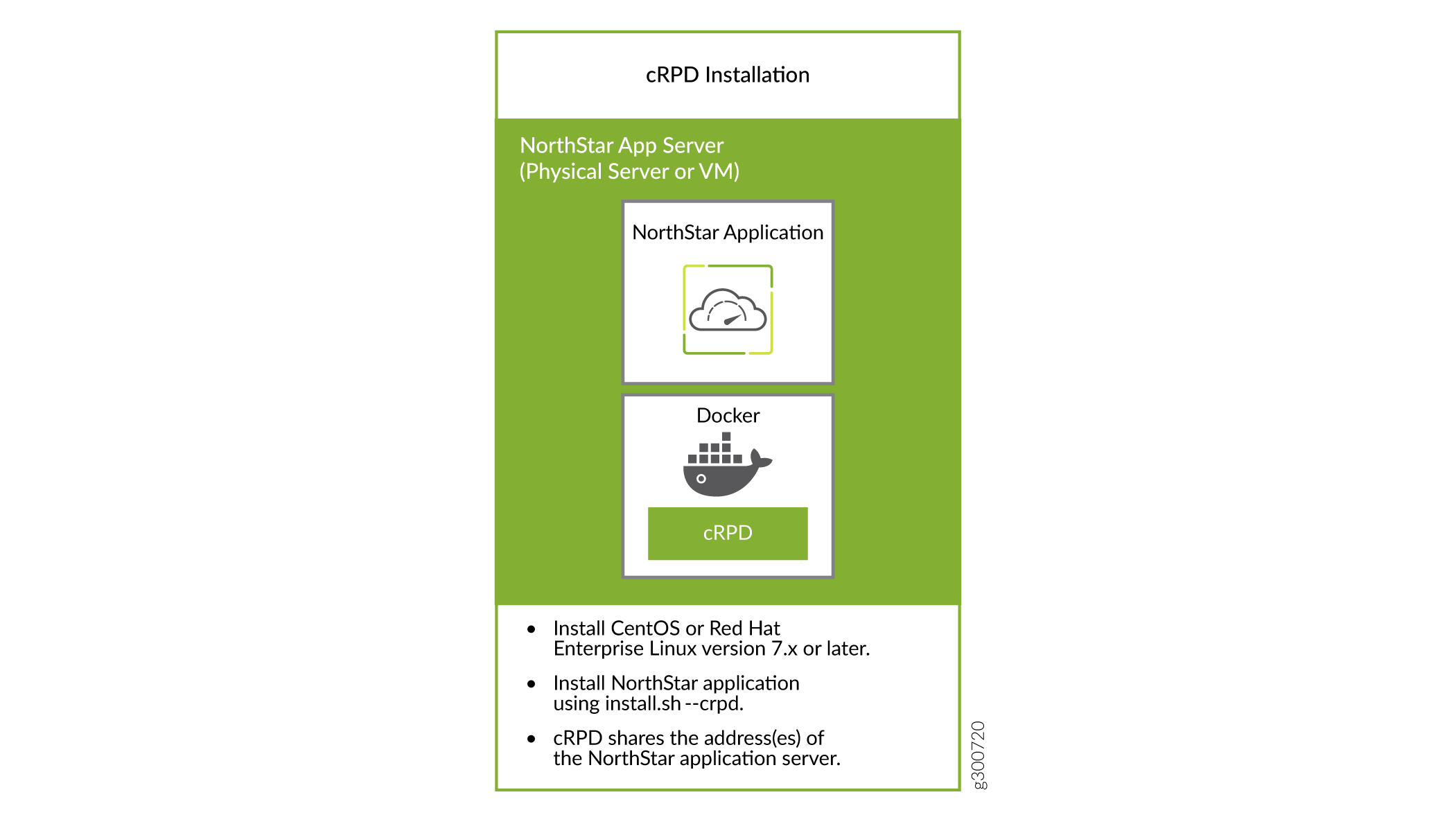
If you require multiple BGP-LS peering on different subnets for different AS domains at the same time, you should use a JunosVM installation rather than cRPD. That configuration for cRPD is not supported.
For installation procedures, see:
Installing the NorthStar Controller
This topic also includes information about installing with NorthStar cRPD.
Overview of NorthStar Controller Installation in an OpenStack Environment
