BGP Live Status Check
The BGP Live Status Check window displays the current BGP peering’s operational status in real time via SNMP collection. It is accessed by right-clicking on the BGP Map and selecting Live Status Check. Select the desired Node Peers using the checkboxes and press Start to begin the SNMP collection.
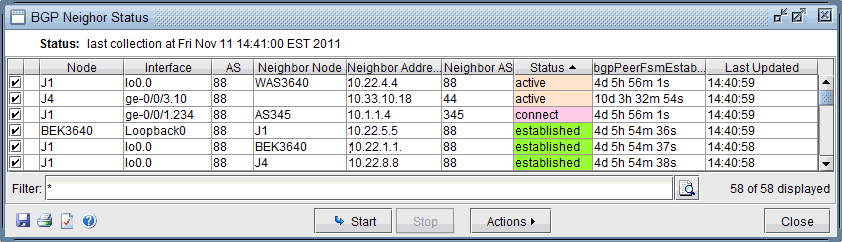
Status returns the value from MIB OID bgpPeerState: idle, connect, active, opensent, openconfirm, or established. Established is the key state which indicates peers are operationally up and BGP route updates are freely exchanged. BGP Peering Operation Status = Up only if peering state = Established. Any other peering state collected (idle, connect, active, opensent, or openconfirm) implies BGP Peering Operational Status = Down.
bgpPeerFsmEstablishedTime indicates how long this peer has been in the Established state or how long since this peer was last in the Established state. It is set to zero when a new peer is configured or the router is booted.
LastUpdated is the last collection time.
