Configuring the Bandwidth Model and Default Bandwidth Partitions
There are two global options that can be applied to the entire network. The first is the bandwidth model, which can be either MAM (equivalent to Juniper’s extended-MAM) or RDM. The second is the default bandwidth partitions, which will be applied to an interface when there is no CoS policy assigned to that interface. To configure these two global settings, simply open the Design Options window under Tools > Options > Design. Then click on the Path Placement > MPLS TE option pane to see the following window:
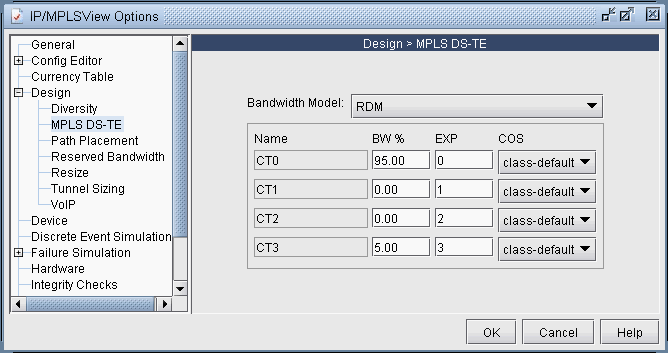
Bandwidth Model |
Two types of Bandwidth Models are supported. MAM and RDM. When configuring multi-class LSPs, the MAM model should be used, which is equivalent to Juniper’s extended-MAM. |
Name |
These are the names of the four class types: ct0, ct1, ct2 and ct3. |
BW% |
This is the amount of bandwidth assigned to each class in terms of percentage. These settings are applied to a link only when no scheduler maps have been assigned to that link. |
EXP |
DiffServ-aware routers use the EXP bits in the packet header to determine the traffic class type, which is mapped to the appropriate per-hop behavior (PHB). The mapping between the EXP bits and the PHB is static, rather than being signaled as in RSVP. |
COS |
This corresponds to the class name used when configuring scheduler maps in JUNOS. |
