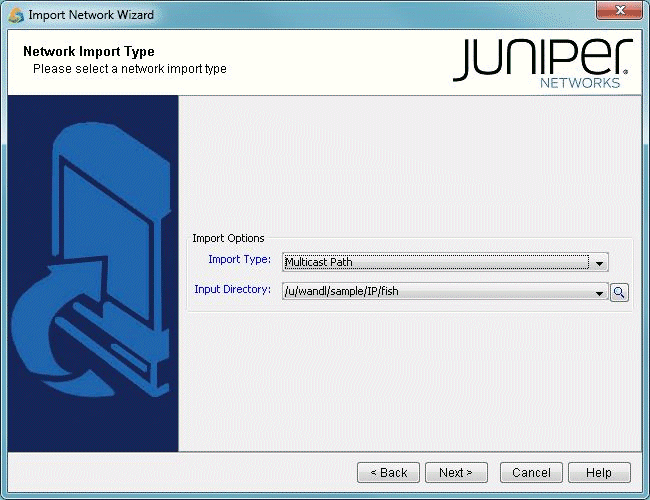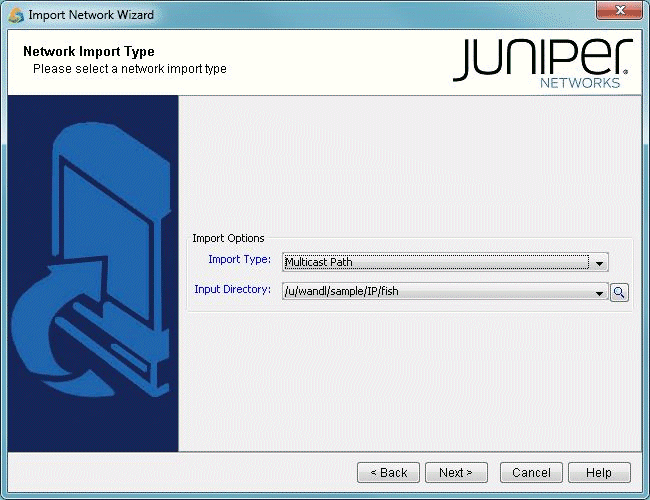Importing Multicast Path Data
If the multicast path data is available by methods other than Schedule Live Network Collection, this data can be imported using Import Network Wizard and selecting the Multicast Path option. This import feature currently supports Cisco, Juniper, and Alcatel-Lucent vendors. The data collected from the multicast routing table should contain information about the (S,G) or (*,G) groups in the Multicast Tree (for example, for Cisco the command: show ip mroute).
Figure 1: Import Network Wizard