Viewing Link Attributes/Admin-Group
Select the Map legend: Subviews > Attributes/Admin Group to view the links’ RSVP resource group/color, also known as link attributes for Cisco, and admin-group for Juniper.
The legend can be used to filter the map display to show only links that satisfy a particular criteria, comprised of logical “all”, “or” and “not” operations.
To display links which satisfy one specific color, select under the “all” column only the checkbox for that color.
More complicated logical combinations can also be specified. For example, selecting “red” and “yellow” under the any column and “green” for the “not” column, will filter the display to show only links that have red or yellow color and do not have green.
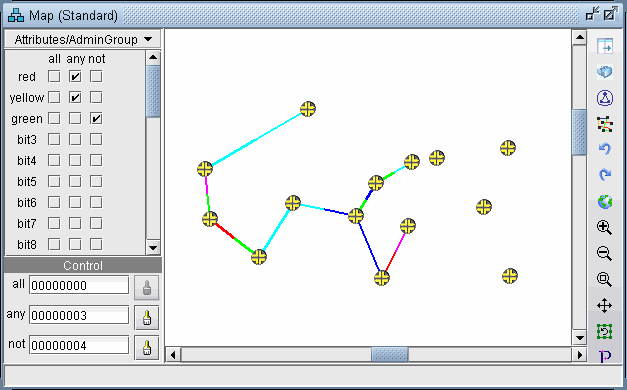
An alternative way to input the filter criteria is via the “all”, “any”, and “not” hexadecimals in the Control section at the bottom of the legend. This corresponds to Juniper’s “include-all”, “include-any”, and “exclude” statements. After typing in the full hexadecimal, press the <Enter>/<Return> key to load the change on the map.
A Cisco tunnel’s affinity/mask requirements can be translated into “all” or “not” criteria. If the mask is “1” for a bit, then an affinity of “1” for that bit would translate into an “all” for that bit and an affinity of “0” for that bit would translate into a “not” for that bit.
