Network Information Table Overview
Network information is displayed in the pane at the bottom of the Topology view, below the topology map. An example of the table is shown in Figure 1.
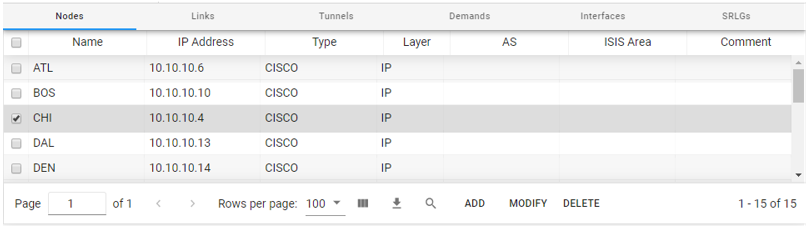
Tabs appear across the top of the network information table. The columns of information change according to the tab you select (Nodes, Links, Tunnels, Demands, Interfaces, SRLGs). Within the tables, each row represents an element. When you select one or more elements in the network information table, the corresponding elements are highlighted in the topology map. You can filter the elements (rows) that are included in the table using the right-click functions on the topology map or in the table itself.
For example, if you right-click a node in the Nodes tab of the table, you have the options shown in Figure 2.
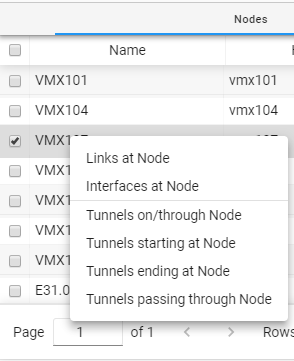
See Sorting and Filtering Options in the Network Information Table for details on the filtering options available from the network information table.
The options available in the tool bar across the bottom of the network information table are described in Network Information Table Bottom Tool Bar.
