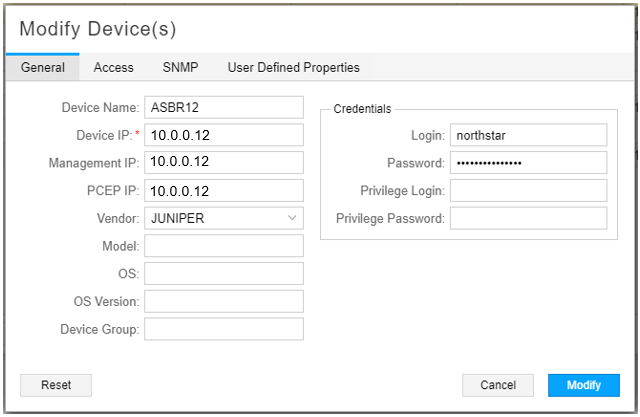A Path Computation Client (PCC) supports the configurations
related to the Path Computation Element (PCE) and communicates with
the NorthStar Controller, which by default is configured to accept
a PCEP connection from any source address. Use the Device Profile
window in the NorthStar Controller web UI to map a PCEP IP address
for a PCC device.
A PCEP IP address (the local address of the PCC) is required
when both of the following are true:
PCEP is established through an IP address that is not
supplied in the TED, such as an out-of-band IP address that uses an
fxp0 management interface.
There is no PCC-owned or PCC-delegated LSP configured
on the router.
To map a PCEP IP address for a PCC to the NorthStar Controller:
- Log in to the NorthStar Controller web UI.
- Navigate to More Options>Administration.
- From the Administration menu at the far left of the screen,
select Device Profile.
- The Device List pane shows all the devices in the selected
profile along with many of their properties, including the PCEP IP
address, if they are already known. If they are not already known,
the fields are blank.
To add or change a PCEP IP address, select the device row and
click the Modify button. Figure 1 shows
the Modify Device window.
Figure 1: Modify Device Window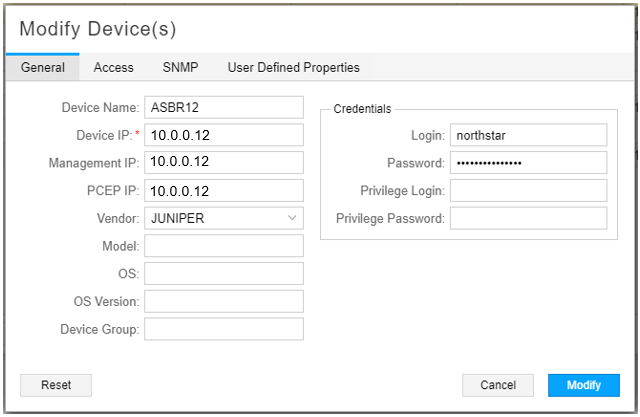
- In the PCEP IP field, enter the PCEP IP address for the
PCC.
You can find the PCEP IP address in the PCE statement stanza
block. Either of the following two CLI show commands can help you locate it:
northstar@vmx101> show path-computation-client statistics
PCE jnc
--------------------------------------------
General
PCE IP address : 172.25.152.134
Local IP address : 172.25.157.129
Priority : 0
PCE status : PCE_STATE_UP
Session type : PCE_TYPE_STATEFULACTIVE
LSP provisioning allowed : On
PCE-mastership : main
Counters
PCReqs Total: 0 last 5min: 0 last hour: 0
PCReps Total: 0 last 5min: 0 last hour: 0
PCRpts Total: 204 last 5min: 0 last hour: 0
PCUpdates Total: 9 last 5min: 0 last hour: 0
PCCreates Total: 21 last 5min: 0 last hour: 0
Timers
Local Keepalive timer: 30 [s] Dead timer: 120 [s] LSP cleanup timer: 0 [s]
Remote Keepalive timer: 30 [s] Dead timer: 120 [s] LSP cleanup timer: 0 [s]
Errors
PCErr-recv
PCErr-sent
PCE-PCC-NTFS
PCC-PCE-NTFS
northstar@vmx101> show configuration protocols pcep
pce jnc {
local-address 172.25.157.129;
destination-ipv4-address 172.25.152.134;
destination-port 4189;
pce-type active stateful;
lsp-provisioning;
}
- Click Submit.
- Repeat this process for each PCC device for which you
want to map a PCEP IP address.