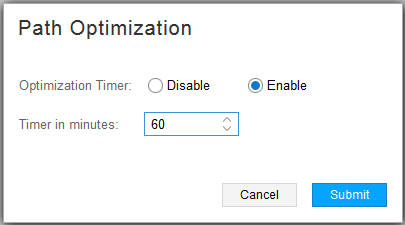Path Optimization
For many large networks, when a tunnel is rerouted due to a network failure, the new path remains in use even when the network failure is resolved. Over time, a suboptimal set of paths might evolve in the network. The path analysis and optimization feature re-establishes an optimal set of paths for a network by finding the optimal placement of tunnels using the current set of nodes and links in the network. You can request path analysis on demand, and path optimization either on demand or according to a schedule that you define.
Navigate to Applications>Path Optimization to access the path optimization sub-menu. Figure 1 shows the navigation path and the sub-menu options.
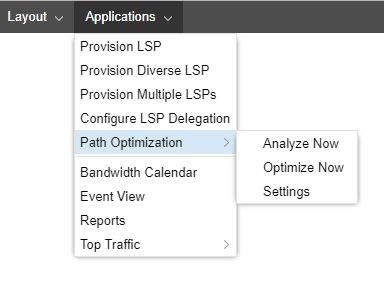
Table 1 describes the purpose of each sub-menu option.
Sub-Menu Option |
Purpose |
|---|---|
Analyze Now |
Analyzes the network for optimization opportunities, and generates a results report. Reviewing the report gives you the opportunity to consider the effects of optimization before you actually execute it. Navigate to Applications>Reports to view the latest analysis report. Note:
The path analysis and optimization reports do not contain any information about PCC-controlled LSPs because NorthStar does not attempt to optimize them. |
Optimize Now |
Optimizes the network immediately. Note:
The optimization is based on the current network, not on the most recent Analyze Now report. |
Settings |
Enables or disables an optimization schedule. For example, in Figure 2, path optimization would occur every 60 minutes. |