The File Manager Window
The File Manager is the window where you can easily navigate through directories to find and load network projects (specification files), open and edit files, and create new files in NorthStar Planner file format. You can also perform basic file functions such as cut, copy, paste, delete, and directory creation. Figure 1 shows the File Manager window.
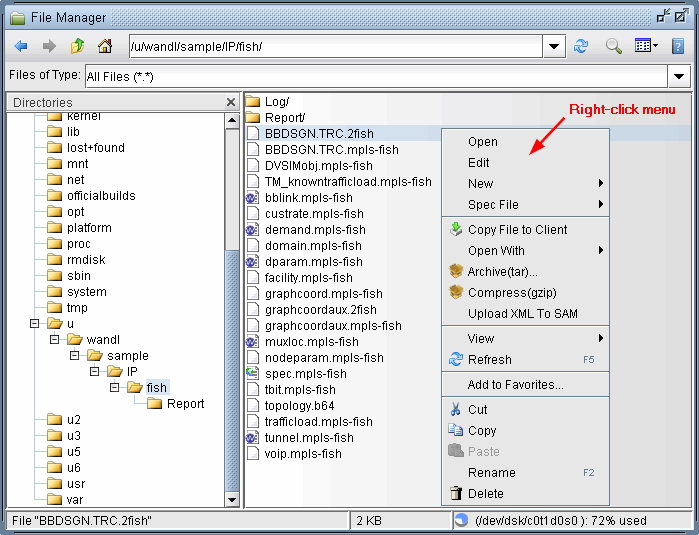
The File Manager is split into two panes: the left pane is a tree view of the directory structure on the server, and the right pane displays the directory contents. Some files and directories may belong to other users and have restricted access. Thus, those files and directories cannot be opened, deleted, or moved because of file permissions.
