Add a Test Agent for Network Slices
While provisioning a network slice,
Paragon
Active Assurance (PAA)
runs tests on the slice by using
Test
Agents.
The Test Agents are connected to the nodes before configuring a network slice and the
connections are managed in Paragon Pathfinder topology The
Test
Agent generates
active,
synthetic traffic for measuring service quality in the slice across multiple
applications, services, and technology domains. For information about Paragon Active
Assurance, see Paragon Active Assurance User Guide.
Figure shows a topology with Test Agents PAA-Test-1 and PAA-Test-2 connected to node vmx103 and Test Agent PAA-Test-3 connected to node vmx101.
Figure 1: Network Topology with Paragon Active Assurance Test Agents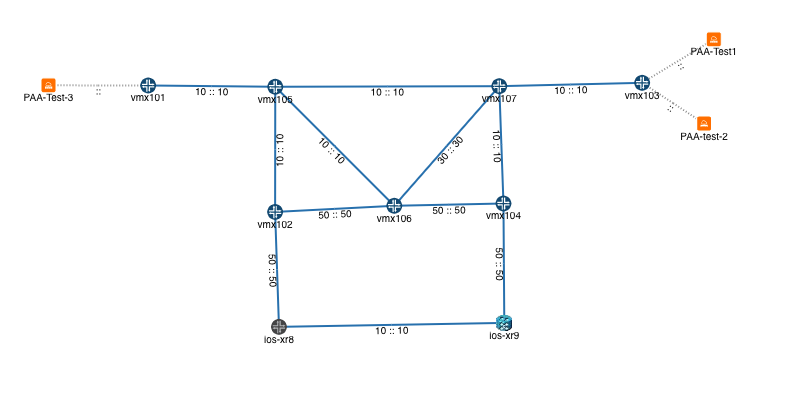
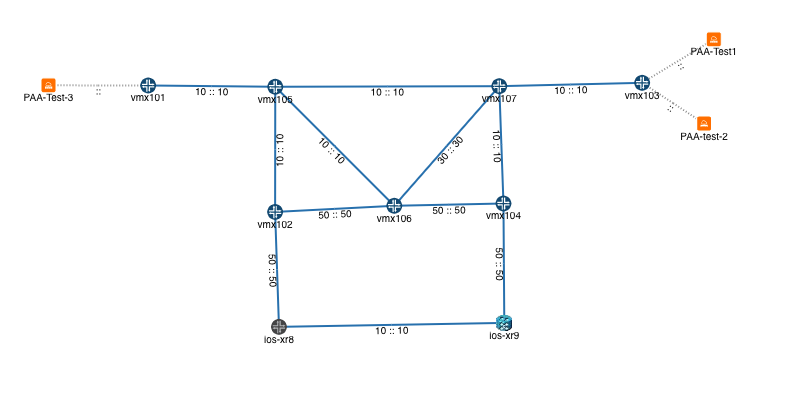
To add a Test Agent to a network:
