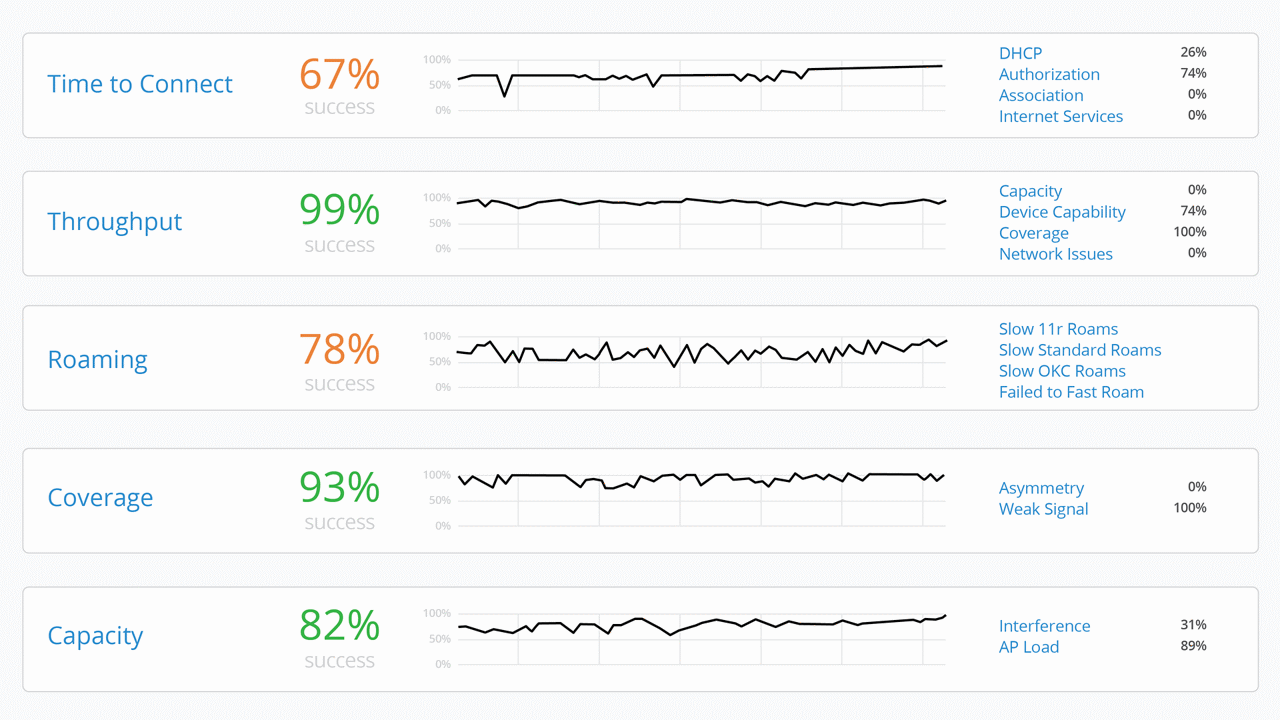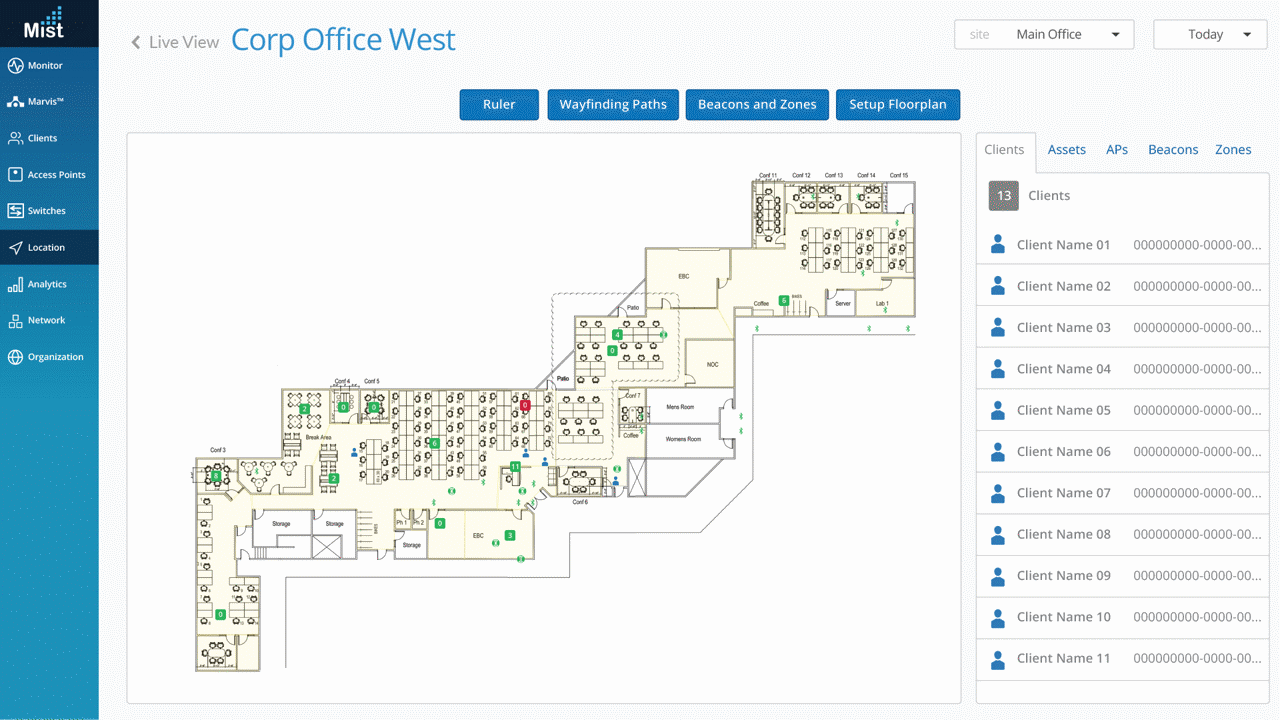Product
Marvis Client
Marvis Client is a versatile software agent designed to work with Marvis (which is built on Juniper Mist AI™) and Marvis Virtual Network Assistant (VNA) to provide in-depth Wi-Fi network insights from the end user point of view. Available for Android, Windows, and MacOS devices, this powerful tool gives network managers and architects unparalleled visibility into how connected devices experience the Wi-Fi environment.
By feeding client data to Marvis and Marvis VNA for analysis, Marvis Client gives your team the ability to make informed decisions for fine-tuning network performance. Marvis Client captures crucial telemetry data directly from client devices, offering insights into how devices connect to access points (APs), roam the Wi-Fi network, and experience other client events. This data assists in proactive problem detection, enabling faster problem resolution and enhancing network reliability and the overall user experience.
Key Features
- Device-to-cloud visibility
- Source-level device data capture
- Client data delivery to the Mist Cloud
- AI-Native network insights with client views
Features + Benefits
Device-to-cloud visibility
Marvis Client delivers the right data at the right time to the Mist Cloud. By collecting detailed client-device properties and client Wi-Fi behavior, it provides network administrators with comprehensive infrastructure-to-client-to-application insights.
Source-level device data capture
Marvis Client captures network device and telemetry data and delivers it to the Mist Cloud. Mist and Marvis consume that data to provide detailed user insights and streamline resolution of network and client issues. And with Zebra Technologies Android devices, Marvis Client delivers enhanced connection state, voice analysis, and roaming data to the Mist Cloud.
Client data delivery to the Mist Cloud
With easy access to client data, network managers can clearly understand how connected devices “see” the Wi-Fi environment and view device properties, including device type, OS, radio hardware, and radio firmware versions. Marvis Client also provides device connectivity states and events, client roaming decisions, device-side Received Signal Strength Indicator (RSSI), and insights into how clients select specific Wi-Fi bands on APs.
AI-Native network insights with client views
With real-time access to device data, Marvis continuously monitors and analyzes all network data to proactively detect problems before they occur. The new integration of client-side data into Marvis makes Wi-Fi user experiences more predictable, reliable, and measurable while also providing unique visibility into user service levels.
Indoor location support
Marvis Client coordinates with Juniper Mist Indoor Location Services and Juniper AP’s 16-element, cloud-controlled vBLE antenna, along with Android handheld BLE capabilities, to provide industry leading 1-3 meter device location accuracy.
Resource Center
Practical Resources
Support
Learn More
Blogs
Solution Briefs
Marvis Client FAQs
What is Marvis Client?
Marvis Client delivers detailed client-device properties and insights into client behavior, allowing for comprehensive visibility into how devices interact with the Wi-Fi environment.
Can Marvis Client help optimize Wi-Fi performance?
Yes, by providing detailed insights into how devices perceive the Wi-Fi network, it allows network managers to fine-tune performance and proactively address issues.
What key insights can Marvis Client provide about device connections?
It offers insights into device type, OS, radio hardware, and radio firmware versions. Marvis Client also provides information on connectivity states and events, roaming behaviors, and signal strength asymmetries between clients and APs.
How does Marvis Client support troubleshooting?
By capturing client-side data, Marvis Client works with Marvis VNA to proactively identify and diagnose issues, providing real-time recommendations and corrective actions.
What platforms is Marvis Client compatible with?
Marvis Client supports Android, Windows, and MacOS devices.
What is required to support Marvis Client?
Marvis Client requires devices running Android OS (8.0 and higher), Windows (8, 10, 11), or MacOS (11+). It supports Wi-Fi standards 802.11ac and above.