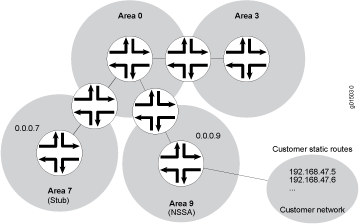
To control the advertisement of external routes into an area, you can create stub areas and not-so-stubby areas (NSSAs) in an OSPF network. In the network shown in Figure 75, area 0.0.0.7 has no external connections and can be configured as a stub area. Area 0.0.0.9 only has external connections to static routes and can be configured as an NSSA.
Figure 75: OSPF Network Topology with Stub Areas and NSSAs
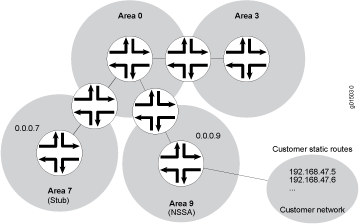
To configure stub areas and NSSAs in an OSPF network like the one shown in Figure 75:
For instructions, see Creating Additional OSPF Areas.
For instructions, see Configuring Area Border Routers.
Table 130: Configuring Stub Area and Not-So-Stubby Area Routers