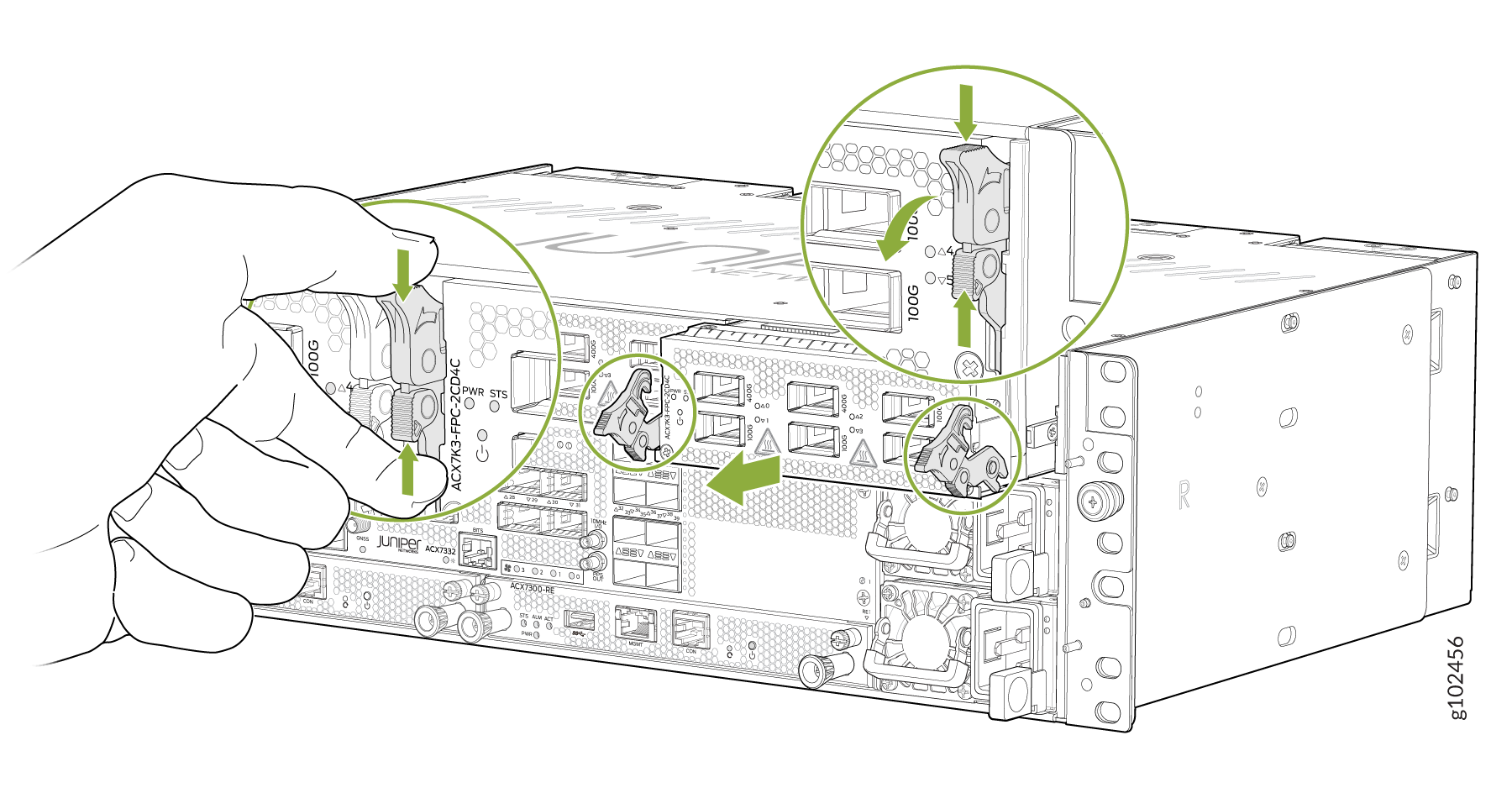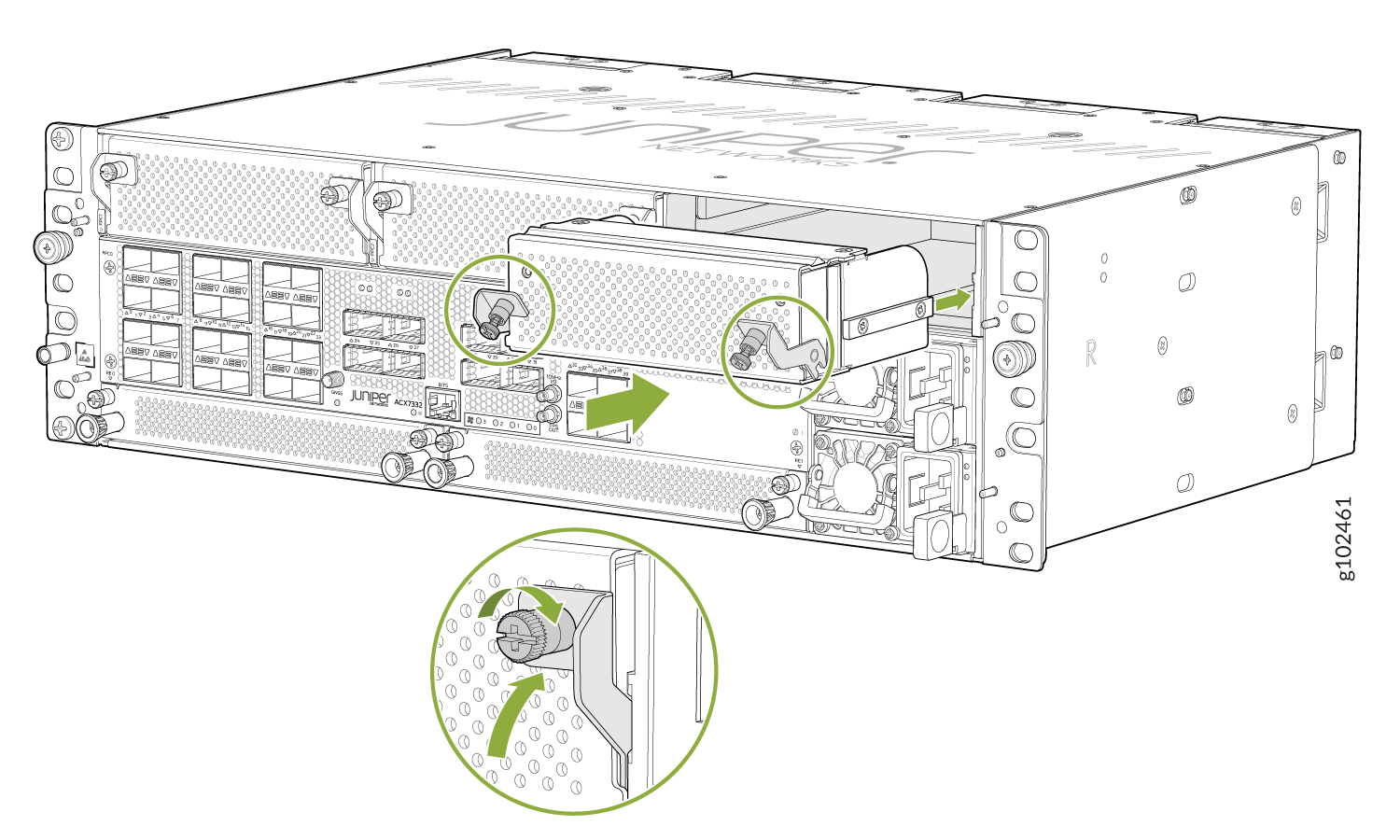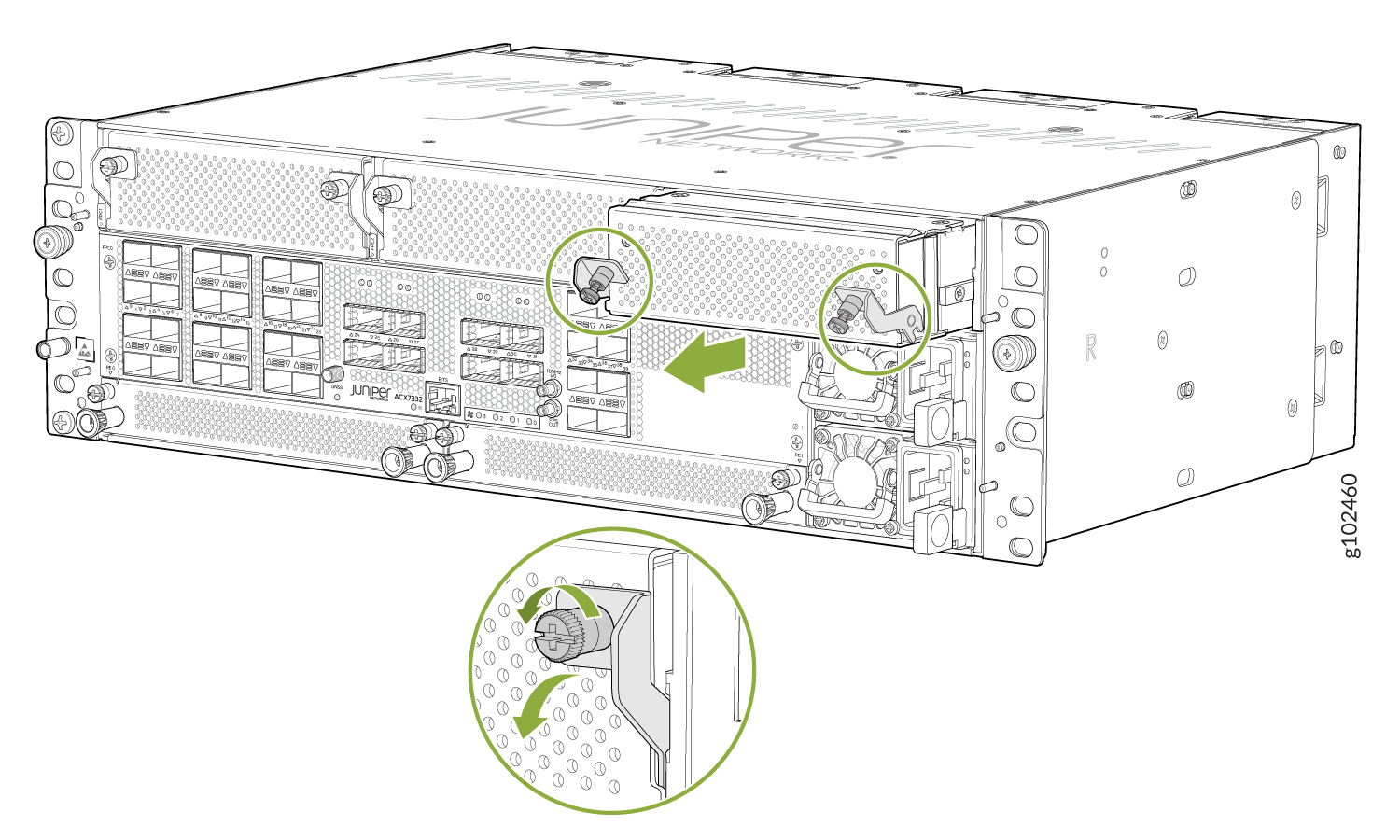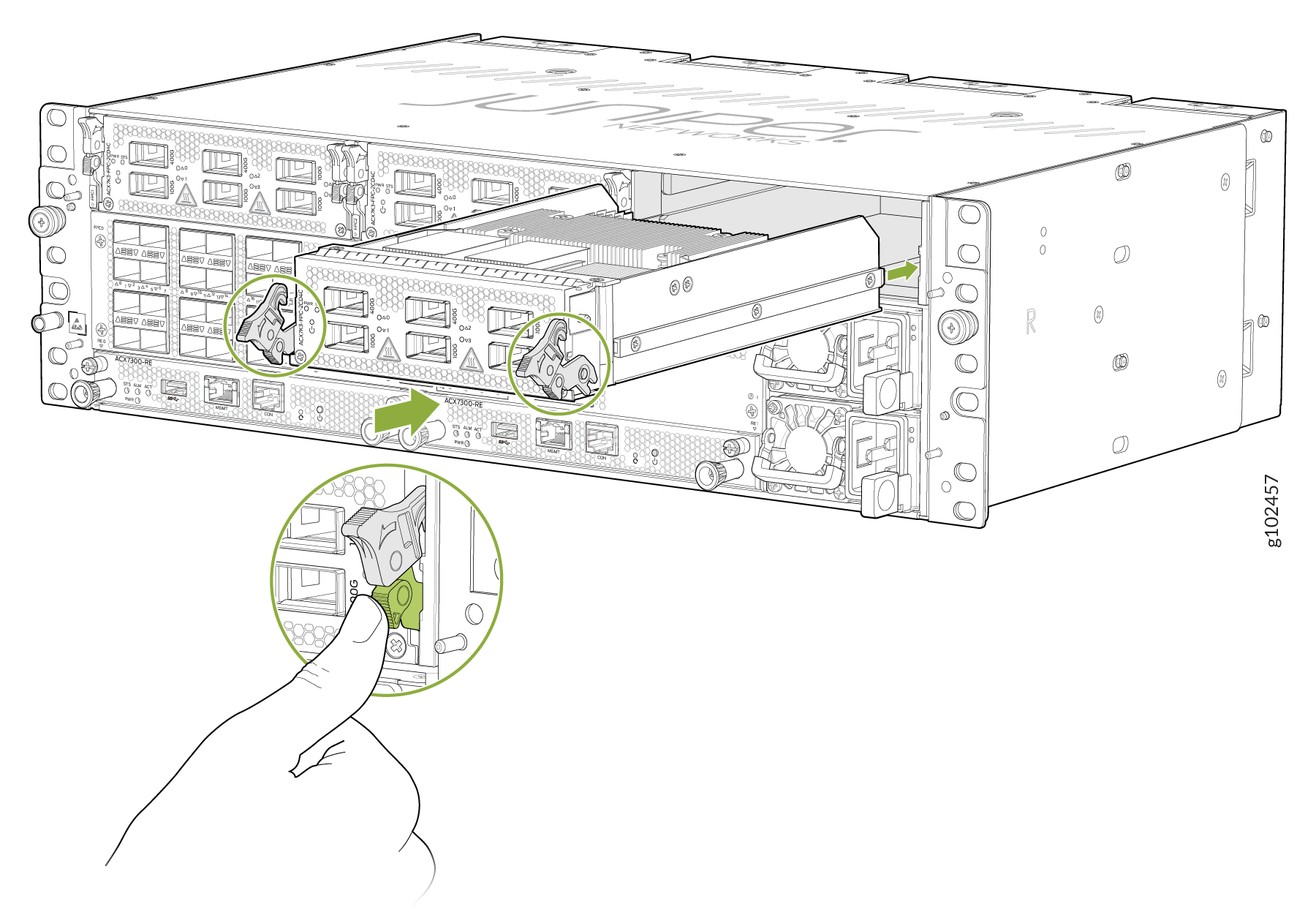ACX7332 Flexible PIC Concentrator Maintenance
In this section learn how to remove and reinstall Flexible PIC Concentrators (FPCs).
Flexible PIC Concentrators (FPCs) on the ACX7332 router are field-replaceable units (FRUs) that can be installed in FPC slots on the front of the chassis. The FPCs are hot-pluggable—you can remove and replace them without powering off the router.
Before you replace an FPC from the router chassis:
-
Ensure that you have taken the necessary precautions to prevent electrostatic discharge (ESD) damage.
-
If there are any optical cables (including transceivers) installed in the FPC, remove them before you replace the FPC.
-
Ensure that you have the following equipment available before replacing an FPC:
-
Antistatic bag or antistatic mat
-
Replacement FPC or a cover for the empty slot
-
ESD grounding strap to wrap around your bare wrist and connect to an ESD point on the chassis
Figure 1: ESD Point on an ACX7332 Router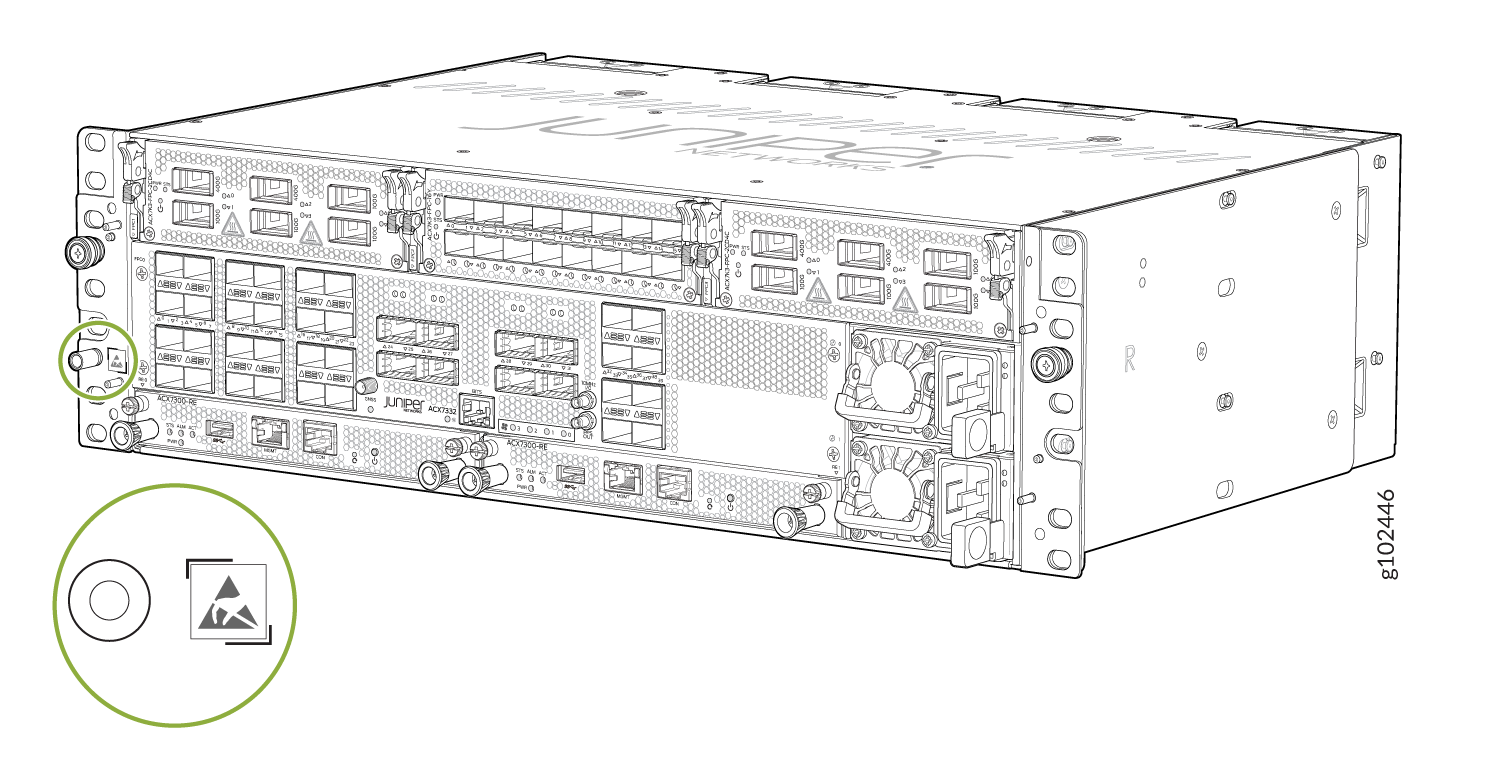
-
Remove a Flexible PIC Concentrator from the ACX7332 Router
To remove an FPC from an ACX7332 router chassis:
Install a Flexible PIC Concentrator in the ACX7332 Router
To install an FPC in the ACX7332 router chassis: