EX4300 System Overview
EX4300 Switches Hardware Overview
Juniper Networks EX4300 Ethernet Switches provide connectivity for high-density environments and scalability for growing networks. These switches can be deployed wherever you need high density of Gigabit Ethernet ports or redundancy. Typically, EX4300 switches are used in large branch offices, campus wiring closets, and data centers. In data centers, EX4300 switches can be positioned as top-of-rack switches; the top devices in a rack to provide connectivity for all the devices in the rack and provide options for optimized airflow (hot aisle/cold aisle).
Three variants of the EX4300 switches are available—24-port, 32-port, and 48-port switches, with or without PoE+, with AC or DC power supplies, and with different airflow directions. EX4300 switches also provide uplink ports and a slot for installing an optional uplink module.
You can manage EX4300 switches by using the CLI. You can manage EX4300 switches except the Multigigabit switches EX4300-48MP and EX4300-48MP-S by using the J-Web graphical interface, Junos Space, and Network Director. Starting in Junos OS Release 18.3R1, you can manage EX4300-48MP and EX4300-48MP-S switches by using Junos Space and Network Director also.
In addition to the device CLI, the EX4300 switch can be managed and monitored by using Juniper Routing Director (formerly Juniper Paragon Automation) or Juniper Paragon Automation.
This video provides a brief overview of the EX4300-48MP switch:
- Benefits of the EX4300 Switch
- Software
- EX4300 Switches First View
- Uplink Modules
- Virtual Chassis
- Power Supplies
- Fan Modules
- EX4300 Switch Components
Benefits of the EX4300 Switch
Compact solution—The EX4300 switch is a modular single rack unit device that is an apt solution for crowded wiring closets and access switch locations such as data center, campus, and branch office environments. It provides carrier-class reliability of modular systems with the economics and flexibility of stackable platforms.
Support for Virtual Chassis—EX4300 switches support Virtual Chassis technology. You can interconnect up to 10 EX4300 switches to form a Virtual Chassis.
High availability—EX4300 switches provide high availability through redundant power supplies and fans, graceful Routing Engine switchover (GRES), and nonstop bridging and routing when deployed in a Virtual Chassis configuration.
Support for MACsec—EX4300 switches support IEEE 802.1AE MACsec, providing support for link-layer data confidentiality, data integrity, and data origin authentication. The MACsec feature enables EX4300 to support 88 Gbps of near line-rate hardware-based traffic encryption on all Gigabit Ethernet and 10 Gigabit Ethernet ports.
Software
Juniper Networks EX Series Ethernet Switches run Junos OS, which provides Layer 2 and Layer 3 switching, routing, and security services. The same Junos OS code base that runs on EX Series switches also runs on all Juniper Networks M Series, MX Series, and T Series routers, and SRX Series Services Gateways.
EX4300 Switches First View
EX4300 switches provide connectivity for high-density Gigabit Ethernet data center top-of-rack, enterprise, and campus aggregation/core deployments. EX4300 switches can be used in large branch offices, campus wiring closets, and data centers. In data centers, these switches can be positioned as the top devices in a rack to provide connectivity for all devices in the rack and provide options for optimized airflow (hot aisle/cold aisle).
To provide carrier-class reliability, EX4300 switches include:
-
Dual redundant, load-sharing power supplies that are hot-insertable and hot-removable field-replaceable units (FRUs).
-
Two fan modules that are field-replaceable units.
-
Redundant Routing Engines in a Virtual Chassis or QFX5100 Virtual Chassis Fabric (VCF) configuration. This redundancy enables graceful Routing Engine switchover (GRES).
-
Junos OS with its modular design that enables failed system processes to gracefully restart.
The following EX4300 switches are available:
24-Port EX4300 Switches
The 24-port EX4300 switches—EX4300-24T and EX4300-24P—provide 24 built-in 10/100/1000BASE-T Ethernet network ports and four built-in 40-Gigabit Ethernet quad small form-factor pluggable plus (QSFP+) ports that can house 40-Gigabit QSFP+ transceivers. All network ports in the EX4300-24P switch are equipped for Power over Ethernet (PoE+), whereas EX4300-24T has no PoE+ ports. 24-port EX4300 switches support AC power supply and fan module with front-to-back airflow direction and have a slot for installing an optional 4-port 10-Gigabit Ethernet SFP+ uplink module (model number: EX-UM-4X4SFP), which has four 10-Gigabit Ethernet small form-factor pluggable plus (SFP+) ports that can house four 10-gigabit small form-factor pluggable (SFP+) transceivers, four 1-gigabit small form-factor pluggable (SFP) transceivers, or a combination of SFP+ and SFP transceivers in the four ports on the uplink module.
Figure 1 shows the front panel of a 24-port EX4300 switch.
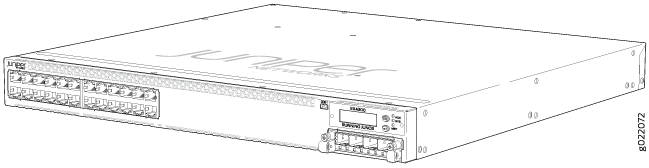
Figure 2 shows the rear panel of a 24-port EX4300 switch with power supplies and fan modules installed.

Table 1 lists the 24-port EX4300 switch models and their components.
|
Switch Models |
Built-In Ports |
Number of PoE-Enabled Ports |
Fan Modules Shipped by Default |
Power Supply Shipped by Default |
Supported Uplink Module |
|---|---|---|---|---|---|
|
EX4300-24T |
24 10/100/1000BASE-T Ethernet ports and four QSFP+ ports |
0 |
Two fan modules; each with an AIR OUT (AFO) label. |
A 350 W AC power supply with the AIR OUT (AFO) label. |
4-port 10-Gigabit Ethernet SFP+ uplink module (model number: EX-UM-4X4SFP) |
|
EX4300-24T-S |
24 10/100/1000BASE-T Ethernet ports and four QSFP+ ports |
0 |
Fan modules for this model are not shipped by default; you must order two fan modules labeled either AIR OUT (AFO) or AIR IN (AFI)separately. |
Power supplies for this model are not shipped by default; you must order either AC power supplies or DC power supplies separately. |
4-port 10-Gigabit Ethernet SFP+ uplink module (model number: EX-UM-4X4SFP) |
|
EX4300-24P |
24 10/100/1000BASE-T Ethernet ports and four QSFP+ ports |
24 |
Two fan modules; each with an AIR OUT (AFO) label. |
A 715 W AC power supply with the AIR OUT (AFO) label. |
4-port 10-Gigabit Ethernet SFP+ uplink module (model number: EX-UM-4X4SFP) |
|
EX4300-24P-S |
24 10/100/1000BASE-T Ethernet ports and four QSFP+ ports |
24 |
Fan modules for this model are not shipped by default; you must order two fan modules labeled either AIR OUT (AFO) or AIR IN (AFI) separately. |
Power supplies for this model are not shipped by default; you must order either AC power supplies or DC power supplies separately. |
4-port 10-Gigabit Ethernet SFP+ uplink module (model number: EX-UM-4X4SFP) |
You can use the QSFP+ ports as network ports or as Virtual Chassis ports (VCPs) to connect the switch in a Virtual Chassis or a VCF. By default, the built-in QSFP+ ports are configured as VCPs. You can also use the uplink module ports to connect members of a Virtual Chassis or a VCF across multiple wiring closets by configuring the ports as VCPs. For more information about Virtual Chassis, see Understanding EX Series Virtual Chassis. For more information about VCFs, see Virtual Chassis Fabric Overview.
32-Port EX4300 Switches
The 32-port EX4300 switches—EX4300-32F and EX4300-32F-DC—provide 32 built-in 1-Gigabit Ethernet small form-factor pluggable (SFP) network ports that can house SFP transceivers, four built-in 10-Gigabit Ethernet small form-factor pluggable plus (SFP+) ports that can house SFP+ and SFP transceivers, and two built-in quad small form-factor pluggable plus (QSFP+) ports that can house 40-Gigabit QSFP+ transceivers. They support power supply and fan module with front-to-back airflow direction and have a slot for installing an optional uplink module—a 2-port 40-Gigabit Ethernet QSFP+ uplink module (model number: EX-UM-2QSFP) that can house two QSFP+ transceivers or an 8-port 10-Gigabit Ethernet SFP+ uplink module (model number: EX-UM-8X8SFP) that can house eight SFP+ transceivers, eight SFP transceivers, or a combination of SFP and SFP+ transceivers in the eight ports on the uplink module.
Figure 3 shows the front panel of a 32-port EX4300 switch.

Figure 4 shows the rear panel of a 32-port EX4300 switch.
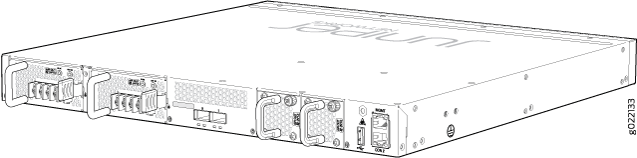
Table 2 lists the 32-port EX4300 switch models and their components.
|
Switch Models |
Built-In Ports |
Number of PoE-Enabled Ports |
Fan Modules |
Power Supply Shipped by Default |
Supported Uplink Modules |
|---|---|---|---|---|---|
|
EX4300-32F |
32 SFP ports, four SFP+ ports, and two QSFP+ ports |
0 |
Two fan modules; each with an AIR OUT (AFO) label. |
A 350 W AC power supply with the AIR OUT (AFO) label. |
2-port 40-Gigabit Ethernet QSFP+ uplink module (model number: EX-UM-2QSFP) and 8-port 10-Gigabit Ethernet SFP+ uplink module (model number: EX-UM-8X8SFP) |
|
EX4300-32F-S |
32 SFP ports, four SFP+ ports, and two QSFP+ ports |
0 |
Fan modules for this model are not shipped by default; you must order two fan modules labeled either AIR OUT (AFO) or AIR IN (AFI) separately. |
Power supplies for this model are not shipped by default; you must order either AC power supplies or DC power supplies separately. |
2-port 40-Gigabit Ethernet QSFP+ uplink module (model number: EX-UM-2QSFP) and 8-port 10-Gigabit Ethernet SFP+ uplink module (model number: EX-UM-8X8SFP) |
|
EX4300-32F-DC |
32 SFP ports, four SFP+ ports, and two QSFP+ ports |
0 |
Two fan modules; each with an AIR OUT (AFO) label. |
A 550 W DC power supply with the AIR OUT (AFO) label. |
2-port 40-Gigabit Ethernet QSFP+ uplink module(model number: EX-UM-2QSFP) and 8-port 10-Gigabit Ethernet SFP+ uplink module (model number: EX-UM-8X8SFP) |
You can use the built-in QSFP+ ports as network ports or as VCPs to connect the switch in a Virtual Chassis or a VCF. By default, the built-in QSFP+ ports are configured as VCPs. You can also use the uplink module ports to connect members of a Virtual Chassis or a VCF across multiple wiring closets by configuring these ports as VCPs. For more information about Virtual Chassis, see Understanding EX Series Virtual Chassis. For more information about VCFs, see Virtual Chassis Fabric Overview.
48-Port EX4300 Switches
The 48-port EX4300 switches EX4300-48T and EX4300-48P provide 48 built-in 10/100/1000BASE-T Ethernet network ports, with or without PoE+ depending on the switch model, and four built-in quad small form-factor pluggable plus (QSFP+) ports that can house 40-Gigabit QSFP+ transceivers. All network ports in the EX4300-48P switch are equipped for Power over Ethernet (PoE+), whereas EX4300-48T has no PoE+ ports. These switches support AC or DC power supply with different airflow directions. Each switch provides a slot for installing an optional 4-port 10-Gigabit Ethernet SFP+ uplink module (model number: EX-UM-4X4SFP), which has four SFP+ ports that can house four SFP+ transceivers, four SFP transceivers, or a combination of SFP and SFP+ transceivers in the four ports on the uplink module.
The 48-port EX4300 switches with multigigabit ports—EX4300-48MP and EX4300-48MP-S—provide 24 built-in 10/100/1000BASE-T Ethernet network ports, 24 built-in 100/1000/2500/5000/10000BASE-T Ethernet network ports, and four built-in Virtual Chassis Ports (VCPs) that house 40-Gbps quad small form-factor plus (QSFP+) transceivers. The 24 built-in 10/100/1000BASE-T Ethernet network ports support 10 Mbps, 100 Mbps, and 1 Gbps speeds. The 24 built-in 100/1000/2500/5000/10000BASE-T Ethernet network ports support 100 Mbps, 1 Gbps, 2.5 Gbps, 5 Gbps, and 10 Gbps speeds. All network ports are equipped for PoE+ and provide up to 95 watts of power. The four VCPs can be used to connect the switches to other devices in a Virtual Chassis configuration.
These switches support AC power supply with front-to-back airflow.
Each switch provides a slot for installing an optional 2-port 40-Gigabit Ethernet QSFP+/100-Gigabit Ethernet QSFP28 uplink module (model number: EX-UM-2QSFP-MR) or a 4-port 1-Gigabit Ethernet/10-Gigabit Ethernet SFP+ uplink module (model number: EX-UM-4SFPP-MR). The 2-port 40-Gigabit Ethernet QSFP+/100-Gigabit Ethernet QSFP28 uplink module can house two QSFP+ transceivers, two QSFP28 transceivers, or a combination of one QSFP+ transceiver and one QSFP28 transceiver. The 4-port 1-Gigabit Ethernet/10-Gigabit Ethernet SFP+ uplink module can house four SFP transceivers, four SFP+ transceivers, or a combination of SFP and SFP+ transceivers in the four ports on the uplink module.
The switch supports the 2-port 40-Gigabit Ethernet QSFP+/100-Gigabit Ethernet QSFP28 uplink module (model number: EX-UM-2QSFP-MR) from Junos OS Release 18.4R1 onwards. Starting in Junos OS Release 19.3R1, you can install two 100-Gigabit Ethernet QSFP28 transceivers in the uplink module. In Junos OS Release 18.4R1 through Junos OS Release 19.2R1, the uplink module supported only one 100-Gigabit Ethernet transceiver. If you configure both the ports on the uplink module to operate at 100-Gbps speed, the four QSFP+ ports on the switch are disabled.
The switch supports the 4-port 1-Gigabit Ethernet/10-Gigabit Ethernet SFP+ uplink module (model number: EX-UM-4SFPP-MR) from Junos OS Release 18.2R1 onwards. Starting in Junos OS Release 19.1R1, you can install SFP transceivers in the uplink module. In Junos OS Release 18.2R1 through Junos OS Release 18.4R1, the uplink module supported only SFP+ transceivers.
Figure 5 shows the front panel of 48 port EX4300 switches except EX4300-48MP and EX4300-48MP-S switches. Figure 6 shows the front panel of EX4300-48MP and EX4300-48MP-S switches.


Figure 7 shows the rear panel of 48-port EX4300 switches except EX4300-48MP and EX4300-48MP-S switches, with power supplies and fan modules installed. Figure 8 shows the rear panel of EX4300-48MP and EX4300-48MP-S switches, with power supplies and fan modules installed.


Table 3 lists the 48-port EX4300 switch models and their components.
|
Switch Models |
Built-In Ports |
Number of PoE-enabled Ports |
Fan Modules |
Power Supply Shipped by Default |
Supported Uplink Modules |
|---|---|---|---|---|---|
|
EX4300-48T |
48 10/100/1000BASE-T Ethernet ports and four QSFP+ ports |
0 |
Two fan modules; each with an AIR OUT (AFO) label. |
A 350 W AC power supply with the AIR OUT (AFO) label. |
4-port 10-Gigabit Ethernet SFP+ uplink module (model number: EX-UM-4X4SFP) |
|
EX4300-48T-S |
48 10/100/1000BASE-T Ethernet ports and four QSFP+ ports |
0 |
Fan modules for this model are not shipped by default; you must order two fan modules labeled either AIR OUT (AFO) or AIR IN (AFI) separately |
Power supplies for this model are not shipped by default; you must order either AC power supplies or DC power supplies separately. |
4-port 10-Gigabit Ethernet SFP+ uplink module (model number: EX-UM-4X4SFP) |
|
EX4300-48T-AFI |
48 10/100/1000BASE-T Ethernet ports and four QSFP+ ports |
0 |
Two fan modules; each with an AIR IN (AFI) label. |
A 350 W AC power supply with the AIR IN (AFI) label. |
4-port 10-Gigabit Ethernet SFP+ uplink module (model number: EX-UM-4X4SFP) |
|
EX4300-48T-DC |
48 10/100/1000BASE-T Ethernet ports and four QSFP+ ports |
0 |
Two fan modules; each with an AIR OUT (AFO) label. |
A 550 W DC power supply with the AIR OUT (AFO) label. |
4-port 10-Gigabit Ethernet SFP+ uplink module (model number: EX-UM-4X4SFP) |
|
EX4300-48T-DC-AFI |
48 10/100/1000BASE-T Ethernet ports and four QSFP+ ports |
0 |
Two fan modules; each with an AIR IN (AFI) label. |
A 550 W DC power supply with the AIR IN (AFI) label. |
4-port 10-Gigabit Ethernet SFP+ uplink module (model number: EX-UM-4X4SFP) |
|
EX4300-48P |
48 10/100/1000BASE-T Ethernet ports and four QSFP+ ports |
48 |
Two fan modules; each with an AIR OUT (AFO) label. |
A 1100 W AC power supply with the AIR OUT (AFO) label. |
4-port 10-Gigabit Ethernet SFP+ uplink module (model number: EX-UM-4X4SFP) |
|
EX4300-48P-S |
48 10/100/1000BASE-T Ethernet ports and four QSFP+ ports |
48 |
Fan modules for this model are not shipped by default; you must order two fan modules labeled either AIR OUT (AFO) or AIR IN (AFI) separately |
Power supplies for this model are not shipped by default; you must order either AC power supplies or DC power supplies separately. |
4-port 10-Gigabit Ethernet SFP+ uplink module (model number: EX-UM-4X4SFP) |
|
EX4300-48MP |
24 10/100/1000BASE-T Ethernet network ports, 24 100/1000/2500/5000/10000BASE-T Ethernet network ports, and four built-in QSFP+ ports that can house 40-Gigabit QSFP+ transceivers |
48 |
Two fan modules; each with an AIR OUT (AFO) label. |
A 1400 W AC power supply with the AIR OUT (AFO) label. |
2-port 40-Gigabit Ethernet QSFP+/100-Gigabit Ethernet QSFP28 uplink module (model number: EX-UM-2QSFP-MR) or 4-port 1-Gigabit Ethernet/10-Gigabit Ethernet SFP+ uplink module (model number: EX-UM-4SFPP-MR) Note:
The switch supports the 2-port 40-Gigabit Ethernet QSFP+/100-Gigabit Ethernet QSFP28 uplink module (model number: EX-UM-2QSFP-MR) from Junos OS Release 18.4R1 onwards. Starting in Junos OS Release 19.3R1, you can install two 100-Gigabit Ethernet QSFP28 transceivers in the uplink module. In Junos OS Release 18.4R1 through Junos OS Release 19.2R1, the uplink module supported only one 100-Gigabit Ethernet transceiver. If you configure both the ports on the uplink module to operate at 100-Gbps speed, the four QSFP+ ports on the switch are disabled. The switch supports the 4-port 1-Gigabit Ethernet/10-Gigabit Ethernet SFP+ uplink module (model number: EX-UM-4SFPP-MR) from Junos OS Release 18.2R1 onwards. Starting in Junos OS Release 19.1R1, you can install SFP transceivers in the uplink module. In Junos OS Release 18.2R1 through Junos OS Release 18.4R1, the uplink module supported only SFP+ transceivers. |
|
EX4300-48MP-S |
24 10/100/1000BASE-T Ethernet network ports, 24 100/1000/2500/5000/10000BASE-T Ethernet network ports, and four built-in QSFP+ ports that can house 40-Gigabit QSFP+ transceivers |
48 |
Fan modules for this model are not shipped by default; you must order two fan modules labeled AIR OUT (AFO) separately. |
Power supplies for this model are not shipped by default; you must order AC power supplies separately. |
2-port 40-Gigabit Ethernet QSFP+/100-Gigabit Ethernet QSFP28 uplink module (model number: EX-UM-2QSFP-MR) or 4-port 1-Gigabit Ethernet/10-Gigabit Ethernet SFP+ uplink module (model number: EX-UM-4SFPP-MR) Note:
The switch supports the 2-port 40-Gigabit Ethernet QSFP+/100-Gigabit Ethernet QSFP28 uplink module (model number: EX-UM-2QSFP-MR) from Junos OS Release 18.4R1 onwards. Starting in Junos OS Release 19.3R1, you can install two 100-Gigabit Ethernet QSFP28 transceivers in the uplink module. In Junos OS Release 18.4R1 through Junos OS Release 19.2R1, the uplink module supported only one 100-Gigabit Ethernet transceiver. If you configure both the ports on the uplink module to operate at 100-Gbps speed, the four QSFP+ ports on the switch are disabled. The switch supports the 4-port 1-Gigabit Ethernet/10-Gigabit Ethernet SFP+ uplink module (model number: EX-UM-4SFPP-MR) from Junos OS Release 18.2R1 onwards. Starting in Junos OS Release 19.1R1, you can install SFP transceivers in the uplink module. In Junos OS Release 18.2R1 through Junos OS Release 18.4R1, the uplink module supported only SFP+ transceivers. |
By default, the built-in QSFP+ ports are dedicated VCPs. In 48-port EX4300 switches except EX4300-48MP and EX4300-48MP-S switches, you can use the QSFP+ ports as network ports or as VCPs. You can also use the SFP+ uplink module ports to connect members of a Virtual Chassis or a VCF across multiple wiring closets by configuring these ports as VCPs.
In EX4300-48MP and EX4300-48MP-S switches, you can use only the built-in QSFP+ ports as VCPs to connect the switch in a Virtual Chassis. You cannot configure the ports on the uplink module in EX4300-48MP and EX4300-48MP-S switches to Virtual Chassis ports (VCPs). You cannot configure the built-in QSFP+ ports as network ports.
EX4300-48MP switches can be a part of an EX4300 Virtual Chassis with other EX4300 switches only. If you want to create a Virtual Chassis comprising EX4300-48MP switch and other EX4300 switches, you must connect it to a 40-Gbps port on the other EX4300 switches in the Virtual Chassis configuration. In a Virtual Chassis configuration comprising EX4300-48MP switches, EX4300 switches can be configured only in the line card role.
For more information about Virtual Chassis, see Understanding EX Series Virtual Chassis. For more information about VCFs, see Virtual Chassis Fabric Overview.
Uplink Modules
EX4300 switches provide one slot for installing an optional uplink module. You can use the uplink module ports to connect the switch to other devices. You can also configure these ports on EX4300 switches except EX4300-48MP and EX4300-48MP-S switches as VCPs and use them to interconnect EX4300 switches to form a Virtual Chassis or a VCF configuration by using SFP+ transceivers.
You cannot configure the ports on the uplink module in EX4300-48MP and EX4300-48MP-S switches as Virtual Chassis ports (VCPs).
Table 4 lists the uplink modules supported on 24-port and 48-port EX4300 switches except EX4300-48MP and EX4300-48MP-S switches. Table 5 lists the uplink modules supported on 32-port EX4300 switch models. Table 6 lists the uplink module supported on EX4300-48MP and EX4300-48MP-S switches.
|
Uplink Module |
Description |
Supported EX4300 Switch Models |
First Junos OS Release |
|---|---|---|---|
|
4-port 1-Gigabit Ethernet/10-Gigabit Ethernet SFP+ uplink module (model number: EX-UM-4X4SFP) |
The 4-port 1-Gigabit Ethernet/10-Gigabit Ethernet SFP+ uplink module can house up to four SFP transceivers, SFP+ transceivers, or a combination of SFP and SFP+ transceivers. You can also configure ports on this module as VCPs and use them to connect the switch in a Virtual Chassis or a VCF configuration by using SFP+ transceivers. |
|
13.2X50-D10 |
|
13.2X51-D26 |
|
Uplink Module |
Description |
Supported EX4300 Switch Models |
First Junos OS Release |
|---|---|---|---|
|
2-port 40-Gigabit Ethernet QSFP+ uplink module (model number: EX-UM-2QSFP) |
The 2-port 40-Gigabit Ethernet QSFP+ uplink module can house up to two QSFP+ transceivers. You can also configure the ports on this module as VCPs and use them to connect the switch in a Virtual Chassis or a VCF configuration. |
|
13.2X51-D15 |
|
13.2X51-D26 |
||
|
8-port 1-Gigabit Ethernet/10-Gigabit Ethernet SFP+ uplink module (model number: EX-UM-8X8SFP) |
The 8-port 1-Gigabit Ethernet/10-Gigabit Ethernet SFP+ uplink module can house up to eight SFP transceivers, SFP+ transceivers, or a combination of SFP and SFP+ transceivers. You can also configure the ports on this module as VCPs and use them to connect the switch in a Virtual Chassis or a VCF configuration by using SFP+ transceivers. |
|
13.2X51-D15 |
|
13.2X51-D26 |
|
Uplink Module |
Description |
Supported EX4300 Switch Models |
First Junos OS Release |
|---|---|---|---|
|
2-port 40-Gigabit Ethernet QSFP+/100-Gigabit Ethernet QSFP28 uplink module (model number: EX-UM-2QSFP-MR) |
You can install two QSFP+ transceivers, two QSFP28 transceivers, or a combination of one QSFP+ transceiver and one QSFP28 transceiver in this uplink module. Note:
You cannot configure the ports on the uplink module in EX4300-48MP and EX4300-48MP-S switches as Virtual Chassis ports (VCPs). |
|
18.4R1 Note:
Starting in Junos OS Release 19.3R1, you can install two 100-Gigabit Ethernet QSFP28 transceivers in the uplink module. In Junos OS Release 18.4R1 through Junos OS Release 19.2R1, the uplink module supported only one 100-Gigabit Ethernet transceiver. If you configure both the ports on the uplink module to operate at 100-Gbps speed, the four QSFP+ ports on the switch are disabled. |
|
4-port 1-Gigabit Ethernet/10-Gigabit Ethernet SFP+ uplink module (model number: EX-UM-4SFPP-MR) |
You can install four SFP transceivers, four SFP+ transceivers, or a combination of SFP and SFP+ transceivers in the four ports of this uplink module. Note:
You cannot configure the ports on the uplink module in EX4300-48MP and EX4300-48MP-S switches as Virtual Chassis ports (VCPs). |
|
18.2R1 Note:
Starting in Junos OS Release 19.1R1, you can install SFP transceivers in the uplink module. In Junos OS Release 18.2R1 through Junos OS Release 18.4R1, the uplink module supported only SFP+ transceivers. |
For more information about uplink modules, see Uplink Modules in EX4300 Switches.
Virtual Chassis
You can interconnect a maximum of 10 EX4300 switches to form a Virtual Chassis. You can operate these interconnected switches as a single, logical device with a single IP address.
You can use the following ports to configure an EX4300 switch in a Virtual Chassis:
-
For 24-port and 48-port EX4300 switches except EX4300-48MP and EX4300-48MP-S switches:
-
QSFP+ ports configured as VCPs
-
SFP+ uplink module ports configured as VCPs
-
-
For 32-port EX4300 switches:
-
QSFP+ ports (built-in) or QSFP+ uplink module ports configured as VCPs
-
SFP+ uplink module ports configured as VCPs
Note:The four built-in SFP+ ports on 32-port EX4300 switches cannot be configured as VCPs.
-
-
For EX4300-48MP and EX4300-48MP-S switches:
-
QSFP+ ports
By default, the built-in QSFP+ ports are dedicated VCPs. In 48-port EX4300 switches except EX4300-48MP and EX4300-48MP-S switches, you can use the QSFP+ ports as network ports or as VCPs. You can also use the SFP+ uplink module ports to connect members of a Virtual Chassis or a VCF across multiple wiring closets by configuring these ports as VCPs.
In EX4300-48MP and EX4300-48MP-S switches, you can use only the built-in QSFP+ ports as VCPs to connect the switch in a Virtual Chassis. You cannot configure the ports on the uplink module in EX4300-48MP and EX4300-48MP-S switches to Virtual Chassis ports (VCPs). You cannot configure the built-in QSFP+ ports as network ports.
Note:EX4300-48MP switches can be a part of an EX4300 Virtual Chassis with other EX4300 switches only. If you want to create a Virtual Chassis comprising EX4300-48MP switch and other EX4300 switches, you must connect it to a 40-Gbps port on the other EX4300 switches in the Virtual Chassis configuration. In a Virtual Chassis configuration comprising EX4300-48MP switches, EX4300 switches can be configured only in the line card role.
-
For more information about Virtual Chassis, see Understanding EX Series Virtual Chassis. For more information about VCFs, see Virtual Chassis Fabric Overview.
Power Supplies
EX4300 switches except EX4300-48MP and EX4300-48MP-S switches support AC or DC power supplies with different airflow directions. EX4300-48MP and EX4300-48MP-S switches support only AC power supplies with front-to-back airflow. Power supplies for the EX4300 switch are fully redundant, load-sharing, and hot-removable and hot-insertable FRUs. All the EX4300 switch models except EX4300-24T-S, EX4300-24P-S, EX4300-32F-S, EX4300-48T-S, EX4300-48P-S, and EX4300-48MP-S switches are shipped with one power supply preinstalled in the rear panel of the switches. EX4300-24T-S, EX4300-24P-S, EX4300-32F-S, EX4300-48T-S, EX4300-48P-S, and EX4300-48MP-S switches are not shipped with preinstalled power supplies; you must order the power supplies separately.
Each power supply has a label—AIR IN (AFI) or AIR OUT (AFO)—on the faceplate of the power supply that indicates the direction of airflow. AIR IN (AFI) labels indicate back-to-front airflow while AIR OUT (AFO) labels indicate front-to-back airflow.
Table 7 lists the AC and DC power supplies used in EX4300 switches and the direction of airflow in them.
|
Power Supply Rating |
Label on Power Supply |
Direction of Airflow |
|---|---|---|
|
350 W AC |
AIR IN (AFI) |
Back-to-front—that is, air intake to cool the chassis is through the vents on the rear panel of the chassis and hot air exhausts through the vents on the front panel of the chassis. |
|
350 W AC |
AIR OUT (AFO) |
Front-to-back—that is, air intake to cool the chassis is through the vents on the front panel of the chassis and hot air exhausts through the vents on the rear panel of the chassis. |
|
550 W DC |
AIR IN (AFI) |
Back-to-front—that is, air intake to cool the chassis is through the vents on the rear panel of the chassis and hot air exhausts through the vents on the front panel of the chassis. |
|
550 W DC |
AIR OUT (AFO) |
Front-to-back—that is, air intake to cool the chassis is through the vents on the front panel of the chassis and hot air exhausts through the vents on the rear panel of the chassis. |
|
715 W AC |
AIR OUT (AFO) |
Front-to-back—that is, air intake to cool the chassis is through the vents on the front panel of the chassis and hot air exhausts through the vents on the rear panel of the chassis. |
|
1100 W AC |
AIR OUT (AFO) |
Front-to-back—that is, air intake to cool the chassis is through the vents on the front panel of the chassis and hot air exhausts through the vents on the rear panel of the chassis. |
|
1400 W AC Note:
Only EX4300-48MP and EX4300-48MP-S switches support 1400 W AC power supply. |
AIR OUT (AFO) |
Front-to-back—that is, air intake to cool the chassis is through the vents on the front panel of the chassis and hot air exhausts through the vents on the rear panel of the chassis. |
For more information, see Cooling System and Airflow in an EX4300 Switch.
Do not mix:
-
AC and DC power supplies in the same chassis.
-
Power supplies with different airflow labels (AIR IN (AFI) and AIR OUT (AFO)) in the same chassis.
-
Fan modules with different airflow labels (AIR IN (AFI) and AIR OUT (AFO)) in the same chassis.
-
Power supplies and fan modules with different airflow labels (AIR IN (AFI) and AIR OUT (AFO)) in the same chassis.
Fan Modules
In the EX4300 switches the fan modules are hot-insertable and hot-removable field-replaceable units (FRUs).
All the EX4300 switch models, except EX4300-24T-S, EX4300-24P-S, EX4300-32F-S, EX4300-48T-S, EX4300-48P-S, and EX4300-48MP-S switches are shipped with two fan modules preinstalled in the rear panel of the switch. EX4300-24T-S, EX4300-24P-S, EX4300-32F-S, EX4300-48T-S, EX4300-48P-S, and EX4300-48MP-S switches are not shipped with preinstalled fan modules; you must order the fan modules separately.
The fan modules are available in two models that have different airflow directions—back-to-front airflow, indicated by the label AIR IN (AFI) and front-to-back airflow, indicated by the label AIR OUT (AFO). See Cooling System and Airflow in an EX4300 Switch.
Do not mix:
-
Fan modules with different airflow labels (AIR IN (AFI) and AIR OUT (AFO)) in the same chassis.
-
Power supplies with different airflow labels (AIR IN (AFI) and AIR OUT (AFO)) in the same chassis.
-
Fan modules and power supplies with different airflow labels (AIR IN (AFI) and AIR OUT (AFO)) in the same chassis.
-
AC and DC power supplies in the same chassis.
EX4300 Switch Components
Figure 9 shows the components on the front panel of a 24-port EX4300 switch (with an SFP+ uplink module installed).
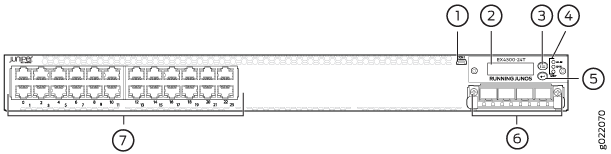
1 — Mini-USB console port | 5 — LCD panel Enter button |
2 — LCD panel | 6 — SFP+ uplink module (optional) |
3 — LCD panel Menu button | 7 — Network ports |
4 — Chassis status LEDs |
Figure 10 shows the components on the front panel of a 32-port EX4300 switch.
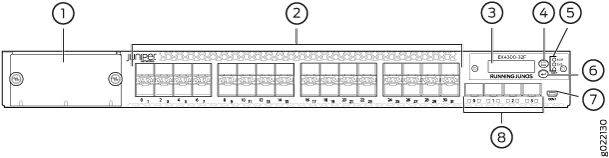
1 — Cover panel for uplink module slot | 5 — Chassis status LEDs |
2 — SFP network ports | 6 — LCD panel Enter button |
3 — LCD panel | 7 — Mini-USB console port |
4 — LCD panel Menu button | 8 — SFP+ uplink ports |
Figure 11 shows the components on the front panel of a 48-port EX4300 switches except EX4300-48MP and EX4300-48MP-S switches (with an SFP+ uplink module installed).
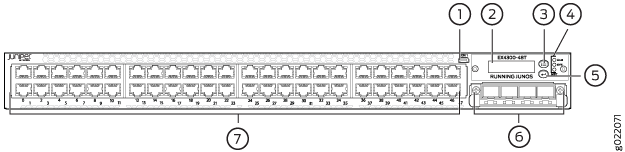
1 — Mini-USB console port | 5 — LCD panel Enter button |
2 — LCD panel | 6 — SFP+ uplink module (optional) |
3 — LCD panel Menu button | 7 — Network ports |
4 — Chassis status LEDs |
Figure 12 shows the components on the front panel of EX4300-48MP and EX4300-48MP-S switches (with a 4-port 1-Gigabit Ethernet SFP/10-Gigabit Ethernet SFP+ uplink module installed).

1 — QR code | 5 — Factory Reset/Mode button |
2 — Mini-USB console port | 6 — 4-port 1-Gigabit Ethernet SFP/10-Gigabit Ethernet SFP+ uplink module (optional) |
3 — Chassis status LEDs | 7 — 100/1000/2500/5000/10000 Ethernet Network Ports |
4 — Port status mode LEDs | 8 — 10/100/1000BASE-T Ethernet Network Ports |
Figure 13 shows the components on the rear panel of a 24-port and 48-port EX4300 switch except EX4300-48MP and EX4300-48MP-S switches (with two AC power supplies and two fan modules installed).
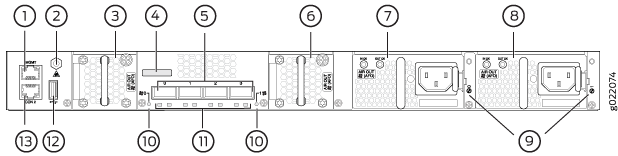
1 — Management port | 8 — AC power supply in slot 1 |
2 — ESD point | 9 — Power supply slot numbers |
3 — Fan module in slot 0 | 10 — Fan module slot numbers and LEDs |
4 — Serial number label | 11 — QSFP+ port LEDs |
5 — QSFP+ ports | 12 — USB port |
6 — Fan module in slot 1 | 13 — Console port |
7 — AC power supply in slot 0 |
DC power supplies are installed in the power supply slots in models that use DC power.
Figure 14 shows the components on the rear panel of a 32-port EX4300 switch (with two AC power supplies and two fan modules installed).
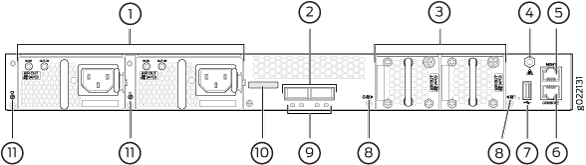
1 — AC power supplies in slot 0 and slot 1 | 7 — USB port |
2 — QSFP+ ports | 8 — Fan module slot numbers and LEDs |
3 — Fan modules in slot 0 and slot 1 | 9 — QSFP+ port LEDs |
4 — ESD point | 10 — Serial number label |
5 — Management port | 11 — Power supply slot numbers |
6 — Console port |
DC power supplies are installed in the power supply slots in models that use DC power.
Figure 15 shows the components on the rear panel of EX4300-48MP and EX4300-48MP-S switches (with one AC power supply and two fan modules installed).
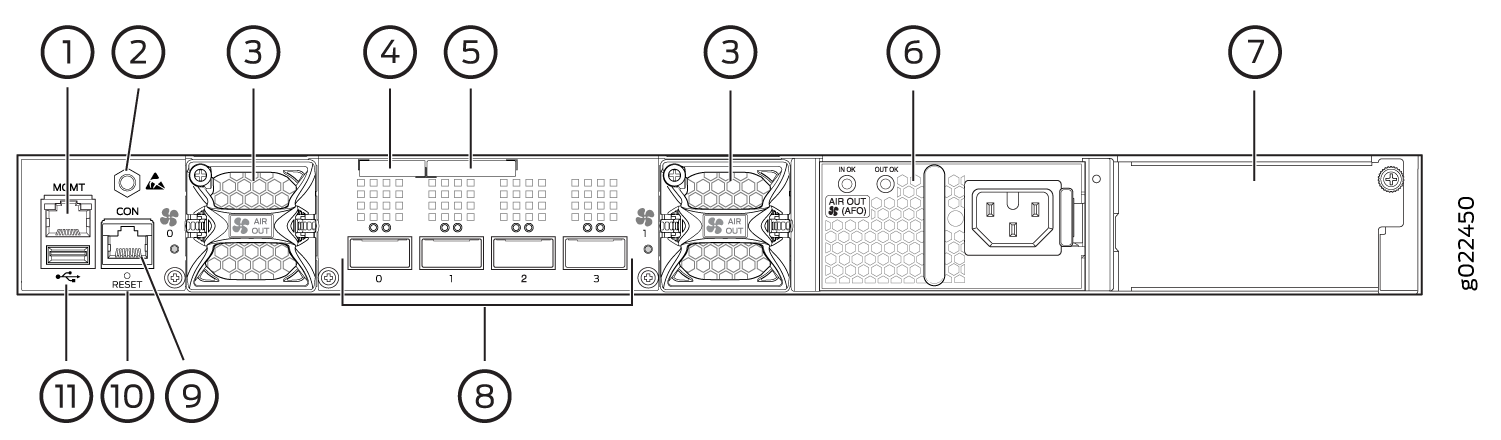
1 — Management port | 7 — Empty slot for AC power supply |
2 — ESD point | 8 — QSFP+ ports (dedicated Virtual Chassis ports) |
3 — Fan module | 9 — Console port |
4 — Serial number label | 10 — Reset button |
5 — CLEI code label | 11 — USB port |
6 — AC power supply in slot 0 |
The protective earthing terminal is located on the left side of the chassis. See Connect Earth Ground to an EX Series Switch.
EX4300 Switch Models
The EX4300 switch is available with 24, 32, or 48 ports and with or without Power over Ethernet (PoE+) capability. EX4300 switches support AC and DC power supplies depending on the switch model. EX4300-24P, EX4300-24P-S, EX4300-48P and EX4300-48P-S provide PoE+. EX4300-48MP, and EX4300-48MP-S provide PoE++. Table 8 lists the components shipped with EX4300 switch models.
Model Number |
Built-In Ports |
Number of PoE-Enabled Ports |
Fan Modules and Airflow |
Power Supply Shipped by Default |
Supported Uplink Modules |
First Junos OS Release |
|---|---|---|---|---|---|---|
EX4300-24T |
24 10/100/1000BASE-T Ethernet ports and four 40-Gigabit Ethernet QSFP+ ports |
0 |
Two fan modules; each with an AIR OUT (AFO) label. |
A 350 W AC power supply with the AIR OUT (AFO) label. |
4-port 1-Gigabit Ethernet/10-Gigabit Ethernet SFP+ uplink module (model number: EX-UM-4X4SFP) |
13.2X50-D10 |
EX4300-24T-S |
24 10/100/1000BASE-T Ethernet ports and four 40-Gigabit Ethernet QSFP+ ports |
0 |
Fan modules for this model are not shipped by default; you must order two fan modules labelled either AIR OUT (AFO) or AIR IN (AFI) separately. |
Power supplies for this model are not shipped by default; you must order either AC power supplies or DC power supplies separately. |
4-port 1-Gigabit Ethernet/10-Gigabit Ethernet SFP+ uplink module (model number: EX-UM-4X4SFP) |
13.2X51-D26 |
EX4300-24P |
24 10/100/1000BASE-T Ethernet ports and four 40-Gigabit Ethernet QSFP+ ports |
24 |
Two fan modules; each with an AIR OUT (AFO) label. |
A 715 W AC power supply with the AIR OUT (AFO) label. |
4-port 1-Gigabit Ethernet/10-Gigabit Ethernet SFP+ uplink module (model number: EX-UM-4X4SFP) |
13.2X50-D10 |
EX4300-24P-S |
24 10/100/1000BASE-T Ethernet ports and four 40-Gigabit Ethernet QSFP+ ports |
24 |
Fan modules for this model are not shipped by default; you must order two fan modules labelled either AIR OUT (AFO) or AIR IN (AFI) separately. |
Power supplies for this model are not shipped by default; you must order either AC power supplies or DC power supplies separately. |
4-port 1-Gigabit Ethernet/10-Gigabit Ethernet SFP+ uplink module (model number: EX-UM-4X4SFP) |
13.2X51-D26 |
EX4300-32F |
32 1-Gigabit Ethernet SFP network ports, four 10-Giagbit Ethernet SFP+ uplink ports, and two 40-Gigabit Ethernet QSFP+ ports |
0 |
Two fan modules; each with an AIR OUT (AFO) label. |
A 350 W AC power supply with the AIR OUT (AFO) label. |
2-port 40-Gigabit Ethernet QSFP+ uplink module (model number: EX-UM-2QSFP) and 8-port 10-Gigabit Ethernet SFP+ uplink module (model number: EX-UM-8X8SFP) |
13.2X51-D15 |
EX4300-32F-S |
32 1-Gigabit Ethernet SFP network ports, four 10-Giagbit Ethernet SFP+ uplink ports, and two 40-Gigabit Ethernet QSFP+ ports |
0 |
Fan modules for this model are not shipped by default; you must order two fan modules labelled either AIR OUT (AFO) or AIR IN (AFI) separately. |
Power supplies for this model are not shipped by default; you must order either AC power supplies or DC power supplies separately. |
2-port 40-Gigabit Ethernet QSFP+ uplink module (model number: EX-UM-2QSFP) and 8-port 10-Gigabit Ethernet SFP+ uplink module (model number: EX-UM-8X8SFP) |
13.2X51-D26 |
EX4300-32F-DC |
32 1-Gigabit Ethernet SFP network ports, four 10-Giagbit Ethernet SFP+ uplink ports, and two 40-Gigabit Ethernet QSFP+ ports |
0 |
Two fan modules; each with an AIR OUT (AFO) label. |
A 550 W DC power supply with the AIR OUT (AFO) label. |
2-port 40-Gigabit Ethernet QSFP+ uplink module (model number: EX-UM-2QSFP) and 8-port 10-Gigabit Ethernet SFP+ uplink module (model number: EX-UM-8X8SFP) |
13.2X51-D15 |
EX4300-48T |
48 10/100/1000BASE-T Ethernet ports and four 40-Gigabit Ethernet QSFP+ ports |
0 |
Two fan modules; each with an AIR OUT (AFO) label. |
A 350 W AC power supply with the AIR OUT (AFO) label. |
4-port 10-Gigabit Ethernet SFP+ uplink module (model number: EX-UM-4X4SFP) |
13.2X50-D10 |
EX4300-48T-S |
48 10/100/1000BASE-T Ethernet ports and four 40-Gigabit Ethernet QSFP+ ports |
0 |
Fan modules for this model are not shipped by default; you must order two fan modules labelled either AIR OUT (AFO) or AIR IN (AFI) separately. |
Power supplies for this model are not shipped by default; you must order either AC power supplies or DC power supplies separately. |
4-port 10-Gigabit Ethernet SFP+ uplink module (model number: EX-UM-4X4SFP) |
13.2X51-D26 |
EX4300-48T-AFI |
48 10/100/1000BASE-T Ethernet ports and four 40-Gigabit Ethernet QSFP+ ports |
0 |
Two fan modules; each with an AIR IN (AFI) label. |
A 350 W AC power supply with the AIR IN (AFI) label. |
4-port 10-Gigabit Ethernet SFP+ uplink module (model number: EX-UM-4X4SFP) |
13.2X50-D10 |
EX4300-48T-DC |
48 10/100/1000BASE-T Ethernet ports and four 40-Gigabit Ethernet QSFP+ ports |
0 |
Two fan modules; each with an AIR OUT (AFO) label. |
A 550 W DC power supply with the AIR OUT (AFO) label. |
4-port 10-Gigabit Ethernet SFP+ uplink module (model number: EX-UM-4X4SFP) |
13.2X50-D10 |
EX4300-48T-DC-AFI |
48 10/100/1000BASE-T Ethernet ports and four 40-Gigabit Ethernet QSFP+ ports |
0 |
Two fan modules; each with an AIR IN (AFI) label. |
A 550 W DC power supply with the AIR IN (AFI) label. |
4-port 10-Gigabit Ethernet SFP+ uplink module (model number: EX-UM-4X4SFP) |
13.2X50-D10 |
EX4300-48P |
48 10/100/1000BASE-T Ethernet ports and four 40-Gigabit Ethernet QSFP+ ports |
48 |
Two fan modules; each with an AIR OUT (AFO) label. |
A 1100 W AC power supply with the AIR OUT (AFO) label. |
4-port 10-Gigabit Ethernet SFP+ uplink module (model number: EX-UM-4X4SFP) |
13.2X50-D10 |
EX4300-48P-S |
48 10/100/1000BASE-T Ethernet ports and four 40-Gigabit Ethernet QSFP+ ports |
48 |
Fan modules for this model are not shipped by default; you must order two fan modules labelled either AIR OUT (AFO) or AIR IN (AFI) separately. |
Power supplies for this model are not shipped by default; you must order either AC power supplies or DC power supplies separately. |
4-port 10-Gigabit Ethernet SFP+ uplink module (model number: EX-UM-4X4SFP) |
13.2X51-D26 |
EX4300-48MP |
24 built-in 10/100/1000BASE-T Ethernet network ports, 24 built-in 100/1000/2500/5000/10000BASE-T Ethernet network ports, and four built-in QSFP+ ports that can house 40-Gigabit QSFP+ transceivers |
48 |
Two fan modules; each with an AIR OUT (AFO) label. |
A 1400 W AC power supply with the AIR OUT (AFO) label. |
2-port 40-Gigabit Ethernet QSFP+/100-Gigabit Ethernet QSFP28 uplink module (model number: EX-UM-2QSFP-MR) or 4-port 1-Gigabit Ethernet SFP/10-Gigabit Ethernet SFP+ uplink module (model number: EX-UM-4SFPP-MR) Note:
The switch supports the 2-port 40-Gigabit Ethernet QSFP+/100-Gigabit Ethernet QSFP28 uplink module (model number: EX-UM-2QSFP-MR) from Junos OS Release 18.4R1 onwards. Starting in Junos OS Release 19.3R1, you can install two 100-Gigabit Ethernet QSFP28 transceivers in the uplink module. In Junos OS Release 18.4R1 through Junos OS Release 19.2R1, the uplink module supported only one 100-Gigabit Ethernet transceiver. If you configure both the ports on the uplink module to operate at 100-Gbps speed, the four QSFP+ ports on the switch are disabled. The switch supports the 4-port 1-Gigabit Ethernet SFP/10-Gigabit Ethernet SFP+ uplink module (model number: EX-UM-4SFPP-MR) from Junos OS Release 18.2R1 onwards. Starting in Junos OS Release 19.1R1, you can install SFP transceivers in the uplink module. In Junos OS Release 18.2R1 through Junos OS Release 18.4R1, the uplink module supported only SFP+ transceivers. |
18.2R1 |
EX4300-48MP-S |
24 built-in 10/100/1000BASE-T Ethernet network ports, 24 built-in 100/1000/2500/5000/10000BASE-T Ethernet network ports, and four built-in QSFP+ ports that can house 40-Gigabit QSFP+ transceivers |
48 |
Fan modules for this model are not shipped by default; you must order two fan modules labelled AIR OUT (AFO) separately. |
Power supplies for this model are not shipped by default; you must order AC power supplies separately. |
2-port 40-Gigabit Ethernet QSFP+/100-Gigabit Ethernet QSFP28 uplink module (model number: EX-UM-2QSFP-MR) or 4-port 1-Gigabit Ethernet SFP/10-Gigabit Ethernet SFP+ uplink module (model number: EX-UM-4SFPP-MR) Note:
The switch supports the 2-port 40-Gigabit Ethernet QSFP+/100-Gigabit Ethernet QSFP28 uplink module (model number: EX-UM-2QSFP-MR) from Junos OS Release 18.4R1 onwards. Starting in Junos OS Release 19.3R1, you can install two 100-Gigabit Ethernet QSFP28 transceivers in the uplink module. In Junos OS Release 18.4R1 through Junos OS Release 19.2R1, the uplink module supported only one 100-Gigabit Ethernet transceiver. If you configure both the ports on the uplink module to operate at 100-Gbps speed, the four QSFP+ ports on the switch are disabled. The switch supports the 4-port 1-Gigabit Ethernet SFP/10-Gigabit Ethernet SFP+ uplink module (model number: EX-UM-4SFPP-MR) from Junos OS Release 18.2R1 onwards. Starting in Junos OS Release 19.1R1, you can install SFP transceivers in the uplink module. In Junos OS Release 18.2R1 through Junos OS Release 18.4R1, the uplink module supported only SFP+ transceivers. |
18.2R1 |
Uplink modules and transceivers are not part of the shipping configuration. If you want to purchase any of these components, power supplies, or fan modules for your switch, you must order them separately.
Identifying EX4300 Switch Models
Purpose
Identify the model number of your EX4300 switch.
Action
Check the value of the FRU Model Number field in the Routing
Engine section in the output of the show chassis hardware extensive CLI command.
user@switch> show chassis hardware extensive
.... Routing Engine 1 REV D 650-044930 PD3113060024 EX4300-48P Jedec Code: 0x7fb0 EEPROM Version: 0x02 P/N: 650-044930 S/N: PD3113060024 Assembly ID: 0x0b5e Assembly Version: 03.19 Date: 02-19-2013 Assembly Flags: 0x00 Version: REV D CLEI Code: ID: EX4300-48P FRU Model Number: EX4300-48P ....
The model number of your switch is one of the following:
EX4300-24T
EX4300-24P
EX4300-32F
EX4300-32F-DC
EX4300-48T
EX4300-48T-AFI
EX4300-48T-DC
EX4300-48T-DC-AFI
EX4300-48P
In the sample output, the switch model is EX4300-48P.
Meaning
In EX4300 switch model numbers:
The 24T, 24P, 32F, 48T, and 48P in the model number indicate the type of network ports on the switch:
24T—The switch has 24 10/100/1000BASE-T Ethernet network ports.
24P—The switch has 24 10/100/1000BASE-T Ethernet network ports with all ports equipped for Power over Ethernet (PoE+).
32F—The switch has 32 1-Gigabit SFP network ports.
48T—The switch has 48 10/100/1000BASE-T Ethernet network ports.
48P—The switch has 48 10/100/1000BASE-T Ethernet network ports with all ports equipped for PoE+.
AFI indicates that the switch is shipped with two fan modules and a power supply, each bearing an AIR IN (AFI) label. Switches that do not have AFI in their model numbers ship with two fan modules and a power supply, each bearing an AIR OUT (AFO) label.
The labels on the fan modules and the power supplies indicate the direction of airflow they provide within the chassis when installed in the switch. AIR IN (AFI) labels indicate back-to-front airflow, and AIR OUT (AFO) labels indicate front-to-back airflow.
The DC in the model number indicates that the switch model works on DC power supply. Switches that do not have DC in their model numbers work on AC power supply.
See Also
EX4300 Switch Hardware and CLI Terminology Mapping
This topic describes the hardware terms used in EX4300 switch documentation and the corresponding terms used in the Junos OS CLI. See Table 9.
Hardware Item (CLI) |
Description (CLI) |
Value |
Item In Documentation |
Additional Information |
|---|---|---|---|---|
Chassis |
One of the following:
|
– |
Switch chassis |
|
Routing Engine (n) |
One of the following:
|
n is a value in the range 0 through 9.
|
Routing Engine |
– |
FPC (n) |
Abbreviated name of the Flexible PIC Concentrator (FPC) One of the following:
|
n is a value in the range 0 through 9. |
||
On a standalone switch, the default value is 0. |
In this case, FPC refers to the switch itself. |
|||
In a Virtual Chassis configuration, the values correspond to the assigned member IDs of switches in the Virtual Chassis. |
In this case, the FPC number refers to the member ID assigned to the switch. |
|||
PIC (n) |
Abbreviated name of the Physical Interface Card (PIC) |
n is a value in the range 0 through 2. |
||
One of the following:
|
PIC 0 |
|
||
|
PIC 1 |
Built-in QSFP+ ports |
||
|
PIC 2 |
Uplink module installed in the switch |
||
Xcvr (n) |
Abbreviated name of the transceiver |
n is a value equivalent to the number of the port in which the transceiver is installed. |
Optical transceivers |
|
Power supply (n) |
One of the following:
|
n has a value 0 or 1, corresponding to the power supply slot number. |
AC power supply or DC power supply |
|
CAUTION: Do not mix:
|
||||
Fan tray |
One of the following:
|
n has a value 0 or 1, corresponding to the fan module slot number. |
Fan module |
|
CAUTION: Do not mix:
|
||||
Chassis Physical Specifications for EX4300 Switches
The EX4300 switch chassis is a rigid sheet-metal structure that houses all components of the switch. Table 10 summarizes the physical specifications of the EX4300 switch chassis.
Description |
Value |
|---|---|
Chassis height |
1.72 in. (4.37 cm) |
Chassis width |
|
Chassis depth |
|
Weight |
|
You can mount an EX4300 switch on a standard 19-in. two-post or four-post rack. You can also mount the switch in a standard 19-in. enclosed cabinet.
See Also
Field-Replaceable Units in EX4300 Switches
Field-replaceable units (FRUs) are components that you can replace at your site. The FRUs in EX4300 switches are hot-removable and hot-insertable: You can remove and replace them without powering off the switch. The FRUs in EX4300 switches are:
Power supplies
Fan modules
Uplink module
Transceivers
The following switch models ship with one power supply (AC or DC) and two fan modules preinstalled:
EX4300-24T
EX4300-24P
EX4300-32F
EX4300-32F-DC
EX4300-48T
EX4300-48T-AFI
EX4300-48P
EX4300-48T-DC
EX4300-48T-DC-AFI
The following switch models ship without any power supply or fan modules preinstalled:
EX4300-24T-S
EX4300-24P-S
EX4300-48T-S
EX4300-48P-S
Uplink modules and transceivers are not part of the shipping configuration. If you want to purchase any of these components, power supplies, or fan modules for your switch, you must order them separately.
If you have a Juniper J-Care service contract, register any addition, change, or upgrade of hardware components at https://www.juniper.net/customers/support/tools/updateinstallbase/ . Failure to do so can result in significant delays if you need replacement parts. This note does not apply if you replace existing components with the same type of component.
