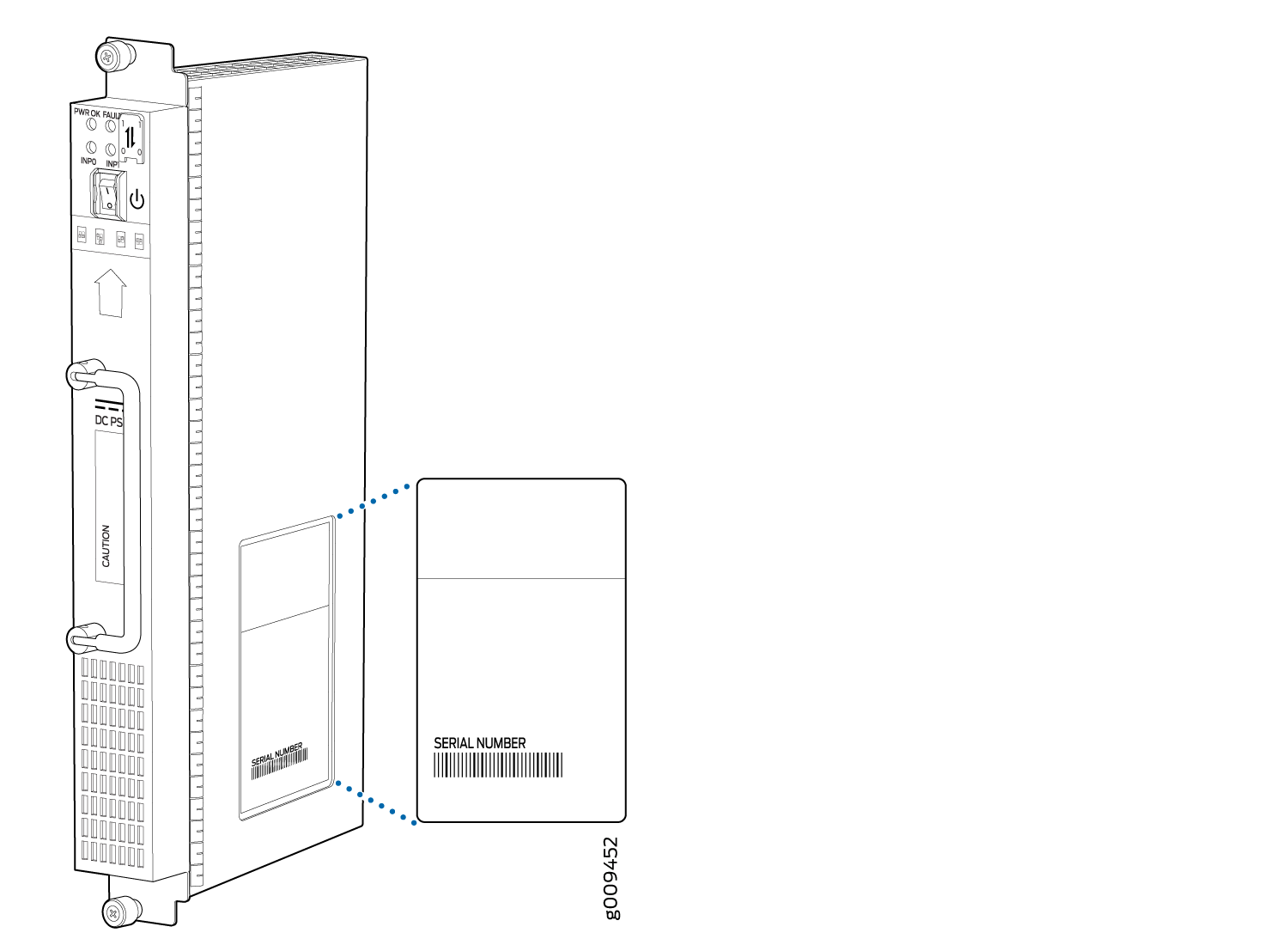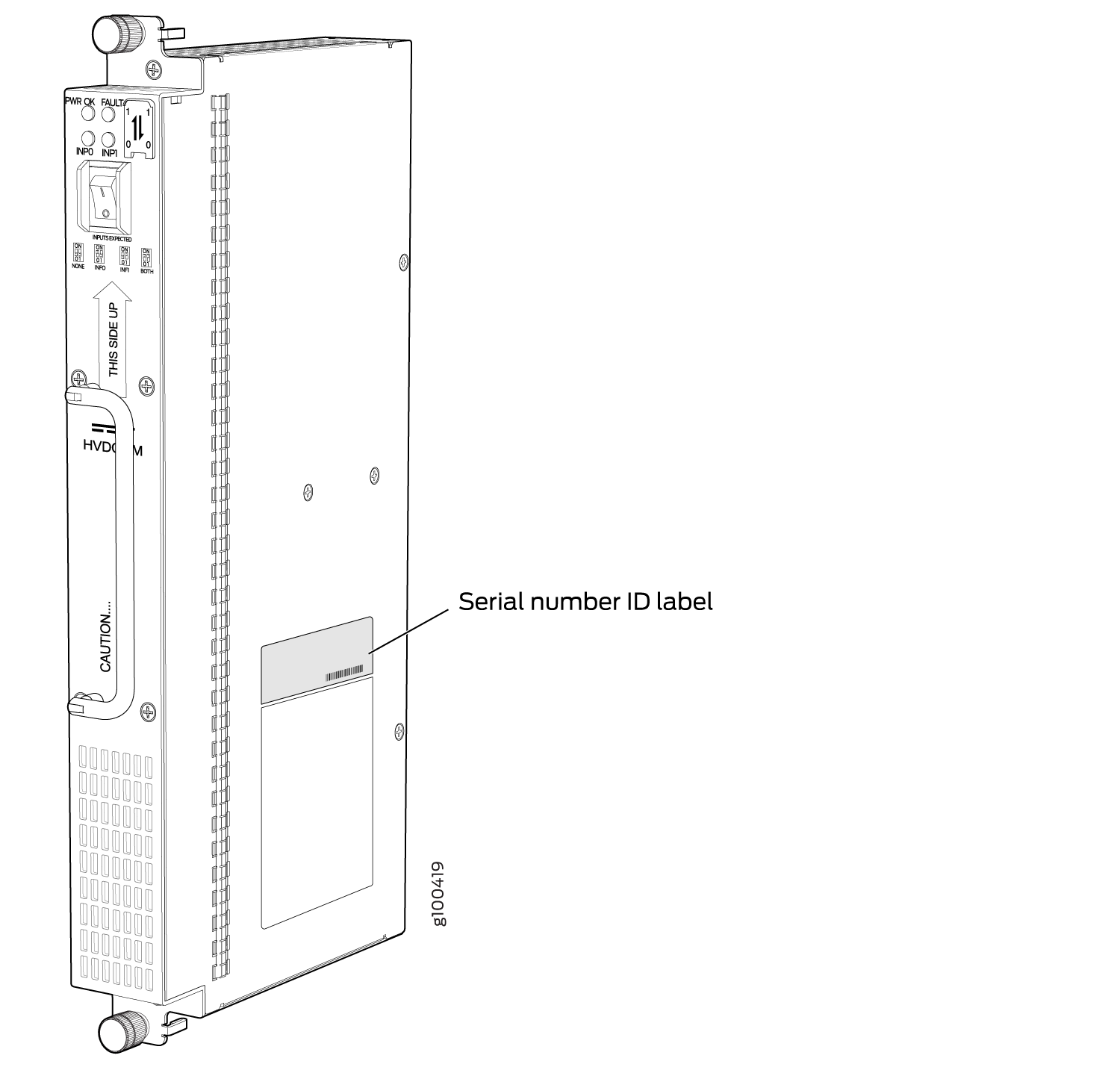Contacting Customer Support and Returning the Chassis or Components
Guidelines for Packing Hardware Components for Shipment
To pack and ship individual components:
When you return components, make sure that they are adequately protected with packing materials and packed so that the pieces are prevented from moving around inside the carton.
Use the original shipping materials if they are available.
Place individual components in antistatic bags.
Write the RMA number on the exterior of the box to ensure proper tracking.
Do not stack any of the hardware components.
Displaying MX2008 Router Components and Serial Numbers
Before contacting Juniper Networks, Inc. to request a Return Materials Authorization (RMA), you must find the serial number on the router or component. To display all the router components and their serial numbers, enter the following command-line interface (CLI) command:
The sample output below shows the chassis hardware:
user@host> show chassis hardware
Hardware inventory:
Item Version Part number Serial number Description
Chassis JN125ED29AFL MX2008
Midplane REV 01 750-067705 ABAD1703 Midplane
PMP REV 01 711-051406 ACVD0320 Power Midplane
FPM Board REV 01 760-068193 ABDH3608 Front Panel Display
PSM 0 REV 04 740-050037 1EDB40300GC DC 52V Power Supply Module
PSM 1 REV 06 740-050037 1EDB61200NF DC 52V Power Supply Module
PSM 2 REV 04 740-050037 1EDB40300RZ DC 52V Power Supply Module
PSM 3 REV 07 740-050037 1EDB6160317 DC 52V Power Supply Module
PSM 4 REV 04 740-050037 1EDD4180439 DC 52V Power Supply Module
PSM 5 REV 04 740-050037 1EDB32905NS DC 52V Power Supply Module
PSM 6 REV 06 740-050037 1EDB61200WL DC 52V Power Supply Module
PSM 7 REV 04 740-050037 1EDB40300GH DC 52V Power Supply Module
PSM 8 REV 04 740-050037 1EDB40300HA DC 52V Power Supply Module
PDM 0 REV 03 740-050036 1EFD6010359 DC Power Dist Module
PDM 1 REV 03 740-050036 1EFD6010316 DC Power Dist Module
Routing Engine 0 BUILTIN BUILTIN RE-MX2008-X8-64G
Routing Engine 1 BUILTIN BUILTIN RE-MX2008-X8-64G
CB 0 REV 11 750-067373 ABDK3683 Control Board
CB 1 REV 11 750-067373 ABDK3680 Control Board
SFB 0 REV 08 750-067371 ABDJ7841 MX2008 Switch Fabric Board 2
SFB 1 REV 08 750-067371 ABDJ7838 MX2008 Switch Fabric Board 2
SFB 2 REV 08 750-067371 ABDJ7842 MX2008 Switch Fabric Board 2
SFB 3 REV 08 750-067371 ABDJ7843 MX2008 Switch Fabric Board 2
SFB 4 REV 08 750-067371 ABDK7023 MX2008 Switch Fabric Board 2
SFB 5 REV 08 750-067371 ABDK7080 MX2008 Switch Fabric Board 2
SFB 6 REV 08 750-067371 ABDK7118 MX2008 Switch Fabric Board 2
SFB 7 REV 08 750-067371 ABDK7211 MX2008 Switch Fabric Board 2
FPC 0 REV 22 750-063414 CAFF1148 MPC9E 3D
CPU REV 16 750-057177 CAFF9310 SMPC PMB
MIC 0 REV 11 750-055992 CAFJ9396 MRATE-12xQSFPP-XGE-XLGE-CGE
PIC 0 BUILTIN BUILTIN MRATE-12xQSFPP-XGE-XLGE-CGE
Xcvr 0 REV 01 740-064669 1622 QSFP28-LPBK
Xcvr 1 REV 01 740-064669 1657 QSFP28-LPBK
Xcvr 2 REV 01 740-064669 1634 QSFP28-LPBK
Xcvr 3 REV 01 740-064669 1617 QSFP28-LPBK
Xcvr 6 REV 01 740-064669 1627 QSFP28-LPBK
Xcvr 7 REV 01 740-064669 1653 QSFP28-LPBK
Xcvr 8 REV 01 740-064669 1630 QSFP28-LPBK
Xcvr 9 REV 01 740-064669 1607 QSFP28-LPBK
MIC 1 REV 11 750-055992 CAFM8048 MRATE-12xQSFPP-XGE-XLGE-CGE
PIC 1 BUILTIN BUILTIN MRATE-12xQSFPP-XGE-XLGE-CGE
Xcvr 0 REV 01 740-064669 1463 QSFP28-LPBK
Xcvr 1 REV 01 740-064669 1444 QSFP28-LPBK
Xcvr 2 REV 01 740-064669 1452 QSFP28-LPBK
Xcvr 3 REV 01 740-064669 1462 QSFP28-LPBK
Xcvr 6 REV 01 740-064669 1647 QSFP28-LPBK
Xcvr 7 REV 01 740-064669 1448 QSFP28-LPBK
Xcvr 8 REV 01 740-064669 1460 QSFP28-LPBK
Xcvr 9 REV 01 740-064669 1454 QSFP28-LPBK
FPC 1 REV 22 750-063414 CAFJ3031 MPC9E 3D
CPU REV 17 750-057177 CAFJ0906 SMPC PMB
MIC 0 REV 06 750-055992 CAFB0210 MRATE-12xQSFPP-XGE-XLGE-CGE
PIC 0 BUILTIN BUILTIN MRATE-12xQSFPP-XGE-XLGE-CGE
Xcvr 0 REV 01 740-064669 1654 QSFP28-LPBK
Xcvr 1 REV 01 740-064669 1593 QSFP28-LPBK
Xcvr 2 REV 01 740-064669 1614 QSFP28-LPBK
Xcvr 3 REV 01 740-064669 1616 QSFP28-LPBK
Xcvr 6 REV 01 740-064669 1640 QSFP28-LPBK
Xcvr 7 REV 01 740-064669 1625 QSFP28-LPBK
Xcvr 8 REV 01 740-064669 1628 QSFP28-LPBK
Xcvr 9 REV 01 740-064669 1623 QSFP28-LPBK
MIC 1 REV 11 750-055992 CAFJ9430 MRATE-12xQSFPP-XGE-XLGE-CGE
PIC 1 BUILTIN BUILTIN MRATE-12xQSFPP-XGE-XLGE-CGE
Xcvr 0 REV 01 740-064669 1615 QSFP28-LPBK
Xcvr 1 REV 01 740-064669 1481 QSFP28-LPBK
Xcvr 2 REV 01 740-064669 1482 QSFP28-LPBK
Xcvr 3 REV 01 740-064669 1632 QSFP28-LPBK
Xcvr 6 REV 01 740-064669 1602 QSFP28-LPBK
Xcvr 7 REV 01 740-064669 1480 QSFP28-LPBK
Xcvr 8 REV 01 740-064669 1483 QSFP28-LPBK
Xcvr 9 REV 01 740-064669 1609 QSFP28-LPBK
FPC 2 REV 22 750-063414 CAFM7888 MPC9E 3D
CPU REV 18 750-057177 CAFK8979 SMPC PMB
FPC 3 REV 22 750-063414 CAFJ3027 MPC9E 3D
CPU REV 17 750-057177 CAFJ0968 SMPC PMB
MIC 1 REV 11 750-055992 CAFM8105 MRATE-12xQSFPP-XGE-XLGE-CGE
PIC 1 BUILTIN BUILTIN MRATE-12xQSFPP-XGE-XLGE-CGE
Xcvr 0 REV 01 740-064669 1659 QSFP28-LPBK
Xcvr 1 REV 01 740-064669 1658 QSFP28-LPBK
Xcvr 2 REV 01 740-064669 1594 QSFP28-LPBK
Xcvr 3 REV 01 740-064669 1621 QSFP28-LPBK
Xcvr 6 REV 01 740-064669 1457 QSFP28-LPBK
Xcvr 8 REV 01 740-064669 1592 QSFP28-LPBK
Xcvr 9 REV 01 740-064669 1606 QSFP28-LPBK
FPC 4 REV 22 750-063414 CAFG7004 MPC9E 3D
CPU REV 16 750-057177 CAFF9189 SMPC PMB
MIC 0 REV 11 750-055992 CAFM8073 MRATE-12xQSFPP-XGE-XLGE-CGE
PIC 0 BUILTIN BUILTIN MRATE-12xQSFPP-XGE-XLGE-CGE
Xcvr 0 REV 01 740-064669 1643 QSFP28-LPBK
Xcvr 1 REV 01 740-064669 1611 QSFP28-LPBK
Xcvr 2 REV 01 740-064669 1601 QSFP28-LPBK
Xcvr 3 REV 01 740-064669 1624 QSFP28-LPBK
Xcvr 6 REV 01 740-064669 1631 QSFP28-LPBK
Xcvr 7 REV 01 740-064669 1649 QSFP28-LPBK
Xcvr 8 REV 01 740-064669 1651 QSFP28-LPBK
Xcvr 9 REV 01 740-064669 1604 QSFP28-LPBK
MIC 1 REV 11 750-055992 CAFJ9323 MRATE-12xQSFPP-XGE-XLGE-CGE
PIC 1 BUILTIN BUILTIN MRATE-12xQSFPP-XGE-XLGE-CGE
Xcvr 0 REV 01 740-064669 1450 QSFP28-LPBK
Xcvr 1 REV 01 740-064669 1610 QSFP28-LPBK
Xcvr 2 REV 01 740-064669 1472 QSFP28-LPBK
Xcvr 3 REV 01 740-064669 1479 QSFP28-LPBK
Xcvr 6 REV 01 740-064669 1466 QSFP28-LPBK
Xcvr 7 REV 01 740-064669 1598 QSFP28-LPBK
Xcvr 8 REV 01 740-064669 1445 QSFP28-LPBK
Xcvr 9 REV 01 740-064669 1464 QSFP28-LPBK
FPC 5 REV 22 750-063414 CAFY0418 MPC9E 3D
CPU REV 16 750-057177 CAFH0818 SMPC PMB
FPC 6 REV 22 750-063414 CAFF1149 MPC9E 3D
CPU REV 16 750-057177 CAFF9225 SMPC PMB
MIC 0 REV 09 750-056967 CAGB2764 Load MIC - 12xQSFPP
PIC 0 BUILTIN BUILTIN Load MIC - 12xQSFPP
MIC 1 REV 09 750-056967 CAGB2761 Load MIC - 12xQSFPP
PIC 1 BUILTIN BUILTIN Load MIC - 12xQSFPP
FPC 7 REV 22 750-063414 CAFJ3009 MPC9E 3D
CPU REV 17 750-057177 CAFJ0659 SMPC PMB
MIC 0 REV 09 750-056967 CAGB2762 Load MIC - 12xQSFPP
PIC 0 BUILTIN BUILTIN Load MIC - 12xQSFPP
MIC 1 REV 09 750-056967 CAGB2767 Load MIC - 12xQSFPP
PIC 1 BUILTIN BUILTIN Load MIC - 12xQSFPP
FPC 8 REV 36 750-056519 CAFM6723 MPC7E 3D MRATE-12xQSFPP-XGE-XLGE-CGE
CPU REV 16 750-057177 CAFF9096 SMPC PMB
PIC 0 BUILTIN BUILTIN MRATE-6xQSFPP-XGE-XLGE-CGE
Xcvr 2 REV 01 740-064669 1474 QSFP28-LPBK
Xcvr 5 REV 01 740-064669 1461 QSFP28-LPBK
PIC 1 BUILTIN BUILTIN MRATE-6xQSFPP-XGE-XLGE-CGE
Xcvr 2 REV 01 740-064669 1468 QSFP28-LPBK
Xcvr 5 REV 01 740-064669 1477 QSFP28-LPBK
FPC 9 REV 22 750-063414 CAFM7893 MPC9E 3D
CPU REV 18 750-057177 CAFM8259 SMPC PMB
MIC 0 REV 12 750-055992 CAGG1088 MRATE-12xQSFPP-XGE-XLGE-CGE
PIC 0 BUILTIN BUILTIN MRATE-12xQSFPP-XGE-XLGE-CGE
Xcvr 0 REV 01 740-064669 1458 QSFP28-LPBK
Xcvr 1 REV 01 740-064669 1451 QSFP28-LPBK
Xcvr 2 REV 01 740-064669 1486 QSFP28-LPBK
Xcvr 3 REV 01 740-064669 1487 QSFP28-LPBK
Xcvr 6 REV 01 740-064669 1456 QSFP28-LPBK
Xcvr 7 REV 01 740-064669 1465 QSFP28-LPBK
Xcvr 8 REV 01 740-064669 1453 QSFP28-LPBK
Xcvr 9 REV 01 740-064669 1485 QSFP28-LPBK
MIC 1 REV 11 750-055992 CAFG4662 MRATE-12xQSFPP-XGE-XLGE-CGE
PIC 1 BUILTIN BUILTIN MRATE-12xQSFPP-XGE-XLGE-CGE
Xcvr 0 REV 01 740-064669 1488 QSFP28-LPBK
Xcvr 1 REV 01 740-064669 1469 QSFP28-LPBK
Xcvr 2 REV 01 740-064669 1650 QSFP28-LPBK
Xcvr 3 REV 01 740-064669 1662 QSFP28-LPBK
Xcvr 6 REV 01 740-064669 1490 QSFP28-LPBK
Xcvr 7 REV 01 740-064669 1489 QSFP28-LPBK
Xcvr 8 REV 01 740-064669 1442 QSFP28-LPBK
Xcvr 9 REV 01 740-064669 1484 QSFP28-LPBK
ADC 8 REV 21 750-043596 ABDB1442 Adapter Card
Fan Tray 0 REV 01 760-052467 ACAY6296 172mm FanTray - 6 Fans
Fan Tray 1 REV 01 760-052467 ACAY6297 172mm FanTray - 6 Fans
Most components also have a small rectangular serial number ID label attached to the component body (see Figure 1).

See Also
How to Return a Hardware Component to Juniper Networks, Inc.
If a hardware component fails, you need to contact Juniper Networks, Inc. to obtain a Return Material Authorization (RMA) number. This number is used to track the returned material at the factory and to return repaired or new components to the customer as needed.
Do not return any component to Juniper Networks, Inc. unless you have first obtained an RMA number. Juniper Networks, Inc. reserves the right to refuse shipments that do not have an RMA. Refused shipments are returned to the customer by collect freight.
For more information about return and repair policies, see the customer support webpage at https://support.juniper.net/support/.
For product problems or technical support issues, contact the Juniper Networks Technical Assistance Center (JTAC) by using the Service Request Manager link at https://support.juniper.net/support/ or at 1-888-314-JTAC (within the United States) or 1-408-745-9500 (from outside the United States).
To return a defective hardware component:
MX2008 Chassis Serial Number Label
The chassis serial number is located on the side of the chassis (see Figure 2).
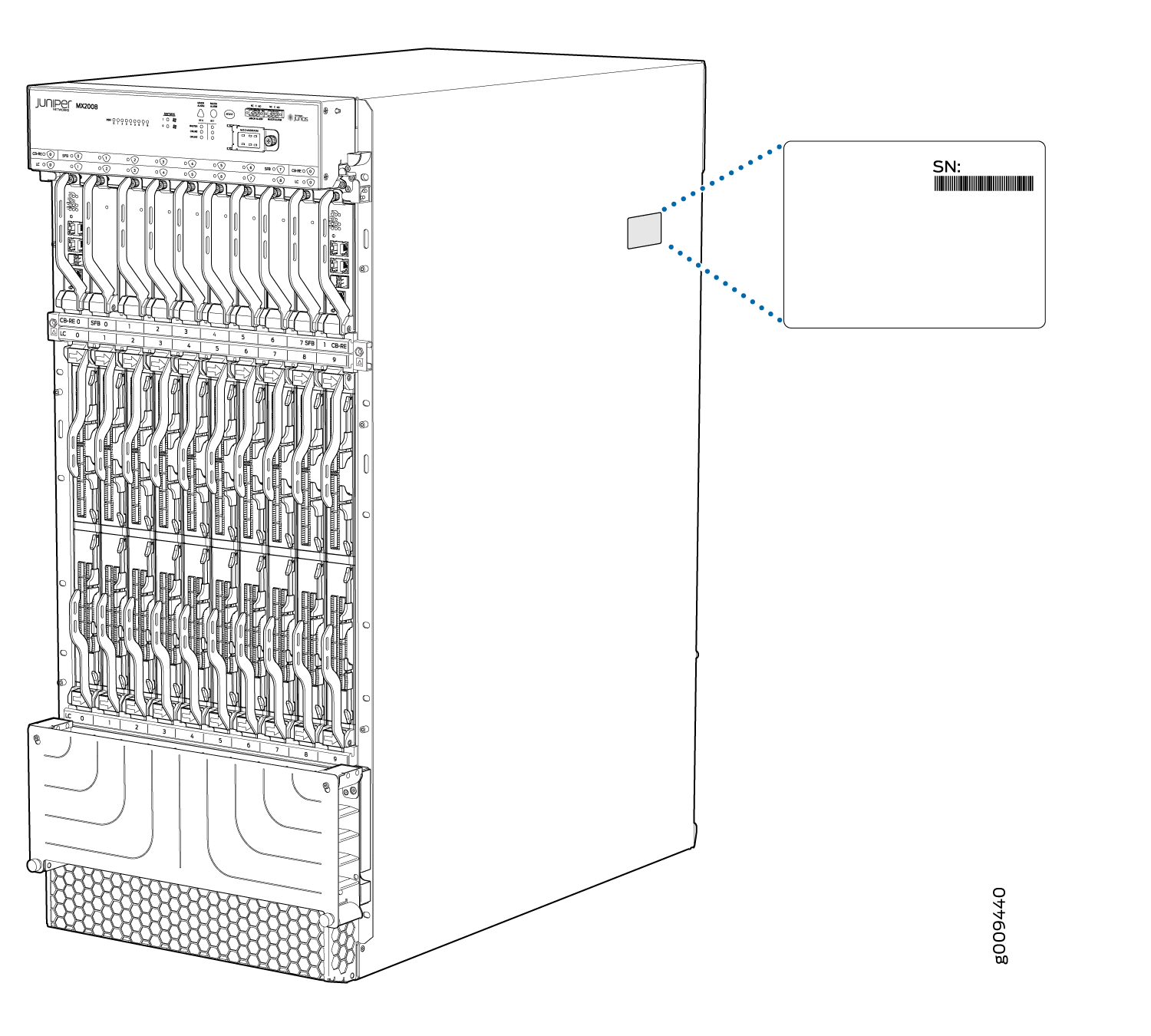
See Also
MX2008 Craft Interface Serial Number Label
The serial number is located on the back of the craft interface panel (see Figure 3).
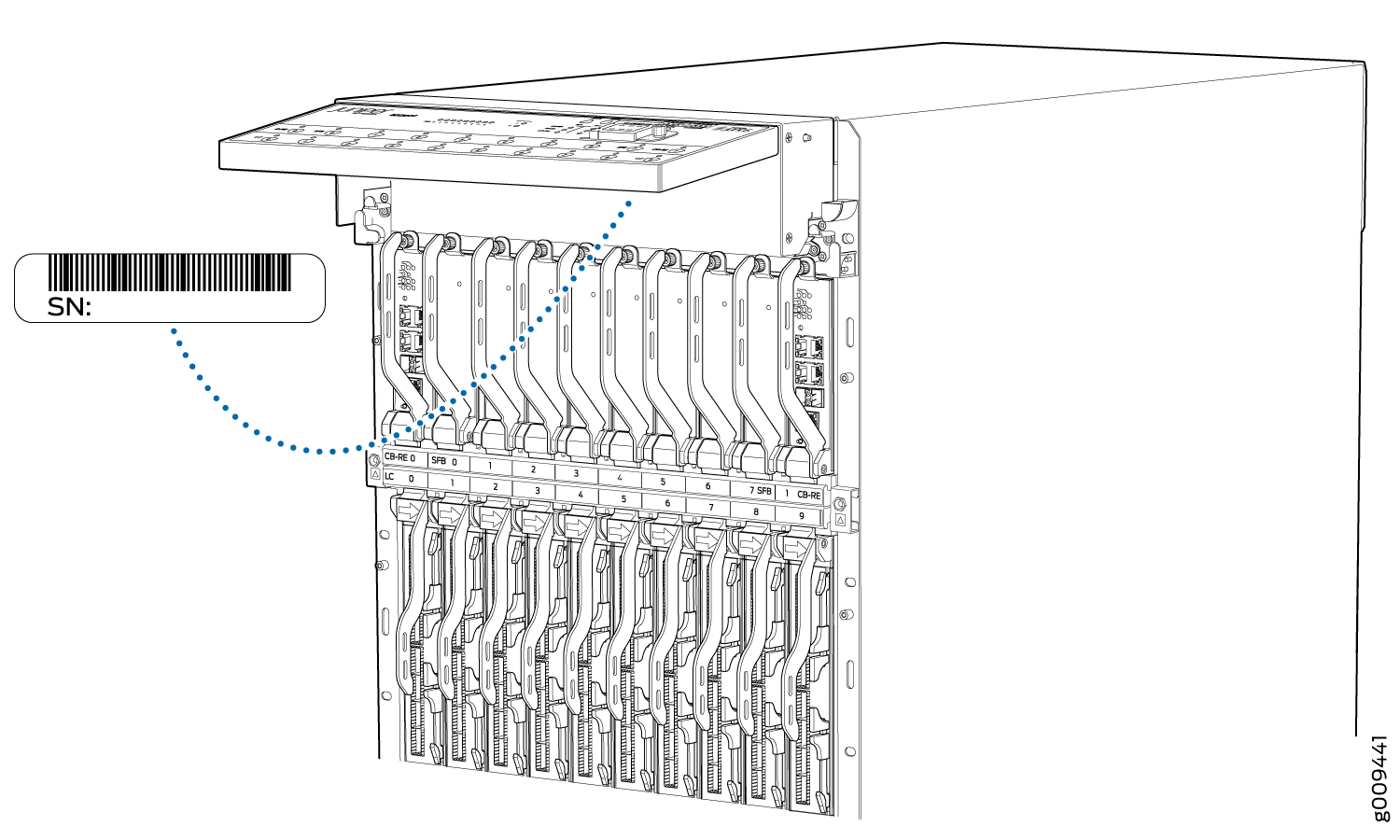
See Also
MX2008 SFB Serial Number Label
The serial number is located on the right side of the top of the SFB (see Figure 4).
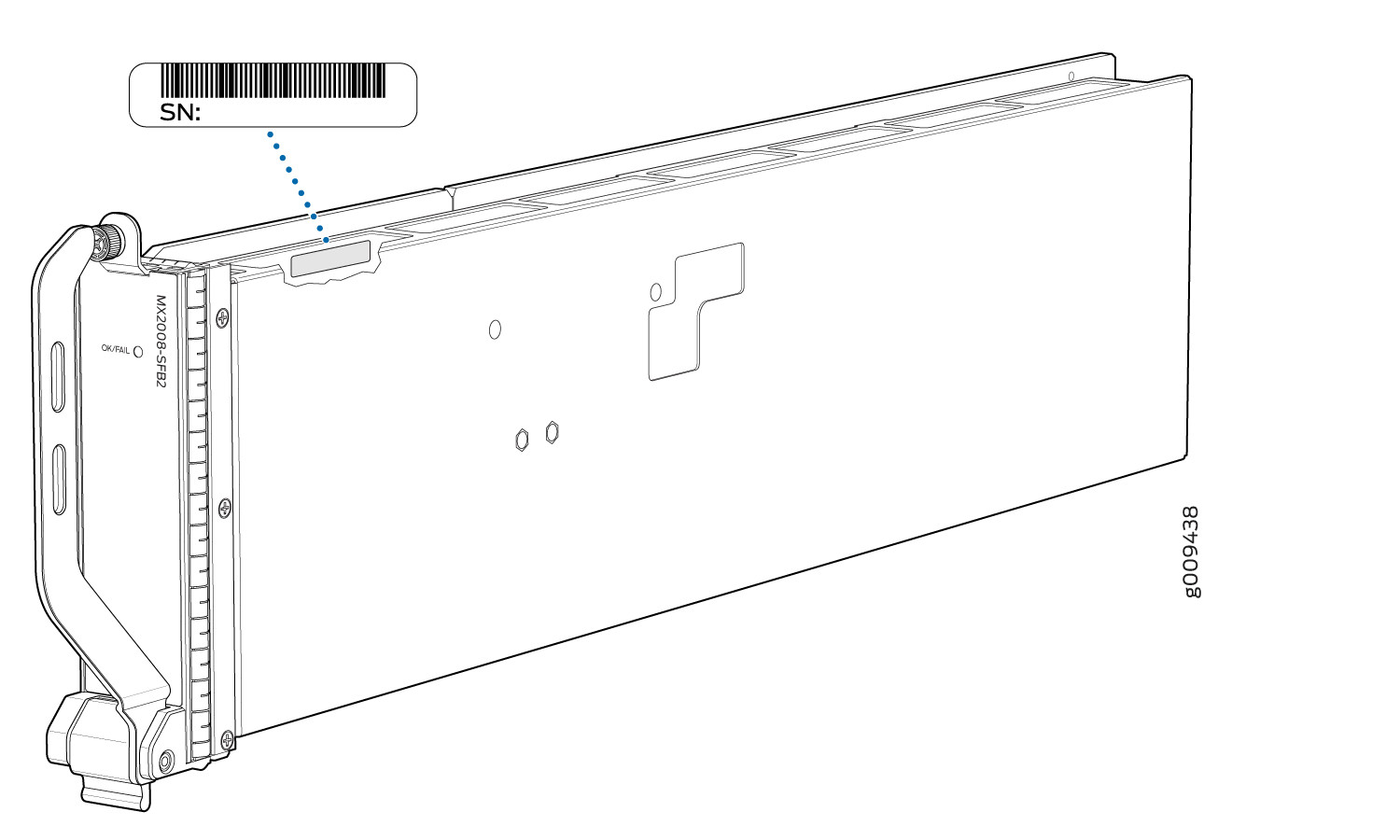
See Also
MX2008 RCB Serial Number Label
The serial number label is located on the right side of the top of the RCB (see Figure 5).
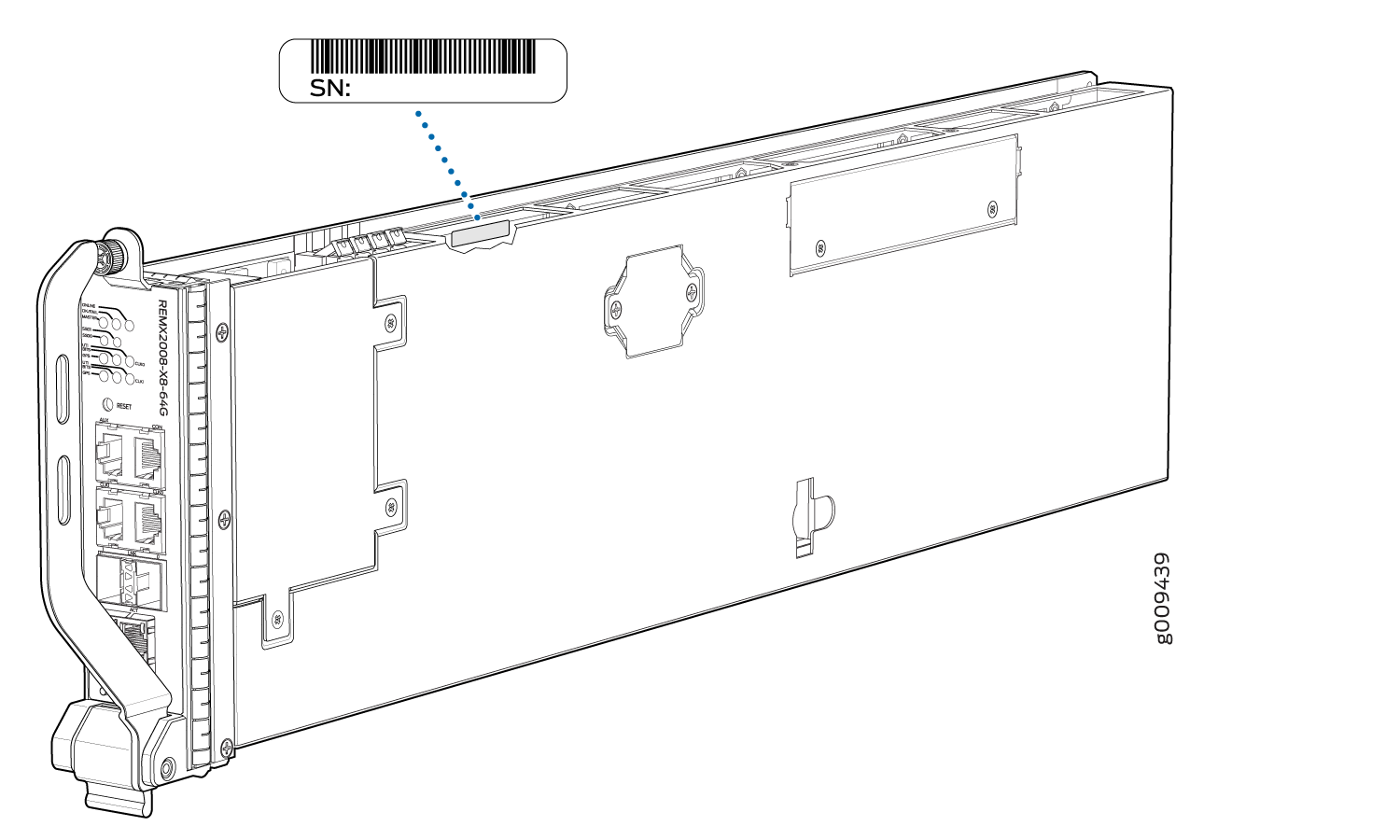
See Also
MX2008 Fan Tray Serial Number Label
The serial number is located on the top left-hand corner of the fan tray, near the captive screw (see Figure 6).
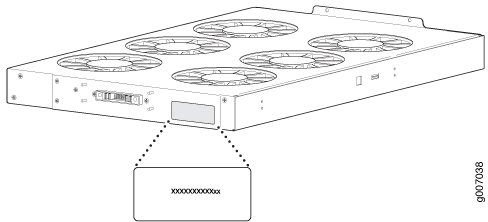
See Also
MX2008 MPC Serial Number Label
The serial number label is near the connectors located on the right side of the MPC when it is oriented vertically (see Figure 7).
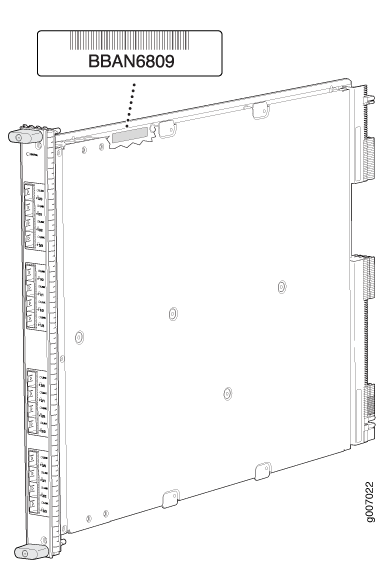
See Also
MX2008 MIC Serial Number Label
The serial number label location varies according to the number of ports on a MIC (see Figure 8). The exact location might be slightly different on different MICs, depending on the placement of components on the MIC board.
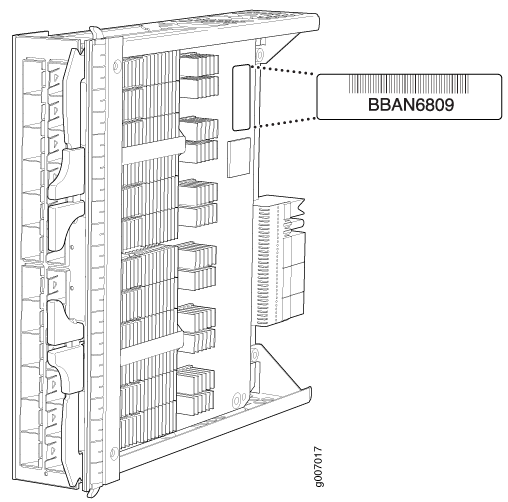
See Also
MX2008 Power Distribution Module Serial Number Label
For the three-phase delta and wye AC PDM, the serial number label is located on the rear (see Figure 9).
For the 60/80 A DC PDM, the serial number label is located on the rear (see Figure 10).
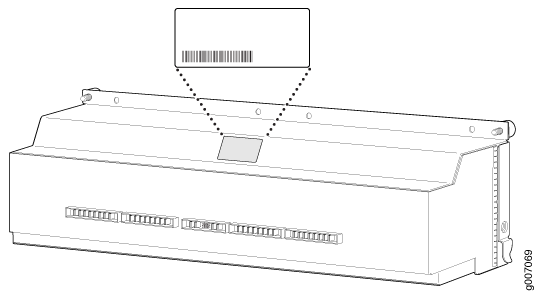
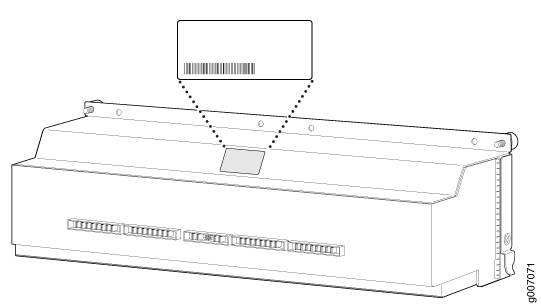
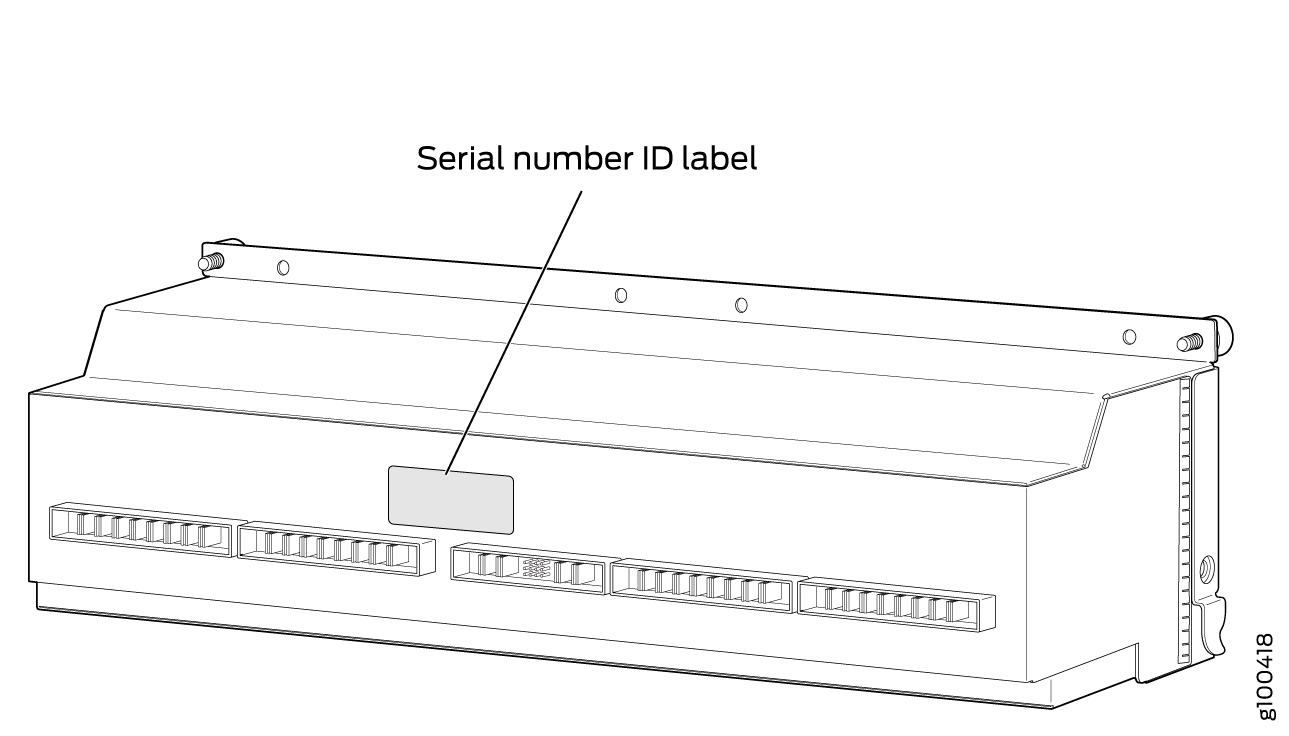
See Also
MX2008 Power Supply Module Serial Number Label
The serial number label is located on the side of the AC PSM (see Figure 12).
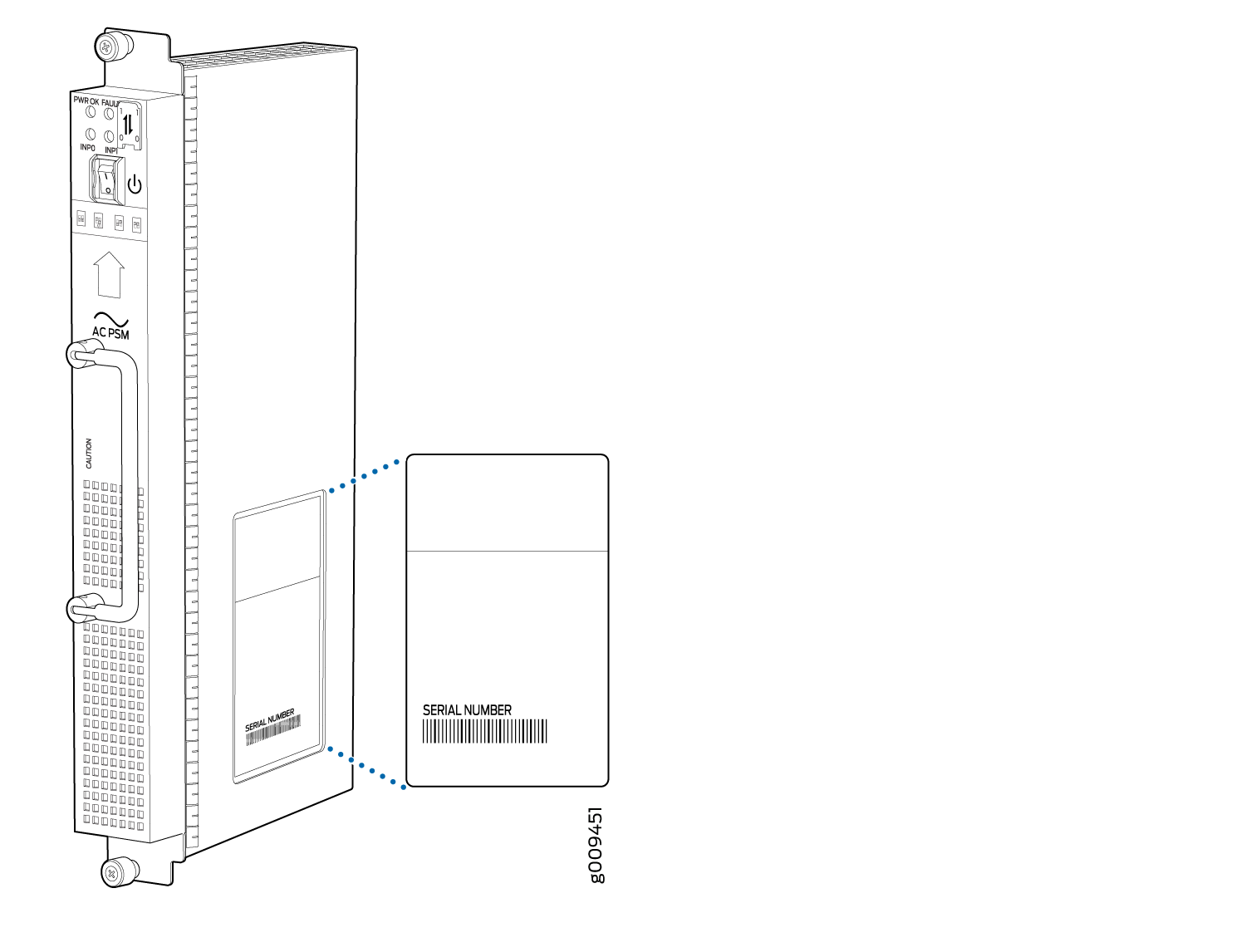
The serial number label is located on the side of the DC PSM (see Figure 13).