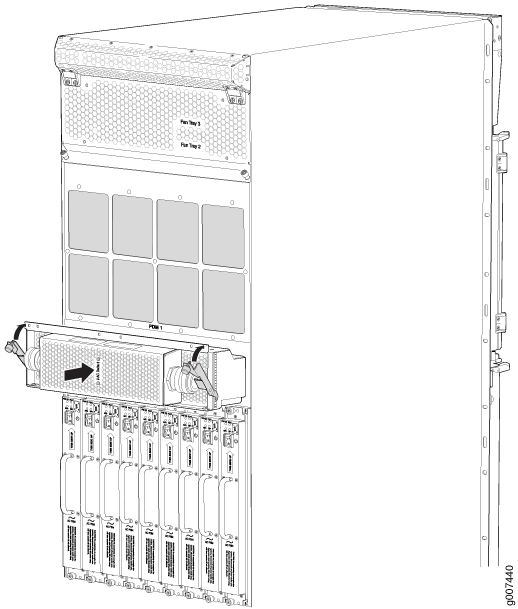Replacing an MX2020 Three-Phase Wye AC Power Distribution Module
Removing an MX2000 Three-Phase Wye AC Power Distribution Module
Before you remove a three-phase wye AC Power Distribution Module (PDM), be aware of the following:
Before performing AC power procedures, disconnect all power sources. To ensure that all power is off, locate the circuit breaker on the panel board that services the AC circuit, move the circuit breaker to the OFF position, and tape the switch handle of the circuit breaker in the OFF position.
Do not touch the power connectors on the PDM. They can contain dangerous voltages.
To maintain proper cooling and prevent thermal shutdown of the operating power supply unit, each PDM slot must contain either a PDM or a blank panel. If you remove a PDM, you must install a replacement PDM or a blank panel shortly after the removal.
After powering off a PDM, wait at least 60 seconds before turning the circuit breaker back on.
To remove a three-phase wye AC PDM:



Each PDM slot not occupied by a AC PDM must be covered by a PDM blank panel.
Installing an MX2000 Router Three-Phase Wye AC Power Distribution Module
Each three-phase wye AC PDM weighs approximately 12 lb (5.44 kg). To install a three-phase wye AC PDM:
Before performing AC power procedures, ensure that power is removed from the AC circuit. To ensure that all power is off, locate the circuit breaker on the panel board that services the AC circuit, switch the circuit breaker to the off position, and tape the switch handle of the circuit breaker in the off position.
To maintain proper cooling and prevent thermal shutdown of the operating power supply unit, each PDM slot must contain either a PDM or a blank panel. If you remove a PDM, you must install a replacement PDM or a blank panel shortly after the removal.
After powering off a PDM, wait at least 60 seconds before turning the circuit breaker back on.
The PDMs are hot swappable in a redundant configuration. However, you cannot convert to a DC configuration while the system is on.