Connecting the MX2010 Router to a Network for Out-of-Band Management
To connect the CB-RE to a network for out-of-band management, connect an Ethernet cable with RJ-45 connectors to the MGMT port on the CB-RE interface. To connect to the MGMT port on the CB-RE interface:
- Turn off power to the management device.
- Plug one end of the Ethernet cable (Figure 2 shows the connector) into the MGMT port on the CB-RE interface. Figure 1 shows the port. Table 1 describes the Ethernet ports.
- Plug the other end of the cable into the network device.
Figure 1: Out-of-Band Management Port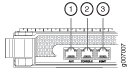
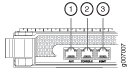
Figure 2: Out-of-Band Management Cable
Connector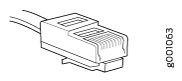
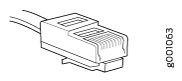
Function No. |
Label |
Description |
|---|---|---|
3 |
MGMT |
Dedicated management channel for device maintenance. It is also used by system administrators to monitor and manage the MX2010 remotely. |
