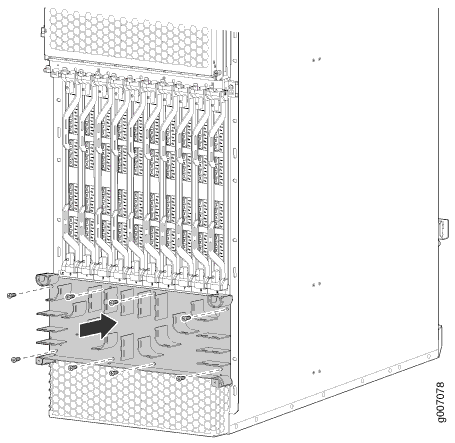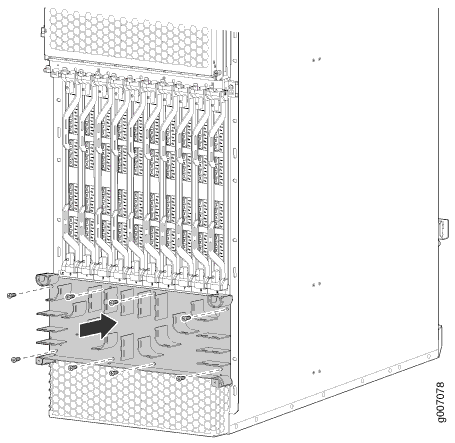Installing the MX2020 Lower Cable Manager
Note:
To accommodate additional clearance, you may order an extended lower cable manager from Juniper Networks.
To install the lower cable manager (see Figure 1):
- Position the lower cable manager on the studs on the lower front of the chassis, just below the MPCs.
- Insert the screws into the corners in the lower cable manager onto the studs on the chassis.
- Using a Phillips (+) screwdriver (number 1 or 2), tighten the mounting screws securely.
- Replace the cable manager cover, and secure it with the two captive screws.
Figure 1: Installing the Standard
Lower Cable Manager