Primitive: IP Link
IP link uses Apstra resource pool Link IPs - To Generics (by default) to dynamically allocate an IP endpoint (/31) on each side of the link. You can create an IP link for any routing zone, including the default routing zone. You can use an untagged link, even if it's for a non-default routing zone. If you select a tagged interface, the VLAN ID is required.
The IP link primitive ends with an ip_link point that can optionally connect to another compatible primitive, such as BGP peering (generic system).
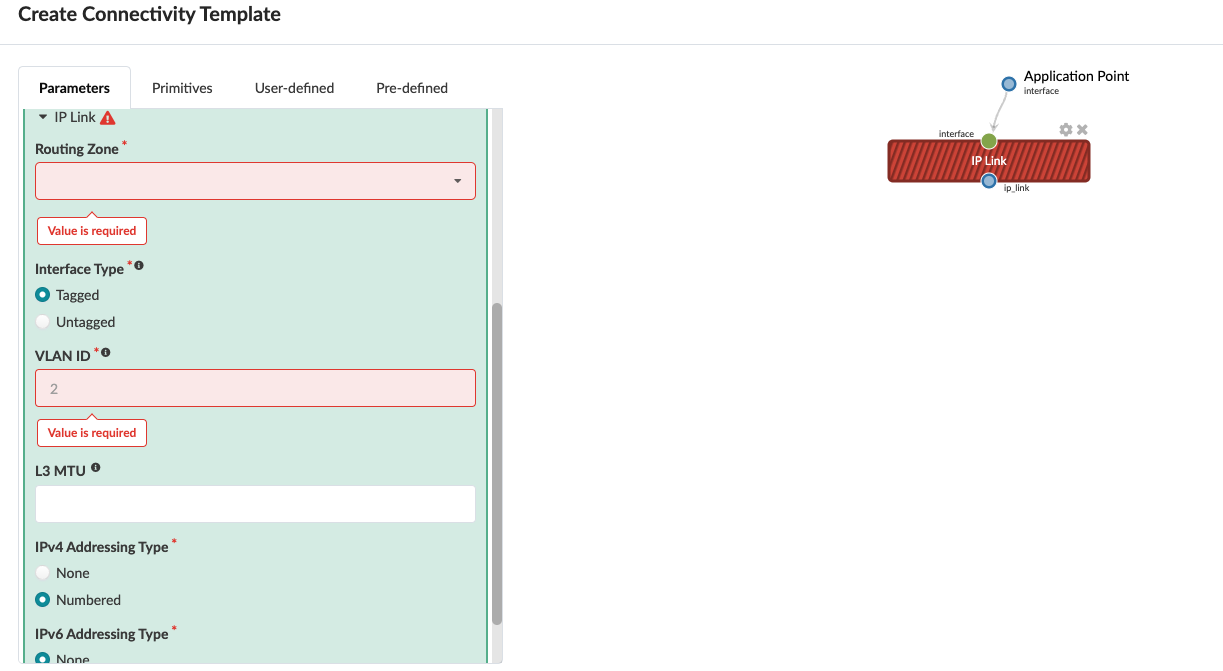
The L3 MTU field (added in Apstra version 4.2.0 ) enables you to update the MTU on subinterfaces.
If you select Numbered for IPv4 Addressing Type, an IPv4 address is automatically assigned from a resource pool. You may need to know what the IP address is, so you can set the correct address on the load balancer connected to the IP link, for example. To see (and change) that IPv4 address, navigate to Staged > Routing Zones, then select the associated routing zone name and scroll down to the Interfaces section. As of Apstra version 4.2.1, you can also see the IPv4 addresses in the table at Staged > Physical > Interfaces. If you need to change the link IP address, you can link from there directly to the routing zone and change it from there.
