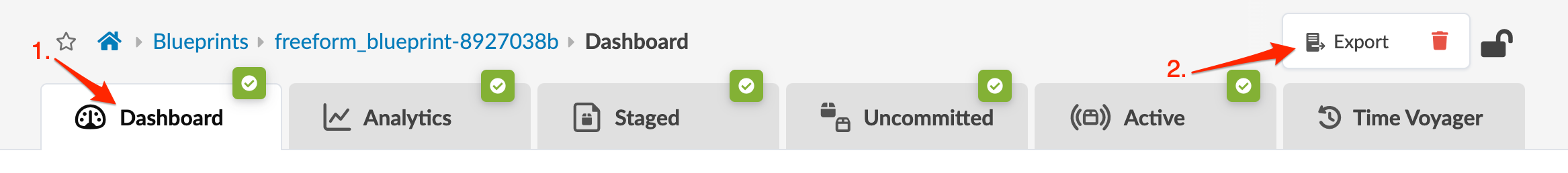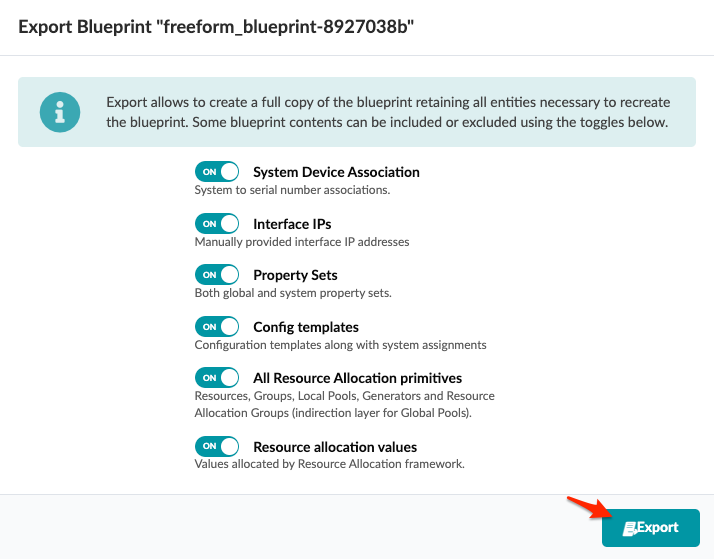You can export a Freeform blueprint to use it as a template to create another Freeform
blueprint (new in Apstra version 4.2.0).
-
From the left navigation menu, click Blueprints, then click the
name of the blueprint to export.
-
From the blueprint dashboard, click Export (top-right) to open
the export dialog.
-
The exported blueprint includes all content that describes the physical environment
(systems, links, device profiles, tags). Additional details are included by default. To
exclude any of them from the export file, toggle them off in the dialog.
-
Click Export to download the JSON file of the staged
blueprint contents and return to the blueprint dashboard.
When you create a Freeform blueprint, you'll be able to import
this exported Freeform blueprint and use it as a template (new in Apstra version 4.2.0). You
can import the blueprint into the same Apstra instance or into a different one.