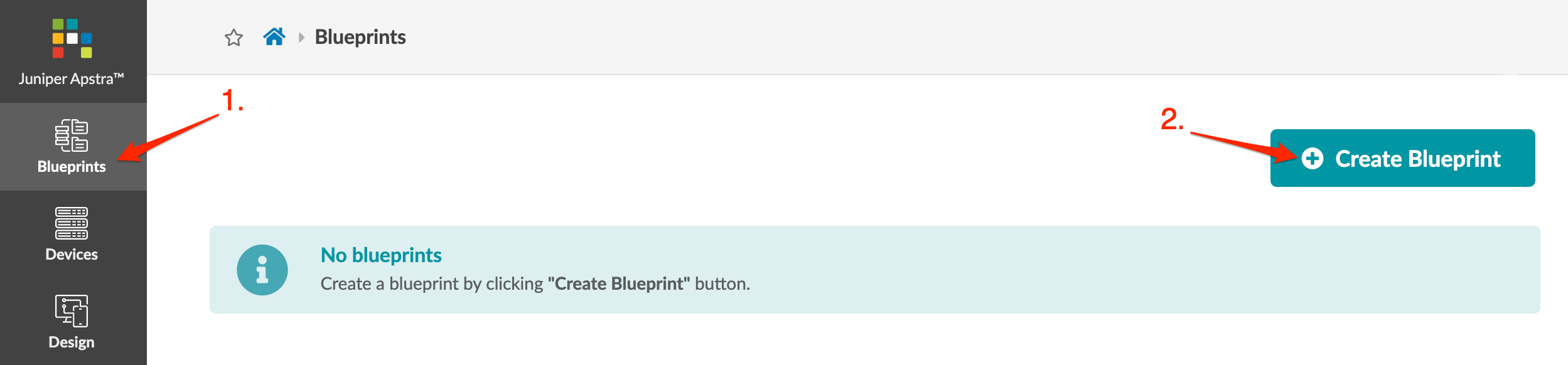Create a Freeform blueprint to build and manage any topology with Apstra.
-
From the left navigation menu of the Apstra GUI, click
Blueprints, then click Create
Blueprint.
-
Enter a blueprint name and select Freeform reference
design.
-
If you've previously exported a Freeform blueprint, you can use it as a template for a
new one (new in Apstra version 4.2.0). Click Import existing blueprint from
JSON. Then either click Choose File and navigate to the downloaded
file, or drag and drop the file into the dialog window. Otherwise, continue to the next
step.
-
Click Create to create the blueprint and return to the blueprint
summary view. The newly created blueprint appears in the summary.