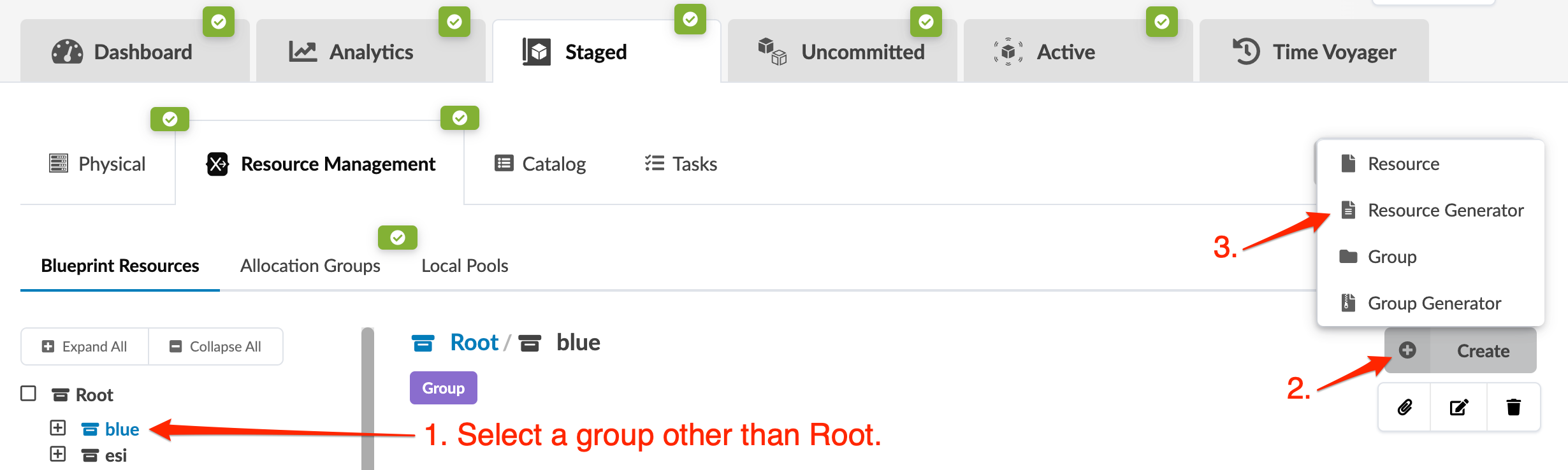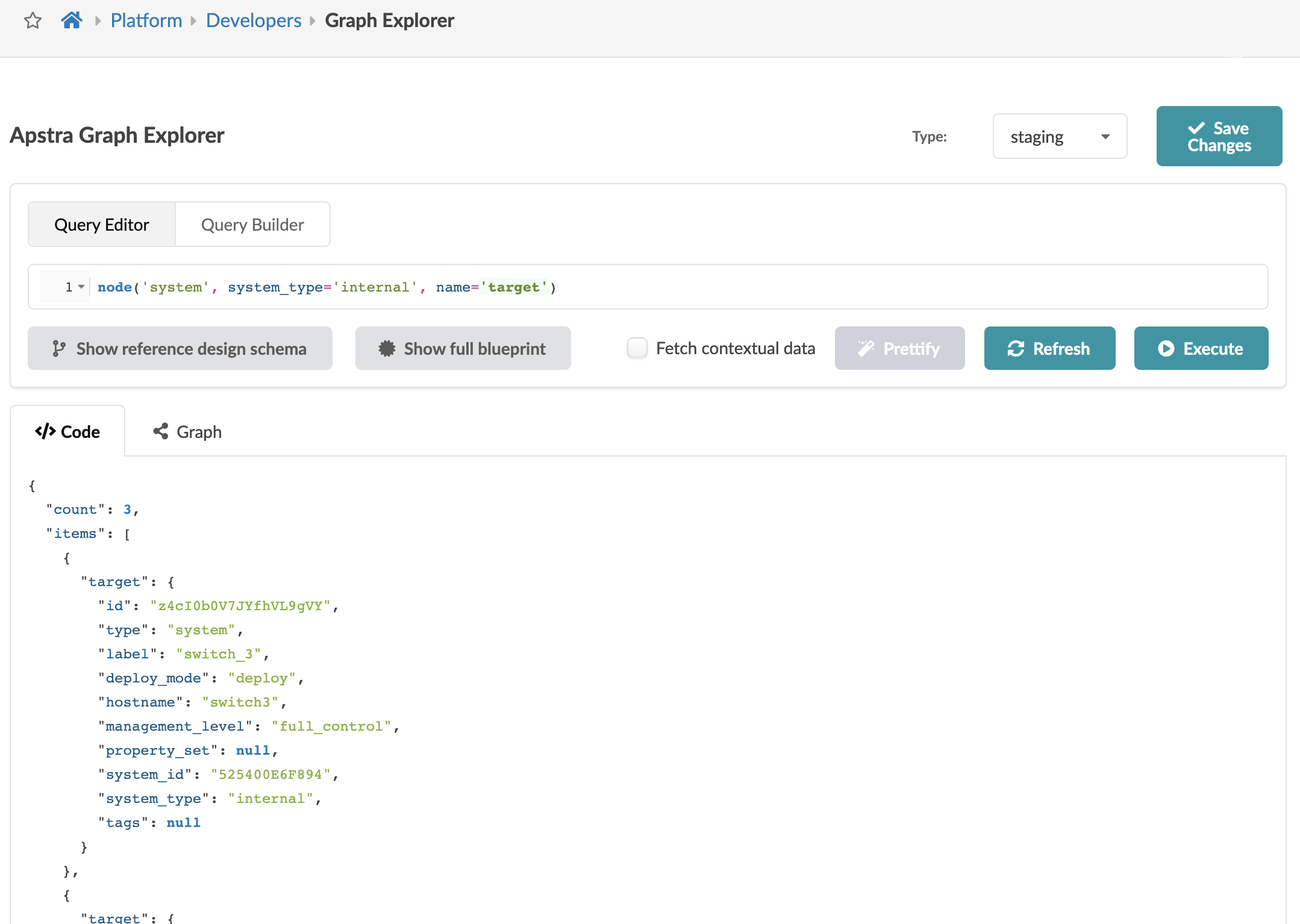Resource generators are located inside groups (folders) that you create. If you haven't created groups yet, create
them before proceeding. To automate resource allocation you'll also need to confirm that
you've created allocation groups and that they map to a sufficent number of resources.
-
From the blueprint, navigate to Staged > Resource Management >
Blueprint Resources.
-
Select the group where you want to put the new resource generator, then click
Create (right-side) and select Resource
Generator.
The type and name of the container (group) appear in the immutable Container
Type and Container fields, respectively.
-
Enter a resource generator name, then enter the scope for your generator.
To assist with determining scope, you can use the Graph Explorer.
-
Click Create to create the resource generator and return to the
Blueprint Resources view.
Resources will be generated and deleted dynamically based on the scope.