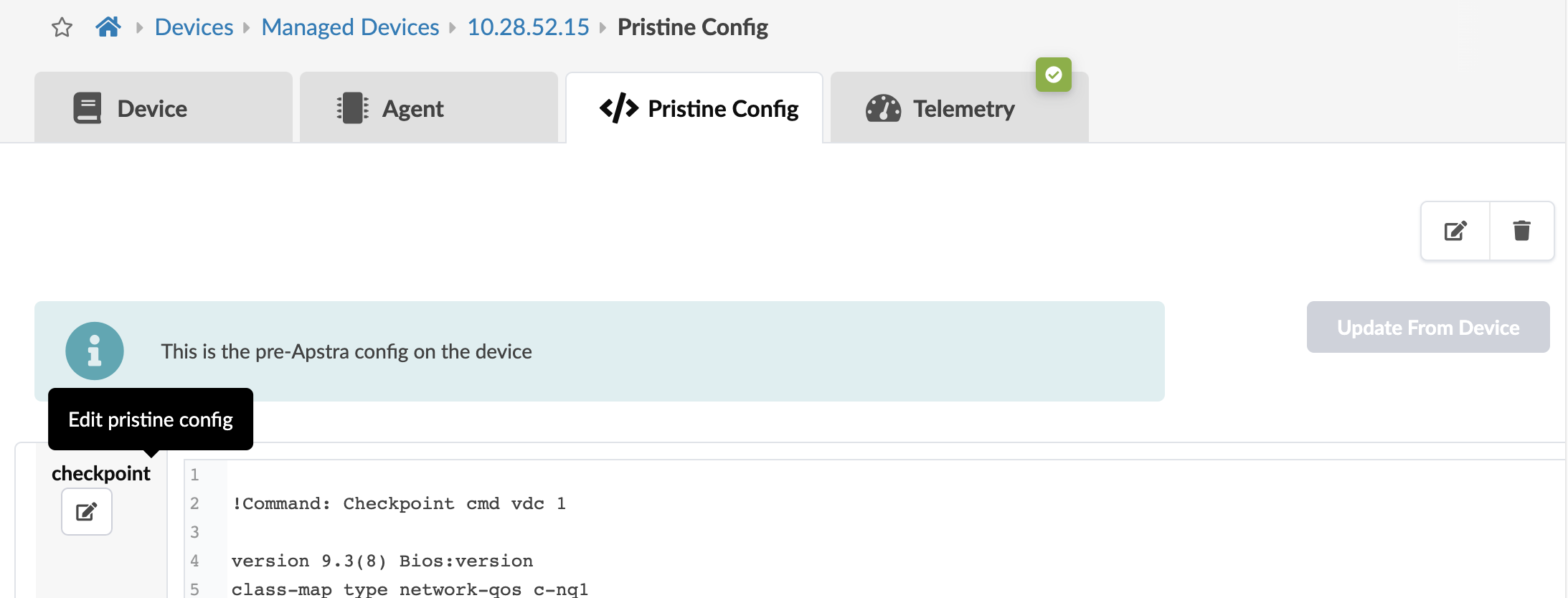Edit Pristine Config
Modifying pristine config is a local operation, and does not lead to a change to the running device configuration. Changes are applied on the next full config push. If you want to apply persistent changes to a configuration, use configlets.
CAUTION:
Manual modifications to the Pristine Config are not validated. Mistakes can lead to full erasure of the device, potentially causing a service-impacting outage. Never modify the pristine config directly unless there is no alternative. For assistance, contact Juniper Support.