Import Probe
-
From the blueprint, navigate to Analytics > Probes, then
click Create Probe and select Import Probes
from the drop-down list.
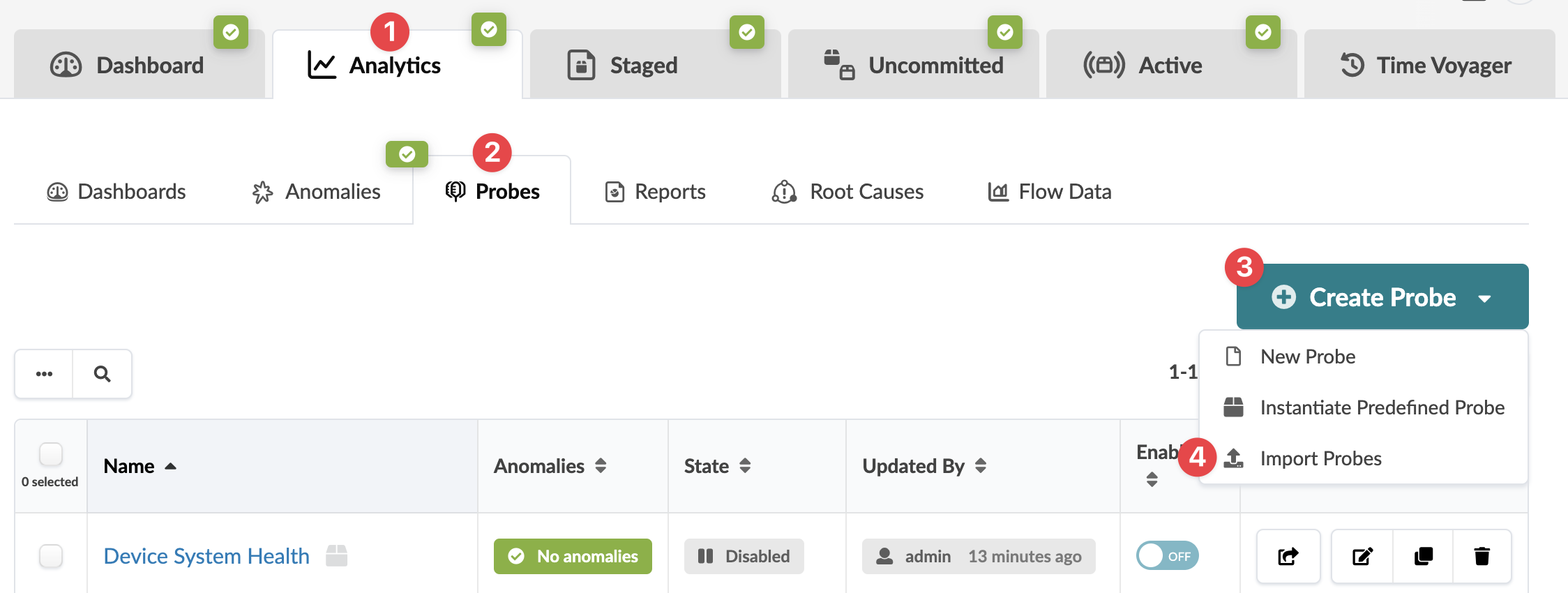 The Import Probes dialog opens.
The Import Probes dialog opens. - Either click Choose Files and navigate to the JSON file(s) on your computer, or drag and drop the file(s) from your computer into the dialog window.
- Click Import to import the probe and return to the table view.
