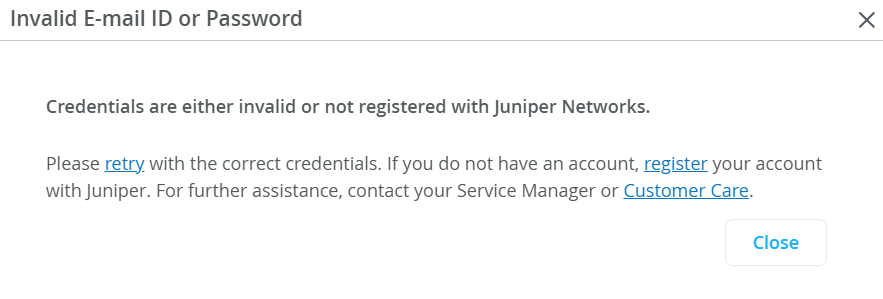Validate Your Juniper Account
This topic describes the steps to validate your Juniper registered user account.
Juniper Support Insights (JSI) validates users before providing access to customer-centric information about devices. The user credentials are validated through the Juniper Support Portal to prevent unauthorized access to device information. Once validated, the user is granted access to the customer-centric information that the user is entitled to access. For more information on customer-centric information, see Validate Your Juniper Account Overview.
Before you begin,
Usage Considerations
-
If you are the user who successfully executed the Account Integration workflow, your identity is automatically validated, and you can access the customer-centric JSI data artifacts associated with the linked account. If not, you must validate your identity to gain access to the customer-centric JSI data artifacts
-
Validation is user-specific, each user must validate their identity individually to access the customer-centric data.
-
Once validated, validation persists across user sessions, eliminating the need to re-validate your identity each time you log in.
-
You can link multiple accounts to your organization. This allows you to get unified visibility into JSI artifacts associated with all of your linked accounts from the Installed Base.
When you link multiple accounts, the Installed Base shows customer-centric information only for the most recently linked account. The Installed Base hides customer-centric information from previously linked accounts. To access customer-centric information from an earlier linked account, you must re-validate that account.
For example, if you link Account 1 first and Account 2 later, Installed Base displays customer-centric information of devices associated with Account 2. Devices from Account 1 appears blurred. To access customer-centric information of devices associated with Account 1, you must re-validate it.
Prerequisites
You must fulfill the following conditions to gain access to the customer-centric information:
-
You must have a registered Juniper account. Use this account to validate your identity.
You can register your account on the Juniper Support Portal.
-
You must have one of the following roles in JSP: Service, Service Direct, JSI Admin, JSI Standard, JSI Super Admin.
If you have any other role, your account validation will be unsuccessful.
-
Your user account must have the required permission to access the information.
To have valid access privileges, your user account must be mapped to the Juniper account ID linked to the organization.
Validate Your Juniper Account
JSI masks data to prevent unauthorized access to customer-centric information of devices. You must successfully validate your identity to access the masked customer-centric information of devices associated with the account, such as installed address, contract information, warranty information, and so on. Once validated, validation persists across user sessions, eliminating the need for re-validation each time you log in.
Validation is user-specific, each user must validate their identity individually to access the customer-centric data.
To validate your account:
Validate Your Juniper Account as an Unregistered User
You must have a Juniper registered user account to access customer-centric device information in JSI.
Validation is user-specific, each user must validate their identity individually to access the customer-centric data.
To validate your account as an unregistered user:
Users with Validated Juniper Account
This section describes the various levels of access controls you might encounter after you successfully validate your account.
All users who are invited to the organization can view device-centric information for all devices without any validation.
Users who successfully validate their credentials can view all, some, or none of the customer-centric information depending on whether they are authorized to access the same accounts to which the customer-centric information belongs.
For assistance with access privileges, contact your service manager or Juniper customer support.
Table 1 lists different user scenarios and the device-centric and customer-centric information accessible in each scenario.
|
User Scenario |
Device-centric Data |
Customer-centric Data |
|---|---|---|
|
Validated User With All Matching Accounts |
View all device-centric information |
View customer-centric information of all Juniper devices linked to the organization. Note:
When you link multiple accounts, the Installed Base shows customer-centric information only for the most recently validated account. The Installed Base hides customer-centric information from previously linked accounts. To view customer-centric information from an earlier linked account, you must re-validate that account. |
|
Validated User With a Few Matching Accounts |
View all device-centric information |
View customer-centric information of only the Juniper devices you are entitled to access. Note:
When you link multiple accounts, the Installed Base shows customer-centric information only for the most recently validated account. The Installed Base hides customer-centric information from previously linked accounts. To view customer-centric information from an earlier linked account, you must re-validate that account. |
|
Validated User With No Matching Accounts |
View all device-centric information |
No access to customer-centric information of Juniper devices linked to the organization |