ON THIS PAGE
Example: Configuring Static PPPoE MLPPP Subscribers
This example shows how to configure static Point-to-Point Protocol over Ethernet (PPPoE) MLPPP for terminated and tunneled subscribers.
Requirements
This example uses the following hardware and software components:
MX Series with MPC2s installed
Junos OS Release 13.3 or later
Before you configure static PPPoE MLPPP for terminated and tunneled subscribers, be sure you have:
Enabled the inline service (
si) interface for LNS subscribers. See Enabling Inline Service Interfaces for PPPoE and LNS Subscribers.Configured the inline service (
si) interface for LNS subscribers. See Configuring Inline Service Interface for PPPoE and LNS Subscribers.
Overview
An MLPPP subscriber consists of two IFLs (logical interfaces), a member link, and a bundle. For static MLPPP subscribers, you configure both member link and bundle IFLs manually. After you configure the subscriber’s interface using the family mlppp statement, before the member link IFL can start LCP (link control protocol) negotiation PPPoE session, you must also fully configure the member link’s bundle IFL. Figure 1 shows how the different types of traffic traverse through a network where the MX Series terminates PPPoE sessions.
Topology
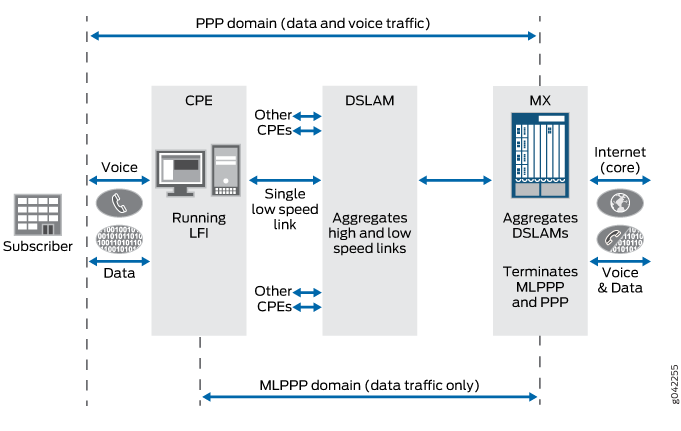
The following two domains are shown terminating traffic at the MX Series:
PPP domain—Contains data and voice traffic
MLPPP domain—Contains data traffic only
Configuration
To configure static PPPoE MLPPP for terminated and tunneled subscribers, perform these tasks:
- CLI Quick Configuration
- Configuring a Static pp0 Member Link IFL
- Configuring a Static Inline Services MLPPP Bundle IFL
- Results
CLI Quick Configuration
To quickly configure this example, copy the following commands, paste them into a text file, remove any line breaks, change any details necessary to match your network configuration, and then copy and paste the commands into the CLI at the [edit] hierarchy level.
[edit] set interfaces ge-3/0/0 vlan-tagging set interfaces ge-3/0/0 unit 1 encapsulation ppp-over-ether vlan-id 1 set interfaces ge-3/0/0 unit 2 encapsulation ppp-over-ether vlan-id 2 set interfaces ge-3/0/0 unit 3 encapsulation ppp-over-ether vlan-id 3 set interfaces pp0 set interfaces pp0 unit 1 keepalives interval 30 set interfaces pp0 unit 1 pppoe-options underlying interface ge-3/0/0.1 server set interfaces pp0 unit 1 ppp-options pap chap dynamic-profile pp0-l2l3-service prof set interfaces pp0 unit 1 family mlppp bundle si-1/0/0.1 set interfaces pp0 unit 1 family inet unnumbered-address lo0.0 set interfaces pp0 unit 1 family inet6 address 2001:db8:204::1:1:2/64 set interfaces pp0 unit 2 keepalives interval 30 set interfaces pp0 unit 2 pppoe-options underlying-interface ge-3/0/0.2 server set interfaces pp0 unit 2 ppp-options pap dynamic-profile pp0-l2l3-service prof set interfaces pp0 unit 2 family mlppp bundle si-1/0/0.2 set interfaces pp0 unit 3 keepalives interval 30 set interfaces pp0 unit 3 pppoe-options underlying interface ge-3/0/0.3 server set interfaces pp0 unit 3 ppp-options pap chap dynamic-profile pp0-l2l3-service prof set interfaces pp0 unit 3 family mlppp bundle si-1/0/0.3 set interfaces pp0 unit 3 family inet [edit] set interfaces si-5/0/0 unit 100 set interfaces si-5/0/0 unit 100 encapsulation multilink-ppp set interfaces si-5/0/0 unit 100 mrru 1500 set interfaces si-5/0/0 unit 100 fragment-threshold 640 set interfaces si-5/0/0 unit 100 short-sequence set interfaces si-5/0/0 unit 100 ppp-options dynamic-profile l2l3-service-prof
Configuring a Static pp0 Member Link IFL
Step-by-Step Procedure
The following example requires that you navigate various levels in the configuration hierarchy.
To configure the static PPPoE member link, you specify the static bundle using the family mlppp statement. PPPoE sessions are supported over the following underlying interfaces: Ethernet interfaces, static and dynamic VLAN, VLAN demultiplexing (demux) over Ethernet interfaces, and VLAN demux over aggregated Ethernet interfaces.
You must also configure the family inet statement in the pp0 interface for tunneled subscribers. The family inet statement enables the L2TP long route to be installed and supported for the lookup engine to steer control packets to the Routing Engine.
The following example shows how to configure pp0 member link IFL over static VLAN to support the following different types of subscribers:
si-1/0/0.1—Both terminated and tunneled PPP and MLPPP subscribers can log in successfully.si-1/0/0.2—Only terminated MLPPP subscribers can log in successfully.si-1/0/0.3—Terminated and tunneled MLPPP subscribers can log in successfully.
Create the Gigabit Ethernet underlying interface for the PPPoE session,
ge-3/0/0, and enable VLAN tagging.[edit interfaces]user@host#set ge-3/0/0 vlan-taggingFor the
ge-3/0/0interface, configure PPP over Ethernet encapsulation for three VLANs.[edit interfaces ge-3/0/0]user@host#set unit 1 encapsulation ppp-over-ether vlan-id 1set unit 2 encapsulation ppp-over-ether vlan-id 2set unit 3 encapsulation ppp-over-ether vlan-id 3Configure the dynamic PPPoE
pp0subscriber interface to support PPPoE sessions.[edit interfaces]user@host#set pp0Configure the first of three logical interfaces.
Step-by-Step Procedure
Configure the first logical interface for the
pp0subscriber interface on the MX Series and set an interval of 30 seconds for the keepalive value.[edit interfaces pp0]user@host#set unit 1 keepalives interval 30Configure the underlying interface
ge-3/0/0.1and PPPoE server mode for a dynamic PPPoE logical interface in a dynamic profile.[edit interfaces pp0 unit 1]user@host#set pppoe-options underlying-interface ge-3/0/0.1 serverConfigure PPP-specific interface properties in a dynamic profile:
papandchap, and set thedynamic-profileto the services dynamic profile.Note:The dynamic profile is applied when Link Control Protocol (LCP) is negotiated in PPP.
[edit interfaces pp0 unit 1]user@host#set ppp-options pap chap dynamic-profile pp0-l2l3-service profConfigure the static bundle for the PPPoE member link for MLPPP subscribers using the
family mlpppstatement.Note:The
family mlpppstatement determines whether MLPPP is supported for subscribers coming in from the underlying interface.[edit interfaces pp0 unit 1]user@host#set family mlppp bundle si-1/0/0.1Configure the
family inetstatement and the unnumbered address for the protocol family required for PPP subscribers for tunneled PPP and for MLPPP subscribers.[edit interfaces pp0 unit 1]user@host#set family inet unnumbered-address lo0.0(Optional) Enable the
family inet6statement and address for the mixed mode support for PPP and MLPPP subscribers.[edit interfaces pp0 unit 1]user@host#set family inet6 address 2001:db8:204::1:1:2/64
Configure the second of three logical interfaces.
Step-by-Step Procedure
Configure the second logical interface for the
pp0subscriber interface on the MX Series and set an interval of 30 seconds for the keepalive value.[edit interfaces pp0]user@host#set unit 2 keepalives interval 30Configure the underlying interface
ge-3/0/0.2and PPPoE server mode for a dynamic PPPoE logical interface in a dynamic profile.[edit interfaces pp0 unit 2]user@host#set pppoe-options underlying interface ge-3/0/0.2 serverConfigure PPP-specific interface properties in a dynamic profile:
pap, and set thedynamic-profileto the services dynamic profile.Note:The dynamic profile is applied when Link Control Protocol (LCP) is negotiated in PPP.
[edit interfaces pp0 unit 2]user@host#set ppp-options pap dynamic-profile pp0-l2l3-service profConfigure the static bundle for the PPPoE member link for MLPPP subscribers using the
family mlpppstatement.Note:The
family mlpppstatement determines whether MLPPP is supported for subscribers coming in from the underlying interface.[edit interfaces pp0 unit 2]user@host#set family mlppp bundle si-1/0/0.2
Configure the last of three logical interfaces.
Step-by-Step Procedure
Configure the third logical interface for the
pp0subscriber interface on the MX Series and set an interval of 30 seconds for the keepalive value.[edit interfaces pp0]user@host#set unit 3 keepalives interval 30Configure the underlying interface
ge-3/0/0.3and PPPoE server mode for a dynamic PPPoE logical interface in a dynamic profile.[edit interfaces pp0 unit 3]user@host#set pppoe-options underlying interface ge-3/0/0.3 serverConfigure PPP-specific interface properties in a dynamic profile:
papandchap, and set thedynamic-profileto the services dynamic profile.Note:The dynamic profile is applied when Link Control Protocol (LCP) is negotiated in PPP.
[edit interfaces pp0 unit 3]user@host#set ppp-options pap chap dynamic-profile pp0-l2l3-service profConfigure the static bundle for the PPPoE member link for MLPPP subscribers using the
family mlpppstatement.Note:The
family mlpppstatement determines whether MLPPP is supported for subscribers coming in from the underlying interface.[edit interfaces pp0 unit 3]user@host#set family mlppp bundle si-1/0/0.3Configure tunneled subscribers.
[edit interfaces pp0 unit 3]user@host#set family inet
If you are done configuring the device, commit the configuration.
[edit] user@host# commit
Configuring a Static Inline Services MLPPP Bundle IFL
Step-by-Step Procedure
The following example requires that you navigate various levels in the configuration hierarchy.
To configure the static inline services (si) interface MLPPP bundle IFL, you specify the encapsulation multilink-ppp statement within the si interface. The si interface anchors the bundle interface.
You can also set these optional MLPPP parameters: MRRU, short sequence, and fragment-threshold. The following example shows how to configure the static si interface MLPPP bundle IFL:
Create the static (
si) interface MLPPP bundle IFLsi-5/0/0with a unit of 100.[edit interfaces]user@host#set si-5/0/0 unit 100Configure the
encapsulation multilink-pppstatement to enable MLPPP bundling for thesi-5/0/0.100interface.[edit interfaces si-5/0/0.100]user@host#set encapsulation multilink-pppConfigure the following MLPPP options for this example:
mrru—Specifies the maximum received reconstructed unit value ranging from 1500 through 4500 bytes.fragment-threshold—Applies to all packets and forwarding classes, ranging from 128 through 16,320 bytes.short-sequence—Determines the header format for the MLPPP. Default islong-sequence.
[edit interfaces si-5/0/0.100]user@host#set mrru 1500set fragment-threshold 640set short-sequenceEnable support for static
siinterface IFL dynamic services by configuring theppp-options dynamic profilestatement.[edit interfaces si-5/0/0.100]user@host#set ppp-options dynamic-profile l2l3-service-profIf you are done configuring the device, commit the configuration.
[edit] user@host# commit
Results
From configuration mode, confirm your configuration by entering the show interfaces command. If the output does not display the intended configuration, repeat the instructions in this example to correct the configuration.
user@host# show interfaces ge-3/0/0
interfaces {
ge-3/0/0 {
vlan-tagging;
unit 1 {
encapsulation ppp-over-ether;
vlan-id 1;
}
unit 2 {
encapsulation ppp-over-ether;
vlan-id 2;
}
unit 3 {
encapsulation ppp-over-ether;
vlan-id 3;
}
}
pp0 {
unit 1 {
keepalives interval 30;
pppoe-options {
underlying-interface ge-3/0/0.1;
server;
}
ppp-options {
pap;
chap;
dynamic-profile pp0-l2l3-service-prof;
}
family mlppp {
bundle si-1/0/0.1;
}
family inet {
unnumbered-address lo0.0;
}
family inet6 {
address 2001:db8:204::1:1:2/64;
}
}
unit 2 {
keepalives interval 30;
pppoe-options {
underlying-interface ge-3/0/0.2;
server;
}
ppp-options {
pap;
dynamic-profile pp0-l2l3-service-prof;
}
family mlppp {
bundle si-1/0/0.2;
}
}
unit 3 {
keepalives interval 30;
pppoe-options {
underlying-interface ge-3/0/0.3;
server;
}
ppp-options {
pap;
chap;
dynamic-profile pp0-l2l3-service-prof;
}
family mlppp {
bundle si-1/0/0.3;
}
family inet;
}
}
}user@host# show interfaces si-5/1/0
interfaces {
si-5/1/0 {
unit 100 {
encapsulation multilink-ppp;
mrru 1500;
fragment-threshold 640;
short-sequence;
ppp-options {
dynamic-profile l2l3-service-prof;
}
}
}
}Verification
Confirm that the configuration is working properly.
- Verifying the Bundle IFL Information
- Verifying the Member Link IFL Information
- Verifying the Subscriber Information
Verifying the Bundle IFL Information
Purpose
Verify that the bundle IFL information is correct for PPPoE MLPPP subscribers.
Action
user@host> show interfaces si-5/1/0.1073756926 extensive
Logical interface si-5/1/0.1073756926 (Index 102) (SNMP ifIndex 607)
(Generation 167)
Flags: Up Point-To-Point SNMP-Traps 0x84000 Encapsulation: Multilink-PPP
Last flapped: 2011-04-08 14:13:21 PDT (00:41:48 ago)
Bandwidth: 10000mbps
Bundle links information:
Active bundle links 1
Removed bundle links 0
Disabled bundle links 0
Bundle options:
MRRU 1504
Remote MRRU 1504
Drop timer period 0
Inner PPP Protocol field compression disabled
Sequence number format long (24 bits)
Fragmentation threshold 500
Links needed to sustain bundle 1
Interleave fragments Enabled
Multilink classes 0
Link layer overhead 4.0 %
Bundle status:
Received sequence number 0xffffff
Transmit sequence number 0xffffff
Packet drops 0 (0 bytes)
Fragment drops 0 (0 bytes)
MRRU exceeded 0
Fragment timeout 0
Missing sequence number 0
Out-of-order sequence number 0
Out-of-range sequence number 0
Packet data buffer overflow 0
Fragment data buffer overflow 0
Statistics Frames fps Bytes bps
Bundle:
Multilink:
Input : 3 0 270 0
Output: 3 0 285 0
Network:
Input : 3 0 252 0
Output: 3 0 276 0
IPV6 Transit Statistics Packets Bytes
Network:
Input : 0 0
Output: 0 0
Link:
pp0.1073756925
Up time: 00:06:37
Input : 126 0 9596 0
Output: 126 0 1226 0
Multilink detail statistics:
Bundle:
Fragments:
Input : 0 0 0 0
Output: 0 0 0 0
Non-fragments:
Input : 0 0 0 0
Output: 0 0 0 0
LFI:
Input : 0 0 0 0
Output: 0 0 0 0
NCP state: inet: Opened, inet6: Not-configured, iso: Not-configured, mpls: Not-configured
Protocol inet, MTU: 1500, Generation: 154, Route table: 0
Flags: Sendbcast-pkt-to-re
Addresses, Flags: Is-Primary
Destination: Unspecified, Local: 10.80.80.1, Broadcast: Unspecified, Generation: 150Meaning
Due to the particulars of implementation, the following error counts associated with a bundle always display 0: packet drops (bytes), fragment drops (bytes), fragment timeout, missing sequence number, out-of-order sequence number, out-of-range sequence number, packet data buffer overflow and fragment data buffer overflow, and MRRU exceeded.
Verifying the Member Link IFL Information
Purpose
Verify that the member link IFL information is correct for subscribers.
Action
user@host> show interfaces extensive pp0.1073756923
Logical interface pp0.1073756923 (Index 484) (SNMP ifIndex 708)
(Generation 15544)
Flags: Up Point-To-Point SNMP-Traps 0x4000 Encapsulation: PPPoE
PPPoE:
State: SessionUp, Session ID: 38,
Session AC name: haverhill, Remote MAC address: 00:00:5e:00:53:42,
Underlying interface: ge-1/0/0.50 (Index 423)
Bandwidth: 1000mbps
Traffic statistics:
Input bytes : 609
Output bytes : 489
Input packets: 21
Output packets: 22
Local statistics:
Input bytes : 133
Output bytes : 377
Input packets: 7
Output packets: 8
Transit statistics:
Input bytes : 476 0 bps
Output bytes : 112 0 bps
Input packets: 14 0 pps
Output packets: 14 0 pps
Keepalive settings: Interval 10 seconds, Up-count 1, Down-count 3
LCP state: Opened
NCP state: inet: Not-configured, inet6: Not-configured, iso: Not-configured, mpls:
Not-configured
CHAP state: Success
PAP state: Closed
Protocol mlppp, Multilink bundle: si-1/0/0.1073756924
Service interface: si-1/0/0, Dynamic profile: ml-bundle-service-prof
MTU: 1526, Generation: 15535, Route table: 0
Meaning
Logical interface pp0.1073756923 has been configured with PPPoE, multilink bundle si-1/0/0.1073756924, and protocol mlppp.
Verifying the Subscriber Information
Purpose
Verify that the subscriber information for static MLPPP over PPPoE is correct.
Action
root@host> show subscribers detail
Type: PPPoE
User Name: user
IP Address: 10.4.1.2
IP Netmask: 255.255.0.0
Logical System: default
Routing Instance: default
Interface: pp0.20
Interface type: Static
MAC Address: 00:00:5e:00:53:32
State: Active
Radius Accounting ID: 4
Session ID: 4
Bundle Session ID: 5
Login Time: 2012-02-28 10:32:24 PST
Type: MLPPP
User Name: user
IP Address: 10.4.1.2
IP Netmask: 255.255.0.0
Logical System: default
Routing Instance: default
Interface: si-1/0/0.1020
Interface type: Static
State: Active
Radius Accounting ID: 5
Session ID: 5
Underlying Session ID: 4
Login Time: 2012-02-28 10:32:24 PST
Meaning
Subscriber information has been configured for static PPPoE with interface pp0.20, and static MLPPP with interface si-1/0/0.1020.
