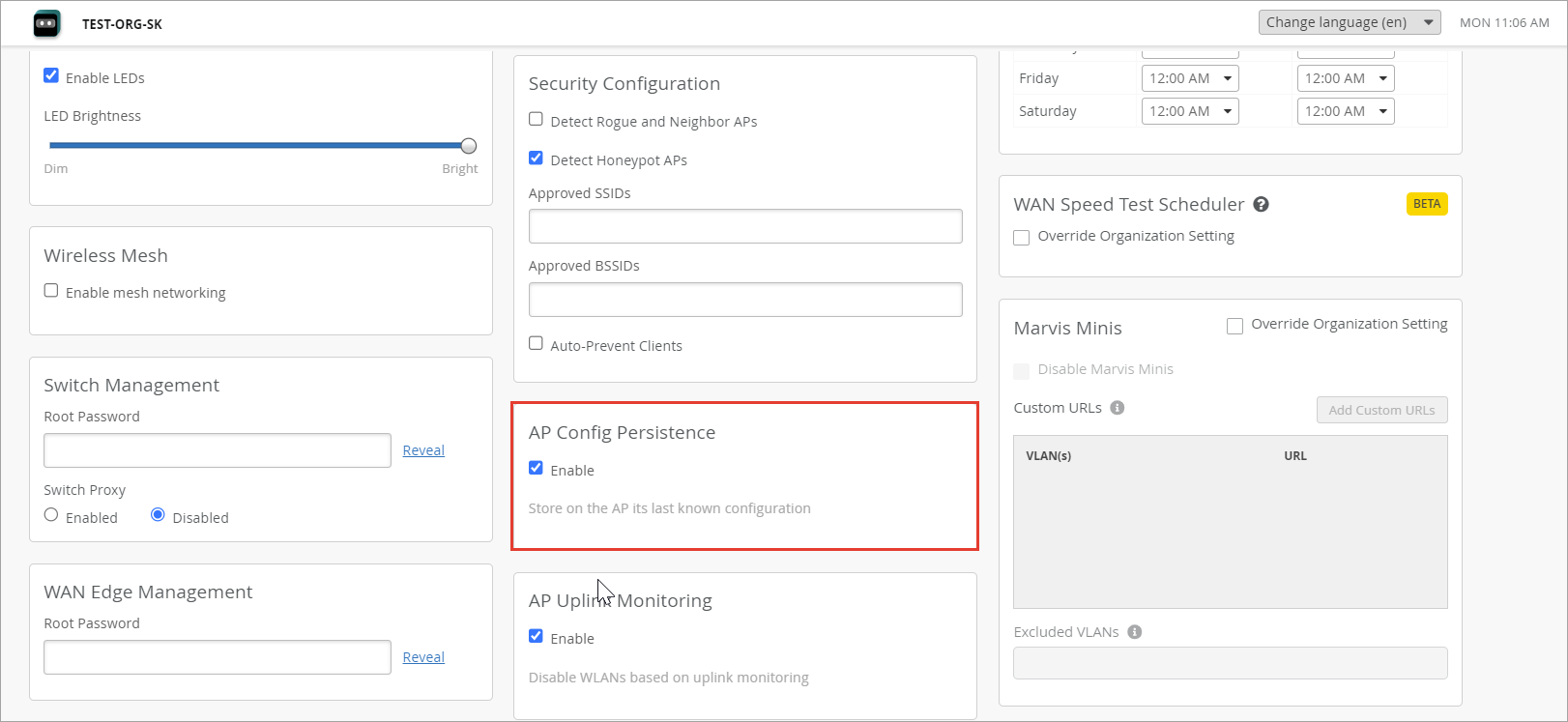Enable Configuration Persistence
To ensure access point (AP) stability, you can enable configuration persistence.
With configuration persistence, an AP stores its full configuration on board. If it can't connect to the Juniper Mist cloud, it can reboot from the stored configuration. Configuration persistence also enables an AP to continue providing wireless service even if it loses connectivity to the cloud.
Without configuration persistence, an AP stores only critical information, such as its static IP address. If the AP loses power, it must connect to the Juniper Mist™ cloud to access its full configuration and reboot. If it can't connect, it can't retrieve its configuration.
You'll need to enable configuration persistence if you want to use an AP in survey mode. See Configure an AP for Survey Mode.
Watch the following video to learn how to enable configuration persistence:
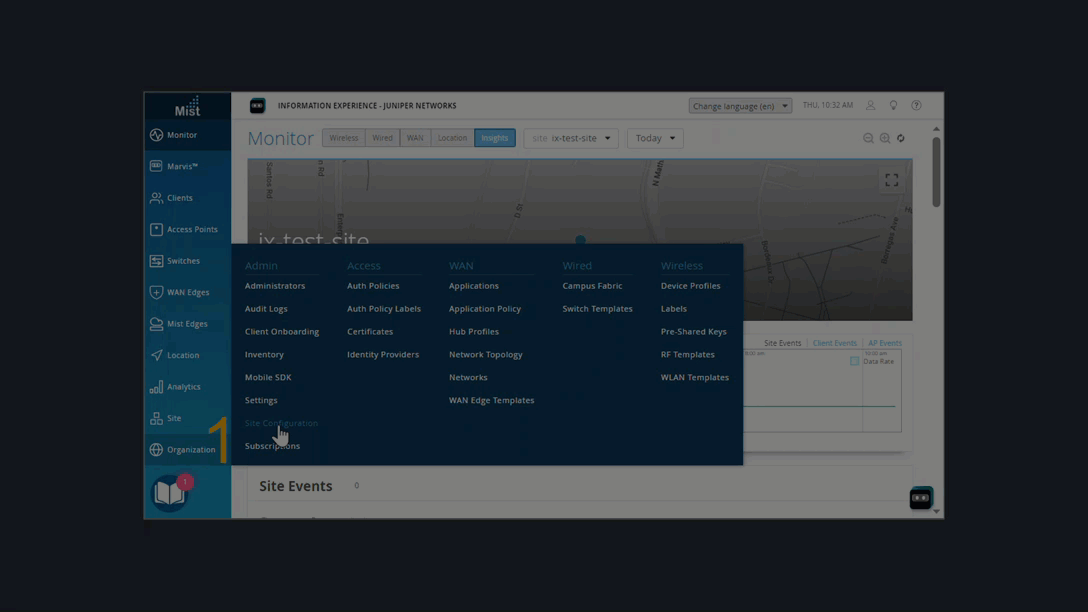
To enable configuration persistence for all APs in a site: