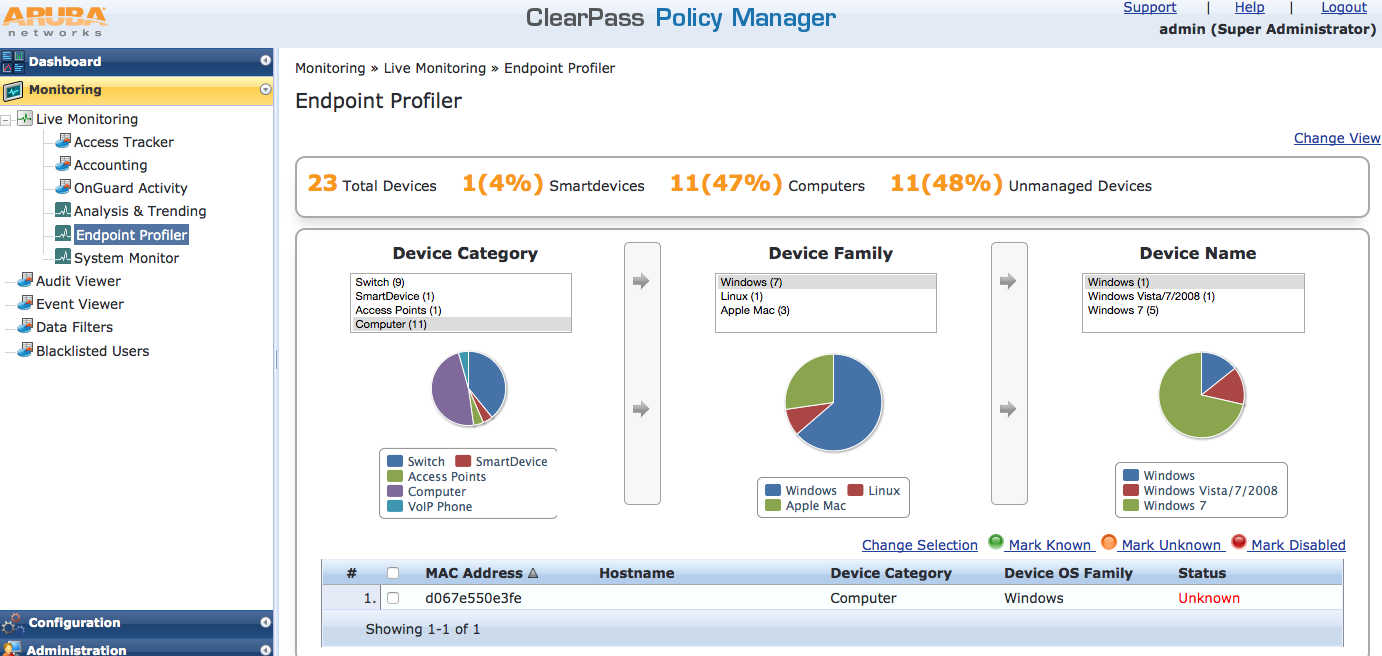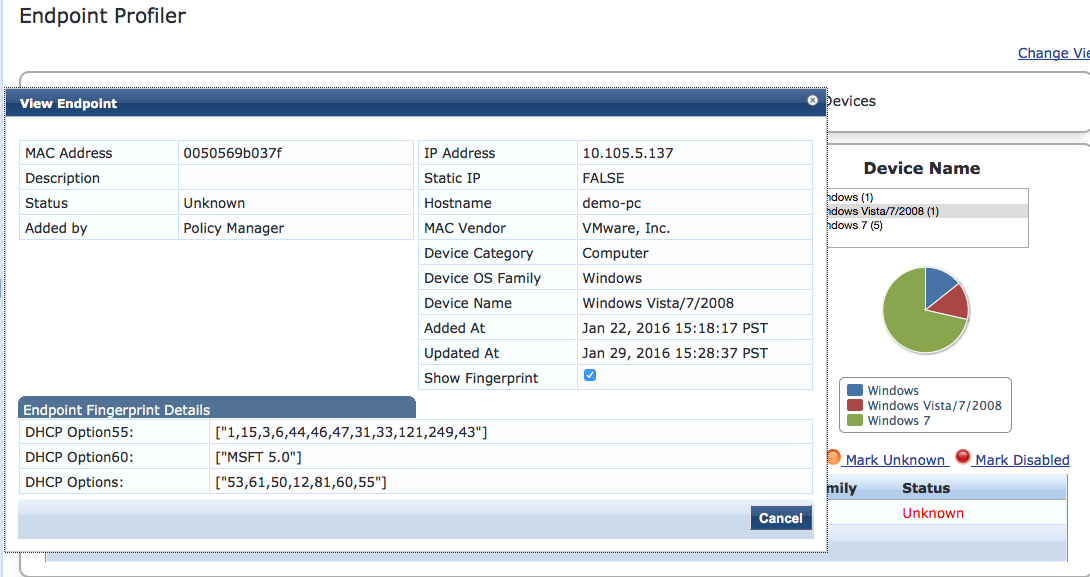Monitoring Device Profiling
You can view the devices that Aruba ClearPass Profile has discovered and maintains in its endpoint repository, obtaining information on the total number of devices profiled, the kinds of devices, and device-specific data, such as the device vendor, device hostname, and timestamp when the device was added to the repository.