Routed Overlay Design and Implementation
A third overlay option for this Cloud Data Center reference design is a routed overlay, as shown in Figure 1.
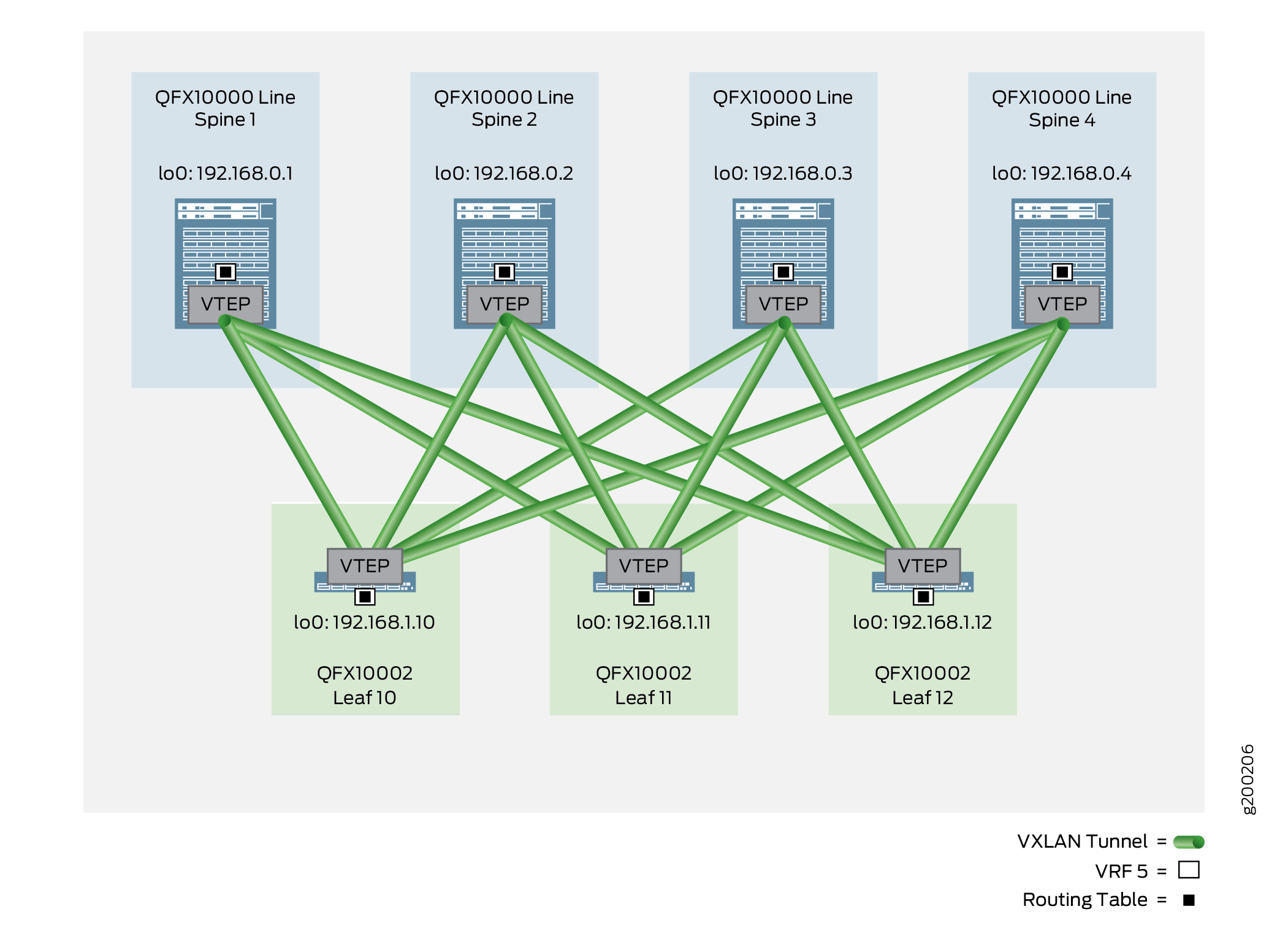
The routed overlay service supports IP-connected end systems that interconnect with leaf devices using IP (not Ethernet). The end systems can use dynamic routing protocols to exchange IP routing information with the leaf devices. The IP addresses and prefixes of the end systems are advertised as EVPN type-5 routes and imported by other EVPN/VXLAN-enabled spine and leaf devices into a corresponding VRF routing instance.
To implement a routed overlay, you must use one of the QFX10000 line of switches as the leaf devices. (The QFX5110 is planned to be verified in a future revision of this guide.)
On the spine devices, create a VRF routing instance to accept
the EVPN type-5 routes. Include route distinguishers and route targets,
use the advertise direct-nexthop option, and configure
the same VNI used by the leaf devices.
To configure the leaf devices, create a policy that matches on the BGP routes received from the end systems, and send these routes into a VRF routing instance enabled for EVPN type-5 routes so they can be shared with other leaf and spine devices in the same IP VNI.
For an overview of routed overlays, see the Routed Overlay section in Data Center Fabric Blueprint Architecture Components.
The following sections show the detailed steps of how to configure and verify the routed overlay:
Configuring the Routed Overlay on a Spine Device
To configure the routed overlay on a spine device, perform the following:
The following example shows the configuration for Spine 1, as shown in Figure 2.
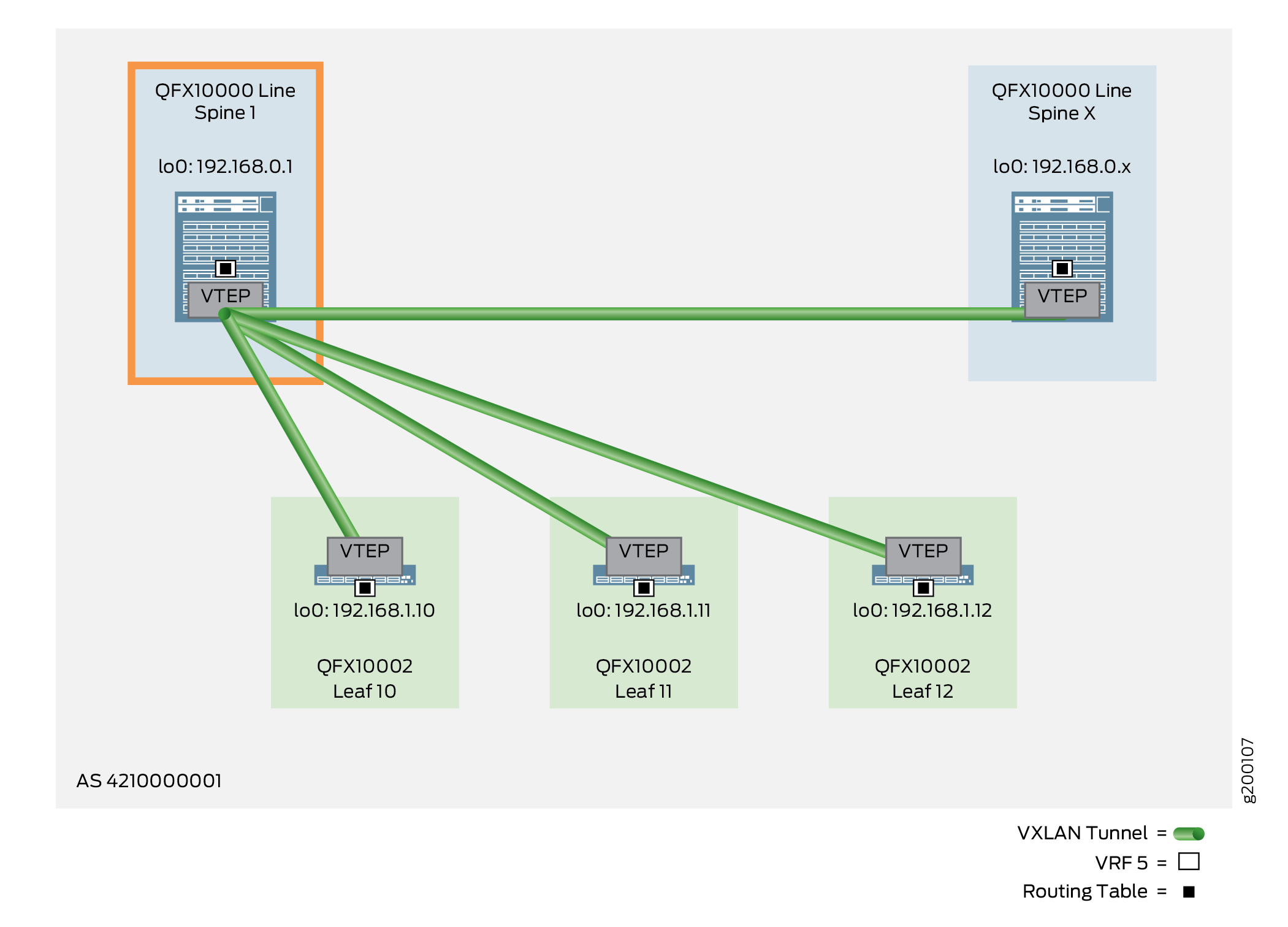
Verifying the Routed Overlay on a Spine Device
To verify that the routed overlay on a spine device is working, perform the following:
Configuring the Routed Overlay on a Leaf Device
To configure the routed overlay on a leaf device, perform the following:
The following example shows the configuration for Leaf 10, as shown in Figure 3.
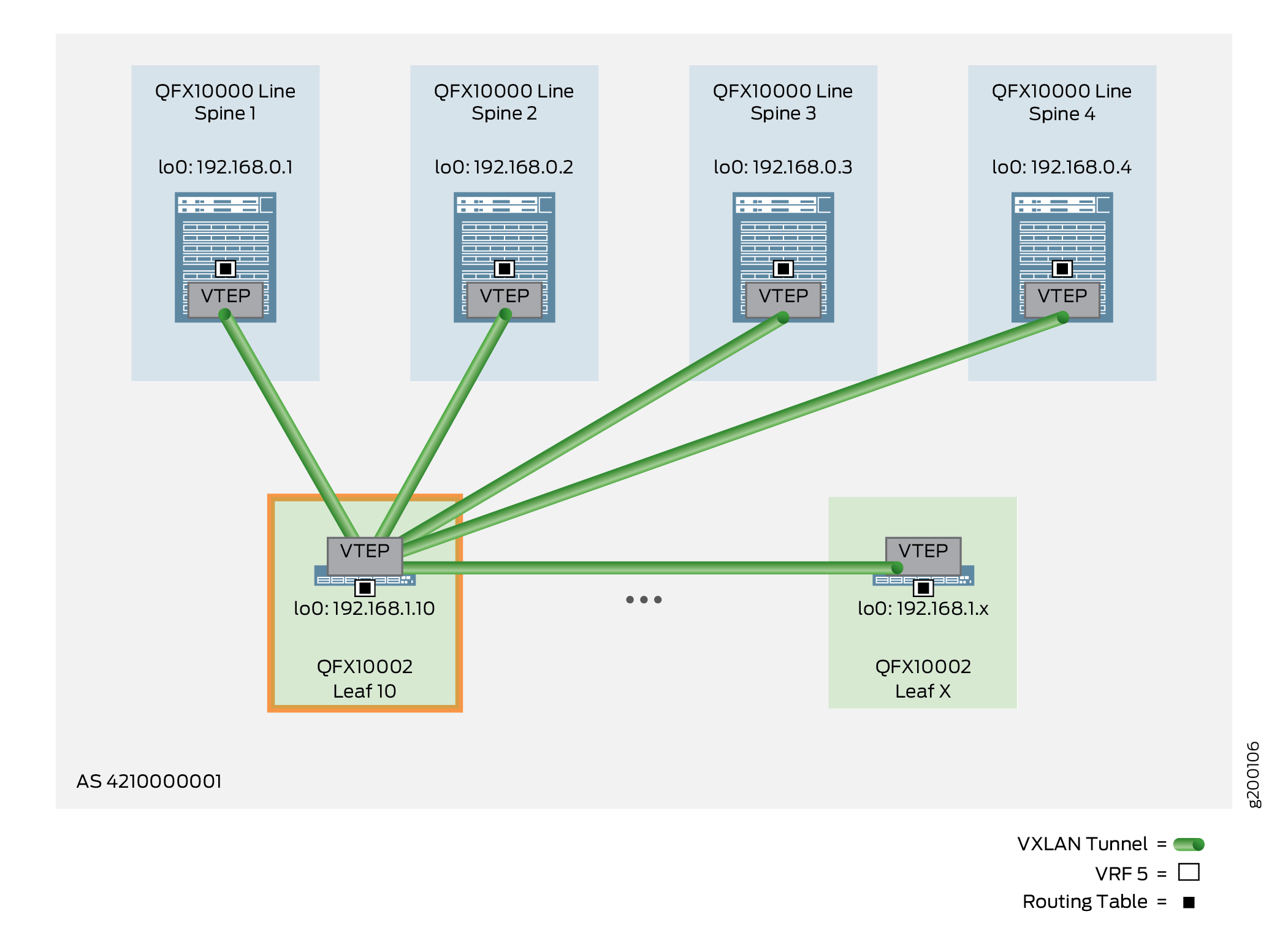
Verifying the Routed Overlay on a Leaf Device
The operational mode command output included in the following sections assumes you have configured IP multihoming as explained in Multihoming an IP-Connected End System Design and Implementation.
To verify that the routed overlay on a leaf device is working, perform the following:
See Also
Routed Overlay — Release History
Table 1 provides a history of all of the features in this section and their support within this reference design.
Release |
Description |
|---|---|
19.1R2 |
QFX10002-60C and QFX5120-32C switches running Junos OS Release 19.1R2 and later releases in the same release train support all features documented in this section. |
18.4R2 |
QFX5120-48Y switches running Junos OS Release 18.4R2 and later releases in the same release train support all features documented in this section. |
18.1R3-S3 |
QFX5110 switches running Junos OS Release 18.1R3-S3 and later releases in the same release train support all features documented in this section. |
17.3R3-S1 |
All devices in the reference design that support Junos OS Release 17.3R3-S1 and later releases in the same release train also support all features documented in this section. |
