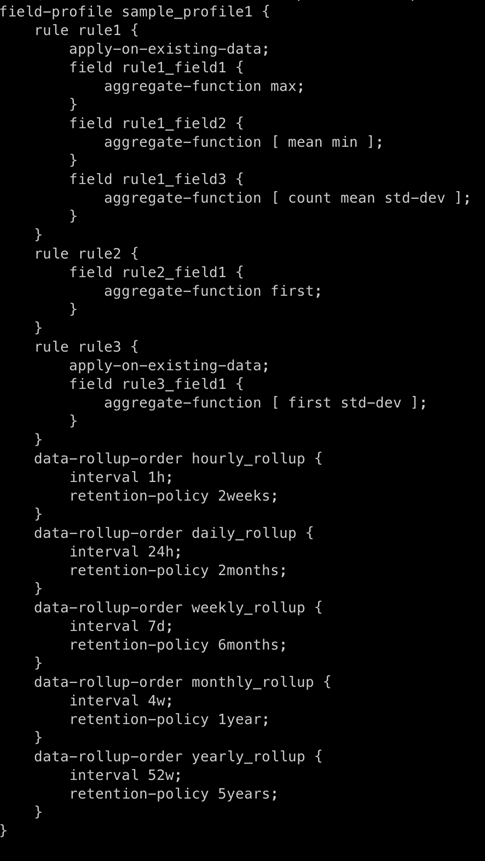Add a Data Rollup Summarization Profile
Data summarization refers to the process of creating a concise version of raw data and field data. Data can be summarized as a function of time or when a change occurs. You can add a rollup summarization profile to summarize processed data that is stored in fields in the TSDB.
You can add a data rollup summarization profile to apply to a device group from the:
-
Paragon Automation GUI
-
MGD CLI
To add a data rollup summarization profile:
-
Click Configuration > Summarization Profiles > Data Roll
Up link in the left navigation bar.
The Data Roll Up Summarization Profiles page appears.
-
Click the Add (+) icon.
The Add Data Rollup Summarization Profile page appears.
- Enter the name of the profile in the Name text box.
-
Click Add Rule to add a rule for the device
profile.
The Name and Apply on Existing Data lists are displayed.
Follow these steps to select a rule, to apply the rule to the profile, and to apply the rule to existing data.
- Select a rule to apply to the profile from the Name list.
-
To apply the rule that you selected to existing data, select
True from the Apply on Existing
Data list.
The default value is False.
-
Click Add Field to associate a default field to
an aggregate function.
To associate a default field to an aggregate function:
-
Select a default field from the Name list to which you want to apply an aggregate function.
-
Select one or more aggregate functions from the Aggregate Function list that you want to apply to a default field.
-
- (Optional) To add another rule to the profile, click Add Rule, and repeat steps 4.a through step 4.c.
-
Click Add Data Rollup Order to define how multiple
rollup orders are configured, retained, and executed.
The Name and Retention Policy lists, and the Rollup Interval text box are displayed.
To define a data rollup order:
-
Enter a name to identify the data rollup order in the
Name text box.
The maximum length is 64 characters.
Regex pattern: “
[a-zA-Z][a-zA-Z0-9_-]*” -
Enter a value in the Rollup Interval text box to
define an interval in which the data is summarized.
Regex pattern: “
[1-9][0-9]*[mhdw]”, wheremis minutes,his hours,dis days, andwis weeks.Minimum value is
30m. Maximum value is52w. -
Select the retention policy for the rollup order from the
Retention Policy list.
A retention policy defines how long you want to retain the new data.
Selecting a retention policy is optional. If you do not select a retention policy, the device group retention policy is considered by default.
- (Optional) To define another data rollup order, click Add Data Rollup Order, and repeat steps 5.a through step 5.c.
-
Enter a name to identify the data rollup order in the
Name text box.
-
Click Save to only save the configuration.
Click Save and Deploy to save and deploy the configuration immediately.
- You can now apply the data rollup summarization profile that you add to a specific device group. For more information, see Apply Data Summarization Profiles.
Figure 1 is an example configuration of how you can configure a data rollup summarization profile from the CLI.