配置 RSTP
了解 RSTP
默认情况下,瞻博网络产品在设备的网络侧使用快速生成树协议 (RSTP),以提供比基本生成树协议 (STP) 更快的收敛时间。RSTP 将某些链路识别为点对点。当点对点链路发生故障时,备用链路可以转换为转发状态,从而加快收敛速度。
使用 RSTP 的优势
使用原始 STP 的一些好处包括:
RSTP 比 STP 更快。
与使用 STP 相比,RSTP 的语音和视频效果更好。
RSTP 支持的端口多于 MSTP 或 VSTP。
RSTP 向后兼容 STP;因此,并非所有交换机都必须运行 RSTP。
在 MX 系列和 ACX 系列路由器上,您可以将 RSTP、MSTP 和 VSTP 实例接口配置为边缘端口。
为什么 RSTP 是默认生成树协议?
RSTP 从原来的 STP IEEE 802.1D 协议演变而来,可在交换机端口、交换机或 LAN 发生故障后提供更快的生成树重新融合。STP 最多需要 50 秒才能响应拓扑更改,而 RSTP 会在 3 你好 BPDU(桥接协议数据单元)或 6 秒的时间内响应更改。这是 RSTP 是默认生成树配置的主要原因。
配置为使用 STP 的 EX 系列交换机运行与 STP 兼容的 RSTP 强制版本 0。
配置快速生成树协议
您可以在以下层次结构级别下配置快速生成树协议 (RSTP):
-
[编辑逻辑系统logical-system-name 协议]
-
[编辑逻辑系统logical-system-name 路由实例 routing-instance-name 协议]
-
[编辑协议]
-
[编辑路由实例routing-instance-name 协议]
路由实例类型可以是 虚拟交换机 ,也可以是 第 2 层控制。
要配置快速生成树协议,请执行以下操作:
在支持增强型第 2 层软件 (ELS) 的设备上配置 RSTP
支持 ELS 的设备上的默认生成树协议是快速生成树协议 (RSTP)。RSTP 提供的收敛时间比原始生成树协议 (STP) 更快。您可以同时在设备上配置 VSTP 和 RSTP。如果在设备上配置 MSTP,则无法在设备上配置 RSTP。仅当设备上配置了其他生成树协议时,才需要使用此过程。
要启用 RSTP,请执行以下操作:
示例:使用 RSTP 在 ELS 设备上配置更快的收敛和网络稳定性
此示例使用支持增强型第 2 层软件 (ELS) 配置样式的 EX 系列交换机的 Junos OS。如果您的交换机运行的软件不支持 ELS,请参阅 示例:在 EX 系列交换机上使用 RSTP 加快收敛速度并提高网络稳定性。有关 ELS 的详细信息,请参阅 使用增强型第 2 层软件 CLI。
默认情况下,EX 系列交换机使用快速生成树协议 (RSTP) 来提供无环路拓扑。
当支持冗余路由引擎的交换机使用 RSTP 时,务必在两个路由引擎上保持 RSTP 同步,以免在路由引擎切换后发生服务中断。不间断桥接协议使路由引擎保持同步。
此示例介绍如何在四台 EX 系列交换机上配置 RSTP 和 NSB:
- 要求
- 概述和拓扑
- 在交换机 1 上配置 RSTP 和不间断桥接
- 在交换机 2 上配置 RSTP 和不间断桥接
- 在交换机 3 上配置 RSTP 和不间断桥接
- 在交换机 4 上配置 RSTP 和不间断桥接
- 验证
要求
此示例使用以下软件和硬件组件:
适用于 EX 系列交换机的 Junos OS 15.1 或更高版本
4 台 EX 系列交换机
在为 RSTP 配置交换机之前,请确保您已:
已安装并连接了四台交换机。请参阅交换机的硬件文档。
已在所有交换机上执行初始软件配置。请参阅连接和配置 EX 系列交换机(CLI 过程)。
概述和拓扑
RSTP 的工作原理是将某些链接标识为点对点链接并阻止其他可能的路径。当其中一个点对点链路发生故障时,指定的备用链路将转换为转发状态并接管。在具有冗余路由引擎的交换机上配置不间断桥接 (NSB) 可使两个路由引擎上的 RSTP 保持同步。这样,RSTP 在切换后立即保持活动状态,因为它已同步到备份路由引擎。启用 NSB 后,路由引擎切换后不必重新聚合 RSTP,因为邻居设备不会检测到交换机上的 RSTP 更改。在此示例中,以 图 1 所示的拓扑连接四台 EX 系列交换机,以创建将 NSB 应用于具有双路由引擎的交换机的无环路拓扑。
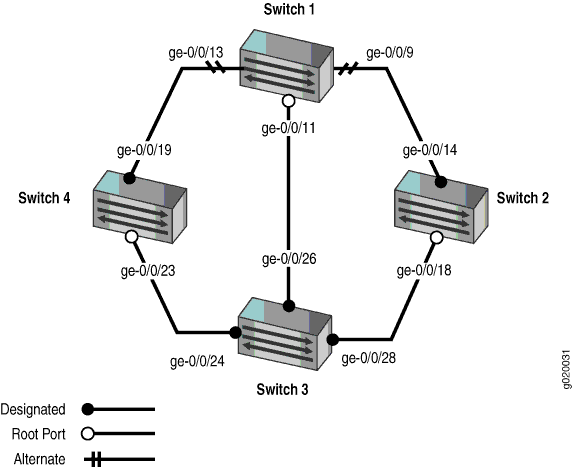 的网络拓扑
的网络拓扑
表 1 显示了此示例的拓扑组件。
您只能在物理接口上配置 RSTP,而不能在逻辑接口上配置 RSTP。
财产 |
设置 |
|---|---|
交换机 1 |
交换机 1 上的以下接口以这种方式连接:
|
交换机 2 |
交换机 2 上的以下接口以这种方式连接:
|
交换机 3 |
交换机 3 上的以下接口以这种方式连接:
|
交换机 4 |
交换机 4 上的以下接口以这种方式连接:
|
VLAN 名称和标记 ID |
语音 VLAN,标记 10 员工 VLAN,标记 20 访客 VLAN,标记 30 摄像头 VLAN,标记 40 |
此配置示例使用 RSTP 在四个 EX 系列交换机之间创建一个无环路拓扑。
RSTP 拓扑包含具有特定角色的端口:
根端口负责将数据转发到根网桥。
备用端口是根端口的备用端口。当根端口出现故障时,备用端口将成为活动的根端口。
指定端口将数据转发到下游网段或设备。
备份端口是指定端口的备份端口。当指定端口出现故障时,备份端口将成为活动的指定端口并开始转发数据。
您还可以使用冗余中继链路在聚合层和分布层之间创建无环路拓扑。有关配置冗余中继链路的更多信息,请参阅 示例:配置冗余中继链路以便在支持 ELS 的设备上更快地恢复。
拓扑学
在交换机 1 上配置 RSTP 和不间断桥接
程序
CLI 快速配置
要在交换机 1 上快速配置 RSTP 和不间断桥接,请复制以下命令并将其粘贴到交换机终端窗口中:
[edit]
set vlans voice-vlan description “Voice VLAN”
set vlans voice-vlan vlan-id 10
set vlans employee-vlan description “Employee VLAN”
set vlans employee-vlan vlan-id 20
set vlans guest-vlan description “Guest VLAN”
set vlans guest-vlan vlan-id 30
set vlans camera-vlan description “Camera VLAN”
set vlans camera-vlan vlan-id 40
set interfaces ge-0/0/13 unit 0 family ethernet-switching vlan members [10 20 30 40]
set interfaces ge-0/0/9 unit 0 family ethernet-switching vlan members [10 20 30 40]
set interfaces ge-0/0/11 unit 0 family ethernet-switching vlan members [10 20 30 40]
set interfaces ge-0/0/13 unit 0 family ethernet-switching interface-mode trunk
set interfaces ge-0/0/9 unit 0 family ethernet-switching interface-mode trunk
set interfaces ge-0/0/11 unit 0 family ethernet-switching interface-mode trunk
set protocols rstp bridge-priority 16k
set protocols rstp interface all cost 1000
set protocols rstp interface all mode point-to-point
如果交换机 1 包含双路由引擎,请配置 NSB。要在交换机 1 上快速配置不间断桥接,请复制以下命令并将其粘贴到交换机终端窗口中:
set chassis redundancy graceful-switchover set system commit synchronize set protocols layer2-control nonstop-bridging
NFX150 设备仅支持单个路由引擎。
分步过程
要在交换机 1 上配置 RSTP 和不间断桥接:
配置 VLAN 语音 VLAN、 员工 VLAN、 访客 VLAN 和 摄像头 VLAN:
[edit vlans] user@switch1# set voice-vlan description “Voice VLAN” user@switch1# set voice-vlan vlan-id 10 user@switch1# set employee-vlan description “Employee VLAN” user@switch1# set employee-vlan vlan-id 20 user@switch1# set guest-vlan description “Guest VLAN” user@switch1# set guest-vlan vlan-id 30 user@switch1# set camera-vlan description “Camera VLAN” user@switch1# set camera-vlan vlan-id 40在接口上配置 VLAN,包括对以太网交换协议的支持:
[edit interfaces] user@switch1# set ge-0/0/13 unit 0 family ethernet-switching vlan members [10 20 30 40] user@switch1# set ge-0/0/9 unit 0 family ethernet-switching vlan members [10 20 30 40] user@switch1# set ge-0/0/11 unit 0 family ethernet-switching vlan members [10 20 30 40]配置接口的端口模式:
[edit interfaces] user@switch1# set ge-0/0/13 unit 0 family ethernet-switching interface-mode trunk user@switch1# set ge-0/0/9 unit 0 family ethernet-switching interface-mode trunk user@switch1# set ge-0/0/11 unit 0 family ethernet-switching interface-mode trunk
在交换机上配置 RSTP:
[edit protocols] user@switch1# rstp bridge-priority 16k user@switch1# rstp interface all cost 1000 user@switch1# rstp interface all mode point-to-point
分步过程
如果交换机 1 包含双路由引擎,请配置不间断桥接。要在交换机 1 上配置 NSB,请执行以下操作:
启用平滑路由引擎切换 (GRES):
[edit chassis redundancy] user@switch1# set graceful-switchover
将交换机配置为始终同步路由引擎之间的配置更改:
[edit system] user@switch1# set commit synchronize
如果尝试提交配置了不间断桥接但未配置配置更改同步的配置,则不会提交该配置。
启用不间断桥接:
[edit protocols layer2-control] user@switch1# set nonstop-bridging
注意:此过程可为交换机上所有 NSB 支持的第 2 层协议(包括 RSTP)启用 NSB。
结果
检查配置结果:
user@switch1> show configuration
interfaces {
ge-0/0/13 {
unit 0 {
family ethernet-switching {
interface-mode trunk;
vlan {
members [10 20 30 40];
}
}
}
}
ge-0/0/9 {
unit 0 {
family ethernet-switching {
interface-mode trunk;
vlan {
members [10 20 30 40];
}
}
}
}
ge-0/0/11 {
unit 0 {
family ethernet-switching {
interface-mode trunk;
vlan {
members [10 20 30 40];
}
}
}
}
}
protocols {
layer2-control {
nonstop-bridging;
}
rstp {
bridge-priority 16k;
interface ge-0/0/13 {
cost 1000;
mode point-to-point;
}
interface ge-0/0/9 {
cost 1000;
mode point-to-point;
}
interface ge-0/0/11 {
cost 1000;
mode point-to-point;
}
}
}
}
vlans {
voice-vlan {
vlan-id 10;
}
employee-vlan {
vlan-id 20;
}
guest-vlan {
vlan-id 30;
}
camera-vlan {
vlan-id 40;
}
}
system {
commit synchronize;
}
chassis {
redundancy {
graceful-switchover;
}
在交换机 2 上配置 RSTP 和不间断桥接
程序
CLI 快速配置
要在交换机 2 上快速配置 RSTP 和不间断桥接,请复制以下命令并将其粘贴到交换机终端窗口中:
[edit]
set vlans voice-vlan description “Voice VLAN”
set vlans voice-vlan vlan-id 10
set vlans employee-vlan description “Employee VLAN”
set vlans employee-vlan vlan-id 20
set vlans guest-vlan description “Guest VLAN”
set vlans guest-vlan vlan-id 30
set vlans camera-vlan description “Camera VLAN”
set vlans camera-vlan vlan-id 40
set interfaces ge-0/0/14 unit 0 family ethernet-switching vlan members [10 20 30 40]
set interfaces ge-0/0/18 unit 0 family ethernet-switching vlan members [10 20 30 40]
set interfaces ge-0/0/14 unit 0 family ethernet-switching interface-mode trunk
set interfaces ge-0/0/18 unit 0 family ethernet-switching interface-mode trunk
set protocols rstp bridge-priority 32k
set protocols rstp interface ge-0/0/14 cost 1000
set protocols rstp interface ge-0/0/14 mode point-to-point
set protocols rstp interface ge-0/0/18 cost 1000
set protocols rstp interface ge-0/0/18 mode point-to-point
从适用于 EX 系列和 QFX 系列交换机的 Junos OS 15.1 版开始并支持增强型第 2 层软件 (ELS) 配置样式,您可以在所有生成树接口上全局配置生成树参数。有关其他信息,请参阅在 EX 系列交换机上配置 RSTP(CLI 过程)。
如果交换机 2 包含双路由引擎,请配置 NSB。要在交换机 2 上快速配置不间断桥接,请复制以下命令并将其粘贴到交换机终端窗口中:
set chassis redundancy graceful-switchover set system commit synchronize set protocols layer2-control nonstop-bridging
分步过程
要在交换机 2 上配置 RSTP 和不间断桥接:
配置 VLAN 语音 VLAN、 员工 VLAN、 访客 VLAN 和 摄像头 VLAN:
[edit vlans] user@switch2# set voice-vlan description “Voice VLAN” user@switch2# set voice-vlan vlan-id 10 user@switch2# set employee-vlan description “Employee VLAN” user@switch2# set employee-vlan vlan-id 20 user@switch2# set guest-vlan description “Guest VLAN” user@switch2# set guest-vlan vlan-id 30 user@switch2# set camera-vlan vlan-description “Camera VLAN” user@switch2# set camera-vlan vlan-id 40在接口上配置 VLAN,包括对以太网交换协议的支持:
[edit interfaces] user@switch2# set ge-0/0/14 unit 0 family ethernet-switching vlan members [10 20 30 40] user@switch2# set ge-0/0/18 unit 0 family ethernet-switching vlan members [10 20 30 40]配置接口的端口模式:
[edit interfaces] user@switch2# set ge-0/0/14 unit 0 family ethernet-switching interface-mode trunk user@switch2# set ge-0/0/18 unit 0 family ethernet-switching interface-mode trunk
在交换机上配置 RSTP:
[edit protocols] user@switch2# rstp bridge-priority 32k user@switch2# rstp interface ge-0/0/14 cost 1000 user@switch2# rstp interface ge-0/0/14 mode point-to-point user@switch2# rstp interface ge-0/0/18 cost 1000 user@switch2# rstp interface ge-0/0/18 mode point-to-point
分步过程
如果交换机 2 包含双路由引擎,请配置不间断桥接。要在交换机 2 上配置 NSB:
启用平滑路由引擎切换 (GRES):
[edit chassis redundancy] user@switch2# set graceful-switchover
将交换机配置为始终同步路由引擎之间的配置更改:
[edit system] user@switch2# set commit synchronize
如果尝试提交配置了不间断桥接但未配置配置更改同步的配置,则不会提交该配置。
启用不间断桥接:
[edit protocols layer2-control] user@switch2# set nonstop-bridging
注意:此过程可为交换机上所有 NSB 支持的第 2 层协议(包括 RSTP)启用 NSB。
结果
检查配置结果:
user@switch2> show configuration
interfaces {
ge-0/0/14 {
unit 0 {
family ethernet-switching {
interface-mode trunk;
vlan {
members [10 20 30 40];
}
}
}
}
ge-0/0/18 {
unit 0 {
family ethernet-switching {
interface-mode trunk;
vlan {
members [10 20 30 40];
}
}
}
}
}
protocols {
layer2-control {
nonstop-bridging;
}
rstp {
bridge-priority 32k;
interface ge-0/0/14 {
cost 1000;
mode point-to-point;
}
interface ge-0/0/18 {
cost 1000;
mode point-to-point;
}
}
}
}
vlans {
voice-vlan {
vlan-id 10;
}
employee-vlan {
vlan-id 20;
}
guest-vlan {
vlan-id 30;
}
camera-vlan {
vlan-id 40;
}
}
system {
commit synchronize;
}
chassis {
redundancy {
graceful-switchover;
}
在交换机 3 上配置 RSTP 和不间断桥接
程序
CLI 快速配置
要在交换机 3 上快速配置 RSTP 和不间断桥接,请复制以下命令并将其粘贴到交换机终端窗口中:
[edit]
set vlans voice-vlan description “Voice VLAN”
set vlans voice-vlan vlan-id 10
set vlans employee-vlan description “Employee VLAN”
set vlans employee-vlan vlan-id 20
set vlans guest-vlan description “Guest VLAN”
set vlans guest-vlan vlan-id 30
set vlans camera-vlan description “Camera VLAN”
set vlans camera-vlan vlan-id 40
set interfaces ge-0/0/26 unit 0 family ethernet-switching vlan members [10 20 30 40]
set interfaces ge-0/0/28 unit 0 family ethernet-switching vlan members [10 20 30 40]
set interfaces ge-0/0/24 unit 0 family ethernet-switching vlan members [10 20 30 40]
set interfaces ge-0/0/26 unit 0 family ethernet-switching interface-mode trunk
set interfaces ge-0/0/28 unit 0 family ethernet-switching interface-mode trunk
set interfaces ge-0/0/24 unit 0 family ethernet-switching interface-mode trunk
set protocols rstp bridge-priority 8k
set protocols rstp interface ge-0/0/26 cost 1000
set protocols rstp interface ge-0/0/26 mode point-to-point
set protocols rstp interface ge-0/0/28 cost 1000
set protocols rstp interface ge-0/0/28 mode point-to-point
set protocols rstp interface ge-0/0/24 cost 1000
set protocols rstp interface ge-0/0/24 mode point-to-point
如果交换机 3 包含双路由引擎,请配置 NSB。要在交换机 3 上快速配置不间断桥接,请复制以下命令并将其粘贴到交换机终端窗口中:
set chassis redundancy graceful-switchover set system commit synchronize set protocols layer2-control nonstop-bridging
分步过程
要在交换机 3 上配置 RSTP 和不间断桥接:
配置 VLAN 语音 VLAN、 员工 VLAN、 访客 VLAN 和 摄像头 VLAN:
[edit vlans] user@switch3# set voice-vlan description “Voice VLAN” user@switch3# set voice-vlan vlan-id 10 user@switch3# set employee-vlan description “Employee VLAN” user@switch3# set employee-vlan vlan-id 20 user@switch3# set guest-vlan description “Guest VLAN” user@switch3# set guest-vlan vlan-id 30 user@switch3# set camera-vlan description “Camera VLAN” user@switch3# set camera-vlan vlan-id 40在接口上配置 VLAN,包括对以太网交换协议的支持:
[edit interfaces] user@switch3# set ge-0/0/26 unit 0 family ethernet-switching vlan members [10 20 30 40] user@switch3# set ge-0/0/28 unit 0 family ethernet-switching vlan members [10 20 30 40] user@switch3# set ge-0/0/24 unit 0 family ethernet-switching vlan members [10 20 30 40]配置接口的端口模式:
[edit interfaces] user@switch3# set ge-0/0/26 unit 0 family ethernet-switching interface-mode trunk user@switch3# set ge-0/0/28 unit 0 family ethernet-switching interface-mode trunk user@switch3# set ge-0/0/24 unit 0 family ethernet-switching interface-mode trunk
在交换机上配置 RSTP:
[edit protocols] user@switch3# rstp bridge-priority 8k user@switch3# rstp interface ge-0/0/26 cost 1000 user@switch3# rstp interface ge-0/0/26 mode point-to-point user@switch3# rstp interface ge-0/0/28 cost 1000 user@switch3# rstp interface ge-0/0/28 mode point-to-point user@switch3# rstp interface ge-0/0/24 cost 1000 user@switch3# rstp interface ge-0/0/24 mode point-to-point
分步过程
如果交换机 3 包含双路由引擎,请配置不间断桥接。要在交换机 3 上配置 NSB,请执行以下操作:
启用平滑路由引擎切换 (GRES):
[edit chassis redundancy] user@switch3# set graceful-switchover
将交换机配置为始终同步路由引擎之间的配置更改:
[edit system] user@switch3# set commit synchronize
如果尝试提交配置了不间断桥接但未配置配置更改同步的配置,则不会提交该配置。
启用不间断桥接:
[edit protocols layer2-control] user@switch3# set nonstop-bridging
注意:此过程可为交换机上所有 NSB 支持的第 2 层协议(包括 RSTP)启用 NSB。
结果
检查配置结果:
user@switch3> show configuration
interfaces {
ge-0/0/26 {
unit 0 {
family ethernet-switching {
interface-mode trunk;
vlan {
members [10 20 30 40];
}
}
}
}
ge-0/0/28 {
unit 0 {
family ethernet-switching {
interface-mode trunk;
vlan {
members [10 20 30 40];
}
}
}
}
ge-0/0/24 {
unit 0 {
family ethernet-switching {
interface-mode trunk;
vlan {
members [10 20 30 40];
}
}
}
}
}
}
protocols {
layer2-control {
nonstop-bridging;
}
rstp {
bridge-priority 8k;
interface ge-0/0/26 {
cost 1000;
mode point-to-point;
}
interface ge-0/0/28 {
cost 1000;
mode point-to-point;
}
interface ge-0/0/24 {
cost 1000;
mode point-to-point;
}
}
bridge-priority 8k;
}
}
}
}
vlans {
voice-vlan {
vlan-id 10;
}
employee-vlan {
vlan-id 20;
}
guest-vlan {
vlan-id 30;
}
camera-vlan {
vlan-id 40;
}
}
system {
commit synchronize;
}
chassis {
redundancy {
graceful-switchover;
}
在交换机 4 上配置 RSTP 和不间断桥接
程序
CLI 快速配置
要在交换机 4 上快速配置 RSTP 和不间断桥接,请复制以下命令并将其粘贴到交换机终端窗口中:
[edit]
set vlans voice-vlan description “Voice VLAN”
set vlans voice-vlan vlan-id 10
set vlans employee-vlan description “Employee VLAN”
set vlans employee-vlan vlan-id 20
set vlans guest-vlan description “Guest VLAN”
set vlans guest-vlan vlan-id 30
set vlans camera-vlan description “Camera VLAN”
set vlans camera-vlan vlan-id 40
set interfaces ge-0/0/23 unit 0 family ethernet-switching vlan members [10 20 30 40]
set interfaces ge-0/0/19 unit 0 family ethernet-switching vlan members [10 20 30 40]
set interfaces ge-0/0/23 unit 0 family ethernet-switching interface-mode trunk
set interfaces ge-0/0/19 unit 0 family ethernet-switching interface-mode trunk
set protocols rstp bridge-priority 16k
set protocols rstp interface ge-0/0/23 cost 1000
set protocols rstp interface ge-0/0/23 mode point-to-point
set protocols rstp interface ge-0/0/19 cost 1000
set protocols rstp interface ge-0/0/19 mode point-to-point
如果交换机 4 包含双路由引擎,请配置 NSB。要在交换机 4 上快速配置不间断桥接,请复制以下命令并将其粘贴到交换机终端窗口中:
set chassis redundancy graceful-switchover set system commit synchronize set protocols layer2-control nonstop-bridging
分步过程
要在交换机 4 上配置 RSTP 和不间断桥接:
配置 VLAN 语音 VLAN、 员工 VLAN、 访客 VLAN 和 摄像头 VLAN:
[edit vlans] user@switch4# set voice-vlan description “Voice VLAN” user@switch4# set voice-vlan vlan-id 10 user@switch4# set employee-vlan description “Employee VLAN” user@switch4# set employee-vlan vlan-id 20 user@switch4# set guest-vlan description “Guest VLAN” user@switch4# set guest-vlan vlan-id 30 user@switch4# set camera-vlan description “Camera VLAN” user@switch4# set camera-vlan vlan-id 40在接口上配置 VLAN,包括对以太网交换协议的支持:
[edit interfaces] user@switch4# set ge-0/0/23 unit 0 family ethernet-switching vlan members [10 20 30 40] user@switch4# set ge-0/0/19 unit 0 family ethernet-switching vlan members [10 20 30 40]配置接口的端口模式:
[edit interfaces] user@switch4# set ge-0/0/23 unit 0 family ethernet-switching interface-mode trunk user@switch4# set ge-0/0/19 unit 0 family ethernet-switching interface-mode trunk
在交换机上配置 RSTP:
[edit protocols] user@switch4# rstp bridge-priority 16k user@switch4# rstp interface ge-0/0/23 cost 1000 user@switch4# rstp interface ge-0/0/23 mode point-to-point user@switch4# rstp interface ge-0/0/19 cost 1000 user@switch4# rstp interface ge-0/0/19 mode point-to-point
分步过程
如果交换机 4 包含双路由引擎,请配置不间断桥接。要在交换机 4 上配置 NSB,请执行以下操作:
启用平滑路由引擎切换 (GRES):
[edit chassis redundancy] user@switch4# set graceful-switchover
将交换机配置为始终同步路由引擎之间的配置更改:
[edit system] user@switch4# set commit synchronize
如果尝试提交配置了不间断桥接但未配置配置更改同步的配置,则不会提交该配置。
启用不间断桥接:
[edit protocols layer2-control] user@switch4# set nonstop-bridging
注意:此过程可为交换机上所有 NSB 支持的第 2 层协议(包括 RSTP)启用 NSB。
结果
检查配置结果:
user@switch4> show configuration
interfaces {
ge-0/0/23 {
unit 0 {
family ethernet-switching {
interface-mode trunk;
vlan {
members [10 20 30 40];
}
}
}
}
ge-0/0/19 {
unit 0 {
family ethernet-switching {
interface-mode trunk;
vlan {
members [10 20 30 40];
}
}
}
}
}
protocols {
layer2-control {
nonstop-bridging;
}
rstp {
bridge-priority 16k;
interface ge-0/0/23 {
cost 1000;
mode point-to-point;
}
interface ge-0/0/19 {
cost 1000;
mode point-to-point;
}
}
}
}
vlans {
voice-vlan {
vlan-id 10;
}
employee-vlan {
vlan-id 20;
}
guest-vlan {
vlan-id 30;
}
camera-vlan {
vlan-id 40;
}
}
system {
commit synchronize;
}
chassis {
redundancy {
graceful-switchover;
}
验证
要确认配置工作正常,请在两个路由引擎上执行以下任务:
验证交换机 1 上的 RSTP 配置
目的
验证交换机 1 上的 RSTP 配置。
行动
使用操作模式命令:
user@switch1> show spanning-tree interface
Spanning tree interface parameters for instance 0
Interface Port ID Designated Designated Port State Role
port ID bridge ID Cost
ge-0/0/13 128:526 128:526 16384.0019e25040e0 1000 BLK ALT
ge-0/0/9 128:522 128:522 32768.0019e2503d20 1000 BLK ALT
ge-0/0/11 128:524 128:524 8192.0019e25051e0 1000 FWD ROOT
意义
操作模式命令 show spanning-tree interface 显示 ge-0/0/13 处于转发状态。交换机 1 上的其他接口阻塞。
验证交换机 2 上的 RSTP 配置
目的
此程序用于验证两个交换机 2 路由引擎上的 RSTP 配置。
行动
使用操作模式命令:
user@switch2> show spanning-tree interface
Spanning tree interface parameters for instance 0
Interface Port ID Designated Designated Port State Role
port ID bridge ID Cost
ge-0/0/14 128:527 128:527 32768.0019e2503d20 1000 FWD DESG
ge-0/0/18 128:529 128:529 8192.0019e25051e0 1000 FWD ROOT
意义
操作模式命令 show spanning-tree interface 显示 ge-0/0/18 处于转发状态,并且是根端口。
验证交换机 3 上的 RSTP 配置
目的
此程序用于验证两个交换机 3 路由引擎上的 RSTP 配置。
行动
使用操作模式命令:
user@switch3> show spanning-tree interface
Spanning tree interface parameters for instance 0
Interface Port ID Designated Designated Port State Role
port ID bridge ID Cost
ge-0/0/26 128:539 128:539 8192.0019e25051e0 1000 FWD DESG
ge-0/0/28 128:541 128:541 8192.0019e25051e0 1000 FWD DESG
ge-0/0/24 128:537 128:537 8192.0019e25051e0 1000 FWD DESG
意义
操作模式命令 show spanning-tree interface 显示没有接口是根接口。
验证交换机 4 上的 RSTP 配置
目的
此程序用于验证两个交换机 4 路由引擎上的 RSTP 配置。
行动
使用操作模式命令:
user@switch4> show spanning-tree interface
Spanning tree interface parameters for instance 0
Interface Port ID Designated Designated Port State Role
port ID bridge ID Cost
ge-0/0/23 128:536 128:536 8192.0019e25051e0 1000 FWD ROOT
ge-0/0/19 128:532 128:532 16384.0019e25040e0 1000 FWD DESG
意义
操作模式命令 show spanning-tree interface 显示接口 ge-0/0/23 是根接口和转发接口。
示例:在 EX 系列交换机上使用 RSTP 加快融合速度,提高网络稳定性
默认情况下,EX 系列交换机使用快速生成树协议 (RSTP) 来提供无环路拓扑。
当支持冗余路由引擎的交换机使用 RSTP 时,务必在两个路由引擎上保持 RSTP 同步,以免在路由引擎切换后发生服务中断。不间断桥接协议使路由引擎保持同步。
此示例介绍如何在四台 EX 系列交换机上配置 RSTP 和 NSB:
- 要求
- 概述和拓扑
- 在交换机 1 上配置 RSTP 和不间断桥接
- 在交换机 2 上配置 RSTP 和不间断桥接
- 在交换机 3 上配置 RSTP 和不间断桥接
- 在交换机 4 上配置 RSTP 和不间断桥接
- 验证
要求
此示例使用以下硬件和软件组件:
适用于 EX 系列交换机的 Junos OS 11.3 或更高版本
4 台 EX 系列交换机
在为 RSTP 配置交换机之前,请确保您已:
已安装四台交换机。请参阅连接和配置 EX 系列交换机(J-Web 过程)。
已在所有交换机上执行初始软件配置。请参阅 安装和连接 EX3200 交换机。
概述和拓扑
RSTP 的工作原理是将某些链接标识为点对点链接并阻止其他可能的路径。当其中一个点对点链路发生故障时,指定的备用链路将转换为转发状态并接管。在具有冗余路由引擎的交换机上配置不间断桥接 (NSB) 可使两个路由引擎上的 RSTP 保持同步。这样,RSTP 在切换后立即保持活动状态,因为它已同步到备份路由引擎。启用 NSB 后,路由引擎切换后不必重新聚合 RSTP,因为邻居设备不会检测到交换机上的 RSTP 更改。在此示例中,以 图 2 所示的拓扑连接了四台 EX 系列交换机,以创建将 NSB 应用于具有双路由引擎的交换机的无环路拓扑。
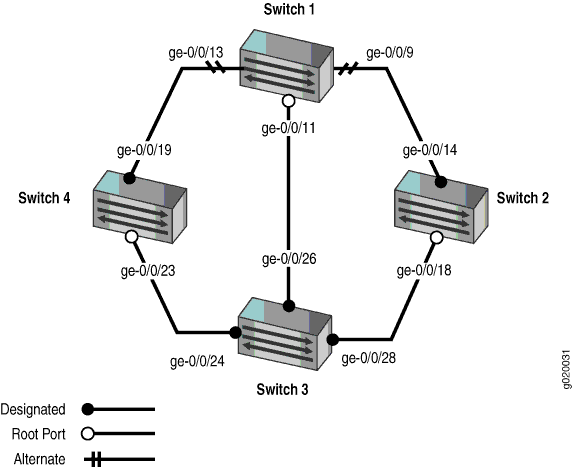 的网络拓扑
的网络拓扑
表 2 显示了此示例的拓扑组件。
您可以在逻辑接口或物理接口上配置 RSTP。此示例显示了在逻辑接口上配置的 RSTP。
财产 |
设置 |
|---|---|
交换机 1 |
交换机 1 上的以下接口以这种方式连接:
|
交换机 2 |
交换机 2 上的以下接口以这种方式连接:
|
交换机 3 |
交换机 3 上的以下接口以这种方式连接:
|
交换机 4 |
交换机 4 上的以下接口以这种方式连接:
|
VLAN 名称和标记 ID |
语音 VLAN,标记 10 员工 VLAN,标记 20 访客 VLAN,标记 30 摄像头 VLAN,标记 40 |
此配置示例使用 RSTP 在四个 EX 系列交换机之间创建一个无环路拓扑。
RSTP 拓扑包含具有特定角色的端口:
根端口负责将数据转发到根网桥。
备用端口是根端口的备用端口。当根端口出现故障时,备用端口将成为活动的根端口。
指定端口将数据转发到下游网段或设备。
备份端口是指定端口的备份端口。当指定端口出现故障时,备份端口将成为活动的指定端口并开始转发数据。
您还可以使用冗余中继链路在聚合层和分布层之间创建无环路拓扑。有关配置冗余中继链路的详细信息,请参阅 示例:在 EX 系列交换机上配置冗余中继链路以加快恢复速度。
拓扑学
在交换机 1 上配置 RSTP 和不间断桥接
程序
CLI 快速配置
要在交换机 1 上快速配置 RSTP 和不间断桥接,请复制以下命令并将其粘贴到交换机终端窗口中:
[edit]
set vlans voice-vlan description “Voice VLAN”
set vlans voice-vlan vlan-id 10
set vlans employee-vlan description “Employee VLAN”
set vlans employee-vlan vlan-id 20
set vlans guest-vlan description “Guest VLAN”
set vlans guest-vlan vlan-id 30
set vlans camera-vlan description “Camera VLAN”
set vlans camera-vlan vlan-id 40
set interfaces ge-0/0/13 unit 0 family ethernet-switching vlan members [10 20 30 40]
set interfaces ge–0/0/9 unit 0 family ethernet-switching vlan members [10 20 30 40]
set interfaces ge–0/0/11 unit 0 family ethernet-switching vlan members [10 20 30 40]
set interfaces ge–0/0/13 unit 0 family ethernet-switching port-mode trunk
set interfaces ge-0/0/9 unit 0 family ethernet-switching port-mode trunk
set interfaces ge-0/0/11 unit 0 family ethernet-switching port-mode trunk
set protocols rstp bridge-priority 16k
set protocols rstp interface ge-0/0/13.0 cost 1000
set protocols rstp interface ge-0/0/13.0 mode point-to-point
set protocols rstp interface ge-0/0/9.0 cost 1000
set protocols rstp interface ge-0/0/9.0 mode point-to-point
set protocols rstp interface ge-0/0/11.0 cost 1000
set protocols rstp interface ge-0/0/11.0 mode point-to-point
如果交换机 1 包含双路由引擎,请配置 NSB。要在交换机 1 上快速配置不间断桥接,请复制以下命令并将其粘贴到交换机终端窗口中:
set chassis redundancy graceful-switchover set system commit synchronize set ethernet-switching-options nonstop-bridging
分步过程
要在交换机 1 上配置 RSTP 和不间断桥接:
配置 VLAN 语音 VLAN、 员工 VLAN、 访客 VLAN 和 摄像头 VLAN:
[edit vlans] user@switch1# set voice-vlan description “Voice VLAN” user@switch1# set voice-vlan vlan-id 10 user@switch1# set employee-vlan description “Employee VLAN” user@switch1# set employee-vlan vlan-id 20 user@switch1# set guest-vlan description “Guest VLAN” user@switch1# set guest-vlan vlan-id 30 user@switch1# set camera-vlan description “Camera VLAN” user@switch1# set camera-vlan vlan-id 40在接口上配置 VLAN,包括对以太网交换协议的支持:
[edit interfaces] user@switch1# set ge-0/0/13 unit 0 family ethernet-switching vlan members [10 20 30 40] user@switch1# set ge-0/0/9 unit 0 family ethernet-switching vlan members [10 20 30 40] user@switch1# set ge-0/0/11 unit 0 family ethernet-switching vlan members [10 20 30 40]配置接口的端口模式:
[edit interfaces] user@switch1# set ge-0/0/13 unit 0 family ethernet-switching port-mode trunk user@switch1# set ge-0/0/9 unit 0 family ethernet-switching port-mode trunk user@switch1# set ge-0/0/11 unit 0 family ethernet-switching port-mode trunk
在交换机上配置 RSTP:
[edit protocols] user@switch1# rstp bridge-priority 16k user@switch1# rstp interface ge-0/0/13.0 cost 1000 user@switch1# rstp interface ge-0/0/13.0 mode point-to-point user@switch1# rstp interface ge-0/0/9.0 cost 1000 user@switch1# rstp interface ge-0/0/9.0 mode point-to-point user@switch1# rstp interface ge-0/0/11.0 cost 1000 user@switch1# rstp interface ge-0/0/11.0 mode point-to-point
分步过程
如果交换机 1 包含双路由引擎,请配置不间断桥接。要在交换机 1 上配置 NSB,请执行以下操作:
启用平滑路由引擎切换 (GRES):
[edit chassis redundancy] user@switch1# set graceful-switchover
将交换机配置为始终同步路由引擎之间的配置更改:
[edit system] user@switch1# set commit synchronize
如果尝试提交配置了不间断桥接但未配置配置更改同步的配置,则不会提交该配置。
启用不间断桥接:
[edit ethernet-switching-options] user@switch1# set nonstop-bridging
注意:此过程可为交换机上所有 NSB 支持的第 2 层协议(包括 RSTP)启用 NSB。
结果
检查配置结果:
user@switch1> show configuration
interfaces {
ge-0/0/13 {
unit 0 {
family ethernet-switching {
port-mode trunk;
vlan {
members [10 20 30 40];
}
}
}
}
ge-0/0/9 {
unit 0 {
family ethernet-switching {
port-mode trunk;
vlan {
members [10 20 30 40];
}
}
}
}
ge-0/0/11 {
unit 0 {
family ethernet-switching {
port-mode trunk;
vlan {
members [10 20 30 40];
}
}
}
}
}
protocols {
rstp {
bridge-priority 16k;
interface ge-0/0/13.0 {
cost 1000;
mode point-to-point;
}
interface ge-0/0/9.0 {
cost 1000;
mode point-to-point;
}
interface ge-0/0/11.0 {
cost 1000;
mode point-to-point;
}
}
}
}
vlans {
voice-vlan {
vlan-id 10;
}
employee-vlan {
vlan-id 20;
}
guest-vlan {
vlan-id 30;
}
camera-vlan {
vlan-id 40;
}
}
system {
commit synchronize;
}
chassis {
redundancy {
graceful-switchover;
}
ethernet-switching-options {
nonstop-bridging;
}
在交换机 2 上配置 RSTP 和不间断桥接
程序
CLI 快速配置
要在交换机 2 上快速配置 RSTP 和不间断桥接,请复制以下命令并将其粘贴到交换机终端窗口中:
[edit]
set vlans voice-vlan description “Voice VLAN”
set vlans voice-vlan vlan-id 10
set vlans employee-vlan description “Employee VLAN”
set vlans employee-vlan vlan-id 20
set vlans guest-vlan description “Guest VLAN”
set vlans guest-vlan vlan-id 30
set vlans camera-vlan description “Camera VLAN”
set vlans camera-vlan vlan-id 40
set interfaces ge-0/0/14 unit 0 family ethernet-switching vlan members [10 20 30 40]
set interfaces ge-0/0/18 unit 0 family ethernet-switching vlan members [10 20 30 40]
set interfaces ge-0/0/14 unit 0 family ethernet-switching port-mode trunk
set interfaces ge-0/0/18 unit 0 family ethernet-switching port-mode trunk
set protocols rstp bridge-priority 32k
set protocols rstp interface ge-0/0/14.0 cost 1000
set protocols rstp interface ge-0/0/14.0 mode point-to-point
set protocols rstp interface ge-0/0/18.0 cost 1000
set protocols rstp interface ge-0/0/18.0 mode point-to-point
如果交换机 2 包含双路由引擎,请配置 NSB。要在交换机 2 上快速配置不间断桥接,请复制以下命令并将其粘贴到交换机终端窗口中:
set chassis redundancy graceful-switchover set system commit synchronize set ethernet-switching-options nonstop-bridging
分步过程
要在交换机 2 上配置 RSTP 和不间断桥接:
配置 VLAN 语音 VLAN、 员工 VLAN、 访客 VLAN 和 摄像头 VLAN:
[edit vlans] user@switch2# set voice-vlan description “Voice VLAN” user@switch2# set voice-vlan vlan-id 10 user@switch2# set employee-vlan description “Employee VLAN” user@switch2# set employee-vlan vlan-id 20 user@switch2# set guest-vlan description “Guest VLAN” user@switch2# set guest-vlan vlan-id 30 user@switch2# set camera-vlan vlan-description “Camera VLAN” user@switch2# set camera-vlan vlan-id 40在接口上配置 VLAN,包括对以太网交换协议的支持:
[edit interfaces] user@switch2# set ge-0/0/14 unit 0 family ethernet-switching vlan members [10 20 30 40] user@switch2# set ge-0/0/18 unit 0 family ethernet-switching vlan members [10 20 30 40]配置接口的端口模式:
[edit interfaces] user@switch2# set ge-0/0/14 unit 0 family ethernet-switching port-mode trunk user@switch2# set ge-0/0/18 unit 0 family ethernet-switching port-mode trunk
在交换机上配置 RSTP:
[edit protocols] user@switch2# rstp bridge-priority 32k user@switch2# rstp interface ge-0/0/14.0 cost 1000 user@switch2# rstp interface ge-0/0/14.0 mode point-to-point user@switch2# rstp interface ge-0/0/18.0 cost 1000 user@switch2# rstp interface ge-0/0/18.0 mode point-to-point
分步过程
如果交换机 2 包含双路由引擎,请配置不间断桥接。要在交换机 2 上配置 NSB:
启用平滑路由引擎切换 (GRES):
[edit chassis redundancy] user@switch2# set graceful-switchover
将交换机配置为始终同步路由引擎之间的配置更改:
[edit system] user@switch2# set commit synchronize
如果尝试提交配置了不间断桥接但未配置配置更改同步的配置,则不会提交该配置。
启用不间断桥接:
[edit ethernet-switching-options] user@switch2# set nonstop-bridging
注意:此过程可为交换机上所有 NSB 支持的第 2 层协议(包括 RSTP)启用 NSB。
结果
检查配置结果:
user@switch2> show configuration
interfaces {
ge-0/0/14 {
unit 0 {
family ethernet-switching {
port-mode trunk;
vlan {
members [10 20 30 40];
}
}
}
}
ge-0/0/18 {
unit 0 {
family ethernet-switching {
port-mode trunk;
vlan {
members [10 20 30 40];
}
}
}
}
}
protocols {
rstp {
bridge-priority 32k;
interface ge-0/0/14.0 {
cost 1000;
mode point-to-point;
}
interface ge-0/0/18.0 {
cost 1000;
mode point-to-point;
}
}
}
}
vlans {
voice-vlan {
vlan-id 10;
}
employee-vlan {
vlan-id 20;
}
guest-vlan {
vlan-id 30;
}
camera-vlan {
vlan-id 40;
}
}
system {
commit synchronize;
}
chassis {
redundancy {
graceful-switchover;
}
ethernet-switching-options {
nonstop-bridging;
}
在交换机 3 上配置 RSTP 和不间断桥接
程序
CLI 快速配置
要在交换机 3 上快速配置 RSTP 和不间断桥接,请复制以下命令并将其粘贴到交换机终端窗口中:
[edit]
set vlans voice-vlan description “Voice VLAN”
set vlans voice-vlan vlan-id 10
set vlans employee-vlan description “Employee VLAN”
set vlans employee-vlan vlan-id 20
set vlans guest-vlan description “Guest VLAN”
set vlans guest-vlan vlan-id 30
set vlans camera-vlan description “Camera VLAN”
set vlans camera-vlan vlan-id 40
set interfaces ge-0/0/26 unit 0 family ethernet-switching vlan members [10 20 30 40]
set interfaces ge-0/0/28 unit 0 family ethernet-switching vlan members [10 20 30 40]
set interfaces ge-0/0/24 unit 0 family ethernet-switching vlan members [10 20 30 40]
set interfaces ge-0/0/26 unit 0 family ethernet-switching port-mode trunk
set interfaces ge-0/0/28 unit 0 family ethernet-switching port-mode trunk
set interfaces ge-0/0/24 unit 0 family ethernet-switching port-mode trunk
set protocols rstp bridge-priority 8k
set protocols rstp interface ge-0/0/26.0 cost 1000
set protocols rstp interface ge-0/0/26.0 mode point-to-point
set protocols rstp interface ge-0/0/28.0 cost 1000
set protocols rstp interface ge-0/0/28.0 mode point-to-point
set protocols rstp interface ge-0/0/24.0 cost 1000
set protocols rstp interface ge-0/0/24.0 mode point-to-point
如果交换机 3 包含双路由引擎,请配置 NSB。要在交换机 3 上快速配置不间断桥接,请复制以下命令并将其粘贴到交换机终端窗口中:
set chassis redundancy graceful-switchover set system commit synchronize set ethernet-switching-options nonstop-bridging
分步过程
要在交换机 3 上配置 RSTP 和不间断桥接:
配置 VLAN 语音 VLAN、 员工 VLAN、 访客 VLAN 和 摄像头 VLAN:
[edit vlans] user@switch3# set voice-vlan description “Voice VLAN” user@switch3# set voice-vlan vlan-id 10 user@switch3# set employee-vlan description “Employee VLAN” user@switch3# set employee-vlan vlan-id 20 user@switch3# set guest-vlan description “Guest VLAN” user@switch3# set guest-vlan vlan-id 30 user@switch3# set camera-vlan description “Camera VLAN” user@switch3# set camera-vlan vlan-id 40在接口上配置 VLAN,包括对以太网交换协议的支持:
[edit interfaces] user@switch3# set ge-0/0/26 unit 0 family ethernet-switching vlan members [10 20 30 40] user@switch3# set ge-0/0/28 unit 0 family ethernet-switching vlan members [10 20 30 40] user@switch3# set ge-0/0/24 unit 0 family ethernet-switching vlan members [10 20 30 40]配置接口的端口模式:
[edit interfaces] user@switch3# set ge-0/0/26 unit 0 family ethernet-switching port-mode trunk user@switch3# set ge-0/0/28 unit 0 family ethernet-switching port-mode trunk user@switch3# set ge-0/0/24 unit 0 family ethernet-switching port-mode trunk
在交换机上配置 RSTP:
[edit protocols] user@switch3# rstp bridge-priority 8k user@switch3# rstp interface ge-0/0/26.0 cost 1000 user@switch3# rstp interface ge-0/0/26.0 mode point-to-point user@switch3# rstp interface ge-0/0/28.0 cost 1000 user@switch3# rstp interface ge-0/0/28.0 mode point-to-point user@switch3# rstp interface ge-0/0/24.0 cost 1000 user@switch3# rstp interface ge-0/0/24.0 mode point-to-point
分步过程
如果交换机 3 包含双路由引擎,请配置不间断桥接。要在交换机 3 上配置 NSB,请执行以下操作:
启用平滑路由引擎切换 (GRES):
[edit chassis redundancy] user@switch3# set graceful-switchover
将交换机配置为始终同步路由引擎之间的配置更改:
[edit system] user@switch3# set commit synchronize
如果尝试提交配置了不间断桥接但未配置配置更改同步的配置,则不会提交该配置。
启用不间断桥接:
[edit ethernet-switching-options] user@switch3# set nonstop-bridging
注意:此过程可为交换机上所有 NSB 支持的第 2 层协议(包括 RSTP)启用 NSB。
结果
检查配置结果:
user@switch3> show configuration
interfaces {
ge-0/0/26 {
unit 0 {
family ethernet-switching {
port-mode trunk;
vlan {
members [10 20 30 40];
}
}
}
}
ge-0/0/28 {
unit 0 {
family ethernet-switching {
port-mode trunk;
vlan {
members [10 20 30 40];
}
}
}
}
ge-0/0/24 {
unit 0 {
family ethernet-switching {
port-mode trunk;
vlan {
members [10 20 30 40];
}
}
}
}
}
}
protocols {
rstp {
bridge-priority 8k;
interface ge-0/0/26.0 {
cost 1000;
mode point-to-point;
}
interface ge-0/0/28.0 {
cost 1000;
mode point-to-point;
}
interface ge-0/0/24.0 {
cost 1000;
mode point-to-point;
}
}
bridge-priority 8k;
}
}
}
}
vlans {
voice-vlan {
vlan-id 10;
}
employee-vlan {
vlan-id 20;
}
guest-vlan {
vlan-id 30;
}
camera-vlan {
vlan-id 40;
}
}
system {
commit synchronize;
}
chassis {
redundancy {
graceful-switchover;
}
ethernet-switching-options {
nonstop-bridging;
}
在交换机 4 上配置 RSTP 和不间断桥接
程序
CLI 快速配置
要在交换机 4 上快速配置 RSTP 和不间断桥接,请复制以下命令并将其粘贴到交换机终端窗口中:
[edit]
set vlans voice-vlan description “Voice VLAN”
set vlans voice-vlan vlan–id 10
set vlans employee-vlan description “Employee VLAN”
set vlans employee-vlan vlan-id 20
set vlans guest-vlan description “Guest VLAN”
set vlans guest-vlan vlan-id 30
set vlans camera-vlan description “Camera VLAN”
set vlans camera-vlan vlan-id 40
set interfaces ge-0/0/23 unit 0 family ethernet-switching vlan members [10 20 30 40]
set interfaces ge-0/0/19 unit 0 family ethernet-switching vlan members [10 20 30 40]
set interfaces ge-0/0/23 unit 0 family ethernet-switching port-mode trunk
set interfaces ge-0/0/19 unit 0 family ethernet-switching port-mode trunk
set protocols rstp bridge-priority 16k
set protocols rstp interface ge-0/0/23.0 cost 1000
set protocols rstp interface ge-0/0/23.0 mode point-to-point
set protocols rstp interface ge-0/0/19.0 cost 1000
set protocols rstp interface ge-0/0/19.0 mode point-to-point
如果交换机 4 包含双路由引擎,请配置 NSB。要在交换机 4 上快速配置不间断桥接,请复制以下命令并将其粘贴到交换机终端窗口中:
set chassis redundancy graceful-switchover set system commit synchronize set ethernet-switching-options nonstop-bridging
分步过程
要在交换机 4 上配置 RSTP 和不间断桥接:
配置 VLAN 语音 VLAN、 员工 VLAN、 访客 VLAN 和 摄像头 VLAN:
[edit vlans] user@switch4# set voice-vlan description “Voice VLAN” user@switch4# set voice-vlan vlan-id 10 user@switch4# set employee-vlan description “Employee VLAN” user@switch4# set employee-vlan vlan-id 20 user@switch4# set guest-vlan description “Guest VLAN” user@switch4# set guest-vlan vlan-id 30 user@switch4# set camera-vlan description “Camera VLAN” user@switch4# set camera-vlan vlan-id 40在接口上配置 VLAN,包括对以太网交换协议的支持:
[edit interfaces] user@switch4# set ge-0/0/23 unit 0 family ethernet-switching vlan members [10 20 30 40] user@switch4# set ge-0/0/19 unit 0 family ethernet-switching vlan members [10 20 30 40]配置接口的端口模式:
[edit interfaces] user@switch4# set ge-0/0/23 unit 0 family ethernet-switching port-mode trunk user@switch4# set ge-0/0/19 unit 0 family ethernet-switching port-mode trunk
在交换机上配置 RSTP:
[edit protocols] user@switch4# rstp bridge-priority 16k user@switch4# rstp interface all cost 1000 user@switch4# rstp interface ge-0/0/23.0 cost 1000 user@switch4# rstp interface ge-0/0/23.0 mode point-to-point user@switch4# rstp interface ge-0/0/19.0 cost 1000 user@switch4# rstp interface ge-0/0/19.0 mode point-to-point
分步过程
如果交换机 4 包含双路由引擎,请配置不间断桥接。要在交换机 4 上配置 NSB,请执行以下操作:
启用平滑路由引擎切换 (GRES):
[edit chassis redundancy] user@switch4# set graceful-switchover
将交换机配置为始终同步路由引擎之间的配置更改:
[edit system] user@switch4# set commit synchronize
如果尝试提交配置了不间断桥接但未配置配置更改同步的配置,则不会提交该配置。
启用不间断桥接:
[edit ethernet-switching-options] user@switch4# set nonstop-bridging
注意:此过程可为交换机上所有 NSB 支持的第 2 层协议(包括 RSTP)启用 NSB。
结果
检查配置结果:
user@switch4> show configuration
interfaces {
ge-0/0/23 {
unit 0 {
family ethernet-switching {
port-mode trunk;
vlan {
members [10 20 30 40];
}
}
}
}
ge-0/0/19 {
unit 0 {
family ethernet-switching {
port-mode trunk;
vlan {
members [10 20 30 40];
}
}
}
}
}
protocols {
rstp {
bridge-priority 16k;
interface ge-0/0/23.0 {
cost 1000;
mode point-to-point;
}
interface ge-0/0/19.0 {
cost 1000;
mode point-to-point;
}
}
}
}
vlans {
voice-vlan {
vlan-id 10;
}
employee-vlan {
vlan-id 20;
}
guest-vlan {
vlan-id 30;
}
camera-vlan {
vlan-id 40;
}
}
system {
commit synchronize;
}
chassis {
redundancy {
graceful-switchover;
}
ethernet-switching-options {
nonstop-bridging;
}
验证
要确认配置工作正常,请在两个路由引擎上执行以下任务:
验证交换机 1 上的 RSTP 配置
目的
验证交换机 1 上的 RSTP 配置。
行动
使用操作模式命令:
user@switch1> show spanning-tree interface
Spanning tree interface parameters for instance 0
Interface Port ID Designated Designated Port State Role
port ID bridge ID Cost
ge-0/0/13.0 128:526 128:526 16384.0019e25040e0 1000 BLK ALT
ge-0/0/9.0 128:522 128:522 32768.0019e2503d20 1000 BLK ALT
ge-0/0/11.0 128:524 128:524 8192.0019e25051e0 1000 FWD ROOT
意义
操作模式命令 show spanning-tree interface 显示 ge-0/0/13.0 处于转发状态。交换机 1 上的其他接口阻塞。
验证交换机 2 上的 RSTP 配置
目的
此程序用于验证两个交换机 2 路由引擎上的 RSTP 配置。
行动
使用操作模式命令:
user@switch2> show spanning-tree interface
Spanning tree interface parameters for instance 0
Interface Port ID Designated Designated Port State Role
port ID bridge ID Cost
ge-0/0/14.0 128:527 128:527 32768.0019e2503d20 1000 FWD DESG
ge-0/0/18.0 128:529 128:529 8192.0019e25051e0 1000 FWD ROOT
意义
操作模式命令 show spanning-tree interface 显示 ge-0/0/18.0 处于转发状态,并且是根端口。
验证交换机 3 上的 RSTP 配置
目的
此程序用于验证两个交换机 3 路由引擎上的 RSTP 配置。
行动
使用操作模式命令:
user@switch3> show spanning-tree interface
Spanning tree interface parameters for instance 0
Interface Port ID Designated Designated Port State Role
port ID bridge ID Cost
ge-0/0/26.0 128:539 128:539 8192.0019e25051e0 1000 FWD DESG
ge-0/0/28.0 128:541 128:541 8192.0019e25051e0 1000 FWD DESG
ge-0/0/24.0 128:537 128:537 8192.0019e25051e0 1000 FWD DESG
意义
操作模式命令 show spanning-tree interface 显示没有接口是根接口。
验证交换机 4 上的 RSTP 配置
目的
此程序用于验证两个交换机 4 路由引擎上的 RSTP 配置。
行动
使用操作模式命令:
user@switch4> show spanning-tree interface
Spanning tree interface parameters for instance 0
Interface Port ID Designated Designated Port State Role
port ID bridge ID Cost
ge-0/0/23.0 128:536 128:536 8192.0019e25051e0 1000 FWD ROOT
ge-0/0/19.0 128:532 128:532 16384.0019e25040e0 1000 FWD DESG
意义
操作模式命令 show spanning-tree interface 显示接口 ge-0/0/23.0 是根接口和转发接口。
强制 RSTP 或 VSTP 以 IEEE 802.1D STP 身份运行(CLI 过程)
此过程使用支持增强型第 2 层软件 (ELS) 配置样式的适用于 EX 系列交换机的 Junos OS。有关 ELS 的详细信息,请参阅 使用增强型第 2 层软件 CLI。
在运行快速生成树协议 (RSTP)(默认)或 VLAN 生成树协议 (VSTP) 的 EX 系列交换机上,可以强制运行原始 IEEE 802.1D 生成树协议 (STP) 版本来代替 RSTP 或 VSTP。配置语句 force-version stp 以便与不支持 RSTP 或 VSTP 的旧网桥兼容。
要强制生成树协议版本为原始 IEEE 802.1D STP,请执行以下操作:
[edit protocols] user@switch# set (rstp | vstp) force-version stp
使用该 force-version 语句全局启用 xSTP 后,将该语句应用于 force-version 特定的第 2 层端口。
更改历史记录表
功能支持由您使用的平台和版本决定。使用 功能资源管理器 确定您的平台是否支持某个功能。
