Ejemplo: configuración de VPLS (señalización BGP)
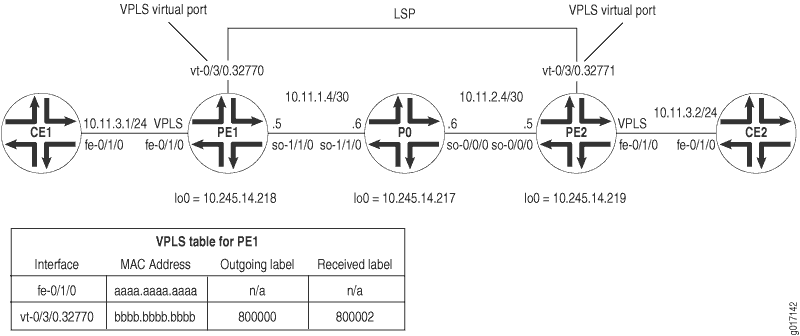 de topología de VPLS
de topología de VPLS
En la figura 1, se habilita una topología VPLS simple entre los enrutadores PE1 y PE2. Los enrutadores CE CE1 y CE2 utilizan interfaces basadas en Ethernet para conectar VLAN 600 a su enrutador PE local. Los enrutadores PE PE1 y PE2 están conectados entre sí mediante LSP habilitados a través de una red troncal de proveedor de servicios que ejecuta MPLS, BGP, RSVP y OSPF.
En una instancia de enrutamiento VPLS denominada green, PE1 tiene una interfaz fe-0/1/0 local y un puerto virtual de (el puerto virtual se crea dinámicamente en la PIC de servicios de vt-0/3/0.32770 túnel cuando se configura VPLS). PE2 tiene una interfaz fe-0/1/0 local y un puerto virtual de vt-0/3/0.32771 en la misma green instancia. Como resultado, los enrutadores CE1 y CE2 se envían tráfico Ethernet entre sí como si estuvieran conectados físicamente entre sí en una LAN.
En el enrutador CE1, el único elemento que debe configurar es la interfaz Fast Ethernet que se conecta a PE1. Asegúrese de anotar el identificador VLAN y la dirección IP, para que pueda coincidir más adelante en CE2.
Enrutador CE1
[edit]
interfaces {
fe-0/1/0 {
vlan-tagging; # Configure VLAN tagging for VLAN VPLS or extended VLAN VPLS.
unit 0 {
vlan-id 600; # The Ethernet interface on CE2 must use the same VLAN ID.
family inet {
address 10.11.3.1/24; # The interface on CE2 must use the same prefix.
}
}
}
}
Si el enrutador PE1 es un dispositivo de la serie MX, debe configurar una interfaz de servicio de túnel.
Para crear interfaces de túnel en un enrutador de la serie MX , incluya la tunnel-services instrucción en el nivel de jerarquía [edit chassis fpc slot-number pic number]. Para configurar el ancho de banda de una interfaz de túnel, incluya la bandwidth instrucción en el nivel de jerarquía [edit chassis fpc slot-number pic number tunnel services].
En el ejemplo siguiente se muestra una interfaz de túnel con 1 Gbps de ancho de banda configurado en el PFE 3 del DPC instalado en la ranura 0 de un enrutador de la serie MX :
[edit chassis]
fpc 0 {
pic 3 {
tunnel services {
bandwidth 1g;
}
}
}
En el enrutador PE1, prepare el enrutador para VPLS configurando BGP, MPLS, OSPF y RSVP. (Estos protocolos son la base para la mayoría de las aplicaciones relacionadas con VPN de capa 2, incluido VPLS). Incluya la instrucción en el nivel jerárquico, ya que VPLS [edit protocols bgp group group-name family l2vpn] utiliza la signaling misma infraestructura para BGP interno que las VPN de capa 2.
En Junos OS versión 7.3 y posteriores, la instrucción reemplaza unicast la signaling instrucción en el nivel de [edit protocols bgp group group-name family l2vpn] jerarquía. Debe utilizar la signaling instrucción si desea configurar simultáneamente los dominios VPLS y las VPN de capa 2.
A continuación, configure el etiquetado VLAN en la interfaz Fast Ethernet conectada al enrutador CE1. Incluye encapsulación VLAN VPLS tanto a nivel de interfaz física como lógica. Asegúrese de utilizar el mismo ID de VLAN para todas las interfaces Ethernet que formen parte de una única instancia de VPLS. Por último, agregue la interfaz Fast Ethernet a una instancia de enrutamiento VPLS y especifique el intervalo de sitios, el número de ID de sitio y el nombre del sitio.
Enrutador PE1
[edit]
interfaces {
fe-0/1/0 {
vlan-tagging;# Configure VLAN tagging for VLAN VPLS or extended VLAN VPLS.
encapsulation vlan-vpls; # Configure VPLS encapsulation on both the
unit 0 { # physical interface and the logical interface.
encapsulation vlan-vpls;
vlan-id 600;# The VLAN ID is the same one used by the CE routers.
}
}
so-1/1/0 {
unit 0 {
family inet {
address 10.11.1.5/30;
}
family mpls;
}
}
lo0 {
unit 0 {
family inet {
address 10.245.14.218/32;
}
}
}
}
routing-options {
autonomous-system 69;
forwarding-table {
export exp-to-fwd; # Apply a policy that selects an LSP for the VPLS instance.
}
}
protocols {
rsvp {
interface all {
aggregate;
}
}
mpls {
label-switched-path pe1-to-pe2 { # Configure an LSP to reach other VPLS PEs.
to 10.245.14.219;
}
interface all;
}
bgp {
group vpls-pe {
type internal;
local-address 10.245.14.218;
family l2vpn { # VPLS uses the same infrastructure as Layer 2 VPNs
signaling; # for internal BGP.
}
neighbor 10.245.14.217;
neighbor 10.245.14.219;
}
}
ospf {
traffic-engineering;
area 0.0.0.0 {
interface so-1/1/0.0 {
metric 11;
}
interface lo0.0 {
passive;
}
}
}
}
policy-options {
policy-statement exp-to-fwd {
term a {
from community grn-com; # Matches the community in the VPLS instance.
then {
install-nexthop lsp pe1-to-pe2; # If there are multiple LSPs that exist
accept; # between VPLS PE routers, this statement sends VPLS traffic
} # over a specific LSP.
}
}
community grn-com members target:11111:1; # Adds the instance to a BGP
} # community.
routing-instances {
green {
instance-type vpls; # Configure a VPLS routing instance.
interface fe-0/1/0.0;
route-distinguisher 10.245.14.218:1;
vrf-target target:11111:1; # This value is important to the BGP community.
protocols {
vpls { # Configure a VPLS site range, site name, and site identifier.
site-range 10;
site greenPE1 {
site-identifier 1;
}
}
}
}
}
En el enrutador P0, configure BGP, MPLS, OSPF y RSVP para interconectar PE1 y PE2.
Enrutador P0
[edit]
interfaces {
so-0/0/0 {
unit 0 {
family inet {
address 10.11.2.6/30;
}
family mpls;
}
}
so-1/1/0 {
unit 0 {
family inet {
address 10.11.1.6/30;
}
family mpls;
}
}
lo0 {
unit 0 {
family inet {
address 10.245.14.217/32;
}
}
}
}
routing-options {
autonomous-system 69;
}
protocols {
rsvp {
interface all {
aggregate;
}
}
mpls {
interface all;
}
bgp {
group vpls-pe {
type internal;
local-address 10.245.14.217;
family l2vpn { # VPLS uses the same infrastructure as Layer 2 VPNs
signaling; # for internal BGP.
}
neighbor 10.245.14.218;
neighbor 10.245.14.219;
}
}
ospf {
traffic-engineering;
area 0.0.0.0 {
interface so-1/1/0.0 {
metric 11;
}
interface so-0/0/0.0 {
metric 15;
}
interface lo0.0 {
passive;
}
}
}
}
Si el enrutador PE2 es un dispositivo de la serie MX, debe configurar interfaces de servicio de túnel.
Para crear interfaces de túnel en un enrutador de la serie MX , incluya la tunnel-services instrucción en el nivel de jerarquía [edit chassis fpc slot-number pic number]. Para configurar el ancho de banda de una interfaz de túnel, incluya la bandwidth instrucción en el nivel de jerarquía [edit chassis fpc slot-number pic number].
En el ejemplo siguiente se muestra una interfaz de túnel con 1 Gbps de ancho de banda configurado en el PFE 3 del DPC instalado en la ranura 0 de un enrutador de la serie MX :
[edit chassis]
fpc 0 {
pic 3 {
tunnel services {
bandwidth 1g;
}
}
}
En el enrutador PE2, configure BGP, MPLS, OSPF y RSVP para complementar la configuración en PE1. A continuación, configure el etiquetado VLAN en la interfaz Fast Ethernet conectada al enrutador CE2. Incluye encapsulación VLAN VPLS tanto a nivel de interfaz física como lógica. Asegúrese de utilizar el mismo ID de VLAN para todas las interfaces Ethernet que formen parte de una única instancia de VPLS. Por último, agregue la interfaz Fast Ethernet a una instancia de enrutamiento VPLS y especifique el intervalo de sitios, el número de ID de sitio y el nombre del sitio.
Enrutador PE2
[edit]
interfaces {
fe-0/1/0 {
vlan-tagging; # Configure VLAN tagging for VLAN VPLS or extended VLAN VPLS.
encapsulation vlan-vpls; # Configure VPLS encapsulation on both the
unit 0 { # physical interface and logical interface.
encapsulation vlan-vpls;
vlan-id 600;# The VLAN ID is the same one used by the CE routers.
}
}
so-0/0/0 {
unit 0 {
family inet {
address 10.11.2.5/30;
}
family mpls;
}
}
lo0 {
unit 0 {
family inet {
address 10.245.14.219/32;
}
}
}
}
routing-options {
autonomous-system 69;
forwarding-table {
export exp-to-fwd; # Apply a policy that selects an LSP for the VPLS instance.
}
}
protocols {
rsvp {
interface all {
aggregate;
}
}
mpls {
label-switched-path pe2-to-pe1 { # Configure an LSP to other VPLS PE routers.
to 10.245.14.218;
}
interface all;
}
bgp {
group vpls-pe {
type internal;
local-address 10.245.14.219;
family l2vpn { # VPLS uses the same infrastructure as Layer 2 VPNs
signaling; # for internal BGP.
}
neighbor 10.245.14.217;
neighbor 10.245.14.218;
}
}
ospf {
traffic-engineering;
area 0.0.0.0 {
interface so-0/0/0.0 {
metric 15;
}
interface lo0.0 {
passive;
}
}
}
}
policy-options {
policy-statement exp-to-fwd {
term a {
from community grn-com; # Matches the community with the VPLS instance.
then {
install-nexthop lsp pe2-to-pe1; # If there are multiple LSPs that exist
accept; # between VPLS PE routers, this statement sends VPLS traffic
} # over a specific LSP.
}
}
community grn-com members target:11111:1; # This adds the instance into a BGP community.
}
routing-instances {
green {
instance-type vpls; # Configure a VPLS routing instance.
interface fe-0/1/0.0;
route-distinguisher 10.245.14.219:1;
vrf-target target:11111:1; # This value is important for the BGP community.
protocols {
vpls { # Configure a VPLS site range, site name, and site identifier.
site-range 10;
site greenPE2 {
site-identifier 2;
}
}
}
}
}
En el enrutador CE2, complete la red VPLS configurando la interfaz Fast Ethernet que se conecta a PE2. Utilice el mismo identificador de VLAN y el mismo prefijo de dirección IP utilizados en el enrutador CE1.
Enrutador CE2
[edit]
interfaces {
fe-0/1/0 {
vlan-tagging; # Configure VLAN tagging for VLAN VPLS or extended VLAN VPLS.
unit 0 {
vlan-id 600; # The Ethernet interface on CE1 must use the same VLAN ID.
family inet {
address 10.11.3.2/24; # The interface on CE1 must use the same prefix.
}
}
}
}
Verificación de su trabajo
Para verificar el correcto funcionamiento del VPLS, utilice los siguientes comandos:
clear vpls mac-address instance instance-nameshow interfaces terseshow route forwarding-table family mplsshow route forwarding-table family vpls (destination | extensive | matching | table)show route instance (detail)show system statistics vplsshow vpls connectionsshow vpls statistics
En la siguiente sección se muestra el resultado de estos comandos en el enrutador PE1 como resultado del ejemplo de configuración:
user@PE1> show interfaces terse
Interface Admin Link Proto Local Remote
so-1/1/0 up up
so-1/1/0.0 up up inet 10.11.1.5/30
mpls
so-1/1/1 up up
so-1/1/2 up up
so-1/1/3 up up
fe-0/1/0 up up
fe-0/1/0.0 up up vpls # This is the local Fast Ethernet
# interface.
fe-0/1/1 up up
fe-0/1/2 up up
fe-0/1/3 up up
gr-0/3/0 up up
ip-0/3/0 up up
mt-0/3/0 up up
pd-0/3/0 up up
pe-0/3/0 up up
vt-0/3/0 up up
vt-0/3/0.32770 up up # This is the dynamically generated virtual port.
dsc up up
fxp0 up up
fxp0.0 up up inet 192.186.14.218/24
fxp1 up up
fxp1.0 up up tnp 4
gre up up
ipip up up
lo0 up up
lo0.0 up up inet 10.245.14.218 --> 0/0
127.0.0.1 --> 0/0
inet6 fe80::2a0:a5ff:fe28:13e0
feee::10:245:14:218
lsi up up
mtun up up
pimd up up
pime up up
tap up up
user@PE1> show system statistics vpls
vpls:
0 total packets received
0 with size smaller than minimum
0 with incorrect version number
0 packets for this host
0 packets with no logical interface
0 packets with no family
0 packets with no route table
0 packets with no auxiliary table
0 packets with no corefacing entry
0 packets with no CE-facing entry
6 mac route learning requests # This indicates that VPLS is working.
6 mac routes learnt
0 mac routes aged
0 mac routes moved
Para mostrar la información de contabilidad de la dirección MAC de origen y destino del VPLS, utilice la destinationopción , , extensivematchingo table con el show route forwarding-table family vpls comando. Cuando analice la salida de la pantalla, tenga en cuenta lo siguiente:
La contabilidad de direcciones MAC de VPLS se maneja por dirección MAC para cada instancia de VPLS. Toda la información se recupera de las entradas de direcciones MAC en la tabla de direcciones MAC. La contabilidad de direcciones MAC VPLS solo se realiza en enrutadores CE locales.
Los contadores VPLS para direcciones MAC de origen y destino se incrementan continuamente hasta que las entradas de dirección MAC más antiguas se eliminan del búfer de memoria, ya sea cuando se agota el tiempo de espera de las entradas o si se reinicia la instancia de VPLS.
user@PE1> show route forwarding-table family vpls extensive Routing table: green.vpls [Index 2] VPLS: Destination: default Route type: dynamic Route reference: 0 Flags: sent to PFE Next-hop type: flood Index: 353 Reference: 1 Destination: default Route type: permanent Route reference: 0 Flags: none Next-hop type: discard Index: 298 Reference: 1 Destination: fe-0/1/0.0 Route type: dynamic Route reference: 0 Flags: sent to PFE Next-hop type: flood Index: 355 Reference: 1 Destination: bb:bb:bb:bb:bb:bb/48 # This MAC address belongs to remote CE2. Route type: dynamic Route reference: 0 Flags: sent to PFE, prefix load balance Next-hop type: indirect Index: 351 Reference: 4 Next-hop type: Push 800000, Push 100002(top) Next-hop interface: so-1/1/0.0 Destination: aa:aa:aa:aa:aa:aa/48 # This MAC address belongs to local CE1. Route type: dynamic Route reference: 0 Flags: sent to PFE, prefix load balance Next-hop type: unicast Index: 354 Reference: 2 Next-hop interface: fe-0/1/0.0 user@PE1> show route forwarding-table family vpls Routing table: green.vpls VPLS: Destination Type RtRef Next hop Type Index NhRef Netif default dynm 0 flood 353 1 default perm 0 dscd 298 1 fe-0/1/0.0 dynm 0 flood 355 1 bb:bb:bb:bb:bb:bb/48 # This MAC address belongs to remote CE2. dynm 0 indr 351 4 Push 800000, Push 100002(top) so-1/1/0.0 aa:aa:aa:aa:aa:aa/48 # This MAC address belongs to local CE1. dynm 0 ucst 354 2 fe-0/1/0.0 user@PE1> show route forwarding-table family mpls Routing table: mpls MPLS: Destination Type RtRef Next hop Type Index NhRef Netif default perm 0 dscd 19 1 0 user 0 recv 18 3 1 user 0 recv 18 3 2 user 0 recv 18 3 100000 user 0 10.11.1.6 swap 100001 so-1/1/0.0 800002 user 0 Pop vt-0/3/0.32770 vt-0/3/0.32770 (VPLS) user 0 indr 351 4 Push 800000, Push 100002(top) so-1/1/0.0 user@PE1> show route instance green detail green: Router ID: 0.0.0.0 Type: vpls State: Active Interfaces: fe-0/1/0.0 # This is the local Fast Ethernet interface. vt-0/3/0.32770 # This is the dynamically generated VPLS virtual port. Route-distinguisher: 10.245.14.218:1 Vrf-import: [ __vrf-import-green-internal__ ] Vrf-export: [ __vrf-export-green-internal__ ] Vrf-import-target: [ target:11111:1 ] Vrf-export-target: [ target:11111:1 ] Tables: green.l2vpn.0 : 2 routes (2 active, 0 holddown, 0 hidden) user@PE1> show vpls connections L2VPN Connections: Legend for connection status (St) OR -- out of range WE -- intf encaps != instance encaps EI -- encapsulation invalid Dn -- down EM -- encapsulation mismatch VC-Dn -- Virtual circuit down CM -- control-word mismatch -> -- only outbound conn is up CN -- circuit not present <- -- only inbound conn is up OL -- no outgoing label Up -- operational NC -- intf encaps not CCC/TCC XX -- unknown NP -- interface not present Legend for interface status Up -- operational Dn -- down Instance: green Local site: greenPE1 (1) connection-site Type St Time last up # Up trans 2 rmt Up Jan 24 06:26:49 2003 1 Local interface: vt-0/3/0.32770, Status: Up, Encapsulation: VPLS Remote PE: 10.245.14.219, Negotiated control-word: No Incoming label: 800002, Outgoing label: 800000 user@PE1> show system statistics vpls vpls: 0 total packets received 0 with size smaller than minimum 0 with incorrect version number 0 packets for this host 0 packets with no logical interface 0 packets with no family 0 packets with no route table 0 packets with no auxiliary table 0 packets with no corefacing entry 0 packets with no CE-facing entry 7 mac route learning requests 7 mac routes learnt 0 mac routes aged 0 mac routes moved user@PE1> show route instance green detail green: Router ID: 0.0.0.0 Type: vpls State: Active Interfaces: fe-0/1/0.0 vt-0/3/0.32770 Route-distinguisher: 10.245.14.218:1 Vrf-import: [ __vrf-import-green-internal__ ] Vrf-export: [ __vrf-export-green-internal__ ] Vrf-import-target: [ target:11111:1 ] Vrf-export-target: [ target:11111:1 ] Tables: green.l2vpn.0 : 2 routes (2 active, 0 holddown, 0 hidden) user@PE1> show vpls statistics Layer-2 VPN Statistics: Instance: green Local interface: fe-0/1/0.0, Index: 351 Remote provider edge router: 10.245.14.219 Multicast packets: 363 Multicast bytes : 30956 Flood packets : 0 Flood bytes : 0 Local interface: vt-0/3/0.32770, Index: 354 Remote provider edge router: 10.245.14.219 Multicast packets: 135 Multicast bytes : 12014 Flood packets : 135 Flood bytes : 12014
Para borrar todas las entradas de dirección MAC de una instancia VPLS de la tabla VPLS, ejecute el clear vpls mac-address instance instance-name comando. Agregue la opción para borrar entradas logical-system logical-system-name en una instancia de VPLS dentro de un sistema lógico. Utilice la mac-address opción para eliminar direcciones MAC individuales.
