Ejemplo: APS para una configuración de circuito de capa 2
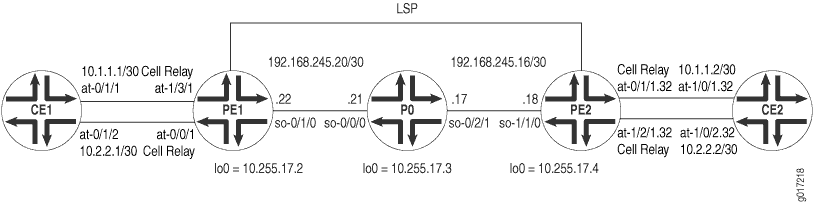
La figura 1 muestra que APS está configurado en un enrutador PE para proteger un vínculo PE-CE en un circuito de capa 2. En este ejemplo se muestra solo la configuración del enrutador PE y se supone que ha preconfigurado una topología de circuito de capa 2 completa. Para obtener más información acerca de la configuración de circuitos de capa 2, consulte la Guía de características de circuitos de capa 2 de Junos.
En el enrutador PE1, configure la interfaz IQ ATM2 como un circuito de protección APS y la interfaz at-0/0/1 at-1/3/1 IQ ATM2 como un circuito de trabajo. Además, configure la interfaz del circuito operativo como interfaz principal para el circuito de capa 2 y configure la interfaz del circuito de protección como interfaz protegida para el circuito de capa 2.
Enrutador PE1
[edit]
chassis {
fpc 0 {
pic 0 {
atm-l2circuit-mode {
cell; # This dedicates FPC 0 PIC 0 to cell-relay mode.
}
}
}
fpc 1 {
pic 3 {
atm-l2circuit-mode {
cell; # This dedicates FPC 1 PIC 3 to cell-relay mode.
}
}
}
}
interfaces {
at-0/0/1 {
description "To CE1 at-0/1/2";
encapsulation atm-ccc-cell-relay;
sonet-options {
aps {
protect-circuit TEST; # This interface is the APS protect circuit.
}
}
atm-options {
pic-type atm2;
promiscuous-mode;
}
unit 0 {
allow-any-vci;
}
}
at-1/3/1 {
description "To CE1 at-0/1/1";
encapsulation atm-ccc-cell-relay;
sonet-options {
aps {
working-circuit TEST; # This interface is the APS working circuit.
}
}
atm-options {
pic-type atm2;
promiscuous-mode;
}
unit 0 {
allow-any-vci;
}
}
}
protocols {
l2circuit {
neighbor 10.255.17.4 {
interface at-1/3/1.0 { # The Layer 2 circuit interface is the working circuit.
protect-interface at-0/0/1.0; # The protect-interface is the protect circuit.
virtual-circuit-id 100;
}
}
}
}
Verificación de su trabajo
Para comprobar el correcto funcionamiento de APS para circuitos de capa 2, utilice el siguiente comando:
show l2circuit connections
Después de configurar el circuito de capa 2 y los circuitos de funcionamiento y protección de APS, puede ver qué circuito APS está activo para el circuito de capa 2 con el show l2circuit connections comando. La primera interfaz local que se muestra es siempre el circuito activo. Si el segundo campo de interfaz local indica Protect-Inactive, el circuito de trabajo está activo, como se muestra en este ejemplo de salida.
user@PE0> show l2circuit connections Layer-2 Circuit Connections: Legend for connection status (St) EI -- encapsulation invalid NP -- interface h/w not present MM -- mtu mismatch Dn -- down EM -- encapsulation mismatch VC-Dn -- Virtual circuit Down CM -- control-word mismatch Up -- operational OL -- no outgoing label XX -- unknown NC -- intf encaps not CCC/TCC CB -- rcvd cell-bundle size bad Legend for interface status Up -- operational Dn -- down Neighbor: 10.255.17.4 Interface Type St Time last up # Up trans at-1/3/1.0(vc 100) rmt Up Sep 3 17:48:25 2003 1 Local interface: at-1/3/1.0, Status: Up, Encapsulation: ATM CELL (PORT Mode) Remote PE: 10.255.17.4, Negotiated control-word: Yes (Null) Incoming label: 100368, Outgoing label: 100112 Local interface: at-0/0/1.0, Status: Dn, Encapsulation: ATM CELL (PORT Mode), Protect-Inactive
Por el contrario, si la primera interfaz local está marcada con el indicador y la segunda interfaz local indica Primary-Inactive, el Protect-Active circuito de protección está activo, como se muestra aquí:
user@PE0> show l2circuit connections
Layer-2 Circuit Connections:
Legend for connection status (St)
EI -- encapsulation invalid NP -- interface h/w not present
MM -- mtu mismatch Dn -- down
EM -- encapsulation mismatch VC-Dn -- Virtual circuit Down
CM -- control-word mismatch Up -- operational
OL -- no outgoing label XX -- unknown
NC -- intf encaps not CCC/TCC
CB -- rcvd cell-bundle size bad
Legend for interface status
Up -- operational
Dn -- down
Neighbor: 10.255.17.4
Interface Type St Time last up # Up trans
at-1/3/1.0(vc 100) rmt Up Sep 3 17:51:06 2003 2
Local interface: at-0/0/1.0, Status: Up, Encapsulation: ATM CELL (PORT Mode),
Protect-Active
Remote PE: 10.255.17.4, Negotiated control-word: No
Incoming label: 100368, Outgoing label: 100112
Local interface: at-1/3/1.0, Status: Dn, Encapsulation: ATM CELL (PORT Mode),
Primary-Inactive

