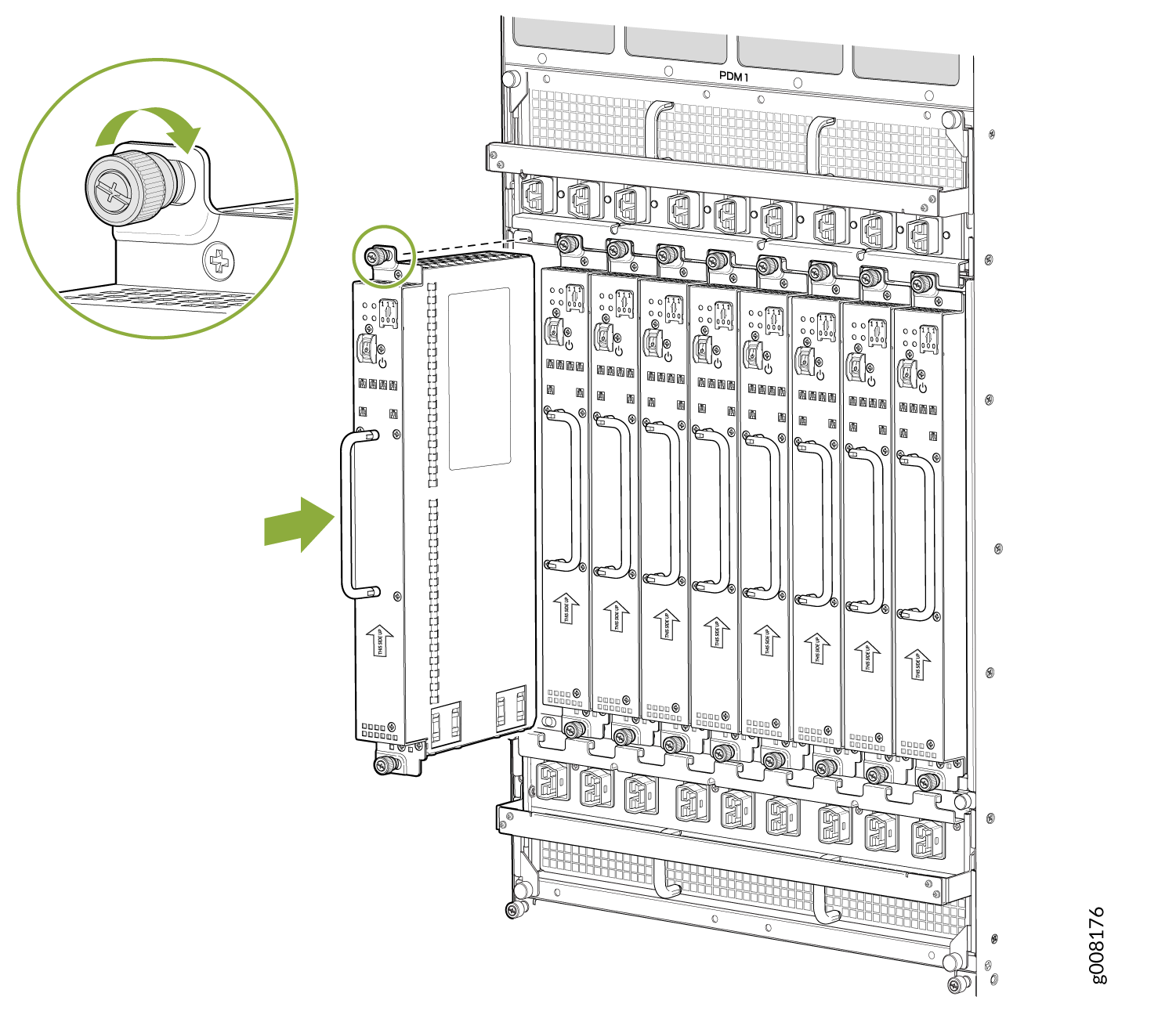Connecting the MX2008 to High-Voltage Power
Installing MX2000 Router High-Voltage Universal (HVAC/HVDC) Power Supply Modules
To install an MX2000 high-voltage second-generation universal (HVAC/HVDC) PSM:
See Also
Connecting Power to a High Voltage-Powered MX2000 Router with Power Distribution Modules
Before performing DC power procedures, ensure that power is removed from the DC circuit. To ensure that all power is OFF, locate the circuit breaker on the panel board that services the DC circuit, switch the circuit breaker to the OFF position, and tape the switch handle of the circuit breaker in the OFF position.
Ensure that you have connected the chassis to earth ground. See Grounding an MX2000 Router.
You connect AC or DC power to the router by connecting the power cord from a universal (HVAC/HVDC) PDM to an AC or DC power source. See MX2000 High-Voltage Universal PDM (MX2K-PDM-HV) Power Cord Specifications for the list of supported power cords.
To connect the DC or AC source power cables to the router:
Powering On the High-Voltage Powered Universal (HVAC/HVDC) MX2000 Router
To power on a high-voltage second-generation universal (HVAC/HVDC) powered router: