Maintaining QFX10016 Cooling System Components
QFX10016 routers have two independent, field-replaceable fan trays. To install or remove the fan trays and fan tray controller, see the following sections.
Removing a QFX10016 Fan Tray
Before you remove a fan tray:
Ensure you understand how to prevent ESD damage. See Prevention of Electrostatic Discharge Damage.
Ensure that you have the following parts and tools available to remove a fan tray from a QFX10016 chassis:
Electrostatic discharge (ESD) grounding strap
Replacement fan tray
A Phillips (+) screwdriver, number 1 or 2 (optional), for the captive screws
The QFX10016 chassis have two independent, field-replaceable fan trays. Each fan tray is a hot-removable and hot-insertable field-replaceable unit (FRU); you can remove and replace the fan tray while the switch is running without turning off power to the switch or disrupting switching functions.
Do not remove the fan tray unless you have a replacement fan tray available.
Each fan tray is installed vertically on the rear, or FRU-side, of the chassis.
The fan tray can be removed and replaced while the switch is operating. However, the fan tray must be replaced within 3 minutes of removing the fan tray to prevent overheating of the chassis.
To remove a QFX10016 fan tray (see Figure 2.
Installing a QFX10016 Fan Tray
Before you begin to install a fan tray:
Ensure you understand how to prevent ESD damage. See Prevention of Electrostatic Discharge Damage.
Ensure that you have the following parts and tools available to install a fan tray in a QFX10016 chassis:
Electrostatic discharge (ESD) grounding strap
A Phillips (+) screwdriver, number 1 or 2 (optional), for the captive screws
A replacement fan tray
The fan tray can be removed and replaced while the switch is operating. However, the fan tray must be replaced within three minutes of removing the fan tray to prevent the chassis from overheating.
The QFX10016 chassis has two independent, field-replaceable fan trays. Each fan tray is a hot-removable and hot-insertable field-replaceable unit (FRU); you can remove and replace the fan tray while the switch is running without turning off power to the switch or disrupting switching functions.
To install a a QFX10016 fan tray, see Figure 4:
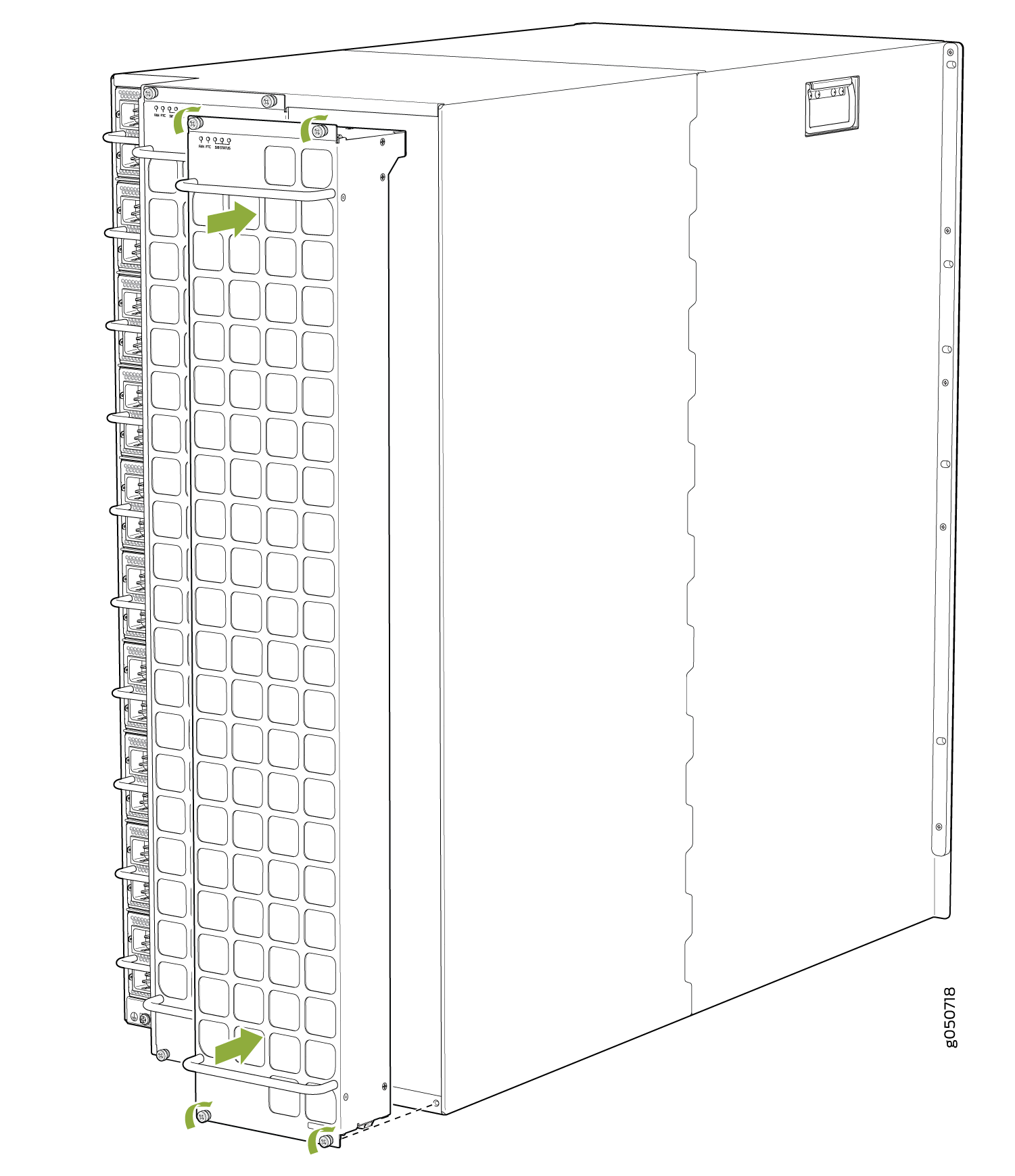
Removing a QFX10016 Fan Tray Controller
For each of the two fan trays, there is a fan tray controller. Each controller is a hot-removable and hot-insertable field-replaceable unit (FRU); you can remove and replace one fan tray controller while the switch is running without turning off power to the switch or disrupting switching functions. See Figure 5.
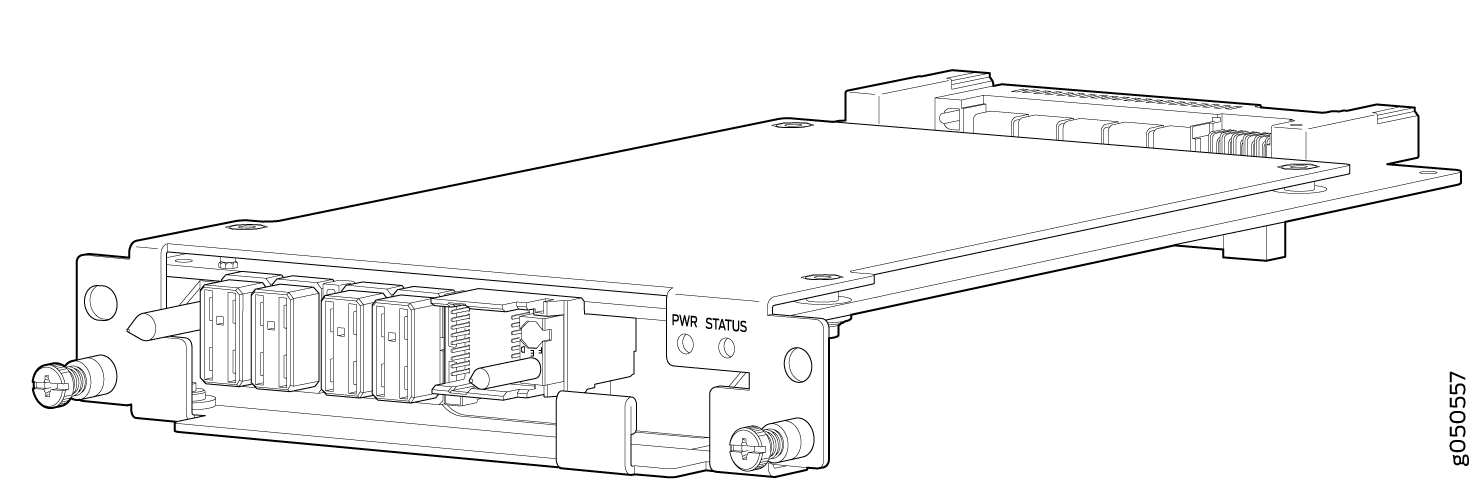
Do not remove the fan tray controller unless you have a replacement controller available.
In order to access a fan tray controller, you must first remove the fan tray. With the fan tray removed, the fan tray controller is installed horizontally above the switch interface boards (SIBs) at the top of the chassis.
Before you remove a fan tray controller:
Ensure you understand how to prevent ESD damage. See Prevention of Electrostatic Discharge Damage.
Ensure that you have the following parts and tools available to remove a fan tray controller from a QFX10016:
Electrostatic discharge (ESD) grounding strap
An electrostatic bag or an antistatic mat
Replacement fan tray controller
A Phillips (+) screwdriver, number 1, for the captive screws
See Also
Installing a QFX10016 Fan Tray Controller
For each of the two fan trays, there is a fan tray controller. Each controller is a hot-removable and hot-insertable field-replaceable unit (FRU); you can remove and replace one fan tray controller while the switch is running without turning off power to the switch or disrupting switching functions. See Figure 7.
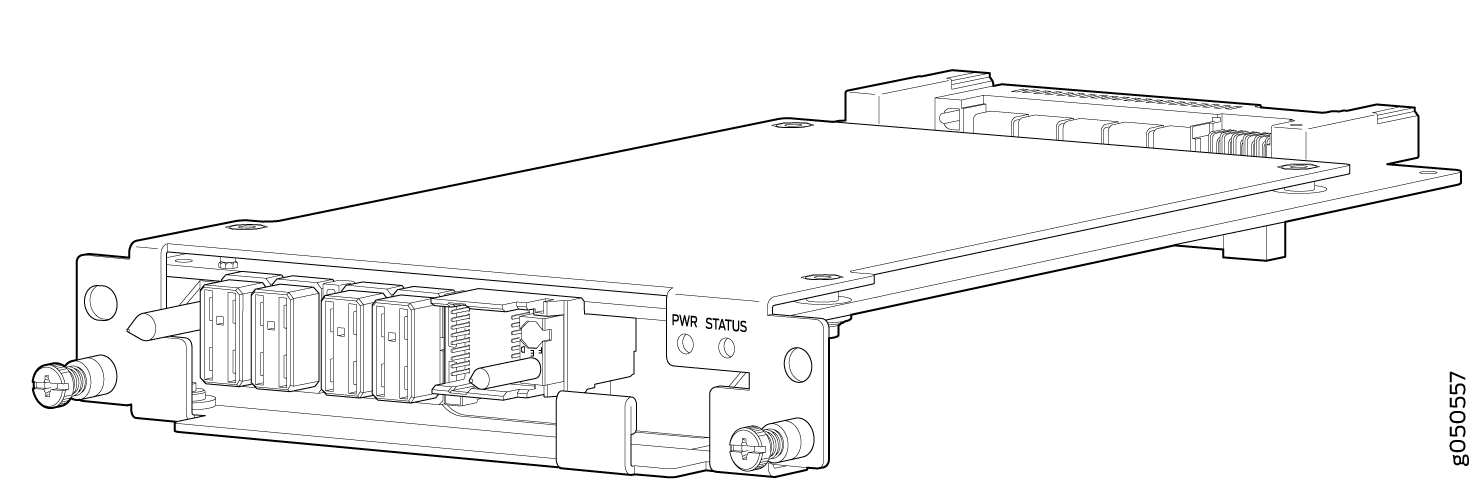
Do not remove the fan tray controller unless you have a replacement controller available.
In order to access a fan tray controller, you must first remove the associated fan tray. With the fan tray removed, the fan tray controller is installed horizontally above the Switch Interface Boards (SIBs) at the top of the chassis.
Before you replace a fan tray controller:
Ensure you understand how to prevent ESD damage. See Prevention of Electrostatic Discharge Damage.
You have removed the associated fan tray and fan tray controller. See Removing a QFX10016 Fan Tray and Removing a QFX10016 Fan Tray Controller.
Ensure that you have the following parts and tools available to install a fan tray controller into a QFX10000:
Electrostatic discharge (ESD) grounding strap
Replacement fan tray controller
A Phillips (+) screwdriver, number 1 for the captive screws
To install a fan tray controller:




