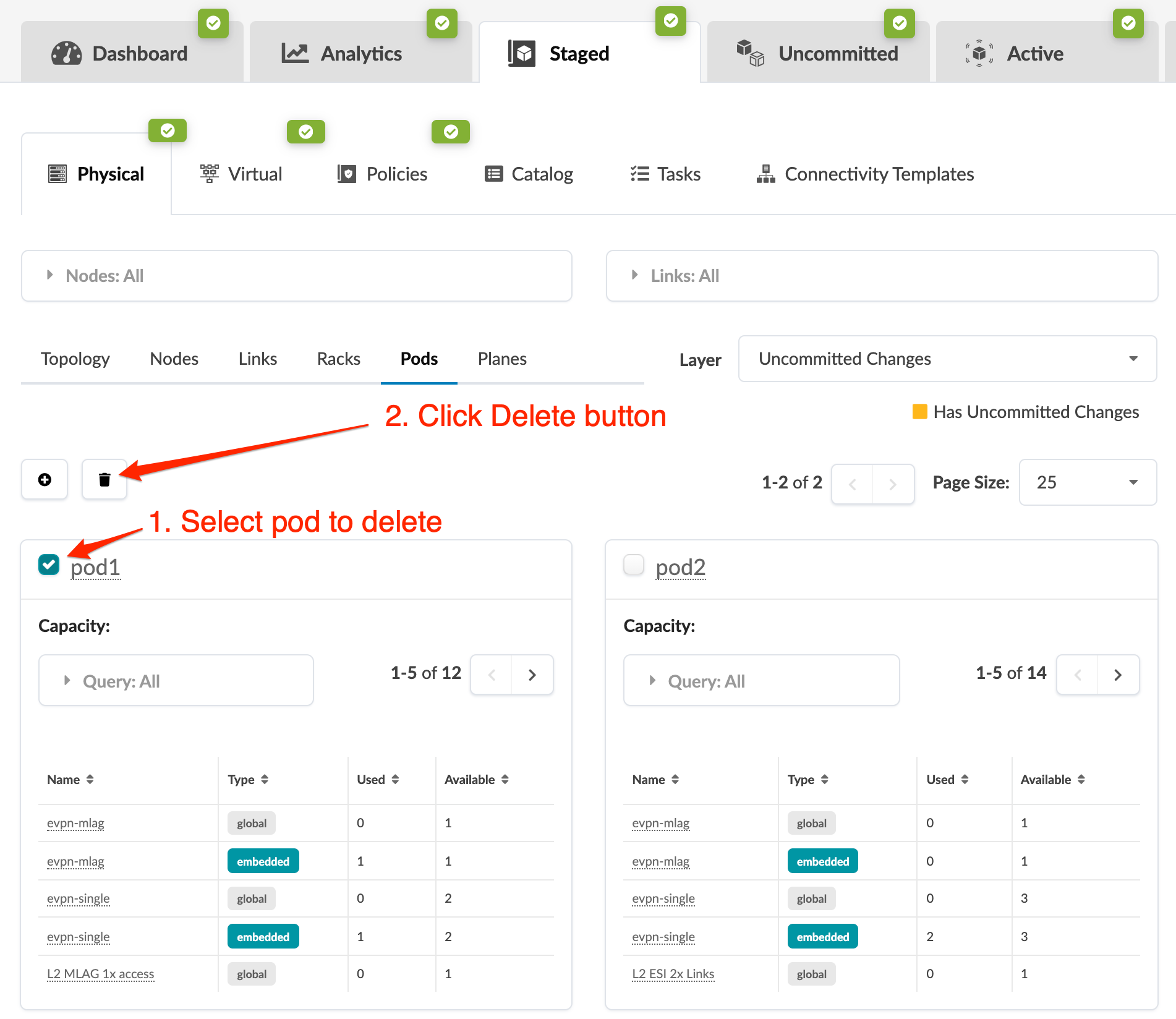Delete Pod
When you delete a pod, all of its devices are removed from the blueprint; this could be highly impactful. Before deleting a pod that has live traffic on it, you may want to take its devices out-of-service by draining them. For more information, see the Drain Device Traffic page.