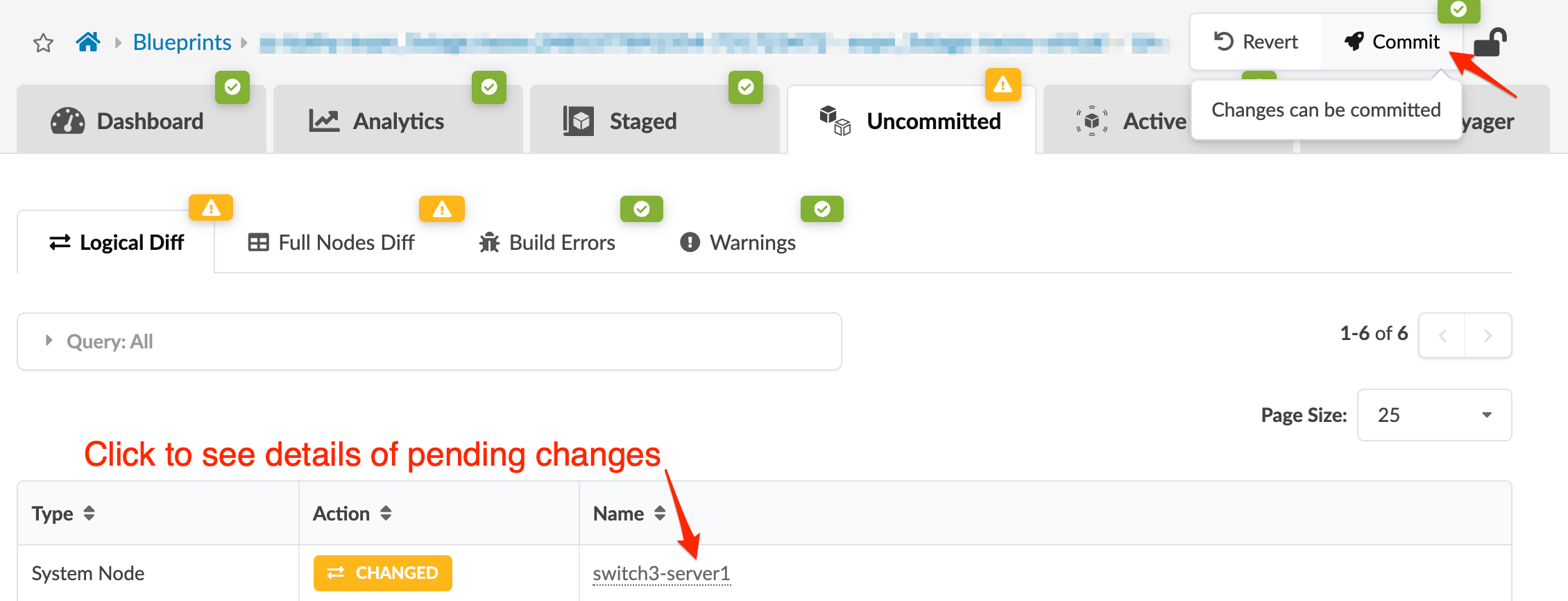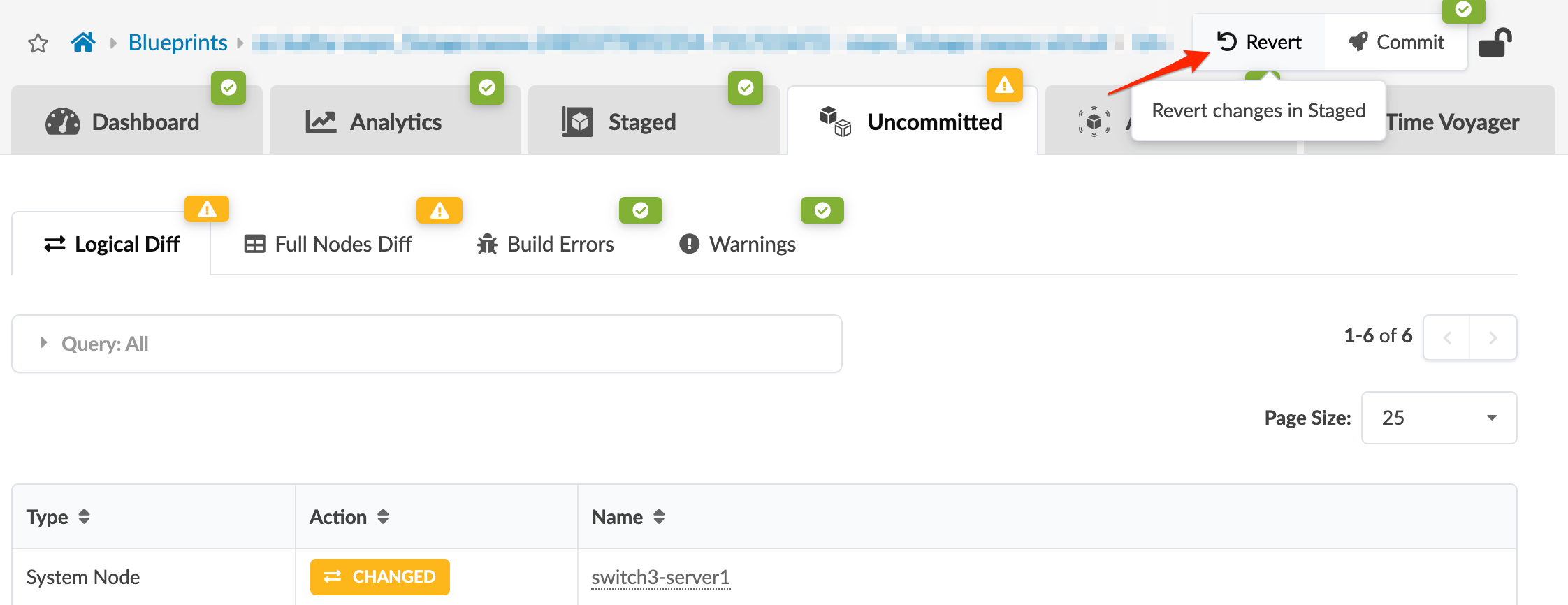Commit / Revert Changes to Blueprint
When the Commit button on the Uncommitted tab becomes clickable, Apstra has validated that requirements are met and you can activate your blueprint changes.
When a blueprint has been committed and devices have been deployed, the network is up and running. However, networks are not static and can require modifications as they evolve. Due to Juniper Apstra's approach of the network as a single entity this is extremely easy; all required device configurations are generated and pushed to the devices when you commit the change.