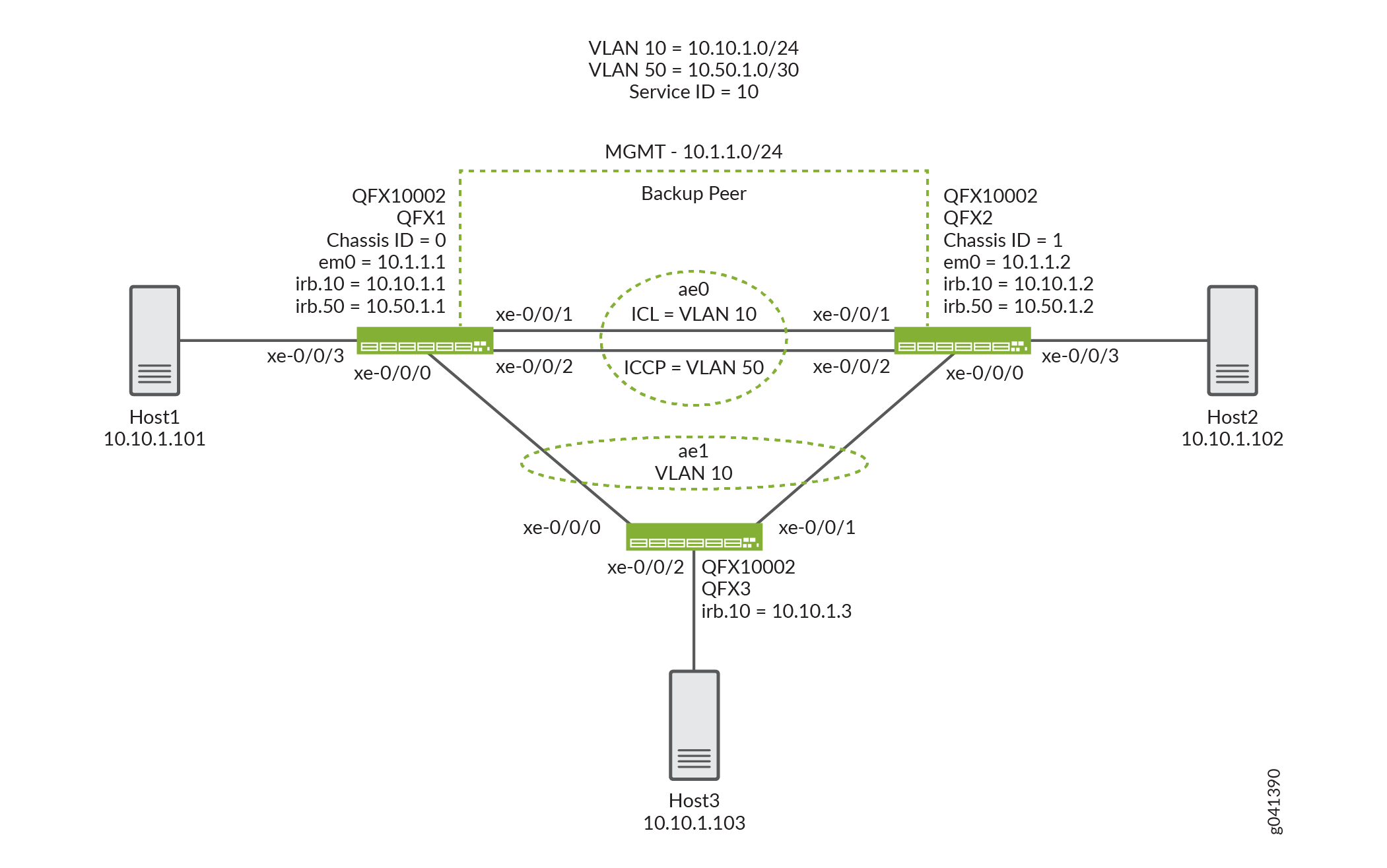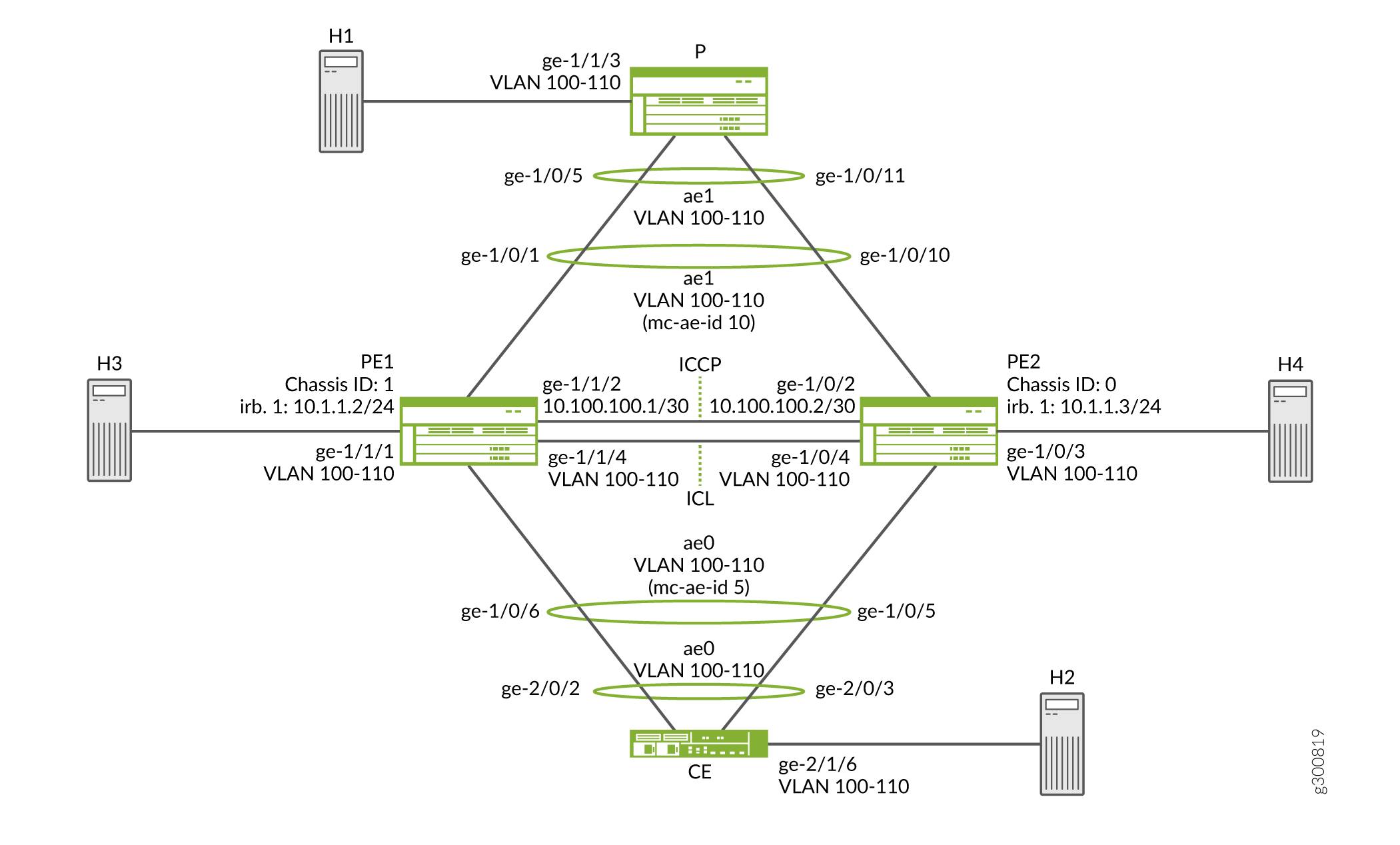MC-LAG 示例
示例:在 QFX 系列上配置多机箱链路聚合
我们的内容测试团队已经验证并更新了此示例。
此示例展示多机箱链路聚合组 (MC-LAG) 如何使客户端设备能够在两台交换机之间形成逻辑 LAG 接口,从而在两台交换机之间提供冗余和负载平衡、多宿主支持和无环路第 2 层网络,而无需运行生成树协议 (STP)。
要求
此示例使用以下硬件和软件组件:
Junos OS QFX5100独立交换机 13.2X51-D10 或更高版本,QFX10002独立交换机使用 15.1X53-D10 或更高版本。
在 Junos OS 版本 17.3R1 上重新验证,适用于 QFX5100 和 QFX10000 交换机。
在 Junos OS 19.4R1 版上重新验证了 QFX10000 交换机。
在配置 MC-LAG 之前,请确保您了解如何:
在交换机上配置聚合以太网接口。请参阅 示例:配置 QFX 系列产品与聚合交换机之间的链路聚合。
在交换机上的聚合以太网接口上配置链路聚合控制协议 (LACP)。请参阅 示例:在 QFX 系列产品与聚合交换机之间配置使用 LACP 的链路聚合。
概述
在此示例中,您将跨两台交换机配置一个 MC-LAG,其中包括两个聚合以太网接口、一个机箱间控制链路保护链路 (ICL-PL)、用于 ICL-PL 的多机箱保护链路、用于托管 MC-LAG 的对等方的机箱间控制协议以及 MC-LAG 对等方之间的第 3 层连接。ICCP 需要第 3 层连接。
配置
CLI 快速配置
要快速配置此示例,请复制以下命令,将其粘贴到文本文件中,删除所有换行符,更改详细信息,以便与网络配置匹配,将命令复制并粘贴到层 [edit] 级的 CLI 中,然后从配置模式进入 commit 。
QFX1
set chassis aggregated-devices ethernet device-count 2 set interfaces xe-0/0/0 ether-options 802.3ad ae1 set interfaces xe-0/0/1 ether-options 802.3ad ae0 set interfaces xe-0/0/2 ether-options 802.3ad ae0 set interfaces xe-0/0/3 unit 0 family ethernet-switching interface-mode access set interfaces xe-0/0/3 unit 0 family ethernet-switching vlan members v10 set interfaces ae0 aggregated-ether-options lacp active set interfaces ae0 unit 0 family ethernet-switching interface-mode trunk set interfaces ae0 unit 0 family ethernet-switching vlan members v50 set interfaces ae0 unit 0 family ethernet-switching vlan members v10 set interfaces ae1 aggregated-ether-options lacp active set interfaces ae1 aggregated-ether-options lacp system-id 00:01:02:03:04:05 set interfaces ae1 aggregated-ether-options lacp admin-key 3 set interfaces ae1 aggregated-ether-options mc-ae mc-ae-id 3 set interfaces ae1 aggregated-ether-options mc-ae redundancy-group 1 set interfaces ae1 aggregated-ether-options mc-ae chassis-id 0 set interfaces ae1 aggregated-ether-options mc-ae mode active-active set interfaces ae1 aggregated-ether-options mc-ae status-control active set interfaces ae1 aggregated-ether-options mc-ae init-delay-time 240 set interfaces ae1 unit 0 family ethernet-switching interface-mode trunk set interfaces ae1 unit 0 family ethernet-switching vlan members v10 set interfaces em0 unit 0 family inet address 10.1.1.1/24 set interfaces irb unit 10 family inet address 10.10.1.1/24 set interfaces irb unit 50 family inet address 10.50.1.1/30 set multi-chassis multi-chassis-protection 10.50.1.2 interface ae0 set protocols iccp local-ip-addr 10.50.1.1 set protocols iccp peer 10.50.1.2 session-establishment-hold-time 340 set protocols iccp peer 10.50.1.2 redundancy-group-id-list 1 set protocols iccp peer 10.50.1.2 backup-liveness-detection backup-peer-ip 10.1.1.2 set protocols iccp peer 10.50.1.2 liveness-detection minimum-receive-interval 1000 set protocols iccp peer 10.50.1.2 liveness-detection transmit-interval minimum-interval 1000 set switch-options service-id 10 set vlans v10 vlan-id 10 set vlans v10 l3-interface irb.10 set vlans v50 vlan-id 50 set vlans v50 l3-interface irb.50
QFX2
set chassis aggregated-devices ethernet device-count 2 set interfaces xe-0/0/0 ether-options 802.3ad ae1 set interfaces xe-0/0/1 ether-options 802.3ad ae0 set interfaces xe-0/0/2 ether-options 802.3ad ae0 set interfaces xe-0/0/3 unit 0 family ethernet-switching interface-mode access set interfaces xe-0/0/3 unit 0 family ethernet-switching vlan members v10 set interfaces ae0 aggregated-ether-options lacp active set interfaces ae0 unit 0 family ethernet-switching interface-mode trunk set interfaces ae0 unit 0 family ethernet-switching vlan members v50 set interfaces ae0 unit 0 family ethernet-switching vlan members v10 set interfaces ae1 aggregated-ether-options lacp active set interfaces ae1 aggregated-ether-options lacp system-id 00:01:02:03:04:05 set interfaces ae1 aggregated-ether-options lacp admin-key 3 set interfaces ae1 aggregated-ether-options mc-ae mc-ae-id 3 set interfaces ae1 aggregated-ether-options mc-ae redundancy-group 1 set interfaces ae1 aggregated-ether-options mc-ae chassis-id 1 set interfaces ae1 aggregated-ether-options mc-ae mode active-active set interfaces ae1 aggregated-ether-options mc-ae status-control standby set interfaces ae1 aggregated-ether-options mc-ae init-delay-time 240 set interfaces ae1 unit 0 family ethernet-switching interface-mode trunk set interfaces ae1 unit 0 family ethernet-switching vlan members v10 set interfaces em0 unit 0 family inet address 10.1.1.2/24 set interfaces irb unit 10 family inet address 10.10.1.2/24 set interfaces irb unit 50 family inet address 10.50.1.2/30 set multi-chassis multi-chassis-protection 10.50.1.1 interface ae0 set protocols iccp local-ip-addr 10.50.1.2 set protocols iccp peer 10.50.1.1 session-establishment-hold-time 340 set protocols iccp peer 10.50.1.1 redundancy-group-id-list 1 set protocols iccp peer 10.50.1.1 backup-liveness-detection backup-peer-ip 10.1.1.1 set protocols iccp peer 10.50.1.1 liveness-detection minimum-receive-interval 1000 set protocols iccp peer 10.50.1.1 liveness-detection transmit-interval minimum-interval 1000 set switch-options service-id 10 set vlans v10 vlan-id 10 set vlans v10 l3-interface irb.10 set vlans v50 vlan-id 50 set vlans v50 l3-interface irb.50
QFX3
set chassis aggregated-devices ethernet device-count 2 set interfaces xe-0/0/0 ether-options 802.3ad ae1 set interfaces xe-0/0/1 ether-options 802.3ad ae1 set interfaces xe-0/0/2 unit 0 family ethernet-switching interface-mode access set interfaces xe-0/0/2 unit 0 family ethernet-switching vlan members v10 set interfaces ae1 aggregated-ether-options lacp active set interfaces ae1 unit 0 family ethernet-switching interface-mode trunk set interfaces ae1 unit 0 family ethernet-switching vlan members v10 set interfaces em0 unit 0 family inet address 10.1.1.3/24 set interfaces irb unit 10 family inet address 10.10.1.3/24 set vlans v10 vlan-id 10 set vlans v10 l3-interface irb.10
在两台交换机上配置 MC-LAG
分步过程
下面的示例要求您在各个配置层级中进行导航。有关 CLI 导航的信息,请参阅 在配置模式下使用 CLI 编辑器。
要在 MC-LAG 对等方之间启用接口和多机箱保护链路,请执行以下作:
配置 QFX1 和 QFX2 上的 LAG 数量。
[edit chassis] user@switch# set aggregated-devices ethernet device-count 2
将成员接口添加到 QFX1 和 QFX2 上的聚合以太网接口。
QFX1 and QFX2: [edit interfaces] user@switch# set xe-0/0/0 ether-options 802.3ad ae1 [edit interfaces] user@switch# set xe-0/0/1 ether-options 802.3ad ae0 [edit interfaces] user@switch# set xe-0/0/2 ether-options 802.3ad ae0
配置连接到所连接终端主机的访问接口。
[edit interfaces] user@switch# set xe-0/0/3 unit 0 family ethernet-switching interface-mode access
向 VLAN v10 添加成员接口。
[edit interfaces] user@switch# set interfaces xe-0/0/3 unit 0 family ethernet-switching vlan members v10
在 QFX1 和 QFX2 之间配置中继接口。
[edit interfaces] user@switch# set ae0 unit 0 family ethernet-switching interface-mode trunk
在 QFX1 和 QFX2 之间的 MC-LAG 上启用 VLAN。
[edit] user@switch# set vlans v10 vlan-id 10
[edit] user@switch# set vlans v50 vlan-id 50
[edit interfaces] user@switch# set ae0 unit 0 family ethernet-switching vlan members v10
[edit interfaces] user@switch# set ae0 unit 0 family ethernet-switching vlan members v50
配置 IRB 50。
[edit irb] user@switch# set irb.50
将 VLAN 50 分配给 IRB.50。
[edit] user@switch# set vlans v50 l3-interface irb.50
配置 IRB 10。
[edit irb] user@switch# set irb.10
分配 VLAN 10 irb.10。
[edit] user@switch# set vlans v10 l3-interface irb.10
在 QFX1 和 QFX2 上的 MC-LAG 接口上启用 LACP。
注意:至少一端需要处于活动状态。另一端可以是主动的,也可以是被动的。
[edit interfaces] user@switch# set ae0 aggregated-ether-options lacp active [edit interfaces] user@switch# set ae1 aggregated-ether-options lacp active
为 QFX1 和 QFX2 上的 MC-LAG 指定相同的 LACP 系统 ID。
[edit interfaces] user@switch# set ae1 aggregated-ether-options lacp system-ID 00:01:02:03:04:05
在 QFX1 和 QFX2 上指定相同的 LACP 管理密钥。
[edit interfaces] user@switch# set ae1 aggregated-ether-options lacp admin-key 3
在 QFX1 和 QFX2 上的 MC-LAG 对等方上指定相同的多机箱聚合以太网识别号。
[edit interfaces] user@switch# set ae1 aggregated-ether-options mc-ae mc-ae-id 3
为 QFX1 和 QFX2 上的 MC-LAG 对等方上的 MC-LAG 指定唯一的机箱 ID。
QFX1: [edit interfaces] user@switch# set ae1 aggregated-ether-options mc-ae chassis-id 0
QFX2: [edit interfaces] user@switch# set ae1 aggregated-ether-options mc-ae chassis-id 1
在 QFX1 和 QFX2 上指定 MC-LAG 的作模式。
注意:目前仅支持主动-主动模式。
[edit interfaces] user@switch# set ae1 aggregated-ether-options mc-ae mode active-active
指定 QFX1 和 QFX2 上 MC-LAG 的状态控制。
注意:您必须在托管 MC-LAG 的 QFX1 和 QFX2 上配置状态控制。如果一个对等方处于活动模式,则另一个对等方必须处于待机模式。
QFX1: [edit interfaces] user@switch# set ae1 aggregated-ether-options mc-ae status-control active
QFX2: [edit interfaces] user@switch# set ae1 aggregated-ether-options mc-ae status-control standby
指定重新启动 QFX1 和 QFX2 后,应延迟启动多机箱聚合以太网接口的秒数。
注意:最大 VLAN 配置(例如,4,000 个 VLAN)的建议值为 240 秒。如果在所有 VLAN 上都启用了 IGMP 侦听,则建议值为 420 秒。
[edit interfaces] user@switch# set ae1 aggregated-ether-options mc-ae init-delay-time 240
在 QFX1 和 QFX2 上的 MC-LAG 对等方之间配置第 3 层连接。
[edit vlans] user@switch# set v50 vlan-id 50
[edit vlans] user@switch# set v50 l3-interface irb.50
[edit interfaces] user@switch# set ae0 unit 0 family ethernet-switching interface-mode trunk vlan members v50
在 QFX1 和 QFX2 之间配置多机箱保护链路。
QFX1: [edit] user@switch# set multi-chassis multi-chassis-protection 10.50.1.2 interface ae0
QFX2: [edit] user@switch# set multi-chassis multi-chassis-protection 10.50.1.1 interface ae0
将本地 IP 地址配置为 QFX1 和 QFX2 上的 ICCP 连接中。
QFX1: [edit protocols] user@switch# set iccp local-ip-addr 10.50.1.1
QFX2: [edit protocols] user@switch# set iccp local-ip-addr 10.50.1.2
(选答)配置 QFX1 和 QFX2 上的 MC-LAG 对等方之间 ICCP 连接必须成功的时间。
注意:在 QFX 系列交换机上,默认会话建立保持时间为 300 秒。但是,会话建立时间必须至少比初始化延迟时间高 100 秒。您可以选择将会话建立时间更新为 340 秒,将初始化延迟时间更新为 240 秒。
QFX1: [edit protocols] user@switch# set iccp peer 10.50.1.2 session-establishment-hold-time 340
QFX2: [edit protocols] user@switch# set iccp peer 10.50.1.1 session-establishment-hold-time 340
在 QFX1 和 QFX2 上配置 ICCP 冗余组。
QFX1: [edit protocols] user@switch# set iccp peer 10.50.1.2 redundancy-group-id-list 1
QFX2: [edit protocols] user@switch# set iccp peer 10.50.1.1 redundancy-group-id-list 1
(选答)配置用于 QFX1 和 QFX2 上的备份活体检测的备份 IP 地址。
注意:默认情况下,未启用备份活动检测。配置备用 IP 地址有助于在 MC-LAG 对等方重新启动期间实现亚秒级流量丢失。
QFX1: [edit protocols] user@switch# set iccp peer 10.50.1.2 backup-liveness-detection backup-peer-ip 10.1.1.2
QFX2: [edit protocols] user@switch# set iccp peer 10.50.1.1 backup-liveness-detection backup-peer-ip 10.1.1.1
为 QFX1 和 QFX2 上的 ICCP 的 BFD 会话配置对等 IP 地址和最短接收间隔。
QFX1: [edit protocols] user@switch# set iccp peer 10.50.1.2 liveness-detection minimum-receive-interval 1000
QFX2: [edit protocols] user@switch# set iccp peer 10.50.1.1 liveness-detection minimum-receive-interval 1000
为 QFX1 和 QFX2 上的 ICCP 配置 BFD 会话的对等 IP 地址和最短传输间隔。
QFX1: [edit protocols] user@switch# set iccp peer 10.50.1.2 liveness-detection transmit-interval minimum-interval 1000
QFX2: [edit protocols] user@switch# set iccp peer 10.50.1.1 liveness-detection transmit-interval minimum-interval 1000
要在 QFX1 和 QFX2 上启用服务 ID,请执行以下作:
交换机服务 ID 用于跨 MC-LAG 成员同步应用、IGMP、ARP 和 MAC 学习。
[edit switch-options] user@switch# set service-id 10
结果
以下是您在 QFX1 上的配置结果。
chassis {
aggregated-devices {
ethernet {
device-count 2;
}
}
}
interfaces {
xe-0/0/0 {
ether-options {
802.3ad ae1;
}
}
xe-0/0/1 {
ether-options {
802.3ad ae0;
}
}
xe-0/0/2 {
ether-options {
802.3ad ae0;
}
}
xe-0/0/3 {
unit 0 {
family ethernet-switching {
interface-mode access;
vlan {
members v10;
}
}
}
}
ae0 {
aggregated-ether-options {
lacp {
active;
}
}
unit 0 {
family ethernet-switching {
interface-mode trunk;
vlan {
members [ v50 v10 ];
}
}
}
}
ae1 {
aggregated-ether-options {
lacp {
active;
system-id 00:01:02:03:04:05;
admin-key 3;
}
mc-ae {
mc-ae-id 3;
redundancy-group 1;
chassis-id 0;
mode active-active;
status-control active;
init-delay-time 240;
}
}
unit 0 {
family ethernet-switching {
interface-mode trunk;
vlan {
members v10;
}
}
}
}
em0 {
unit 0 {
family inet {
address 10.1.1.1/24;
}
}
}
irb {
unit 10 {
family inet {
address 10.10.1.1/24;
}
}
unit 50 {
family inet {
address 10.50.1.1/30;
}
}
}
}
multi-chassis {
multi-chassis-protection 10.50.1.2 {
interface ae0;
}
}
protocols {
iccp {
local-ip-addr 10.50.1.1;
peer 10.50.1.2 {
session-establishment-hold-time 340;
redundancy-group-id-list 1;
backup-liveness-detection {
backup-peer-ip 10.1.1.2;
}
liveness-detection {
minimum-receive-interval 1000;
transmit-interval {
minimum-interval 1000;
}
}
}
}
}
switch-options {
service-id 10;
}
vlans {
v10 {
vlan-id 10;
l3-interface irb.10;
}
v50 {
vlan-id 50;
l3-interface irb.50;
}
}
显示 QFX2 上的配置结果。
chassis {
aggregated-devices {
ethernet {
device-count 2;
}
}
}
interfaces {
xe-0/0/0 {
ether-options {
802.3ad ae1;
}
}
xe-0/0/1 {
ether-options {
802.3ad ae0;
}
}
xe-0/0/2 {
ether-options {
802.3ad ae0;
}
}
xe-0/0/3 {
unit 0 {
family ethernet-switching {
interface-mode access;
vlan {
members v10;
}
}
}
}
ae0 {
aggregated-ether-options {
lacp {
active;
}
}
unit 0 {
family ethernet-switching {
interface-mode trunk;
vlan {
members [ v50 v10 ];
}
}
}
}
ae1 {
aggregated-ether-options {
lacp {
active;
system-id 00:01:02:03:04:05;
admin-key 3;
}
mc-ae {
mc-ae-id 3;
redundancy-group 1;
chassis-id 1;
mode active-active;
status-control standby;
init-delay-time 240;
}
}
unit 0 {
family ethernet-switching {
interface-mode trunk;
vlan {
members v10;
}
}
}
}
em0 {
unit 0 {
family inet {
address 10.1.1.2/24;
}
}
}
irb {
unit 10 {
family inet {
address 10.10.1.2/24;
}
}
unit 50 {
family inet {
address 10.50.1.2/30;
}
}
}
}
multi-chassis {
multi-chassis-protection 10.50.1.1 {
interface ae0;
}
}
protocols {
iccp {
local-ip-addr 10.50.1.2;
peer 10.50.1.1 {
session-establishment-hold-time 340;
redundancy-group-id-list 1;
backup-liveness-detection {
backup-peer-ip 10.1.1.1;
}
liveness-detection {
minimum-receive-interval 1000;
transmit-interval {
minimum-interval 1000;
}
}
}
}
}
switch-options {
service-id 10;
}
vlans {
v10 {
vlan-id 10;
l3-interface irb.10;
}
v50 {
vlan-id 50;
l3-interface irb.50;
}
}
显示 QFX3 上的配置结果。
chassis {
aggregated-devices {
ethernet {
device-count 2;
}
}
}
interfaces {
xe-0/0/0 {
ether-options {
802.3ad ae1;
}
}
xe-0/0/1 {
ether-options {
802.3ad ae1;
}
}
xe-0/0/2 {
unit 0 {
family ethernet-switching {
interface-mode access;
vlan {
members v10;
}
}
}
}
ae1 {
aggregated-ether-options {
lacp {
active;
}
}
unit 0 {
family ethernet-switching {
interface-mode trunk;
vlan {
members v10;
}
}
}
}
em0 {
unit 0 {
family inet {
address 10.1.1.3/24;
}
}
}
irb {
unit 10 {
family inet {
address 10.10.1.3/24;
}
}
}
}
vlans {
v10 {
vlan-id 10;
l3-interface irb.10;
}
}
验证
验证配置是否工作正常。
- 验证 ICCP 是否在 QFX1 上运行
- 验证 LACP 在 QFX1 上是否处于活动状态
- 验证 QFX1 上的 MC-AE 和 ICL-PL 接口是否已开启
- 验证 QFX1 上是否正在进行 MAC 学习
- 验证 Host1 是否可以连接到 Host2
验证 ICCP 是否在 QFX1 上运行
目的
验证 ICCP 是否在 QFX1 上运行。
行动
user@switch> show iccp
Redundancy Group Information for peer 10.50.1.2
TCP Connection : Established
Liveliness Detection : Up
Backup liveness peer status: Up
Redundancy Group ID Status
1 Up
Client Application: lacpd
Redundancy Group IDs Joined: 1
Client Application: l2ald_iccpd_client
Redundancy Group IDs Joined: 1
意义
此输出显示托管 MC-LAG 的对等方之间的 TCP 连接已启动,活动检测已启动,并且 MCSNOOPD 和 ESWD 客户端应用程序正在运行。
验证 LACP 在 QFX1 上是否处于活动状态
目的
验证 LACP 是否在 QFX1 上处于活动状态。
行动
user@switch> show lacp interfaces
Aggregated interface: ae0
LACP state: Role Exp Def Dist Col Syn Aggr Timeout Activity
xe-0/0/1 Actor No No Yes Yes Yes Yes Fast Active
xe-0/0/1 Partner No No Yes Yes Yes Yes Fast Active
xe-0/0/2 Actor No No Yes Yes Yes Yes Fast Active
xe-0/0/2 Partner No No Yes Yes Yes Yes Fast Active
LACP protocol: Receive State Transmit State Mux State
xe-0/0/1 Current Fast periodic Collecting distributing
xe-0/0/2 Current Fast periodic Collecting distributing
Aggregated interface: ae1
LACP state: Role Exp Def Dist Col Syn Aggr Timeout Activity
xe-0/0/0 Actor No No Yes Yes Yes Yes Fast Active
xe-0/0/0 Partner No No Yes Yes Yes Yes Fast Active
LACP protocol: Receive State Transmit State Mux State
xe-0/0/0 Current Fast periodic Collecting distributing
意义
此输出显示 QFX1 正在参与 LACP 协商。
验证 QFX1 上的 MC-AE 和 ICL-PL 接口是否已开启
目的
验证 QFX1 上的 MC-AE 和 ICL-PL 接口是否已开启。
行动
user@switch> show interfaces mc-ae
Member Link : ae1
Current State Machine's State: mcae active state
Local Status : active
Local State : up
Peer Status : active
Peer State : up
Logical Interface : ae1.0
Topology Type : bridge
Local State : up
Peer State : up
Peer Ip/MCP/State : 10.50.1.2 ae0.0 up
意义
此输出显示 QFX1 上的 MC-AE 接口已启动且处于活动状态。
验证 QFX1 上是否正在进行 MAC 学习
目的
验证 MAC 学习是否在 QFX1 上工作。
行动
user@switch> show ethernet-switching table
MAC flags (S - static MAC, D - dynamic MAC, L - locally learned, P - Persistent static, C - Control MAC
SE - statistics enabled, NM - non configured MAC, R - remote PE MAC, O - ovsdb MAC)
Ethernet switching table : 3 entries, 3 learned
Routing instance : default-switch
Vlan MAC MAC Age Logical NH RTR
name address flags interface Index ID
v10 00:50:56:93:73:cd DR - ae0.0 0 0
v10 00:50:56:93:87:58 DL - xe-0/0/3.0 0 0
v10 00:50:56:93:89:a0 DLR - ae1.0 0 0
意义
输出显示三个已学习的 MAC 地址条目。
验证 Host1 是否可以连接到 Host2
目的
验证 Host1 是否可以 ping Host2。
行动
[edit] user@HOST1> ping 10.10.1.102 PING 10.10.1.102 (10.10.1.102): 56 data bytes 64 bytes from 10.10.1.102: icmp_seq=0 ttl=64 time=157.788 ms 64 bytes from 10.10.1.102: icmp_seq=1 ttl=64 time=153.965 ms 64 bytes from 10.10.1.102: icmp_seq=2 ttl=64 time=102.126 ms ...
意义
输出显示 HOST1 可以成功 ping HOST2。
示例:在 MX 系列上配置多机箱链路聚合
此示例说明如何在主动-主动场景中配置多机箱链路聚合组 (MC-LAG),以便对 PE 之间的流量进行负载均衡。
要求
此示例使用以下硬件和软件组件:
此示例也适用于 QFX10002 和 QFX10008 交换机。
四台瞻博网络 MX 系列路由器(MX240、MX480、MX960)
在所有四台路由器上运行的 Junos OS 11.2 或更高版本
概述
考虑一个示例拓扑,其中客户边缘路由器 CE 分别连接到两个提供商边缘 (PE) 路由器 PE1 和 PE2。两台 PE 设备各有一个连接到 CE 设备的链路聚合组 (LAG)。配置的模式为主动-主动,表示两个 PE 路由器的 LAG 端口处于活动状态并同时承载流量。PE1 和 PE2 连接到单个服务提供商路由器 P。
在此示例中,CE 路由器不知道其聚合以太网链路连接到两个单独的 PE 设备。两个 PE 设备各有一个连接到 CE 设备的 LAG。配置的模式为主动-主动模式,表示两个 PE 路由器的 LAG 端口处于活动状态并同时承载流量。
在 图 2 中,从路由器 CE 的角度来看,属于 LAG 的所有四个端口都连接到单个服务提供商设备。由于配置的模式为主动-主动模式,因此所有四个端口都处于活动状态,并且 CE 设备会将流量负载均衡地转发至对等 PE 设备。在 PE 路由器上,常规 LAG 配置面向 CE 设备。
MC-LAG 的一端是 MC-LAG 客户端设备,例如服务器,该设备在 LAG 中具有一个或多个物理链路。此客户端设备不需要检测 MC-LAG。MC-LAG 的另一端是两个 MC-LAG 路由器。每个路由器都有一个或多个物理链路连接到单个客户端设备。路由器相互协调,确保数据流量得到正确转发。
ICCP 消息在两个 PE 设备之间发送。在此示例中,您将跨两台路由器配置一个 MC-LAG,包括两个聚合以太网接口、一个机箱间链路保护链路 (ICL-PL)、用于 ICL-PL 的多机箱保护链路以及用于托管 MC-LAG 的对等方的 ICCP。
配置 PE 路由器
CLI 快速配置
要快速配置此示例,请复制以下命令,将其粘贴到文本文件中,删除所有换行符,更改详细信息,以便与网络配置匹配,将命令复制并粘贴到层 [edit] 级的 CLI 中,然后从配置模式进入 commit 。
路由器 PE1
set chassis aggregated-devices ethernet device-count 5 set interfaces ge-1/0/1 gigether-options 802.3ad ae1 set interfaces ge-1/1/2 unit 0 family inet address 10.100.100.1/30 set interfaces ge-1/0/6 gigether-options 802.3ad ae0 set interfaces ge-1/1/1 flexible-vlan-tagging set interfaces ge-1/1/1 encapsulation flexible-ethernet-services set interfaces ge-1/1/1 unit 0 encapsulation vlan-bridge set interfaces ge-1/1/1 unit 0 vlan-id-range 100-110 set interfaces ge-1/1/4 flexible-vlan-tagging set interfaces ge-1/1/4 encapsulation flexible-ethernet-services set interfaces ge-1/1/4 unit 0 encapsulation vlan-bridge set interfaces ge-1/1/4 unit 0 vlan-id-range 100-110 set interfaces ae0 flexible-vlan-tagging set interfaces ae0 encapsulation flexible-ethernet-services set interfaces ae0 aggregated-ether-options lacp active set interfaces ae0 aggregated-ether-options lacp system-priority 100 set interfaces ae0 aggregated-ether-options lacp system-id 00:00:00:00:00:05 set interfaces ae0 aggregated-ether-options lacp admin-key 1 set interfaces ae0 aggregated-ether-options mc-ae mc-ae-id 5 set interfaces ae0 aggregated-ether-options mc-ae redundancy-group 10 set interfaces ae0 aggregated-ether-options mc-ae chassis-id 1 set interfaces ae0 aggregated-ether-options mc-ae mode active-active set interfaces ae0 aggregated-ether-options mc-ae status-control active set interfaces ae0 unit 0 encapsulation vlan-bridge set interfaces ae0 unit 0 vlan-id-range 100-110 set interfaces ae0 unit 0 multi-chassis-protection 10.100.100.2 interface ge-1/1/4.0 set interfaces ae1 flexible-vlan-tagging set interfaces ae1 encapsulation flexible-ethernet-services set interfaces ae1 aggregated-ether-options lacp active set interfaces ae1 aggregated-ether-options lacp system-priority 100 set interfaces ae1 aggregated-ether-options lacp system-id 00:00:00:00:00:05 set interfaces ae1 aggregated-ether-options lacp admin-key 1 set interfaces ae1 aggregated-ether-options mc-ae mc-ae-id 10 set interfaces ae1 aggregated-ether-options mc-ae redundancy-group 10 set interfaces ae1 aggregated-ether-options mc-ae chassis-id 1 set interfaces ae1 aggregated-ether-options mc-ae mode active-active set interfaces ae1 aggregated-ether-options mc-ae status-control active set interfaces ae1 unit 0 encapsulation vlan-bridge set interfaces ae1 unit 0 vlan-id-range 100-110 set interfaces ae1 unit 0 multi-chassis-protection 10.100.100.2 interface ge-1/1/4.0 set bridge-domains bd0 domain-type bridge set bridge-domains bd0 vlan-id all set bridge-domains bd0 service-id 20 set bridge-domains bd0 interface ae1.0 set bridge-domains bd0 interface ge-1/0/3.0 set bridge-domains bd0 interface ge-1/1/1.0 set bridge-domains bd0 interface ge-1/1/4.0 set bridge-domains bd0 interface ae0.0 set protocols iccp local-ip-addr 10.100.100.1 set protocols iccp peer 10.100.100.2 redundancy-group-id-list 10 set protocols iccp peer 10.100.100.2 liveness-detection minimum-interval 1000 set switch-options service-id 10
路由器 PE2
set chassis aggregated-devices ethernet device-count 5 set interfaces ge-1/0/2 unit 0 family inet address 10.100.100.2/30 set interfaces ge-1/0/3 flexible-vlan-tagging set interfaces ge-1/0/3 encapsulation flexible-ethernet-services set interfaces ge-1/0/3 unit 0 encapsulation vlan-bridge set interfaces ge-1/0/3 unit 0 vlan-id-range 100-110 set interfaces ge-1/0/4 flexible-vlan-tagging set interfaces ge-1/0/4 encapsulation flexible-ethernet-services set interfaces ge-1/0/4 unit 0 encapsulation vlan-bridge set interfaces ge-1/0/4 unit 0 vlan-id-range 100-110 set interfaces ge-1/0/5 gigether-options 802.3ad ae0 set interfaces ge-1/1/0 gigether-options 802.3ad ae1 set interfaces ae0 flexible-vlan-tagging set interfaces ae0 encapsulation flexible-ethernet-services set interfaces ae0 aggregated-ether-options lacp active set interfaces ae0 aggregated-ether-options lacp system-priority 100 set interfaces ae0 aggregated-ether-options lacp system-id 00:00:00:00:00:05 set interfaces ae0 aggregated-ether-options lacp admin-key 1 set interfaces ae0 aggregated-ether-options mc-ae mc-ae-id 5 set interfaces ae0 aggregated-ether-options mc-ae redundancy-group 10 set interfaces ae0 aggregated-ether-options mc-ae chassis-id 0 set interfaces ae0 aggregated-ether-options mc-ae mode active-active set interfaces ae0 aggregated-ether-options mc-ae status-control standby set interfaces ae0 unit 0 encapsulation vlan-bridge set interfaces ae0 unit 0 vlan-id-range 100-110 set interfaces ae0 unit 0 multi-chassis-protection 10.100.100.1 interface ge-1/0/4.0 set interfaces ae1 flexible-vlan-tagging set interfaces ae1 encapsulation flexible-ethernet-services set interfaces ae1 aggregated-ether-options lacp active set interfaces ae1 aggregated-ether-options lacp system-priority 100 set interfaces ae1 aggregated-ether-options lacp system-id 00:00:00:00:00:05 set interfaces ae1 aggregated-ether-options lacp admin-key 1 set interfaces ae1 aggregated-ether-options mc-ae mc-ae-id 10 set interfaces ae1 aggregated-ether-options mc-ae redundancy-group 10 set interfaces ae1 aggregated-ether-options mc-ae chassis-id 0 set interfaces ae1 aggregated-ether-options mc-ae mode active-active set interfaces ae1 aggregated-ether-options mc-ae status-control standby set interfaces ae1 unit 0 encapsulation vlan-bridge set interfaces ae1 unit 0 vlan-id-range 100-110 set interfaces ae1 unit 0 multi-chassis-protection 10.100.100.1 interface ge-1/0/4.0 set bridge-domains bd0 domain-type bridge set bridge-domains bd0 vlan-id all set bridge-domains bd0 service-id 20 set bridge-domains bd0 interface ae1.0 set bridge-domains bd0 interface ge-1/0/3.0 set bridge-domains bd0 interface ge-1/0/4.0 set bridge-domains bd0 interface ae0.0 set protocols iccp local-ip-addr 10.100.100.2 set protocols iccp peer 10.100.100.1 redundancy-group-id-list 10 set protocols iccp peer 10.100.100.1 liveness-detection minimum-interval 1000 set switch-options service-id 10
配置 PE1 路由器
分步过程
下面的示例要求您在各个配置层级中进行导航。有关导航 CLI 的信息,请参阅 在配置模式下使用 CLI 编辑器 。
要配置路由器 PE1:
指定要创建的聚合以太网接口数量。
[edit chassis] user@PE1# set aggregated-devices ethernet device-count 5
指定要包含在聚合以太网捆绑包中的成员。
[edit interfaces] user@PE1# set ge-1/0/1 gigether-options 802.3ad ae1 user@PE1# set ge-1/0/6 gigether-options 802.3ad ae0
配置连接到发送方或接收方的接口、ICL 接口和 ICCP 接口。
[edit interfaces] user@PE1# set ge-1/1/1 flexible-vlan-tagging user@PE1# set ge-1/1/1 encapsulation flexible-ethernet-services user@PE1# set ge-1/1/1 unit 0 encapsulation vlan-bridge user@PE1# set ge-1/1/1 unit 0 vlan-id-range 100-110 user@PE1# set ge-1/1/4 flexible-vlan-tagging user@PE1# set ge-1/1/4 encapsulation flexible-ethernet-services user@PE1# set ge-1/1/4 unit 0 encapsulation vlan-bridge user@PE1# set ge-1/1/4 unit 0 vlan-id-range 100-110 user@PE1# set ge-1/1/2 unit 0 family inet address 10.100.100.1/30
在聚合以太网捆绑包上配置参数。
[edit interfaces ae0] user@PE1# set flexible-vlan-tagging user@PE1# set encapsulation flexible-ethernet-services user@PE1# set unit 0 encapsulation vlan-bridge user@PE1# set unit 0 vlan-id-range 100-110 user@PE1# set unit 0 multi-chassis-protection 10.100.100.2 interface ge-1/1/4.0 [edit interfaces ae1] user@PE1# set flexible-vlan-tagging user@PE1# set encapsulation flexible-ethernet-services user@PE1# set unit 0 encapsulation vlan-bridge user@PE1# set unit 0 vlan-id-range 100-110 user@PE1# set unit 0 multi-chassis-protection 10.100.100.2 interface ge-1/1/4.0
在聚合以太网捆绑包上配置 LACP。
[edit interfaces ae0 aggregated-ether-options] user@PE1# set lacp active user@PE1# set lacp system-priority 100 user@PE1# set lacp system-id 00:00:00:00:00:05 user@PE1# set lacp admin-key 1 [edit interfaces ae1 aggregated-ether-options] user@PE1# set lacp active user@PE1# set lacp system-priority 100 user@PE1# set lacp system-id 00:00:00:00:00:05 user@PE1# set lacp admin-key 1
配置 MC-LAG 接口。
[edit interfaces ae0 aggregated-ether-options] user@PE1# set mc-ae mc-ae-id 5 user@PE1# set mc-ae redundancy-group 10 user@PE1# set mc-ae chassis-id 1 user@PE1# set mc-ae mode active-active user@PE1# set mc-ae status-control active [edit interfaces ae1 aggregated-ether-options] user@PE1# set mc-ae mc-ae-id 10 user@PE1# set mc-ae redundancy-group 10 user@PE1# set mc-ae chassis-id 1 user@PE1# set mc-ae mode active-active user@PE1# set mc-ae status-control active
多机箱聚合以太网标识号 (mc-ae-id) 指定聚合以太网接口所属的链路聚合组。路由器 PE1 和路由器 PE2 上的 ae0 接口配置了 mc-ae-id 5。路由器 PE1 和路由器 PE2 上的 ae1 接口配置为 mc-ae-id 10。
ICCP 使用该
redundancy-group 10语句来关联执行类似冗余功能的多个机箱,并建立通信通道,以便对等机箱上的应用程序可以相互发送消息。路由器 PE1 和路由器 PE2 上的 ae0 和 ae1 接口配置了相同的冗余组,冗 余组 10。LACP 使用该
chassis-id语句来计算 MC-LAG 的物理成员链路的端口号。路由器 PE1 使用 chassid-id 1 来识别其 ae0 和 ae1 接口。路由器 PE2 使用 机箱 ID 0 来识别其 ae0 和 ae1 接口。语
mode句指示 MC-LAG 是处于主动-备用模式还是主动-主动模式。属于同一组的机箱必须处于同一模式。配置包含逻辑端口集的域。
[edit bridge-domains bd0] user@PE1# set domain-type bridge user@PE1# set vlan-id all user@PE1# set service-id 20 user@PE1# set interface ae0.0 user@PE1# set interface ae1.0 user@PE1# set interface ge-1/1/1.0 user@PE1# set interface ge-1/1/4.0
桥接域中的端口共享相同的泛洪或广播特性,以便执行第 2 层桥接。
跨对等方(在本例中为路由器 PE1 和路由器 PE2)链接相关网桥域时,需要网桥级别
service-id语句,并且必须配置相同的值。配置ICCP参数。
[edit protocols iccp] user@PE1# set local-ip-addr 10.100.100.1 user@PE1# set peer 10.100.100.2 redundancy-group-id-list 10 user@PE1# set peer 10.100.100.2 liveness-detection minimum-interval 1000
在全局级别配置服务 ID。
[edit switch-options] user@PE1# set service-id 10
您必须为提供服务的 PE 路由器集中的服务配置相同的唯一网络范围配置。如果多机箱聚合以太网接口是桥接域的一部分,则需要此服务 ID。
结果
在配置模式下,输入show bridge-domains、show protocolsshow chassisshow interfaces和show switch-options命令,以确认您的配置。如果输出未显示预期的配置,请重复此示例中的说明以更正配置。
user@PE1# show bridge-domains
bd0 {
domain-type bridge;
vlan-id all;
service-id 20;
interface ae1.0;
interface ge-1/1/1.0;
interface ge-1/1/4.0;
interface ae0.0;
}
user@PE1# show chassis
aggregated-devices {
ethernet {
device-count 5;
}
}
user@PE1# show interfaces
ge-1/0/1 {
gigether-options {
802.3ad ae1;
}
}
ge-1/0/6 {
gigether-options {
802.3ad ae0;
}
}
ge-1/1/2 {
unit 0 {
family inet {
address 10.100.100.1/30;
}
}
}
ge-1/1/1 {
flexible-vlan-tagging;
encapsulation flexible-ethernet-services;
unit 0 {
encapsulation vlan-bridge;
vlan-id-range 100-110;
}
}
ge-1/1/4 {
flexible-vlan-tagging;
encapsulation flexible-ethernet-services;
unit 0 {
encapsulation vlan-bridge;
vlan-id-range 100-110;
}
}
ae0 {
flexible-vlan-tagging;
encapsulation flexible-ethernet-services;
aggregated-ether-options {
lacp {
active;
system-priority 100;
system-id 00:00:00:00:00:05;
admin-key 1;
}
mc-ae {
mc-ae-id 5;
redundancy-group 10;
chassis-id 1;
mode active-active;
status-control active;
}
}
unit 0 {
encapsulation vlan-bridge;
vlan-id-range 100-110;
multi-chassis-protection 10.100.100.2 {
interface ge-1/1/4.0;
}
}
}
ae1 {
flexible-vlan-tagging;
encapsulation flexible-ethernet-services;
aggregated-ether-options {
lacp {
active;
system-priority 100;
system-id 00:00:00:00:00:05;
admin-key 1;
}
mc-ae {
mc-ae-id 10;
redundancy-group 10;
chassis-id 1;
mode active-active;
status-control active;
}
}
unit 0 {
encapsulation vlan-bridge;
vlan-id-range 100-110;
multi-chassis-protection 10.100.100.2 {
interface ge-1/1/4.0;
}
}
}
user@PE1# show protocols
iccp {
local-ip-addr 10.100.100.1;
peer 10.100.100.2 {
redundancy-group-id-list 10;
liveness-detection {
minimum-interval 1000;
}
}
}
user@PE1# show switch-options service-id 10;
如果完成设备配置,请从配置模式进入 提交 。
使用适当的接口名称和地址对路由器 PE2 重复此过程。
配置 CE 设备
CLI 快速配置
要快速配置此示例,请复制以下命令,将其粘贴到文本文件中,删除所有换行符,更改详细信息,以便与网络配置匹配,将命令复制并粘贴到层 [edit] 级的 CLI 中,然后从配置模式进入 commit 。
设备 CE
set chassis aggregated-devices ethernet device-count 2 set interfaces ge-2/0/2 gigether-options 802.3ad ae0 set interfaces ge-2/0/3 gigether-options 802.3ad ae0 set interfaces ge-2/1/6 flexible-vlan-tagging set interfaces ge-2/1/6 encapsulation flexible-ethernet-services set interfaces ge-2/1/6 unit 0 encapsulation vlan-bridge set interfaces ge-2/1/6 unit 0 vlan-id-range 100-110 set interfaces ae0 flexible-vlan-tagging set interfaces ae0 encapsulation flexible-ethernet-services set interfaces ae0 aggregated-ether-options lacp active set interfaces ae0 aggregated-ether-options lacp system-priority 100 set interfaces ae0 unit 0 encapsulation vlan-bridge set interfaces ae0 unit 0 vlan-id-range 100-110 set bridge-domains bd0 domain-type bridge set bridge-domains bd0 vlan-id all set bridge-domains bd0 interface ge-2/1/6.0 set bridge-domains bd0 interface ae0.0
配置 CE 设备
分步过程
下面的示例要求您在各个配置层级中进行导航。有关导航 CLI 的信息,请参阅 在配置模式下使用 CLI 编辑器 。
要配置 CE 设备,请执行以下作:
指定要创建的聚合以太网接口数量。
[edit chassis] user@CE# set aggregated-devices ethernet device-count 2
指定要包含在聚合以太网捆绑包中的成员。
[edit interfaces] user@CE# set ge-2/0/2 gigether-options 802.3ad ae0 user@CE# set ge-2/0/3 gigether-options 802.3ad ae0
配置连接到发送方或接收方的接口。
[edit interfaces ge-2/1/6] user@CE# set flexible-vlan-tagging user@CE# set encapsulation flexible-ethernet-services user@CE# set unit 0 encapsulation vlan-bridge user@CE# set unit 0 vlan-id-range 100-110
在聚合以太网捆绑包上配置参数。
[edit interfaces ae0] user@CE# set flexible-vlan-tagging user@CE# set encapsulation flexible-ethernet-services user@CE# set unit 0 encapsulation vlan-bridge user@CE# set unit 0 vlan-id-range 100-110
在聚合以太网捆绑包上配置 LACP。
[edit interfaces ae0 aggregated-ether-options] user@CE# set lacp active user@CE# set lacp system-priority 100
语
active句启动 LACP 数据包的传输。system-priority对于语句,值越小,表示优先级越高。系统优先级值较低的设备可确定每个 LACP 组的 LACP 伙伴设备之间的哪些链路处于活动状态,哪些链路处于待机模式。链路控制端的设备使用端口优先级来确定哪些端口捆绑到聚合捆绑包中,以及哪些端口处于备用模式。其他设备(链路的非控制端)上的端口优先级将被忽略。配置包含逻辑端口集的域。
[edit bridge-domains bd0] user@CE# set domain-type bridge user@CE# set vlan-id all user@CE# set interface ge-2/1/6.0 user@CE# set interface ae0.0
桥接域中的端口共享相同的泛洪或广播特性,以便执行第 2 层桥接。
结果
在配置模式下,输入show bridge-domainsshow chassis、和show interfaces命令,以确认您的配置。如果输出未显示预期的配置,请重复此示例中的说明以更正配置。
user@CE# show bridge-domains
bd0 {
domain-type bridge;
vlan-id all;
interface ge-2/1/6.0;
interface ae0.0;
}
user@CE# show chassis
aggregated-devices {
ethernet {
device-count 2;
}
}
user@CE# show interfaces
ge-2/0/2 {
gigether-options {
802.3ad ae0;
}
}
ge-2/0/3 {
gigether-options {
802.3ad ae0;
}
}
ge-2/1/6 {
flexible-vlan-tagging;
encapsulation flexible-ethernet-services;
unit 0 {
encapsulation vlan-bridge;
vlan-id-range 100-110;
}
}
ae0 {
flexible-vlan-tagging;
encapsulation flexible-ethernet-services;
aggregated-ether-options {
lacp {
active;
system-priority 100;
}
}
unit 0 {
encapsulation vlan-bridge;
vlan-id-range 100-110;
}
}
如果完成设备配置,请从配置模式进入 提交 。
配置提供商路由器
CLI 快速配置
要快速配置此示例,请复制以下命令,将其粘贴到文本文件中,删除所有换行符,更改详细信息,以便与网络配置匹配,将命令复制并粘贴到层 [edit] 级的 CLI 中,然后从配置模式进入 commit 。
路由器 P
set chassis aggregated-devices ethernet device-count 2 set interfaces ge-1/0/5 gigether-options 802.3ad ae1 set interfaces ge-1/0/11 gigether-options 802.3ad ae1 set interfaces ge-1/1/3 flexible-vlan-tagging set interfaces ge-1/1/3 encapsulation flexible-ethernet-services set interfaces ge-1/1/3 unit 0 encapsulation vlan-bridge set interfaces ge-1/1/3 unit 0 vlan-id-range 100-110 set interfaces ae1 flexible-vlan-tagging set interfaces ae1 encapsulation flexible-ethernet-services set interfaces ae1 aggregated-ether-options lacp active set interfaces ae1 aggregated-ether-options lacp system-priority 100 set interfaces ae1 unit 0 encapsulation vlan-bridge set interfaces ae1 unit 0 vlan-id-range 100-110 set bridge-domains bd0 vlan-id all set bridge-domains bd0 domain-type bridge set bridge-domains bd0 interface ge-1/1/3.0 set bridge-domains bd0 interface ae1.0
配置 PE 路由器
分步过程
下面的示例要求您在各个配置层级中进行导航。有关导航 CLI 的信息,请参阅 在配置模式下使用 CLI 编辑器 。
要配置 P 路由器,请执行以下作:
指定要创建的聚合以太网接口数量。
[edit chassis] user@P# set aggregated-devices ethernet device-count 2
指定要包含在聚合以太网捆绑包中的成员。
[edit interfaces] user@P# set ge-1/0/5 gigether-options 802.3ad ae1 user@P# set ge-1/0/11 gigether-options 802.3ad ae1
配置连接到发送方或接收方的接口。
[edit interfaces ge-1/1/3] user@P# set flexible-vlan-tagging user@P# set encapsulation flexible-ethernet-services user@P# set unit 0 encapsulation vlan-bridge user@P# set unit 0 vlan-id-range 100-500
在聚合以太网捆绑包上配置参数。
[edit interfaces ae1] user@P# set flexible-vlan-tagging user@P# set encapsulation flexible-ethernet-services user@P# set unit 0 encapsulation vlan-bridge user@P# set unit 0 vlan-id-range 100-110
在聚合以太网捆绑包上配置 LACP。
[edit interfaces ae1 aggregated-ether-options] user@P# set lacp active user@P# set lacp system-priority 100
配置包含逻辑端口集的域。
[edit bridge-domains bd0] user@P# set vlan-id all user@P# set domain-type bridge user@P# set interface ge-1/1/3.0 user@P# set interface ae1.0
结果
在配置模式下,输入show bridge-domainsshow chassis、和show interfaces命令,以确认您的配置。如果输出未显示预期的配置,请重复此示例中的说明以更正配置。
user@P# show bridge-domains
bd0 {
domain-type bridge;
vlan-id all;
interface ge-1/1/3.0;
interface ae1.0;
}
user@P# show chassis
aggregated-devices {
ethernet {
device-count 2;
}
}
user@P# show interfaces
ge-1/0/5 {
gigether-options {
802.3ad ae1;
}
}
ge-1/0/11 {
gigether-options {
802.3ad ae1;
}
}
ge-1/1/3 {
flexible-vlan-tagging;
encapsulation flexible-ethernet-services;
unit 0 {
encapsulation vlan-bridge;
vlan-id-range 100-500;
}
}
ae1 {
flexible-vlan-tagging;
encapsulation flexible-ethernet-services;
aggregated-ether-options {
lacp {
active;
system-priority 100;
}
}
unit 0 {
encapsulation vlan-bridge;
vlan-id-range 100-110;
}
}
如果完成设备配置,请从配置模式进入 提交 。
验证
运行以下命令,确认配置工作正常:
show iccpshow interfaces ae0show interfaces ae1show interfaces mc-aeshow pim interfacesshow vrrpshow igmpshow ospfshow dhcp relay
示例:在 QFX 系列交换机和 MX 系列路由器之间配置多机箱链路聚合
此示例说明如何使用主动-主动模式在 QFX 系列交换机和 MX 系列路由器之间配置多机箱链路聚合组 (MC-LAG),以支持第 2 层桥接。在主动-主动模式下,所有成员链路都携带流量,从而使流量能够均衡到两个 MC-LAG 对等方。
要求
此示例使用以下硬件和软件组件:
一台瞻博网络 MX 系列路由器(MX240、MX480、MX960)
一台瞻博网络QFX 系列交换机(QFX10000、QFX5110、QFX5120)
两台支持 LAG 的服务器;在此示例中,MX 系列路由器将担任服务器角色
MC-LAG 对等方上的 Junos OS 19.4R1 或更高版本
概述
在示例拓扑中,两台服务器连接到两个提供商边缘 (PE) 设备 S0 和 R1。S0 是 QFX 系列交换机,而 R1 是 MX 系列路由器。两台 PE 设备都有连接到两台服务器的链路聚合组 (LAG)。此示例为 MC-LAG 配置主动-主动模式,这意味着两个 PE 设备的 LAG 端口处于活动状态并同时承载流量。
服务器不知道其聚合的以太网链路已连接到多个 PE 设备。MC-LAG作对服务器不透明,并且都配置了传统的以太网 LAG 接口。
MC-LAG 的一端是 MC-LAG 客户端设备,例如服务器或交换/路由设备,它在 LAG 中具有一个或多个物理链路。客户端设备不需要支持 MC-LAG,因为这些设备只需要支持一个标准 LAG 接口。MC-LAG 的另一侧是两个 MC-LAG 设备 (PE)。每个 PE 都有一个或多个连接到客户端设备的物理链路。PE 设备相互协调,以确保数据流量得到正确转发,即使所有客户端链路都在主动转发流量也是如此。
在 图 3 中,服务器的运行方式就好像两个 LAG 成员都连接到一个提供商设备一样。由于配置的模式为主动-主动模式,所有 LAG 成员都处于转发状态,CE 设备会将流量负载均衡地转发至对等 PE 设备。
机箱间控制协议 (ICCP) 在 PE 设备之间发送消息,以控制 MC-LAG 的转发状态。此外,在主动-主动模式下运行时,机箱间链路保护链路 (ICL-PL) 用于根据需要在 PE 设备之间转发流量。
在此示例中,您在 PE 上配置两个 MC-LAG,以支持服务器上聚合以太网接口之间的第 2 层连接。作为 MC-LAG 配置的一部分,您可以在 MC-LAG 对等方之间配置聚合以太网接口,以支持 ICL-PL 和 ICCP 功能。
拓扑图
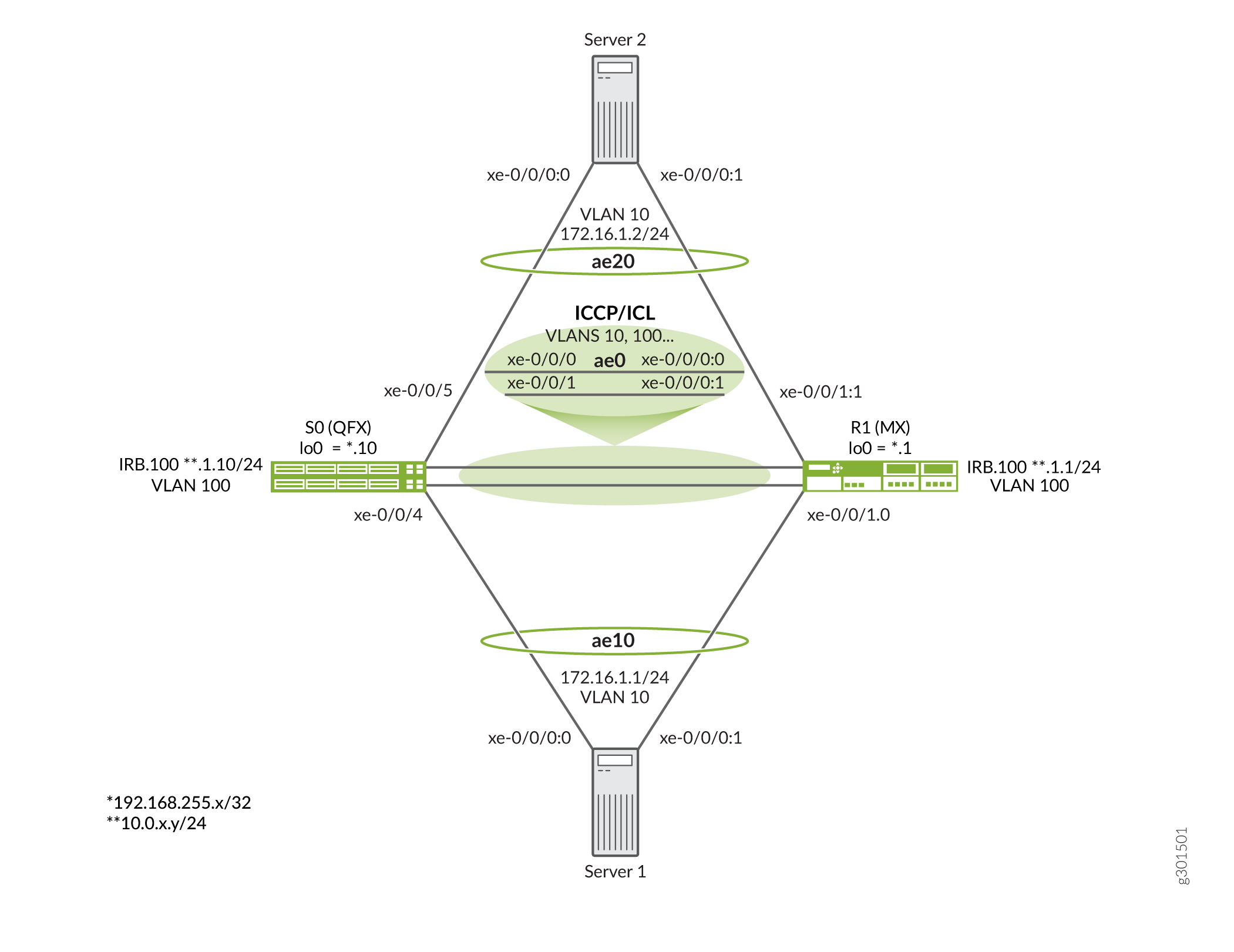
图 3 显示了此示例中使用的拓扑。
有关拓扑的关键点包括:
- S0 节点是 QFX10000 交换机,而 R1 节点是 MX960 路由器。
- MX 系列路由器用于填补 2 台服务器的角色。此示例可以使用支持基于 LACP 的传统 LAG 接口的任何交换机、路由器或服务器设备。
- 这些服务器被分配了 VLAN 10,并有一个共享子网。您需要在服务器之间建立第 2 层连接。
- PE 之间的 ICCP 会话锚定到 IRB 接口。这类似于环路接口之间的 BGP 对等互连,可在链路故障时有效应对。但是,此处 IRB 被放置在共享 VLAN (VLAN 100) 中,该 VLAN 可在 PE 之间提供第 2 层连接。这意味着 IRB 之间的连接不需要 IGP 或静态路由。因此,IRB 共享一个 IP 子网。
- 此示例在 PE (ae0) 之间部署单个 LAG 接口,以支持 ICCP 和 ICL 功能。如果需要,可以在单独的 AE 捆绑包上运行 ICCP。强烈建议在用于 ICCP/ICL 链路的 AE 捆绑包中使用多个成员,以确保它们在发生个别接口或链路故障时保持运行。
- 虽然大体相似,但由于 PE 设备属于不同的平台,因此 MC-LAG 配置略有不同。演示这些配置差异以及平台之间的 MC-LAG 互作性是设置此示例的原因。在继续执行示例时,请务必跟踪您正在与哪个 PE 进行交互。
配置设备
CLI 快速配置
要快速配置此示例,请复制以下命令,将其粘贴到文本文件中,删除所有换行符,更改详细信息,以便与网络配置匹配,将命令复制并粘贴到层 [edit] 级的 CLI 中。完成后,从配置模式输入 commit 以激活更改。
交换机 S0
在此示例中,S0 设备是QFX10000交换机。
set system host-name mc-lag_r0 set chassis aggregated-devices ethernet device-count 10 set interfaces xe-0/0/0 gigether-options 802.3ad ae0 set interfaces xe-0/0/1 gigether-options 802.3ad ae0 set interfaces xe-0/0/4 gigether-options 802.3ad ae10 set interfaces xe-0/0/5 gigether-options 802.3ad ae20 set interfaces ae0 aggregated-ether-options lacp active set interfaces ae0 unit 0 family ethernet-switching interface-mode trunk set interfaces ae0 unit 0 family ethernet-switching vlan members all set interfaces ae10 aggregated-ether-options lacp active set interfaces ae10 aggregated-ether-options lacp system-id 01:01:01:01:01:01 set interfaces ae10 aggregated-ether-options lacp admin-key 10 set interfaces ae10 aggregated-ether-options mc-ae mc-ae-id 10 set interfaces ae10 aggregated-ether-options mc-ae redundancy-group 1 set interfaces ae10 aggregated-ether-options mc-ae chassis-id 0 set interfaces ae10 aggregated-ether-options mc-ae mode active-active set interfaces ae10 aggregated-ether-options mc-ae status-control active set interfaces ae10 unit 0 family ethernet-switching vlan members vlan10 set interfaces ae20 aggregated-ether-options lacp active set interfaces ae20 aggregated-ether-options lacp system-id 02:02:02:02:02:02 set interfaces ae20 aggregated-ether-options lacp admin-key 20 set interfaces ae20 aggregated-ether-options mc-ae mc-ae-id 20 set interfaces ae20 aggregated-ether-options mc-ae redundancy-group 1 set interfaces ae20 aggregated-ether-options mc-ae chassis-id 1 set interfaces ae20 aggregated-ether-options mc-ae mode active-active set interfaces ae20 aggregated-ether-options mc-ae status-control standby set interfaces ae20 unit 0 family ethernet-switching vlan members vlan10 set interfaces irb unit 100 family inet address 10.0.1.10/24 set interfaces lo0 unit 0 family inet address 192.168.255.10/32 set multi-chassis multi-chassis-protection 10.0.1.1 interface ae0 set protocols iccp local-ip-addr 10.0.1.10 set protocols iccp peer 10.0.1.1 session-establishment-hold-time 50 set protocols iccp peer 10.0.1.1 redundancy-group-id-list 1 set protocols iccp peer 10.0.1.1 liveness-detection minimum-interval 1000 set switch-options service-id 100 set vlans vlan10 vlan-id 10 set vlans vlan100 vlan-id 100 set vlans vlan100 l3-interface irb.100
路由器 R1
在此示例中,R1 设备是 MX 系列路由器。
set system host-name mc-lag_r1 set chassis aggregated-devices ethernet device-count 10 set interfaces xe-0/0/0:0 gigether-options 802.3ad ae0 set interfaces xe-0/0/0:1 gigether-options 802.3ad ae0 set interfaces xe-0/0/1:0 gigether-options 802.3ad ae10 set interfaces xe-0/0/1:1 gigether-options 802.3ad ae20 set interfaces ae0 aggregated-ether-options lacp active set interfaces ae0 unit 0 family bridge interface-mode trunk set interfaces ae0 unit 0 family bridge vlan-id-list 1-1000 set interfaces ae10 aggregated-ether-options lacp active set interfaces ae10 aggregated-ether-options lacp system-id 01:01:01:01:01:01 set interfaces ae10 aggregated-ether-options lacp admin-key 10 set interfaces ae10 aggregated-ether-options mc-ae mc-ae-id 10 set interfaces ae10 aggregated-ether-options mc-ae redundancy-group 1 set interfaces ae10 aggregated-ether-options mc-ae chassis-id 1 set interfaces ae10 aggregated-ether-options mc-ae mode active-active set interfaces ae10 aggregated-ether-options mc-ae status-control standby set interfaces ae10 unit 0 multi-chassis-protection 10.0.1.10 interface ae0.0 set interfaces ae10 unit 0 family bridge interface-mode access set interfaces ae10 unit 0 family bridge vlan-id 10 set interfaces ae20 aggregated-ether-options lacp active set interfaces ae20 aggregated-ether-options lacp system-id 02:02:02:02:02:02 set interfaces ae20 aggregated-ether-options lacp admin-key 20 set interfaces ae20 aggregated-ether-options mc-ae mc-ae-id 20 set interfaces ae20 aggregated-ether-options mc-ae redundancy-group 1 set interfaces ae20 aggregated-ether-options mc-ae chassis-id 0 set interfaces ae20 aggregated-ether-options mc-ae mode active-active set interfaces ae20 aggregated-ether-options mc-ae status-control active set interfaces ae20 unit 0 multi-chassis-protection 10.0.1.10 interface ae0.0 set interfaces ae20 unit 0 family bridge interface-mode access set interfaces ae20 unit 0 family bridge vlan-id 10 set interfaces irb unit 100 family inet address 10.0.1.1/24 set interfaces lo0 unit 0 family inet address 192.168.255.1/32 set protocols iccp local-ip-addr 10.0.1.1 set protocols iccp peer 10.0.1.10 session-establishment-hold-time 50 set protocols iccp peer 10.0.1.10 redundancy-group-id-list 1 set protocols iccp peer 10.0.1.10 liveness-detection minimum-interval 1000 set bridge-domains vlan10 vlan-id 10 set bridge-domains vlan100 vlan-id 100 set bridge-domains vlan100 routing-interface irb.100 set switch-options service-id 10
服务器 1
此示例中的服务器是 MX 路由器。虽然此示例侧重于在 PE 设备上配置 MC-LAG,但为完整起见,提供了服务器配置。在此示例中,服务器 2 具有相同的配置,只是为其分配了 IPv4 地址 172.16.1.2/24 和 IPv6 地址 2001:db8:172:16:1::2 。
set system host-name server1 set chassis aggregated-devices ethernet device-count 10 set interfaces xe-0/0/0:0 gigether-options 802.3ad ae10 set interfaces xe-0/0/0:1 gigether-options 802.3ad ae10 set interfaces ae10 aggregated-ether-options lacp active set interfaces ae10 unit 0 family inet address 172.16.1.1/24 set interfaces ae10 unit 0 family inet6 address 2001:db8:172:16:1::1/64
配置 S0 交换机
分步过程
下面的示例要求您在各个配置层级中进行导航。有关 CLI 导航的信息,请参阅 在配置模式下使用 CLI 编辑器。
要配置交换机 S0,请执行以下作:
指定机箱上支持的聚合以太网设备数量。该示例只需要 3 个 LAG,但未使用的 AE 捆绑包容量不会造成任何问题。
[edit chassis] user@S0# set aggregated-devices ethernet device-count 10
配置环路(如果需要,此示例中未使用环路)和 IRB 接口,以及 IRB 接口的 VLAN。在此示例中,IRB 接口用于锚定 ICCP 会话,并被分配给 VLAN 100。
[edit] user@S0# set interfaces lo0 unit 0 family inet address 192.168.255.10/32 user@S0# set interfaces irb unit 100 family inet address 10.0.1.10/24 user@S0# set vlans vlan100 vlan-id 100 user@S0# set vlans vlan100 l3-interface irb.100
配置 ae0 接口以支持 ICCP 和 ICL。请确保包括所有 MC-LAG VLAN 以及用于支持 ICCP 的 IRB VLAN。您可以指定 VLAN 列表,但在此示例中,
all关键字用于快速确保 ae0 接口支持所有 VLAN。在此示例中,ISL 上只需要两个 VLAN。支持 ICCP 的 MC-LAG VLAN (10) 和 VLAN 100。为了正常运行,必须将单元 0 用于 QFX 系列交换机上的 ICL 链路,因为与 MX 系列路由器不同,它们不支持 ICL 链路的单元级规范。
注意:QFX 系列交换机仅支持 ICL 链路的接口级别规范,并假定使用单元 0。因此,请务必将所有 MC-LAG VLAN 列在单元 0 下,如图所示。MX 系列路由器可以支持 ICL 的全局或设备级规范。本示例稍后将演示后一种方法。
[edit interfaces] user@S0# set xe-0/0/0 gigether-options 802.3ad ae0 user@S0# set xe-0/0/1 gigether-options 802.3ad ae0 user@S0# set ae0 aggregated-ether-options lacp active user@S0# set ae0 unit 0 family ethernet-switching interface-mode trunk user@S0# set ae0 unit 0 family ethernet-switching vlan members all
指定用于面向服务器的聚合以太网捆绑包的成员接口。
[edit interfaces] user@S0# set xe-0/0/4 gigether-options 802.3ad ae10 user@S0# set xe-0/0/5 gigether-options 802.3ad ae20
为连接到服务器 1 (ae10) 的 MC-LAG 配置 LACP 和 MC-LAG 参数。MC-LAG 设置为主动-主动模式,在本例中,S0 使用
status-control active语句设置为活动 MC-LAG 节点。如果 S0 失败,R1 将接管为活动节点。LACP 使用该chassis-id语句来计算 MC-LAG 的物理成员链路的端口号。按照惯例,为主动节点分配的机箱 ID 为 0,而为备用节点分配的机箱 ID 为 1。在后面的步骤中,将 R1 配置为连接到服务器 2 的 MC-LAG 的活动节点。多机箱聚合以太网标识号 (mc-ae-id) 指定聚合以太网接口所属的链路聚合组。S0 和 R1 上的 ae10 接口配置为 mc-ae-id 10。以类似的方式,ae20接口配置了 mc-ae-id 20 。
ICCP 使用该
redundancy-group 1语句来关联执行类似冗余功能的多个机箱,并建立通信通道,以便对等机箱上的应用程序可以相互发送消息。S0 和 R1 上的 ae10 和 ae20 接口配置了相同的冗余组,即冗 余组 1。语
mode句指示 MC-LAG 是处于主动-备用模式还是主动-主动模式。属于同一组的机箱必须处于同一模式。[edit interfaces ae10] user@S0# set aggregated-ether-options lacp active user@S0# set aggregated-ether-options lacp system-id 01:01:01:01:01:01 user@S0# set aggregated-ether-options lacp admin-key 10 user@S0# set aggregated-ether-options mc-ae mc-ae-id 10 user@S0# set aggregated-ether-options mc-ae redundancy-group 1 user@S0# set aggregated-ether-options mc-ae chassis-id 0 user@S0# set aggregated-ether-options mc-ae mode active-active user@S0# set aggregated-ether-options mc-ae status-control active user@S0# set unit 0 family ethernet-switching vlan members vlan10
为连接到服务器 2 (ae20) 的 MC-LAG 配置 LACP 和 MC-LAG 参数。MC-LAG 设置为主动-主动模式,在本例中,S0 设置为备用 MC-LAG 节点。如果 R1 发生故障,S0 将接管为活动节点。
[edit interfaces ae20] user@S0# set aggregated-ether-options lacp active user@S0# set interfaces ae20 aggregated-ether-options lacp system-id 02:02:02:02:02:02 user@S0# set aggregated-ether-options lacp admin-key 20 user@S0# set aggregated-ether-options mc-ae mc-ae-id 20 user@S0# set aggregated-ether-options mc-ae redundancy-group 1 user@S0# set aggregated-ether-options mc-ae chassis-id 1 user@S0# set aggregated-ether-options mc-ae mode active-active user@S0# set aggregated-ether-options mc-ae status-control standby user@S0# set unit 0 family ethernet-switching vlan members v10
为 AE 10 和 AE 20 捆绑包配置 VLAN。
[edit] user@S0# set vlans vlan10 vlan-id 10
配置 switch-options 服务 ID。
桥接域中的端口共享相同的泛洪或广播特性,以便执行第 2 层桥接。
全局
service-id语句是跨对等方(在本例中为 S0 和 R1)链接相关桥接域所必需的,并且必须配置相同的值。[edit switch-options] user@S0# set service-id 100
配置ICCP参数。
local设置和peer参数将分别反映之前为本地和远程 IRB 接口配置的值。将 ICCP 对等连接到 IRB(或环路)接口可确保 ICCP 会话在发生个别链路故障时能够保持正常运行。[edit protocols iccp] user@S0# set local-ip-addr 10.0.1.10 user@S0# set peer 10.0.1.1 session-establishment-hold-time 50 user@S0# set peer 10.0.1.1 redundancy-group-id-list 1 user@S0# set peer 10.0.1.10 liveness-detection minimum-interval 1000
在全局级别配置服务 ID。您必须在提供服务的 PE 路由器集中配置相同的唯一全网服务 ID。当多机箱聚合以太网接口属于桥接域时,需要此服务 ID。
[edit switch-options] user@S0# set service-id 100
将 ae0 接口配置为 S0 支持的 MC-LAG 捆绑包的 ICL。
[edit multi-chassis] user@S0# set multi-chassis-protection 10.0.1.1 interface ae0
注意:在 QFX 系列交换机上,必须将物理接口设备指定为 ICL 保护链路。不支持将 ICL 映射到 MC-LAG 捆绑包的逻辑单元级别。要确保正常运行,必须确保使用单元 0 支持在 ICL 上桥接 MC-LAG VLAN。
S0 结果
在配置模式下,输入 show 命令以确认您的配置。如果输出未显示预期的配置,请重复此示例中的说明以更正配置。
[edit]
user@S0# show
. . .chassis {
aggregated-devices {
ethernet {
device-count 10;
}
}
}
interfaces {
xe-0/0/0 {
gigether-options {
802.3ad ae0;
}
}
xe-0/0/1 {
gigether-options {
802.3ad ae0;
}
}
xe-0/0/4 {
gigether-options {
802.3ad ae10;
}
}
xe-0/0/5 {
gigether-options {
802.3ad ae20;
}
}
ae0 {
aggregated-ether-options {
lacp {
active;
}
}
unit 0 {
family ethernet-switching {
interface-mode trunk;
vlan {
members all;
}
}
}
}
ae10 {
aggregated-ether-options {
lacp {
active;
system-id 01:01:01:01:01:01;
admin-key 10;
}
mc-ae {
mc-ae-id 10;
redundancy-group 1;
chassis-id 0;
mode active-active;
status-control active;
}
}
unit 0 {
family ethernet-switching {
vlan {
members vlan10;
}
}
}
}
ae20 {
aggregated-ether-options {
lacp {
active;
system-id 02:02:02:02:02:02;
admin-key 20;
}
mc-ae {
mc-ae-id 20;
redundancy-group 1;
chassis-id 1;
mode active-active;
status-control standby;
}
}
unit 0 {
family ethernet-switching {
vlan {
members vlan10;
}
}
}
}
irb {
unit 100 {
family inet {
address 10.0.1.10/24;
}
}
}
lo0 {
unit 0 {
family inet {
address 192.168.255.10/32;
}
}
}
}
multi-chassis {
multi-chassis-protection 10.0.1.1 {
interface ae0;
}
}
protocols {
iccp {
local-ip-addr 10.0.1.10;
peer 10.0.1.1 {
session-establishment-hold-time 50;
redundancy-group-id-list 1;
liveness-detection {
minimum-interval 1000;
}
}
}
}
switch-options {
service-id 100;
}
vlans {
vlan10 {
vlan-id 10;
}
vlan100 {
vlan-id 100;
l3-interface irb.100;
}
}
配置 R1 路由器
分步过程
下面的示例要求您在各个配置层级中进行导航。有关 CLI 导航的信息,请参阅 在配置模式下使用 CLI 编辑器。
要配置路由器 R1:
指定要在机箱上创建的聚合以太网接口数。只需要 3 个 LAG,但拥有额外的 LAG 容量不会带来任何问题。
[edit chassis] user@R1# set aggregated-devices ethernet device-count 10
配置环路接口(如果需要,此示例中不需要)和 IRB 接口,以及 IRB 接口的 VLAN。在此示例中,IRB 接口用于锚定 ICCP 会话。
[edit] user@R1# set interfaces lo0 unit 0 family inet address 192.168.255.1/32 user@R1# set interfaces irb unit 100 family inet address 10.0.1.1/24 user@R1# set bridge-domains vlan100 vlan-id 100 user@R1# set bridge-domains vlan100 routing-interface irb.100
将 ae0 接口配置为支持 ICL 和 ICCP 功能。A
vlan-id-list用于支持一系列 VLAN,包括用于 ICCP 的 VLAN 100 和用于 MC-LAG 的 VLAN 10。与 QFX 系列交换机不同,allMX 系列路由器不支持用作支持所有 VLAN 的快捷方式。注意:ICL 链路必须支持所有 MC-LAG VLAN 以及用于 ICCP 的 VLAN。在此示例中,这意味着您至少必须列出 VLAN 10 和 VLAN 100,因为在此示例中,ae0 链路同时支持 ISL 和 ICCP。
[edit interfaces] user@R1# set xe-0/0/0:0 gigether-options 802.3ad ae0 user@R1# set xe-0/0/0:1 gigether-options 802.3ad ae0 user@R1# set ae0 aggregated-ether-options lacp active user@R1# set ae0 unit 0 family bridge interface-mode trunk user@R1# set ae0 unit 0 family bridge vlan-id-list 2-1000
指定要包含在位于 R0 处的面向聚合以太网捆绑包的服务器中的成员。
[edit interfaces] user@R1# set xe-0/0/1:0 gigether-options 802.3ad ae10 user@R1# set xe-0/0/1:1 gigether-options 802.3ad ae20
为连接到服务器 1 (ae10) 的 MC-LAG 配置 LACP 和 MC-LAG 参数。MC-LAG 设置为主动-主动模式,在本例中,R1 使用
status-control standby语句设置为备用 MC-LAG 节点。这使得 S0 在运行时成为 ae10 的活动 MC-LAG 节点。如果 S0 失败,R1 将接管为活动节点。LACP 使用该chassis-id语句来计算 MC-LAG 的物理成员链路的端口号。按照惯例,为活动节点分配机箱 ID 为 0,而备用节点的机箱 ID 为 1。多机箱聚合以太网标识号 (
mc-ae-id) 指定聚合以太网接口所属的链路聚合组。S0 和 R1 上的 ae10 接口配置为 mc-ae-id 10。以类似的方式,ae20接口配置了 mc-ae-id 20。ICCP 使用该
redundancy-group 1语句来关联执行类似冗余功能的多个机箱,并建立通信通道,以便对等机箱上的应用程序可以相互发送消息。S0 和 R1 上的 ae10 和 ae20 接口配置了相同的冗余组,即冗 余组 1。语
mode句指示 MC-LAG 是处于主动-备用模式还是主动-主动模式。属于同一组的机箱必须处于同一模式。此示例演示了 MX 系列路由器在单元级别(在 MC-LAG 单元下,如下所示)对 ICL 接口规范的支持。如果需要,可以在层次结构的物理设备级别(假定为单元 0)
[edit multi-chassis multi-chassis-protection]全局指定 ICL 保护链路,如 QFX 系列交换机 S0 所示。[edit interfaces ae10] user@R1# set aggregated-ether-options lacp active user@R1# set aggregated-ether-options lacp system-id 01:01:01:01:01:01 user@R1# set aggregated-ether-options lacp admin-key 10 user@R1# set aggregated-ether-options mc-ae mc-ae-id 10 user@R1# set aggregated-ether-options mc-ae redundancy-group 1 user@R1# set aggregated-ether-options mc-ae chassis-id 1 user@R1# set aggregated-ether-options mc-ae mode active-active user@R1# set aggregated-ether-options mc-ae status-control standby user@R1# set ae10 unit 0 family bridge interface-mode access user@R1# set ae10 unit 0 family bridge vlan-id 10 user@R1# set ae10 unit 0 multi-chassis-protection 10.0.1.10 interface ae0.0
注意:在 MX 平台上,您可以在层次结构中使用全局级物理设备声明来指定 ICL 接口,也可以在 MC-LAG 捆绑包内的逻辑单元级别
edit multi-chassis multi-chassis-protection指定 ICL 接口,如下所示。QFX 系列交换机仅支持物理设备的全局级别规范。为连接到服务器 2 (ae20) 的 MC-LAG 配置 LACP 和 MC-LAG 参数。MC-LAG 设置为主动-主动模式,在此示例中,R1 设置为活动 MC-LAG 节点。如果 R1 发生故障,S0 将接管作为 ae20 MC-LAG 的活动节点。
[edit interfaces ae20] user@R1# set aggregated-ether-options lacp active user@R1# set aggregated-ether-options lacp system-id 02:02:02:02:02:02 user@R1# set aggregated-ether-options lacp admin-key 20 user@R1# set aggregated-ether-options mc-ae mc-ae-id 20 user@R1# set aggregated-ether-options mc-ae redundancy-group 1 user@R1# set aggregated-ether-options mc-ae chassis-id 0 user@R1# set aggregated-ether-options mc-ae mode active-active user@R1# set aggregated-ether-options mc-ae status-control active user@R1# set unit 0 family bridge interface-mode access user@R1# set unit 0 family bridge vlan-id 10 user@R1# set unit 0 multi-chassis-protection 10.0.1.10 interface ae0.0
为 ae10 和 ae20 捆绑包配置 VLAN。
注意:在 MX 系列路由器上,
[edit bridge-domains]您可以在层次结构下定义 VLAN。在 WFX 系列交换机上,这是在[edit vlans]层次结构中完成的。这是 QFX 系列交换机与 MX 系列路由器之间的区别之一。[edit bridge-domains] user@R1# set vlan10 vlan-id 10
配置 switch-options 服务 ID。
桥接域中的端口共享相同的泛洪或广播特性,以便执行第 2 层桥接。
全局
service-id语句是跨对等方(在本例中为 S0 和 R1)链接相关桥接域所必需的,并且必须配置相同的值。[edit switch-options] user@R1# set service-id 100
配置ICCP参数。
local设置和peer参数将分别反映之前在本地和远程 IRB 接口上配置的值。将 ICCP 对等连接到 IRB(或环路)接口可确保 ICCP 会话在发生个别链路故障时能够保持正常运行。[edit protocols iccp] user@R1# set local-ip-addr 10.0.1.1 user@R1# set peer 10.0.1.10 session-establishment-hold-time 50 user@R1# set peer 10.0.1.10 redundancy-group-id-list 1 user@R1# set peer 10.0.1.10 liveness-detection minimum-interval 1000
在全局级别配置服务 ID。您必须在提供服务的 PE 设备集中为服务配置相同的唯一全网配置。如果多机箱聚合以太网接口是桥接域的一部分,则需要此服务 ID。
[edit switch-options] user@R1# set service-id 100
R1 结果
在配置模式下,输入 show 命令以确认您的配置。如果输出未显示预期的配置,请重复此示例中的说明以更正配置。
[edit]
user@R1# show
. . .
chassis {
aggregated-devices {
ethernet {
device-count 10;
}
}
}
interfaces {
xe-0/0/0:0 {
gigether-options {
802.3ad ae0;
}
}
xe-0/0/0:1 {
gigether-options {
802.3ad ae0;
}
}
xe-0/0/0:2 {
gigether-options {
802.3ad ae1;
}
}
xe-0/0/0:3 {
gigether-options {
802.3ad ae1;
}
}
xe-0/0/1:0 {
gigether-options {
802.3ad ae10;
}
}
xe-0/0/1:1 {
gigether-options {
802.3ad ae20;
}
}
ae0 {
aggregated-ether-options {
lacp {
active;
}
}
unit 0 {
family bridge {
interface-mode trunk;
vlan-id-list 2-1000;
}
}
}
ae10 {
aggregated-ether-options {
lacp {
active;
system-id 01:01:01:01:01:01;
admin-key 10;
}
mc-ae {
mc-ae-id 10;
redundancy-group 1;
chassis-id 1;
mode active-active;
status-control standby;
}
}
unit 0 {
multi-chassis-protection 10.0.1.10 {
interface ae0.0;
}
family bridge {
interface-mode access;
vlan-id 10;
}
}
}
ae20 {
aggregated-ether-options {
lacp {
active;
system-id 02:02:02:02:02:02;
admin-key 20;
}
mc-ae {
mc-ae-id 20;
redundancy-group 1;
chassis-id 0;
mode active-active;
status-control active;
}
}
unit 0 {
multi-chassis-protection 10.0.1.10 {
interface ae0.0;
}
family bridge {
interface-mode access;
vlan-id 10;
}
}
}
irb {
unit 100 {
family inet {
address 10.0.1.1/24;
}
}
}
lo0 {
unit 0 {
family inet {
address 192.168.255.1/32;
}
}
}
}
protocols {
iccp {
local-ip-addr 10.0.1.1;
peer 10.0.1.10 {
session-establishment-hold-time 50;
redundancy-group-id-list 1;
liveness-detection {
minimum-interval 1000;
}
}
}
}
bridge-domains {
vlan10 {
vlan-id 10;
}
vlan100 {
vlan-id 100;
routing-interface irb.100;
}
}
switch-options {
service-id 100;
}
验证
通过运行以下作模式命令,确认配置工作正常:
show iccpshow interfaces mc-aeshow interfaces aeX (0, 10, and 20)在 QFX 系列交换机上,使用
show vlans和 命令show ethernet-switching table在 MX 系列路由器上,使用
show bridge mac-table命令验证服务器之间的第 2 层连接
运行 Select 验证命令以显示预期输出。我们从 show iccp S0 上的命令开始。如果未建立 ICCP 会话,请在 IRB 接口之间发出 ping 命令,以确保通过 ae0 ICCP/ICL 链路实现预期的第 2 层连接:
user@S0# show iccp
Redundancy Group Information for peer 10.0.1.1
TCP Connection : Established
Liveliness Detection : Up
Redundancy Group ID Status
1 Up
Client Application: l2ald_iccpd_client
Redundancy Group IDs Joined: 1
Client Application: lacpd
Redundancy Group IDs Joined: 1
接下来,我们在 S0 上运行 show interfaces mc-ae extensive 命令。输出确认两个 MC-LAG 的预期主动-主动状态和状态控制主动/备用状态。回想一下,在此示例中,S0 是 ae10 的状态控制主动节点和 ae20 的备用节点:
user@S0# show interfaces mc-lag extensive
Member Link : ae10
Current State Machine's State: mcae active state
Local Status : active
Local State : up
Peer Status : active
Peer State : up
Logical Interface : ae10.0
Topology Type : bridge
Local State : up
Peer State : up
Peer Ip/MCP/State : 10.0.1.1 ae0.0 up
MCAE Configuration
Redundancy Group : 1
MCAE ID : 10
MCAE Mode : active_active
Status Control : active
Chassis ID : 0
LACP Configuration
System ID : 01:01:01:01:01:01
Admin Key : 10
LACP Information
Local Partner System ID : 2c:6b:f5:20:55:c0
Peer Partner System ID : 2c:6b:f5:20:55:c0
Member Link : ae20
Current State Machine's State: mcae active state
Local Status : active
Local State : up
Peer Status : active
Peer State : up
Logical Interface : ae20.0
Topology Type : bridge
Local State : up
Peer State : up
Peer Ip/MCP/State : 10.0.1.1 ae0.0 up
MCAE Configuration
Redundancy Group : 1
MCAE ID : 20
MCAE Mode : active_active
Status Control : standby
Chassis ID : 1
LACP Configuration
System ID : 02:02:02:02:02:02
Admin Key : 20
LACP Information
Local Partner System ID : 2c:6b:f5:13:24:c0
Peer Partner System ID : 2c:6b:f5:13:24:c0
该 show interfaces 命令用于确认 ICCP/ICL 以及 MC-LAG 捆绑包是否已启动。为简洁起见,仅显示 ae10 捆绑包的输出。所有 AE 接口(ae0、ae10 和 ae20)都应开启:
user@S0# show interfaces ae10
Physical interface: ae10 (MC-AE-10, active), Enabled, Physical link is Up
Interface index: 670, SNMP ifIndex: 561
Link-level type: Ethernet, MTU: 1514, Speed: 10Gbps, BPDU Error: None, Ethernet-Switching Error: None, MAC-REWRITE Error: None,
Loopback: Disabled, Source filtering: Disabled, Flow control: Disabled, Minimum links needed: 1, Minimum bandwidth needed: 1bps
Device flags : Present Running
Interface flags: SNMP-Traps Internal: 0x4000
Current address: 02:05:86:72:a9:f7, Hardware address: 02:05:86:72:a9:f7
Last flapped : 2021-04-08 11:56:43 PDT (02:37:24 ago)
Input rate : 0 bps (0 pps)
Output rate : 992 bps (0 pps)
Logical interface ae10.0 (Index 578) (SNMP ifIndex 562)
Flags: Up SNMP-Traps 0x24024000 Encapsulation: Ethernet-Bridge
Statistics Packets pps Bytes bps
Bundle:
Input : 9454 0 963310 776
Output: 9429 0 1204640 968
Adaptive Statistics:
Adaptive Adjusts: 0
Adaptive Scans : 0
Adaptive Updates: 0
Protocol eth-switch, MTU: 1514
show vlans detail和 show ethernet-switching table 命令用于确认 S0 设备上 ICCP/ICL 和 MC-LAG 接口的 VLAN 定义和映射:
user@S0# show vlans detail
Routing instance: default-switch
VLAN Name: vlan10 State: Active
Tag: 10
Internal index: 3, Generation Index: 3, Origin: Static
MAC aging time: 300 seconds
VXLAN Enabled : No
Interfaces:
ae0.0*,tagged,trunk
ae10.0*,untagged,access
ae20.0*,untagged,access
Number of interfaces: Tagged 1 , Untagged 2
Total MAC count: 2
Routing instance: default-switch
VLAN Name: vlan100 State: Active
Tag: 100
Internal index: 2, Generation Index: 2, Origin: Static
MAC aging time: 300 seconds
Layer 3 interface: irb.100
VXLAN Enabled : No
Interfaces:
ae0.0*,tagged,trunk
Number of interfaces: Tagged 1 , Untagged 0
Total MAC count:
show ethernet-switching table
MAC flags (S - static MAC, D - dynamic MAC, L - locally learned, P - Persistent static, C - Control MAC
SE - statistics enabled, NM - non configured MAC, R - remote PE MAC, O - ovsdb MAC)
Ethernet switching table : 2 entries, 2 learned
Routing instance : default-switch
Vlan MAC MAC Age Logical NH RTR
name address flags interface Index ID
vlan10 2c:6b:f5:13:24:c2 DLR - ae20.0 0 0
vlan10 2c:6b:f5:20:55:c3 DL - ae10.0 0 0
最后,在服务器 1 和 2 之间执行 ping 命令,以确认第 2 层连接:
user@Server1# ping 172.16.1.2 count 2 PING 172.16.1.2 (172.16.1.2): 56 data bytes 64 bytes from 172.16.1.2: icmp_seq=0 ttl=64 time=56.529 ms 64 bytes from 172.16.1.2: icmp_seq=1 ttl=64 time=117.029 ms --- 172.16.1.2 ping statistics --- 2 packets transmitted, 2 packets received, 0% packet loss round-trip min/avg/max/stddev = 56.529/86.779/117.029/30.250 ms
user@Server1# ping 2001:db8:172:16:1::2 count 2 PING6(56=40+8+8 bytes) 2001:db8:172:16:1::1 --> 2001:db8:172:16:1::2 16 bytes from 2001:db8:172:16:1::2, icmp_seq=0 hlim=64 time=154.164 ms 16 bytes from 2001:db8:172:16:1::2, icmp_seq=1 hlim=64 time=167.032 ms --- 2001:db8:172:16:1::2 ping6 statistics --- 2 packets transmitted, 2 packets received, 0% packet loss round-trip min/avg/max/std-dev = 154.164/160.598/167.032/6.434 ms
示例:在园区网络核心的 EX9200 交换机上配置多机箱链路聚合
园区配置中的 MC-LAG 允许您将两个或多个物理链路绑定到核心聚合或聚合接入交换机之间的逻辑链路中。MC-LAG 通过标准链路聚合组 (LAG) 在多个交换机之间提供主动/主动链路,从而提高了可用性,消除了对生成树协议 (STP) 的需求,并在链路和设备发生故障时提供更快的第 2 层融合。借助多条活动网络路径,MC-LAG 使您能够在多个物理链路上均衡流量负载。如果链路发生故障,则可以通过其他可用链路转发流量,并且聚合链路保持可用。
- 要求
- 概述
- 配置
- (选答)配置 RSTP
- (选答)配置 IGMP 侦听
- (选答)配置 VRRP
- (选答)配置 MAC 地址同步
- (选答)配置 OSPF
- (选答)配置 PIM
- (选答)配置 DHCP 中继
- 验证
要求
此示例使用以下硬件和软件组件:
Junos OS 13.2R5.10 版(适用于 EX 系列)
两台 EX9200 交换机
此配置示例已经过使用列出的软件版本进行测试,并假定适用于所有更高版本。
在配置 MC-LAG 之前,请确保您了解如何:
在交换机上配置聚合以太网接口。请参阅 配置聚合以太网接口。
在交换机上的聚合以太网接口上配置链路聚合控制协议 (LACP)。请参阅配置聚合以太网 LACP(CLI 过程)。
概述
在此示例中,您将跨两台交换机配置一个 MC-LAG,包括两个聚合以太网接口、一个机箱间链路保护链路 (ICL-PL)、用于 ICL-PL 的多机箱保护链路、用于托管 MC-LAG 的对等方的 ICCP,以及 MC-LAG 对等方之间的第 3 层连接。ICCP 需要第 3 层连接。
拓扑学
此示例中使用的拓扑由两台托管 MC-LAG 的交换机组成。这两台交换机分别连接到一台 EX4600 交换机和一台 MX80 路由器。 图 4 显示了此示例的拓扑。
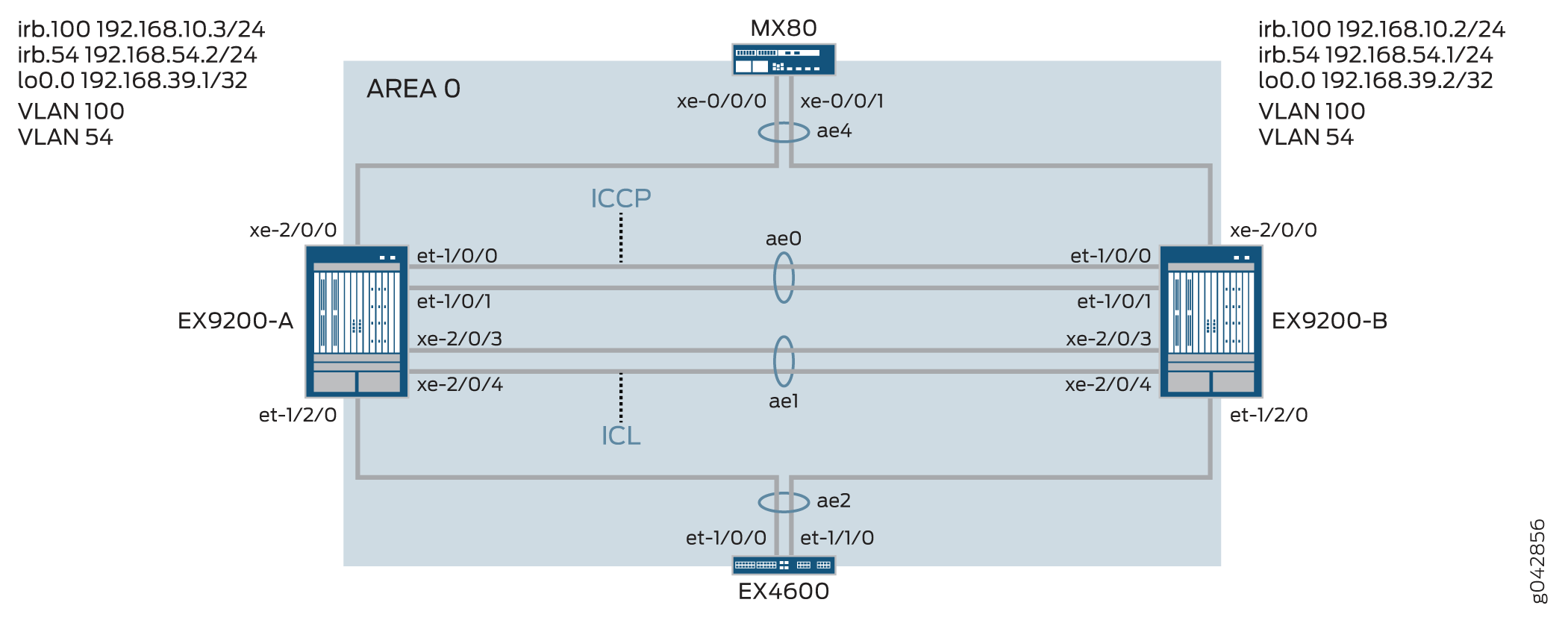
表 1 详细介绍了此配置示例中使用的拓扑。
| 主机名 | 基本硬件 | Multichassis 链路聚合组 |
|---|---|---|
EX9200-A EX9200-B |
EX9200 EX9200 |
ae0 配置为聚合以太网接口,用作 ICCP 链路。以下接口是 ae0 的一部分:EX9200-A 上的 et-1/0/0 和 et-1/0/1,以及 EX9200-B 上的 et-1/0/0 和 et-1/0/1。 ae1 配置为聚合以太网接口并用作 ICL 链路,以下两个接口是 ae1 的一部分:EX9200-A 上的 xe-2/0/3 和 xe-2/0/4,以及 EX9200-B 上的 xe-2/0/3 和 xe-2/0/4。 ae2 配置为 MC-LAG,以下接口是 ae2 的一部分: EX9200-A 上的 et-1/2/0 和 EX9200-B 上的 et-1/2/0。 ae4 配置为 MC-LAG,以下接口是 AE4 的一部分: EX9200-A 上的 xe-2/0/0 和 EX9200-B 上的 xe-2/0/0。 |
配置
CLI 快速配置
要快速配置此示例,请复制以下命令,将其粘贴到文本文件中,删除所有换行符,更改详细信息,以便与网络配置匹配,将命令复制并粘贴到层 [edit] 级的 CLI 中,然后从配置模式进入 commit 。
EX9200-A
set chassis aggregated-devices ethernet device-count 20 set interfaces et-1/0/0 ether-options 802.3ad ae0 set interfaces et-1/0/1 ether-options 802.3ad ae0 set interfaces et-1/2/0 ether-options 802.3ad ae2 set interfaces xe-2/0/3 hold-time up 100 set interfaces xe-2/0/3 hold-time down 9000 set interfaces xe-2/0/3 ether-options 802.3ad ae1 set interfaces xe-2/0/4 hold-time up 100 set interfaces xe-2/0/4 hold-time down 9000 set interfaces xe-2/0/4 ether-options 802.3ad ae1 set interfaces xe-2/0/0 ether-options 802.3ad ae4 set interfaces ae0 aggregated-ether-options lacp active set interfaces ae0 aggregated-ether-options lacp periodic fast set interfaces ae0 unit 0 family inet address 192.168.90.1/24 set interfaces ae1 description ICL-LINK set interfaces ae1 aggregated-ether-options lacp active set interfaces ae1 aggregated-ether-options lacp periodic fast set interfaces ae1 unit 0 family ethernet-switching interface-mode trunk set interfaces ae1 unit 0 family ethernet-switching vlan members all set interfaces ae2 aggregated-ether-options lacp active set interfaces ae2 aggregated-ether-options lacp periodic fast set interfaces ae2 aggregated-ether-options lacp system-id 00:01:02:03:04:05 set interfaces ae2 aggregated-ether-options lacp admin-key 3 set interfaces ae2 aggregated-ether-options mc-ae mc-ae-id 3 set interfaces ae2 aggregated-ether-options mc-ae redundancy-group 1 set interfaces ae2 aggregated-ether-options mc-ae chassis-id 0 set interfaces ae2 aggregated-ether-options mc-ae mode active-active set interfaces ae2 aggregated-ether-options mc-ae status-control active set interfaces ae2 aggregated-ether-options mc-ae init-delay-time 520 set interfaces ae2 aggregated-ether-options mc-ae events iccp-peer-down prefer-status-control-active set interfaces ae2 unit 0 family ethernet-switching interface-mode trunk set interfaces ae2 unit 0 family ethernet-switching vlan members all set interfaces ae4 aggregated-ether-options lacp active set interfaces ae4 aggregated-ether-options lacp periodic fast set interfaces ae4 aggregated-ether-options lacp system-id 00:01:02:03:04:06 set interfaces ae4 aggregated-ether-options lacp admin-key 7 set interfaces ae4 aggregated-ether-options mc-ae mc-ae-id 7 set interfaces ae4 aggregated-ether-options mc-ae redundancy-group 1 set interfaces ae4 aggregated-ether-options mc-ae chassis-id 0 set interfaces ae4 aggregated-ether-options mc-ae mode active-active set interfaces ae4 aggregated-ether-options mc-ae status-control active set interfaces ae4 aggregated-ether-options mc-ae init-delay-time 520 set interfaces ae4 aggregated-ether-options mc-ae events iccp-peer-down prefer-status-control-active set interfaces ae4 unit 0 family ethernet-switching interface-mode trunk set interfaces ae4 unit 0 family ethernet-switching vlan members v54 set vlans rack_1 vlan-id 100 set vlans rack_1 vlan-id 54 set vlans rack_1 l3-interface irb.100 set vlans v54 l3-interface irb.54 set interfaces irb unit 54 family inet address 192.168.54.2/24 arp 192.168.54.1 l2-interface ae1.0 set interfaces irb unit 54 family inet address 192.168.54.2/24 arp 192.168.54.1 mac 3c:8a:b0:85:78:70 set interfaces irb unit 100 family inet address 192.168.10.3/24 arp 192.168.10.2 l2-interface ae1.0 set interfaces irb unit 100 family inet address 192.168.10.3/24 arp 192.168.10.2 mac 3c:8a:b0:85:78:70 set interfaces lo0 unit 0 family inet address 192.168.39.1/32 set protocols iccp local-ip-addr 192.168.39.1 set protocols iccp peer 192.168.39.2 session-establishment-hold-time 50 set protocols iccp peer 192.168.39.2 redundancy-group-id-list 1 set protocols iccp peer 192.168.39.2 backup-liveness-detection backup-peer-ip 10.105.5.6 set protocols iccp peer 192.168.39.2 liveness-detection minimum-interval 2000 set protocols iccp peer 192.168.39.2 liveness-detection multiplier 4 set multi-chassis multi-chassis-protection 192.168.39.2 interface ae1 set switch-options service-id 1
EX9200-B
set chassis aggregated-devices ethernet device-count 20 set interfaces et-1/0/0 ether-options 802.3ad ae0 set interfaces et-1/0/1 ether-options 802.3ad ae0 set interfaces et-1/2/0 ether-options 802.3ad ae2 set interfaces xe-2/0/0 ether-options 802.3ad ae4 set interfaces xe-2/0/3 hold-time up 100 set interfaces xe-2/0/3 hold-time down 9000 set interfaces xe-2/0/3 ether-options 802.3ad ae1 set interfaces xe-2/0/4 hold-time up 100 set interfaces xe-2/0/4 hold-time down 9000 set interfaces xe-2/0/4 ether-options 802.3ad ae1 set interfaces ae0 aggregated-ether-options lacp active set interfaces ae0 aggregated-ether-options lacp periodic fast set interfaces ae0 unit 0 family inet address 192.168.90.2/24 set interfaces ae1 description ICL-LINK set interfaces ae1 aggregated-ether-options lacp active set interfaces ae1 aggregated-ether-options lacp periodic fast set interfaces ae1 unit 0 family ethernet-switching interface-mode trunk set interfaces ae1 unit 0 family ethernet-switching vlan members all set interfaces ae2 aggregated-ether-options lacp active set interfaces ae2 aggregated-ether-options lacp periodic fast set interfaces ae2 aggregated-ether-options lacp system-id 00:01:02:03:04:05 set interfaces ae2 aggregated-ether-options lacp admin-key 3 set interfaces ae2 aggregated-ether-options mc-ae mc-ae-id 3 set interfaces ae2 aggregated-ether-options mc-ae redundancy-group 1 set interfaces ae2 aggregated-ether-options mc-ae chassis-id 1 set interfaces ae2 aggregated-ether-options mc-ae mode active-active set interfaces ae2 aggregated-ether-options mc-ae init-delay-time 520 set interfaces ae2 aggregated-ether-options mc-ae events set interfaces ae2 aggregated-ether-options mc-ae status-control standby set interfaces ae2 unit 0 family ethernet-switching interface-mode trunk set interfaces ae2 unit 0 family ethernet-switching vlan members all set interfaces ae4 aggregated-ether-options lacp active set interfaces ae4 aggregated-ether-options lacp periodic fast set interfaces ae4 aggregated-ether-options lacp system-id 00:01:02:03:04:06 set interfaces ae4 aggregated-ether-options lacp admin-key 7 set interfaces ae4 aggregated-ether-options mc-ae mc-ae-id 7 set interfaces ae4 aggregated-ether-options mc-ae redundancy-group 1 set interfaces ae4 aggregated-ether-options mc-ae chassis-id 1 set interfaces ae4 aggregated-ether-options mc-ae mode active-active set interfaces ae4 aggregated-ether-options mc-ae status-control standby set interfaces ae4 aggregated-ether-options mc-ae init-delay-time 520 set interfaces ae4 unit 0 family ethernet-switching interface-mode trunk set interfaces ae4 unit 0 family ethernet-switching vlan members v54 set vlans rack_1 vlan-id 100 set vlans rack_1 l3-interface irb.100 set vlans v54 vlan-id 54 set vlans v54 l3-interface irb.54 set interfaces irb unit 54 family inet address 192.168.54.1/24 arp 192.168.54.2 l2-interface ae1.0 set interfaces irb unit 54 family inet address 192.168.54.1/24 arp 192.168.54.2 mac 00:1f:12:b6:6f:f0 set interfaces irb unit 100 family inet address 192.168.10.2/24 arp 192.168.10.3 l2-interface ae1.0 set interfaces irb unit 100 family inet address 192.168.10.2/24 arp 192.168.10.3 mac 00:1f:12:b6:6f:f0 set interfaces lo0 unit 0 family inet address 192.168.39.2/32 set protocols iccp local-ip-addr 192.168.39.2 set protocols iccp peer 192.168.39.1 session-establishment-hold-time 50 set protocols iccp peer 192.168.39.1 redundancy-group-id-list 1 set protocols iccp peer 192.168.39.1 backup-liveness-detection backup-peer-ip 10.105.5.5 set protocols iccp peer 192.168.39.1 liveness-detection minimum-interval 2000 set protocols iccp peer 192.168.39.1 liveness-detection multiplier 4 set multi-chassis multi-chassis-protection 192.168.39.1 interface ae1 set switch-options service-id 1
在交换机 A 上配置 MC-LAG
分步过程
下面的示例要求您在各个配置层级中进行导航。
配置要在交换机 A 上创建的聚合以太网接口数量。
[edit chassis] user@switch# set aggregated-devices ethernet device-count 20
将成员接口添加到将用于机箱间控制协议 (ICCP) 接口的聚合以太网接口。
[edit interfaces] user@switch# set et-1/0/0 ether-options 802.3ad ae0 user@switch# set et-1/0/1 ether-options 802.3ad ae0
指定属于接口 ae2 的成员接口。
[edit interfaces] user@switch# set et-1/2/0 ether-options 802.3ad ae2
为机箱间链路 (ICL) 配置成员接口,使其保持时间值高于配置的 BFD 计时器,以防止在 ICCP 链路关闭之前将 ICL 播发为已关闭。
如果 ICL 在 ICCP 链路中断之前中断,则配置为备用状态控制对等方的 MC-LAG 接口会启动和关闭。接口的上下移动会导致收敛延迟。
[edit interfaces] user@switch# set xe-2/0/3 hold-time up 100 user@switch# set xe-2/0/3 hold-time down 9000 user@switch# set xe-2/0/3 ether-options 802.3ad ae1 user@switch# set xe-2/0/4 hold-time up 100 user@switch# set xe-2/0/4 hold-time down 9000 user@switch# set xe-2/0/4 ether-options 802.3ad ae1
指定属于 ae4 的成员。
指定属于 ae4 的成员。
[edit interfaces] user@switch# set xe-2/0/0 ether-options 802.3ad ae4
将 ae0 配置为第 3 层接口。
[edit interfaces] user@switch# set ae0 aggregated-ether-options lacp active user@switch# set ae0 aggregated-ether-options lacp periodic fast user@switch# set ae0 unit 0 family inet address 192.168.90.1/24
将 ae1 配置为第 2 层接口。
[edit interfaces] user@switch# set ae1 description ICL-LINK user@switch# set ae1 aggregated-ether-options lacp active user@switch# set ae1 aggregated-ether-options lacp periodic fast
在 EX9200-A 和 EX9200-B 之间配置中继接口。
[edit interfaces] user@switch# set ae1 unit 0 family ethernet-switching interface-mode trunk user@switch# set ae1 unit 0 family ethernet-switching vlan members all
在 ae2 上配置 LACP 参数。
[edit interfaces] user@switch# set ae2 aggregated-ether-options lacp active user@switch# set ae2 aggregated-ether-options lacp periodic fast
配置 LACP 系统 ID。
[edit interfaces] user@switch# set ae2 aggregated-ether-options lacp system-id 00:01:02:03:04:06
配置 MC-AE 接口属性。
[edit interfaces] user@switch# set ae2 aggregated-ether-options lacp admin-key 3 user@switch# set ae2 aggregated-ether-options mc-ae mc-ae-id 3 user@switch# set ae2 aggregated-ether-options mc-ae redundancy-group 1
为聚合以太网接口所属的 MC-LAG 指定唯一的机箱 ID。
[edit interfaces] user@switch# set ae2 aggregated-ether-options mc-ae chassis-id 0
指定聚合以太网接口所属的 MC-LAG 模式。
[edit interfaces] user@switch# set ae2 aggregated-ether-options mc-ae mode active-active
在托管 MC-LAG 的交换机上配置状态控制。
如果一台交换机处于活动模式,则另一台交换机必须处于待机模式。
[edit interfaces] user@switch# set ae2 aggregated-ether-options mc-ae status-control active
指定必须形成路由邻接的时间(以秒为单位)。
[edit interfaces] user@switch# set ae2 aggregated-ether-options mc-ae init-delay-time 520
指定如果 MC-LAG 组的对等方出现故障,则配置为状态控制活动的对等方将成为活动对等方。
[edit interfaces] user@switch# set ae2 aggregated-ether-options mc-ae events iccp-peer-down prefer-status-control-active
将 ae2 配置为在所有 VLAN 中均具有成员资格的中继端口。
[edit interfaces] user@switch# set ae2 unit 0 family ethernet-switching interface-mode trunk user@switch# set ae2 unit 0 family ethernet-switching vlan members all
在 ae4 上配置 LACP 参数。
[edit interfaces] user@switch# set ae4 aggregated-ether-options lacp active user@switch# set ae4 aggregated-ether-options lacp periodic fast
指定 LACP 管理密钥。
[edit interfaces] user@switch# set ae4 aggregated-ether-options lacp system-id 00:01:02:03:04:06 user@switch# set ae4 aggregated-ether-options lacp admin-key 7 user@switch# set ae4 aggregated-ether-options mc-ae mc-ae-id 7 user@switch# set ae4 aggregated-ether-options mc-ae redundancy-group 1
为聚合以太网接口所属的 MC-LAG 指定唯一的机箱 ID。
[edit interfaces] user@switch# set ae4 aggregated-ether-options mc-ae chassis-id 0 user@switch# set ae4 aggregated-ether-options mc-ae mode active-active
在托管 MC-LAG 的交换机上配置状态控制。
如果一台交换机处于活动模式,则另一台交换机必须处于待机模式。
[edit interfaces] user@switch# set ae4 aggregated-ether-options mc-ae status-control active user@switch# set ae4 aggregated-ether-options mc-ae init-delay-time 520 user@switch# set ae4 aggregated-ether-options mc-ae events iccp-peer-down prefer-status-control-active
将 ae4 配置为第 2 层接口。
[edit interfaces] user@switch# set ae4 unit 0 family ethernet-switching interface-mode trunk user@switch# set ae4 unit 0 family ethernet-switching vlan members v54
配置 VLAN rack_1并在 VLAN rack_1上配置第 3 层 IRB 接口。
[edit vlans] user@switch# set rack_1 vlan-id 100 user@switch# set rack_1 l3-interface irb.100
配置 VLAN rack_1。
[edit vlans] user@switch# set rack_1 vlan-id 54
配置 VLAN 54 并在 VLAN 54 上配置第 3 层 IRB。
[edit vlans] user@switch# set v54 vlan-id 54 user@switch# set v54 l3-interface irb.54
在 VLAN 54 上配置 IRB 接口。
您必须在 MC-LAG 对等方上配置静态 ARP,以允许路由协议遍历 IRB 接口。
[edit interfaces] user@switch# set irb unit 54 family inet address 192.168.54.2/24 arp 192.168.54.1 l2-interface ae1.0 user@switch# set irb unit 54 family inet address 192.168.54.2/24 arp 192.168.54.1 mac 3c:8a:b0:85:78:70
在 MC-LAG 对等方上配置静态 ARP,以允许路由协议遍历 IRB 接口
[edit interfaces] user@switch# set irb unit 100 family inet address 192.168.10.3/24 arp 192.168.10.2 l2-interface ae1.0 user@switch# set irb unit 100 family inet address 192.168.10.3/24 arp 192.168.10.2 mac 3c:8a:b0:85:78:70
配置环路接口。
[edit interfaces] user@switch# set lo0 unit 0 family inet address 192.168.39.2/32
使用环路地址配置 ICCP。
[edit protocols] user@switch# set iccp local-ip-addr 192.168.39.1
配置会话建立等待时间,以便 ICCP 更快地连接。
[edit protocols] user@switch# set iccp peer 192.168.39.2 session-establishment-hold-time 50 user@switch# set iccp peer 192.168.39.2 redundancy-group-id-list 1 user@switch# set iccp peer 192.168.39.2 backup-liveness-detection backup-peer-ip 10.105.5.6
要启用双向转发检测 (BFD),请配置最小接收间隔。
建议最小接收间隔值为 6 秒。
[edit protocols] user@switch# set iccp peer 192.168.39.2 liveness-detection minimum-interval 2000 user@switch# set iccp peer 192.168.39.2 liveness-detection multiplier 4 [edit multi-chassis] user@switch# set multi-chassis-protection 192.168.39.2 interface ae1
指定交换机服务 ID。
交换机服务 ID 用于跨 MC-LAG 成员同步应用、IGMP、ARP 和 MAC 学习。
[edit switch-options] user@switch# set service-id 1
在交换机 B 上配置 MC-LAG
分步过程
下面的示例要求您在各个配置层级中进行导航。
配置要在交换机 A 上创建的聚合以太网接口数量。
[edit chassis] user@switch# set aggregated-devices ethernet device-count 20
将成员接口添加到将用于机箱间控制协议 (ICCP) 接口的聚合以太网接口。
[edit interfaces] user@switch# set et-1/0/0 ether-options 802.3ad ae0 user@switch# set et-1/0/1 ether-options 802.3ad ae0
指定属于接口 ae2 的成员接口。
[edit interfaces] user@switch# set et-1/2/0 ether-options 802.3ad ae2
为机箱间链路 (ICL) 配置成员接口,使其保持时间值高于配置的 BFD 计时器,以防止在 ICCP 链路关闭之前将 ICL 播发为已关闭。
如果 ICL 在 ICCP 链路中断之前中断,则配置为备用状态控制对等方的 MC-LAG 接口会启动和关闭。接口的上下移动会导致收敛延迟。
[edit interfaces] user@switch# set xe-2/0/3 hold-time up 100 user@switch# set xe-2/0/3 hold-time down 9000 user@switch# set xe-2/0/3 ether-options 802.3ad ae1 user@switch# set xe-2/0/4 hold-time up 100 user@switch# set xe-2/0/4 hold-time down 9000 user@switch# set xe-2/0/4 ether-options 802.3ad ae1
指定属于 ae4 的成员。
[edit interfaces] user@switch# set xe-2/0/0 ether-options 802.3ad ae4
将 ae0 配置为第 3 层接口。
[edit interfaces] user@switch# set ae0 aggregated-ether-options lacp active user@switch# set ae0 aggregated-ether-options lacp periodic fast user@switch# set ae0 unit 0 family inet address 192.168.90.2/24
将 ae1 配置为第 2 层接口。
[edit interfaces] user@switch# set ae1 description ICL-LINK user@switch# set ae1 aggregated-ether-options lacp active user@switch# set ae1 aggregated-ether-options lacp periodic fast
在 EX9200-A 和 EX9200-B 之间配置中继接口。
[edit interfaces] user@switch# set ae1 unit 0 family ethernet-switching interface-mode trunk user@switch# set ae1 unit 0 family ethernet-switching vlan members all
在 ae2 上配置 LACP 参数。
[edit interfaces] user@switch# set ae2 aggregated-ether-options lacp active user@switch# set ae2 aggregated-ether-options lacp periodic fast
配置 LACP 系统 ID。
[edit interfaces] user@switch# set ae2 aggregated-ether-options lacp system-id 00:01:02:03:04:05
配置 MC-AE 接口属性。
[edit interfaces] user@switch# set ae2 aggregated-ether-options lacp admin-key 3 user@switch# set ae2 aggregated-ether-options mc-ae mc-ae-id 3 user@switch# set ae2 aggregated-ether-options mc-ae redundancy-group 1
为聚合以太网接口所属的 MC-LAG 指定唯一的机箱 ID。
[edit interfaces] user@switch# set ae2 aggregated-ether-options mc-ae chassis-id 1
指定聚合以太网接口所属的 MC-LAG 模式。
[edit interfaces] user@switch# set ae2 aggregated-ether-options mc-ae mode active-active
指定必须形成路由邻接的时间(以秒为单位)。
[edit interfaces] user@switch# set ae2 aggregated-ether-options mc-ae init-delay-time 520
在托管 MC-LAG 的交换机上配置状态控制。
如果一台交换机处于活动模式,则另一台交换机必须处于待机模式。
[edit interfaces] user@switch# set ae2 aggregated-ether-options mc-ae status-control standby
将 ae2 配置为在所有 VLAN 中均具有成员资格的中继端口。
[edit interfaces] user@switch# set ae2 unit 0 family ethernet-switching interface-mode trunk user@switch# set ae2 unit 0 family ethernet-switching vlan members all
在 ae4 上配置 LACP 参数。
[edit interfaces] user@switch# set ae4 aggregated-ether-options lacp active user@switch# set ae4 aggregated-ether-options lacp periodic fast
指定 LACP 管理密钥。
[edit interfaces] user@switch# set ae4 aggregated-ether-options lacp system-id 00:01:02:03:04:06 user@switch# set ae4 aggregated-ether-options lacp admin-key 7 user@switch# set ae4 aggregated-ether-options mc-ae mc-ae-id 7 user@switch# set ae4 aggregated-ether-options mc-ae redundancy-group 1
为聚合以太网接口所属的 MC-LAG 指定唯一的机箱 ID。
[edit interfaces] user@switch# set ae4 aggregated-ether-options mc-ae chassis-id 1 user@switch# set ae4 aggregated-ether-options mc-ae mode active-active
在托管 MC-LAG 的交换机上配置状态控制。
如果一台交换机处于活动模式,则另一台交换机必须处于待机模式。
[edit interfaces] user@switch# set ae4 aggregated-ether-options mc-ae status-control standby user@switch# set ae4 aggregated-ether-options mc-ae init-delay-time 520 user@switch# set ae4 aggregated-ether-options mc-ae events iccp-peer-down prefer-status-control-active
将 ae4 配置为第 2 层接口。
[edit interfaces] user@switch# set ae4 unit 0 family ethernet-switching interface-mode trunk user@switch# set ae4 unit 0 family ethernet-switching vlan members v54
配置 VLAN rack_1并在 VLAN rack_1上配置第 3 层 IRB 接口。
[edit vlans] user@switch# set rack_1 vlan-id 100 user@switch# set rack_1 l3-interface irb.100
配置 VLAN 54 并在 VLAN 54 上配置 IRB。
[edit vlans] user@switch# set v54 vlan-id 54 user@switch# set v54 l3-interface irb.54
在 MC-LAG 对等方上配置静态 ARP,以允许路由协议遍历 IRB 接口。
[edit interfaces] user@switch# set irb unit 54 family inet address 192.168.54.1/24 arp 192.168.54.2 l2-interface ae1.0 user@switch# set irb unit 54 family inet address 192.168.54.1/24 arp 192.168.54.2 mac mac 00:1f:12:b6:6f:f0
在 MC-LAG IRB 对等方上配置静态地址解析协议 (ARP),以允许路由协议遍历 IRB 接口。
[edit interfaces] user@switch# set irb unit 100 family inet address 192.168.10.2/24 arp 192.168.10.3 l2-interface ae1.0 user@switch# set irb unit 100 family inet address 192.168.10.2/24 arp 192.168.10.3 mac 00:1f:12:b6:6f:f0
配置环路接口。
[edit interfaces] user@switch# set lo0 unit 0 family inet address 192.168.39.2/32
使用环路地址配置 ICCP。
[edit protocols] user@switch# set iccp local-ip-addr 192.168.39.2
配置会话建立等待时间,以便 ICCP 更快地连接。
[edit protocols] user@switch# set iccp peer 192.168.39.1 session-establishment-hold-time 50 user@switch# set iccp peer 192.168.39.1 redundancy-group-id-list 1 user@switch# set iccp peer 192.168.39.1 backup-liveness-detection backup-peer-ip 10.105.5.5
要启用双向转发检测 (BFD),请配置最小接收间隔。
建议最小接收间隔值为 6 秒。
[edit protocols] user@switch# set iccp peer 192.168.39.1 liveness-detection minimum-interval 2000 user@switch# set iccp peer 192.168.39.1 liveness-detection multiplier 4 [edit multi-chassis] user@switch# set multi-chassis-protection 192.168.39.1 interface ae1
指定交换机服务 ID。
交换机服务 ID 用于跨 MC-LAG 成员同步应用、IGMP、ARP 和 MAC 学习。
[edit switch-options] user@switch# set service-id 1
结果
显示 EX9200-A 上的配置结果。
user@switch> show chassis
chassis {
redundancy {
graceful-switchover;
}
aggregated-devices {
ethernet {
device-count 20;
}
}
}
user@switch> show interfaces
interfaces {
et-1/0/0 {
ether-options {
802.3ad ae0;
}
}
et-1/0/1 {
ether-options {
802.3ad ae0;
}
}
et-1/2/0 {
ether-options {
802.3ad ae2;
}
}
xe-2/0/3 {
hold-time up 100 down 7000;
ether-options {
802.3ad ae1;
}
}
xe-2/0/4 {
hold-time up 100 down 7000;
ether-options {
802.3ad ae1;
}
}
ae0 {
aggregated-ether-options {
lacp {
active;
periodic fast;
}
}
unit 0 {
family inet {
address 192.168.90.1/24;
}
}
}
ae1 {
description ICL-LINK;
aggregated-ether-options {
lacp {
active;
periodic fast;
}
}
unit 0 {
family ethernet-switching {
interface-mode trunk;
vlan {
members all;
}
}
}
}
ae2 {
aggregated-ether-options {
lacp {
active;
periodic fast;
system-id 00:01:02:03:04:05;
admin-key 3;
}
mc-ae {
mc-ae-id 3;
redundancy-group 1;
chassis-id 0;
mode active-active;
status-control active;
init-delay-time 520;
events {
iccp-peer-down {
prefer-status-control-active;
}
}
}
}
unit 0 {
family ethernet-switching {
interface-mode trunk;
vlan {
members all;
}
}
}
}
ae4 {
aggregated-ether-options {
lacp {
active;
periodic fast;
system-id 00:01:02:03:04:06;
admin-key 7;
}
mc-ae {
mc-ae-id 7;
redundancy-group 1;
chassis-id 0;
mode active-active;
status-control standby;
init-delay-time 520;
events {
iccp-peer-down {
prefer-status-control-active;
}
}
}
}
unit 0 {
family ethernet-switching {
interface-mode trunk;
vlan {
members [ rack_1 v54 ];
}
}
irb {
arp-l2-validate;
unit 54 {
family inet {
address 192.168.54.2/24 {
arp 192.168.54.1 l2-interface ae1.0 mac 3c:8a:b0:85:78:70;
}
}
}
unit 100 {
family inet {
address 192.168.10.3/24 {
arp 192.168.10.2 l2-interface ae1.0 mac 3c:8a:b0:85:78:70;
}
}
}
}
lo0 {
unit 0 {
family inet {
address 192.168.39.1/32;
}
}
}
user@switch> show multi-chassis
multi-chassis {
multi-chassis-protection 192.168.39.2 {
interface ae1;
}
}
user@switch> show protocols
protocols {
iccp {
local-ip-addr 192.168.39.1;
peer 192.168.39.2 {
session-establishment-hold-time 50;
redundancy-group-id-list 1;
backup-liveness-detection {
backup-peer-ip 10.105.5.6;
}
liveness-detection {
minimum-interval 2000;
multiplier 3;
}
}
}
lldp {
interface all;
}
layer2-control {
nonstop-bridging;
}
}
user@switch> show switch-options
switch-options {
service-id 1;
}
user@switch> show vlans
vlans {
rack_1 {
vlan-id 100;
l3-interface irb.100;
}
v54 {
vlan-id 54;
l3-interface irb.54;
}
}
显示 EX9200-B 上的配置结果。
user@switch> show chassis
chassis {
redundancy {
graceful-switchover;
}
aggregated-devices {
ethernet {
device-count 20;
}
}
}
user@switch> show interfaces
interfaces {
et-1/0/0 {
ether-options {
802.3ad ae0;
}
}
et-1/0/1 {
ether-options {
802.3ad ae0;
}
}
et-1/2/0 {
ether-options {
802.3ad ae2;
}
}
xe-2/0/3 {
hold-time up 100 down 7000;
ether-options {
802.3ad ae1;
}
}
xe-2/0/4 {
hold-time up 100 down 7000;
ether-options {
802.3ad ae1;
}
}
ae0 {
aggregated-ether-options {
lacp {
active;
periodic fast;
}
}
unit 0 {
family inet {
address 192.168.90.2/24;
}
}
ae1 {
description ICL-LINK;
aggregated-ether-options {
lacp {
active;
periodic fast;
}
}
unit 0 {
family ethernet-switching {
interface-mode trunk;
vlan {
members all;
}
}
}
}
ae2 {
aggregated-ether-options {
lacp {
active;
periodic fast;
system-id 00:01:02:03:04:05;
admin-key 3;
}
mc-ae {
mc-ae-id 3;
redundancy-group 1;
chassis-id 1;
mode active-active;
status-control active;
init-delay-time 520;
events {
iccp-peer-down {
prefer-status-control-active;
}
}
}
}
unit 0 {
family ethernet-switching {
interface-mode trunk;
vlan {
members all;
}
}
}
}
ae4 {
aggregated-ether-options {
lacp {
active;
periodic fast;
system-id 00:01:02:03:04:06;
admin-key 7;
}
mc-ae {
mc-ae-id 7;
redundancy-group 1;
chassis-id 1;
mode active-active;
status-control standby;
init-delay-time 520;
}
}
unit 0 {
family ethernet-switching {
interface-mode trunk;
vlan {
members [rack_1 v54 ];
}
}
irb {
arp-l2-validate;
unit 54 {
family inet {
address 192.168.54.1/24 {
arp 192.168.54.2 l2-interface ae1.0 mac 00:1f:12:b6:6f:f0;
}
}
}
unit 100 {
family inet {
address 192.168.10.2/24 {
arp 192.168.10.3 l2-interface ae1.0 mac 00:1f:12:b6:6f:f0;
}
}
}
lo0 {
unit 0 {
family inet {
address 192.168.39.2/32;
}
}
user@switch> show multi-chassis
multi-chassis {
multi-chassis-protection 192.168.39.1 {
interface ae1;
}
}
user@switch> show protocols
protocols {
iccp {
local-ip-addr 192.168.39.2;
peer 192.168.39.1 {
session-establishment-hold-time 50;
redundancy-group-id-list 1;
backup-liveness-detection {
backup-peer-ip 10.105.5.5;
}
liveness-detection {
minimum-interval 2000;
multiplier 3;
}
}
}
lldp {
interface all;
}
layer2-control {
nonstop-bridging;
}
}
user@switch> show switch-options
switch-options {
service-id 1;
}
user@switch> show vlans
vlans {
rack_1 {
vlan-id 100;
l3-interface irb.100;
}
v54 {
vlan-id 54;
l3-interface irb.54;
}
}
(选答)配置 RSTP
CLI 快速配置
交换机 A 和交换机 B
set protocols rstp interface ae2 set protocols rstp interface ae4 set protocols rstp system-identifier 00:01:02:03:04:05 set protocols rstp bridge-priority 0
配置交换机 A 和交换机 B
分步过程
下面的示例要求您在各个配置层级中进行导航。有关导航 CLI 的信息,请参阅 在配置模式下使用 CLI 编辑器 。
要配置交换机 A 和交换机 B,请执行以下作:
在 ae2 和 ae4 接口上启用快速生成树协议,以实现可选的环路预防。
[edit protocols] user@switch# set rstp interface ae2 user@switch# set rstp interface ae4
配置系统标识符。
[edit protocols] user@switch# set rstp system-identifier 00:01:02:03:04:05
将快速生成树协议优先级设置为 0。这将使 MC-AE 节点成为最高优先级。
[edit protocols] user@switch# set rstp bridge-priority 0
交换机 A 和交换机 B
在配置模式下,输入 show protocols rstp 命令以确认您的配置。如果输出未显示预期的配置,请重复此示例中的说明以更正配置。
user@switch> show protocols rstp
rstp {
system-identifier 00:01:02:03:04:05;
interface ae2;
interface ae4;
}
(选答)配置 IGMP 侦听
CLI 快速配置
交换机 A 和交换机 B
set protocols igmp-snooping vlan rack_1 set protocols igmp-snooping vlan v54 set multicast-snooping-options multichassis-lag-replicate-state set protocols igmp-snooping vlan rack_1 interface ae1.0 multicast-router-interface set protocols igmp-snooping vlan v54 interface ae1.0 multicast-router-interface
配置交换机 A 和交换机 B
分步过程
下面的示例要求您在各个配置层级中进行导航。有关导航 CLI 的信息,请参阅 在配置模式下使用 CLI 编辑器 。
要配置交换机 A 和交换机 B,请执行以下作:
为所有 VLAN 启用 IGMP 侦听。
[edit protocols] user@switch# set igmp-snooping vlan rack_1 user@switch# set igmp-snooping vlan v54
配置桥接域时,跨 MC-LAG 对等方同步组播状态。
在全局级别,IGMP 加入和离开消息从 MC-LAG 接动链路复制到备用链路,以便在故障切换后更快地恢复成员身份信息。
[edit multicast-snooping-options] user@switch# set multichassis-lag-replicate-state
将 ICL-PL 接口配置为面向路由器的接口。
[edit protocols] user@switch# set igmp-snooping vlan rack_1 interface ae1.0 multicast-router-interface user@switch# set igmp-snooping vlan v54 interface ae1.0 multicast-router-interface
交换机 A 和交换机 B
在配置模式下,输入 show protocols igmp 和 show multicast-snooping-options 命令,以确认您的配置。如果输出未显示预期的配置,请重复此示例中的说明以更正配置。
user@switch> show protocols igmp
igmp-snooping {
vlan rack_1 {
interface ae1.0 {
multicast-router-interface;
}
}
vlan v54 {
interface ae1.0 {
multicast-router-interface;
}
}
}
user@switch> show multicast-snooping-options
multicast-snooping-options {
multichassis-lag-replicate-state;
}
(选答)配置 VRRP
不能同时配置 VRRP 和 MAC 地址同步。
CLI 快速配置
交换机 A
set interfaces irb unit 100 family inet address 192.168.10.3/24 vrrp-group 1 virtual-address 192.168.10.1 set interfaces irb unit 100 family inet address 192.168.10.3/24 vrrp-group 1 priority 150 set interfaces irb unit 100 family inet address 192.168.10.3/24 vrrp-group 1 accept-data set interfaces irb unit 54 family inet address 192.168.54.2/24 vrrp-group 4 virtual-address 192.168.54.3 set interfaces irb unit 54 family inet address 192.168.54.2/24 vrrp-group 4 priority 200
交换机 B
set interfaces irb unit 100 family inet address 192.168.10.2/24 vrrp-group 1 virtual-address 192.168.10.1 set interfaces irb unit 100 family inet address 192.168.10.2/24 vrrp-group 1 priority 200 set interfaces irb unit 100 family inet address 192.168.10.2/24 vrrp-group 1 accept-data set interfaces irb unit 54 family inet address 192.168.54.1/24 vrrp-group 4 virtual-address 192.168.54.3 set interfaces irb unit 54 family inet address 192.168.54.1/24 vrrp-group 4 priority 150
配置交换机 A
分步过程
下面的示例要求您在各个配置层级中进行导航。有关导航 CLI 的信息,请参阅 在配置模式下使用 CLI 编辑器 。
要配置交换机 A,请执行以下作:
通过为每个 MC-LAG 创建一个 IRB 接口,在 MC-LAG 上启用 VRRP,分配一个在 VRRP 组中的每台交换机之间共享的虚拟 IP 地址,然后为 VRRP 组中的每个成员分配一个单独的 IP 地址。
[edit interfaces] user@switch# set irb unit 100 family inet address 192.168.10.3/24 vrrp-group 1 virtual-address 192.168.10.1 user@switch# set irb unit 100 family inet address 192.168.10.3/24 vrrp-group 1 priority 150 user@switch# set irb unit 100 family inet address 192.168.10.3/24 vrrp-group 1 accept-data
通过为每个 MC-LAG 创建一个 IRB 接口,在 MC-LAG 上启用 VRRP,分配一个在 VRRP 组中的每台交换机之间共享的虚拟 IP 地址,然后为 VRRP 组中的每个成员分配一个单独的 IP 地址。
[edit interfaces] user@switch# set irb unit 54 family inet address 192.168.54.2/24 vrrp-group 4 virtual-address 192.168.54.3 user@switch# set irb unit 54 family inet address 192.168.54.2/24 vrrp-group 4 priority 200
交换机 A
在配置模式下,输入 show interfaces irb unit 100 family inet address 192.168.10.3/24 vrrp-group 和 show interfaces irb unit 100 family inet address 192.168.54.2/24 vrrp-group 命令,以确认您的配置。如果输出未显示预期的配置,请重复此示例中的说明以更正配置。
user@switch> show interfaces irb unit 100 family inet address 192.168.10.3/24 vrrp-group
vrrp-group 1 {
virtual-address 192.168.10.1;
priority 150;
accept-data;
}
user@switch> show interfaces irb unit 100 family inet address 192.168.54.2/24 vrrp-group
vrrp-group 4 {
virtual-address 192.168.54.3;
priority 150;
}
配置交换机 B
分步过程
下面的示例要求您在各个配置层级中进行导航。有关导航 CLI 的信息,请参阅 在配置模式下使用 CLI 编辑器 。
要配置交换机 A,请执行以下作:
通过为每个 MC-LAG 创建一个 IRB 接口,在 MC-LAG 上启用 VRRP,分配一个在 VRRP 组中的每台交换机之间共享的虚拟 IP 地址,然后为 VRRP 组中的每个成员分配一个单独的 IP 地址。
[edit interfaces] user@switch# set irb unit 100 family inet address 192.168.10.2/24 vrrp-group 1 virtual-address 192.168.10.1 user@switch# set irb unit 100 family inet address 192.168.10.2/24 vrrp-group 1 priority 150 user@switch# set irb unit 100 family inet address 192.168.10.2/24 vrrp-group 1 accept-data
通过为每个 MC-LAG 创建一个 IRB 接口,在 MC-LAG 上启用 VRRP,分配一个在 VRRP 组中的每台交换机之间共享的虚拟 IP 地址,然后为 VRRP 组中的每个成员分配一个单独的 IP 地址。
[edit interfaces] user@switch# set irb unit 54 family inet address 192.168.54.1/24 vrrp-group 4 virtual-address 192.168.54.3 user@switch# set irb unit 54 family inet address 192.168.54.1/24 vrrp-group 4 priority 150
交换机 B
在配置模式下,输入 show protocols rstp 命令以确认您的配置。如果输出未显示预期的配置,请重复此示例中的说明以更正配置。
user@switch> show interfaces irb unit 100 family inet address 192.168.10.2/24 vrrp-group
vrrp-group 1 {
virtual-address 192.168.10.1;
priority 200;
accept-data;
}
user@switch> show interfaces irb unit 100 family inet address 192.168.54.1/24 vrrp-group
vrrp-group 4 {
virtual-address 192.168.54.3;
priority 150;
}
(选答)配置 MAC 地址同步
您不能同时配置 MAC 同步和 VRRP。
您必须在两个 MC-LAG 对等方的 VLAN 中的 IRB 接口上配置相同的 IP 地址。
CLI 快速配置
交换机 A 和交换机 B
set vlans v100 mcae-mac-synchronize set vlans v54 mcae-mac-synchronize
配置交换机 A 和交换机 B
分步过程
下面的示例要求您在各个配置层级中进行导航。有关导航 CLI 的信息,请参阅 在配置模式下使用 CLI 编辑器 。
要配置交换机 A,请执行以下作:
在交换机 A 和交换机 B 上的 MC-LAG VLAN 中配置 MAC 地址同步。
[edit] user@switch# set vlans v100 mcae-mac-synchronize [edit] user@switch# set vlans v54 mcae-mac-synchronize
交换机 A 和交换机 B
在配置模式下,输入 show vlans v100 和 show vlans v54 命令,以确认您的配置。如果输出未显示预期的配置,请重复此示例中的说明以更正配置。
user@switch> show vlans v100
v100 {
vlan-id 100;
l3-interface irb.100;
mcae-mac-synchronize;
}
user@switch> show vlans v54
v54 {
vlan-id 54;
l3-interface irb.54;
mcae-mac-synchronize;
}
(选答)配置 OSPF
CLI 快速配置
交换机 A 和交换机 B
set protocols ospf area 0.0.0.0 interface lo0.0 set protocols ospf area 0.0.0.0 interface ae0.0 set protocols ospf area 0.0.0.0 interface irb.54 set protocols ospf area 0.0.0.0 interface irb.100
配置交换机 A 和交换机 B
分步过程
下面的示例要求您在各个配置层级中进行导航。有关导航 CLI 的信息,请参阅 在配置模式下使用 CLI 编辑器 。
要配置交换机 A 和交换机 B,请执行以下作:
配置 OSPF 区域。
[edit protocols] user@switch# set ospf area 0.0.0.0 interface lo0.0 user@switch# set ospf area 0.0.0.0 interface ae0.0 user@switch# set ospf area 0.0.0.0 interface irb.54 user@switch# set ospf area 0.0.0.0 interface irb.100
交换机 A 和交换机 B
在配置模式下,输入 show protocols ospf 命令以确认您的配置。如果输出未显示预期的配置,请重复此示例中的说明以更正配置。
user@switch> show protocols ospf
ospf {
area 0.0.0.0 {
interface lo0.0;
interface ae0.0;
interface irb.54;
interface irb.100;
}
}
(选答)配置 PIM
CLI 快速配置
交换机 A
set protocols pim interface irb.54 set protocols pim interface irb.100 set protocols pim interface lo0.0 set protocols pim rp bootstrap-priority 150 set protocols pim rp local address 192.168.39.1
交换机 B
set protocols pim interface irb.54 set protocols pim interface irb.100 set protocols pim interface lo0.0 set protocols pim rp bootstrap-priority 200 set protocols pim rp local address 192.168.39.2
配置交换机 A
分步过程
下面的示例要求您在各个配置层级中进行导航。有关导航 CLI 的信息,请参阅 在配置模式下使用 CLI 编辑器 。
要配置交换机 A,请执行以下作:
将协议无关组播 (PIM) 配置为组播协议。
[edit protocols] user@switch# set pim interface irb.54 user@switch# set pim interface irb.100
配置环路接口。
[edit protocols] user@switch# set pim interface lo0.0
将交换机配置为辅助集合点 (RP)。
较低的优先级设置表示辅助 RP 处于引导配置中。
[edit protocols] user@switch# set pim rp bootstrap-priority 150 user@switch# set pim rp local address 192.168.39.1
交换机 A
在配置模式下,输入 show protocols pim 命令以确认您的配置。如果输出未显示预期的配置,请重复此示例中的说明以更正配置。
user@switch> show protocols pim
pim {
rp {
bootstrap-priority 150;
local {
address 192.168.39.1;
}
}
interface irb.54;
interface irb.100;
interface lo0.0;
}
配置交换机 B
分步过程
下面的示例要求您在各个配置层级中进行导航。有关导航 CLI 的信息,请参阅 在配置模式下使用 CLI 编辑器 。
要配置交换机 A,请执行以下作:
将协议无关组播 (PIM) 配置为组播协议。
[edit protocols] user@switch# set pim interface irb.54 user@switch# set pim interface irb.100
配置环路接口。
[edit protocols] user@switch# set pim interface lo0.0
将交换机配置为辅助集合点 (RP)。
较低的优先级设置表示辅助 RP 处于引导配置中。
[edit protocols] user@switch# set pim rp bootstrap-priority 200 user@switch# set pim rp local address 192.168.39.2
交换机 B
在配置模式下,输入 show protocols pim 命令以确认您的配置。如果输出未显示预期的配置,请重复此示例中的说明以更正配置。
user@switch> show protocols pim
pim {
rp {
bootstrap-priority 200;
local {
address 192.168.39.2;
}
}
interface irb.54;
interface irb.100;
interface lo0.0;
}
(选答)配置 DHCP 中继
CLI 快速配置
交换机 A 和交换机 B
set forwarding-options dhcp-relay forward-snooped-clients all-interfaces set forwarding-options dhcp-relay overrides allow-snooped-clients set forwarding-options dhcp-relay server-group GVP-DHCP 10.105.5.202 set forwarding-options dhcp-relay active-server-group GVP-DHCP set forwarding-options dhcp-relay route-suppression destination set forwarding-options dhcp-relay group Floor1 interface irb.100 set forwarding-options dhcp-relay relay-option-82 circuit-id use-interface-description device
配置交换机 A 和交换机 B
分步过程
下面的示例要求您在各个配置层级中进行导航。有关导航 CLI 的信息,请参阅 在配置模式下使用 CLI 编辑器 。
要配置交换机 A 和交换机 B,请执行以下作:
在所有接口上配置正向侦听单播数据包。
[edit fowarding-options] user@switch# set dhcp-relay forward-snooped-clients all-interfaces
创建 snoop 单播客户端的绑定条目。
[edit forwarding-options] user@switch# set dhcp-relay overrides allow-snooped-clients
创建DHCP服务器组。
[edit forwarding-options] user@switch# set dhcp-relay server-group GVP-DHCP 10.105.5.202
将 DHCP 中继代理配置应用于指定的 DHCP 服务器地址组。
[edit forwarding-options] user@switch# set dhcp-relay active-server-group GVP-DHCP
配置中继代理以抑制安装相应的客户端绑定的 ARP 和路由条目。
[edit forwarding-options] user@switch# set dhcp-relay route-suppression destination
创建至少包含一个接口的 DHCP 中继组。
DHCP 在 DHCP 组中定义的接口上运行。
[edit forwarding-options] user@switch# set dhcp-relay group Floor1 interface irb.100
使用 option 82 配置 DHCP 中继。
[edit forwarding-options] user@switch# set dhcp-relay relay-option-82 circuit-id use-interface-description device
交换机 A 和交换机 B
在配置模式下,输入 show protocols pim 命令以确认您的配置。如果输出未显示预期的配置,请重复此示例中的说明以更正配置。
user@switch> show forwarding-options dhcp-relay
dhcp-relay {
forward-snooped-clients all-interfaces;
overrides {
allow-snooped-clients;
}
relay-option-82 {
circuit-id {
use-interface-description device;
}
}
server-group {
GVP-DHCP {
10.105.5.202;
}
}
active-server-group GVP-DHCP;
route-suppression {
destination;
}
group Floor1 {
interface irb.100;
}
}
验证
确认配置工作正常。
- 验证 MC-LAG 上的 ICCP
- 验证 MC-LAG 上的 LACP
- 验证 MC-LAG 中的聚合以太网接口
- 验证 MC-LAG 上的 MAC 学习
- 验证 MC-LAG 中的 VRRP
- 验证 MC-LAG 上的 OSPF
验证 MC-LAG 上的 ICCP
目的
验证 MC-LAG 中的每台设备上是否都在运行 ICCP。
行动
验证交换机 A 上是否正在运行 ICCP。
root@EX92000-A> show iccp Redundancy Group Information for peer 192.168.39.2 TCP Connection : Established Liveliness Detection : Up Backup liveness peer status: Up Redundancy Group ID Status 1 Up Client Application: l2ald_iccpd_client Redundancy Group IDs Joined: 1 Client Application: lacpd Redundancy Group IDs Joined: 1 Client Application: MCSNOOPD Redundancy Group IDs Joined: 1验证 ICCP 是否在交换机 B 上运行。
root@EX9200-B> show iccp Redundancy Group Information for peer 192.168.39.1 TCP Connection : Established Liveliness Detection : Up Backup liveness peer status: Up Redundancy Group ID Status 1 Up Client Application: lacpd Redundancy Group IDs Joined: 1 Client Application: l2ald_iccpd_client Redundancy Group IDs Joined: 1 Client Application: MCSNOOPD Redundancy Group IDs Joined: 1
意义
此输出显示托管 MC-LAG 的对等方之间的 TCP 连接已启动,活动检测已启动,并且 MCSNOOPD 和 ESWD 客户端应用程序正在运行。
验证 MC-LAG 上的 LACP
目的
验证 LACP 是否在 MC-LAG 中的每台设备上正常工作。
行动
验证 LACP 接口是否已在交换机 A 上启动并运行。
root@EX9200-A> show lacp interfaces Aggregated interface: ae0 LACP state: Role Exp Def Dist Col Syn Aggr Timeout Activity et-1/0/0 Actor No No Yes Yes Yes Yes Fast Active et-1/0/0 Partner No No Yes Yes Yes Yes Fast Active et-1/0/1 Actor No No Yes Yes Yes Yes Fast Active et-1/0/1 Partner No No Yes Yes Yes Yes Fast Active LACP protocol: Receive State Transmit State Mux State et-1/0/0 Current Fast periodic Collecting distributing et-1/0/1 Current Fast periodic Collecting distributing Aggregated interface: ae1 LACP state: Role Exp Def Dist Col Syn Aggr Timeout Activity xe-2/0/3 Actor No No Yes Yes Yes Yes Fast Active xe-2/0/3 Partner No No Yes Yes Yes Yes Fast Active xe-2/0/4 Actor No No Yes Yes Yes Yes Fast Active xe-2/0/4 Partner No No Yes Yes Yes Yes Fast Active LACP protocol: Receive State Transmit State Mux State xe-2/0/3 Current Fast periodic Collecting distributing xe-2/0/4 Current Fast periodic Collecting distributing Aggregated interface: ae3 LACP state: Role Exp Def Dist Col Syn Aggr Timeout Activity xe-2/0/1 Actor No No Yes Yes Yes Yes Fast Active xe-2/0/1 Partner No No Yes Yes Yes Yes Fast Passive xe-2/0/2 Actor No No Yes Yes Yes Yes Fast Active xe-2/0/2 Partner No No Yes Yes Yes Yes Fast Passive LACP protocol: Receive State Transmit State Mux State xe-2/0/1 Current Fast periodic Collecting distributing xe-2/0/2 Current Fast periodic Collecting distributing Aggregated interface: ae4 LACP state: Role Exp Def Dist Col Syn Aggr Timeout Activity xe-2/0/0 Actor No No Yes Yes Yes Yes Fast Active xe-2/0/0 Partner No No Yes Yes Yes Yes Fast Active LACP protocol: Receive State Transmit State Mux State xe-2/0/0 Current Fast periodic Collecting distributing验证 LACP 接口是否已在交换机 B 上启动并运行。
root@EX9200-B> show lacp interfaces Aggregated interface: ae0 LACP state: Role Exp Def Dist Col Syn Aggr Timeout Activity et-1/0/0 Actor No No Yes Yes Yes Yes Fast Active et-1/0/0 Partner No No Yes Yes Yes Yes Fast Active et-1/0/1 Actor No No Yes Yes Yes Yes Fast Active et-1/0/1 Partner No No Yes Yes Yes Yes Fast Active LACP protocol: Receive State Transmit State Mux State et-1/0/0 Current Fast periodic Collecting distributing et-1/0/1 Current Fast periodic Collecting distributing Aggregated interface: ae1 LACP state: Role Exp Def Dist Col Syn Aggr Timeout Activity xe-2/0/3 Actor No No Yes Yes Yes Yes Fast Active xe-2/0/3 Partner No No Yes Yes Yes Yes Fast Active xe-2/0/4 Actor No No Yes Yes Yes Yes Fast Active xe-2/0/4 Partner No No Yes Yes Yes Yes Fast Active LACP protocol: Receive State Transmit State Mux State xe-2/0/3 Current Fast periodic Collecting distributing xe-2/0/4 Current Fast periodic Collecting distributing Aggregated interface: ae2 LACP state: Role Exp Def Dist Col Syn Aggr Timeout Activity et-1/2/0 Actor No No Yes Yes Yes Yes Fast Active et-1/2/0 Partner No No Yes Yes Yes Yes Fast Passive LACP protocol: Receive State Transmit State Mux State et-1/2/0 Current Fast periodic Collecting distributing Aggregated interface: ae4 LACP state: Role Exp Def Dist Col Syn Aggr Timeout Activity xe-2/0/0 Actor No No Yes Yes Yes Yes Fast Active xe-2/0/0 Partner No No Yes Yes Yes Yes Fast Active LACP protocol: Receive State Transmit State Mux State xe-2/0/0 Current Fast periodic Collecting distributing
意义
此输出意味着设备和所有相关接口都在正确参与 LACP 协商。
验证 MC-LAG 中的聚合以太网接口
目的
验证是否已在 MC LAG 中正确配置所有 ae 接口。
行动
验证交换机 A 上的 ae 接口。
user@EX9200-A> show interfaces mc-ae Member Link : ae2 Current State Machine's State: mcae active state Local Status : active Local State : up Peer Status : active Peer State : up Logical Interface : ae2.0 Topology Type : bridge Local State : up Peer State : up Peer Ip/MCP/State : 192.168.39.2 ae1.0 up Member Link : ae4 Current State Machine's State: mcae active state Local Status : active Local State : up Peer Status : active Peer State : up Logical Interface : ae4.0 Topology Type : bridge Local State : up Peer State : up Peer Ip/MCP/State : 192.168.39.2 ae1.0 up验证交换机 B 上的 ae 接口。
root@EX9200-B> show interface mc-ae Member Link : ae2 Current State Machine's State: mcae active state Local Status : active Local State : up Peer Status : active Peer State : up Logical Interface : ae2.0 Topology Type : bridge Local State : up Peer State : up Peer Ip/MCP/State : 192.168.39.1 ae1.0 up Member Link : ae4 Current State Machine's State: mcae active state Local Status : active Local State : up Peer Status : active Peer State : up Logical Interface : ae4.0 Topology Type : bridge Local State : up Peer State : up Peer Ip/MCP/State : 192.168.39.1 ae1.0 up
意义
此输出意味着每个设备上的 mc-ae 接口均已启动且处于活动状态。
验证 MC-LAG 上的 MAC 学习
目的
验证 MC-LAG 中是否正在设备之间进行 MAC 学习。
行动
显示交换机 A 中的以太网交换表。
root@EX9200-A> show ethernet-switching table MAC flags (S - static MAC, D - dynamic MAC, L - locally learned, P - Persistent static SE - statistics enabled, NM - non configured MAC, R - remote PE MAC) Ethernet switching table : 68 entries, 68 learned Routing instance : default-switch Vlan MAC MAC Age Logical name address flags interface dmzuplink 00:00:5e:00:01:ba DL - ae4.0 dmzuplink 00:10:db:bc:f5:9d DR - ae4.0 dmzuplink 00:10:db:ff:10:01 DL - ae3.0 dmzuplink 00:19:e2:57:33:81 DR - ae4.0 dmzuplink 00:26:88:92:ef:1d DR - ae4.0 dmzuplink 28:8a:1c:74:fb:07 DR - ae4.0 dmzuplink 28:8a:1c:75:05:1f DR - ae4.0 dmzuplink 28:c0:da:6a:1d:2a DR - ae4.0 dmzuplink 2c:21:72:7d:40:01 DL - ae4.0 dmzuplink 3c:8a:b0:77:a9:d6 DR - ae4.0 dmzuplink 5c:5e:ab:0e:cd:e0 DL - ae4.0 dmzuplink 84:18:88:8d:9d:2a DL - ae4.0 MAC flags (S - static MAC, D - dynamic MAC, L - locally learned, P - Persistent static SE - statistics enabled, NM - non configured MAC, R - remote PE MAC) Ethernet switching table : 68 entries, 68 learned Routing instance : default-switch Vlan MAC MAC Age Logical name address flags interface rack_1 00:50:56:9b:01:57 DR - ae2.0 rack_1 00:50:56:9b:09:95 DL - ae2.0 rack_1 00:50:56:9b:15:2e DL - ae2.0 rack_1 00:50:56:9b:20:44 DL - ae2.0 rack_1 00:50:56:9b:20:a7 DL - ae2.0 rack_1 00:50:56:9b:22:a8 DR - ae2.0 rack_1 00:50:56:9b:38:01 DL - ae2.0 rack_1 00:50:56:9b:66:dc DL - ae2.0 rack_1 00:50:56:9b:75:60 DR - ae2.0 MAC flags (S - static MAC, D - dynamic MAC, L - locally learned, P - Persistent static SE - statistics enabled, NM - non configured MAC, R - remote PE MAC) Ethernet switching table : 68 entries, 68 learned Routing instance : default-switch Vlan MAC MAC Age Logical name address flags interface v54 80:71:1f:c1:85:f0 DL - ae4.0显示交换机 B 中的以太网交换表。
root@EX9200-B> show ethernet-switching table MAC flags (S - static MAC, D - dynamic MAC, L - locally learned, P - Persistent static SE - statistics enabled, NM - non configured MAC, R - remote PE MAC) Ethernet switching table : 66 entries, 66 learned Routing instance : default-switch Vlan MAC MAC Age Logical name address flags interface rack_1 00:50:56:9b:01:57 DL - ae2.0 rack_1 00:50:56:9b:09:95 DR - ae2.0 rack_1 00:50:56:9b:15:2e DR - ae2.0 rack_1 00:50:56:9b:20:44 DR - ae2.0 rack_1 00:50:56:9b:20:a7 DR - ae2.0 rack_1 00:50:56:9b:22:a8 DL - ae2.0 rack_1 00:50:56:9b:38:01 DR - ae2.0 rack_1 00:50:56:9b:66:dc DR - ae2.0 rack_1 00:50:56:9b:75:60 DL - ae2.0 MAC flags (S - static MAC, D - dynamic MAC, L - locally learned, P - Persistent static SE - statistics enabled, NM - non configured MAC, R - remote PE MAC) Ethernet switching table : 66 entries, 66 learned Routing instance : default-switch Vlan MAC MAC Age Logical name address flags interface MAC flags (S - static MAC, D - dynamic MAC, L - locally learned, P - Persistent static SE - statistics enabled, NM - non configured MAC, R - remote PE MAC) Ethernet switching table : 66 entries, 66 learned Routing instance : default-switch Vlan MAC MAC Age Logical name address flags interface v54 80:71:1f:c1:85:f0 DR - ae4.0
意义
此输出意味着可在 MC-LAG 中定义的共享 VLAN 中正确学习 MAC 地址。这包括用于定义 MC-LAG 的 IRB 接口以及用于配置 VRRP 的 ICL 接口。
验证 MC-LAG 中的 VRRP
目的
验证 VRRP 是否在 MC-LAG 中的设备之间启动并处于活动状态。
行动
确认 VRRP 在交换机 A 上已启动且处于活动状态。
root@EX9200-A> show vrrp Interface State Group VR state VR Mode Timer Type Address irb.54 up 4 backup Active D 3.090 lcl 192.168.54.1 vip 192.168.54.3 mas 192.168.54.2 irb.100 up 1 backup Active D 2.655 lcl 192.168.10.3 vip 192.168.10.1 mas 192.168.10.2在此示例中,交换机 A 是备份 VRRP 成员。
确认 VRRP 在交换机 B 上已启动且处于活动状态。
root@EX9200-B> show vrrp Interface State Group VR state VR Mode Timer Type Address irb.54 up 4 master Active A 0.900 lcl 192.168.54.2 vip 192.168.54.3 irb.100 up 1 master Active A 0.175 lcl 192.168.10.2 vip 192.168.10.1在此示例中,交换机 B 是主 VRRP 成员。
意义
此输出表示 VRRP 已启动并正常运行。
验证 MC-LAG 上的 OSPF
目的
使用 MC-LAG 验证 OSPF 是否正确启动并运行。
行动
显示交换机 A 上的 OSPF 邻接方。
root@EX9200-A> show ospf neighbor Address Interface State ID Pri Dead 192.168.90.2 ae0.0 Full 192.168.39.2 128 35 192.168.10.2 irb.100 Full 192.168.39.2 128 33 192.168.54.2 irb.54 Full 192.168.39.2 128 38
显示交换机 A 上的 OSPF 路由表。
root@EX9200-A> show ospf route Topology default Route Table: Prefix Path Route NH Metric NextHop Nexthop Type Type Type Interface Address/LSP 192.168.39.2 Intra Router IP 1 ae0.0 192.168.90.2 irb.100 192.168.10.2 irb.54 192.168.54.2 192.168.39.1/32 Intra Network IP 0 lo0.0 192.168.39.2/32 Intra Network IP 1 ae0.0 192.168.90.2 irb.100 192.168.10.2 irb.54 192.168.54.2 192.168.10.0/24 Intra Network IP 1 irb.100 192.168.54.0/24 Intra Network IP 1 irb.54 192.168.90.0/24 Intra Network IP 1 ae0.0显示交换机 B 上的 OSPF 邻接方。
root@EX9200-B> show ospf neighbor Address Interface State ID Pri Dead 192.168.90.1 ae0.0 Full 192.168.39.1 128 32 192.168.10.3 irb.100 Full 192.168.39.1 128 34 192.168.54.1 irb.54 Full 192.168.39.1 128 37
显示交换机 B 上的 OSPF 路由表。
root@EX9200-B> show ospf route Topology default Route Table: Prefix Path Route NH Metric NextHop Nexthop Type Type Type Interface Address/LSP 192.168.39.1 Intra Router IP 1 ae0.0 192.168.90.1 irb.100 192.168.10.3 irb.54 192.168.54.1 192.168.39.1/32 Intra Network IP 1 ae0.0 192.168.90.1 irb.100 192.168.10.3 irb.54 192.168.54.1 192.168.39.2/32 Intra Network IP 0 lo0.0 192.168.10.0/24 Intra Network IP 1 irb.100 192.168.54.0/24 Intra Network IP 1 irb.54 192.168.90.0/24 Intra Network IP 1 ae0.0
示例:为多机箱链路聚合配置可选功能
此示例说明如何配置可与 MC LAG 组合使用的可选功能。
(选答)配置 RSTP
CLI 快速配置
QFX1 和 QFX2
set protocols rstp interface xe-0/0/3 edge set protocols rstp interface ae0 disable set protocols rstp interface all mode point-to-point set protocols rstp bpdu-block-on-edge
配置 QFX1 和 QFX2
分步过程
要启用 RSTP,请执行以下作:
下面的示例要求您在各个配置层级中进行导航。有关 CLI 导航的信息,请参阅 在配置模式下使用 CLI 编辑器。
-
将 MC-LAG 接口配置为 QFX1 和 QFX2 上的边缘端口。
[edit] user@switch# set protocols rstp interface xe-0/0/3 edge
-
禁用 QFX1 和 QFX2 上的 ICL-PL 接口上的 RSTP:
[edit] user@switch# set protocols rstp interface ae0 disable
-
在 QFX1 和 QFX2 上的所有接口上全局启用 RSTP。
[edit] user@switch# set protocols rstp interface all mode point-to-point
-
在所有接口上启用 BPDU 阻止,QFX1 和 QFX2 上的 ICL-PL 接口除外。
注意:ae1 接口是下行接口。这就是需要配置 RSTP 和 bpdu-block-on-edge 的原因。
[edit] user@switch# set protocols rstp bpdu-block-on-edge
QFX1 和 QFX2
在配置模式下,输入 show protocols rstp 命令以确认您的配置。如果输出未显示预期的配置,请重复此示例中的说明以更正配置。
user@switch> show protocols rstp
rstp {
interface xe-0/0/3 {
edge;
}
interface ae0 {
disable;
}
interface all {
mode point-to-point;
}
bpdu-block-on-edge;
(选答)配置 IGMP 侦听
CLI 快速配置
QFX1 和 QFX2
set protocols igmp-snooping vlan all
配置 QFX1 和 QFX2
分步过程
下面的示例要求您在各个配置层级中进行导航。有关导航 CLI 的信息,请参阅 在配置模式下使用 CLI 编辑器 。
要配置 QFX1 和 QFX2:
为所有 VLAN 启用 IGMP 侦听。
[edit protocols] user@switch# set igmp-snooping vlan all
QFX1 和 QFX2
在配置模式下,输入 show protocols igmp 和 show multicast-snooping-options 命令,以确认您的配置。如果输出未显示预期的配置,请重复此示例中的说明以更正配置。
user@switch> show protocols igmp
igmp-snooping {
vlan all;
}
(选答)配置 VRRP
CLI 快速配置
QFX1
set interfaces irb unit 50 family inet address 10.50.1.1/30 vrrp-group 1 virtual-address 10.50.1.10 set interfaces irb unit 50 family inet address 10.50.1.1/30 vrrp-group 1 priority 200 set interfaces irb unit 50 family inet address 10.50.1.1/30 vrrp-group 1 accept-data
QFX2
set interfaces irb unit 50 family inet address 10.50.1.2/30 vrrp-group 1 virtual-address 10.50.1.10 set interfaces irb unit 50 family inet address 10.50.1.2/30 vrrp-group 1 priority 150 set interfaces irb unit 50 family inet address 10.50.1.2/30 vrrp-group 1 accept-data
配置 QFX1
分步过程
下面的示例要求您在各个配置层级中进行导航。有关导航 CLI 的信息,请参阅 在配置模式下使用 CLI 编辑器 。
要配置 QFX1:
通过为每个 MC-LAG 创建一个 IRB 接口,在 MC-LAG 上启用 VRRP,分配一个在 VRRP 组中的每台交换机之间共享的虚拟 IP 地址,然后为 VRRP 组中的每个成员分配一个单独的 IP 地址。
[edit interfaces] user@switch# set interfaces irb unit 50 family inet address 10.50.1.1/30 vrrp-group 1 virtual-address 10.50.1.10 user@switch# set interfaces irb unit 50 family inet address 10.50.1.1/30 vrrp-group 1 priority 200 user@switch# set interfaces irb unit 50 family inet address 10.50.1.2/30 vrrp-group 1 accept-data
QFX1
在配置模式下,输入 show interfaces irb unit 50 family inet address 10.50.1.1/30 vrrp-group 命令以确认您的配置。如果输出未显示预期的配置,请重复此示例中的说明以更正配置。
user@switch> show interfaces irb unit 50 family inet address 10.50.1.1/30 vrrp-group
vrrp-group 1 {
virtual-address 10.50.1.10;
priority 200;
accept-data;
}
配置 QFX2
分步过程
下面的示例要求您在各个配置层级中进行导航。有关 CLI 导航的信息,请参阅 在配置模式下使用 CLI 编辑器。
要配置 QFX1:
通过为每个 MC-LAG 创建一个 IRB 接口,在 MC-LAG 上启用 VRRP,分配一个在 VRRP 组中的每台交换机之间共享的虚拟 IP 地址,然后为 VRRP 组中的每个成员分配一个单独的 IP 地址。
[edit interfaces] user@switch# set interfaces irb unit 50 family inet address 10.50.1.2/30 vrrp-group 1 virtual-address 10.50.1.10 user@switch# set interfaces irb unit 50 family inet address 10.50.1.2/30 vrrp-group 1 priority 150 user@switch# set interfaces irb unit 50 family inet address 10.50.1.2/30 vrrp-group 1 accept-data
QFX2
在配置模式下,输入 show interfaces irb unit 50 family inet address 10.50.1.2/30 vrrp-group 命令以确认您的配置。如果输出未显示预期的配置,请重复此示例中的说明以更正配置。
user@switch> show interfaces irb unit 50 family inet address 10.50.1.2/30 vrrp-group
vrrp-group 1 {
virtual-address 10.50.1.10;
priority 150;
accept-data;
}
(选答)配置 MAC 地址同步
您不能同时配置 MAC 同步和 VRRP。
您必须在两个 MC-LAG 对等方的 VLAN 中的 IRB 接口上配置相同的 IP 地址。
CLI 快速配置
QFX1 和 QFX2
set vlans v10 mcae-mac-synchronize
配置 QFX1 和 QFX2
分步过程
下面的示例要求您在各个配置层级中进行导航。有关导航 CLI 的信息,请参阅 在配置模式下使用 CLI 编辑器 。
要配置 QFX1:
在 QFX1 和 QFX2 上的 MC-LAG VLAN 中配置 MAC 地址同步。
[edit] user@switch# set vlans v10 mcae-mac-synchronize
QFX1 和 QFX2
在配置模式下,输入 show vlans v10 命令以确认您的配置。如果输出未显示预期的配置,请重复此示例中的说明以更正配置。
user@switch> show vlans v10
v10 {
vlan-id 10;
l3-interface irb.10;
mcae-mac-synchronize;
}
(选答)配置 OSPF
CLI 快速配置
QFX1、QFX2 和 QFX3
set protocols ospf area 0.0.0.0 interface irb.10
配置 QFX1 和 QFX2
分步过程
下面的示例要求您在各个配置层级中进行导航。有关导航 CLI 的信息,请参阅 在配置模式下使用 CLI 编辑器 。
要配置 QFX1 和 QFX2:
-
在 QFX1、QFX2 上配置 OSPF 区域。
[edit protocols] user@switch# set ospf area 0.0.0.0 interface irb.10
QFX1 和 QFX2
在配置模式下,输入 show protocols ospf 命令以确认您的配置。如果输出未显示预期的配置,请重复此示例中的说明以更正配置。
user@switch> show protocols ospf
ospf {
area 0.0.0.0 {
interface irb.10 {
}
}
}
(选答)配置 PIM
CLI 快速配置
QFX1
set protocols pim rp static address 10.0.0.3 group-ranges 224.0.0.0/4 set protocols pim interface irb.50 priority 200 set protocols pim interface irb.50 dual-dr set protocols pim interface irb.50 family inet bfd-liveness-detection minimum-receive-interval 700 set protocols pim interface irb.50 family inet bfd-liveness-detection transmit-interval minimum-interval 350 set protocols pim interface irb.50 family inet bfd-liveness-detection transmit-interval threshold 500
QFX2
set protocols pim rp static address 10.0.0.3 group-ranges 224.0.0.0/4 set protocols pim interface irb.50 priority 500 set protocols pim interface irb.50 dual-dr set protocols pim interface irb.50 family inet bfd-liveness-detection minimum-receive-interval 700 set protocols pim interface irb.50 family inet bfd-liveness-detection transmit-interval minimum-interval 350 set protocols pim interface irb.50 family inet bfd-liveness-detection transmit-interval threshold 500
配置 QFX1 和 QFX2
分步过程
下面的示例要求您在各个配置层级中进行导航。有关导航 CLI 的信息,请参阅 在配置模式下使用 CLI 编辑器 。
要在 QFX1 上将 PIM 配置为组播协议,请执行以下作:
在 QFX1 和 QFX2 上配置静态集合点 (RP) 地址。
[edit protocols pim] user@switch# set rp static address 10.0.0.3
配置 QFX1 和 QFX2 可作为集合点 (RP) 的组播组的地址范围。
[edit protocols pim rp static address 10.0.0.3] user@switch# set group-ranges 224.0.0.0/4
在 VLAN 接口上为 QFX1 和 QFX2 上的 MC-LAG 启用 PIM。
[edit protocols pim] user@switch# set interface irb.500 dual-dr
配置每个 PIM 接口的优先级,以便在 QFX1 和 QFX2 上被选为指定路由器 (DR)。
优先级值较高的接口被选为 DR 的概率较高。
QFX1: [edit protocols pim] user@switch# set interface irb.500 priority 200
QFX2: [edit protocols pim] user@switch# set interface irb.500 priority 500
为 QFX1 和 QFX2 上的 PIM 接口配置双向转发检测 (BFD) 会话的最小接收间隔、最小传输间隔和传输间隔阈值。
[edit protocols pim] user@switch# set interface irb.500 family inet bfd-liveness-detection minimum-receive-interval 700 user@switch# set interface irb.500 family inet bfd-liveness-detection transmit-interval minimum-interval 350 user@switch# set interface irb.500 family inet bfd-liveness-detection transmit-interval threshold 500
结果
QFX1
在配置模式下,输入 show protocols pim 命令以确认您的配置。如果输出未显示预期的配置,请重复此示例中的说明以更正配置。
user@QFX1> show protocols pim
rp {
static {
address 10.0.0.3 {
group-ranges {
224.0.0.0/4;
}
}
}
}
interface irb.50 {
family inet {
bfd-liveness-detection {
minimum-receive-interval 700;
transmit-interval {
minimum-interval 350;
threshold 500;
}
}
}
priority 200;
dual-dr;
}
QFX2
在配置模式下,输入 show protocols pim 命令以确认您的配置。如果输出未显示预期的配置,请重复此示例中的说明以更正配置。
user@switch> show protocols pim
rp {
static {
address 10.0.0.3 {
group-ranges {
224.0.0.0/4;
}
}
}
}
interface irb.50 {
family inet {
bfd-liveness-detection {
minimum-receive-interval 700;
transmit-interval {
minimum-interval 350;
threshold 500;
}
}
}
priority 500;
dual-dr;
}
(选答)配置 DHCP 中继
CLI 快速配置
QFX1 和 QFX2
set forwarding-options dhcp-relay forward-snooped-clients all-interfaces set forwarding-options dhcp-relay overrides allow-snooped-clients set forwarding-options dhcp-relay server-group GVP-DHCP 10.105.5.202 set forwarding-options dhcp-relay active-server-group GVP-DHCP set forwarding-options dhcp-relay route-suppression destination set forwarding-options dhcp-relay group Floor1 interface irb.500 set forwarding-options dhcp-relay relay-option-82 circuit-id use-interface-description device
配置 QFX1 和 QFX2
分步过程
下面的示例要求您在各个配置层级中进行导航。有关导航 CLI 的信息,请参阅 在配置模式下使用 CLI 编辑器 。
要配置 QFX1 和 QFX2:
在所有接口上配置正向侦听单播数据包。
[edit fowarding-options] user@switch# set dhcp-relay forward-snooped-clients all-interfaces
创建 snoop 单播客户端的绑定条目。
[edit forwarding-options] user@switch# set dhcp-relay overrides allow-snooped-clients
创建DHCP服务器组。
[edit forwarding-options] user@switch# set dhcp-relay server-group GVP-DHCP 10.105.5.202
将 DHCP 中继代理配置应用于指定的 DHCP 服务器地址组。
[edit forwarding-options] user@switch# set dhcp-relay active-server-group GVP-DHCP
配置中继代理以抑制安装相应的客户端绑定的 ARP 和路由条目。
[edit forwarding-options] user@switch# set dhcp-relay route-suppression destination
创建至少包含一个接口的 DHCP 中继组。
DHCP 在 DHCP 组中定义的接口上运行。
[edit forwarding-options] user@switch# set dhcp-relay group Floor1 interface irb.500
使用 option 82 配置 DHCP 中继。
[edit forwarding-options] user@switch# set dhcp-relay relay-option-82 circuit-id use-interface-description device
QFX1 和 QFX2
在配置模式下,输入 show protocols pim 命令以确认您的配置。如果输出未显示预期的配置,请重复此示例中的说明以更正配置。
user@switch> show forwarding-options dhcp-relay
dhcp-relay {
forward-snooped-clients all-interfaces;
overrides {
allow-snooped-clients;
}
relay-option-82 {
circuit-id {
use-interface-description device;
}
}
server-group {
GVP-DHCP {
10.105.5.202;
}
}
active-server-group GVP-DHCP;
route-suppression {
destination;
}
group Floor1 {
interface irb.500;
}
}
示例:简化园区网络核心中 EX9200 交换机上的多机箱链路聚合
要求
此示例使用以下硬件和软件组件:
适用于 EX 系列的 Junos OS 16.1R1 版
两台 EX9200 交换机
此配置示例已经过使用列出的软件版本进行测试,并假定适用于所有更高版本。
在配置 MC-LAG 之前,请确保您了解如何:
在交换机上配置聚合以太网接口。请参 阅配置聚合以太网接口 。
在交换机上的聚合以太网接口上配置链路聚合控制协议 (LACP)。请参阅配置聚合以太网 LACP(CLI 过程)。
概述
在此示例中,您将跨两台交换机配置一个 MC-LAG,包括两个聚合以太网接口、使用 ICL 的多机箱保护、托管 MC-LAG 的对等方的 ICCP 以及 MC-LAG 对等方之间的第 3 层连接。ICCP 需要第 3 层连接。
为了简化 MC-LAG 配置过程,您需要启用配置同步和配置一致性检查。配置同步使您能够轻松地将配置从一个 MC-LAG 对等方传播、同步和提交到另一个 MC-LAG 对等方。您可以登录到任一 MC-LAG 对等方来管理两个 MC-LAG 对等方,从而实现单点管理。配置一致性检查使用机箱间控制协议 (ICCP) 交换 MC-LAG 配置参数(机箱 ID、服务 ID 等),并检查 MC-LAG 对等方之间是否存在任何配置不一致。当出现不一致时,系统会通知您并采取措施加以解决。在 MC-LAG 对等方上发出提交后,将调用配置一致性检查。
在 EX9200-A 交换机上,您将配置以下配置同步和配置一致性检查参数:
同步到 EX9200-B 交换机的本地、远程和全局配置组。
条件组。
应用组。
通过 SSH 实现 NETCONF。
用于 MC-LAG 配置同步的 MC-LAG 对等方详细信息和用户身份验证详细信息。
peers-synchronize语句默认同步本地和远程 MC-LAG 对等方之间的配置。set multi-chassis mc-lag consistency-check命令进行一致性检查。
在 EX9200-B 交换机上,配置过程更短、更简单。您将配置以下配置同步和配置一致性检查参数:
应用组。
通过 SSH 实现 NETCONF。
用于 MC-LAG 配置同步的 MC-LAG 对等方详细信息和用户身份验证详细信息。
peers-synchronize语句用于在本地和远程 MC-LAG 对等方之间同步并提交配置。multi-chassis mc-lag consistency-check语句以启用一致性检查。
拓扑学
此示例中使用的拓扑由两台托管 MC-LAG 的交换机组成。 图 5 显示了此示例的拓扑。
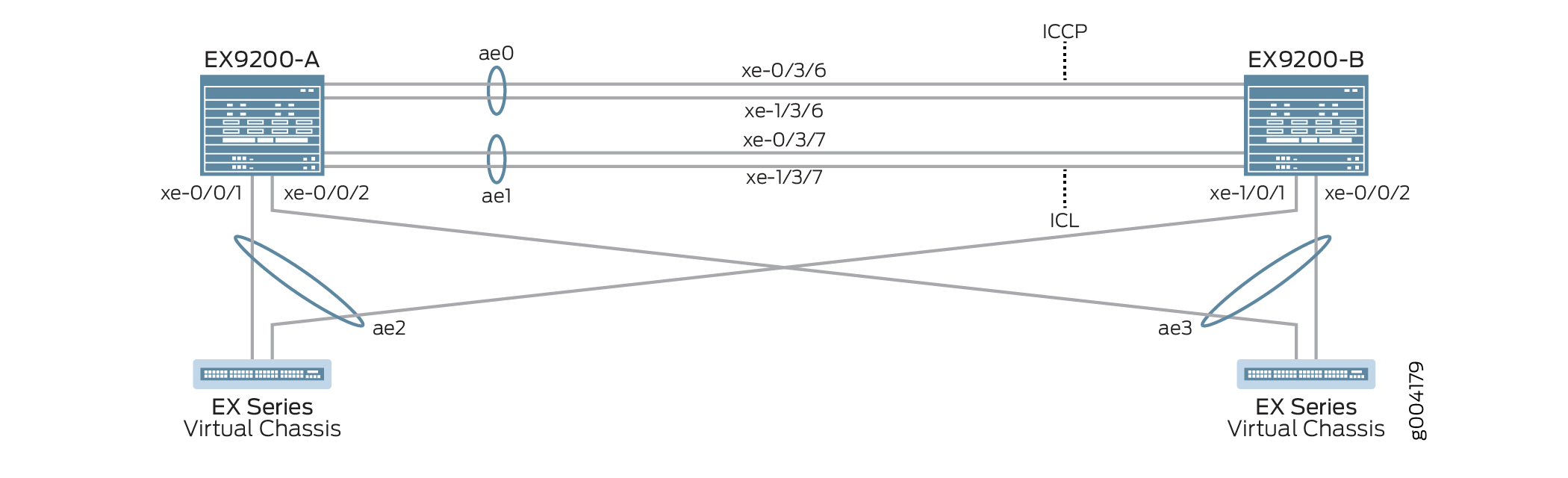
表 2 详细介绍了此配置示例中使用的拓扑。
| 主机名 | 基本硬件 | Multichassis 链路聚合组 |
|---|---|---|
EX9200-A EX9200-B |
EX9200 EX9200 |
ae0 配置为聚合以太网接口,用作 ICCP 链路,以下接口是 ae0 的一部分: xe-0/3/6 和 xe-1/3/6。 ae1 配置为聚合以太网接口,用作 ICL 链路,以下接口是 ae1 的一部分: xe-0/3/7 和 xe-1/3/7。 ae2 配置为 MC-LAG,以下接口是 ae2 的一部分: 交换机 B 上的 xe-0/0/1 和交换机 A 上的 xe-1/0/1。 ae3 配置为 MC-LAG,交换机 A 和交换机 B 上的以下接口是 ae3 的一部分: xe-0/0/2。 |
虚拟机箱 虚拟机箱 |
不適用。显示虚拟机箱仅用于说明目的。 |
虚拟机箱通过 LAG 接口连接到两台 EX9200 交换机。此示例中不包含虚拟机箱配置,仅显示该配置只是为了说明示例拓扑。 |
配置
CLI 快速配置
要快速配置此示例,请复制以下命令,将其粘贴到文本文件中,删除所有换行符,更改详细信息,以便与网络配置匹配,将命令复制并粘贴到层 [edit] 级的 CLI 中,然后从配置模式进入 commit 。
EX9200-A
set system login user MCLAG_Admin uid 2000 set system login user MCLAG_Admin class super-user set system login user MCLAG_Admin authentication encrypted-password "$ABC123" set system static-host-mapping EX9200-A inet 10.92.76.2 set system static-host-mapping EX9200-B inet 10.92.76.4 set system services netconf ssh set system commit peers-synchronize set system commit peers EX9200-B user MCLAG_Admin set system commit peers EX9200-B authentication "$ABC123" set interfaces irb unit 100 family inet address 192.168.100.2/24 arp 192.168.100.3 l2-interface ae1 set interfaces irb unit 100 family inet address 192.168.100.2/24 arp 192.168.100.3 mac 28:8a:1c:e5:3b:f0 set interfaces irb unit 100 family inet address 192.168.100.2/24 vrrp-group 1 virtual-address 192.168.100.1 set interfaces irb unit 100 family inet address 192.168.100.2/24 vrrp-group 1 priority 150 set interfaces irb unit 100 family inet address 192.168.100.2/24 vrrp-group 1 accept-data set interfaces lo0 unit 0 family inet address 172.16.32.5/32 set routing-options static route 0.0.0.0/0 next-hop 10.92.77.254 set protocols ospf area 0.0.0.0 interface lo0.0 passive set protocols ospf area 0.0.0.0 interface ae0.0 set protocols lldp interface all set chassis aggregated-devices ethernet device-count 20 set groups MC_Config_Global set groups MC_Config_Global when peers EX9200-A set groups MC_Config_Global when peers EX9200-B set groups MC_Config_Global interfaces xe-0/3/6 ether-options 802.3ad ae0 set groups MC_Config_Global interfaces xe-1/3/6 ether-options 802.3ad ae0 set groups MC_Config_Global interfaces ae0 description "ICCP Layer 3 Link with 2 members,xe-0/3/6,xe-1/3/6" set groups MC_Config_Global interfaces ae0 aggregated-ether-options lacp active set groups MC_Config_Global interfaces ae0 aggregated-ether-options lacp periodic fast set groups MC_Config_Global interfaces ae0 aggregated-ether-options lacp system-id 00:01:02:03:04:05 set groups MC_Config_Global interfaces ae0 aggregated-ether-options lacp admin-key 0 set groups MC_Config_Global interfaces xe-0/3/7 ether-options 802.3ad ae1 set groups MC_Config_Global interfaces xe-1/3/7 ether-options 802.3ad ae1 set groups MC_Config_Global interfaces ae1 description "ICL Layer 2 link with 2 members,xe-0/3/7,1/3/7" set groups MC_Config_Global interfaces ae1 unit 0 family ethernet-switching interface-mode trunk set groups MC_Config_Global interfaces ae1 unit 0 family ethernet-switching vlan members all set groups MC_Config_Global interfaces ae1 vlan-tagging set groups MC_Config_Global interfaces ae1 aggregated-ether-options lacp active set groups MC_Config_Global interfaces ae1 aggregated-ether-options lacp periodic fast set groups MC_Config_Global interfaces ae1 aggregated-ether-options lacp system-id 00:01:02:03:04:06 set groups MC_Config_Global interfaces ae1 aggregated-ether-options lacp admin-key 1 set groups MC_Config_Global interfaces xe-0/0/1 ether-options 802.3ad ae2 set groups MC_Config_Global interfaces xe-1/0/1 ether-options 802.3ad ae2 set groups MC_Config_Global interfaces ae2 unit 0 description “MC-LAG interface with members xe-0/0/1,xe-1/0/1” set groups MC_Config_Global interfaces ae2 unit 0 family ethernet-switching interface-mode trunk set groups MC_Config_Global interfaces ae2 unit 0 family ethernet-switching vlan members all set groups MC_Config_Global interfaces ae2 aggregated-ether-options lacp active set groups MC_Config_Global interfaces ae2 aggregated-ether-options lacp periodic fast set groups MC_Config_Global interfaces ae2 aggregated-ether-options lacp system-id 00:01:02:03:04:07 set groups MC_Config_Global interfaces ae2 aggregated-ether-options lacp admin-key 2 set groups MC_Config_Global interfaces ae2 aggregated-ether-options mc-ae mc-ae-id 2 set groups MC_Config_Global interfaces ae2 aggregated-ether-options mc-ae redundancy-group 1 set groups MC_Config_Global interfaces ae2 aggregated-ether-options mc-ae mode active-active set groups MC_Config_Global interfaces ae2 aggregated-ether-options mc-ae init-delay-time 520 set groups MC_Config_Global interfaces ae2 aggregated-ether-options mc-ae events iccp-peer-down prefer-status-control-active set groups MC_Config_Global interfaces xe-0/0/2 ether-options 802.3ad ae3 set groups MC_Config_Global interfaces ae3 unit 0 description “MC-LAG interface with members xe-0/0/2 on both switches” set groups MC_Config_Global interfaces ae3 unit 0 family ethernet-switching interface-mode trunk set groups MC_Config_Global interfaces ae3 unit 0 family ethernet-switching vlan members all set groups MC_Config_Global interfaces ae3 aggregated-ether-options lacp active set groups MC_Config_Global interfaces ae3 aggregated-ether-options lacp periodic fast set groups MC_Config_Global interfaces ae3 aggregated-ether-options lacp system-id 00:01:02:03:04:08 set groups MC_Config_Global interfaces ae3 aggregated-ether-options lacp admin-key 3 set groups MC_Config_Global interfaces ae3 aggregated-ether-options mc-ae mc-ae-id 3 set groups MC_Config_Global interfaces ae3 aggregated-ether-options mc-ae redundancy-group 1 set groups MC_Config_Global interfaces ae3 aggregated-ether-options mc-ae mode active-active set groups MC_Config_Global interfaces ae3 aggregated-ether-options mc-ae init-delay-time 520 set groups MC_Config_Global interfaces ae3 aggregated-ether-options mc-ae events iccp-peer-down prefer-status-control-active set groups MC_Config_Global vlans v100 vlan-id 100 set groups MC_Config_Global vlans v100 l3-interface irb.100 set groups MC_Config_Global multi-chassis mc-lag consistency-check set groups MC_Config_Global protocols rstp interface ae2 set groups MC_Config_Global protocols rstp interface ae3 set groups MC_Config_Global protocols rstp bridge-priority 0 set groups MC_Config_Global protocols rstp system-id 00:01:02:03:04:09 set groups MC_Config_Global switch-options service-id 1 set groups MC_Config_Local set groups MC_Config_Local interfaces ae0 unit 0 family inet address 172.16.32.9/30 set groups MC_Config_Local interfaces ae2 aggregated-ether-options mc-ae chassis-id 0 set groups MC_Config_Local interfaces ae2 aggregated-ether-options mc-ae status-control active set groups MC_Config_Local interfaces ae3 aggregated-ether-options mc-ae chassis-id 0 set groups MC_Config_Local interfaces ae3 aggregated-ether-options mc-ae status-control active set groups MC_Config_Remote set groups MC_Config_Remote interfaces ae0 unit 0 family inet address 172.16.32.10/30 set groups MC_Config_Remote interfaces ae2 aggregated-ether-options mc-ae chassis-id 1 set groups MC_Config_Remote interfaces ae2 aggregated-ether-options mc-ae status-control standby set groups MC_Config_Remote interfaces ae3 aggregated-ether-options mc-ae chassis-id 1 set groups MC_Config_Remote interfaces ae3 aggregated-ether-options mc-ae status-control standby set interfaces ae2 unit 0 multi-chassis-protection 172.16.32.6 interface ae1 set interfaces ae3 unit 0 multi-chassis-protection 172.16.32.6 interface ae1 set protocols iccp local-ip-addr 172.16.32.5 set protocols iccp peer 172.16.32.6 session-establishment-hold-time 50 set protocols iccp peer 172.16.32.6 redundancy-group-id-list 1 set protocols iccp peer 172.16.32.6 backup-liveness-detection backup-peer-ip 10.92.76.4 set protocols iccp peer 172.16.32.6 liveness-detection minimum-interval 2000 set protocols iccp peer 172.16.32.6 liveness-detection multiplier 4 set multi-chassis multi-chassis-protection 172.16.32.6 interface ae1 set apply-groups [ MC_Config_Global MC_Config_Local MC_Config_Remote ]
EX9200-B
set system login user MCLAG_Admin uid 2000 set system login user MCLAG_Admin class super-user set system login user MCLAG_Admin authentication encrypted-password "$ABC123" set system static-host-mapping EX9200-A inet 10.92.76.2 set system static-host-mapping EX9200-B inet 10.92.76.4 set system services netconf ssh set system commit peers-synchronize set system commit peers EX9200-A user MCLAG_Admin set system commit peers EX9200-A authentication "$ABC123" set interfaces irb unit 100 family inet address 192.168.100.3/24 arp 192.168.100.2 l2-interface ae1 set interfaces irb unit 100 family inet address 192.168.100.3/24 arp 192.168.100.2 mac 28:8a:1c:e3:f7:f0 set interfaces irb unit 100 family inet address 192.168.100.3/24 vrrp-group 1 virtual-address 192.168.100.1 set interfaces irb unit 100 family inet address 192.168.100.3/24 vrrp-group 1 priority 100 set interfaces irb unit 100 family inet address 192.168.100.3/24 vrrp-group 1 accept-data set interfaces lo0 unit 0 family inet address 172.16.32.6/32 set routing-options static route 0.0.0.0/0 next-hop 10.92.77.254 set protocols ospf area 0.0.0.0 interface lo0 passive set protocols ospf area 0.0.0.0 interface ae0 set protocols lldp interface all set chassis aggregated-devices ethernet device-count 20 set interfaces ae2 unit 0 multi-chassis-protection 172.16.32.5 interface ae1 set interfaces ae3 unit 0 multi-chassis-protection 172.16.32.5 interface ae1 set protocols iccp local-ip-addr 172.16.32.6 set protocols iccp peer 172.16.32.5 session-establishment-hold-time 50 set protocols iccp peer 172.16.32.5 redundancy-group-id-list 1 set protocols iccp peer 172.16.32.5 backup-liveness-detection backup-peer-ip 10.92.76.2 set protocols iccp peer 172.16.32.5 liveness-detection minimum-interval 2000 set protocols iccp peer 172.16.32.5 liveness-detection multiplier 4 set apply-groups [ MC_Config_Global MC_Config_Local MC_Config_Remote ]
在 EX9200-A 上配置 MC-LAG
分步过程
下面的示例要求您在各个配置层级中进行导航。
创建用于访问交换机的用户帐户以及用户标识符 (UID)、登录类和密码。
[edit system] user@EX9200-A# set login user MCLAG_Admin uid 2000 user@EX9200-A# set login user MCLAG_Admin class super-user user@EX9200-A# set login user MCLAG_Admin authentication encrypted-password “$ABC123”
静态将 EX9200-A 映射到 10.92.76.2,将 EX9200-B 静态映射到 10.92.76.4。
[edit system] user@EX9200-A# set static-host-mapping EX9200-A inet 10.92.76.2 user@EX9200-A# set static-host-mapping EX9200-B inet 10.92.76.4
使用 SSH 启用 NETCONF 服务。
[edit system] user@EX9200-A# set services netconf ssh
默认情况下,
peers-synchronize启用语句可将 MC-LAG 配置从 EX9200-A 复制并加载到 EX9200-B。[edit system] user@EX9200-A# set commit peers-synchronize
配置 EX9200-B 的主机名、用户名和身份验证详细信息,EX9200-B 将与之同步 MC-LAG 配置的对等方。
[edit system] user@EX9200-A# set commit peers EX9200-B user MCLAG_Admin user@EX9200-A# set commit peers EX9200-B user authentication “$ABC123”
配置 MC-LAG IRB 并在 MC-LAG IRB 对等方上配置静态地址解析协议 (ARP),以允许路由协议遍历 IRB 接口。
[edit interfaces] user@EX9200-A# set irb unit 100 family inet address 192.168.100.2/24 arp 192.168.100.3 l2-interface ae1 user@EX9200-A# set irb unit 100 family inet address 192.168.100.2/24 arp 192.168.100.3 mac 28:8a:1c:e5:3b:f0
通过分配一个在 VRRP 组中的每台交换机之间共享的虚拟 IP 地址,并为 VRRP 组中的每个成员分配一个单独的 IP 地址,在 MC-LAG 上启用 VRRP。
[edit interfaces] user@EX9200-A# set irb unit 100 family inet address 192.168.100.2/24 vrrp-group 1 virtual-address 192.168.100.1 user@EX9200-A# set irb unit 100 family inet address 192.168.100.2/24 vrrp-group 1 priority 150 user@EX9200-A# set irb unit 100 family inet address 192.168.100.2/24 vrrp-group 1 accept-data
配置环路接口。
[edit interfaces] user@EX9200-A# set lo0 unit 0 family inet address 172.16.32.5/32
配置默认网关。
[edit routing-options] user@EX9200-A# set static route 0.0.0.0 next-hop 10.92.77.254
配置包含环路接口和 ICCP 接口的 OSPF 区域。
[edit protocols] user@EX9200-A# set ospf area 0.0.0.0 interface lo0 passive user@EX9200-A# set ospf area 0.0.0.0 interface ae0
为所有接口配置链路层发现协议。
[edit protocols] user@EX9200-A# set lldp interface all
配置要在 EX9200-A 上创建的聚合以太网接口数量。
[edit chassis] user@EX9200-A# set aggregated-devices ethernet device-count 20
为适用于 EX9200-A 和 EX9200-B 的全局 MC-LAG 配置配置组。
全局配置在 EX9200-A 和 EX9200-B 之间同步。
[edit groups] user@EX9200-A# set MC_Config_Global
指定将应用MC_Config_Global配置组的对等方。
[edit groups] user@EX9200-A# set MC_Config_Global when peers EX9200-A user@EX9200-A# set MC_Config_Global when peers EX9200-B
将成员接口添加到将用于机箱间控制协议 (ICCP) 接口的聚合以太网接口。
[edit groups] user@EX9200-A# set MC_Config_Global interfaces xe-0/3/6 ether-options 802.3ad ae0 user@EX9200-A# set MC_Config_Global interfaces xe-1/3/6 ether-options 802.3ad ae0
配置将用于机箱间控制协议 (ICCP) 接口的聚合以太网接口 (ae0)。
注意:您将在后面的步骤中为 ae0 配置 IP 地址。
[edit groups] user@EX9200-A# set MC_Config_Global interfaces ae0 description "ICCP Layer 3 Link with 2 members,xe-0/3/6,xe-1/3/6"
在 ae0 上配置 LACP 参数。
[edit groups] user@EX9200-A# set MC_Config_Global interfaces ae0 aggregated-ether-options lacp active user@EX9200-A# set MC_Config_Global interfaces ae0 aggregated-ether-options lacp periodic fast
在 ae0 上配置 LACP 系统 ID。
[edit groups] user@EX9200-A# set MC_Config_Global interfaces ae0 aggregated-ether-options lacp system-id 00:01:02:03:04:05
在 ae0 上配置 LACP 管理密钥。
[edit groups] user@EX9200-A# set MC_Config_Global interfaces ae0 aggregated-ether-options lacp admin-key 0
将成员接口添加到将用于 ICL 的聚合以太网接口 (ae1)。
[edit groups] user@EX9200-A# set MC_Config_Global interfaces xe-0/3/7 ether-options 802.3ad ae1 user@EX9200-A# set MC_Config_Global interfaces xe-1/3/7 ether-options 802.3ad ae1
配置将用于 ICL 的聚合以太网接口。
[edit groups] user@EX9200-A# set MC_Config_Global interfaces ae1 description "ICL Layer 2 link with 2 members,xe-0/3/7,1/3/7"
将 ae1 配置为第 2 层接口。
[edit groups] user@EX9200-A# set MC_Config_Global ae1 unit 0 family ethernet-switching interface-mode trunk user@EX9200-A# set MC_Config_Global ae1 unit 0 family ethernet-switching vlan members all
在 ae1 上启用 802.1Q VLAN 标记帧的接收和传输。
[edit groups] user@EX9200-A# set MC_Config_Global interfaces ae1 vlan-tagging
在 ae1 上配置 LACP 参数。
[edit groups] user@EX9200-A# set MC_Config_Global interfaces ae1 aggregated-ether-options lacp active user@EX9200-A# set MC_Config_Global interfaces ae1 aggregated-ether-options lacp periodic fast
在 ae1 上配置 LACP 系统 ID。
[edit groups] user@EX9200-A# set MC_Config_Global interfaces ae1 aggregated-ether-options lacp system-id 00:01:02:03:04:06
在 ae1 上配置 LACP 管理密钥。
[edit groups] user@EX9200-A# set MC_Config_Global interfaces ae1 aggregated-ether-options lacp admin-key 1
将成员接口添加到将用作 MC-LAG 接口的聚合以太网接口 (ae2)。
[edit groups] user@EX9200-A# set MC_Config_Global interfaces xe-0/0/1 ether-options 802.3ad ae2 user@EX9200-A# set MC_Config_Global interfaces xe-1/0/1 ether-options 802.3ad ae2
配置将用作 MC-LAG 接口的聚合以太网接口 (ae2)。
[edit groups] user@EX9200-A# set MC_Config_Global interfaces ae2 description “MC-LAG interface with members xe-0/0/1,xe-1/0/1”
将 ae2 配置为第 2 层接口。
[edit groups] user@EX9200-A# set MC_Config_Global interfaces ae2 unit 0 family ethernet-switching interface-mode trunk user@EX9200-A# set MC_Config_Global interfaces ae2 unit 0 family ethernet-switching vlan members all
在 ae2 上配置 LACP 参数。
[edit groups] user@EX9200-A# set MC_Config_Global interfaces ae2 aggregated-ether-options lacp active user@EX9200-A# set MC_Config_Global interfaces ae2 aggregated-ether-options lacp periodic fast
在 ae2 上配置 LACP 系统 ID。
[edit groups] user@EX9200-A# set MC_Config_Global interfaces ae2 aggregated-ether-options lacp system-id 00:01:02:03:04:07
在 ae2 上配置 LACP 管理密钥。
[edit groups] user@EX9200-A# set MC_Config_Global interfaces ae2 aggregated-ether-options lacp admin-key 2
在 ae2 上配置 MC-AE 接口属性。
[edit groups] user@EX9200-A# set MC_Config_Global interfaces ae2 aggregated-ether-options mc-ae mc-ae-id 2 user@EX9200-A# set MC_Config_Global interfaces ae2 aggregated-ether-options mc-ae redundancy-group 1
将 ae2 的模式指定为主动-主动。
[edit groups] user@EX9200-A# set MC_Config_Global interfaces ae2 aggregated-ether-options mc-ae mode active-active
指定重新启动 MC-LAG 对等方后将 MC-AE 接口带入正常运行状态的延迟时间(以秒为单位)。
通过将接口的启动延迟到协议融合之后,可以防止在故障链路和设备恢复期间丢失数据包。此网络配置示例使用的延迟时间为 520 秒。此延迟时间可能不适合您的网络,应根据您的网络要求进行调整。
[edit groups] user@EX9200-A# set MC_Config_Global interfaces ae2 aggregated-ether-options mc-ae init-delay-time 520
指定如果 MC-LAG 组的对等方出现故障,则配置为状态控制活动的对等方将成为活动对等方。
[edit groups] user@EX9200-A# set MC_Config_Global interfaces ae2 aggregated-ether-options mc-ae events iccp-peer-down prefer-status-control-active
将成员接口添加到将用作 MC-LAG 接口的聚合以太网接口 (ae3)。
注意:EX9200-B 使用相同的接口名称 xe-0/0/2。
[edit groups] user@EX9200-A# set MC_Config_Global interfaces xe-0/0/2 ether-options 802.3ad ae3
配置将用作 MC-LAG 接口的聚合以太网接口 (ae3)。
[edit groups] user@EX9200-A# set groups MC_Config_Global interfaces ae3 description “MC-LAG interface with members xe-0/0/2 on both switches”
将 ae3 配置为第 2 层接口。
[edit groups] user@EX9200-A# set MC_Config_Global interfaces ae3 unit 0 family ethernet-switching interface-mode trunk user@EX9200-A# set MC_Config_Global interfaces ae3 unit 0 family ethernet-switching vlan members all
在 ae3 上配置 LACP 参数。
[edit groups] user@EX9200-A# set MC_Config_Global interfaces ae3 aggregated-ether-options lacp active user@EX9200-A# set MC_Config_Global interfaces ae3 aggregated-ether-options lacp periodic fast
在 ae3 上配置 LACP 系统 ID。
[edit groups] user@EX9200-A# set MC_Config_Global interfaces ae3 aggregated-ether-options lacp system-id 00:01:02:03:04:08
在 ae3 上配置 LACP 管理密钥。
[edit groups] user@EX9200-A# set MC_Config_Global interfaces ae3 aggregated-ether-options lacp admin-key 3
在 ae3 上配置 MC-AE 接口属性。
[edit groups] user@EX9200-A# set MC_Config_Global interfaces ae3 aggregated-ether-options mc-ae mc-ae-id 3 user@EX9200-A# set MC_Config_Global interfaces ae3 aggregated-ether-options mc-ae redundancy-group 1
将 ae3 的模式指定为主动-主动。
[edit groups] user@EX9200-A# set MC_Config_Global interfaces ae3 aggregated-ether-options mc-ae mode active-active
指定重新启动 MC-LAG 对等方后将 MC-AE 接口带入正常运行状态的延迟时间(以秒为单位)。
通过将接口的启动延迟到协议融合之后,可以防止在故障链路和设备恢复期间丢失数据包。此网络配置示例使用的延迟时间为 520 秒。此延迟时间可能不适合您的网络,应根据您的网络要求进行调整。
[edit groups] user@EX9200-A# set MC_Config_Global interfaces ae3 aggregated-ether-options mc-ae init-delay-time 520
指定如果 MC-LAG 组的对等方出现故障,则配置为状态控制活动的对等方将成为活动对等方。
[edit groups] user@EX9200-A# set MC_Config_Global interfaces ae3 aggregated-ether-options mc-ae events iccp-peer-down prefer-status-control-active
配置 VLAN 100 以连接最终用户。
[edit groups] user@EX9200-A# set MC_Config_Global vlans v100 vlan-id 100
为 VLAN 100 配置路由 VLAN 接口。
[edit groups] user@EX9200-A# set MC_Config_Global vlans v100 l3-interface irb.100
启用一致性检查。
[edit groups] user@EX9200-A# set MC_Config_Global multi-chassis mc-lag consistency-check
在 ae2 和 ae3 接口(MC-LAG 接口)上启用快速生成树协议,以实现可选的环路预防。
[edit groups] user@EX9200-A# set MC_Config_Global protocols rstp interfaces ae2 user@EX9200-A# set MC_Config_Global protocols rstp interfaces ae3
配置 RSTP 网桥优先级。
将网桥优先级设置为 0 将使 EX9200-A 和 EX9200-B 的 MC-AE 节点成为最佳优先级。
[edit groups] user@EX9200-A# set MC_Config_Global protocols rstp bridge-priority 0
配置 RSTP 系统标识符值。
[edit groups] user@EX9200-A# set MC_Config_Global protocols rstp system-id 00:01:02:03:04:09
指定交换机服务 ID。
交换机服务 ID 用于跨 MC-LAG 成员同步应用、ARP 和 MAC 学习。
[edit groups] user@EX9200-A# set MC_Config_Global switch-options service-id 1
为适用于本地对等方的 MC-LAG 配置组。
[edit groups] user@EX9200-A# set MC_Config_Local
将 ICCP 接口 (ae0) 配置为第 3 层接口。
[edit groups] user@EX9200-A# set MC_Config_Local interfaces ae0 unit 0 family inet address 172.16.32.9/30
为聚合以太网接口所属的 MC-LAG (ae2) 指定唯一的机箱 ID。
[edit groups] user@EX9200-A# set MC_Config_Local interfaces ae2 aggregated-ether-options mc-ae chassis-id 0
将 ae2 的状态控制设置指定为活动状态。
[edit groups] user@EX9200-A# set MC_Config_Local interfaces ae2 aggregated-ether-options mc-ae status-control active
为聚合以太网接口所属的 MC-LAG (ae3) 指定唯一的机箱 ID。
[edit groups] user@EX9200-A# set MC_Config_Local interfaces ae3 aggregated-ether-options mc-ae chassis-id 0
将 ae3 的状态控制设置指定为活动状态。
[edit groups] user@EX9200-A# set MC_Config_Local interfaces ae3 aggregated-ether-options mc-ae status-control active
为适用于远程对等方的 MC-LAG 配置组。
[edit groups] user@EX9200-A# set MC_Config_Remote
将 ae0 配置为第 3 层接口。
[edit groups] user@EX9200-A# set MC_Config_Remote interfaces ae0 unit 0 family inet address 172.16.32.10/30
为聚合以太网接口所属的 MC-LAG (ae2) 指定唯一的机箱 ID。
[edit groups] user@EX9200-A# set MC_Config_Remote interfaces ae2 aggregated-ether-options mc-ae chassis-id 1
指定要待机的 ae2 的状态控制设置。
[edit groups] user@EX9200-A# set MC_Config_Remote interfaces ae2 aggregated-ether-options mc-ae status-control standby
为聚合以太网接口所属的 MC-LAG (ae3) 指定唯一的机箱 ID。
[edit groups] user@EX9200-A# set MC_Config_Remote interfaces ae3 aggregated-ether-options mc-ae chassis-id 1
指定 ae3 的状态控制设置为待机状态。
[edit interfaces] user@EX9200-A# set MC_Config_Remote interfaces ae3 aggregated-ether-options mc-ae status-control standby
指定如果 MC-LAG 组的对等方出现故障,则配置为状态控制活动的对等方将成为活动对等方。
[edit interfaces] user@EX9200-A# set MC_Config_Remote interfaces ae3 aggregated-ether-options mc-ae events iccp-peer-down prefer-status-control-standby
在两个 MC-LAG 对等方之间启用链路保护。
将接口 ae1 分配为 ICL,以在发生故障时保护 MC-AE 接口 ae2 和 ae3。
[edit interfaces] user@EX9200-A# set ae2 unit 0 multi-chassis-protection 172.16.32.6 interface ae1
user@EX9200-A# set ae3 unit 0 multi-chassis-protection 172.16.32.6 interface ae1
指定 ICCP 接口的本地 IP 地址。
[edit protocols] user@EX9200-A# set iccp local-ip-addr 172.16.32.5
配置会话建立等待时间,以便 ICCP 更快地连接。
注意:建议 50 秒作为会话建立保持时间值。
[edit protocols] user@EX9200-A# set iccp peer 172.16.32.6 session-establishment-hold-time 50 user@EX9200-A# set iccp peer 172.16.32.6 redundancy-group-id-list 1 user@EX9200-A# set iccp peer 172.16.32.6 backup-liveness-detection backup-peer-ip 10.92.76.4
要为 ICCP 启用 BFD,请配置最小接收间隔。
建议最小接收间隔值为 6 秒。
[edit protocols] user@EX9200-A# set iccp peer 172.16.32.6 liveness-detection minimum-interval 2000 user@EX9200-A# set iccp peer 172.16.32.6 liveness-detection multiplier 4
应用之前配置的组,以便 Junos 配置继承自 MC_Config_Global、MC_Config_Local 和 MC_Config_Remote 配置组的语句。
[edit] user@EX9200-A# set apply-groups [ MC_Config_Global MC_Config_Local MC_Config_Remote ]
在 EX9200-B 上配置 MC-LAG
分步过程
下面的示例要求您在各个配置层级中进行导航。
创建用于访问交换机的用户帐户以及用户标识符 (UID)、登录类和密码。
[edit system] user@EX9200-A# set login user MCLAG_Admin uid 2000 user@EX9200-B# set login user MCLAG_Admin class super-user user@EX9200-B# set login user MCLAG_Admin authentication encrypted-password “$ABC123”
静态将 EX9200-A 映射到 10.92.76.2,将 EX9200-B 静态映射到 10.92.76.4。
[edit system] user@EX9200-B# set static-host-mapping EX9200-A inet 10.92.76.2 user@EX9200-B# set static-host-mapping EX9200-B inet 10.92.76.4
使用 SSH 启用 NETCONF 服务。
[edit system] user@EX9200-B# set services netconf ssh
默认情况下,
peers-synchronize启用语句可将 MC-LAG 配置从 EX9200-B 复制并加载到 EX9200-A。[edit system] user@EX9200-B# set commit peers-synchronize
配置 EX9200-A 的主机名、用户名和身份验证详细信息,EX9200-B 将与之同步 MC-LAG 配置的对等方。
[edit system] user@EX9200-B# set commit peers EX9200-A user MCLAG_Admin user@EX9200-A# set commit peers EX9200-A authentication "$ABC123"
配置 MC-LAG IRB 并在 MC-LAG IRB 对等方上配置静态地址解析协议 (ARP),以允许路由协议遍历 IRB 接口。
[edit interfaces] user@EX9200-B# set irb unit 100 family inet address 192.168.100.3/24 arp 192.168.100.2 l2-interface ae1 user@EX9200-B# set irb unit 100 family inet address 192.168.100.3/24 arp 192.168.100.2 mac 28:8a:1c:e3:f7:f0
通过分配一个在 VRRP 组中的每台交换机之间共享的虚拟 IP 地址,并为 VRRP 组中的每个成员分配一个单独的 IP 地址,在 MC-LAG 上启用 VRRP。
[edit interfaces] user@EX9200-B# set irb unit 100 family inet address 192.168.100.3/24 vrrp-group 1 virtual-address 192.168.100.1 user@EX9200-B# set irb unit 100 family inet address 192.168.100.3/24 vrrp-group 1 priority 100 user@EX9200-B# set irb unit 100 family inet address 192.168.100.3/24 vrrp-group 1 accept-data
配置环路接口。
[edit interfaces] user@EX9200-B# set lo0 unit 0 family inet address 172.16.32.6/32
配置默认网关。
[edit routing-options] user@EX9200-B# set static route 0.0.0.0 next-hop 10.92.77.254
配置包含环路接口和 ICCP 接口的 OSPF 区域。
[edit protocols] user@EX9200-B# set ospf area 0.0.0.0 interface lo0 passive user@EX9200-B# set ospf area 0.0.0.0 interface ae0
为所有接口配置链路层发现协议。
[edit protocols] user@EX9200-B# set lldp interface all
配置要在 EX9200-B 上创建的聚合以太网接口数量。
[edit chassis] user@EX9200-B# set aggregated-devices ethernet device-count 20
在两个 MC-LAG 对等方之间启用链路保护。
将接口 ae1 分配为 ICL,以在发生故障时保护 MC-AE 接口 ae2 和 ae3。
[edit interfaces] user@EX9200-B# set ae2 unit 0 multi-chassis-protection 172.16.32.5 interface ae1 user@EX9200-B# set ae3 unit 0 multi-chassis-protection 172.16.32.5 interface ae1
指定 ICCP 接口的本地 IP 地址。
[edit protocols] user@EX9200-B# set iccp local-ip-addr 172.16.32.6
配置会话建立等待时间,以便 ICCP 更快地连接。
注意:建议 50 秒作为会话建立保持时间值。
[edit protocols] user@EX9200-B# set iccp peer 172.16.32.5 session-establishment-hold-time 50 user@EX9200-B# set iccp peer 172.16.32.5 redundancy-group-id-list 1 user@EX9200-B# set iccp peer 172.16.32.5 backup-liveness-detection backup-peer-ip 10.92.76.2
要为 ICCP 启用 BFD,请配置最小接收间隔。
建议最小接收间隔值为 6 秒。
[edit protocols] user@EX9200-B# set iccp peer 172.16.32.5 liveness-detection minimum-interval 2000 user@EX9200-B# set iccp peer 172.16.32.5 liveness-detection multiplier 4
应用之前配置的组,以便 Junos 配置继承自 MC_Config_Global、MC_Config_Local 和 MC_Config_Remote 配置组的语句。
[edit] user@EX9200-B# set apply-groups [ MC_Config_Global MC_Config_Local MC_Config_Remote ]
结果
在提交配置之前,显示 EX9200-A 上的配置结果。
user@EX9200-A# show system services
netconf {
ssh;
}
user@EX9200-A# show system commit
peers-synchronize;
peers {
EX9200-B {
user MCLAG_Admin;
authentication "$ABC123”;
}
}
}
user@EX9200-A# show interfaces
ae2 {
unit 0 {
multi-chassis-protection 172.16.32.6 {
interface ae1;
}
}
}
ae3 {
unit 0 {
multi-chassis-protection 172.16.32.6 {
interface ae1;
}
}
}
irb {
unit 100 {
family inet {
address 192.168.100.2/24 {
arp 192.168.100.3 l2-interface ae1.0 mac 28:8a:1c:e5:3b:f0;
vrrp-group 1 {
virtual-address 192.168.100.1;
priority 150;
accept-data;
}
}
}
}
}
lo0 {
unit 0 {
family inet {
address 172.16.32.5/32;
}
}
}
user@EX9200-A# show routing-options
static {
route 0.0.0.0/0 next-hop 10.92.77.254;
}
user@EX9200-A# show protocols
ospf {
area 0.0.0.0 {
interface lo0.0 {
passive;
}
interface ae0.0;
}
}
iccp {
local-ip-addr 172.16.32.5;
peer 172.16.32.6 {
session-establishment-hold-time 50;
redundancy-group-id-list 1;
backup-liveness-detection {
backup-peer-ip 10.92.76.4;
}
liveness-detection {
minimum-interval 2000;
multiplier 4;
}
}
}
lldp {
interface all;
}
user@EX9200-A# show chassis
aggregated-devices {
ethernet {
device-count 20;
}
}
user@EX9200-A# show groups MC_Config_Global
when {
peers [ EX9200-A EX9200-B ];
}
interfaces {
xe-0/3/6 {
ether-options {
802.3ad ae0;
}
}
xe-1/3/6 {
ether-options {
802.3ad ae0;
}
}
ae0 {
description "ICCP Layer 3 Link with 2 members,xe-0/3/6,xe-1/3/6";
aggregated-ether-options {
lacp {
active;
periodic fast;
system-id 00:01:02:03:04:05;
admin-key 0;
}
}
}
xe-0/3/7 {
ether-options {
802.3ad ae1;
}
}
xe-1/3/7 {
ether-options {
802.3ad ae1;
}
}
ae1 {
description "ICL Layer 2 link with 2 members,xe-0/3/7,1/3/7";
vlan-tagging;
aggregated-ether-options {
lacp {
active;
periodic fast;
system-id 00:01:02:03:04:06;
admin-key 1;
}
}
unit 0 {
family ethernet-switching {
interface-mode trunk;
vlan {
members all;
}
}
}
}
xe-0/0/1 {
ether-options {
802.3ad ae2;
}
}
xe-1/0/1 {
ether-options {
802.3ad ae2;
}
}
ae2 {
description "MC-LAG interface with members xe-0/0/1,xe-1/0/1";
aggregated-ether-options {
lacp {
active;
periodic fast;
system-id 00:01:02:03:04:07;
admin-key 2;
}
mc-ae {
mc-ae-id 2;
redundancy-group 1;
mode active-active;
init-delay-time 520;
events {
iccp-peer-down {
prefer-status-control-active;
}
}
}
}
unit 0 {
family ethernet-switching {
interface-mode trunk;
vlan {
members all;
}
}
}
}
xe-0/0/2 {
ether-options {
802.3ad ae3;
}
}
ae3 {
description “MC-LAG interface with members xe-0/0/2 on both switches”
aggregated-ether-options {
lacp {
active;
periodic fast;
system-id 00:01:02:03:04:08;
admin-key 3;
}
mc-ae {
mc-ae-id 3;
redundancy-group 1;
mode active-active;
init-delay-time 520;
events {
iccp-peer-down {
prefer-status-control-active;
}
}
}
}
unit 0 {
family ethernet-switching {
interface-mode trunk;
vlan {
members all;
}
}
}
}
}
multi-chassis {
mc-lag {
consistency-check;
}
}
protocols {
rstp {
bridge-priority 0;
system-id 00:01:02:03:04:09;
interface ae2;
interface ae3;
}
}
switch-options {
service-id 1;
}
vlans {
v100 {
vlan-id 100;
l3-interface irb.100;
}
}
user@EX9200-A# show groups MC_Config_Local
interfaces {
ae0 {
unit 0 {
family inet {
address 172.16.32.9/30;
}
}
}
ae2 {
aggregated-ether-options {
mc-ae {
chassis-id 0;
status-control active;
}
}
}
ae3 {
aggregated-ether-options {
mc-ae {
chassis-id 0;
status-control active;
}
}
}
}
user@EX9200-A# show groups MC_Config_Remote
interfaces {
ae0 {
unit 0 {
family inet {
address 172.16.32.10/30;
}
}
}
ae2 {
aggregated-ether-options {
mc-ae {
chassis-id 1;
status-control standby;
}
}
}
ae3 {
aggregated-ether-options {
mc-ae {
chassis-id 1;
status-control standby;
}
}
}
}
user@EX9200-A# show apply-groups apply-groups [ MC_Config_Global MC_Config_Local MC_Config_Remote ];
在提交配置之前,显示 EX9200-B 上的配置结果。
user@EX9200-B# show system services
netconf {
ssh;
}
user@EX9200-B# show system commit
peers-synchronize;
peers {
EX9200-A {
user MCLAG_Admin;
authentication "$ABC123”;
}
}
user@EX9200-B# show interfaces
ae2 {
unit 0 {
multi-chassis-protection 172.16.32.5 {
interface ae1;
}
}
}
ae3 {
unit 0 {
multi-chassis-protection 172.16.32.5 {
interface ae1;
}
}
}
irb {
unit 100 {
family inet {
address 192.168.100.3/24 {
arp 192.168.100.2 l2-interface ae1.0 mac 28:8a:1c:e3:f7:f0;
vrrp-group 1 {
virtual-address 192.168.100.1;
priority 100;
accept-data;
}
}
}
}
}
lo0 {
unit 0 {
family inet {
address 172.16.32.6/32;
}
}
}
user@EX9200-B# show routing-options
static {
route 0.0.0.0/0 next-hop 10.92.77.254;
}
user@EX9200-B# show protocols
ospf {
area 0.0.0.0 {
interface lo0.0 {
passive;
}
interface ae0.0;
}
}
iccp {
local-ip-addr 172.16.32.6;
peer 172.16.32.5 {
session-establishment-hold-time 50;
redundancy-group-id-list 1;
backup-liveness-detection {
backup-peer-ip 10.92.76.2;
}
liveness-detection {
minimum-interval 2000;
multiplier 4;
}
}
}
lldp {
interface all;
}
user@EX9200-B# show chassis
aggregated-devices {
ethernet {
device-count 20;
}
}
user@EX9200-B# show apply-groups [ MC_Config_Global MC_Config_Local MC_Config_Remote ];
验证
- 验证 MC-LAG 上的 ICCP
- 验证 MC-LAG 上的 LACP
- 验证 MC-LAG 中的聚合以太网接口
- 验证 MC-LAG 上的 MAC 学习
- 验证 MC-LAG 中的 VRRP
- 验证 MC-LAG 上的 OSPF
- 验证配置一致性检查是否通过
- 验证全局配置的配置一致性检查状态
- 验证机箱间控制链路的配置一致性检查状态
- 验证 MC-LAG 接口的配置一致性检查状态
- 验证 VLAN 配置的配置一致性检查状态
- 验证 VRRP 的配置一致性检查状态
验证 MC-LAG 上的 ICCP
目的
验证 MC-LAG 中的每台设备上是否都在运行 ICCP。
行动
验证 ICCP 是否在 EX9200-A 上运行。
user@EX92000-A> show iccp Redundancy Group Information for peer 172.16.32.6 TCP Connection : Established Liveliness Detection : Up Backup liveness peer status: Up Redundancy Group ID Status 1 Up Client Application: lacpd Redundancy Group IDs Joined: 1 Client Application: l2ald_iccpd_client Redundancy Group IDs Joined: 1 Client Application: mclag_cfgchkd Redundancy Group IDs Joined: 1验证 ICCP 是否在 EX9200-B 上运行。
user@EX9200-B> show iccp Redundancy Group Information for peer 172.16.32.5 TCP Connection : Established Liveliness Detection : Up Backup liveness peer status: Up Redundancy Group ID Status 1 Up Client Application: lacpd Redundancy Group IDs Joined: 1 Client Application: l2ald_iccpd_client Redundancy Group IDs Joined: 1 Client Application: mclag_cfgchkd Redundancy Group IDs Joined: 1
意义
此输出显示托管 MC-LAG 的对等方之间的 TCP 连接已启动、存活检测已启动、备份存活对等方状态已启动,并且 LACPD、MCLAG_CFGCHKD 和 L2ALD _ICCP_CLIENT客户端应用程序正在运行。
验证 MC-LAG 上的 LACP
目的
验证 LACP 是否在 MC-LAG 中的每台设备上正常工作。
行动
验证 LACP 接口是否已在 EX9200-A 上启动并运行。
user@EX9200-A> show lacp interfaces Aggregated interface: ae0 LACP state: Role Exp Def Dist Col Syn Aggr Timeout Activity xe-0/3/6 Actor No No Yes Yes Yes Yes Fast Active xe-0/3/6 Partner No No Yes Yes Yes Yes Fast Active xe-1/3/6 Actor No No Yes Yes Yes Yes Fast Active xe-1/3/6 Partner No No Yes Yes Yes Yes Fast Active LACP protocol: Receive State Transmit State Mux State xe-0/3/6 Current Fast periodic Collecting distributing xe-1/3/6 Current Fast periodic Collecting distributing Aggregated interface: ae1 LACP state: Role Exp Def Dist Col Syn Aggr Timeout Activity xe-0/3/7 Actor No No Yes Yes Yes Yes Fast Active xe-0/3/7 Partner No No Yes Yes Yes Yes Fast Active xe-1/3/7 Actor No No Yes Yes Yes Yes Fast Active xe-1/3/7 Partner No No Yes Yes Yes Yes Fast Active LACP protocol: Receive State Transmit State Mux State xe-0/3/7 Current Fast periodic Collecting distributing xe-1/3/7 Current Fast periodic Collecting distributing Aggregated interface: ae2 LACP state: Role Exp Def Dist Col Syn Aggr Timeout Activity xe-0/0/1 Actor No Yes No No No Yes Fast Active xe-0/0/1 Partner No Yes No No No Yes Fast Passive LACP protocol: Receive State Transmit State Mux State xe-0/0/1 Current Fast periodic Collecting distributing xe-1/0/1 Port disabled Fast periodic Collecting distributing Aggregated interface: ae3 LACP state: Role Exp Def Dist Col Syn Aggr Timeout Activity xe-0/0/2 Actor No Yes No No No Yes Fast Active xe-0/0/2 Partner No Yes No No No Yes Fast Passive LACP protocol: Receive State Transmit State Mux State xe-0/0/2 Current Fast periodic Collecting distributing验证 LACP 接口是否已在 EX9200-B 上启动并运行。
user@EX9200-B> show lacp interfaces Aggregated interface: ae0 LACP state: Role Exp Def Dist Col Syn Aggr Timeout Activity xe-0/3/6 Actor No No Yes Yes Yes Yes Fast Active xe-0/3/6 Partner No No Yes Yes Yes Yes Fast Active xe-1/3/6 Actor No No Yes Yes Yes Yes Fast Active xe-1/3/6 Partner No No Yes Yes Yes Yes Fast Active LACP protocol: Receive State Transmit State Mux State xe-0/3/6 Current Fast periodic Collecting distributing xe-1/3/6 Current Fast periodic Collecting distributing Aggregated interface: ae1 LACP state: Role Exp Def Dist Col Syn Aggr Timeout Activity xe-0/3/7 Actor No No Yes Yes Yes Yes Fast Active xe-0/3/7 Partner No No Yes Yes Yes Yes Fast Active xe-1/3/7 Actor No No Yes Yes Yes Yes Fast Active xe-1/3/7 Partner No No Yes Yes Yes Yes Fast Active LACP protocol: Receive State Transmit State Mux State xe-0/3/7 Current Fast periodic Collecting distributing xe-1/3/7 Current Fast periodic Collecting distributing Aggregated interface: ae2 LACP state: Role Exp Def Dist Col Syn Aggr Timeout Activity xe-1/0/1 Actor No Yes No No No Yes Fast Active xe-1/0/1 Partner No Yes No No No Yes Fast Passive LACP protocol: Receive State Transmit State Mux State xe-0/0/1 Current Fast periodic Collecting distributing xe-1/0/1 Current Fast periodic Collecting distributing Aggregated interface: ae3 LACP state: Role Exp Def Dist Col Syn Aggr Timeout Activity xe-0/0/2 Actor No Yes No No No Yes Fast Active xe-0/0/2 Partner No Yes No No No Yes Fast Passive LACP protocol: Receive State Transmit State Mux State xe-0/0/2 Current Fast periodic Collecting distributing
意义
此输出意味着设备和所有相关接口都在正确参与 LACP 协商。
验证 MC-LAG 中的聚合以太网接口
目的
验证是否在 MC–LAG 中正确配置了所有 ae 接口。
行动
验证 EX9200-A 上的 ae 接口。
user@EX9200-A> show interfaces mc-ae Member Link : ae2 Current State Machine's State: mcae active state Configuration Error Status : No Error Local Status : active Local State : up Peer Status : active Peer State : up Logical Interface : ae2.0 Topology Type : bridge Local State : up Peer State : up Peer Ip/MCP/State : 172.16.32.6 ae1.0 up Member Link : ae3 Current State Machine's State: mcae active state Configuration Error Status : No Error Local Status : active Local State : up Peer Status : active Peer State : up Logical Interface : ae3.0 Topology Type : bridge Local State : up Peer State : up Peer Ip/MCP/State : 172.16.32.6 ae1.0 up验证 EX9200-B 上的 ae 接口。
user@EX9200-B> show interface mc-ae Member Link : ae2 Current State Machine's State: mcae active state Configuration Error Status : No Error Local Status : active Local State : up Peer Status : active Peer State : up Logical Interface : ae2.0 Topology Type : bridge Local State : up Peer State : up Peer Ip/MCP/State : 172.16.32.5 ae1.0 up Member Link : ae3 Current State Machine's State: mcae active state Configuration Error Status : No Error Local Status : active Local State : down Peer Status : active Peer State : down Logical Interface : ae3.0 Topology Type : bridge Local State : up Peer State : up Peer Ip/MCP/State : 172.16.32.5 ae1.0 up
意义
此输出意味着每个设备上的 mc-ae 接口均已启动且处于活动状态。
验证 MC-LAG 上的 MAC 学习
目的
验证 MC-LAG 中是否正在设备之间进行 MAC 学习。
行动
显示 EX9200-A 上的以太网交换表。
user@EX9200-A> show ethernet-switching table MAC flags (S - static MAC, D - dynamic MAC, L - locally learned, P - Persistent static, C - Control MAC SE - statistics enabled, NM - non configured MAC, R - remote PE MAC, O - ovsdb MAC) Ethernet switching table : 2 entries, 2 learned Routing instance : EVPN-2 Vlan MAC MAC Age Logical NH RTR name address flags interface Index ID v100 10:0e:7e:b1:01:80 DC - pip-7.040010000000 1048580 1048580 v100 4c:96:14:e7:fd:81 DRC - ae10.200 0 0显示 EX9200-B 上的以太网交换表。
user@EX9200-B> show ethernet-switching table MAC flags (S - static MAC, D - dynamic MAC, L - locally learned, P - Persistent static, C - Control MAC SE - statistics enabled, NM - non configured MAC, R - remote PE MAC, O - ovsdb MAC) Ethernet switching table : 2 entries, 2 learned Routing instance : EVPN-2 Vlan name MAC address MAC flags Age Logical interface NH Index RTR ID v100 10:0e:7e:b1:01:80 DC - pip-7.060010000000 1048581 1048580 v100 4c:96:14:e7:fd:81 D - ae10.200 0 0
意义
此输出意味着可在 MC-LAG 中定义的共享 VLAN 中正确学习 MAC 地址。
验证 MC-LAG 中的 VRRP
目的
验证 VRRP 是否在 MC-LAG 中的设备之间启动并处于活动状态。
行动
确认 EX9200-A 上的 VRRP 已启动且处于活动状态。
user@EX9200-A> show vrrp Interface State Group VR state VR Mode Timer Type Address irb.100 up 1 master Active A 0.789 lcl 192.168.100.2 vip 192.168.100.1在此示例中,交换机 A 是主 VRRP 成员。
确认 EX9200-B 上的 VRRP 已启动且处于活动状态。
user@EX9200-B> show vrrp Interface State Group VR state VR Mode Timer Type Address irb.100 up 1 backup Active D 2.887 lcl 192.168.100.3 vip 192.168.100.1 mas 192.168.100.2在此示例中,交换机 B 是备份 VRRP 成员。
意义
此输出表示 VRRP 已启动并正常运行。
验证 MC-LAG 上的 OSPF
目的
使用 MC-LAG 验证 OSPF 是否正确启动并运行。
行动
显示 EX9200-A 上的 OSPF 邻接方。
user@EX9200-A> show ospf neighbor Address Interface State ID Pri Dead 172.16.32.10 ae0.0 Full 172.16.32.6 128 33
显示 EX9200-A 上的 OSPF 路由表。
user@EX9200-A> show ospf route Topology default Route Table: Prefix Path Route NH Metric NextHop Nexthop Type Type Type Interface Address/LSP 172.16.32.6 Intra Router IP 1 ae0.0 172.16.32.10 172.16.32.5/32 Intra Network IP 0 lo0.0 172.16.32.6/32 Intra Network IP 1 ae0.0 172.16.32.10 172.16.32.8/30 Intra Network IP 1 ae0.0显示 EX9200-B 上的 OSPF 邻接方。
user@EX9200-B> show ospf neighbor Address Interface State ID Pri Dead 172.16.32.9 ae0.0 Full 172.16.32.5 128 31
显示 EX9200-B 上的 OSPF 路由表。
user@EX9200-B> show ospf route Topology default Route Table: Prefix Path Route NH Metric NextHop Nexthop Type Type Type Interface Address/LSP 172.16.32.5 Intra Router IP 1 ae0.0 172.16.32.9 172.16.32.5/32 Intra Network IP 1 ae0.0 172.16.32.9 172.16.32.6/32 Intra Network IP 0 lo0.0 172.16.32.8/30 Intra Network IP 1 ae0.0
意义
输出显示相邻设备是完全相邻的。
验证配置一致性检查是否通过
目的
查看已提交的 MC-LAG 参数列表,这些参数已检查是否存在不一致、一致性要求(相同或唯一)、实施级别(必需或所需)以及配置一致性检查的结果。结果要么通过,要么失败。
行动
显示在 EX9200-A 上通过或未通过配置一致性检查的已提交 MC-LAG 参数列表。
user@EX9200-A> show multi-chassis mc-lag configuration-consistency Configuration Item Enforcement Level Local Value Peer Value Result ------------------ ----------------- ----------- ---------- ------- ICL interface Mandatory ae1 ae1 PASS rstp-bridge-priority Desirable 0 0 PASS service-id Mandatory 1 1 PASS session-establishment-hold-time Mandatory 300 300 PASS local-ip-addr Mandatory 172.16.32.5 172.16.32.6 PASS backup-liveness-detection Mandatory 10.92.76.4 10.92.76.2 PASS iccp/bfd multiplier Mandatory 4 4 PASS bfd minimum-interval Mandatory 2000 2000 PASS session-establishment-hold-time Mandatory 50 50 PASS Local Physical Interface:ae2 Peer Physical Interface :ae2 Configuration Item Enforcement Level Local Value Peer Value Result ------------------ ----------------- ----------- ---------- ------- lacp admin-key Mandatory 2 2 PASS lacp system-id Mandatory 00:01:02:03:04:07 00:01:02:03:04:07 PASS lacp periodic Mandatory 0 0 PASS lacp mode Mandatory 0 0 PASS prefer-status-control-active Desirable TRUE -- PASS mcae status-control Mandatory standby active PASS mcae deployment mode Mandatory active-active active-active PASS mcae chassis-id Mandatory 0 1 PASS mcae redundancy-group Mandatory 1 1 PASS Local Logical Interface:ae2.0 Peer Logical Interface :ae2.0 Configuration Item Enforcement Level Local Value Peer Value Result ------------------ ----------------- ----------- ---------- ------- vlan membership Mandatory 100 100 PASS interface-mode Mandatory trunk trunk PASS Local Physical Interface:ae3 Peer Physical Interface :ae3 Configuration Item Enforcement Level Local Value Peer Value Result ------------------ ----------------- ----------- ---------- ------- lacp admin-key Mandatory 3 3 PASS lacp system-id Mandatory 00:01:02:03:04:08 00:01:02:03:04:08 PASS lacp periodic Mandatory 0 0 PASS lacp mode Mandatory 0 0 PASS prefer-status-control-active Desirable TRUE -- PASS mcae status-control Mandatory standby active PASS mcae deployment mode Mandatory active-active active-active PASS mcae chassis-id Mandatory 0 1 PASS mcae redundancy-group Mandatory 1 1 PASS Local Logical Interface:ae3.0 Peer Logical Interface :ae3.0 Configuration Item Enforcement Level Local Value Peer Value Result ------------------ ----------------- ----------- ---------- ------- vlan membership Mandatory 100 100 PASS interface-mode Mandatory trunk trunk PASS Local VLAN:v100 Peer VLAN :v100 Local IRB:irb.100 Peer IRB :irb.100 Configuration Item Enforcement Level Local Value Peer Value Result ------------------ ----------------- ----------- ---------- ------- vrrp-group id Mandatory 1 1 PASS ipv4 address Mandatory 192.168.100.2/24 192.168.100.3/24 PASS显示在 EX9200-B 上通过或未通过配置一致性检查的已提交 MC-LAG 参数列表。
user@EX9200-B> show multi-chassis mc-lag configuration-consistency Configuration Item Enforcement Level Local Value Peer Value Result ------------------ ----------------- ----------- ---------- ------- ICL interface Mandatory ae1 ae1 PASS rstp-bridge-priority Desirable 0 0 PASS service-id Mandatory 1 1 PASS session-establishment-hold-time Mandatory 300 300 PASS local-ip-addr Mandatory 172.16.32.6 172.16.32.5 PASS backup-liveness-detection Mandatory 10.92.76.2 10.92.76.4 PASS iccp/bfd multiplier Mandatory 4 4 PASS bfd minimum-interval Mandatory 2000 2000 PASS session-establishment-hold-time Mandatory 50 50 PASS Local Physical Interface:ae2 Peer Physical Interface :ae2 Configuration Item Enforcement Level Local Value Peer Value Result ------------------ ----------------- ----------- ---------- ------- lacp admin-key Mandatory 2 2 PASS lacp system-id Mandatory 00:01:02:03:04:07 00:01:02:03:04:07 PASS lacp periodic Mandatory 0 0 PASS lacp mode Mandatory 0 0 PASS mcae status-control Mandatory active standby PASS mcae deployment mode Mandatory active-active active-active PASS mcae chassis-id Mandatory 1 0 PASS mcae redundancy-group Mandatory 1 1 PASS prefer-status-control-active Desirable -- TRUE PASS Local Logical Interface:ae2.0 Peer Logical Interface :ae2.0 Configuration Item Enforcement Level Local Value Peer Value Result ------------------ ----------------- ----------- ---------- ------- vlan membership Mandatory 100 100 PASS interface-mode Mandatory trunk trunk PASS Local Physical Interface:ae3 Peer Physical Interface :ae3 Configuration Item Enforcement Level Local Value Peer Value Result ------------------ ----------------- ----------- ---------- ------- lacp admin-key Mandatory 3 3 PASS lacp system-id Mandatory 00:01:02:03:04:08 00:01:02:03:04:08 PASS lacp periodic Mandatory 0 0 PASS lacp mode Mandatory 0 0 PASS mcae status-control Mandatory active standby PASS mcae deployment mode Mandatory active-active active-active PASS mcae chassis-id Mandatory 1 0 PASS mcae redundancy-group Mandatory 1 1 PASS prefer-status-control-active Desirable -- TRUE PASS Local Logical Interface:ae3.0 Peer Logical Interface :ae3.0 Configuration Item Enforcement Level Local Value Peer Value Result ------------------ ----------------- ----------- ---------- ------- vlan membership Mandatory 100 100 PASS interface-mode Mandatory trunk trunk PASS Local VLAN:v100 Peer VLAN :v100 Local IRB:irb.100 Peer IRB :irb.100 Configuration Item Enforcement Level Local Value Peer Value Result ------------------ ----------------- ----------- ---------- ------- vrrp-group id Mandatory 1 1 PASS ipv4 address Mandatory 192.168.100.3/24 192.168.100.2/24 PASS
意义
输出显示所有已配置和提交的 MC-LAG 参数都已通过配置一致性检查。
验证全局配置的配置一致性检查状态
目的
查看与 MC-LAG 功能相关的所有已提交全局配置的配置一致性检查状态、一致性要求(相同或唯一)、实施级别(强制或所需)以及配置一致性检查的结果。结果要么通过,要么失败。
此命令仅显示命令中 show multi-chassis mc-lag configuration-consistency 显示的内容的子集。检查以下与全局配置相关的参数的一致性。
ICL 接口
RSTP 网桥优先级
服务 ID
会话建立等待时间
ICCP 接口的本地 IP 地址
备份 存活检测 对等方 IP 地址
ICCP/BFD 乘法器
本文档稍后将介绍特定于 ICL、MC-LAG 接口以及 VLAN 和 VRRP 配置的参数。
行动
显示在 EX9200-A 上通过或未通过配置一致性检查的已提交全局配置参数列表。
下面的输出显示了直接影响 MC-LAG 配置的所有参数。
user@EX9200-A> show multi-chassis mc-lag configuration-consistency global-config Configuration Item Enforcement Level Local Value Peer Value Result ------------------ ----------------- ----------- ---------- ------- ICL interface Mandatory ae1 ae1 PASS rstp-bridge-priority Desirable 0 0 PASS service-id Mandatory 1 1 PASS session-establishment-hold-time Mandatory 300 300 PASS local-ip-addr Mandatory 172.16.32.5 172.16.32.6 PASS backup-liveness-detection Mandatory 10.92.76.4 10.92.76.2 PASS iccp/bfd multiplier Mandatory 4 4 PASS bfd minimum-interval Mandatory 2000 2000 PASS session-establishment-hold-time Mandatory 50 50 PASS
显示通过或未通过 EX9200-B 配置一致性检查的已提交全局配置参数列表
user@EX9200-B> show multi-chassis mc-lag configuration-consistency global-config Configuration Item Enforcement Level Local Value Peer Value Result ------------------ ----------------- ----------- ---------- ------- ICL interface Mandatory ae1 ae1 PASS rstp-bridge-priority Desirable 0 0 PASS service-id Mandatory 1 1 PASS session-establishment-hold-time Mandatory 300 300 PASS local-ip-addr Mandatory 172.16.32.6 172.16.32.5 PASS backup-liveness-detection Mandatory 10.92.76.2 10.92.76.4 PASS iccp/bfd multiplier Mandatory 4 4 PASS bfd minimum-interval Mandatory 2000 2000 PASS session-establishment-hold-time Mandatory 50 50 PASS
意义
输出显示,与 MC-LAG 相关的已提交全局配置已通过配置一致性检查。
验证机箱间控制链路的配置一致性检查状态
目的
查看与 ICL 相关的参数的配置一致性检查状态、一致性要求(相同或唯一)、实施级别(强制或所需)以及配置一致性检查的结果。结果要么通过,要么失败。与 ICL 接口相关的参数的一些示例包括接口模式以及接口所属的 VLAN。
此命令仅显示命令中 show multi-chassis mc-lag configuration-consistency 显示的内容的子集。检查以下与 ICL 配置相关的参数以进行一致性检查:
VLAN 成员
接口模式
行动
显示在 EX9200-A 上通过或未通过配置一致性检查的已提交 ICL 配置参数列表
user@EX9200-A> show multi-chassis mc-lag configuration-consistency icl-config Local Physical Interface:ae1 Peer Physical Interface :ae1 Local Logical Interface:ae1.0 Peer Logical Interface :ae1.0 Configuration Item Enforcement Level Local Value Peer Value Result ------------------ ----------------- ----------- ---------- ------- vlan membership Mandatory 100 100 PASS interface-mode Mandatory trunk trunk PASS
显示在 EX9200-B 上通过或未通过配置一致性检查的已提交 ICL 配置参数列表
user@EX9200-B> show multi-chassis mc-lag configuration-consistency icl-config Local Physical Interface:ae1 Peer Physical Interface :ae1 Local Logical Interface:ae1.0 Peer Logical Interface :ae1.0 Configuration Item Enforcement Level Local Value Peer Value Result ------------------ ----------------- ----------- ---------- ------- vlan membership Mandatory 100 100 PASS interface-mode Mandatory trunk trunk PASS
意义
输出显示,与 ICL 相关的已提交 MC-LAG 参数已通过配置一致性检查。
验证 MC-LAG 接口的配置一致性检查状态
目的
查看与多机箱聚合以太网接口相关的已提交参数的配置一致性检查状态、一致性要求(相同或唯一)、实施级别(必需或所需)以及配置一致性检查的结果。结果要么通过,要么失败。
此命令仅显示命令中 show multi-chassis mc-lag configuration-consistency 显示的内容的子集。检查与 MC-AE 接口相关的以下参数的一致性:
LACP 管理密钥
LACP 系统 ID
LACP 周期间隔
首选状态控制设置
状态控制设置
模式
机箱 ID
冗余组 ID
ICL 的 VLAN 成员资格
ICL 的接口模式
行动
显示在 EX9200-A 上通过或未通过配置一致性检查的已提交 MC-LAG 接口配置参数列表。
user@EX9200-A> show multi-chassis mc-lag configuration-consistency mcae-config Local Physical Interface:ae2 Peer Physical Interface :ae2 Configuration Item Enforcement Level Local Value Peer Value Result ------------------ ----------------- ----------- ---------- ------- lacp admin-key Mandatory 2 2 PASS lacp system-id Mandatory 00:01:02:03:04:07 00:01:02:03:04:07 PASS lacp periodic Mandatory 0 0 PASS lacp mode Mandatory 0 0 PASS prefer-status-control-active Desirable TRUE -- PASS mcae status-control Mandatory standby active PASS mcae deployment mode Mandatory active-active active-active PASS mcae chassis-id Mandatory 0 1 PASS mcae redundancy-group Mandatory 1 1 PASS Local Logical Interface:ae2.0 Peer Logical Interface :ae2.0 Configuration Item Enforcement Level Local Value Peer Value Result ------------------ ----------------- ----------- ---------- ------- vlan membership Mandatory 100 100 PASS interface-mode Mandatory trunk trunk PASS Local Physical Interface:ae3 Peer Physical Interface :ae3 Configuration Item Enforcement Level Local Value Peer Value Result ------------------ ----------------- ----------- ---------- ------- lacp admin-key Mandatory 3 3 PASS lacp system-id Mandatory 00:01:02:03:04:05 00:01:02:03:04:05 PASS lacp periodic Mandatory 0 0 PASS lacp mode Mandatory 0 0 PASS prefer-status-control-active Desirable TRUE -- PASS mcae status-control Mandatory standby active PASS mcae deployment mode Mandatory active-active active-active PASS mcae chassis-id Mandatory 0 1 PASS mcae redundancy-group Mandatory 1 1 PASS Local Logical Interface:ae3.0 Peer Logical Interface :ae3.0 Configuration Item Enforcement Level Local Value Peer Value Result ------------------ ----------------- ----------- ---------- ------- vlan membership Mandatory 100 100 PASS interface-mode Mandatory trunk trunk PASS
显示在 EX9200-B 上通过或未通过配置一致性检查的已提交 MC-LAG 接口配置参数列表。
user@EX9200-B> show multi-chassis mc-lag configuration-consistency mcae-config Local Physical Interface:ae2 Peer Physical Interface :ae2 Configuration Item Enforcement Level Local Value Peer Value Result ------------------ ----------------- ----------- ---------- ------- lacp admin-key Mandatory 2 2 PASS lacp system-id Mandatory 00:01:02:03:04:05 00:01:02:03:04:05 PASS lacp periodic Mandatory 0 0 PASS lacp mode Mandatory 0 0 PASS mcae status-control Mandatory active standby PASS mcae deployment mode Mandatory active-active active-active PASS mcae chassis-id Mandatory 1 0 PASS mcae redundancy-group Mandatory 1 1 PASS prefer-status-control-active Desirable -- TRUE PASS Local Logical Interface:ae2.0 Peer Logical Interface :ae2.0 Configuration Item Enforcement Level Local Value Peer Value Result ------------------ ----------------- ----------- ---------- ------- vlan membership Mandatory 100 100 PASS interface-mode Mandatory trunk trunk PASS Local Physical Interface:ae3 Peer Physical Interface :ae3 Configuration Item Enforcement Level Local Value Peer Value Result ------------------ ----------------- ----------- ---------- ------- lacp admin-key Mandatory 3 3 PASS lacp system-id Mandatory 00:01:02:03:04:08 00:01:02:03:04:08 PASS lacp periodic Mandatory 0 0 PASS lacp mode Mandatory 0 0 PASS mcae status-control Mandatory active standby PASS mcae deployment mode Mandatory active-active active-active PASS mcae chassis-id Mandatory 1 0 PASS mcae redundancy-group Mandatory 1 1 PASS prefer-status-control-active Desirable -- TRUE PASS Local Logical Interface:ae3.0 Peer Logical Interface :ae3.0 Configuration Item Enforcement Level Local Value Peer Value Result ------------------ ----------------- ----------- ---------- ------- vlan membership Mandatory 100 100 PASS interface-mode Mandatory trunk trunk PASS
意义
输出显示,与 MC-AE 接口相关的已提交 MC-LAG 参数已通过配置一致性检查。
验证 VLAN 配置的配置一致性检查状态
目的
查看与 MC-LAG VLAN 配置相关的已提交参数的配置一致性检查状态、一致性要求(相同或唯一)、实施级别(必需或所需)以及配置一致性检查的结果。结果要么通过,要么失败。
此命令仅显示命令中 show multi-chassis mc-lag configuration-consistency 显示的内容的子集。检查与 VLAN 和 IRB 配置相关的以下参数以确保一致性:
VRRP 组 ID
IRB 接口的 IP 地址
行动
显示在 EX9200-A 上通过或未通过配置一致性检查的已提交 VLAN 配置参数列表。
user@EX9200-A> show multi-chassis mc-lag configuration-consistency vlan-config Local VLAN:v100 Peer VLAN :v100 Local IRB:irb.100 Peer IRB :irb.100 Configuration Item Enforcement Level Local Value Peer Value Result ------------------ ----------------- ----------- ---------- ------- vrrp-group id Mandatory 1 1 PASS ipv4 address Mandatory 192.168.100.2/24 192.168.100.3/24 PASS
显示在 EX9200-B 上通过或未通过配置一致性检查的已提交 VLAN 配置参数列表。
user@EX9200-B> show multi-chassis mc-lag configuration-consistency vlan-config Peer VLAN :v100 Local IRB:irb.100 Peer IRB :irb.100 Configuration Item Enforcement Level Local Value Peer Value Result ------------------ ----------------- ----------- ---------- ------- vrrp-group id Mandatory 1 1 PASS ipv4 address Mandatory 192.168.100.3/24 192.168.100.2/24 PASS
意义
输出显示,与 VLAN 和 IRB 配置相关的已提交 MC-LAG 参数已通过配置一致性检查。
验证 VRRP 的配置一致性检查状态
目的
查看与 VRRP 配置相关的已提交参数的配置一致性检查状态、一致性要求(相同或唯一)、实施级别(强制或所需)以及配置一致性检查的结果。结果要么通过,要么失败。
此命令仅显示命令中 show multi-chassis mc-lag configuration-consistency 显示的内容的子集。检查与 VRRP 配置相关的以下参数的一致性:VRRP 组虚拟 IP 地址和 VRRP 组优先级值。
行动
显示在 EX9200-A 上通过或未通过配置一致性检查的已提交 VRRP 配置参数列表。
user@EX9200-A> show multi-chassis mc-lag configuration-consistency vrrp-config Local VRRP Group:1 Peer VRRP Group :1 Configuration Item Enforcement Level Local Value Peer Value Result ------------------ ----------------- ----------- ---------- ------- vrrp-group virtual-address Mandatory 192.168.100.001 192.168.100.001 PASS vrrp-group priority Mandatory 150 100 PASS
显示在 EX9200-B 上通过或未通过配置一致性检查的已提交 VRRP 配置参数列表。
user@EX9200-B> show multi-chassis mc-lag configuration-consistency vrrp-config Local VRRP Group:1 Peer VRRP Group :1 Configuration Item Enforcement Level Local Value Peer Value Result ------------------ ----------------- ----------- ---------- ------- vrrp-group virtual-address Mandatory 192.168.100.001 192.168.100.001 PASS vrrp-group priority Mandatory 100 150 PASS
意义
输出显示,VRRP 配置相关的已提交 MC-LAG 参数已通过配置一致性检查。
示例:为跨 MC-LAG 的 FCoE 中继交换机流量配置 CoS
多机箱链路聚合组 (MC-LAG) 可在两台交换机之间提供冗余和负载平衡,为服务器等客户端设备提供多宿主支持,以及无需运行生成树协议 (STP) 的无环路第 2 层网络。
此示例使用的 Junos OS 不支持增强型第 2 层软件 (ELS) 配置样式。如果您的交换机运行的软件支持 ELS,请参阅 示例:使用 ELS 为通过 MC-LAG 的 FCoE 中继交换机流量配置 CoS。有关 ELS 的详细信息,请参阅 使用增强型第 2 层软件 CLI。
您可以使用 MC-LAG 为 倒 U 形拓扑中的以太网光纤通道 (FCoE) 流量提供冗余聚合层。要支持 FCoE 流量在 MC-LAG 中的无损传输,您必须在具有 MC-LAG 端口成员的两台交换机上配置适当的服务等级 (CoS)。两台 MC-LAG 交换机上的 CoS 配置必须相同,因为 MC-LAG 不携带转发等级和 IEEE 802.1p 优先级信息。
此示例介绍如何配置 CoS,以便通过连接两台交换机的 MC-LAG 为 FCoE 流量提供无损传输。它还介绍了如何在将 FCoE 主机连接到组成 MC-LAG 的两台交换机的 FCoE 中继交换机上配置 CoS。
此示例 不 介绍如何配置 MC-LAG 本身。但是,此示例包含一个 MC-LAG 配置子集,该子集仅显示如何在 MC-LAG 中配置接口成员资格。
属于 FCoE-FC 网关配置(虚拟 FCoE-FC 网关结构)的端口不支持 MC-LAG。作为 MC-LAG 成员的端口充当 FCoE 直通中转交换机端口。
QFX 系列交换机和 EX4600 交换机支持 MC-LAG。QFabric 系统节点设备不支持 MC-LAG。
要求
此示例使用以下硬件和软件组件:
两台 瞻博网络 QFX3500交换机,组成用于 FCoE 流量的 MC-LAG。
两台瞻博网络QFX3500交换机,在中转交换机模式下提供 FCoE 服务器访问并连接到 MC-LAG 交换机。这些交换机可以是独立的QFX3500交换机,也可以是 QFabric 系统中的节点设备。
连接到中转交换机的 FCoE 服务器(或其他 FCoE 主机)。
QFX 系列的 Junos OS 12.2 或更高版本。
概述
FCoE 流量需要无损传输。此示例说明如何:
在组成 MC-LAG 的两台QFX3500交换机上为 FCoE 流量配置 CoS,包括基于优先级的流控制 (PFC) 和增强型传输选择 (ETS;FCoE 转发类优先级和转发类集优先级组的资源分层调度)。
注意:在接口上配置或更改 PFC 会阻塞整个端口,直到 PFC 更改完成。PFC 更改完成后,端口将解除阻塞并恢复流量。阻止端口将停止入口和出口流量,并导致端口上所有队列上的数据包丢失,直到端口解除阻塞。
在将 FCoE 主机连接到 MC-LAG 交换机的两台 FCoE 中继交换机上配置 FCoE CoS,并在 FCoE 中转交换机接入端口的 FCoE VLAN 上启用 FIP 侦听。
禁用 FCoE VLAN 上的 IGMP 侦听。
注意:仅当 VLAN 上启用了 IGMP 侦听时,才需要进行此作。在 Junos OS 13.2 版之前,VLAN 默认启用 IGMP 侦听。从 Junos OS 13.2 版开始,IGMP 侦听默认仅在默认 VLAN 上启用。
为每个接口配置适当的端口模式、MTU 和 FCoE 可信或不受信任状态,以支持无损 FCoE 传输。
拓扑学
在倒U网络拓扑中,充当中转交换机的交换机支持用于FCoE流量的MC-LAG,如 图6所示。
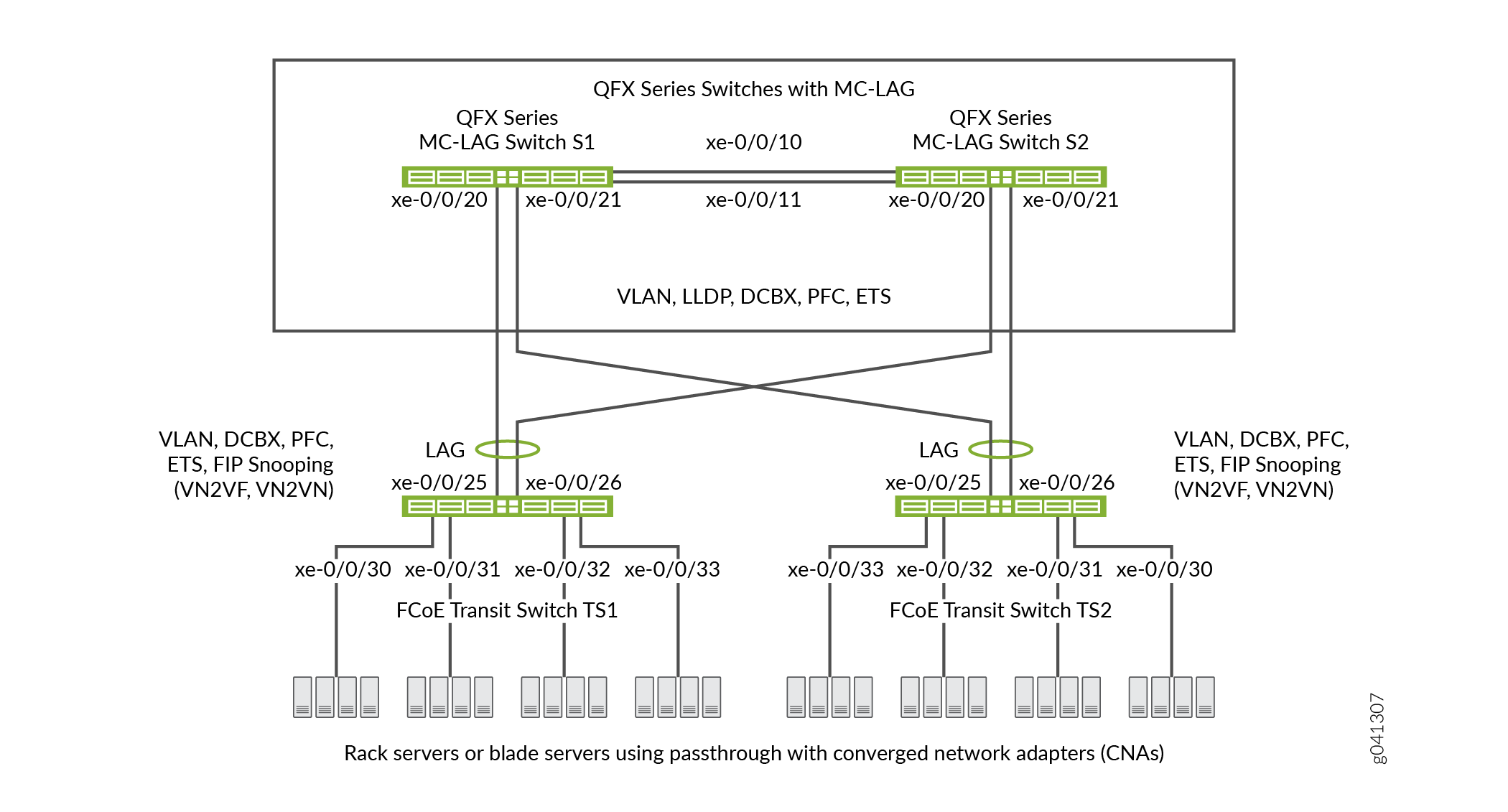
表 3 显示了此示例的配置组件。
元件 |
设置 |
|---|---|
硬件 |
4 台 QFX3500 交换机(2 台用于组成 MC-LAG 直通中转交换机,2 台用于 FCoE 接入的中转交换机)。 |
转发等级(所有交换机) |
默认 |
分类器(传入流量到 IEEE 优先级的转发类映射) |
所有 FCoE 接口上的默认 IEEE 802.1p 可信分类器。 |
LAG 和 MC-LAG |
S1 — 端口 xe-0/0/10 和 x-0/0/11 是 LAG ae0 的成员,用于连接交换机 S1 和交换机 S2。端口 xe-0/0/20 和 xe-0/0/21 是 MC-LAG ae1 的成员。所有端口均配置为 S2 — 端口 xe-0/0/10 和 x-0/0/11 是 LAG ae0 的成员,用于将交换机 S2 连接到交换机 S1。端口 xe-0/0/20 和 xe-0/0/21 是 MC-LAG ae1 的成员。所有端口均配置为
注意:
交换机 S1 和 S2 上的端口 xe-0/0/20 和 xe-0/0/21 是 MC-LAG 的成员。 TS1 — 端口 xe-0/0/25 和 x-0/0/26 是 LAG ae1 的成员,在 TS2 — 端口 xe-0/0/25 和 x-0/0/26 是 LAG ae1 的成员,在端口模式下 |
FCoE 队列调度程序(所有交换机) |
|
转发类到调度程序的映射(所有交换机) |
调度器图 |
转发类集(FCoE 优先级组,所有交换机) |
出口接口:
|
流量控制配置文件(所有交换机) |
|
PFC 拥塞通知配置文件(所有交换机) |
入口接口:
|
FCoE VLAN 名称和标记 ID |
姓名 — 在所有四台交换机上传输 FCoE 流量的接口上包括 FCoE VLAN。 在所有四台交换机上属于 FCoE VLAN 的接口上禁用 IGMP 侦听。 |
FIP 侦听 |
在 FCoE VLAN 上的中转交换机 TS1 和 TS2 上启用 FIP 侦听。将连接到 MC-LAG 交换机的 LAG 接口配置为 FCoE 可信接口,使其不执行 FIP 侦听。 此示例可在连接到 FCoE 服务器的 FCoE 中继交换机接口上启用VN2VN_Port FIP 侦听。当在中转交换机接入端口上启用VN2VF_Port FIP 侦听时,该示例同样有效。启用的 FIP 侦听方法取决于网络配置。 |
此示例使用默认的 IEEE 802.1p 可信 BA 分类器,如果未应用显式配置的分类器,该分类器将自动应用于中继模式和标记的访问模式端口。
要为通过 MC-LAG 的 FCoE 流量配置 CoS,请执行以下作:
使用默认的 FCoE 转发类和转发类到队列的映射(不要显式配置 FCoE 转发类或输出队列)。默认 FCoE 转发类为
fcoe,默认输出队列为 queue3。注意:在 Junos OS 12.2 版中,映射到显式配置的转发类的流量,甚至是无损转发类(如
fcoe),将被视为有损 (best-effort) 流量 ,不会进行 无损处理。要在发行版 12.2 中接受无损处理,流量必须使用默认的无损转发类之一(fcoe或no-loss)。在 Junos OS 12.3 版及更高版本中,您可以在显式转发类配置中包含 无丢包 丢弃属性,以配置无损转发类。
使用默认的可信 BA 分类器,该分类器按数据包的 IEEE 802.1p 代码点(CoS 优先级)将传入数据包映射到转发类。可信分类器是中继和标记访问端口模式中接口的默认分类器。默认可信分类器将带有 IEEE 802.1p 代码点 3 (
011) 的传入数据包映射到 FCoE 转发类。如果选择配置 BA 分类器而不是使用默认分类器,则必须确保在两台 MC-LAG 交换机上以完全相同的方式将 FCoE 流量分类为转发类。使用默认分类器可确保 MC-LAG 端口上的分类器配置一致。配置在 FCoE 代码点(本例中的代码点
011)上启用 PFC 的拥塞通知配置文件。两台 MC-LAG 交换机上的拥塞通知配置文件配置必须相同。将拥塞通知配置文件应用于接口。
在接口上配置增强型传输选择(ETS,也称为分层调度),以提供无损 FCoE 传输所需的带宽。配置 ETS 包括为 FCoE 转发类配置带宽调度、包含 FCoE 转发类的转发类集(优先级组),以及将带宽分配给包含 FCoE 流量的转发类集的流量控制配置文件。
将 ETS 调度应用于接口。
为每个接口配置端口模式、MTU 和 FCoE 可信或不受信任状态,以支持无损 FCoE 传输。
此外,此示例还介绍如何在连接到 FCoE 服务器的中转交换机 TS1 和 TS2 端口上启用 FIP 侦听,以及如何在 FCoE VLAN 上禁用 IGMP 侦听。要提供安全访问,必须在 FCoE 接入端口上启用 FIP 侦听。
此示例重点介绍 CoS 配置,以支持跨 MC-LAG 的无损 FCoE 传输。此示例不介绍如何配置 MC-LAG 和 LAG 的属性,但向您展示了如何配置支持无损传输所需的端口特性,以及如何为 MC-LAG 和 LAG 分配接口。
配置 CoS 之前,请配置:
将交换机 S1 和 S2 连接到交换机 TS1 和 TS2 的 MC-LAG。
将中转交换机 TS1 和 TS2 连接到 MC-LAG 交换机 S1 和 S2 的 LAG。
连接交换机 S1 和交换机 S2 的 LAG。
配置
要为跨 MC-LAG 的无损 FCoE 传输配置 CoS,请执行以下任务:
CLI 快速配置
要通过 MC-LAG 快速配置 CoS 以实现无损 FCoE 传输,请复制以下命令,将其粘贴到文本文件中,删除换行符,更改变量和详细信息以匹配您的网络配置,然后将命令复制并粘贴到层 [edit] 级 MC-LAG 交换机 S1 和 MC-LAG 交换机 S2 的 CLI 中。交换机 S1 和 S2 上的配置相同,因为 CoS 配置必须相同,并且此示例在两台交换机上使用相同的端口。
交换机 S1 和交换机 S2
set class-of-service schedulers fcoe-sched priority low transmit-rate 3g set class-of-service schedulers fcoe-sched shaping-rate percent 100 set class-of-service scheduler-maps fcoe-map forwarding-class fcoe scheduler fcoe-sched set class-of-service forwarding-class-sets fcoe-pg class fcoe set class-of-service traffic-control-profiles fcoe-tcp scheduler-map fcoe-map guaranteed-rate 3g set class-of-service traffic-control-profiles fcoe-tcp shaping-rate percent 100 set class-of-service interfaces ae0 forwarding-class-set fcoe-pg output-traffic-control-profile fcoe-tcp set class-of-service interfaces ae1 forwarding-class-set fcoe-pg output-traffic-control-profile fcoe-tcp set class-of-service congestion-notification-profile fcoe-cnp input ieee-802.1 code-point 011 pfc set class-of-service interfaces ae0 congestion-notification-profile fcoe-cnp set class-of-service interfaces ae1 congestion-notification-profile fcoe-cnp set vlans fcoe_vlan vlan-id 100 set protocols igmp-snooping vlan fcoe_vlan disable set interfaces xe-0/0/10 ether-options 802.3ad ae0 set interfaces xe-0/0/11 ether-options 802.3ad ae0 set interfaces xe-0/0/20 ether-options 802.3ad ae1 set interfaces xe-0/0/21 ether-options 802.3ad ae1 set interfaces ae0 unit 0 family ethernet-switching port-mode trunk vlan members fcoe_vlan set interfaces ae1 unit 0 family ethernet-switching port-mode trunk vlan members fcoe_vlan set interfaces ae0 mtu 2180 set interfaces ae1 mtu 2180 set ethernet-switching-options secure-access-port interface ae0 fcoe-trusted set ethernet-switching-options secure-access-port interface ae1 fcoe-trusted
要通过 MC-LAG 快速配置 CoS 以实现无损 FCoE 传输,请复制以下命令,将其粘贴到文本文件中,删除换行符,更改变量和详细信息以匹配您的网络配置,然后将命令复制并粘贴到层级传输交换机 TS1 和传输交换机 TS2 [edit] 的 CLI 中。交换机 TS1 和 TS2 上的配置相同,因为 CoS 配置必须相同,并且此示例在两台交换机上使用相同的端口。
交换机 TS1 和交换机 TS2
set class-of-service schedulers fcoe-sched priority low transmit-rate 3g set class-of-service schedulers fcoe-sched shaping-rate percent 100 set class-of-service scheduler-maps fcoe-map forwarding-class fcoe scheduler fcoe-sched set class-of-service forwarding-class-sets fcoe-pg class fcoe set class-of-service traffic-control-profiles fcoe-tcp scheduler-map fcoe-map guaranteed-rate 3g set class-of-service traffic-control-profiles fcoe-tcp shaping-rate percent 100 set class-of-service interfaces ae1 forwarding-class-set fcoe-pg output-traffic-control-profile fcoe-tcp set class-of-service interfaces xe-0/0/30 forwarding-class-set fcoe-pg output-traffic-control-profile fcoe-tcp set class-of-service interfaces xe-0/0/31 forwarding-class-set fcoe-pg output-traffic-control-profile fcoe-tcp set class-of-service interfaces xe-0/0/32 forwarding-class-set fcoe-pg output-traffic-control-profile fcoe-tcp set class-of-service interfaces xe-0/0/33 forwarding-class-set fcoe-pg output-traffic-control-profile fcoe-tcp set class-of-service congestion-notification-profile fcoe-cnp input ieee-802.1 code-point 011 pfc set class-of-service interfaces ae1 congestion-notification-profile fcoe-cnp set class-of-service interfaces xe-0/0/30 congestion-notification-profile fcoe-cnp set class-of-service interfaces xe-0/0/31 congestion-notification-profile fcoe-cnp set class-of-service interfaces xe-0/0/32 congestion-notification-profile fcoe-cnp set class-of-service interfaces xe-0/0/33 congestion-notification-profile fcoe-cnp set vlans fcoe_vlan vlan-id 100 set protocols igmp-snooping vlan fcoe_vlan disable set interfaces xe-0/0/25 ether-options 802.3ad ae1 set interfaces xe-0/0/26 ether-options 802.3ad ae1 set interfaces ae1 unit 0 family ethernet-switching port-mode trunk vlan members fcoe_vlan set interfaces xe-0/0/30 unit 0 family ethernet-switching port-mode tagged-access vlan members fcoe_vlan set interfaces xe-0/0/31 unit 0 family ethernet-switching port-mode tagged-access vlan members fcoe_vlan set interfaces xe-0/0/32 unit 0 family ethernet-switching port-mode tagged-access vlan members fcoe_vlan set interfaces xe-0/0/33 unit 0 family ethernet-switching port-mode tagged-access vlan members fcoe_vlan set interfaces ae1 mtu 2180 set interfaces xe-0/0/30 mtu 2180 set interfaces xe-0/0/31 mtu 2180 set interfaces xe-0/0/32 mtu 2180 set interfaces xe-0/0/33 mtu 2180 set ethernet-switching-options secure-access-port interface ae1 fcoe-trusted set ethernet-switching-options secure-access-port vlan fcoe_vlan examine-fip examine-vn2v2 beacon-period 90000
配置 MC-LAG 交换机 S1 和 S2
分步过程
要配置 CoS 资源调度 (ETS)、PFC、FCoE VLAN 以及 LAG 和 MC-LAG 接口成员资格和特征,以支持跨 MC-LAG 的无损 FCoE 传输(此示例使用默认 fcoe 转发类和默认分类器将传入 FCoE 流量映射到 FCoE IEEE 802.1p 代码点 011,因此您无需对其进行配置):
为 FCoE 队列配置输出调度。
[edit class-of-service schedulers fcoe-sched] user@switch# set priority low transmit-rate 3g user@switch# set shaping-rate percent 100
将 FCoE 转发类映射到 FCoE 调度器 (
fcoe-sched)。[edit class-of-service] user@switch# set scheduler-maps fcoe-map forwarding-class fcoe scheduler fcoe-sched
为 FCoE 流量配置转发类集 (
fcoe-pg)。[edit class-of-service] user@switch# set forwarding-class-sets fcoe-pg class fcoe
定义要在 FCoE 转发类集上使用的流量控制配置文件 (
fcoe-tcp)。[edit class-of-service traffic-control-profiles fcoe-tcp] user@switch# set scheduler-map fcoe-map guaranteed-rate 3g user@switch# set shaping-rate percent 100
将 FCoE 转发类集和流量控制配置文件应用于 LAG 和 MC-LAG 接口。
[edit class-of-service] user@switch# set interfaces ae0 forwarding-class-set fcoe-pg output-traffic-control-profile fcoe-tcp user@switch# set interfaces ae1 forwarding-class-set fcoe-pg output-traffic-control-profile fcoe-tcp
通过创建将 FCoE 应用于 IEEE 802.1 代码点
011的拥塞通知配置文件 (fcoe-cnp),在 FCoE 优先级上启用 PFC。[edit class-of-service] user@switch# set congestion-notification-profile fcoe-cnp input ieee-802.1 code-point 011 pfc
将 PFC 配置应用于 LAG 和 MC-LAG 接口。
[edit class-of-service] user@switch# set interfaces ae0 congestion-notification-profile fcoe-cnp user@switch# set interfaces ae1 congestion-notification-profile fcoe-cnp
为 FCoE 流量 (
fcoe_vlan) 配置 VLAN。[edit vlans] user@switch# set fcoe_vlan vlan-id 100
禁用 FCoE VLAN 上的 IGMP 侦听。
[edit protocols] user@switch# set igmp-snooping vlan fcoe_vlan disable
将成员接口添加到两台 MC-LAG 交换机之间的 LAG。
[edit interfaces] user@switch# set xe-0/0/10 ether-options 802.3ad ae0 user@switch# set xe-0/0/11 ether-options 802.3ad ae0
将成员接口添加到 MC-LAG。
[edit interfaces] user@switch# set xe-0/0/20 ether-options 802.3ad ae1 user@switch# set xe-0/0/21 ether-options 802.3ad ae1
将 LAG (ae0) 和 MC-LAG (ae1) 的端口模式
trunk配置为 FCoE VLAN (fcoe_vlan) 中的成员身份。[edit interfaces] user@switch# set ae0 unit 0 family ethernet-switching port-mode trunk vlan members fcoe_vlan user@switch# set ae1 unit 0 family ethernet-switching port-mode trunk vlan members fcoe_vlan
将 LAG 和 MC-LAG 接口的 MTU
2180设置为。2180 字节是处理 FCoE 数据包所需的最小大小,因为有效负载和标头大小。如果需要,可以将 MTU 配置为更高的字节数,但不少于 2180 字节。
[edit interfaces] user@switch# set ae0 mtu 2180 user@switch# set ae1 mtu 2180
将 LAG 和 MC-LAG 接口设置为 FCoE 可信端口。
连接到其他交换机的端口应受信任,不应执行 FIP 侦听。
[edit ethernet-switching-options secure-access-port interface] user@switch# set ae0 fcoe-trusted user@switch# set ae1 fcoe-trusted
配置 FCoE 中继交换机 TS1 和 TS2
分步过程
FCoE 中继交换机 TS1 和 TS2 上的 CoS 配置与 MC-LAG 交换机 S1 和 S2 上的 CoS 配置类似。但是,端口配置不同,您必须在交换机 TS1 和交换机 TS2 FCoE 接入端口上启用 FIP 侦听。
要配置资源调度 (ETS)、PFC、FCoE VLAN 以及 LAG 接口成员资格和特征,以支持跨 MC-LAG 的无损 FCoE 传输(此示例使用默认 fcoe 转发类和默认分类器将传入 FCoE 流量映射到 FCoE IEEE 802.1p 代码点 011,因此您无需对其进行配置):
为 FCoE 队列配置输出调度。
[edit class-of-service schedulers fcoe-sched] user@switch# set priority low transmit-rate 3g user@switch# set shaping-rate percent 100
将 FCoE 转发类映射到 FCoE 调度器 (
fcoe-sched)。[edit class-of-service] user@switch# set scheduler-maps fcoe-map forwarding-class fcoe scheduler fcoe-sched
为 FCoE 流量配置转发类集 (
fcoe-pg)。[edit class-of-service] user@switch# set forwarding-class-sets fcoe-pg class fcoe
定义要在 FCoE 转发类集上使用的流量控制配置文件 (
fcoe-tcp)。[edit class-of-service] user@switch# set traffic-control-profiles fcoe-tcp scheduler-map fcoe-map guaranteed-rate 3g user@switch# set traffic-control-profiles fcoe-tcp shaping-rate percent 100
将 FCoE 转发类集和流量控制配置文件应用于 LAG 接口和 FCoE 接入接口。
[edit class-of-service] user@switch# set interfaces ae1 forwarding-class-set fcoe-pg output-traffic-control-profile fcoe-tcp user@switch# set interfaces xe-0/0/30 forwarding-class-set fcoe-pg output-traffic-control-profile fcoe-tcp user@switch# set interfaces xe-0/0/31 forwarding-class-set fcoe-pg output-traffic-control-profile fcoe-tcp user@switch# set interfaces xe-0/0/32 forwarding-class-set fcoe-pg output-traffic-control-profile fcoe-tcp user@switch# set interfaces xe-0/0/33 forwarding-class-set fcoe-pg output-traffic-control-profile fcoe-tcp
通过创建将 FCoE 应用于 IEEE 802.1 代码点
011的拥塞通知配置文件 (fcoe-cnp),在 FCoE 优先级上启用 PFC。[edit class-of-service] user@switch# set congestion-notification-profile fcoe-cnp input ieee-802.1 code-point 011 pfc
将 PFC 配置应用于 LAG 接口和 FCoE 接入接口。
[edit class-of-service] user@switch# set interfaces ae1 congestion-notification-profile fcoe-cnp user@switch# set interfaces xe-0/0/30 congestion-notification-profile fcoe-cnp user@switch# set interfaces xe-0/0/31 congestion-notification-profile fcoe-cnp user@switch# set interfaces xe-0/0/32 congestion-notification-profile fcoe-cnp user@switch# set interfaces xe-0/0/33 congestion-notification-profile fcoe-cnp
为 FCoE 流量 (
fcoe_vlan) 配置 VLAN。[edit vlans] user@switch# set fcoe_vlan vlan-id 100
禁用 FCoE VLAN 上的 IGMP 侦听。
[edit protocols] user@switch# set igmp-snooping vlan fcoe_vlan disable
将成员接口添加到 LAG。
[edit interfaces] user@switch# set xe-0/0/25 ether-options 802.3ad ae1 user@switch# set xe-0/0/26 ether-options 802.3ad ae1
在 LAG (
ae1) 上,将端口模式trunk配置为 FCoE VLAN (fcoe_vlan) 中的成员身份。[edit interfaces] user@switch# set ae1 unit 0 family ethernet-switching port-mode trunk vlan members fcoe_vlan
在 FCoE 接入接口 (
xe-0/0/30、、xe-0/0/32xe-0/0/31、)xe-0/0/33上,将端口模式tagged-access配置为 和 FCoE VLAN (fcoe_vlan) 中的成员身份。[edit interfaces] user@switch# set xe-0/0/30 unit 0 family ethernet-switching port-mode tagged-access vlan members fcoe_vlan user@switch# set xe-0/0/31 unit 0 family ethernet-switching port-mode tagged-access vlan members fcoe_vlan user@switch# set xe-0/0/32 unit 0 family ethernet-switching port-mode tagged-access vlan members fcoe_vlan user@switch# set xe-0/0/33 unit 0 family ethernet-switching port-mode tagged-access vlan members fcoe_vlan
将 LAG 和 FCoE 接入接口的 MTU
2180设置为。2180 字节是处理 FCoE 数据包所需的最小大小,因为有效负载和标头大小;如果需要,可以将 MTU 配置为更高的字节数,但不少于 2180 字节。
[edit interfaces] user@switch# set ae1 mtu 2180 user@switch# set xe-0/0/30 mtu 2180 user@switch# set xe-0/0/31 mtu 2180 user@switch# set xe-0/0/32 mtu 2180 user@switch# set xe-0/0/33 mtu 2180
将 LAG 接口设置为 FCoE 可信端口。连接到其他交换机的端口应受信任,并且不应执行 FIP 侦听:
[edit ethernet-switching-options] user@switch# set secure-access-port interface ae1 fcoe-trusted
注意:访问端口 xe-0/0/30、xe-0/0/31、xe-0/0/32 和 xe-0/0/33 未配置为 FCoE 可信端口。接入端口作为不受信任端口保持默认状态,因为它们直接连接到 FCoE 设备,并且必须执行 FIP 侦听以确保网络安全。
在 FCoE VLAN 上启用 FIP 侦听,以防止未经授权的 FCoE 网络访问(此示例使用 VN2VN_Port FIP 侦听;如果使用 FIP 侦听VN2VF_Port则该示例同样有效)。
[edit ethernet-switching-options] user@switch# set secure-access-port vlan fcoe_vlan examine-fip examine-vn2vn beacon-period 90000
结果
显示 MC-LAG 交换机 S1 和 MC-LAG 交换机 S2 上的 CoS 配置结果(两台交换机上的结果相同)。
user@switch> show configuration class-of-service
traffic-control-profiles {
fcoe-tcp {
scheduler-map fcoe-map;
shaping-rate percent 100;
guaranteed-rate 3g;
}
}
forwarding-class-sets {
fcoe-pg {
class fcoe;
}
}
congestion-notification-profile {
fcoe-cnp {
input {
ieee-802.1 {
code-point 011 {
pfc;
}
}
}
}
}
interfaces {
ae0 {
forwarding-class-set {
fcoe-pg {
output-traffic-control-profile fcoe-tcp;
}
}
congestion-notification-profile fcoe-cnp;
}
ae1 {
forwarding-class-set {
fcoe-pg {
output-traffic-control-profile fcoe-tcp;
}
}
congestion-notification-profile fcoe-cnp;
}
}
scheduler-maps {
fcoe-map {
forwarding-class fcoe scheduler fcoe-sched;
}
}
schedulers {
fcoe-sched {
transmit-rate 3g;
shaping-rate percent 100;
priority low;
}
}
不会显示转发类和分类器配置,因为命令 show 不显示配置的默认部分。
显示 FCoE 中继交换机 TS1 和 FCoE 中继交换机 TS2 上的 CoS 配置结果(两个中继交换机上的结果相同)。
user@switch> show configuration class-of-service
traffic-control-profiles {
fcoe-tcp {
scheduler-map fcoe-map;
shaping-rate percent 100;
guaranteed-rate 3g;
}
}
forwarding-class-sets {
fcoe-pg {
class fcoe;
}
}
congestion-notification-profile {
fcoe-cnp {
input {
ieee-802.1 {
code-point 011 {
pfc;
}
}
}
}
}
interfaces {
xe-0/0/30 {
forwarding-class-set {
fcoe-pg {
output-traffic-control-profile fcoe-tcp;
}
}
congestion-notification-profile fcoe-cnp;
}
xe-0/0/31 {
forwarding-class-set {
fcoe-pg {
output-traffic-control-profile fcoe-tcp;
}
}
congestion-notification-profile fcoe-cnp;
}
xe-0/0/32 {
forwarding-class-set {
fcoe-pg {
output-traffic-control-profile fcoe-tcp;
}
}
congestion-notification-profile fcoe-cnp;
}
xe-0/0/33 {
forwarding-class-set {
fcoe-pg {
output-traffic-control-profile fcoe-tcp;
}
}
congestion-notification-profile fcoe-cnp;
}
ae1 {
forwarding-class-set {
fcoe-pg {
output-traffic-control-profile fcoe-tcp;
}
}
congestion-notification-profile fcoe-cnp;
}
}
scheduler-maps {
fcoe-map {
forwarding-class fcoe scheduler fcoe-sched;
}
}
schedulers {
fcoe-sched {
transmit-rate 3g;
shaping-rate percent 100;
priority low;
}
}
验证
要验证 CoS 组件和 FIP 侦听是否已配置并正常运行,请执行以下任务。由于此示例使用默认 fcoe 的转发类和默认的 IEEE 802.1p 可信分类器,因此不会显示这些配置的验证。
- 验证是否已创建输出队列调度器
- 验证是否已创建优先级组输出调度程序(流量控制配置文件)
- 验证是否已创建转发类集(优先级组)
- 验证是否已启用基于优先级的流控制
- 验证服务配置的接口类是否已创建
- 验证接口配置是否正确
- 验证 FCoE 中转交换机 TS1 和 TS2 接入接口上的 FCoE VLAN 上是否启用了 FIP 侦听
- 验证 FCoE 中继交换机 TS1 和 TS2 上的 FIP 侦听模式是否正确
- 验证是否在 FCoE VLAN 上禁用了 IGMP 侦听
验证是否已创建输出队列调度器
目的
验证 FCoE 流量的输出队列调度程序是否具有正确的带宽参数和优先级,以及是否映射到正确的转发类(输出队列)。四台交换机上的队列调度器验证是相同的。
行动
使用作模式命令 show class-of-service scheduler-map fcoe-map列出调度器图:
user@switch> show class-of-service scheduler-map fcoe-map
Scheduler map: fcoe-map, Index: 9023
Scheduler: fcoe-sched, Forwarding class: fcoe, Index: 37289
Transmit rate: 3000000000 bps, Rate Limit: none, Buffer size: remainder,
Buffer Limit: none, Priority: low
Excess Priority: unspecified
Shaping rate: 100 percent,
drop-profile-map-set-type: mark
Drop profiles:
Loss priority Protocol Index Name
Low any 1 <default-drop-profile>
Medium high any 1 <default-drop-profile>
High any 1 <default-drop-profile>
意义
该 show class-of-service scheduler-map fcoe-map 命令列出了调度器图 fcoe-map的属性。命令输出包括:
调度器图的名称 (
fcoe-map)调度程序的名称 (
fcoe-sched)映射到调度程序 (
fcoe) 的转发类保证的最小队列带宽(传输速率
3000000000 bps)调度优先级 (
low)队列可以使用的优先级组中的最大带宽(整形速率
100 percent)每个丢弃配置文件名称的丢弃配置文件丢失优先级。此示例不包括丢弃配置文件,因为您未将丢弃配置文件应用于 FCoE 流量。
验证是否已创建优先级组输出调度程序(流量控制配置文件)
目的
验证是否已使用正确的带宽参数和调度程序映射创建流量控制配置文件 fcoe-tcp 。四台交换机上每台交换机上的优先级组调度程序验证都是相同的。
行动
使用作模式命令 show class-of-service traffic-control-profile fcoe-tcp列出 FCoE 流量控制配置文件属性:
user@switch> show class-of-service traffic-control-profile fcoe-tcp Traffic control profile: fcoe-tcp, Index: 18303 Shaping rate: 100 percent Scheduler map: fcoe-map Guaranteed rate: 3000000000
意义
命令 show class-of-service traffic-control-profile fcoe-tcp 将列出所有已配置的流量控制配置文件。对于每个流量控制配置文件,命令输出包括:
流量控制配置文件的名称 (
fcoe-tcp)优先级组可以使用的最大端口带宽(整形速率
100 percent)与流量控制配置文件 ()
fcoe-map关联的调度器图最小保证优先级组端口带宽(保证速率
3000000000,以 bps 为单位)
验证是否已创建转发类集(优先级组)
目的
验证是否已创建 FCoE 优先级组,以及优先级(转发类)是否 fcoe 属于 FCoE 优先级组。四台交换机上的转发类集验证都是相同的。
行动
使用作模式命令 show class-of-service forwarding-class-set fcoe-pg列出转发类集:
user@switch> show class-of-service forwarding-class-set fcoe-pg Forwarding class set: fcoe-pg, Type: normal-type, Forwarding class set index: 31420 Forwarding class Index fcoe 1
意义
命令 show class-of-service forwarding-class-set fcoe-pg 将列出属于 fcoe-pg 该优先级组的所有转发类(优先级)以及该优先级组的内部索引号。命令输出显示转发类集 fcoe-pg 包括 转发类 fcoe。
验证是否已启用基于优先级的流控制
目的
验证是否在 FCoE 代码点上启用了 PFC。四台交换机上的 PFC 验证都相同。
行动
使用作模式命令 show class-of-service congestion-notification fcoe-cnp列出 FCoE 拥塞通知配置文件:
user@switch> show class-of-service congestion-notification fcoe-cnp
Type: Input, Name: fcoe-cnp, Index: 6879
Cable Length: 100 m
Priority PFC MRU
000 Disabled
001 Disabled
010 Disabled
011 Enabled 2500
100 Disabled
101 Disabled
110 Disabled
111 Disabled
Type: Output
Priority Flow-Control-Queues
000
0
001
1
010
2
011
3
100
4
101
5
110
6
111
7
意义
命令 show class-of-service congestion-notification fcoe-cnp 将列出拥塞通知配置文件中所有启用了 PFC 的 IEEE 802.1p 代码点。命令输出显示在拥塞通知配置文件的代码点 011 (fcoe 队列) fcoe-cnp 上启用了 PFC。
该命令还会显示默认电缆长度(100 米)、默认最大接收单元(2500 字节)以及优先级到输出队列的默认映射,因为此示例不包括配置这些选项。
验证服务配置的接口类是否已创建
目的
验证接口的 CoS 属性是否正确。MC-LAG 交换机 S1 和 S2 上的验证输出与 FCoE 中继交换机 TS1 和 TS2 上的输出不同。
行动
使用作模式命令 show configuration class-of-service interfaces列出 MC-LAG 交换机 S1 和 S2 上的接口 CoS 配置:
user@switch> show configuration class-of-service interfaces
ae0 {
forwarding-class-set {
fcoe-pg {
output-traffic-control-profile fcoe-tcp;
}
}
congestion-notification-profile fcoe-cnp;
}
ae1 {
forwarding-class-set {
fcoe-pg {
output-traffic-control-profile fcoe-tcp;
}
}
congestion-notification-profile fcoe-cnp;
}
使用作模式命令 show configuration class-of-service interfaces列出 FCoE 中继交换机 TS1 和 TS2 上的接口 CoS 配置:
user@switch> show configuration class-of-service interfaces
xe-0/0/30 {
forwarding-class-set {
fcoe-pg {
output-traffic-control-profile fcoe-tcp;
}
}
congestion-notification-profile fcoe-cnp;
}
xe-0/0/31 {
forwarding-class-set {
fcoe-pg {
output-traffic-control-profile fcoe-tcp;
}
}
congestion-notification-profile fcoe-cnp;
}
xe-0/0/32 {
forwarding-class-set {
fcoe-pg {
output-traffic-control-profile fcoe-tcp;
}
}
congestion-notification-profile fcoe-cnp;
}
xe-0/0/33 {
forwarding-class-set {
fcoe-pg {
output-traffic-control-profile fcoe-tcp;
}
}
congestion-notification-profile fcoe-cnp;
}
ae1 {
forwarding-class-set {
fcoe-pg {
output-traffic-control-profile fcoe-tcp;
}
}
congestion-notification-profile fcoe-cnp;
}
意义
命令 show configuration class-of-service interfaces 将列出所有接口的服务配置等级。对于每个接口,命令输出包括:
接口的名称(例如,
ae0或xe-0/0/30)与接口 (
fcoe-pg) 关联的转发类集的名称与接口关联的流量控制配置文件的名称(输出流量控制配置文件、
fcoe-tcp)与接口 (
fcoe-cnp) 关联的拥塞通知配置文件的名称
作为 LAG 成员的接口不会单独显示。LAG 或 MC-LAG CoS 配置将应用于属于 LAG 或 MC-LAG 成员的所有接口。例如,MC-LAG 交换机 S1 和 S2 上的接口 CoS 配置输出显示 LAG CoS 配置,但不会单独显示成员接口的 CoS 配置。FCoE 中继交换机 TS1 和 TS2 上的接口 CoS 配置输出显示 LAG CoS 配置,但也显示接口 xe-0/0/30、xe-0/0/31、xe-0/0/32 和 xe-0/0/33 的配置,这些接口不是 LAG 的成员。
验证接口配置是否正确
目的
验证接口的 LAG 成员资格、MTU、VLAN 成员资格和端口模式是否正确。MC-LAG 交换机 S1 和 S2 上的验证输出与 FCoE 中继交换机 TS1 和 TS2 上的输出不同。
行动
使用作模式命令 show configuration interfaces列出 MC-LAG 交换机 S1 和 S2 上的接口配置:
user@switch> show configuration interfaces
xe-0/0/10 {
ether-options {
802.3ad ae0;
}
}
xe-0/0/11 {
ether-options {
802.3ad ae0;
}
}
xe-0/0/20 {
ether-options {
802.3ad ae1;
}
}
xe-0/0/21 {
ether-options {
802.3ad ae1;
}
}
ae0 {
mtu 2180;
unit 0 {
family ethernet-switching {
port-mode trunk;
vlan {
members fcoe_vlan;
}
}
}
}
ae1 {
mtu 2180;
unit 0 {
family ethernet-switching {
port-mode trunk;
vlan {
members fcoe_vlan;
}
}
}
}
使用作模式命令 show configuration interfaces列出 FCoE 中继交换机 TS1 和 TS2 上的接口配置:
user@switch> show configuration interfaces
xe-0/0/25 {
ether-options {
802.3ad ae1;
}
}
xe-0/0/26 {
ether-options {
802.3ad ae1;
}
}
xe-0/0/30 {
mtu 2180;
unit 0 {
family ethernet-switching {
port-mode tagged-access;
vlan {
members fcoe_vlan;
}
}
}
}
xe-0/0/31 {
mtu 2180;
unit 0 {
family ethernet-switching {
port-mode tagged-access;
vlan {
members fcoe_vlan;
}
}
}
}
xe-0/0/32 {
mtu 2180;
unit 0 {
family ethernet-switching {
port-mode tagged-access;
vlan {
members fcoe_vlan;
}
}
}
}
xe-0/0/33 {
mtu 2180;
unit 0 {
family ethernet-switching {
port-mode tagged-access;
vlan {
members fcoe_vlan;
}
}
}
}
ae1 {
mtu 2180;
unit 0 {
family ethernet-switching {
port-mode trunk;
vlan {
members fcoe_vlan;
}
}
}
}
意义
命令 show configuration interfaces 按接口名称列出每个接口的配置。
对于作为 LAG 成员的每个接口,命令仅列出接口所属的 LAG 的名称。
对于每个 LAG 接口以及每个不是 LAG 成员的接口,命令输出包括:
MTU (
2180)接口的单元号 (
0)端口模式(
trunk连接两台交换机的接口为模式,tagged-access连接到 FCoE 主机的接口为模式)接口是成员的 VLAN 的名称 (
fcoe_vlan)
验证 FCoE 中转交换机 TS1 和 TS2 接入接口上的 FCoE VLAN 上是否启用了 FIP 侦听
目的
验证 FCoE VLAN 访问接口上是否已启用 FIP 侦听。FIP 侦听仅在 FCoE 接入接口上启用,因此仅在 FCoE 中继交换机 TS1 和 TS2 上启用。MC-LAG 交换机 S1 和 S2 未启用 FIP 侦听,因为 FIP 侦听是在中转交换机 TS1 和 TS2 FCoE 接入端口上完成的。
行动
使用作模式命令 show configuration ethernet-switching-options secure-access-port列出 FCoE 中继交换机 TS1 和 TS2 上的端口安全配置:
user@switch> show configuration ethernet-switching-options secure-access-port
interface ae1.0 {
fcoe-trusted;
}
vlan fcoe_vlan {
examine-fip {
examine-vn2vn {
beacon-period 90000;
}
}
}
意义
命令 show configuration ethernet-switching-options secure-access-port 将列出端口安全信息,包括端口是否可信。命令输出显示:
LAG 端口
ae1.0,用于将 FCoE 中继交换机连接到 MC-LAG 交换机,配置为 FCoE 可信接口。不会在 LAG 的成员接口(xe-0/0/25 和 xe-0/0/26)上执行 FIP 侦听。FCoE VLAN (
fcoe_vlan) 上启用了 FIP 侦听 (examine-fip),FIP 侦听类型VN2VN_Port FIP 侦听 (examine-vn2vn),信标周期设置为90000毫秒。在中转交换机 TS1 和 TS2 上,FCoE VLAN 的所有接口成员都执行 FIP 侦听,除非该接口配置为受信任的 FCoE。在中转交换机 TS1 和 TS2 上,接口 xe-0/0/30、xe-0/0/31、xe-0/0/32 和 xe-0/0/33 执行 FIP 侦听,因为它们未配置为受信任的 FCoE。LAG ae1 的接口成员(xe-0/0/25 和 xe-0/0/26)不执行 FIP 侦听,因为 LAG 配置为受信任的 FCoE。
验证 FCoE 中继交换机 TS1 和 TS2 上的 FIP 侦听模式是否正确
目的
验证 FCoE VLAN 上的 FIP 侦听模式是否正确。FIP 侦听仅在 FCoE 接入接口上启用,因此仅在 FCoE 中继交换机 TS1 和 TS2 上启用。MC-LAG 交换机 S1 和 S2 未启用 FIP 侦听,因为 FIP 侦听是在中转交换机 TS1 和 TS2 FCoE 接入端口上完成的。
行动
使用作模式命令 show fip snooping brief列出 FCoE 中继交换机 TS1 和 TS2 上的 FIP 侦听配置:
user@switch> show fip snooping brief VLAN: fcoe_vlan, Mode: VN2VN Snooping FC-MAP: 0e:fd:00 …
输出已被截断,仅显示相关信息。
意义
命令 show fip snooping brief 列出 FIP 侦听信息,包括 FIP 侦听 VLAN 和 FIP 侦听模式。命令输出显示:
启用 FIP 侦听的 VLAN 是
fcoe_vlanFIP 侦听模式VN2VN_Port FIP 侦听 (
VN2VN Snooping)
验证是否在 FCoE VLAN 上禁用了 IGMP 侦听
目的
验证是否在所有四台交换机上的 FCoE VLAN 上禁用了 IGMP 侦听。
行动
使用命令 show configuration protocols igmp-snooping 列出四台交换机中每台交换机上的 IGMP 侦听协议信息:
user@switch> show configuration protocols igmp-snooping
vlan fcoe_vlan {
disable;
}
意义
命令 show configuration protocols igmp-snooping 将列出交换机上配置的 VLAN 的 IGMP 侦听配置。命令输出显示在 FCoE VLAN (fcoe_vlan) 上禁用了 IGMP 侦听。
示例:EVPN-MPLS 与 MC-LAG 拓扑互连
此示例说明如何使用以太网 VPN (EVPN) 通过 MPLS 网络将多机箱链路聚合 (MC-LAG) 网络扩展到数据中心网络或地理上分散的园区网络。
MC-LAG 拓扑支持 EVPN-MPLS 互连,其中两台 MX 系列路由器、两台 EX9200 交换机或两台瞻博网络设备的混合充当 MC-LAG 对等方,使用机箱间控制协议 (ICCP) 和机箱间链路 (ICL) 来连接和维护拓扑结构。MC-LAG 对等方连接到 MPLS 网络中的提供商边缘 (PE) 设备。PE 设备可以是 MX 系列路由器,也可以是 EX9200 交换机。
此示例说明如何配置 MPLS 网络中的 MC-LAG 对等方和 PE 设备以使其相互互通。
要求
此示例使用以下硬件和软件组件:
三台 EX9200 交换机:
PE1 和 PE2,它们均在 MC-LAG 拓扑中充当 MC-LAG 对等方,在 EVPN-MPLS 叠加网络中充当 EVPN BGP 对等方。
PE3,在 EVPN-MPLS 叠加网络中用作 EVPN BGP 对等体。
EX9200 交换机运行的是 Junos OS 17.4R1 或更高版本的软件。
尽管 MC-LAG 拓扑包括两个客户边缘 (CE) 设备,但此示例重点介绍 PE1、PE2 和 PE3 的配置。
概述和拓扑
图 7 显示了 MC-LAG 拓扑,其中配置为 MC-LAG 对等方的提供商边缘设备 PE1 和 PE2。MC-LAG 对等方通过 ICCP 链路交换控制信息,并通过 ICL 交换数据流量。在此示例中,ICL 是由两个接口组成的聚合以太网接口。
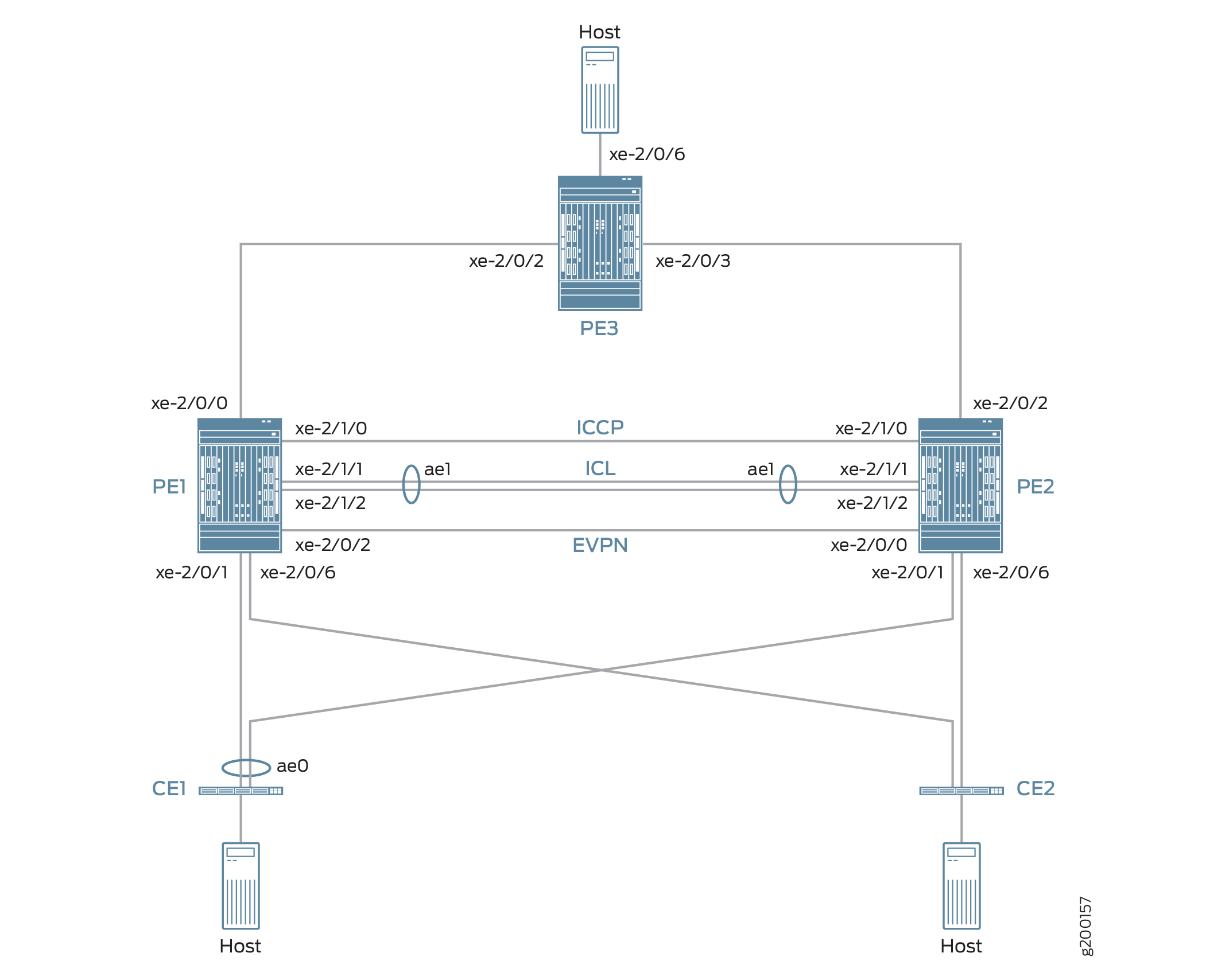
图 7 中的拓扑还包括 CE 设备 CE1 和 CE2,它们均多宿主到每个 PE 设备。CE1 和两个 PE 设备之间的链路捆绑成一个聚合以太网接口,在其上配置了 A/A 模式下的 MC-LAG。
图 7 中的拓扑还包括位于 MPLS 网络边缘的 PE3。PE3 充当 MC-LAG 网络与数据中心或地理上分散的园区网络之间的网关。PE1、PE2 和 PE3 运行 EVPN,使得 MC-LAG 网络中的主机能够通过中间的 MPLS 网络与数据中心或其他园区网络中的主机进行通信。
从 EVPN-MPLS 互通功能的角度来看,PE3 仅作为 EVPN BGP 对等体运行,而 MC-LAG 拓扑中的 PE1 和 PE2 具有双重作用:
MC-LAG 网络中的 MC-LAG 对等方。
EVPN-MPLS 网络中的 EVPN BGP 对等方。
由于存在双重角色,PE1 和 PE2 配置了 MC-LAG、EVPN、BGP 和 MPLS 属性。
表 4 概述了在 PE1、PE2 和 PE3 上配置的关键 MC-LAG 和 EVPN(BGP 和 MPLS)属性。
关键属性 |
PE1型 |
PE2 |
聚乙烯3 |
|---|---|---|---|
MC-LAG Attributes |
|||
接口 |
ICL:聚合以太网接口 ae1,由 xe-2/1/1 和 xe-2/1/2 组成 ICCP:xe-2/1/0 |
ICL:聚合以太网接口 ae1,由 xe-2/1/1 和 xe-2/1/2 组成 ICCP:xe-2/1/0 |
不適用 |
EVPN-MPLS |
|||
接口 |
连接PE3:xe-2/0/0 连接PE2:xe-2/0/2 |
连接PE3:xe-2/0/2 连接到 PE1:xe-2/0/0 |
连接PE1:xe-2/0/2 连接PE2:xe-2/0/3 |
IP 地址 |
BGP 对等体地址:198.51.100.1 |
BGP 对等体地址:198.51.100.2 |
BGP 对等体地址:198.51.100.3 |
自治系统 |
65000 |
65000 |
65000 |
虚拟交换机路由实例 |
EVPN1、EVPN2、EVPN3 |
EVPN1、EVPN2、EVPN3 |
EVPN1、EVPN2、EVPN3 |
请注意以下有关 EVPN-MPLS 互连功能及其配置的信息:
您必须在 MC-LAG 拓扑中的双宿主接口上配置以太网分段标识符 (ESI)。ESI 使 EVPN 能够识别双宿主接口。
唯一受支持的路由实例类型是虚拟交换机实例 (
set routing-instances name instance-type virtual-switch)。在 MC-LAG 对等方上,必须在层次结构级别中包含
bgp-peer配置语句[edit routing-instances name protocols evpn mclag]。此配置语句支持 EVPN-MPLS 与 MC-LAG 对等方上的 MC-LAG 互连。不支持地址解析协议 (ARP) 抑制。
PE1 和 PE2 配置
要配置 PE1 和 PE2,请执行以下任务:
CLI 快速配置
PE1:MC-LAG 配置
set chassis aggregated-devices ethernet device-count 3 set interfaces xe-2/0/1 gigether-options 802.3ad ae0 set interfaces ae0 flexible-vlan-tagging set interfaces ae0 encapsulation flexible-ethernet-services set interfaces ae0 aggregated-ether-options lacp active set interfaces ae0 aggregated-ether-options lacp periodic fast set interfaces ae0 aggregated-ether-options lacp system-id 00:00:11:11:11:11 set interfaces ae0 aggregated-ether-options lacp admin-key 1 set interfaces ae0 aggregated-ether-options mc-ae mc-ae-id 1 set interfaces ae0 aggregated-ether-options mc-ae redundancy-group 2 set interfaces ae0 aggregated-ether-options mc-ae chassis-id 0 set interfaces ae0 aggregated-ether-options mc-ae mode active-active set interfaces ae0 aggregated-ether-options mc-ae status-control active set interfaces ae0 unit 1 esi 00:11:22:33:44:55:66:77:88:99 set interfaces ae0 unit 1 esi all-active set interfaces ae0 unit 1 family ethernet-switching interface-mode trunk set interfaces ae0 unit 1 family ethernet-switching vlan members 1 set interfaces ae0 unit 2 esi 00:11:11:11:11:11:11:11:11:11 set interfaces ae0 unit 2 esi all-active set interfaces ae0 unit 2 family ethernet-switching interface-mode trunk set interfaces ae0 unit 2 family ethernet-switching vlan members 2 set interfaces ae0 unit 3 esi 00:11:22:22:22:22:22:22:22:22 set interfaces ae0 unit 3 esi all-active set interfaces ae0 unit 3 family ethernet-switching interface-mode trunk set interfaces ae0 unit 3 family ethernet-switching vlan members 3 set interfaces xe-2/0/6 enable set interfaces xe-2/0/6 flexible-vlan-tagging set interfaces xe-2/0/6 encapsulation flexible-ethernet-services set interfaces xe-2/0/6 unit 1 family ethernet-switching interface-mode trunk set interfaces xe-2/0/6 unit 1 family ethernet-switching vlan members 1 set interfaces xe-2/0/6 unit 2 family ethernet-switching interface-mode trunk set interfaces xe-2/0/6 unit 2 family ethernet-switching vlan members 2 set interfaces xe-2/0/6 unit 3 family ethernet-switching interface-mode trunk set interfaces xe-2/0/6 unit 3 family ethernet-switching vlan members 3 set interfaces xe-2/1/0 unit 0 family inet address 203.0.113.1/24 set interfaces xe-2/1/1 gigether-options 802.3ad ae1 set interfaces xe-2/1/2 gigether-options 802.3ad ae1 set interfaces ae1 flexible-vlan-tagging set interfaces ae1 encapsulation flexible-ethernet-services set interfaces ae1 aggregated-ether-options lacp active set interfaces ae1 unit 1 family ethernet-switching interface-mode trunk set interfaces ae1 unit 1 family ethernet-switching vlan members 1 set interfaces ae1 unit 2 family ethernet-switching interface-mode trunk set interfaces ae1 unit 2 family ethernet-switching vlan members 2 set interfaces ae1 unit 3 family ethernet-switching interface-mode trunk set interfaces ae1 unit 3 family ethernet-switching vlan members 3 set multi-chassis multi-chassis-protection 203.0.113.2 interface ae1 set protocols iccp local-ip-addr 203.0.113.1 set protocols iccp peer 203.0.113.2 session-establishment-hold-time 600 set protocols iccp peer 203.0.113.2 redundancy-group-id-list 2 set protocols iccp peer 203.0.113.2 liveness-detection minimum-interval 10000 set protocols iccp peer 203.0.113.2 liveness-detection multiplier 3
PE1:EVPN-MPLS 配置
set interfaces lo0 unit 0 family inet address 198.51.100.1/32 primary set interfaces xe-2/0/0 unit 0 family inet address 192.0.2.2/24 set interfaces xe-2/0/0 unit 0 family mpls set interfaces xe-2/0/2 unit 0 family inet address 192.0.2.111/24 set interfaces xe-2/0/2 unit 0 family mpls set interfaces irb unit 1 family inet address 10.2.1.1/24 virtual-gateway-address 10.2.1.254 set interfaces irb unit 2 family inet address 10.2.2.1/24 virtual-gateway-address 10.2.2.254 set interfaces irb unit 3 family inet address 10.2.3.1/24 virtual-gateway-address 10.2.3.254 set routing-options router-id 198.51.100.1 set routing-options autonomous-system 65000 set routing-options forwarding-table export evpn-pplb set protocols mpls interface xe-2/0/0.0 set protocols mpls interface xe-2/0/2.0 set protocols bgp group evpn type internal set protocols bgp group evpn local-address 198.51.100.1 set protocols bgp group evpn family evpn signaling set protocols bgp group evpn local-as 65000 set protocols bgp group evpn neighbor 198.51.100.2 set protocols bgp group evpn neighbor 198.51.100.3 set protocols ospf area 0.0.0.0 interface lo0.0 set protocols ospf area 0.0.0.0 interface xe-2/0/0.0 set protocols ospf area 0.0.0.0 interface xe-2/0/2.0 set protocols ldp interface xe-2/0/0.0 set protocols ldp interface xe-2/0/2.0 set protocols ldp interface lo0.0 set policy-options policy-statement evpn-pplb from protocol evpn set policy-options policy-statement evpn-pplb then load-balance per-packet set routing-instances evpn1 instance-type virtual-switch set routing-instances evpn1 interface xe-2/0/6.1 set routing-instances evpn1 interface ae0.1 set routing-instances evpn1 interface ae1.1 set routing-instances evpn1 route-distinguisher 1:10 set routing-instances evpn1 vrf-target target:1:5 set routing-instances evpn1 protocols evpn extended-vlan-list 1 set routing-instances evpn1 protocols evpn mclag bgp-peer 198.51.100.2 set routing-instances evpn1 switch-options service-id 1 set routing-instances evpn1 vlans v1 vlan-id 1 set routing-instances evpn1 vlans v1 l3-interface irb.1 set routing-instances evpn2 instance-type virtual-switch set routing-instances evpn2 interface xe-2/0/6.2 set routing-instances evpn2 interface ae0.2 set routing-instances evpn2 interface ae1.2 set routing-instances evpn2 route-distinguisher 1:20 set routing-instances evpn2 vrf-target target:1:6 set routing-instances evpn2 protocols evpn extended-vlan-list 2 set routing-instances evpn2 protocols evpn mclag bgp-peer 198.51.100.2 set routing-instances evpn2 switch-options service-id 2 set routing-instances evpn2 vlans v1 vlan-id 2 set routing-instances evpn2 vlans v1 l3-interface irb.2 set routing-instances evpn3 instance-type virtual-switch set routing-instances evpn3 interface xe-2/0/6.3 set routing-instances evpn3 interface ae0.3 set routing-instances evpn3 interface ae1.3 set routing-instances evpn3 route-distinguisher 1:30 set routing-instances evpn3 vrf-target target:1:7 set routing-instances evpn3 protocols evpn extended-vlan-list 3 set routing-instances evpn3 protocols evpn mclag bgp-peer 198.51.100.2 set routing-instances evpn3 switch-options service-id 3 set routing-instances evpn3 vlans v1 vlan-id 3 set routing-instances evpn3 vlans v1 l3-interface irb.3
PE2:MC-LAG 配置
set chassis aggregated-devices ethernet device-count 3 set interfaces xe-2/0/1 gigether-options 802.3ad ae0 set interfaces xe-2/0/6 enable set interfaces xe-2/0/6 flexible-vlan-tagging set interfaces xe-2/0/6 encapsulation flexible-ethernet-services set interfaces xe-2/0/6 unit 1 family ethernet-switching interface-mode trunk set interfaces xe-2/0/6 unit 1 family ethernet-switching vlan members 1 set interfaces xe-2/0/6 unit 2 family ethernet-switching interface-mode trunk set interfaces xe-2/0/6 unit 2 family ethernet-switching vlan members 2 set interfaces xe-2/0/6 unit 3 family ethernet-switching interface-mode trunk set interfaces xe-2/0/6 unit 3 family ethernet-switching vlan members 3 set interfaces xe-2/1/0 unit 0 family inet address 203.0.113.2/24 set interfaces xe-2/1/1 gigether-options 802.3ad ae1 set interfaces xe-2/1/2 gigether-options 802.3ad ae1 set interfaces ae0 flexible-vlan-tagging set interfaces ae0 encapsulation flexible-ethernet-services set interfaces ae0 aggregated-ether-options lacp active set interfaces ae0 aggregated-ether-options lacp periodic fast set interfaces ae0 aggregated-ether-options lacp system-id 00:00:11:11:11:11 set interfaces ae0 aggregated-ether-options lacp admin-key 1 set interfaces ae0 aggregated-ether-options mc-ae mc-ae-id 1 set interfaces ae0 aggregated-ether-options mc-ae redundancy-group 2 set interfaces ae0 aggregated-ether-options mc-ae chassis-id 1 set interfaces ae0 aggregated-ether-options mc-ae mode active-active set interfaces ae0 aggregated-ether-options mc-ae status-control standby set interfaces ae0 unit 1 esi 00:11:22:33:44:55:66:77:88:99 set interfaces ae0 unit 1 esi all-active set interfaces ae0 unit 1 family ethernet-switching interface-mode trunk set interfaces ae0 unit 1 family ethernet-switching vlan members 1 set interfaces ae0 unit 2 esi 00:11:11:11:11:11:11:11:11:11 set interfaces ae0 unit 2 esi all-active set interfaces ae0 unit 2 family ethernet-switching interface-mode trunk set interfaces ae0 unit 2 family ethernet-switching vlan members 2 set interfaces ae0 unit 3 esi 00:11:22:22:22:22:22:22:22:22 set interfaces ae0 unit 3 esi all-active set interfaces ae0 unit 3 family ethernet-switching interface-mode trunk set interfaces ae0 unit 3 family ethernet-switching vlan members 3 set interfaces ae1 flexible-vlan-tagging set interfaces ae1 encapsulation flexible-ethernet-services set interfaces ae1 aggregated-ether-options lacp active set interfaces ae1 unit 1 family ethernet-switching interface-mode trunk set interfaces ae1 unit 1 family ethernet-switching vlan members 1 set interfaces ae1 unit 2 family ethernet-switching interface-mode trunk set interfaces ae1 unit 2 family ethernet-switching vlan members 2 set interfaces ae1 unit 3 family ethernet-switching interface-mode trunk set interfaces ae1 unit 3 family ethernet-switching vlan members 3 set multi-chassis multi-chassis-protection 203.0.113.1 interface ae1 set protocols iccp local-ip-addr 203.0.113.2 set protocols iccp peer 203.0.113.1 session-establishment-hold-time 600 set protocols iccp peer 203.0.113.1 redundancy-group-id-list 2 set protocols iccp peer 203.0.113.1 liveness-detection minimum-interval 10000 set protocols iccp peer 203.0.113.1 liveness-detection multiplier 3
PE2:EVPN-MPLS 配置
set interfaces xe-2/0/0 unit 0 family inet address 192.0.2.222/24 set interfaces xe-2/0/0 unit 0 family mpls set interfaces xe-2/0/2 unit 0 family inet address 192.0.2.22/24 set interfaces xe-2/0/2 unit 0 family mpls set interfaces lo0 unit 0 family inet address 198.51.100.2/32 primary set interfaces irb unit 1 family inet address 10.2.1.2/24 virtual-gateway-address 10.2.1.254 set interfaces irb unit 2 family inet address 10.2.2.2/24 virtual-gateway-address 10.2.2.254 set interfaces irb unit 3 family inet address 10.2.3.2/24 virtual-gateway-address 10.2.3.254 set routing-options router-id 198.51.100.2 set routing-options autonomous-system 65000 set routing-options forwarding-table export evpn-pplb set protocols mpls interface xe-2/0/2.0 set protocols mpls interface xe-2/0/0.0 set protocols bgp group evpn type internal set protocols bgp group evpn local-address 198.51.100.2 set protocols bgp group evpn family evpn signaling set protocols bgp group evpn local-as 65000 set protocols bgp group evpn neighbor 198.51.100.1 set protocols bgp group evpn neighbor 198.51.100.3 set protocols ospf area 0.0.0.0 interface lo0.0 set protocols ospf area 0.0.0.0 interface xe-2/0/0.0 set protocols ospf area 0.0.0.0 interface xe-2/0/2.0 set protocols ldp interface xe-2/0/0.0 set protocols ldp interface xe-2/0/2.0 set protocols ldp interface lo0.0 set policy-options policy-statement evpn-pplb from protocol evpn set policy-options policy-statement evpn-pplb then load-balance per-packet set routing-instances evpn1 instance-type virtual-switch set routing-instances evpn1 interface xe-2/0/6.1 set routing-instances evpn1 interface ae0.1 set routing-instances evpn1 interface ae1.1 set routing-instances evpn1 route-distinguisher 1:11 set routing-instances evpn1 vrf-target target:1:5 set routing-instances evpn1 protocols evpn extended-vlan-list 1 set routing-instances evpn1 protocols evpn mclag bgp-peer 198.51.100.1 set routing-instances evpn1 switch-options service-id 1 set routing-instances evpn1 vlans v1 vlan-id 1 set routing-instances evpn1 vlans v1 l3-interface irb.1 set routing-instances evpn2 instance-type virtual-switch set routing-instances evpn2 interface xe-2/0/6.2 set routing-instances evpn2 interface ae0.2 set routing-instances evpn2 interface ae1.2 set routing-instances evpn2 route-distinguisher 1:21 set routing-instances evpn2 vrf-target target:1:6 set routing-instances evpn2 protocols evpn extended-vlan-list 2 set routing-instances evpn2 protocols evpn mclag bgp-peer 198.51.100.1 set routing-instances evpn2 switch-options service-id 2 set routing-instances evpn2 vlans v1 vlan-id 2 set routing-instances evpn2 vlans v1 l3-interface irb.2 set routing-instances evpn3 instance-type virtual-switch set routing-instances evpn3 interface xe-2/0/6.3 set routing-instances evpn3 interface ae0.3 set routing-instances evpn3 interface ae1.3 set routing-instances evpn3 route-distinguisher 1:31 set routing-instances evpn3 vrf-target target:1:7 set routing-instances evpn3 protocols evpn extended-vlan-list 3 set routing-instances evpn3 protocols evpn mclag bgp-peer 198.51.100.1 set routing-instances evpn3 switch-options service-id 3 set routing-instances evpn3 vlans v1 vlan-id 3 set routing-instances evpn3 vlans v1 l3-interface irb.3
PE1: 配置 MC-LAG
分步过程
设置 PE1 上的聚合以太网接口数。
[edit] user@switch# set chassis aggregated-devices ethernet device-count 3
在接口 xe-2/0/1 上配置聚合以太网接口 ae0,并在 ae0 上配置 LACP 和 MC-LAG。将聚合以太网接口 ae0 分为三个逻辑接口(ae0.1、ae0.2 和 ae0.3)。对于每个逻辑接口,指定 ESI,将逻辑接口置于 MC-LAG 主动-主动模式,然后将逻辑接口映射到 VLAN。
[edit] user@switch# set interfaces xe-2/0/1 gigether-options 802.3ad ae0 user@switch# set interfaces ae0 flexible-vlan-tagging user@switch# set interfaces ae0 encapsulation flexible-ethernet-services user@switch# set interfaces ae0 aggregated-ether-options lacp active user@switch# set interfaces ae0 aggregated-ether-options lacp periodic fast user@switch# set interfaces ae0 aggregated-ether-options lacp system-id 00:00:11:11:11:11 user@switch# set interfaces ae0 aggregated-ether-options lacp admin-key 1 user@switch# set interfaces ae0 aggregated-ether-options mc-ae mc-ae-id 1 user@switch# set interfaces ae0 aggregated-ether-options mc-ae redundancy-group 2 user@switch# set interfaces ae0 aggregated-ether-options mc-ae chassis-id 0 user@switch# set interfaces ae0 aggregated-ether-options mc-ae mode active-active user@switch# set interfaces ae0 aggregated-ether-options mc-ae status-control active user@switch# set interfaces ae0 unit 1 esi 00:11:22:33:44:55:66:77:88:99 user@switch# set interfaces ae0 unit 1 esi all-active user@switch# set interfaces ae0 unit 1 family ethernet-switching interface-mode trunk user@switch# set interfaces ae0 unit 1 family ethernet-switching vlan members 1 user@switch# set interfaces ae0 unit 2 esi 00:11:11:11:11:11:11:11:11:11 user@switch# set interfaces ae0 unit 2 esi all-active user@switch# set interfaces ae0 unit 2 family ethernet-switching interface-mode trunk user@switch# set interfaces ae0 unit 2 family ethernet-switching vlan members 2 user@switch# set interfaces ae0 unit 3 esi 00:11:22:22:22:22:22:22:22:22 user@switch# set interfaces ae0 unit 3 esi all-active user@switch# set interfaces ae0 unit 3 family ethernet-switching interface-mode trunk user@switch# set interfaces ae0 unit 3 family ethernet-switching vlan members 3
配置物理接口 xe-2/0/6,并将其划分为三个逻辑接口(xe-2/0/6.1、xe-2/0/6.2 和 xe-2/0/6.3)。将每个逻辑接口映射到一个 VLAN。
[edit] user@switch# set interfaces xe-2/0/6 enable user@switch# set interfaces xe-2/0/6 flexible-vlan-tagging user@switch# set interfaces xe-2/0/6 encapsulation flexible-ethernet-services user@switch# set interfaces xe-2/0/6 unit 1 family ethernet-switching interface-mode trunk user@switch# set interfaces xe-2/0/6 unit 1 family ethernet-switching vlan members 1 user@switch# set interfaces xe-2/0/6 unit 2 family ethernet-switching interface-mode trunk user@switch# set interfaces xe-2/0/6 unit 2 family ethernet-switching vlan members 2 user@switch# set interfaces xe-2/0/6 unit 3 family ethernet-switching interface-mode trunk user@switch# set interfaces xe-2/0/6 unit 3 family ethernet-switching vlan members 3
将物理接口 xe-2/1/0 配置为第 3 层接口,在其上配置 ICCP。将 PE2 上 IP 地址为 203.0.113.2 的接口指定为 PE1 的 ICCP 对等方。
[edit] user@switch# set interfaces xe-2/1/0 unit 0 family inet address 203.0.113.1/24 user@switch# set protocols iccp local-ip-addr 203.0.113.1 user@switch# set protocols iccp peer 203.0.113.2 session-establishment-hold-time 600 user@switch# set protocols iccp peer 203.0.113.2 redundancy-group-id-list 2 user@switch# set protocols iccp peer 203.0.113.2 liveness-detection minimum-interval 10000 user@switch# set protocols iccp peer 203.0.113.2 liveness-detection multiplier 3
在接口 xe-2/1/1 和 xe-2/1/2 上配置聚合以太网接口 ae1,并在 ae1 上配置 LACP。将聚合以太网接口 ae1 划分为三个逻辑接口(ae1.1、ae1.2 和 ae1.3),并将每个逻辑接口映射到一个 VLAN。将 ae1 指定为 PE1 和 PE2 之间的多机箱保护链路。
[edit] user@switch# set interfaces xe-2/1/1 gigether-options 802.3ad ae1 user@switch# set interfaces xe-2/1/2 gigether-options 802.3ad ae1 user@switch# set interfaces ae1 flexible-vlan-tagging user@switch# set interfaces ae1 encapsulation flexible-ethernet-services user@switch# set interfaces ae1 aggregated-ether-options lacp active user@switch# set interfaces ae1 unit 1 family ethernet-switching interface-mode trunk user@switch# set interfaces ae1 unit 1 family ethernet-switching vlan members 1 user@switch# set interfaces ae1 unit 2 family ethernet-switching interface-mode trunk user@switch# set interfaces ae1 unit 2 family ethernet-switching vlan members 2 user@switch# set interfaces ae1 unit 3 family ethernet-switching interface-mode trunk user@switch# set interfaces ae1 unit 3 family ethernet-switching vlan members 3 user@switch# set multi-chassis multi-chassis-protection 203.0.113.2 interface ae1
PE1: 配置 EVPN-MPLS
分步过程
配置环路接口以及连接到其他 PE 设备的接口。
[edit] user@switch# set interfaces lo0 unit 0 family inet address 198.51.100.1/32 primary user@switch# set interfaces xe-2/0/0 unit 0 family inet address 192.0.2.2/24 user@switch# set interfaces xe-2/0/0 unit 0 family mpls user@switch# set interfaces xe-2/0/2 unit 0 family inet address 192.0.2.111/24 user@switch# set interfaces xe-2/0/2 unit 0 family mpls
配置 IRB 接口 IRB.1、IRB.2 和 IRB.3。
[edit] user@switch# set interfaces irb unit 1 family inet address 10.2.1.1/24 virtual-gateway-address 10.2.1.254 user@switch# set interfaces irb unit 2 family inet address 10.2.2.1/24 virtual-gateway-address 10.2.2.254 user@switch# set interfaces irb unit 3 family inet address 10.2.3.1/24 virtual-gateway-address 10.2.3.254
分配路由器 ID 以及 PE1、PE2 和 PE3 驻留的自治系统。
[edit] user@switch# set routing-options router-id 198.51.100.1 user@switch# set routing-options autonomous-system 65000
当使用 EVPN 多宿主主动-主动模式时,为 EVPN 路由启用按数据包的负载均衡。
[edit] user@switch# set routing-options forwarding-table export evpn-pplb user@switch# set policy-options policy-statement evpn-pplb from protocol evpn user@switch# set policy-options policy-statement evpn-pplb then load-balance per-packet
在接口 xe-2/0/0.0 和 xe-2/0/2.0 上启用 MPLS。
[edit] user@switch# set protocols mpls interface xe-2/0/0.0 user@switch# set protocols mpls interface xe-2/0/2.0
配置包括 PE1、PE2 和 PE3 的 IBGP 叠加。
[edit] user@switch# set protocols bgp group evpn type internal user@switch# set protocols bgp group evpn local-address 198.51.100.1 user@switch# set protocols bgp group evpn family evpn signaling user@switch# set protocols bgp group evpn local-as 65000 user@switch# set protocols bgp group evpn neighbor 198.51.100.2 user@switch# set protocols bgp group evpn neighbor 198.51.100.3
通过指定启用 EVPN-MPLS 的区域 ID 和接口,将 OSPF 配置为 EVPN 的内部路由协议。
[edit] user@switch# set protocols ospf area 0.0.0.0 interface lo0.0 user@switch# set protocols ospf area 0.0.0.0 interface xe-2/0/0.0 user@switch# set protocols ospf area 0.0.0.0 interface xe-2/0/2.0
在环路接口和启用了 EVPN-MPLS 的接口上配置标签分发协议 (LDP)。
[edit] user@switch# set protocols ldp interface lo0.0 user@switch# set protocols ldp interface xe-2/0/0.0 user@switch# set protocols ldp interface xe-2/0/2.0
为 VLAN v1 配置虚拟交换机路由实例,VLAN v1 分配了 VLAN ID 1、2 和 3,并包括与 VLAN 关联的接口和其他实体。
[edit] user@switch# set routing-instances evpn1 instance-type virtual-switch user@switch# set routing-instances evpn1 interface xe-2/0/6.1 user@switch# set routing-instances evpn1 interface ae0.1 user@switch# set routing-instances evpn1 interface ae1.1 user@switch# set routing-instances evpn1 route-distinguisher 1:10 user@switch# set routing-instances evpn1 vrf-target target:1:5 user@switch# set routing-instances evpn1 protocols evpn extended-vlan-list 1 user@switch# set routing-instances evpn1 protocols evpn mclag bgp-peer 198.51.100.2 user@switch# set routing-instances evpn1 switch-options service-id 1 user@switch# set routing-instances evpn1 vlans v1 vlan-id 1 user@switch# set routing-instances evpn1 vlans v1 l3-interface irb.1 user@switch# set routing-instances evpn2 instance-type virtual-switch user@switch# set routing-instances evpn2 interface xe-2/0/6.2 user@switch# set routing-instances evpn2 interface ae0.2 user@switch# set routing-instances evpn2 interface ae1.2 user@switch# set routing-instances evpn2 route-distinguisher 1:20 user@switch# set routing-instances evpn2 vrf-target target:1:6 user@switch# set routing-instances evpn2 protocols evpn extended-vlan-list 2 user@switch# set routing-instances evpn2 protocols evpn mclag bgp-peer 198.51.100.2 user@switch# set routing-instances evpn2 switch-options service-id 2 user@switch# set routing-instances evpn2 vlans v1 vlan-id 2 user@switch# set routing-instances evpn2 vlans v1 l3-interface irb.2 user@switch# set routing-instances evpn3 instance-type virtual-switch user@switch# set routing-instances evpn3 interface xe-2/0/6.3 user@switch# set routing-instances evpn3 interface ae0.3 user@switch# set routing-instances evpn3 interface ae1.3 user@switch# set routing-instances evpn3 route-distinguisher 1:30 user@switch# set routing-instances evpn3 vrf-target target:1:7 user@switch# set routing-instances evpn3 protocols evpn extended-vlan-list 3 user@switch# set routing-instances evpn3 protocols evpn mclag bgp-peer 198.51.100.2 user@switch# set routing-instances evpn3 switch-options service-id 3 user@switch# set routing-instances evpn3 vlans v1 vlan-id 3 user@switch# set routing-instances evpn3 vlans v1 l3-interface irb.3
PE2: 配置 MC-LAG
分步过程
设置 PE2 上的聚合以太网接口数量。
[edit] user@switch# set chassis aggregated-devices ethernet device-count 3
在接口 xe-2/0/1 上配置聚合以太网接口 ae0,并在 ae0 上配置 LACP 和 MC-LAG。将聚合以太网接口 ae0 分为三个逻辑接口(ae0.1、ae0.2 和 ae0.3)。对于每个逻辑接口,指定 ESI,将逻辑接口置于 MC-LAG 主动-主动模式,然后将逻辑接口映射到 VLAN。
[edit] user@switch# set interfaces xe-2/0/1 gigether-options 802.3ad ae0 user@switch# set interfaces ae0 flexible-vlan-tagging user@switch# set interfaces ae0 encapsulation flexible-ethernet-services user@switch# set interfaces ae0 aggregated-ether-options lacp active user@switch# set interfaces ae0 aggregated-ether-options lacp periodic fast user@switch# set interfaces ae0 aggregated-ether-options lacp system-id 00:00:11:11:11:11 user@switch# set interfaces ae0 aggregated-ether-options lacp admin-key 1 user@switch# set interfaces ae0 aggregated-ether-options mc-ae mc-ae-id 1 user@switch# set interfaces ae0 aggregated-ether-options mc-ae redundancy-group 2 user@switch# set interfaces ae0 aggregated-ether-options mc-ae chassis-id 1 user@switch# set interfaces ae0 aggregated-ether-options mc-ae mode active-active user@switch# set interfaces ae0 aggregated-ether-options mc-ae status-control standby user@switch# set interfaces ae0 unit 1 esi 00:11:22:33:44:55:66:77:88:99 user@switch# set interfaces ae0 unit 1 esi all-active user@switch# set interfaces ae0 unit 1 family ethernet-switching interface-mode trunk user@switch# set interfaces ae0 unit 1 family ethernet-switching vlan members 1 user@switch# set interfaces ae0 unit 2 esi 00:11:11:11:11:11:11:11:11:11 user@switch# set interfaces ae0 unit 2 esi all-active user@switch# set interfaces ae0 unit 2 family ethernet-switching interface-mode trunk user@switch# set interfaces ae0 unit 2 family ethernet-switching vlan members 2 user@switch# set interfaces ae0 unit 3 esi 00:11:22:22:22:22:22:22:22:22 user@switch# set interfaces ae0 unit 3 esi all-active user@switch# set interfaces ae0 unit 3 family ethernet-switching interface-mode trunk user@switch# set interfaces ae0 unit 3 family ethernet-switching vlan members 3
配置物理接口 xe-2/0/6,并将其划分为三个逻辑接口(xe-2/0/6.1、xe-2/0/6.2 和 xe-2/0/6.3)。将每个逻辑接口映射到一个 VLAN。
[edit] set interfaces xe-2/0/6 enable set interfaces xe-2/0/6 flexible-vlan-tagging set interfaces xe-2/0/6 encapsulation flexible-ethernet-services set interfaces xe-2/0/6 unit 1 family ethernet-switching interface-mode trunk set interfaces xe-2/0/6 unit 1 family ethernet-switching vlan members 1 set interfaces xe-2/0/6 unit 2 family ethernet-switching interface-mode trunk set interfaces xe-2/0/6 unit 2 family ethernet-switching vlan members 2 set interfaces xe-2/0/6 unit 3 family ethernet-switching interface-mode trunk set interfaces xe-2/0/6 unit 3 family ethernet-switching vlan members 3
将物理接口 xe-2/1/0 配置为第 3 层接口,在其上配置 ICCP。将 PE1 上 IP 地址为 203.0.113.1 的接口指定为 PE2 的 ICCP 对等方。
[edit] set interfaces xe-2/1/0 unit 0 family inet address 203.0.113.2/24 set protocols iccp local-ip-addr 203.0.113.2 set protocols iccp peer 203.0.113.1 session-establishment-hold-time 600 set protocols iccp peer 203.0.113.1 redundancy-group-id-list 2 set protocols iccp peer 203.0.113.1 liveness-detection minimum-interval 10000 set protocols iccp peer 203.0.113.1 liveness-detection multiplier 3
在接口 xe-2/1/1 和 xe-2/1/2 上配置聚合以太网接口 ae1,并在 ae1 上配置 LACP。将聚合以太网接口 ae1 划分为三个逻辑接口(ae1.1、ae1.2 和 ae1.3),并将每个逻辑接口映射到一个 VLAN。将 ae1 指定为 PE1 和 PE2 之间的多机箱保护链路。
[edit] set interfaces xe-2/1/1 gigether-options 802.3ad ae1 set interfaces xe-2/1/2 gigether-options 802.3ad ae1 set interfaces ae1 flexible-vlan-tagging set interfaces ae1 encapsulation flexible-ethernet-services set interfaces ae1 aggregated-ether-options lacp active set interfaces ae1 unit 1 family ethernet-switching interface-mode trunk set interfaces ae1 unit 1 family ethernet-switching vlan members 1 set interfaces ae1 unit 2 family ethernet-switching interface-mode trunk set interfaces ae1 unit 2 family ethernet-switching vlan members 2 set interfaces ae1 unit 3 family ethernet-switching interface-mode trunk set interfaces ae1 unit 3 family ethernet-switching vlan members 3 set multi-chassis multi-chassis-protection 203.0.113.1 interface ae1
PE2: 配置 EVPN-MPLS
分步过程
配置环路接口以及连接到其他 PE 设备的接口。
[edit] user@switch# set interfaces lo0 unit 0 family inet address 198.51.100.2/32 primary user@switch# set interfaces xe-2/0/0 unit 0 family inet address 192.0.2.222/24 user@switch# set interfaces xe-2/0/0 unit 0 family mpls user@switch# set interfaces xe-2/0/2 unit 0 family inet address 192.0.2.22/24 user@switch# set interfaces xe-2/0/2 unit 0 family mpls
配置 IRB 接口 IRB.1、IRB.2 和 IRB.3。
[edit] user@switch# set interfaces irb unit 1 family inet address 10.2.1.2/24 virtual-gateway-address 10.2.1.254 user@switch# set interfaces irb unit 2 family inet address 10.2.2.2/24 virtual-gateway-address 10.2.2.254 user@switch# set interfaces irb unit 3 family inet address 10.2.3.2/24 virtual-gateway-address 10.2.3.254
分配路由器 ID 以及 PE1、PE2 和 PE3 驻留的自治系统。
[edit] user@switch# set routing-options router-id 198.51.100.2 user@switch# set routing-options autonomous-system 65000
当使用 EVPN 多宿主主动-主动模式时,为 EVPN 路由启用按数据包的负载均衡。
[edit] user@switch# set routing-options forwarding-table export evpn-pplb user@switch# set policy-options policy-statement evpn-pplb from protocol evpn user@switch# set policy-options policy-statement evpn-pplb then load-balance per-packet
在接口 xe-2/0/0.0 和 xe-2/0/2.0 上启用 MPLS。
[edit] user@switch# set protocols mpls interface xe-2/0/0.0 user@switch# set protocols mpls interface xe-2/0/2.0
配置包括 PE1、PE2 和 PE3 的 IBGP 叠加。
[edit] user@switch# set protocols bgp group evpn type internal user@switch# set protocols bgp group evpn local-address 198.51.100.2 user@switch# set protocols bgp group evpn family evpn signaling user@switch# set protocols bgp group evpn local-as 65000 user@switch# set protocols bgp group evpn neighbor 198.51.100.1 user@switch# set protocols bgp group evpn neighbor 198.51.100.3
通过指定启用 EVPN-MPLS 的区域 ID 和接口,将 OSPF 配置为 EVPN 的内部路由协议。
[edit] user@switch# set protocols ospf area 0.0.0.0 interface lo0.0 user@switch# set protocols ospf area 0.0.0.0 interface xe-2/0/0.0 user@switch# set protocols ospf area 0.0.0.0 interface xe-2/0/2.0
在环路接口和启用了 EVPN-MPLS 的接口上配置标签分发协议 (LDP)。
[edit] user@switch# set protocols ldp interface lo0.0 user@switch# set protocols ldp interface xe-2/0/0.0 user@switch# set protocols ldp interface xe-2/0/2.0
为 VLAN v1 配置虚拟交换机路由实例,VLAN v1 分配了 VLAN ID 1、2 和 3,并包括与 VLAN 关联的接口和其他实体。
[edit] user@switch# set routing-instances evpn1 instance-type virtual-switch user@switch# set routing-instances evpn1 interface xe-2/0/6.1 user@switch# set routing-instances evpn1 interface ae0.1 user@switch# set routing-instances evpn1 interface ae1.1 user@switch# set routing-instances evpn1 route-distinguisher 1:11 user@switch# set routing-instances evpn1 vrf-target target:1:5 user@switch# set routing-instances evpn1 protocols evpn extended-vlan-list 1 user@switch# set routing-instances evpn1 protocols evpn mclag bgp-peer 198.51.100.1 user@switch# set routing-instances evpn1 switch-options service-id 1 user@switch# set routing-instances evpn1 vlans v1 vlan-id 1 user@switch# set routing-instances evpn1 vlans v1 l3-interface irb.1 user@switch# set routing-instances evpn2 instance-type virtual-switch user@switch# set routing-instances evpn2 interface xe-2/0/6.2 user@switch# set routing-instances evpn2 interface ae0.2 user@switch# set routing-instances evpn2 interface ae1.2 user@switch# set routing-instances evpn2 route-distinguisher 1:21 user@switch# set routing-instances evpn2 vrf-target target:1:6 user@switch# set routing-instances evpn2 protocols evpn extended-vlan-list 2 user@switch# set routing-instances evpn2 protocols evpn mclag bgp-peer 198.51.100.1 user@switch# set routing-instances evpn2 switch-options service-id 2 user@switch# set routing-instances evpn2 vlans v1 vlan-id 2 user@switch# set routing-instances evpn2 vlans v1 l3-interface irb.2 user@switch# set routing-instances evpn3 instance-type virtual-switch user@switch# set routing-instances evpn3 interface xe-2/0/6.3 user@switch# set routing-instances evpn3 interface ae0.3 user@switch# set routing-instances evpn3 interface ae1.3 user@switch# set routing-instances evpn3 route-distinguisher 1:31 user@switch# set routing-instances evpn3 vrf-target target:1:7 user@switch# set routing-instances evpn3 protocols evpn extended-vlan-list 3 user@switch# set routing-instances evpn3 protocols evpn mclag bgp-peer 198.51.100.1 user@switch# set routing-instances evpn3 switch-options service-id 3 user@switch# set routing-instances evpn3 vlans v1 vlan-id 3 user@switch# set routing-instances evpn3 vlans v1 l3-interface irb.3
PE3 配置
CLI 快速配置
PE3:EVPN-MPLS 配置
set interfaces lo0 unit 0 family inet address 198.51.100.3/32 primary set interfaces xe-2/0/2 unit 0 family inet address 192.0.2.1/24 set interfaces xe-2/0/2 unit 0 family mpls set interfaces xe-2/0/3 unit 0 family inet address 192.0.2.11/24 set interfaces xe-2/0/3 unit 0 family mpls set interfaces xe-2/0/6 enable set interfaces xe-2/0/6 flexible-vlan-tagging set interfaces xe-2/0/6 encapsulation flexible-ethernet-services set interfaces xe-2/0/6 unit 1 family ethernet-switching interface-mode trunk set interfaces xe-2/0/6 unit 1 family ethernet-switching vlan members 1 set interfaces xe-2/0/6 unit 2 family ethernet-switching interface-mode trunk set interfaces xe-2/0/6 unit 2 family ethernet-switching vlan members 2 set interfaces xe-2/0/6 unit 3 family ethernet-switching interface-mode trunk set interfaces xe-2/0/6 unit 3 family ethernet-switching vlan members 3 set interfaces irb unit 1 family inet address 10.2.1.3/24 virtual-gateway-address 10.2.1.254 set interfaces irb unit 2 family inet address 10.2.2.3/24 virtual-gateway-address 10.2.2.254 set interfaces irb unit 3 family inet address 10.2.3.3/24 virtual-gateway-address 10.2.3.254 set routing-options router-id 198.51.100.3 set routing-options autonomous-system 65000 set routing-options forwarding-table export evpn-pplb set protocols mpls interface xe-2/0/2.0 set protocols mpls interface xe-2/0/3.0 set protocols bgp group evpn type internal set protocols bgp group evpn local-address 198.51.100.3 set protocols bgp group evpn family evpn signaling set protocols bgp group evpn local-as 65000 set protocols bgp group evpn neighbor 198.51.100.1 set protocols bgp group evpn neighbor 198.51.100.2 set protocols ospf area 0.0.0.0 interface lo0.0 set protocols ospf area 0.0.0.0 interface xe-2/0/2.0 set protocols ospf area 0.0.0.0 interface xe-2/0/3.0 set protocols ldp interface lo0.0 set protocols ldp interface xe-2/0/2.0 set protocols ldp interface xe-2/0/3.0 set policy-options policy-statement evpn-pplb from protocol evpn set policy-options policy-statement evpn-pplb then load-balance per-packet set routing-instances evpn1 instance-type virtual-switch set routing-instances evpn1 interface xe-2/0/6.1 set routing-instances evpn1 route-distinguisher 1:12 set routing-instances evpn1 vrf-target target:1:5 set routing-instances evpn1 protocols evpn extended-vlan-list 1 set routing-instances evpn1 switch-options service-id 1 set routing-instances evpn1 vlans v1 vlan-id 1 set routing-instances evpn1 vlans v1 l3-interface irb.1 set routing-instances evpn2 instance-type virtual-switch set routing-instances evpn2 interface xe-2/0/6.2 set routing-instances evpn2 route-distinguisher 1:22 set routing-instances evpn2 vrf-target target:1:6 set routing-instances evpn2 protocols evpn extended-vlan-list 2 set routing-instances evpn2 switch-options service-id 2 set routing-instances evpn2 vlans v1 vlan-id 2 set routing-instances evpn2 vlans v1 l3-interface irb.2 set routing-instances evpn3 instance-type virtual-switch set routing-instances evpn3 interface xe-2/0/6.3 set routing-instances evpn3 route-distinguisher 1:32 set routing-instances evpn3 vrf-target target:1:7 set routing-instances evpn3 protocols evpn extended-vlan-list 3 set routing-instances evpn3 switch-options service-id 3 set routing-instances evpn3 vlans v1 vlan-id 3 set routing-instances evpn3 vlans v1 l3-interface irb.3
PE3: 配置 EVPN-MPLS
分步过程
配置环路接口以及连接到其他 PE 设备的接口。
[edit] user@switch# set interfaces lo0 unit 0 family inet address 198.51.100.3/32 primary user@switch# set interfaces xe-2/0/2 unit 0 family inet address 192.0.2.1/24 user@switch# set interfaces xe-2/0/2 unit 0 family mpls user@switch# set interfaces xe-2/0/3 unit 0 family inet address 192.0.2.11/24 user@switch# set interfaces xe-2/0/3 unit 0 family mpls
配置连接到主机的接口 xe-2/0/6。
[edit] user@switch# set interfaces xe-2/0/6 enable user@switch# set interfaces xe-2/0/6 flexible-vlan-tagging user@switch# set interfaces xe-2/0/6 encapsulation flexible-ethernet-services user@switch# set interfaces xe-2/0/6 unit 1 family ethernet-switching interface-mode trunk user@switch# set interfaces xe-2/0/6 unit 1 family ethernet-switching vlan members 1 user@switch# set interfaces xe-2/0/6 unit 2 family ethernet-switching interface-mode trunk user@switch# set interfaces xe-2/0/6 unit 2 family ethernet-switching vlan members 2 user@switch# set interfaces xe-2/0/6 unit 3 family ethernet-switching interface-mode trunk user@switch# set interfaces xe-2/0/6 unit 3 family ethernet-switching vlan members 3
配置 IRB 接口 IRB.1、IRB.2 和 IRB.3。
[edit] user@switch# set interfaces irb unit 1 family inet address 10.2.1.3/24 virtual-gateway-address 10.2.1.254 user@switch# set interfaces irb unit 2 family inet address 10.2.2.3/24 virtual-gateway-address 10.2.2.254 user@switch# set interfaces irb unit 3 family inet address 10.2.3.3/24 virtual-gateway-address 10.2.3.254
分配路由器 ID 以及 PE1、PE2 和 PE3 驻留的自治系统。
[edit] user@switch# set routing-options router-id 198.51.100.3 user@switch# set routing-options autonomous-system 65000
当使用 EVPN 多宿主主动-主动模式时,为 EVPN 路由启用按数据包的负载均衡。
[edit] user@switch# set routing-options forwarding-table export evpn-pplb user@switch# set policy-options policy-statement evpn-pplb from protocol evpn user@switch# set policy-options policy-statement evpn-pplb then load-balance per-packet
在接口 xe-2/0/2.0 和 xe-2/0/3.0 上启用 MPLS。
[edit] user@switch# set protocols mpls interface xe-2/0/2.0 user@switch# set protocols mpls interface xe-2/0/3.0
配置包括 PE1、PE2 和 PE3 的 IBGP 叠加。
[edit] user@switch# set protocols bgp group evpn type internal user@switch# set protocols bgp group evpn local-address 198.51.100.3 user@switch# set protocols bgp group evpn family evpn signaling user@switch# set protocols bgp group evpn local-as 65000 user@switch# set protocols bgp group evpn neighbor 198.51.100.1 user@switch# set protocols bgp group evpn neighbor 198.51.100.2
通过指定启用 EVPN-MPLS 的区域 ID 和接口,将 OSPF 配置为 EVPN 的内部路由协议。
[edit] user@switch# set protocols ospf area 0.0.0.0 interface lo0.0 user@switch# set protocols ospf area 0.0.0.0 interface xe-2/0/2.0 user@switch# set protocols ospf area 0.0.0.0 interface xe-2/0/3.0
在环路接口和启用 EVPN-MPLS 的接口上配置 LDP。
[edit] user@switch# set protocols ldp interface lo0.0 user@switch# set protocols ldp interface xe-2/0/2.0 user@switch# set protocols ldp interface xe-2/0/3.0
为 VLAN v1 配置虚拟交换机路由实例,VLAN v1 分配了 VLAN ID 1、2 和 3,并包括与 VLAN 关联的接口和其他实体。
[edit] user@switch# set routing-instances evpn1 instance-type virtual-switch user@switch# set routing-instances evpn1 interface xe-2/0/6.1 user@switch# set routing-instances evpn1 route-distinguisher 1:12 user@switch# set routing-instances evpn1 vrf-target target:1:5 user@switch# set routing-instances evpn1 protocols evpn extended-vlan-list 1 user@switch# set routing-instances evpn1 switch-options service-id 1 user@switch# set routing-instances evpn1 vlans v1 vlan-id 1 user@switch# set routing-instances evpn1 vlans v1 l3-interface irb.1 user@switch# set routing-instances evpn2 instance-type virtual-switch user@switch# set routing-instances evpn2 interface xe-2/0/6.2 user@switch# set routing-instances evpn2 route-distinguisher 1:22 user@switch# set routing-instances evpn2 vrf-target target:1:6 user@switch# set routing-instances evpn2 protocols evpn extended-vlan-list 2 user@switch# set routing-instances evpn2 switch-options service-id 2 user@switch# set routing-instances evpn2 vlans v1 vlan-id 2 user@switch# set routing-instances evpn2 vlans v1 l3-interface irb.2 user@switch# set routing-instances evpn3 instance-type virtual-switch user@switch# set routing-instances evpn3 interface xe-2/0/6.3 user@switch# set routing-instances evpn3 route-distinguisher 1:32 user@switch# set routing-instances evpn3 vrf-target target:1:7 user@switch# set routing-instances evpn3 protocols evpn extended-vlan-list 3 user@switch# set routing-instances evpn3 switch-options service-id 3 user@switch# set routing-instances evpn3 vlans v1 vlan-id 3 user@switch# set routing-instances evpn3 vlans v1 l3-interface irb.3