Contacting Customer Support and Returning the Chassis or Components
How to Return a Hardware Component to Juniper Networks, Inc.
If a hardware component fails, you need to contact Juniper Networks, Inc. to obtain a Return Material Authorization (RMA) number. This number is used to track the returned material at the factory and to return repaired or new components to the customer as needed.
Do not return any component to Juniper Networks, Inc. unless you have first obtained an RMA number. Juniper Networks, Inc. reserves the right to refuse shipments that do not have an RMA. Refused shipments are returned to the customer by collect freight.
For more information about return and repair policies, see the customer support webpage at https://support.juniper.net/support/.
For product problems or technical support issues, contact the Juniper Networks Technical Assistance Center (JTAC) by using the Service Request Manager link at https://support.juniper.net/support/ or at 1-888-314-JTAC (within the United States) or 1-408-745-9500 (from outside the United States).
To return a defective hardware component:
How to Locate the Serial Number on an ACX710 Router or Component
If you are returning a router or component to Juniper Networks for repair or replacement, you must locate the serial number of the router or component. You must provide the serial number to the Juniper Networks Technical Assistance Center (JTAC) when you contact them to obtain a Return Materials Authorization (RMA). See Contact Customer Support.
If the router is operational and you can access the command-line interface (CLI), you can list serial numbers for the router and for some components by using a CLI command. If you do not have access to the CLI or if the serial number for the component does not appear in the command output, you can locate the serial number ID label on the router or component.
If you want to find the serial number ID label on a component, you need to remove the component from the router chassis, for which you must have the required parts and tools available.
- List the Chassis and Component Details Using the CLI
- Locate the Chassis Serial Number ID Label on an ACX710 Router
List the Chassis and Component Details Using the CLI
To list the components and serial numbers of ACX710 routers,
use the show chassis hardware CLI operational mode command.
The show chassis hardware output for ACX710:
user@device> show chassis hardware
Hardware inventory:
Item Version Part number Serial number Description
Chassis TU8SA38553 ACX710
Midplane REV 01 650-103474 TU8SA38553 ACX710-DC
Pseudo CB 0
Routing Engine 0 BUILTIN BUILTIN RE-ACX710
FPC 0 BUILTIN BUILTIN FPC-BUILTIN
CPU BUILTIN BUILTIN FPC CPU
MIC 0 BUILTIN BUILTIN ACX710 24x1GE/24x10GE SFP MIC
PIC 0 BUILTIN BUILTIN ACX710 24x1GE/24x10GE SFP MIC
Xcvr 0 REV 02 740-011613 NSN0UU3 SFP-SX
Xcvr 1 REV 02 740-011613 PJ21K1R SFP-SX
Xcvr 2 REV 02 740-011613 PH10G75 SFP-SX
Xcvr 3 REV 02 740-011613 AM0943SEMXZ SFP-SX
Xcvr 4 REV 01 740-031851 AM17492R9RV SFP-SX
Xcvr 5 REV 01 740-031980 MTB0J44 SFP+-10G-SR
Xcvr 6 REV 01 740-031851 PQ362N5 SFP-SX
Xcvr 7 REV 01 740-011613 PDD41TM SFP-SX
Xcvr 8 REV 02 740-011613 NTM0D6Z SFP-SX
Xcvr 9 REV 01 740-021308 AQA092Z SFP+-10G-SR
Xcvr 10 REV 01 740-031980 ALM0X1A SFP+-10G-SR
Xcvr 11 REV 01 740-031851 PUK0YC3 SFP-SX
Xcvr 12 REV 01 740-031980 CH08KN0TF SFP+-10G-SR
Xcvr 13 REV 01 740-031980 MVD0FHJ SFP+-10G-SR
Xcvr 14 REV 01 740-031980 ARP1379 SFP+-10G-SR
Xcvr 15 REV 01 740-030658 AA1227AYAPN SFP+-10G-USR
Xcvr 16 REV 01 740-031980 A1MAF3D SFP+-10G-SR
Xcvr 17 REV 01 740-031980 ARP0UY1 SFP+-10G-SR
Xcvr 18 REV 01 740-031980 B11E01488 SFP+-10G-SR
Xcvr 19 REV 01 740-031980 AA15433VANU SFP+-10G-SR
Xcvr 20 REV 02 740-011613 AM0943SENC0 SFP-SX
Xcvr 21 REV 01 740-021308 AQD2CTC SFP+-10G-SR
Xcvr 22 REV 01 740-021308 AQE1553 SFP+-10G-SR
Xcvr 23 REV 01 740-031851 PL1786S SFP-SX
MIC 1 BUILTIN BUILTIN ACX710 16x10/25GE 4x40/100GE SFP MIC
PIC 1 BUILTIN BUILTIN ACX710 16x10/25GE 4x40/100GE SFP MIC
Xcvr 0 REV 01 740-064980 1ACS72362UK QSFP28-100G-AOC-30M
Xcvr 1 REV 01 740-061405 1ACQ1402064 QSFP-100G-SR4-T2
Xcvr 2 REV 01 740-061405 1ACQ1402059 QSFP-100G-SR4-T2
Xcvr 3 REV 01 740-058734 1ACQ13150N0 QSFP-100GBASE-SR4
Power Supply 0 REV 1 TU8XCN0585R Assy,Pwr Sply,DC Feed A B, Airflow out
Fan Tray 0 REV 1 CE51006XQPB Fan Module, Airflow Out (AFO)
Locate the Chassis Serial Number ID Label on an ACX710 Router
On the ACX710 router, the chassis serial number ID label is located on the front panel, as shown in Figure 1.
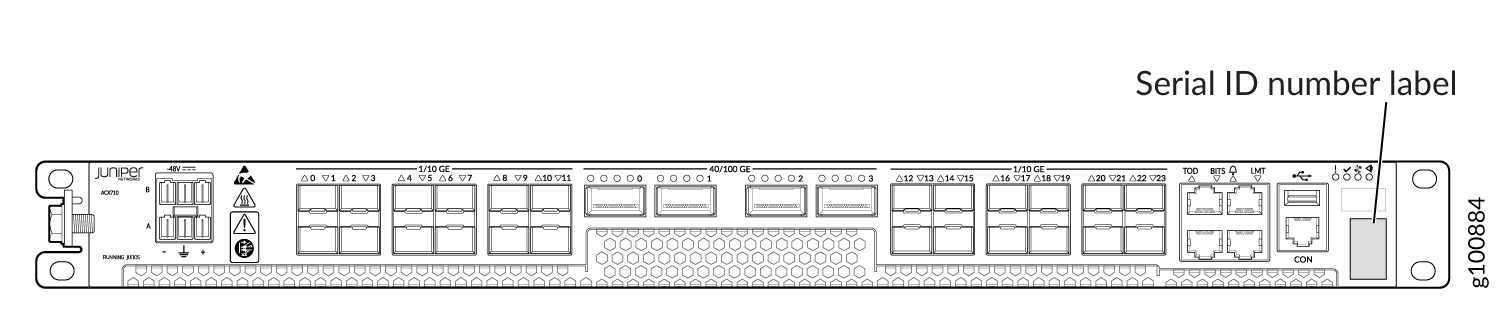
Contact Customer Support to Obtain a Return Material Authorization
If you need to return a device or hardware component to Juniper Networks for repair or replacement, obtain an RMA number from JTAC. You must obtain an RMA number before you attempt to return the component.
After locating the serial number of the device or hardware component you want to return, open a service request with the JTAC on the Web or by telephone.
Before you request an RMA number from JTAC, be prepared to provide the following information:
-
Your existing service request number, if you have one
-
Serial number of the component
-
Your name, organization name, telephone number, fax number, and shipping address
-
Details of the failure or problem
-
Type of activity being performed on the device when the problem occurred
-
Configuration data displayed by one or more
showcommands
You can contact JTAC 24 hours a day, seven days a week, on the Web or by telephone:
-
Service Request Manager: https://support.juniper.net/support
-
Telephone: +1-888-314-JTAC (+1-888-314-5822), toll free in U.S., Canada, and Mexico
For international or direct-dial options in countries without toll free numbers, see https://support.juniper.net/support.
If you are contacting JTAC by telephone, enter your 12-digit service request number followed by the pound (#) key for an existing case, or press the star (*) key to be routed to the next available support engineer.
The support representative validates your request and issues an RMA number for return of the component.
Guidelines for Packing Hardware Components for Shipment
To pack and ship individual components:
When you return components, make sure that they are adequately protected with packing materials and packed so that the pieces are prevented from moving around inside the carton.
Use the original shipping materials if they are available.
Place individual components in antistatic bags.
Write the RMA number on the exterior of the box to ensure proper tracking.
Do not stack any of the hardware components.
