Overview
In this topic you learn about cSRX Container Firewall and its benefits.
cSRX Container Firewall
The Containerized SRX (cSRX) Container Firewall is a containerized version of the Juniper Networks ® SRX Series Firewall built based on a Docker container, delivering agile, elastic, and cost-saving security services. Integrated into many networking services, the cSRX virtual security solution provides advanced security services, including AppSecure, and Content Security in the form of a container.
The use of a Docker container substantially reduces the overhead as each container shares the Linux host’s OS kernel. Regardless of the number of containers a Linux server hosts, only one OS instance can be in use.
With its small footprint and Docker as a container management system, the cSRX enables deployment of agile, high-density security services.
The cSRX runs on Linux bare-metal server as the hosting platform for the Docker container environment. The cSRX package comprises all the dependent processes (or daemons) and libraries to support the different Linux host distribution methods (Ubuntu, Red Hat Enterprise Linux, or CentOS).
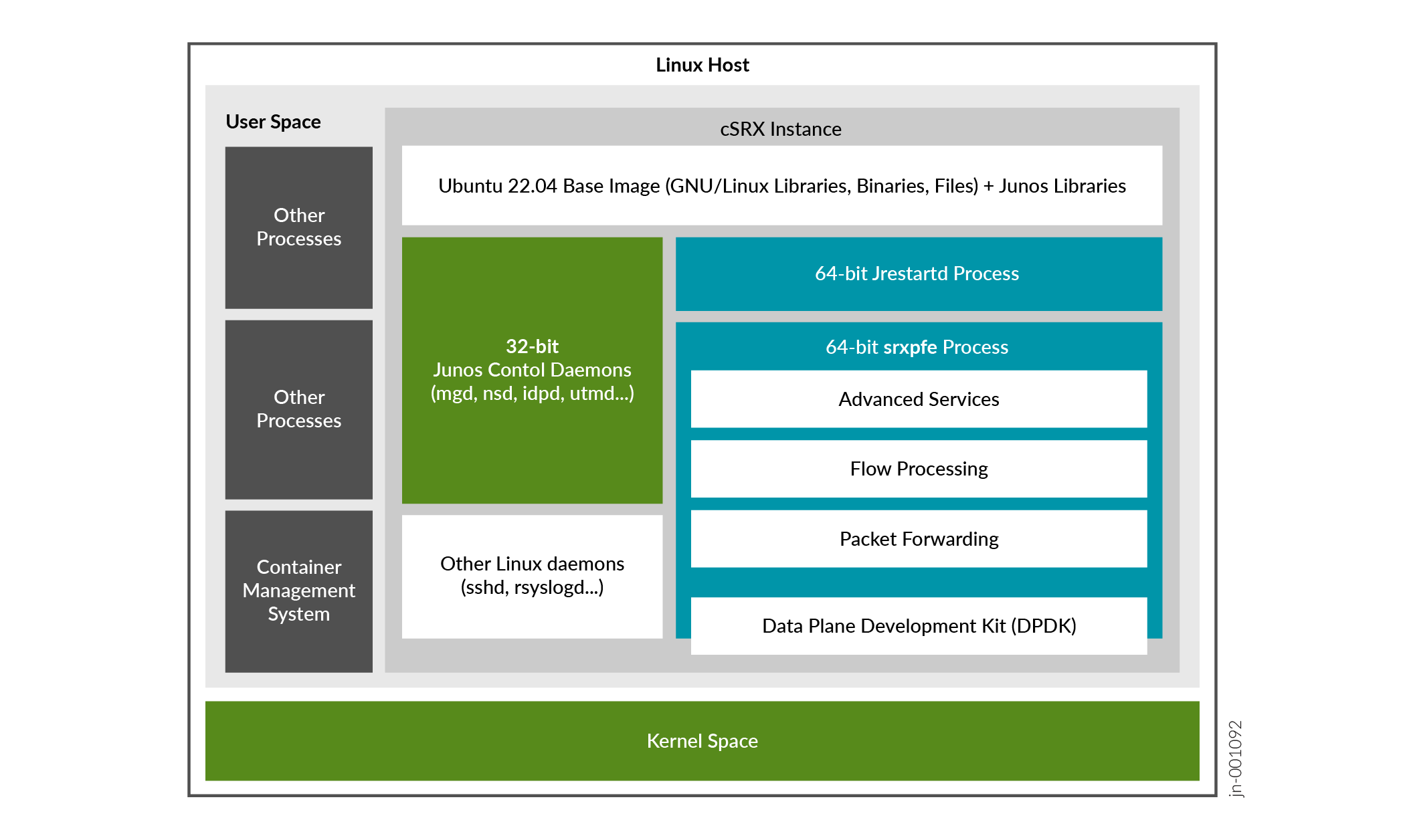
When the cSRX is active, several processes (or daemons) inside the docker container launch automatically. Some daemons support Linux features, providing the same service that they provide when running on a Linux host (for example, sshd, rsyslogd, and monit). You can port and compile other daemons from Junos OS to perform configuration and control jobs for security service (for example, mgd, nsd, Content Security, IDP, and AppID). The SRX PFE is the data plane daemon that receives and sends packets from the revenue ports of a cSRX. The cSRX uses SRX PFE for Layer 2 to Layer 3 forwarding functions and for Layer 4 through Layer 7 network security services.
The cSRX solution provides the following capabilities:
- Layer 7 security services such as firewall, intrusion prevention system (IPS), and AppSecure
- Automated service provisioning and orchestration
- Distributed and multitenant traffic securing
- Centralized management with Junos Space® Security Director, including dynamic policy and address update, remote log collections, and security events monitoring
- Scalable security services with small footprints
For more information on building containers with docker, see Day One: Building Containers with cSRX
Benefits of cSRX Container Firewall
The cSRX has many benefits that demonstrate its value in securing containerized workloads and ensuring robust protection against cybersecurity threats in dynamic container environments.
-
Efficient resource utilization–Avoids the need for separate guest OS instances that significantly reduces memory and CPU usage, allowing more applications to run on the same hardware.
-
Content Security and threat prevention–Offers robust protection against a wide array of network threats, enhancing the overall security posture of the environment with integrated Layer 7 security services such as firewall, intrusion prevention system (IPS), and AppSecure.
-
Enhanced security and isolation–Provides a secure environment where multiple applications can run independently, reducing the risk of interference and security breaches.
-
Simplified dependency management–Different containers with conflicting dependencies run concurrently on the same host, streamlining application management.
-
Optimized for High-Density Environments–With small footprint and efficient resource utilization enables higher density deployments, which is particularly advantageous for environments with limited resources. Also, provides security services deployment without significant hardware investments.
-
Rapid deployment and upgrades–Faster spin-up time compared to traditional virtual machines, enabling quick deployment and seamless upgrades of applications.
- Cost savings–Optimized resource usage translates to reduced hardware and energy costs, making container virtualization a cost-effective solution for running multiple applications.
- Scalability and flexibility–Rapid scale up and down makes cSRX highly suitable for dynamic environments, including public, private, and hybrid clouds.
Use Cases
With the cSRX, extending security to workloads running in containers is just another benefit provided by Juniper Connected Security that safeguards users, applications, and cloud workloads to all connection points throughout the network.
-
You can apply the cSRX in use cases such as microsegmentation that provides threat detection for east-west traffic within a Kubernetes cluster.
-
You can deploy cSRX as an application protection gateway for north-south traffic; this controls the applications that are allowed to interact with the apps running in the container.
-
The cSRX offers easy, flexible, and scalable deployment options. These options address various customer use cases such as application protection, microsegmentation, and secure IoT deployments as an edge gateway through a Docker container management solution.
-
The cSRX supports Software-defined networking (SDN) through Contrail® Enterprise Multicloud, OpenContrail, and other third-party solutions. The cSRX also integrates with other next-generation cloud orchestration tools such as Kubernetes.
-
You can configure and manage the cSRX centrally through Security Director from the CLI with the same Junos OS syntax or using Network Configuration Protocol (NETCONF). Like other Juniper firewalls, the cSRX follows zero-trust principles, where traffic is not allowed to pass through unless explicitly permitted by a configured policy.
Container Overview
A container provides an OS-level virtualization approach for an application and associated dependencies that allow the application to run on a specific platform. Containers are not VMs, rather they are isolated virtual environments with dedicated CPU, memory, I/O, and networking.
A container image is a lightweight, standalone, executable package of a piece of software that includes everything required to run it: code, runtime, system tools, system libraries, settings, and so on. Also, because of the light weight of the containers, a server can host many more container instances than that by virtual machines (VMs), yielding tremendous improvements in utilization.
The main features of containers are:
- Includes all dependencies for an application, multiple containers with conflicting dependencies can run on the same Linux distribution.
- Use the host OS Linux kernel features, such as groups and namespace isolation, to allow multiple containers to run in isolation on the same Linux host OS.
- An application in a container can have a small memory footprint because the container does not require a guest OS, which is required with VMs, because it shares the kernel of its Linux host’s OS.
- Have a high spin-up speed and can take much less time to boot up as compared to VMs. This enables you to install, run, and upgrade applications quickly and efficiently.
License for cSRX Container Firewall
The cSRX software features require a license to activate the feature. To understand more about cSRX licenses, see Supported Features on cSRX, Juniper Agile Licensing Guide, and Managing cSRX Licenses.
