Use Case and Reference Architecture
The Collapsed Data Center Fabric with Juniper Apstra JVD topology is created in Juniper Apstra.
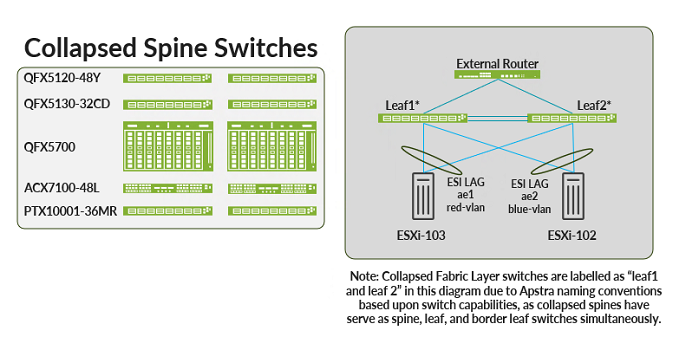
The Collapsed Data Center Fabric with Juniper Apstra JVD is a two-switch network fabric designed for small network deployments. Switches in a collapsed fabric perform the roles of spine, leaf, and border leaf switches. This allows for high availability network deployments with a minimum of switch hardware; however, resource constraints limit the real-world expandability of this design.
For customers seeking to amplify the number of ports available in this design beyond what can be provided by two switches in a collapsed fabric configuration, we recommend the Collapsed Fabric with Apstra and Access Switches JVD Extension (JVDE). For customers who need more fabric ports than can be provided by two switches in a collapsed fabric configuration, we recommend the 3-Stage Data Center Design with Juniper Apstra JVD.
The Collapsed Data Center Fabric with Juniper Apstra JVD uses EVPN-VXLAN for the control plane and eBGP for both underlay and overlay signaling. This means leaf switches can discover all the “remote” hosts without flooding the overlay with ARP/ND requests. Because the switches in the Collapsed Data Center Fabric with Juniper Apstra JVD serve all fabric roles, including border leaf, the collapsed fabric switches are tested to serve as anycast gateways as well as gateways to external networks, which require Data Center Interconnect (DCI) features.
Prerequisites
This JVD assumes that the Apstra server virtual machine (VM) and Apstra ZTP server VM are already deployed, and you know how to access the console of these VMs in order to configure them. For the purposes of this document, the virtual network of both VMs needs to be on the same subnet as the physical management network interface of the switches.
This JVD assumes that you have a basic knowledge of Apstra terminology and processes and is familiar with provisioning a data center reference architecture with a blueprint. For more information, see Juniper Apstra User Guide.
Juniper Hardware and Software Components
For this solution, the Juniper products and software versions are listed below. The listed architecture is the recommended base representation for the validated solution. As part of a complete solutions suite, we routinely swap hardware devices with other models during iterative use case testing. Each platform also goes through the same tests for each specified version of Junos OS.
Juniper Hardware Components
The following switches are tested and validated to work with the Collapsed Data Center Fabric with Juniper Apstra JVD:
- QFX5130-32CD
- QFX5120-48Y
- QFX5700
- ACX7100-48L
- PTX10001-36MR
For the purposes of this document, the following switch is used in the configuration walkthrough:
| Juniper Hardware | |||
|---|---|---|---|
| Platform | Role | Hostname | Junos OS Release |
| QFX5120-48Y | Collapsed Spine | dc1-spine1 and dc1-spine2 | 23.4R2-S3 |
| Juniper Software | |
|---|---|
| Product | Version |
| Juniper Apstra | 4.1.2 |
Juniper Apstra Overview
Juniper Apstra is a multivendor intent-based network software (IBNS) solution that orchestrates data center deployments and manages small to large-scale data centers through Day-0 to Day-2 operations. It is an ideal tool for building data centers for AI clusters, providing invaluable Day-2 insights through monitoring and telemetry services.
Deploying a data center fabric through Juniper Apstra is a modular function that leverages various building blocks to instantiate a fabric. These basic building blocks are as follows:
- A logical device is a logical representation of a switch's port density, speed, and possible breakout combinations. Since this is a logical representation, any hardware specifics are abstracted.
- Device profiles provide hardware specifications of a switch that describe the hardware (such as CPU, RAM, type of ASIC, and so on) and port organization. Juniper Apstra has several pre-defined device profiles that exist for common data center switches from different vendors.
- Interface maps bind together a logical device and a device profile, generating a port schema that is applied to the specific hardware and network operating system, which is represented by the device profile. By default, Juniper Apstra provides several pre-defined interface maps with the ability to create user-defined interface maps as needed.
- Rack types define logical racks in Juniper Apstra, the same way a physical rack in a data center is constructed. However, in Juniper Apstra, this is an abstracted view of it, with links to logical devices that are used as leaf switches, the kind and number of systems connected to each leaf, any redundancy requirements (such as MLAG or ESI LAG), and how many links, per spine, for each leaf.
- Templates take one or more rack types as inputs and define the overall schema/design of the fabric. You can choose between a 3-stage Clos fabric, a 5-stage Clos fabric, or a collapsed spine design. You can also choose to build an IP fabric (with static VXLAN endpoints, if needed) or a BGP EVPN-based fabric (with BGP EVPN as the control plane).
- The blueprint instantiates the fabric, taking a template as its only input. A blueprint requires additional user input to bring the fabric to life, including resources such as IP pools, ASN pools, and interface maps. Additional virtual configuration is done, such as defining new virtual networks (VLANs/VNIs), building new VRFs, defining connectivity to systems such as hosts or WAN devices, and so on.
