Network Menu: Path and Capacity
The Path and Capacity feature allows you to quickly determine whether sufficient bandwidth exists in the network to place additional user demands. The program can determine both straight path placement and diversity path placement for mission-critical traffic. When the Path & Capacity option is selected from the Network menu, the following submenu is displayed.
Field |
Description |
|---|---|
Path |
This option is used to determine if there is enough bandwidth for a circuit to be routed between a given pair of nodes. These nodes can be selected by using the drop-down combo boxes in the Demand Path window or by clicking the left mouse button on two nodes in the map window. To see if a path exists, click on the Show Path button. If BW is not specified, then the default BW is 8000 |
Paths AZ + ZA (Router-only) |
This option, available for Router networks, displays a round-trip path between a given pair of nodes. The paths from Node A to Z and from Node Z to A may differ because of asymmetric link costs/metrics, which may or may not be desirable. Select the end nodes by using the drop-down selection boxes in the Demand Paths AZ + ZA window or by clicking the left mouse button on two nodes in the map window. Use the Round Trip Paths window to zoom into a segment of the path in either direction. |
Diverse Path |
This option is used to find out if there is enough bandwidth to route two circuits in node disjoint paths between a given pair of nodes. These nodes can be selected by using the drop-down combo boxes in the Demand Path window or by clicking the left mouse button on two nodes in the map window. If it cannot find node disjoint paths, the program will look for edge disjoint paths. If it fails to find edge disjoint paths, it will search for paths with a minimum number of common nodes or edges. |
Site Path |
This option is used to find out if there is sufficient bandwidth to route a path between two selected sites. You will first be prompted to select two nodes. These nodes can be selected by using the drop-down combo boxes in the Demand Path window or by clicking the left mouse button on two nodes in the map window. It will then check to see if there is enough bandwidth to place a path between the sites where the two nodes are located. |
Site Diverse Path |
This option is used to determine if two node disjoint paths exist between sites. |
Equivalent Path |
This option sets each virtual circuit, as well as its assigned QoS, bandwidth, and calculated equivalent capacity. This option is only available for router networks. |
Selecting any of the Path & Capacity options displays a window similar to the following which will allow you to select two nodes for the program to demand sufficient bandwidth between them.
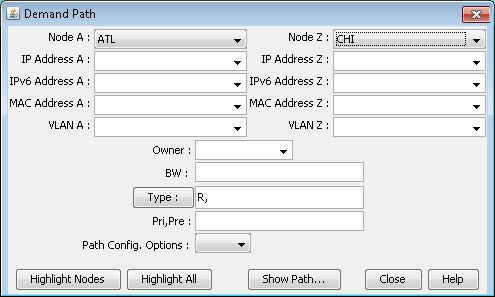
Field |
Description |
|---|---|
Node A and Z |
Source and destination endpoints of the path analysis |
IP Address A and Z |
Source and destination IPv4 addresses. You should enter an IP address that corresponds to one of the node’s IP addresses or its interface’s IP addresses |
IPv6 Address A and Z* |
Source and destination IPv6 addresses. |
Owner |
Selecting an owner or VPN allows you to limit the nodes that are in the Node A and Node B combo boxes to those with the selected owner/VPN. |
BW |
Specifies the bandwidth of the demand. The program will check if there is sufficient capacity to route a demand of this size. Note: For ATM networks, the bandwidth should only include the payload (not the overhead). |
Type |
The type field is a field from the demand file. Clicking the Type button will bring a window to select specific options. Options vary by hardware. |
pri,pre |
Priority and preempt priority values for the demand |
Highlight Nodes |
Highlights the selected nodes A and Z on the topology map. |
Highlight All |
Highlights all of the nodes in the network on the topology map. |
Show Path |
Checks the path of a demand from node A to node B with the specified demand properties and opens a Path Table showing each hop of the demand’s path. |
The following window appears after performing a path analysis, indicating details about each step of the path:
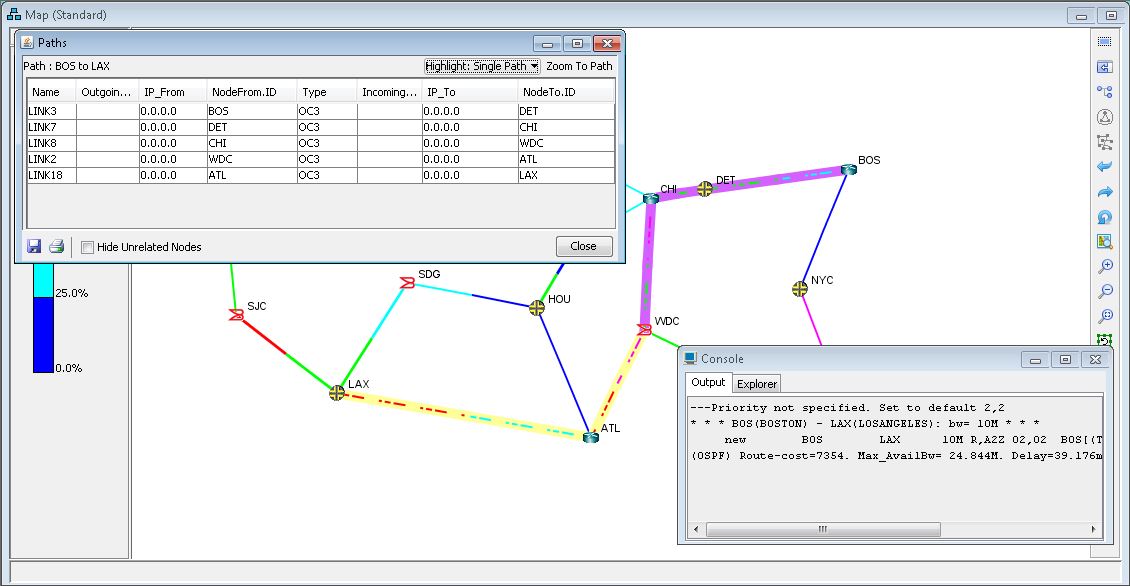
Select Hide Unrelated Nodes to show on the map only those nodes and links along the path.
Select Highlight Single Path and select Clear Path Highlights to turn off the path highlight on the map.
The Console displays information from the path analysis.
The Map displays the path route.
