Return a PTX10002-36QDD Chassis or a Component
How to Return a PTX10002-36QDD Chassis or a Component for Repair or Replacement
If you need to return a router or hardware component to Juniper Networks for repair or replacement, follow this procedure:
For more information about return and repair policies, see the customer support page at https://www.juniper.net/support/guidelines.html.
Locate the Serial Number on a PTX10002-36QDD Chassis or Component
If you are returning a router or hardware component to Juniper Networks for repair or replacement, you must locate the serial number of the router or component. You must provide the serial number to the JTAC when you contact them to obtain the RMA.
If the router is operational and you can access the CLI, you can list serial numbers of the router and for some components with a CLI command. If you do not have access to the CLI or if the serial number for the component does not appear in the command output, you can locate the serial number ID label on the physical router or component.
If you want to find the serial number on the physical router component, you will need to remove the component from the router chassis, for which you must have the required parts and tools available.
- List the Router and Components Details with the CLI
- Locate the Chassis Serial Number ID Label on a PTX10002-36QDD Router
- Locate the Serial Number ID Labels on FRUs in a PTX10002-36QDD Router
List the Router and Components Details with the CLI
To list the router and router components and their serial numbers, enter the
CLI command show chassis hardware extensive.
The following output lists the router components and their serial numbers:
user@host> show chassis hardware extensive
Item Version Part number Serial number Description
Chassis HE138 PTX10002-36QDD [PTX10002-36QDD]
Jedec Code: 0x7fb0 EEPROM Version: 0x02
S/N: HE138
Assembly ID: 0x05bf Assembly Version: 00.00
Date: 0000-00-00 Assembly Flags: 0x00
ID: PTX10002-36QDD [PTX10002-36QDD]
Board Information Record:
Address 0x00: 00 00 00 00 00 00 00 00 00 00 00 00 00 00 00 00
I2C Hex Data:
Address 0x00: 7f b0 02 00 05 bf 00 00 00 00 00 00 00 00 00 00
Address 0x10: 00 00 00 00 00 00 00 00 00 00 00 00 00 00 00 00
Address 0x20: 48 45 31 33 38 00 00 00 00 00 00 00 00 00 00 00
Address 0x30: 00 00 00 00 00 00 00 00 00 00 00 00 00 00 00 00
Address 0x40: 00 00 00 00 00 00 00 00 00 00 00 00 00 00 00 00
Address 0x50: 00 00 00 00 00 00 00 00 00 00 00 00 00 00 00 00
Address 0x60: 00 00 00 00 00 00 00 00 00 00 00 00 00 00 00 00
Address 0x70: 00 00 00 00 00 00 00 00 00 00 00 00 00 00 00 00
Midplane 0 REV 05 750-172631 BCFN5212 Power Distribution Board
Jedec Code: 0x7fb0 EEPROM Version: 0x01
P/N: 750-172631 S/N: BCFN5212
Assembly ID: 0x0daa Assembly Version: 02.05
Date: 2024-05-23 Assembly Flags: 0x00
Version: REV 05
ID: Power Distribution Board
Board Information Record:
Address 0x00: ff ff ff ff ff ff ff ff ff ff ff ff ff ff ff ff
I2C Hex Data:
Address 0x00: 7f b0 01 ff 0d aa 02 05 52 45 56 20 30 35 00 00
Address 0x10: 00 00 00 00 37 35 30 2d 31 37 32 36 33 31 00 00
Address 0x20: 53 2f 4e 20 42 43 46 4e 35 32 31 32 00 17 05 07
Address 0x30: e8 ff ff ff ff ff ff ff ff ff ff ff ff ff ff ff
Address 0x40: ff ff ff ff ff ff ff ff ff ff ff ff ff ff ff ff
Address 0x50: ff ff ff ff ff ff ff ff ff ff ff ff ff ff ff ff
Address 0x60: ff ff ff ff ff ff ff ff ff ff ff ff ff ff ff ff
Address 0x70: ff ff ff ff ff ff ff ff ff ff ff ff ff ff ff ff
FPM 0 REV 03 750-170925 BCFN5197 FPM-PTX10002
Jedec Code: 0x7fb0 EEPROM Version: 0x01
P/N: 750-170925 S/N: BCFN5197
Assembly ID: 0x0dfe Assembly Version: 01.03
Date: 2024-05-21 Assembly Flags: 0x00
Version: REV 03
ID: FPM-PTX10002
Board Information Record:
Address 0x00: ff ff ff ff ff ff ff ff ff ff ff ff ff ff ff ff
I2C Hex Data:
Address 0x00: 7f b0 01 ff 0d fe 01 03 52 45 56 20 30 33 00 00
Address 0x10: 00 00 00 00 37 35 30 2d 31 37 30 39 32 35 00 00
Address 0x20: 53 2f 4e 20 42 43 46 4e 35 31 39 37 00 15 05 07
Address 0x30: e8 ff ff ff ff ff ff ff ff ff ff ff ff ff ff ff
Address 0x40: ff ff ff ff ff ff ff ff ff ff ff ff ff ff ff ff
Address 0x50: ff ff ff ff ff ff ff ff ff ff ff ff ff ff ff ff
Address 0x60: ff ff ff ff ff ff ff ff ff ff ff ff ff ff ff ff
Address 0x70: ff ff ff ff ff ff ff ff ff ff ff ff ff ff ff ff
PSM 0 REV 10 740-073765 1GE2D512503 AC AFO 3000W PSU
Jedec Code: 0x7fb0 EEPROM Version: 0x02
P/N: 740-073765 S/N: 1GE2D512503
Assembly ID: 0x04b2 Assembly Version: 13.10
Date: 2024-01-04 Assembly Flags: 0x00
Version: REV 10 CLEI Code: INPSAB2BAF
ID: AC AFO 3000W PSU FRU Model Number: JNP-3000W-AC-AFO
Board Information Record:
Address 0x00: b0 01 ff ff ff ff ff ff ff ff ff ff 00 00 00 ff
I2C Hex Data:
Address 0x00: 7f b0 02 ff 04 b2 0d 0a 52 45 56 20 31 30 00 00
Address 0x10: 00 00 00 00 37 34 30 2d 30 37 33 37 36 35 00 00
Address 0x20: 31 47 45 32 44 35 31 32 35 30 33 00 00 04 01 07
Address 0x30: e8 ff ff ff b0 01 ff ff ff ff ff ff ff ff ff ff
Address 0x40: 00 00 00 ff 01 49 4e 50 53 41 42 32 42 41 46 4a
Address 0x50: 4e 50 2d 33 30 30 30 57 2d 41 43 2d 41 46 4f 00
Address 0x60: 00 00 00 00 00 00 46 30 30 ff ff ff ff ff ff ff
Address 0x70: ff ff ff 38 ff ff ff ff ff ff ff ff ff ff ff ff
PSM 1 REV 10 740-073765 1GE2D512313 AC AFO 3000W PSU
Jedec Code: 0x7fb0 EEPROM Version: 0x02
P/N: 740-073765 S/N: 1GE2D512313
Assembly ID: 0x04b2 Assembly Version: 13.10
Date: 2024-01-03 Assembly Flags: 0x00
Version: REV 10 CLEI Code: INPSAB2BAF
ID: AC AFO 3000W PSU FRU Model Number: JNP-3000W-AC-AFO
Board Information Record:
Address 0x00: b0 01 ff ff ff ff ff ff ff ff ff ff 00 00 00 ff
I2C Hex Data:
Address 0x00: 7f b0 02 ff 04 b2 0d 0a 52 45 56 20 31 30 00 00
Address 0x10: 00 00 00 00 37 34 30 2d 30 37 33 37 36 35 00 00
Address 0x20: 31 47 45 32 44 35 31 32 33 31 33 00 00 03 01 07
Address 0x30: e8 ff ff ff b0 01 ff ff ff ff ff ff ff ff ff ff
Address 0x40: 00 00 00 ff 01 49 4e 50 53 41 42 32 42 41 46 4a
Address 0x50: 4e 50 2d 33 30 30 30 57 2d 41 43 2d 41 46 4f 00
Address 0x60: 00 00 00 00 00 00 46 30 30 ff ff ff ff ff ff ff
Address 0x70: ff ff ff 38 ff ff ff ff ff ff ff ff ff ff ff ff
Routing Engine 0 BUILTIN BUILTIN RE-PTX10002-36QDD
Jedec Code: 0x7fb0 EEPROM Version: 0x02
P/N: BUILTIN S/N: BUILTIN
Assembly ID: 0xf0ed Assembly Version: 255.09
Date: 0049-52-49 Assembly Flags: 0x20
ID: RE-PTX10002-36QDD
Board Information Record:
Address 0x00: ad 01 fd fe f4 b5 2f 38 00 00 00 00 00 00 00 00
I2C Hex Data:
Address 0x00: 7f b0 02 ff f0 ed ff 09 02 ff 09 b1 ff 09 b1 01
Address 0x10: 09 b1 01 0e 42 55 49 4c 54 49 4e 20 20 20 20 20
Address 0x20: 42 55 49 4c 54 49 4e 20 20 20 20 20 20 31 34 00
Address 0x30: 31 34 00 00 ad 01 fd fe f4 b5 2f 38 00 00 00 00
Address 0x40: 00 00 00 00 00 00 00 37 00 00 37 35 00 37 35 30
Address 0x50: 00 00 00 00 00 00 00 00 00 00 00 00 00 00 00 00
Address 0x60: 00 00 00 00 00 00 00 00 00 00 00 00 00 00 00 00
Address 0x70: 00 00 00 00 00 00 00 00 00 00 00 00 00 00 00 00
sda 200049 MB SFSA200GM2AK1TO- 000060236796970000A6 Solid State Disk
sdb 200049 MB SFSA200GM2AK1TO- 00006023679697000083 Solid State Disk
CB 0 REV 31 750-172577 BCFN4878 Control Board
Jedec Code: 0x7fb0 EEPROM Version: 0x02
P/N: 750-172577 S/N: BCFN4878
Assembly ID: 0x0da9 Assembly Version: 03.31
Date: 2024-05-24 Assembly Flags: 0x00
Version: REV 31 CLEI Code: INMMB00BRA
ID: Control Board FRU Model Number: PTX10002-36QDD-S
Board Information Record:
Address 0x00: ad 01 09 00 9c 5a 80 15 4e 5c ff ff ff ff ff ff
I2C Hex Data:
Address 0x00: 7f b0 02 ff 0d a9 03 1f 52 45 56 20 33 31 00 00
Address 0x10: 00 00 00 00 37 35 30 2d 31 37 32 35 37 37 00 00
Address 0x20: 53 2f 4e 20 42 43 46 4e 34 38 37 38 00 18 05 07
Address 0x30: e8 fd ff ff ad 01 09 00 9c 5a 80 15 4e 5c ff ff
Address 0x40: ff ff ff ff 01 49 4e 4d 4d 42 30 30 42 52 41 50
Address 0x50: 54 58 31 30 30 30 32 2d 33 36 51 44 44 2d 53 00
Address 0x60: 00 00 00 00 00 00 32 41 00 ff ff ff ff ff ff ff
Address 0x70: ff ff ff f0 48 45 31 33 38 00 00 00 00 00 00 00
FPC 0 REV 10 750-172629 BCFN4462 FPC-PTX10002-36QDD
Jedec Code: 0x7fb0 EEPROM Version: 0x01
P/N: 750-172629 S/N: BCFN4462
Assembly ID: 0x0dac Assembly Version: 03.10
Date: 2024-05-22 Assembly Flags: 0x00
Version: REV 10
ID: FPC-PTX10002-36QDD
Board Information Record:
Address 0x00: ff ff ff ff ff ff ff ff ff ff ff ff ff ff ff ff
I2C Hex Data:
Address 0x00: 7f b0 01 ff 0d ac 03 0a 52 45 56 20 31 30 00 00
Address 0x10: 00 00 00 00 37 35 30 2d 31 37 32 36 32 39 00 00
Address 0x20: 53 2f 4e 20 42 43 46 4e 34 34 36 32 00 16 05 07
Address 0x30: e8 ff ff ff ff ff ff ff ff ff ff ff ff ff ff ff
Address 0x40: ff ff ff ff ff ff ff ff ff ff ff ff ff ff ff ff
Address 0x50: ff ff ff ff ff ff ff ff ff ff ff ff ff ff ff ff
Address 0x60: ff ff ff ff ff ff ff ff ff ff ff ff ff ff ff ff
Address 0x70: ff ff ff ff ff ff ff ff ff ff ff ff ff ff ff ff
PIC 0 BUILTIN BUILTIN MRATE-36xQDD PIC
Jedec Code: 0x7fb0 EEPROM Version: 0x02
P/N: BUILTIN S/N: BUILTIN
Assembly ID: 0x0e34 Assembly Version: 255.09
Date: 0000-00-00 Assembly Flags: 0x20
ID: MRATE-36xQDD PIC
Board Information Record:
Address 0x00: ad 01 fd fe f4 b5 2f 38 00 00 00 00 00 00 00 00
I2C Hex Data:
Address 0x00: 7f b0 02 ff 0e 34 ff 09 02 ff 09 b1 ff 09 b1 01
Address 0x10: 09 b1 01 0e 42 55 49 4c 54 49 4e 20 20 20 20 20
Address 0x20: 42 55 49 4c 54 49 4e 20 20 20 20 20 20 00 00 00
Address 0x30: 00 34 00 00 ad 01 fd fe f4 b5 2f 38 00 00 00 00
Address 0x40: 00 00 00 00 00 00 00 37 00 00 37 35 00 37 35 30
Address 0x50: 00 00 00 00 00 00 00 00 00 00 00 00 00 00 00 00
Address 0x60: 00 00 00 00 00 00 00 00 00 00 00 00 00 00 00 00
Address 0x70: 00 00 00 00 00 00 00 00 00 00 00 00 00 00 00 00
Xcvr 0 REV 17 750-152172 ZP3924090091 QSFP-DD800-ACTIVE-E-LPBK
Xcvr 1 REV 11 750-152172 ZP3923190025 QSFP-DD800-ACTIVE-E-LPBK
Xcvr 2 REV 11 750-152172 ZP3923190016 QSFP-DD800-ACTIVE-E-LPBK
Xcvr 3 REV 11 750-152172 ZP3923190019 QSFP-DD800-ACTIVE-E-LPBK
Xcvr 4 REV 11 750-152172 ZP3923190157 QSFP-DD800-ACTIVE-E-LPBK
Xcvr 5 REV 01 750-152172 2F1CZ7A QSFP-DD800-ACTIVE-E-LPBK
Xcvr 6 REV 17 750-152172 ZP3924090087 QSFP-DD800-ACTIVE-E-LPBK
Xcvr 7 REV 11 750-152172 ZP3923190035 QSFP-DD800-ACTIVE-E-LPBK
Xcvr 8 REV 11 750-152172 ZP3923190024 QSFP-DD800-ACTIVE-E-LPBK
Xcvr 9 REV 15 750-152172 ZP3923440044 QSFP-DD800-ACTIVE-E-LPBK
Xcvr 10 REV 11 750-152172 ZP3923190014 QSFP-DD800-ACTIVE-E-LPBK
Xcvr 11 REV 15 750-152172 ZP3923440062 QSFP-DD800-ACTIVE-E-LPBK
Xcvr 12 REV 11 750-152172 ZP3923190133 QSFP-DD800-ACTIVE-E-LPBK
Xcvr 13 REV 11 750-152172 ZP3923190058 QSFP-DD800-ACTIVE-E-LPBK
Xcvr 14 REV 11 750-152172 ZP3923190128 QSFP-DD800-ACTIVE-E-LPBK
Xcvr 15 REV 11 750-152172 ZP3923190161 QSFP-DD800-ACTIVE-E-LPBK
Xcvr 16 REV 12 750-152172 ZP3923330123 QSFP-DD800-ACTIVE-E-LPBK
Xcvr 17 REV 11 750-152172 ZP3923190054 QSFP-DD800-ACTIVE-E-LPBK
Xcvr 18 REV 12 750-152172 ZP3923330205 QSFP-DD800-ACTIVE-E-LPBK
Xcvr 19 REV 08 750-152172 ZP3923110103 QSFP-DD800-ACTIVE-E-LPBK
Xcvr 20 REV 15 750-152172 ZP3923440015 QSFP-DD800-ACTIVE-E-LPBK
Xcvr 21 REV 15 750-152172 ZP3923430003 QSFP-DD800-ACTIVE-E-LPBK
Xcvr 22 REV 11 750-152172 ZP3923190036 QSFP-DD800-ACTIVE-E-LPBK
Xcvr 23 REV 08 750-152172 ZP3923110197 QSFP-DD800-ACTIVE-E-LPBK
Xcvr 24 REV 08 750-152172 ZP3923110202 QSFP-DD800-ACTIVE-E-LPBK
Xcvr 25 REV 11 750-152172 ZP3923190029 QSFP-DD800-ACTIVE-E-LPBK
Xcvr 26 REV 08 750-152172 ZP3923110020 QSFP-DD800-ACTIVE-E-LPBK
Xcvr 27 REV 15 750-152172 ZP3923440066 QSFP-DD800-ACTIVE-E-LPBK
Xcvr 28 REV 11 750-152172 ZP3923190005 QSFP-DD800-ACTIVE-E-LPBK
Xcvr 29 REV 11 750-152172 ZP3923190007 QSFP-DD800-ACTIVE-E-LPBK
Xcvr 30 REV 15 750-152172 ZP3923440032 QSFP-DD800-ACTIVE-E-LPBK
Xcvr 31 REV 11 750-152172 ZP3923190147 QSFP-DD800-ACTIVE-E-LPBK
Xcvr 32 REV 17 750-152172 ZP3924090083 QSFP-DD800-ACTIVE-E-LPBK
Xcvr 33 REV 12 750-152172 ZP3923330223 QSFP-DD800-ACTIVE-E-LPBK
Xcvr 34 REV 11 750-152172 ZP3923190012 QSFP-DD800-ACTIVE-E-LPBK
Xcvr 35 REV 15 750-152172 ZP3923430126 QSFP-DD800-ACTIVE-E-LPBK
Fan Tray 0 REV 06 760-144017 BCFN7686 PTX10002 Fan Tray, Front to Back Airflow - AFO
Jedec Code: 0x7fb0 EEPROM Version: 0x02
P/N: 760-144017 S/N: BCFN7686
Assembly ID: 0x0dab Assembly Version: 01.06
Date: 2024-05-21 Assembly Flags: 0x00
Version: REV 06 CLEI Code: INCPANJAAA
ID: PTX10002 Fan Tray, Front to Back Airflow - AFO FRU Model Number: JNP10002-FAN2
Board Information Record:
Address 0x00: ff ff ff ff ff ff ff ff ff ff ff ff ff ff ff ff
I2C Hex Data:
Address 0x00: 7f b0 02 ff 0d ab 01 06 52 45 56 20 30 36 00 00
Address 0x10: 00 00 00 00 37 36 30 2d 31 34 34 30 31 37 00 00
Address 0x20: 53 2f 4e 20 42 43 46 4e 37 36 38 36 00 15 05 07
Address 0x30: e8 ff ff ff ff ff ff ff ff ff ff ff ff ff ff ff
Address 0x40: ff ff ff ff 01 49 4e 43 50 41 4e 4a 41 41 41 4a
Address 0x50: 4e 50 31 30 30 30 32 2d 46 41 4e 32 00 00 00 00
Address 0x60: 00 00 00 00 00 00 41 00 00 ff ff ff ff ff ff ff
Address 0x70: ff ff ff 0d ff ff ff ff ff ff ff ff ff ff ff ff
Fan Tray 1 REV 06 760-144017 BCFN7699 PTX10002 Fan Tray, Front to Back Airflow - AFO
Jedec Code: 0x7fb0 EEPROM Version: 0x02
P/N: 760-144017 S/N: BCFN7699
Assembly ID: 0x0dab Assembly Version: 01.06
Date: 2024-05-21 Assembly Flags: 0x00
Version: REV 06 CLEI Code: INCPANJAAA
ID: PTX10002 Fan Tray, Front to Back Airflow - AFO FRU Model Number: JNP10002-FAN2
Board Information Record:
Address 0x00: ff ff ff ff ff ff ff ff ff ff ff ff ff ff ff ff
I2C Hex Data:
Address 0x00: 7f b0 02 ff 0d ab 01 06 52 45 56 20 30 36 00 00
Address 0x10: 00 00 00 00 37 36 30 2d 31 34 34 30 31 37 00 00
Address 0x20: 53 2f 4e 20 42 43 46 4e 37 36 39 39 00 15 05 07
Address 0x30: e8 ff ff ff ff ff ff ff ff ff ff ff ff ff ff ff
Address 0x40: ff ff ff ff 01 49 4e 43 50 41 4e 4a 41 41 41 4a
Address 0x50: 4e 50 31 30 30 30 32 2d 46 41 4e 32 00 00 00 00
Address 0x60: 00 00 00 00 00 00 41 00 00 ff ff ff ff ff ff ff
Address 0x70: ff ff ff 0d ff ff ff ff ff ff ff ff ff ff ff ff
Fan Tray 2 REV 06 760-144017 BCFN7695 PTX10002 Fan Tray, Front to Back Airflow - AFO
Jedec Code: 0x7fb0 EEPROM Version: 0x02
P/N: 760-144017 S/N: BCFN7695
Assembly ID: 0x0dab Assembly Version: 01.06
Date: 2024-05-21 Assembly Flags: 0x00
Version: REV 06 CLEI Code: INCPANJAAA
ID: PTX10002 Fan Tray, Front to Back Airflow - AFO FRU Model Number: JNP10002-FAN2
Board Information Record:
Address 0x00: ff ff ff ff ff ff ff ff ff ff ff ff ff ff ff ff
I2C Hex Data:
Address 0x00: 7f b0 02 ff 0d ab 01 06 52 45 56 20 30 36 00 00
Address 0x10: 00 00 00 00 37 36 30 2d 31 34 34 30 31 37 00 00
Address 0x20: 53 2f 4e 20 42 43 46 4e 37 36 39 35 00 15 05 07
Address 0x30: e8 ff ff ff ff ff ff ff ff ff ff ff ff ff ff ff
Address 0x40: ff ff ff ff 01 49 4e 43 50 41 4e 4a 41 41 41 4a
Address 0x50: 4e 50 31 30 30 30 32 2d 46 41 4e 32 00 00 00 00
Address 0x60: 00 00 00 00 00 00 41 00 00 ff ff ff ff ff ff ff
Address 0x70: ff ff ff 0d ff ff ff ff ff ff ff ff ff ff ff ffFor information about the show chassis hardware command, see
show chassis
hardware.
Locate the Chassis Serial Number ID Label on a PTX10002-36QDD Router
The serial number ID label is located on the right side panel of the chassis on PTX10002-36QDD routers.
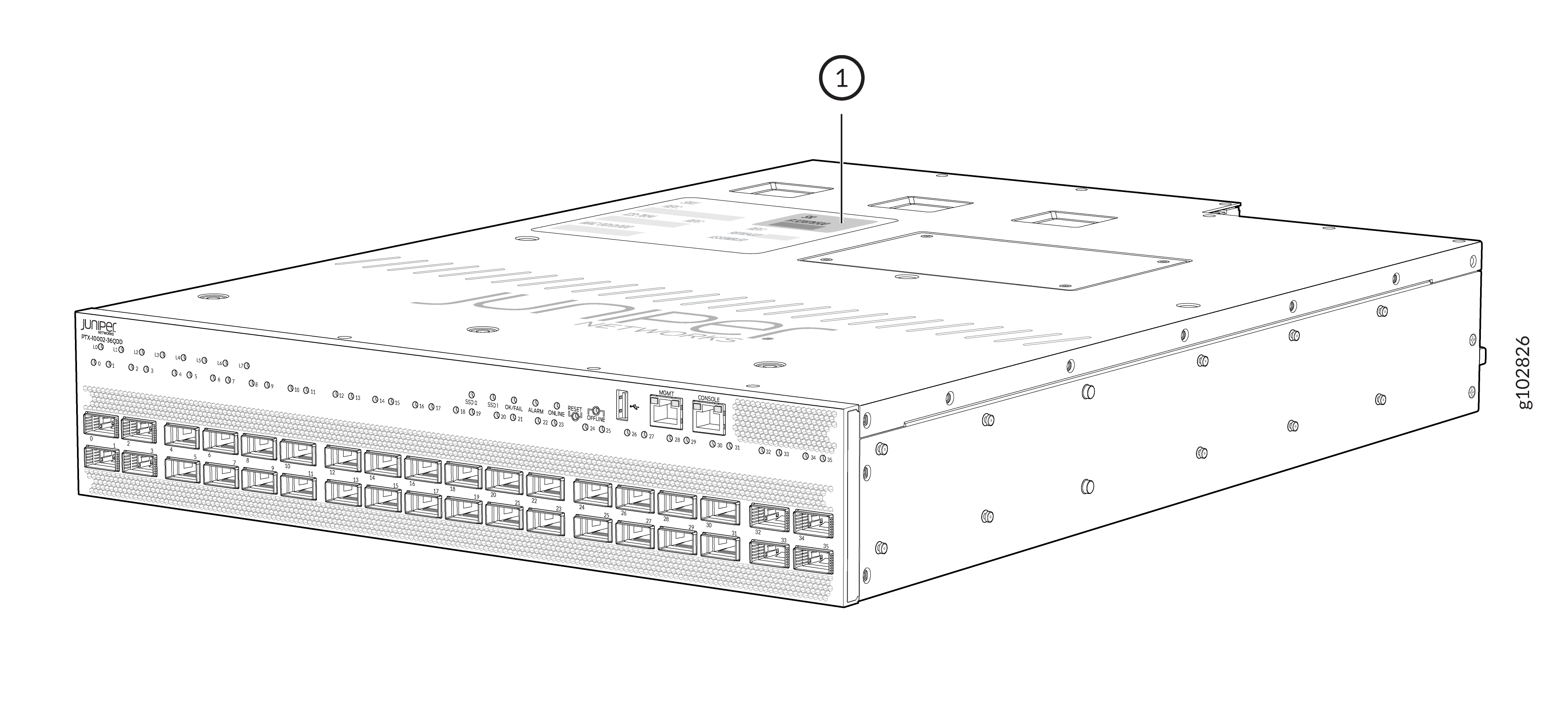
1 — Serial number ID label |
Locate the Serial Number ID Labels on FRUs in a PTX10002-36QDD Router
The fan modules and power supply units (PSUs) installed in PTX10002-36QDD routers are field-replaceable units (FRUs). You must remove the FRU from the router chassis to see its serial number ID label.
-
Fan module—The serial number ID label is on the top of the fan module.
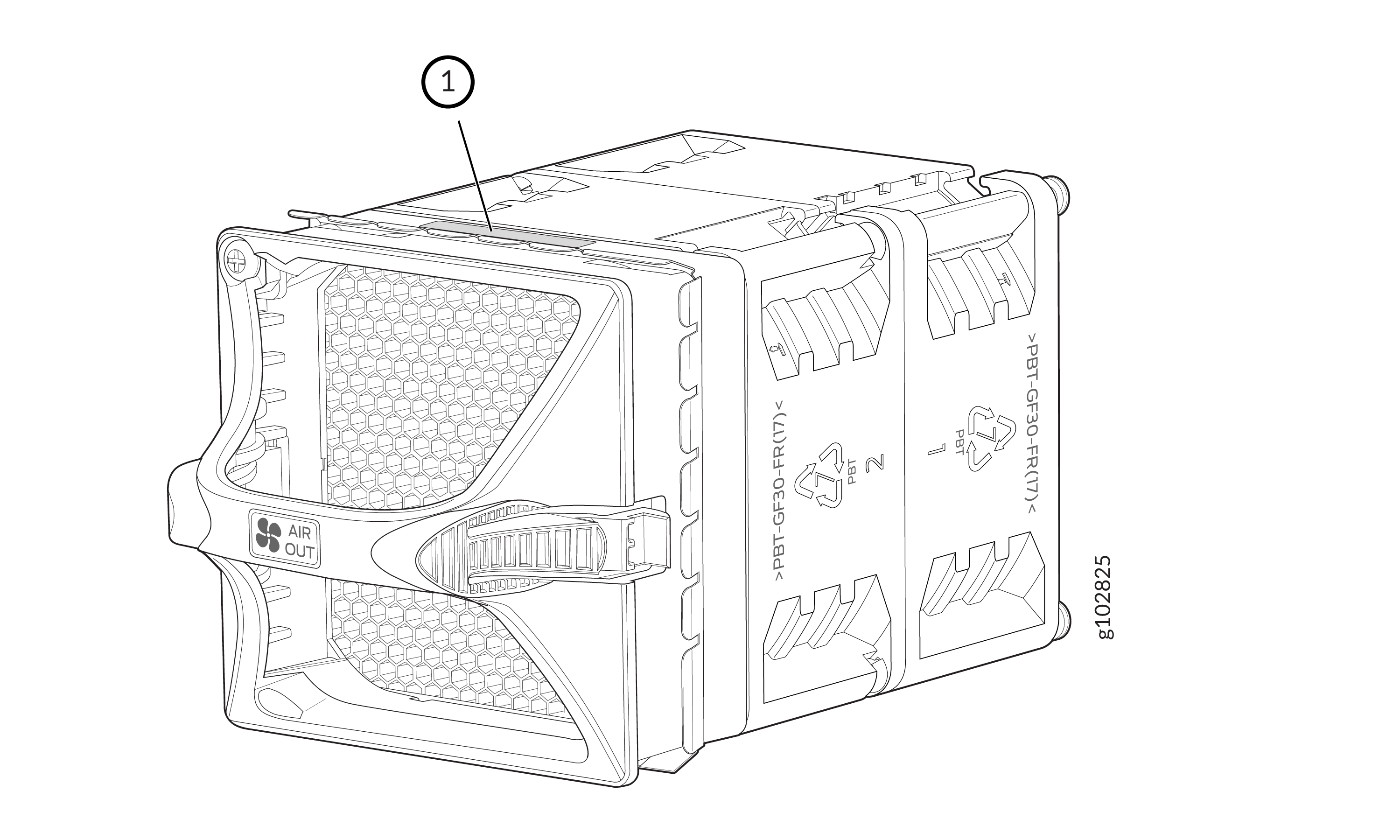 1—
1—Serial number ID label
-
PSU—The serial number ID label is on the top of the PSU.
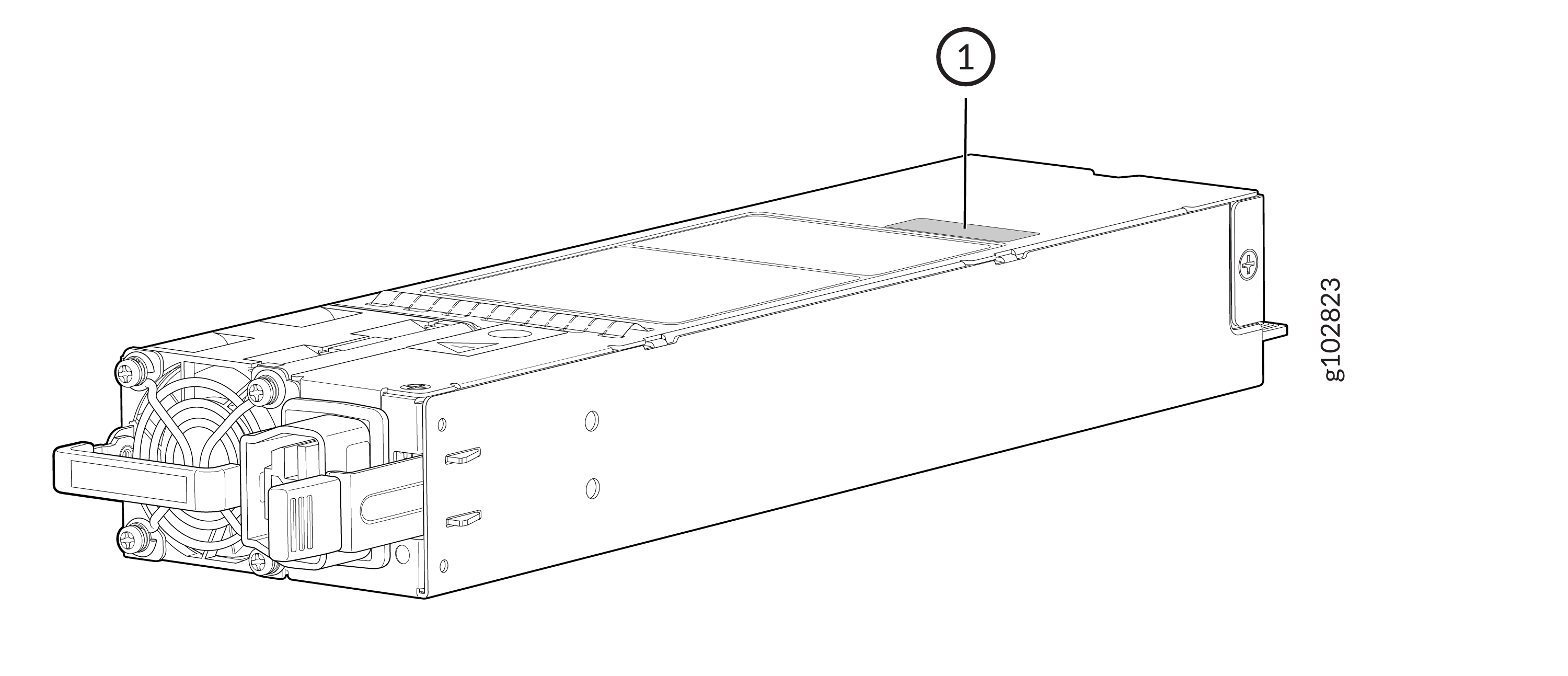 1—
1—Serial number ID label
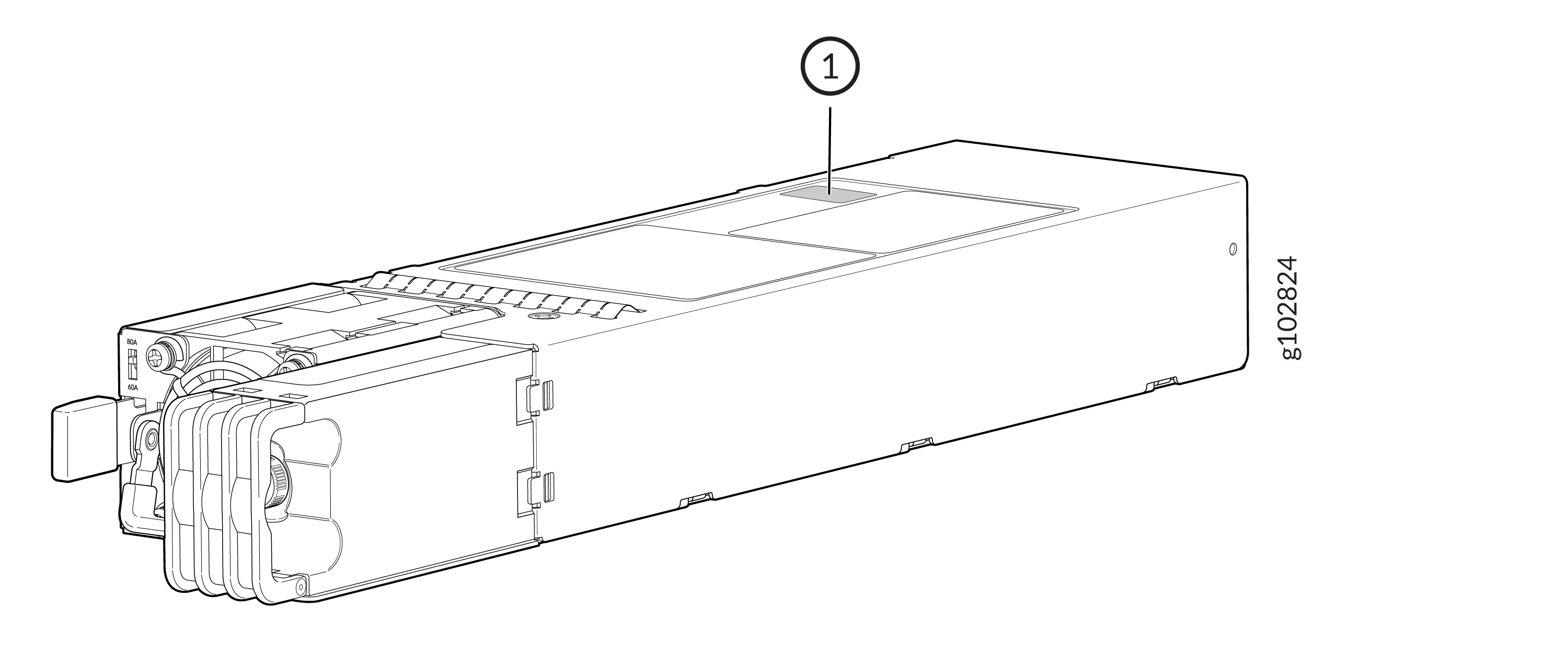 1—
1—Serial number ID label
Contact Customer Support to Obtain a Return Material Authorization
If you need to return a device or hardware component to Juniper Networks for repair or replacement, obtain an RMA number from JTAC. You must obtain an RMA number before you attempt to return the component.
After locating the serial number of the device or hardware component you want to return, open a service request with the JTAC on the Web or by telephone.
Before you request an RMA number from JTAC, be prepared to provide the following information:
-
Your existing service request number, if you have one
-
Serial number of the component
-
Your name, organization name, telephone number, fax number, and shipping address
-
Details of the failure or problem
-
Type of activity being performed on the device when the problem occurred
-
Configuration data displayed by one or more
showcommands
You can contact JTAC 24 hours a day, seven days a week, on the Web or by telephone:
-
Service Request Manager: https://support.juniper.net/support
-
Telephone: +1-888-314-JTAC (+1-888-314-5822), toll free in U.S., Canada, and Mexico
For international or direct-dial options in countries without toll free numbers, see https://support.juniper.net/support.
If you are contacting JTAC by telephone, enter your 12-digit service request number followed by the pound (#) key for an existing case, or press the star (*) key to be routed to the next available support engineer.
The support representative validates your request and issues an RMA number for return of the component.
Pack a PTX10002-36QDD Router or Component for Shipping
If you are returning a PTX10002-36QDD router or component to Juniper Networks for repair or replacement, pack the item as described in this topic.
Before you pack the router or component, ensure that you have:
-
Followed all the steps listed in Contact Customer Support to Obtain a Return Material Authorization.
-
Retrieved the original shipping materials and packing materials. Contact your JTAC representative if you do not have these materials, to learn about approved shipping materials and packing materials (see Contact Customer Support to Obtain a Return Material Authorization).
-
Ensure that you understand how to prevent electrostatic discharge (ESD) damage (see Prevention of Electrostatic Discharge Damage).
-
An ESD grounding strap—not provided
Pack the Router for Shipping
If you need to transport the router to another location or return the router to Juniper Networks, you must pack the router securely in its original packaging to prevent damage during transportation.
Before you pack the router:
Ensure that you have the following parts and tools:
-
A number 2 Phillips (+) screwdriver—not provided
-
The original shipping material and the original packing material (carton, a wooden pallet base, corrugated packing material, and accessory box)—provided
-
Packing tape to seal the carton—not provided
-
Straps to bind the carton securely to the wooden pallet base—not provided
-
An ESD grounding strap—not provided
-
An antistatic bag or an antistatic mat—not provided
-
Shut down the router by issuing the
request node power-off (Junos OS Evolved)command from the external management device. -
Wrap and fasten one end of the ESD wrist strap around your bare wrist, and connect the other end of the strap to a site ESD point.
-
Disconnect power from the router.
-
Remove the cables that connect the router to external devices.
-
Remove all optical transceivers installed in the router.
-
Remove the fan modules and power supply units from the router.
Do not pack the router in anything except its original container, or the router might be damaged in transit. If the router chassis is not strapped to the wooden pallet base, the chassis might be damaged beyond repair.
To pack the router:
- Move the carton, wooden pallet base, corrugated support material, corrugated packing material, and accessory box to a staging area as close to the router as possible. Make sure that there is enough space to move the chassis from the rack to the wooden pallet base.
- If the router is installed in a rack or cabinet, have one person support the weight of the router while another person unscrews and removes the mounting screws.
- Remove the router from the rack or cabinet and place the router on a flat, stable surface.
- Use the screwdriver to remove the rack mounting brackets from the router chassis.
- Place the router in an antistatic bag.
- Place the bottom portion of the corrugated packing material in the carton.
- Place the router inside the cavity in the corrugated packing material.
- Place the top portion of the corrugated packing material on top of the router.
- Place the accessory box on top of the router.
- Place the corrugated support material on top of the accessory box and the top portion of the corrugated packing material.
- Close the top of the carton and seal it with packing tape.
- Write the RMA number on the exterior of the box to ensure proper tracking.
- Bind the carton securely to the wooden pallet base by using straps.
Pack Router Components for Shipping
Ensure that you have the following parts and tools available:
-
Antistatic bag, one for each component—not provided
-
An ESD grounding strap—not provided
If you need to transport a router component to another location or return a component to Juniper Networks, you need to pack the component securely in its original packaging to prevent damage during transportation.
Do not stack router components. Return individual components in separate boxes if they do not fit together on one level in the shipping box.
To pack the router components:
-
Place individual components in antistatic bags.
-
Use the original packing materials if they are available. If the original packing materials are not available, ensure the component is adequately packed to prevent damage during transit. The packing material you use must be able to support the weight of the component.
-
Ensure that the components are adequately protected by wrapping them well with packing materials. Pack the component in an oversized box (if the original box is not available) with extra packing material around the unit so that the component is prevented from moving around inside the box.
-
Securely tape the box closed.
-
Write the RMA number on the exterior of the box to ensure proper tracking.
