Warning: To meet safety and electromagnetic interference (EMI) requirements and to ensure proper
operation, you must properly ground the firewall chassis before connecting
power.
- Attach an ESD grounding strap to your bare wrist, and
connect the other end of the strap to an approved site ESD grounding
point. See the instructions for your site.
- Connect the grounding cable to a proper earth ground.
-
Verify that a licensed electrician has attached the cable lug provided with the
firewall to the grounding cable. The cable must be 6-AWG (13.3 mm2),
minimum 60°C wire.
- Make sure that grounding surfaces are clean and brought
to a bright finish before grounding connections are made.
-
Disconnect the ESD grounding strap from the site ESD grounding point, and
connect it to one of the ESD points on the chassis. For more information about
ESD, see the SRX5400 Firewall hardware documentation at www.juniper.net/documentation/.
- Place the grounding cable lug over the grounding point.
The grounding point is sized for UNC 1/4-20 screws and 1/4 in.
split washers, which are provided in the accessory box.
- Secure the grounding cable lug to the grounding point,
first with the washers, and then with the screws as shown in Figure 1.
Figure 1: Connecting the Grounding
Cable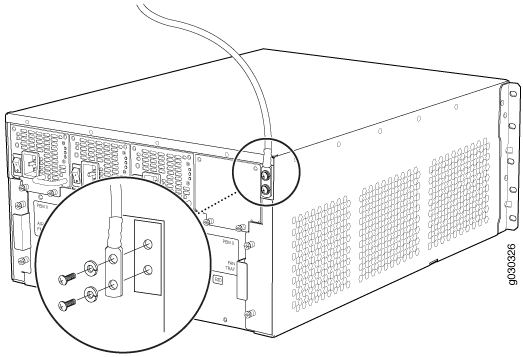
-
Verify that the grounding cabling is correct, that the grounding cable does not
touch or block access to firewall components, and that it does not drape where
people could trip over it.
